Home>Home Appliances>Home Automation Appliances>How To Ask Alexa To Search The Web
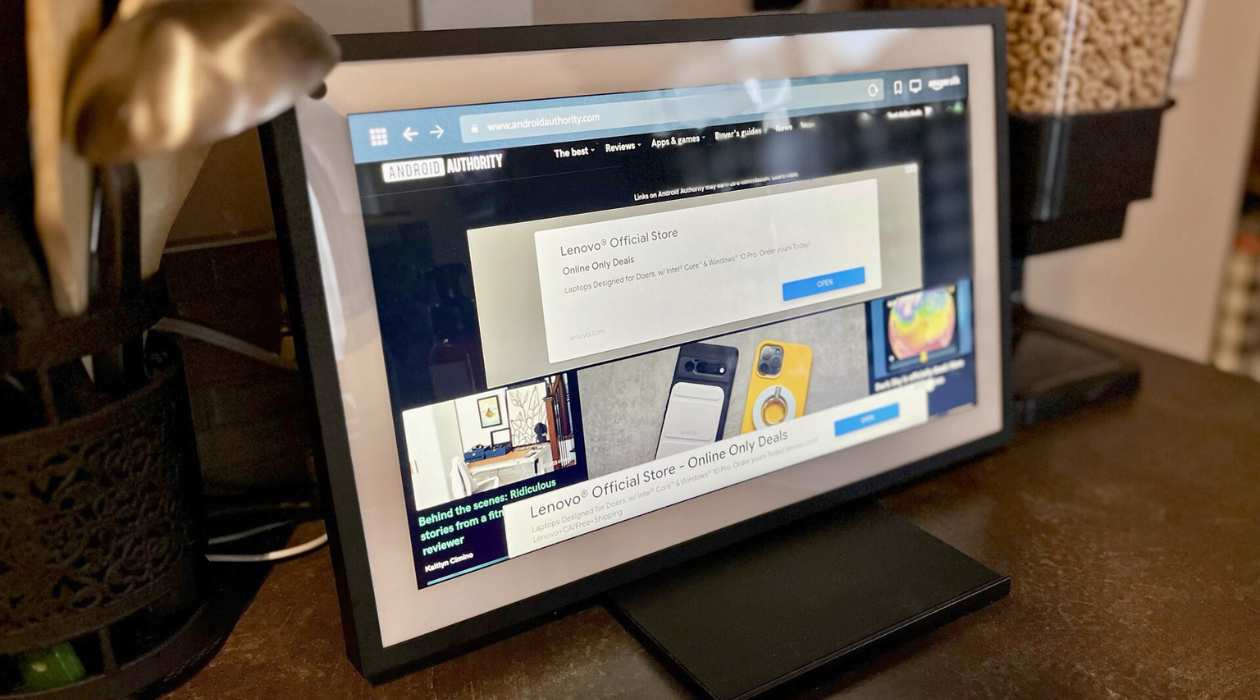
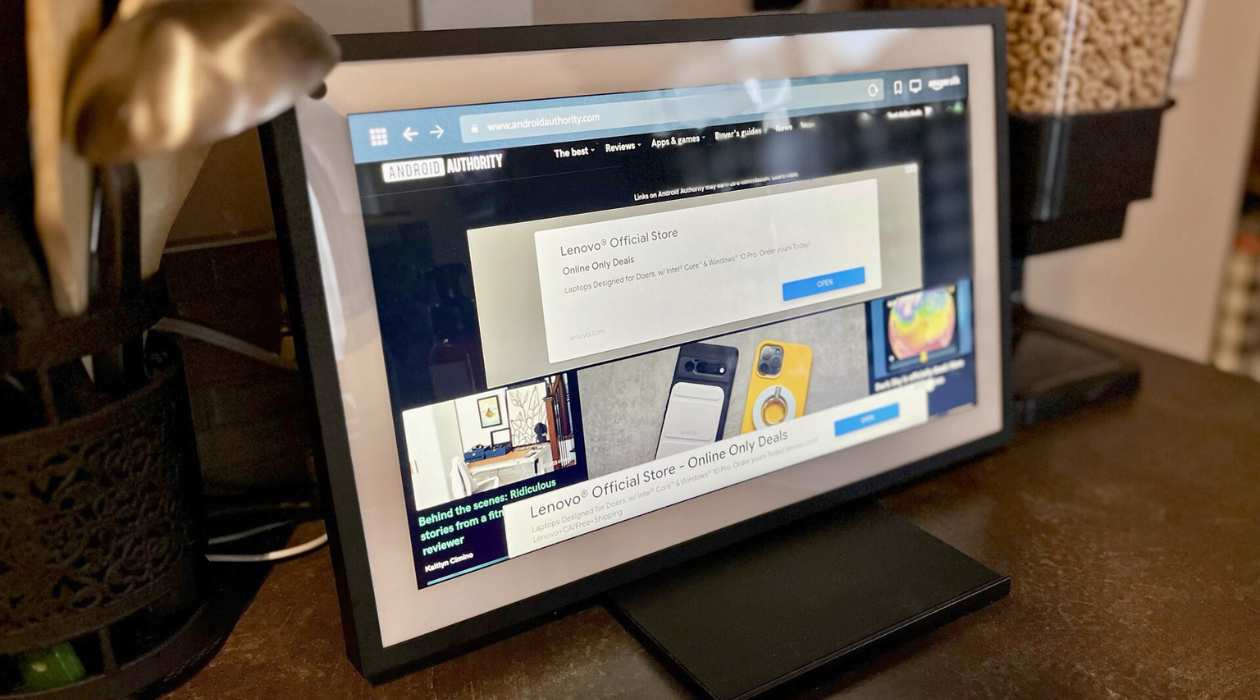
Home Automation Appliances
How To Ask Alexa To Search The Web
Published: January 3, 2024
Learn how to use Alexa to search the web for home automation appliances. Get step-by-step instructions and make the most of your smart home setup.
(Many of the links in this article redirect to a specific reviewed product. Your purchase of these products through affiliate links helps to generate commission for Storables.com, at no extra cost. Learn more)
Introduction
Welcome to the era of smart homes, where voice-activated assistants like Amazon's Alexa have revolutionized the way we interact with our living spaces. With Alexa at your command, you can effortlessly control smart devices, set reminders, play music, and even search the web using just your voice. In this article, we'll delve into the fascinating world of voice-activated web searches with Alexa, exploring the seamless process of setting up the device and leveraging its capabilities to access a wealth of information at your fingertips.
By the end of this guide, you'll be well-versed in harnessing the power of Alexa to conduct web searches, enabling you to effortlessly retrieve answers to burning questions, access real-time information, and explore a vast array of topics without lifting a finger. So, let's embark on this enlightening journey into the realm of voice-activated web exploration with Alexa, where the boundless knowledge of the internet awaits your beck and call.
Key Takeaways:
- With Alexa, you can effortlessly search the web using just your voice. Simply set up your device, ask clear and specific questions, and enjoy instant access to a wealth of information without lifting a finger.
- Alexa’s search results are delivered in a conversational manner, providing timely and relevant information tailored to your queries. Engage with Alexa’s responses to delve deeper into topics and stay informed with dynamic content.
Read more: How To Search For Alexa Skills
Step 1: Setting up Alexa
Before embarking on your voice-activated web search adventures, it’s essential to ensure that your Alexa-enabled device is seamlessly integrated into your smart home ecosystem. The initial setup process is relatively straightforward, and it sets the stage for a seamless and intuitive web search experience.
To begin, unbox your Alexa device, whether it’s an Echo, Echo Dot, or another compatible model, and plug it into a power source. Once powered on, you’ll need to download the Amazon Alexa app on your smartphone or tablet. This app serves as the central hub for configuring and managing your Alexa device, allowing you to personalize settings, connect to Wi-Fi, and explore an array of skills and features.
Next, launch the Alexa app and follow the on-screen prompts to connect your device to your Wi-Fi network. This crucial step ensures that Alexa has internet access, enabling seamless web searches and access to a myriad of online resources. Once your device is connected to Wi-Fi, you can proceed to customize its settings, including language preferences, location-based features, and privacy options.
After completing the initial setup, take a moment to familiarize yourself with the basic voice commands for interacting with Alexa. By mastering simple phrases such as “Alexa, what’s the weather today?” or “Alexa, play my morning playlist,” you’ll lay the groundwork for effortlessly harnessing the power of voice-activated technology.
With Alexa now seamlessly integrated into your smart home environment, you’re poised to embark on the next phase of your journey: harnessing the device’s capabilities to conduct web searches with unparalleled convenience and efficiency.
Step 2: Asking Alexa to Search the Web
Now that your Alexa device is primed and ready, it’s time to delve into the art of conducting web searches with just your voice. Alexa’s intuitive and conversational interface makes the process seamless, allowing you to access a wealth of information with natural language commands.
To initiate a web search, simply address Alexa by saying, “Alexa,” followed by your query. For instance, you can ask, “Alexa, what are the top-rated coffee makers?” or “Alexa, find the best Italian restaurants nearby.” Alexa’s advanced natural language processing capabilities enable it to understand and interpret your requests, providing relevant and concise responses to your inquiries.
When asking Alexa to search the web, it’s beneficial to frame your queries in a clear and concise manner. By articulating your questions with clarity and specificity, you enhance the likelihood of receiving accurate and relevant search results. Whether you’re seeking quick facts, product recommendations, or the latest news updates, Alexa is equipped to scour the web and deliver tailored responses tailored to your preferences.
Furthermore, Alexa’s integration with various web services and databases empowers it to provide comprehensive and insightful answers to an array of queries. From trivia and general knowledge to niche topics and practical advice, Alexa serves as a gateway to a vast repository of information, all accessible through the power of your voice.
As you familiarize yourself with the process of asking Alexa to search the web, you’ll discover the sheer convenience and efficiency of voice-activated information retrieval. Gone are the days of typing out search queries or sifting through endless search results; with Alexa as your virtual assistant, the world of online information is at your command, ready to enrich your daily life with timely and relevant insights.
With the ability to effortlessly summon Alexa and initiate web searches, you’re well on your way to unlocking the full potential of voice-activated technology, seamlessly integrating the boundless knowledge of the internet into your everyday interactions.
To ask Alexa to search the web, simply say “Alexa, search for [your query] on the web.” Alexa will then provide you with search results from the web.
Step 3: Interpreting Alexa’s Search Results
Once you’ve asked Alexa to conduct a web search, the next step involves interpreting and engaging with the search results provided by the voice-activated assistant. Alexa’s ability to distill and present information in a conversational manner enriches the search experience, allowing you to seamlessly access and digest relevant content without the need to navigate traditional search interfaces.
When Alexa delivers search results, it often provides a verbal response tailored to your query. This may include succinct answers to factual questions, brief overviews of specific topics, or relevant snippets sourced from reputable web sources. By leveraging natural language processing and AI-driven algorithms, Alexa strives to present information in a concise and informative manner, catering to your immediate informational needs.
As you engage with Alexa’s search results, you’ll notice the seamless integration of various web services and databases, enabling the assistant to offer diverse and insightful content. For instance, if you inquire about the weather forecast, Alexa may provide a concise summary of the day’s conditions, including temperature, precipitation, and upcoming weather patterns, drawing upon real-time data from trusted sources.
Moreover, Alexa’s capabilities extend beyond delivering static search results, as the assistant can also offer dynamic content such as news briefings, sports scores, and real-time updates on trending topics. This dynamic and up-to-date information enhances the relevance and timeliness of Alexa’s search results, ensuring that you’re consistently informed and engaged with the latest developments across various domains.
As you interact with Alexa’s search results, don’t hesitate to follow up on specific topics or delve deeper into a particular subject. By asking follow-up questions or requesting additional details, you can prompt Alexa to provide further context or expand on the initial search results, fostering a conversational and informative exchange that mirrors the experience of interacting with a knowledgeable companion.
By adeptly interpreting and engaging with Alexa’s search results, you’ll harness the full potential of voice-activated web searches, seamlessly accessing a wealth of information and insights tailored to your preferences and curiosities. With Alexa as your trusted guide, the vast expanse of the internet becomes not just accessible, but effortlessly navigable, enriching your daily experiences with the power of instant knowledge at your command.
Conclusion
Congratulations! You’ve embarked on a captivating journey into the realm of voice-activated web searches with Alexa, unlocking a world of convenience, knowledge, and seamless interaction. As you’ve discovered, the process of setting up Alexa and leveraging its capabilities to explore the web is not only intuitive but also enriching, transforming the way you access information within your smart home environment.
By seamlessly integrating your Alexa device into your daily routine, you’ve harnessed the power of voice commands to effortlessly summon Alexa and initiate web searches with natural language queries. This streamlined approach to information retrieval has not only enhanced your convenience but also empowered you to delve into a wealth of online resources without the constraints of traditional interfaces or manual input.
Furthermore, as you’ve engaged with Alexa’s search results, you’ve experienced the seamless delivery of relevant and timely information, tailored to your inquiries and presented in a conversational manner. Alexa’s ability to distill complex web content into concise and informative responses has transformed the act of seeking information into an engaging and interactive experience, bridging the gap between you and the boundless knowledge of the internet.
As you continue to explore the myriad capabilities of Alexa, from conducting web searches to accessing real-time updates and personalized content, you’ll find yourself seamlessly immersed in a world where information is not just accessible but effortlessly navigable, enriching your daily experiences with the power of instant knowledge at your command.
In conclusion, the journey into voice-activated web searches with Alexa represents a paradigm shift in the way we interact with technology and access information. By embracing the seamless integration of Alexa into your smart home ecosystem, you’ve not only unlocked a wealth of knowledge but also embraced a future where the power of your voice serves as the gateway to a world of limitless possibilities.
So, as you continue to engage with Alexa and harness its capabilities, may your interactions be imbued with the joy of effortless discovery and the empowerment of instant knowledge, shaping a future where the boundaries between human inquiry and digital assistance dissolve into a harmonious symphony of seamless interaction.
Frequently Asked Questions about How To Ask Alexa To Search The Web
Was this page helpful?
At Storables.com, we guarantee accurate and reliable information. Our content, validated by Expert Board Contributors, is crafted following stringent Editorial Policies. We're committed to providing you with well-researched, expert-backed insights for all your informational needs.
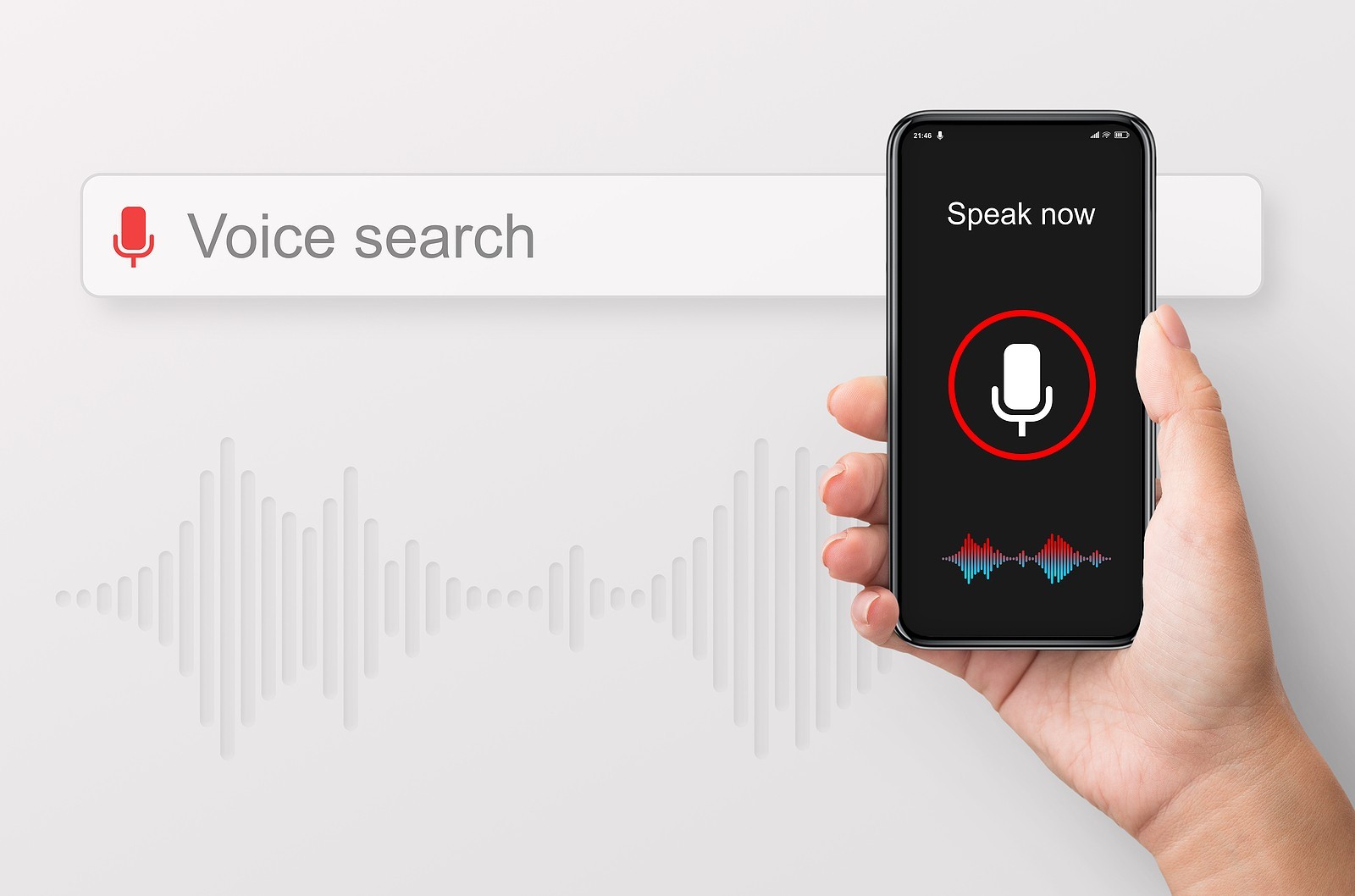















0 thoughts on “How To Ask Alexa To Search The Web”