Home>Home Appliances>Home Automation Appliances>How To Call Someones Alexa From Phone


Home Automation Appliances
How To Call Someones Alexa From Phone
Published: January 3, 2024
Learn how to call someone's Alexa from your phone and control home automation appliances with ease. Discover the ultimate convenience of voice-activated technology.
(Many of the links in this article redirect to a specific reviewed product. Your purchase of these products through affiliate links helps to generate commission for Storables.com, at no extra cost. Learn more)
Introduction
Welcome to the world of Alexa calling, where the convenience of modern technology meets the simplicity of making phone calls. With the rise of smart home devices, the ability to call someone's Alexa from your phone has become a sought-after feature. Whether you're looking to reach a family member in another room or a friend across town, Alexa calling offers a seamless and hands-free communication experience.
In this comprehensive guide, we'll delve into the intricacies of Alexa calling, exploring how it works, how to set it up, and the steps to call someone's Alexa from your phone. We'll also troubleshoot common issues and provide valuable tips to enhance your calling experience.
So, grab your smartphone, activate your Alexa device, and let's embark on a journey to master the art of calling someone's Alexa from your phone. Whether you're a tech enthusiast or a casual user, this guide will equip you with the knowledge and confidence to leverage this innovative communication tool effectively.
Key Takeaways:
- Master the art of calling someone’s Alexa from your phone to stay connected with friends and family in a modern, hands-free manner, transcending traditional phone calls.
- Troubleshoot and optimize your Alexa calling experience by ensuring stable network connectivity, updating devices, and refining voice commands for seamless communication.
Read more: How To Disconnect Alexa From Phone Calls
Understanding Alexa Calling
Before delving into the intricacies of calling someone’s Alexa from your phone, it’s essential to understand the underlying technology that powers this feature. Alexa calling utilizes Voice over Internet Protocol (VoIP) to establish connections between Alexa-enabled devices, allowing users to make and receive calls seamlessly.
When you place a call using Alexa, the voice command is transmitted to Amazon’s servers, where it is processed and routed to the designated recipient’s Alexa device. This process leverages your internet connection to facilitate the call, eliminating the need for traditional phone lines and enabling efficient communication within the Alexa ecosystem.
It’s important to note that Alexa calling is not limited to individual devices within your home. In fact, you can call other Alexa users regardless of their physical location, making it a versatile and convenient communication tool for staying connected with friends and family.
Furthermore, Alexa calling supports both voice calls and video calls, enriching the communication experience by allowing users to engage in face-to-face conversations with compatible Alexa devices. Whether you’re catching up with a loved one or participating in a virtual gathering, Alexa calling empowers users to connect in meaningful ways.
By comprehending the technology behind Alexa calling, users can appreciate the seamless integration of voice commands, internet connectivity, and device-to-device communication. This understanding lays the foundation for harnessing the full potential of Alexa calling and leveraging its capabilities to stay connected in today’s digital age.
Setting Up Alexa Calling
Setting up Alexa calling is a straightforward process that involves configuring your Alexa device and ensuring that the necessary permissions are in place. To initiate the setup, follow these simple steps to enable calling functionality on your Alexa-enabled devices:
- Device Compatibility: Ensure that your Alexa-enabled device is compatible with calling features. Most Amazon Echo devices, including Echo Dot, Echo Show, and Echo Plus, support Alexa calling. Additionally, the Alexa app on smartphones serves as a versatile platform for initiating and managing calls.
- Alexa App Configuration: Open the Alexa app on your smartphone and navigate to the settings menu. Select the “Communication” option and proceed to set up your communication preferences. This step allows you to personalize your calling experience by specifying calling and messaging settings.
- Contact Synchronization: Sync your contacts with the Alexa app to ensure that your contact list is accessible for initiating calls. This synchronization streamlines the calling process, enabling you to effortlessly reach out to your contacts using voice commands.
- Permissions and Privacy: Review the permissions required for Alexa calling and ensure that your device settings align with your privacy preferences. Alexa calling may necessitate access to your contacts, microphone, and speaker, so it’s crucial to grant the necessary permissions for seamless communication.
- Confirmation and Testing: Once the initial setup is complete, test the calling functionality to verify that your Alexa device can make and receive calls effectively. Place a test call to a trusted contact to confirm that the setup is successful and that the audio and connection quality meet your expectations.
By following these steps, you can establish a robust foundation for Alexa calling, empowering your Alexa-enabled devices to serve as efficient communication hubs. The setup process ensures that your devices are primed for seamless calling and sets the stage for leveraging the full spectrum of Alexa calling features.
With Alexa calling successfully configured, you’re now prepared to explore the process of calling someone’s Alexa from your phone, bridging the gap between traditional phone calls and the innovative realm of smart home communication.
To call someone’s Alexa from your phone, you can use the Alexa app to drop in on their device. Open the app, select the Devices tab, choose the Alexa device you want to call, and then tap the Drop In button.
Calling Someone’s Alexa from Your Phone
Calling someone’s Alexa from your phone is a convenient and intuitive process that leverages the seamless integration between the Alexa app and Alexa-enabled devices. Whether you’re reaching out to a family member in another room or connecting with a friend who owns an Alexa device, the following steps outline how to initiate a call to someone’s Alexa from your smartphone:
- Open the Alexa App: Launch the Alexa app on your smartphone and ensure that you are logged in to your Amazon account. The app serves as the central platform for managing Alexa calling and messaging, providing a user-friendly interface for initiating calls.
- Select the Contact: Navigate to the “Communicate” tab within the Alexa app and choose the contact you wish to call. If the intended recipient owns an Alexa device, their contact details will indicate their availability for Alexa calling, enabling you to seamlessly connect with their device.
- Initiate the Call: Once you’ve selected the contact, tap the “Call” button to initiate the call. The Alexa app will establish a connection to the recipient’s Alexa device, enabling you to communicate with them using voice commands and enjoying the convenience of hands-free calling.
- Enjoy the Conversation: Upon connecting to the recipient’s Alexa device, engage in a natural and uninterrupted conversation. Whether you’re sharing updates, coordinating plans, or simply catching up, the call facilitates seamless communication, enriching the overall calling experience.
By following these steps, you can effortlessly call someone’s Alexa from your phone, transcending traditional phone calls and embracing the streamlined communication facilitated by Alexa-enabled devices. Whether you’re at home, in a different location, or on the go, the ability to connect with Alexa devices using your smartphone empowers you to stay in touch with your contacts in a modern and efficient manner.
As you master the art of calling someone’s Alexa from your phone, you’ll discover the convenience and versatility of leveraging smart home technology to foster meaningful connections with friends, family, and colleagues. Embrace the seamless integration of Alexa calling and elevate your communication experience with the power of voice commands and internet-enabled connectivity.
Troubleshooting and Tips
While Alexa calling offers a seamless and intuitive communication experience, occasional challenges may arise. By familiarizing yourself with troubleshooting strategies and valuable tips, you can optimize your calling experience and address common issues effectively. Here are some troubleshooting techniques and tips to enhance your Alexa calling proficiency:
- Network Connectivity: Ensure that your Alexa-enabled devices and smartphone are connected to a stable and reliable Wi-Fi network. Inconsistent network connectivity can impact the quality of calls and lead to disruptions during conversations.
- Device Updates: Regularly check for software updates for your Alexa devices and the Alexa app. Keeping your devices and applications up to date ensures that you have access to the latest features and enhancements, potentially addressing any performance-related issues.
- Microphone and Speaker Configuration: Verify that the microphone and speaker settings on your Alexa devices are optimized for clear audio input and output. Adjust the device placement and settings to minimize background noise and ensure optimal call quality.
- Contact Synchronization: If you encounter difficulties accessing specific contacts for Alexa calling, review the contact synchronization settings in the Alexa app. Refreshing the contact list or adjusting synchronization preferences can resolve contact-related issues.
- Voice Command Clarity: When initiating calls using voice commands, enunciate clearly and ensure that the recipient’s name is accurately recognized. Refining your voice command delivery can enhance the accuracy of call initiation and minimize potential errors.
In addition to troubleshooting techniques, consider implementing the following tips to maximize the efficiency and enjoyment of Alexa calling:
- Customized Calling Routines: Explore the option to create customized calling routines using Alexa. By setting up personalized routines, you can automate specific calling actions, such as initiating calls at designated times or under predefined conditions.
- Hands-Free Calling: Embrace the hands-free nature of Alexa calling by utilizing voice commands to initiate and manage calls. This feature enhances convenience and accessibility, allowing you to communicate effortlessly without physically interacting with your devices.
- Privacy and Do Not Disturb: Familiarize yourself with privacy settings and the “Do Not Disturb” feature within the Alexa app. Understanding how to manage your communication preferences and availability status ensures that you can control incoming calls and maintain privacy when needed.
By integrating these troubleshooting strategies and tips into your Alexa calling routine, you can proactively address potential challenges and optimize the overall calling experience. Embrace the versatility of Alexa calling and leverage these insights to foster seamless and reliable communication within the dynamic ecosystem of smart home technology.
Read more: How Do You Call Someone On Alexa
Conclusion
Congratulations on navigating the intricacies of Alexa calling and mastering the art of calling someone’s Alexa from your phone. As you immerse yourself in the seamless communication facilitated by Alexa-enabled devices, it’s essential to reflect on the transformative impact of modern technology on interpersonal connections.
Alexa calling transcends traditional phone calls by integrating voice commands, internet connectivity, and smart home devices to create a dynamic and efficient communication platform. Whether you’re coordinating plans with friends, checking in with family members, or engaging in virtual gatherings, Alexa calling empowers you to stay connected in meaningful ways.
By understanding the technology behind Alexa calling, configuring your devices effectively, and embracing troubleshooting strategies and tips, you’ve equipped yourself with the knowledge and skills to leverage this innovative communication tool confidently.
As you continue to explore the boundless possibilities of smart home technology, remember that Alexa calling represents a convergence of convenience, accessibility, and connectivity. Embrace the hands-free calling experience, personalize your communication preferences, and stay attuned to the evolving features and enhancements within the Alexa ecosystem.
Whether you’re at home, in transit, or across the globe, the ability to call someone’s Alexa from your phone transcends physical boundaries, fostering seamless connections and enriching your communication experience. Embrace the transformative power of Alexa calling, and embark on a journey to stay connected, informed, and engaged in today’s interconnected world.
As you bid adieu to this guide, carry forward the knowledge and insights gained, and continue to explore the myriad opportunities for leveraging smart home technology to enhance your daily interactions and communication experiences. The realm of Alexa calling awaits your exploration, offering a gateway to effortless, hands-free communication and an interconnected world of possibilities.
Frequently Asked Questions about How To Call Someones Alexa From Phone
Was this page helpful?
At Storables.com, we guarantee accurate and reliable information. Our content, validated by Expert Board Contributors, is crafted following stringent Editorial Policies. We're committed to providing you with well-researched, expert-backed insights for all your informational needs.



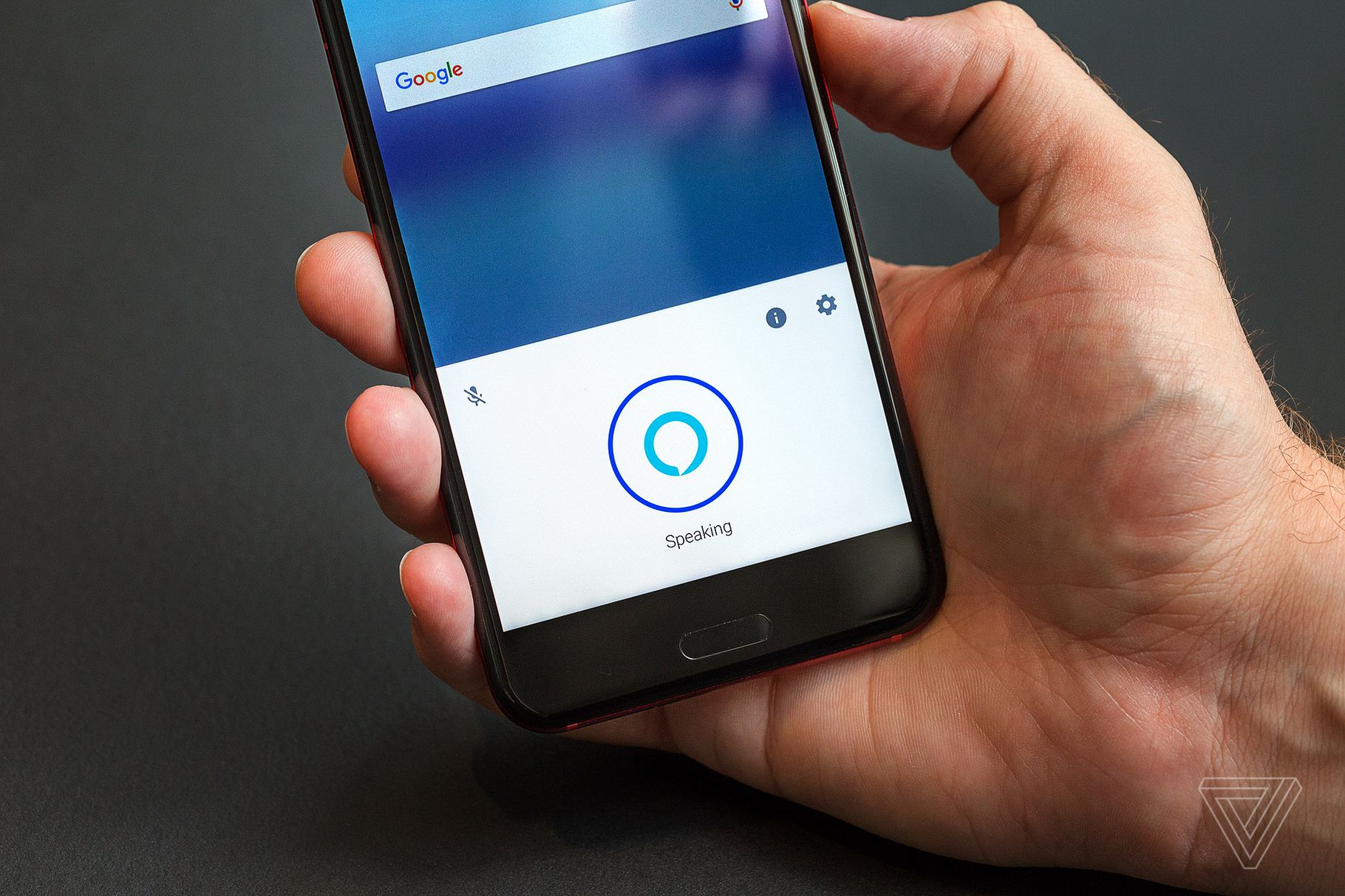


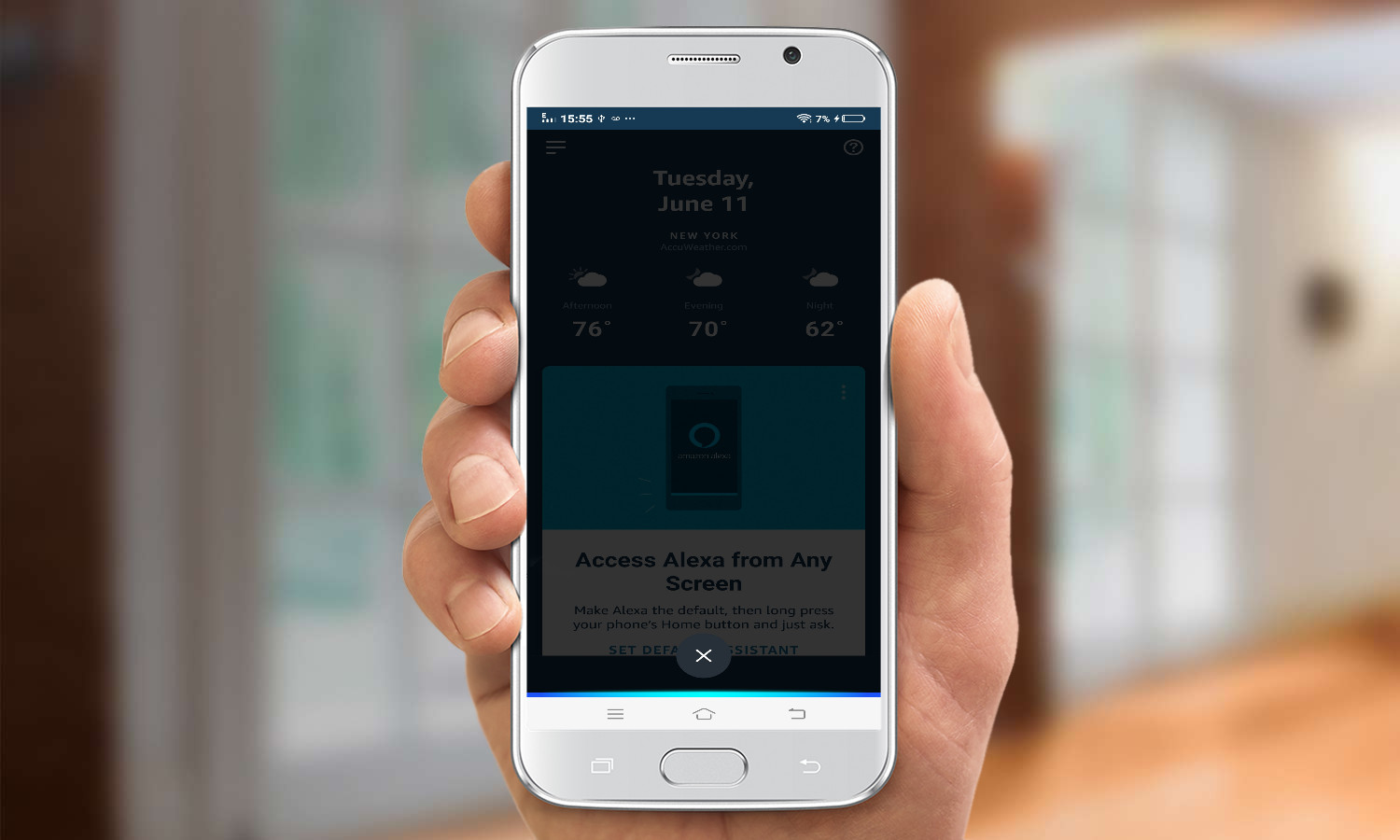

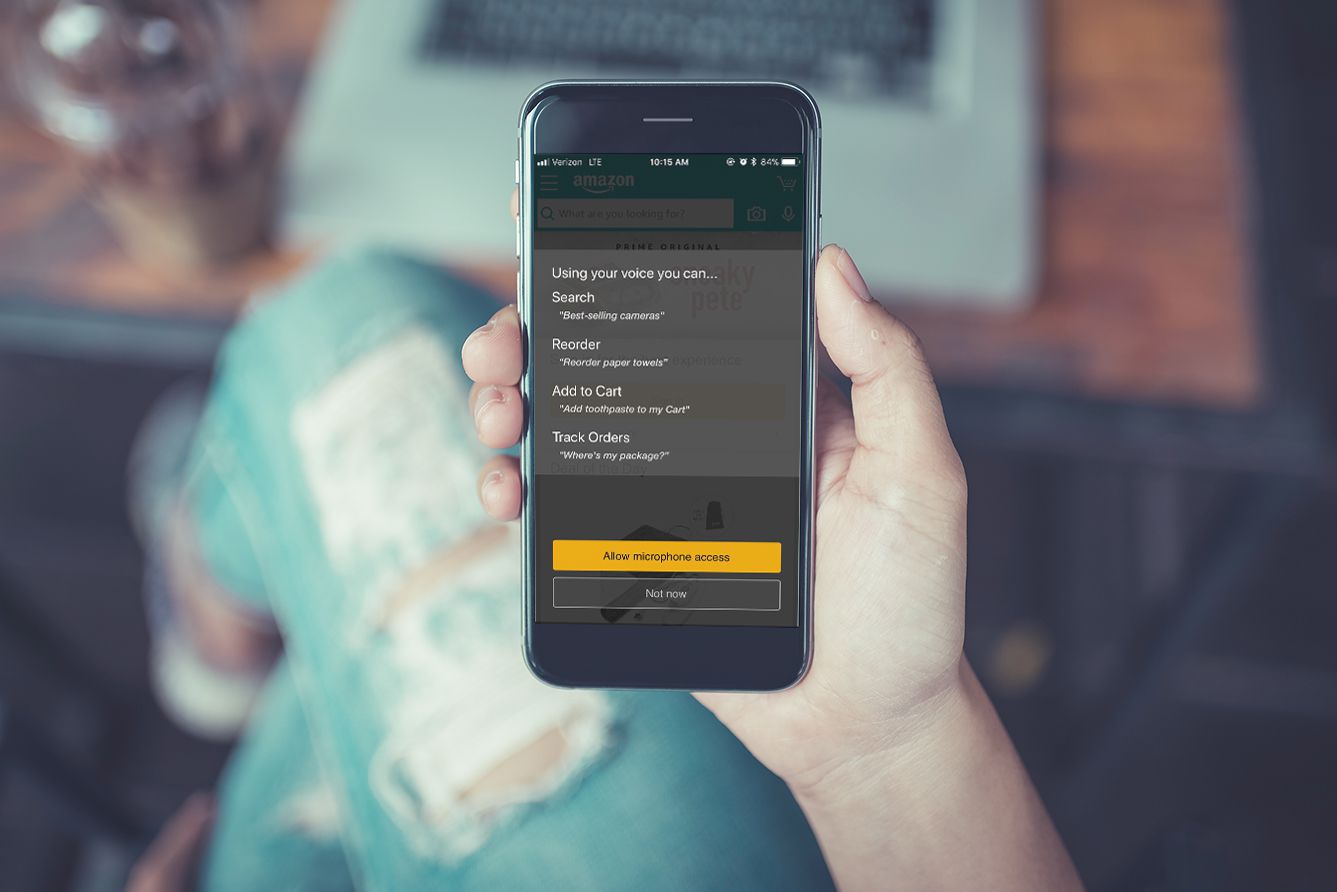






0 thoughts on “How To Call Someones Alexa From Phone”