

Articles
How To Store Videos From Phone
Modified: October 20, 2024
Learn how to store videos from your phone with our informative articles. Find step-by-step guides and tips to save and organize your video files efficiently.
(Many of the links in this article redirect to a specific reviewed product. Your purchase of these products through affiliate links helps to generate commission for Storables.com, at no extra cost. Learn more)
Introduction
Nowadays, with smartphones becoming an integral part of our lives, capturing videos has never been easier. Whether it’s a memorable family gathering, a breathtaking vacation, or a funny moment with friends, our phones allow us to document and relive these precious moments. However, as video files tend to take up a significant amount of storage space, it’s crucial to have a reliable method for storing and organizing them.
In this article, we will explore various options for storing videos from your phone. We will discuss the different storage devices available, such as external hard drives and cloud storage services, and provide valuable tips on transferring, organizing, and managing your video files to ensure their safety and easy accessibility.
By the end of this article, you’ll have a clear understanding of how to store your videos securely and efficiently, enabling you to cherish and share your favorite videos both now and in the future.
Key Takeaways:
- Safely store and organize your phone videos by choosing the right storage device, transferring to external storage or cloud services, and managing files with descriptive names and regular backups.
- Protect your videos by encrypting sensitive content, enabling two-factor authentication, and staying informed about privacy settings. Safeguard against data loss and unauthorized access for long-term enjoyment.
Read more: How To Store A Song On Your Phone
Understanding Video Storage Options
When it comes to storing videos from your phone, you have a multitude of options to choose from. It’s essential to understand these options and their advantages and disadvantages before deciding which one is right for you.
1. Internal Phone Storage: The most basic and commonly used storage option is the internal storage of your phone. Most smartphones come with a significant amount of built-in storage capacity, allowing you to store several hours of video. However, relying solely on internal storage may quickly fill up your phone’s memory and potentially slow down its performance.
2. External Storage Devices: External storage devices are a popular choice for expanding your phone’s storage capacity. These devices, such as USB flash drives, microSD cards, or external hard drives, provide additional space to store your videos. They are portable, allowing you to transfer and access your videos across different devices. However, it’s essential to ensure compatibility with your phone and regularly backup your files to avoid data loss.
3. Cloud Storage Services: Cloud storage services have gained immense popularity in recent years. These online platforms, such as Google Drive, Dropbox, or iCloud, enable you to store your videos securely on remote servers. Cloud storage offers the advantage of virtually unlimited storage space, accessibility from anywhere with an internet connection, and automatic backup of your files. However, it’s important to evaluate the storage limits and costs associated with different cloud storage providers.
4. Social Media and Video Streaming Platforms: If you primarily want to share your videos with others rather than store them privately, social media platforms like Facebook, Instagram, and YouTube offer video uploading and sharing features. While this may free up space on your phone, keep in mind that these platforms may compress your videos and limit the quality or control you have over your content.
Understanding these video storage options allows you to make an informed choice based on your specific needs, such as storage capacity, accessibility, and privacy preferences. Next, let’s explore how to select the right storage device for your video storage needs.
Selecting the Right Storage Device
Choosing the right storage device for storing your videos is crucial to ensure adequate space, portability, and ease of use. Here are some factors to consider when making your decision:
1. Storage Capacity: Assess the amount of storage space you require based on the size and quantity of your video files. If you capture a lot of high-resolution videos or have a large video library, you may need a storage device with a larger capacity, such as an external hard drive or a cloud storage service with ample storage limits.
2. Compatibility: Ensure that the storage device you choose is compatible with your phone or other devices you plan to access the videos from. Some devices may require specific formats or connections, so verify compatibility before making a purchase.
3. Portability: If you frequently travel or need to transfer videos between devices, consider a portable storage option like a USB flash drive or a microSD card. These devices are compact and easy to carry, allowing you to access your videos on the go.
4. Data Transfer Speed: Video files can be quite large, so it’s important to select a storage device with fast data transfer speeds. This way, you can quickly transfer your videos from your phone to the storage device without any lag or delay.
5. Backup Options: It’s always recommended to have a backup of your videos to prevent data loss in the event of a device failure or accidental deletion. Consider a storage device or service that offers automatic backup features or easily integrates with backup software.
6. Security: If privacy and security are major concerns for you, choose a storage option that offers encryption or password protection. This ensures that your videos remain private and inaccessible to unauthorized individuals.
By carefully considering these factors, you can select the storage device that best fits your needs and preferences. Now, let’s move on to the next step of transferring your videos to the selected storage device.
Transferring Videos to External Storage
Once you have selected the external storage device for your video storage needs, it’s time to transfer your videos from your phone to the external storage. Here are the steps to follow:
1. Connect the External Storage Device: Depending on the type of device you have chosen, connect it to your phone using the appropriate cable or adapter. For USB flash drives or external hard drives, you may need a USB OTG (On-The-Go) adapter to connect them to your phone’s charging port.
2. Enable File Transfer Mode: On your phone, when you connect the external storage device, you may receive a notification asking you to choose the mode of connection. Select “File Transfer” mode or “MTP” (Media Transfer Protocol) to allow your phone to communicate with the external storage device.
3. Locate and Select the Videos: Open the file manager app on your phone and navigate to the folder where your videos are stored. Long-press on the videos you want to transfer and select “Copy” or “Move.”
4. Paste the Videos on the External Storage: Access the external storage device through the file manager and navigate to the desired folder where you want to save your videos. Tap on the folder and select “Paste” to transfer the videos from your phone to the external storage.
5. Wait for the Transfer to Complete: Depending on the size and number of videos being transferred, the process may take a few minutes. Ensure that the transfer is complete before safely disconnecting the external storage device from your phone.
6. Verify the Transfer: Once the transfer is complete, disconnect the external storage device from your phone and reconnect it to verify that the videos have been successfully transferred. Open the file manager and navigate to the folder on the external storage device to confirm the presence of your videos.
By following these steps, you can easily transfer your videos from your phone to an external storage device, freeing up space on your phone and ensuring the safety of your video files. In the next section, we’ll explore another popular option for storing videos – cloud storage services.
When storing videos from your phone, make sure to regularly back them up to a cloud storage service or an external hard drive to prevent loss in case of phone damage or loss.
Using Cloud Storage Services
Cloud storage services have revolutionized the way we store and access our files, including videos. These services offer secure online storage space that allows you to store and access your videos from anywhere with an internet connection. Here’s how to make the most of cloud storage services for storing your videos:
1. Choose a Reliable Cloud Storage Provider: There are several reputable cloud storage providers available, such as Google Drive, Dropbox, and iCloud. Research and choose a provider that offers sufficient storage space for your video files and has a good reputation for reliability and security.
2. Install the Cloud Storage App: Install the app of the chosen cloud storage service on your phone from the respective app store. Set up an account if you haven’t already and sign in to the app using your credentials.
3. Upload Videos to the Cloud: Open the cloud storage app on your phone and navigate to the section where you can upload files. Select the videos you want to upload from your phone’s storage and initiate the upload process. Depending on the size and number of videos, the upload may take some time. Make sure you have a stable internet connection during this process.
4. Organize Your Videos: Once your videos are uploaded to the cloud storage, you can create folders or directories to organize them for easy access. Create separate folders for different types of videos or categorize them based on the date, location, or event to keep your video library well-organized.
5. Enable Automatic Backup: Most cloud storage services offer automatic backup options, allowing you to sync your videos from your phone to the cloud automatically. Enable this feature to ensure that all your new videos are backed up without any manual intervention.
6. Access Videos from Any Device: The beauty of cloud storage is its accessibility. You can log in to your cloud storage account from any device with the app installed or through a web browser. This means you can access your videos, play them, or share them with others, regardless of the device you’re using.
7. Share and Collaborate: Cloud storage services also offer convenient sharing and collaboration options. You can share individual videos or entire folders with others by generating unique links or inviting them to collaborate directly. This makes it easy to share your videos with friends, family, or colleagues.
By utilizing cloud storage services for your videos, you can free up valuable space on your phone while ensuring the safety and accessibility of your video files. In the next section, we will explore the importance of organizing and managing your video files effectively.
Read more: How To Add Ring Doorbell To Another Phone
Organizing and Managing Video Files
As your collection of videos grows, it becomes increasingly important to organize and manage your video files effectively. This not only makes it easier to find and access specific videos but also ensures their long-term preservation. Here are some tips for organizing and managing your video files:
1. Create a Logical Folder Structure: Start by establishing a logical folder structure that suits your needs. Create main folders for different categories of videos, such as “Family,” “Vacations,” or “Events.” Within these main folders, create subfolders to further organize your videos based on specific criteria like dates or locations.
2. Use Descriptive File Names: Rename your video files using descriptive names that accurately reflect the content of each video. Avoid generic names like “IMG_1234” or “video01” as they can become confusing over time. Use a naming convention that includes relevant details such as the event, date, or people involved.
3. Add Metadata and Tags: Take advantage of metadata and tagging features offered by your file manager or video management software. Add relevant information such as descriptions, tags, and keywords to each video file. This makes it easier to search for specific videos based on these attributes.
4. Regularly Edit and Delete Unwanted Videos: Periodically review your video collection and delete videos that are no longer useful or relevant. This helps declutter your storage space and makes it easier to find important videos. Consider editing longer videos into shorter clips to save storage space as well.
5. Utilize Video Management Software: If you have a large video library, consider using video management software to help organize and manage your videos. These programs offer advanced features such as automatic tagging, video categorization, and robust search capabilities, making it easier to navigate and find specific videos.
6. Create Backup Copies: To protect your videos from potential data loss, create backup copies and store them in different locations. This could be on another external storage device, a different cloud storage service, or even physical storage like DVDs or Blu-ray discs. Having multiple backup copies ensures the safety and accessibility of your videos.
7. Establish a Regular Backup Routine: Set a regular backup schedule to ensure that new videos are backed up promptly. This could be a weekly or monthly routine depending on how frequently you capture videos. Automate the backup process to avoid the risk of forgetting to back up your videos.
By implementing these strategies, you can effectively organize and manage your video files, making it easier to find, access, and enjoy your videos for years to come. In the next section, we will discuss important considerations for keeping your videos safe and secure.
Keeping Videos Safe and Secure
Keeping your videos safe and secure is essential to protect them from loss, damage, or unauthorized access. Here are some important considerations to keep in mind:
1. Regularly Backup Your Videos: Creating backups is crucial to ensure the safety of your videos. Make it a habit to regularly backup your video files to multiple storage devices or cloud storage services. This provides redundancy and safeguards against data loss in case of device failure or other unforeseen events.
2. Encrypt Your Videos: If you have sensitive or private videos, consider encrypting them before storing them. Encryption converts your videos into unreadable formats that can only be accessed with a decryption key or password. This adds an extra layer of protection, especially when using cloud storage services.
3. Protect Against Viruses and Malware: Viruses and malware can pose a significant threat to your videos and other data. Ensure that your devices have reliable antivirus software installed and perform regular scans to detect and remove any potential threats. Be cautious of downloading files from unknown sources or clicking on suspicious links.
4. Enable Two-Factor Authentication: Many cloud storage services and other online platforms offer two-factor authentication. This adds an extra layer of security by requiring two forms of verification, such as a password and a unique code sent to your phone, when accessing your accounts. Enable this feature to protect your videos from unauthorized access.
5. Keep Your Devices Secure: Ensure that your devices, including your phone, computer, or external storage devices, are secure. Set strong passwords or PINs, enable biometric authentication if available, and keep your software and operating systems up to date with the latest security patches.
6. Consider Physical Security: If you store your videos on physical storage devices like external hard drives or DVDs, take precautions to protect them physically. Store them in a secure location and consider using fireproof and waterproof storage containers to safeguard against potential disasters.
7. Educate Yourself on Privacy Settings: When sharing your videos on social media platforms or other online platforms, be mindful of your privacy settings. Adjust them to control who can view, download, or share your videos. Regularly review and update your privacy settings as platform policies may change over time.
By following these measures, you can ensure the safety and security of your videos, protecting them from loss, unauthorized access, and other potential risks. Now, let’s conclude our discussion.
Conclusion
Storing and managing videos from your phone is essential to preserve and cherish precious memories. By understanding the various storage options available, selecting the right storage device, and transferring videos to external storage or cloud storage services, you can ensure that your videos are safely stored and easily accessible.
Organizing and managing your video files with a logical folder structure, descriptive file names, and metadata helps you quickly find and enjoy specific videos. Regularly backing up your videos, encrypting sensitive content, and protecting against viruses and malware are crucial for maintaining their safety and security.
Cloud storage services offer immense convenience, allowing you to store, access, and share your videos from anywhere with an internet connection. However, it’s important to choose a reliable provider and be aware of privacy settings to protect your videos from unauthorized access.
By implementing these strategies and best practices, you can ensure that your videos remain safe, secure, and easily accessible for years to come. So go ahead, capture those special moments, and store your videos with confidence, knowing that you have the right systems in place to preserve and enjoy them.
Remember, as technology evolves and storage options continue to expand, it’s important to stay informed and adapt your video storage practices accordingly. Stay vigilant in protecting your videos and continue to explore new ways to enhance your video storage and management experience.
Frequently Asked Questions about How To Store Videos From Phone
Was this page helpful?
At Storables.com, we guarantee accurate and reliable information. Our content, validated by Expert Board Contributors, is crafted following stringent Editorial Policies. We're committed to providing you with well-researched, expert-backed insights for all your informational needs.





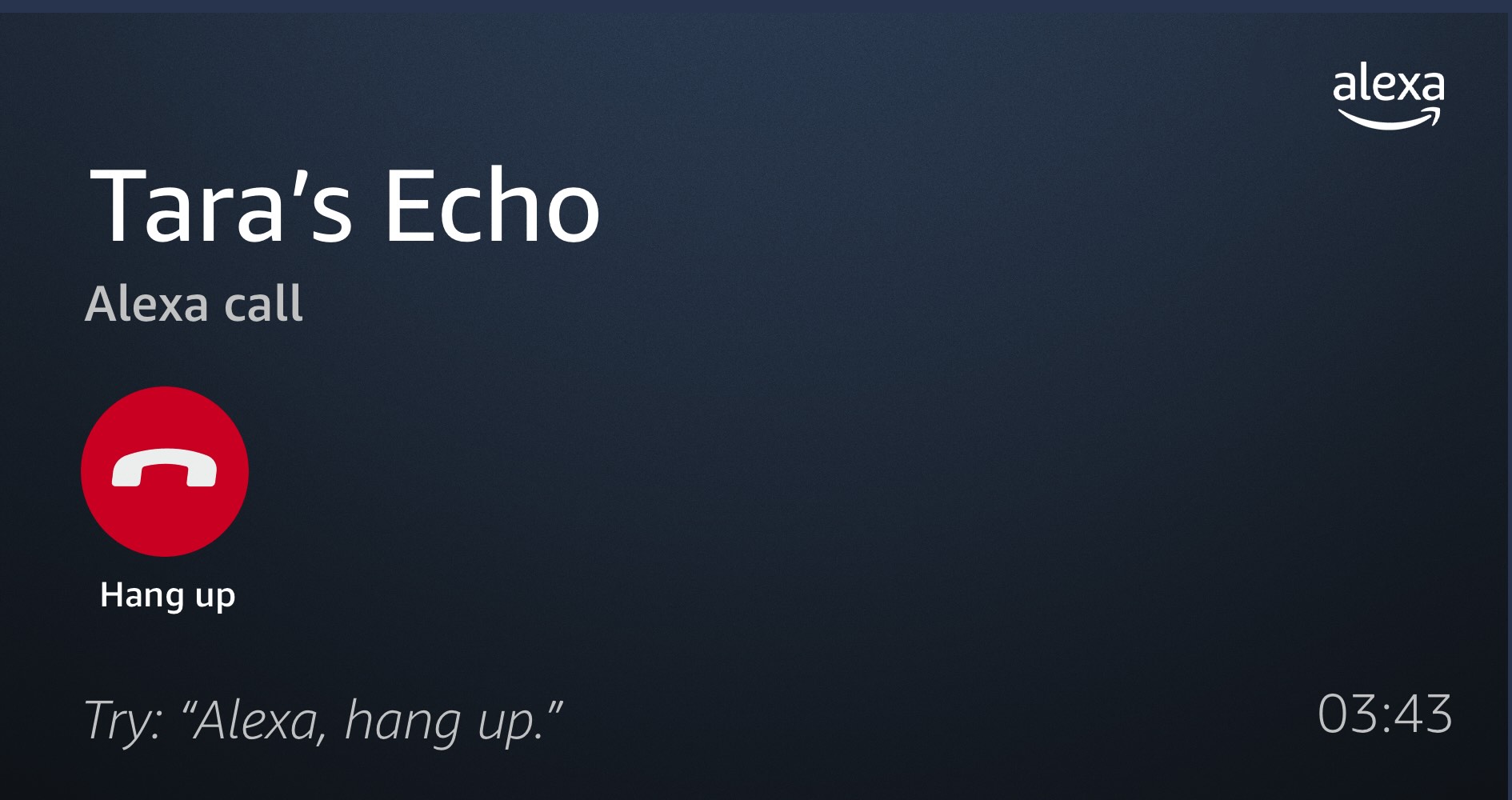

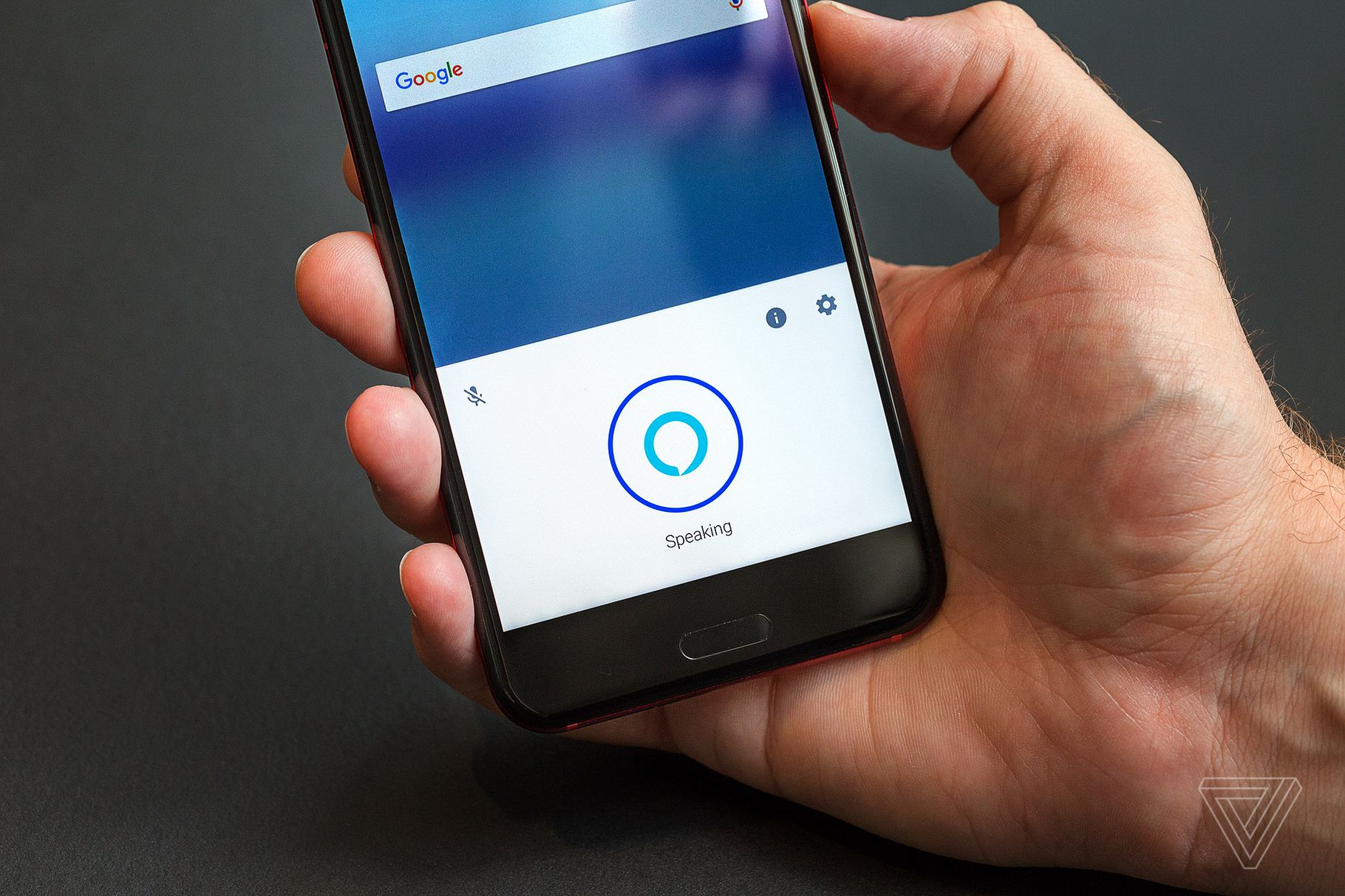







0 thoughts on “How To Store Videos From Phone”