Home>Home Appliances>Home Automation Appliances>Which Honeywell Thermostats Work With Google Home


Home Automation Appliances
Which Honeywell Thermostats Work With Google Home
Modified: January 24, 2024
Find the best Honeywell thermostats compatible with Google Home for seamless integration into your home automation appliances. Control your home's temperature with ease.
(Many of the links in this article redirect to a specific reviewed product. Your purchase of these products through affiliate links helps to generate commission for Storables.com, at no extra cost. Learn more)
Introduction
In today's fast-paced world, the integration of smart home technology has revolutionized the way we interact with our living spaces. One of the most prominent and widely embraced advancements in this realm is the ability to control home appliances, including thermostats, through voice commands. This seamless and convenient control is made possible through the integration of smart thermostats with virtual assistants, such as Google Home.
Honeywell, a renowned name in the realm of home automation, offers a range of smart thermostats that are compatible with Google Home. This compatibility enables users to effortlessly manage their home's temperature settings using voice commands, creating a more comfortable and convenient living environment.
In this article, we will delve into the Honeywell thermostats that are compatible with Google Home and guide you through the process of setting them up. Additionally, we will address common troubleshooting issues that may arise, ensuring a smooth and enjoyable experience with these integrated technologies.
Join us as we explore the seamless integration of Honeywell thermostats with Google Home, and discover the unparalleled convenience and control it brings to modern home automation.
Key Takeaways:
- Takeaway 1:
You can control Honeywell thermostats with Google Home using simple voice commands, making it easy to adjust your home’s temperature for a more comfortable living environment. - Takeaway 2:
Setting up your Honeywell thermostat with Google Home is a straightforward process, and troubleshooting common issues ensures a smooth and uninterrupted experience with these integrated technologies.
Read more: Which Thermostats Work With Google Home
Honeywell Thermostats Compatible with Google Home
Honeywell offers a range of smart thermostats that seamlessly integrate with Google Home, providing users with the convenience of voice-controlled temperature management. These innovative devices combine cutting-edge technology with user-friendly interfaces, enhancing the overall home automation experience.
Here are some of the Honeywell thermostats that are compatible with Google Home:
- Honeywell Lyric T5 Wi-Fi Thermostat: This smart thermostat boasts compatibility with Google Home, allowing users to adjust the temperature using simple voice commands. With its sleek design and intuitive interface, the Lyric T5 offers precise temperature control and energy-saving features.
- Honeywell Lyric Round Wi-Fi Thermostat: The Lyric Round thermostat is another offering from Honeywell that seamlessly integrates with Google Home. Its innovative features, such as geofencing and adaptive recovery, ensure optimal comfort and energy efficiency.
- Honeywell Total Connect Comfort Wi-Fi Thermostats: This series of smart thermostats from Honeywell is designed to work seamlessly with Google Home, enabling users to adjust their home's temperature with voice commands. The Total Connect Comfort thermostats offer advanced scheduling and remote access features for enhanced convenience.
These Honeywell thermostats are equipped with Wi-Fi connectivity and advanced sensors, allowing for precise temperature monitoring and control. Their compatibility with Google Home enables users to seamlessly integrate them into their smart home ecosystems, creating a more connected and convenient living space.
By combining the superior functionality of Honeywell thermostats with the intuitive voice control of Google Home, users can experience unparalleled convenience and energy efficiency in managing their home's climate settings.
Setting up Honeywell Thermostats with Google Home
Setting up your Honeywell thermostat to work with Google Home is a straightforward process that involves a few simple steps. By following these guidelines, you can seamlessly integrate your thermostat into your smart home ecosystem, allowing for effortless voice-controlled temperature management.
Here’s a step-by-step guide to setting up your Honeywell thermostat with Google Home:
- Download the App: Begin by downloading the Honeywell Home app from the App Store or Google Play Store, depending on your device’s operating system. This app serves as the central hub for controlling and managing your Honeywell thermostat.
- Install and Set Up the Thermostat: Follow the manufacturer’s instructions to install and set up your Honeywell thermostat. This typically involves connecting it to your home’s Wi-Fi network and configuring initial settings using the Honeywell Home app.
- Link Honeywell Home to Google Home: Open the Google Home app on your smartphone or tablet and navigate to the “Add” section. Select “Set up device” and choose “Have something already set up?”. Look for Honeywell Home in the list of compatible devices and follow the on-screen instructions to link your Honeywell account to Google Home.
- Voice Commands: Once the setup is complete, you can use voice commands to control your Honeywell thermostat through Google Home. Simply say, “Hey Google, set the temperature to 72 degrees,” or “Hey Google, increase the temperature by 3 degrees,” to adjust the settings with ease.
By following these steps, you can seamlessly integrate your Honeywell thermostat with Google Home, enabling intuitive voice control over your home’s temperature settings. The synergy between these devices enhances the overall smart home experience, offering unparalleled convenience and comfort.
It’s important to note that the specific setup process may vary slightly based on the model of your Honeywell thermostat and any updates to the accompanying apps. Always refer to the manufacturer’s instructions and the latest guidelines for the most accurate setup procedures.
You can use Honeywell thermostats that are compatible with Google Home, such as the Honeywell Lyric T5, T6, and T9. Just make sure to check for compatibility before purchasing.
Troubleshooting Common Issues
While the integration of Honeywell thermostats with Google Home offers a seamless and convenient way to manage home temperature settings, users may occasionally encounter common issues. Understanding how to troubleshoot these issues can help ensure a smooth and uninterrupted experience with these integrated technologies.
Here are some common issues that users may encounter when using Honeywell thermostats with Google Home, along with troubleshooting tips:
- Wi-Fi Connectivity Problems: If your thermostat is experiencing connectivity issues, ensure that it is within range of your home Wi-Fi network. Additionally, check for any Wi-Fi interference or signal disruptions that may be affecting the thermostat’s connection. Restarting your router and the thermostat can also help resolve connectivity issues.
- Voice Command Recognition: In some instances, Google Home may have difficulty recognizing voice commands related to thermostat control. Ensure that the thermostat is named appropriately within the Google Home app, and consider rephrasing commands if they are not being recognized accurately.
- Thermostat Display Concerns: If the thermostat display is not functioning as expected, check for any software updates for both the thermostat and the accompanying apps. Additionally, ensure that the thermostat is receiving sufficient power and that the wiring is properly connected.
- Temperature Inaccuracy: If the thermostat is not accurately reflecting the set temperature, consider calibrating the device or checking for any environmental factors that may be affecting its readings. Additionally, ensure that the thermostat’s sensors are not obstructed or exposed to direct sunlight, which can impact temperature accuracy.
By addressing these common issues and implementing the suggested troubleshooting tips, users can optimize the performance of their Honeywell thermostats when integrated with Google Home. It’s important to refer to the manufacturer’s documentation and support resources for model-specific troubleshooting guidelines and updates.
Ultimately, the seamless integration of Honeywell thermostats with Google Home offers unparalleled convenience and control over home climate settings. By familiarizing yourself with potential troubleshooting steps, you can ensure a consistently smooth and enjoyable experience with these innovative smart home technologies.
Conclusion
The integration of Honeywell thermostats with Google Home represents a significant advancement in the realm of smart home technology, offering users a seamless and intuitive way to manage their home’s temperature settings. By leveraging the power of voice commands and smart connectivity, these integrated devices provide unparalleled convenience and control, enhancing the overall living experience.
Through the compatibility of Honeywell thermostats with Google Home, users can effortlessly adjust their home’s temperature using simple voice commands, creating a more comfortable and energy-efficient environment. The synergy between these technologies streamlines the process of temperature management, allowing for precise control and customization based on individual preferences and daily routines.
Setting up a Honeywell thermostat with Google Home is a straightforward process, and users can enjoy the benefits of voice-controlled temperature adjustments after a few simple steps. The intuitive interface of the Honeywell Home app, combined with the seamless integration with Google Home, ensures a user-friendly experience that caters to modern smart home enthusiasts.
While occasional troubleshooting may be necessary to address common issues such as connectivity problems or voice command recognition, understanding how to resolve these challenges empowers users to maintain a smooth and uninterrupted experience with their integrated devices.
In conclusion, the integration of Honeywell thermostats with Google Home represents a harmonious marriage of cutting-edge technology and user-centric design. This integration not only offers practical benefits in terms of energy efficiency and convenience but also contributes to the seamless and interconnected nature of modern smart homes. By embracing these integrated technologies, users can elevate their living spaces and enjoy a more personalized and responsive home environment.
As the landscape of smart home technology continues to evolve, the integration of Honeywell thermostats with Google Home exemplifies the potential for innovation and enhanced living experiences. It is a testament to the transformative power of technology in shaping the way we interact with and optimize our living spaces.
Frequently Asked Questions about Which Honeywell Thermostats Work With Google Home
Was this page helpful?
At Storables.com, we guarantee accurate and reliable information. Our content, validated by Expert Board Contributors, is crafted following stringent Editorial Policies. We're committed to providing you with well-researched, expert-backed insights for all your informational needs.








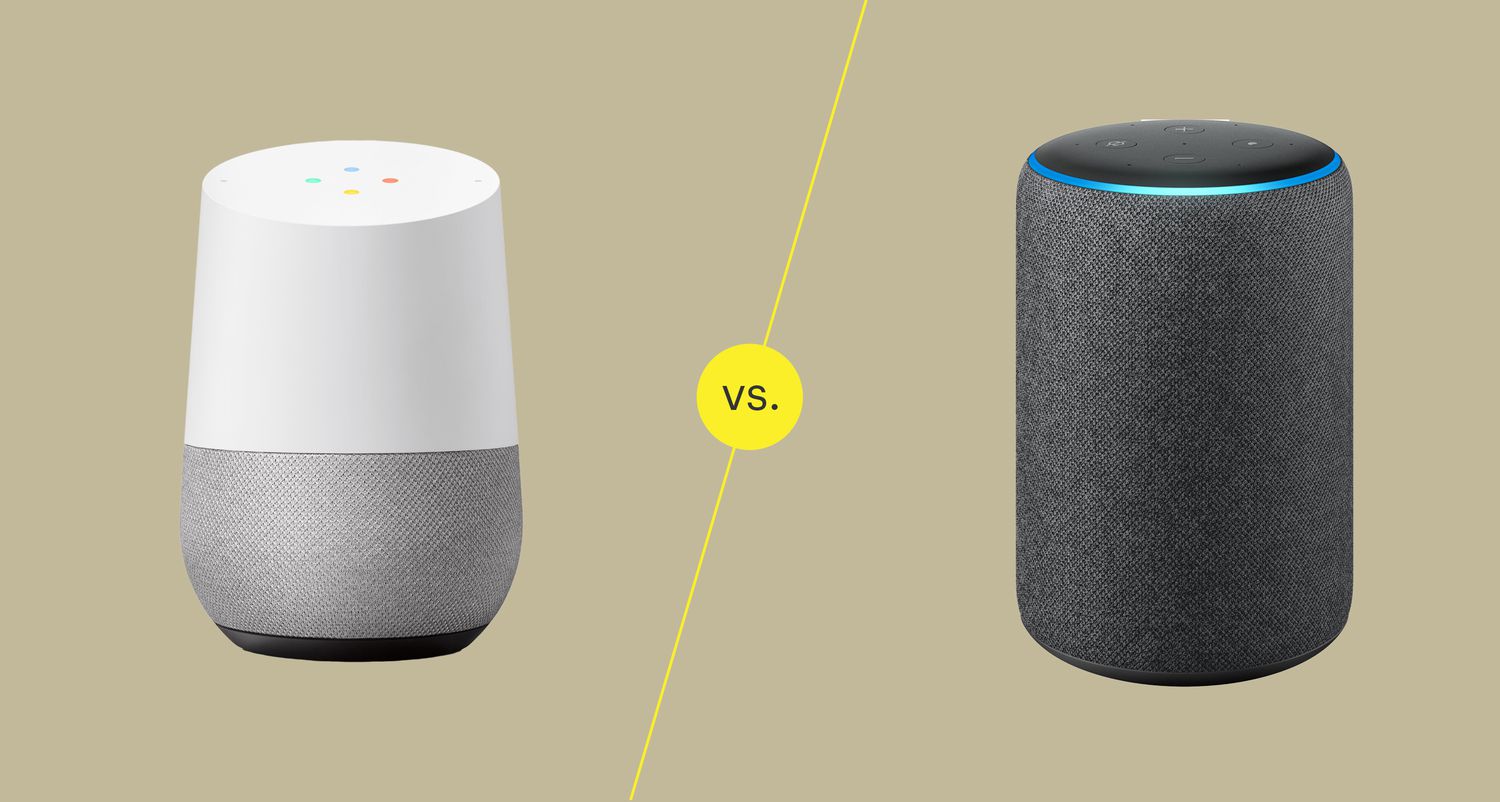





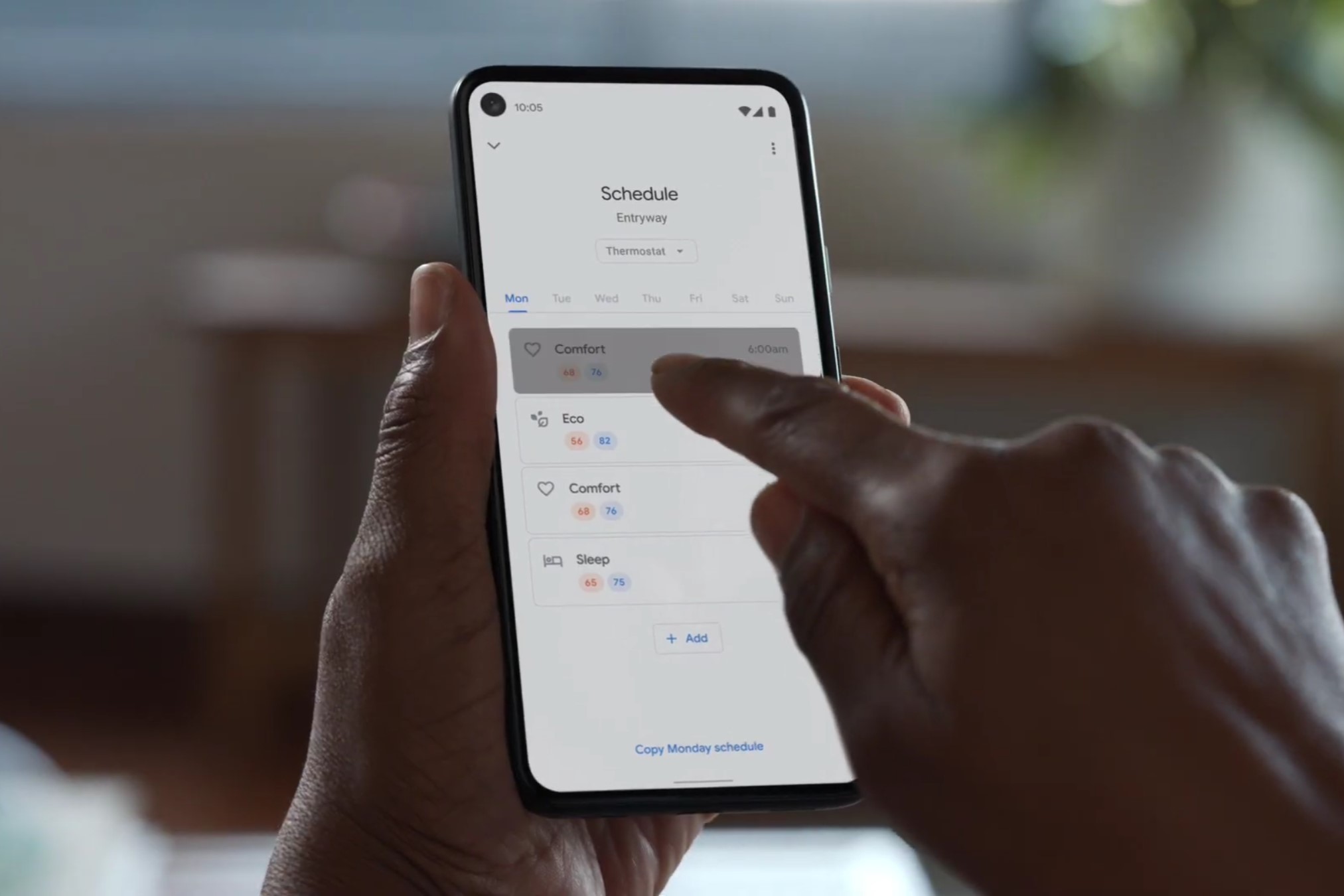

0 thoughts on “Which Honeywell Thermostats Work With Google Home”