Home>Home Appliances>Home Automation Appliances>How To Use Alexa On Phone
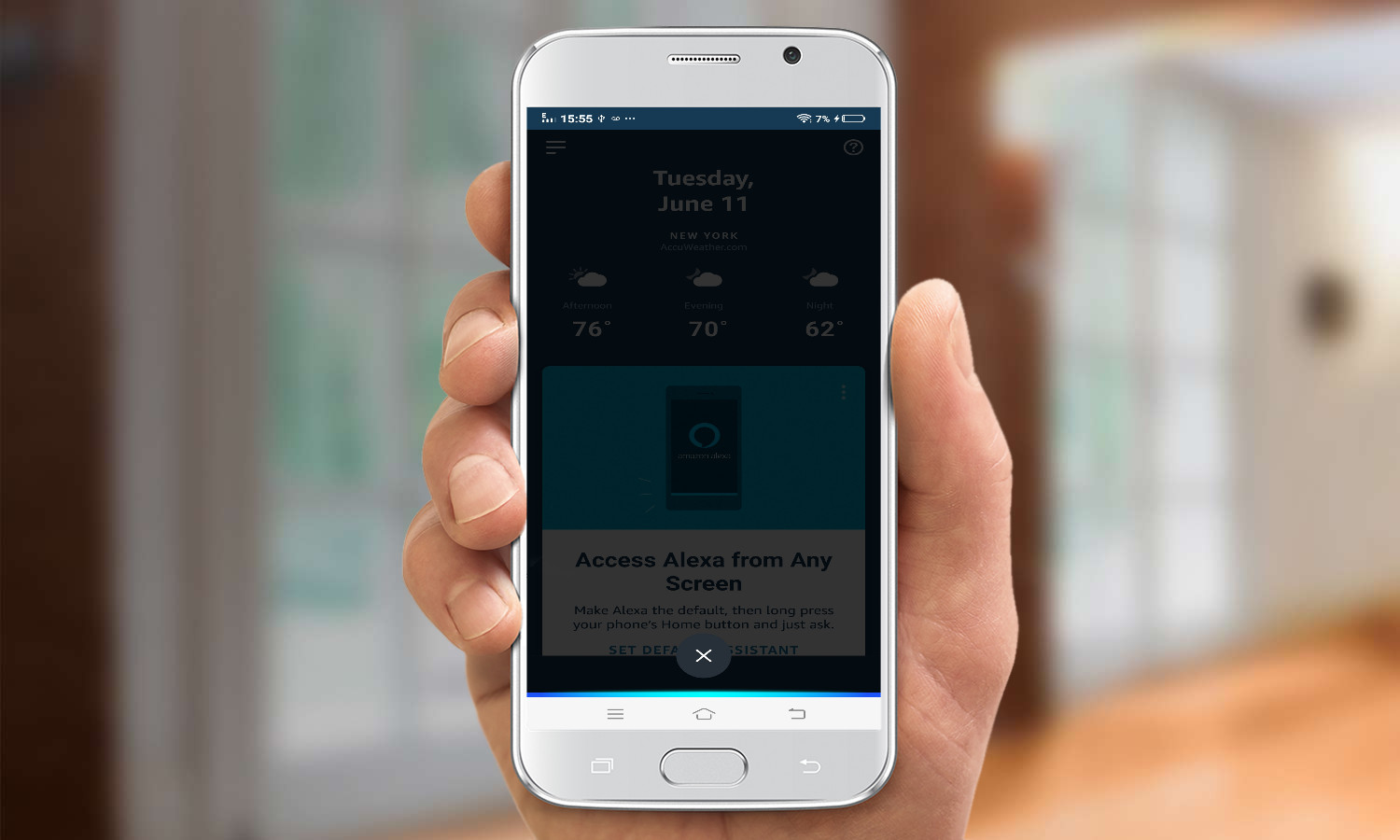
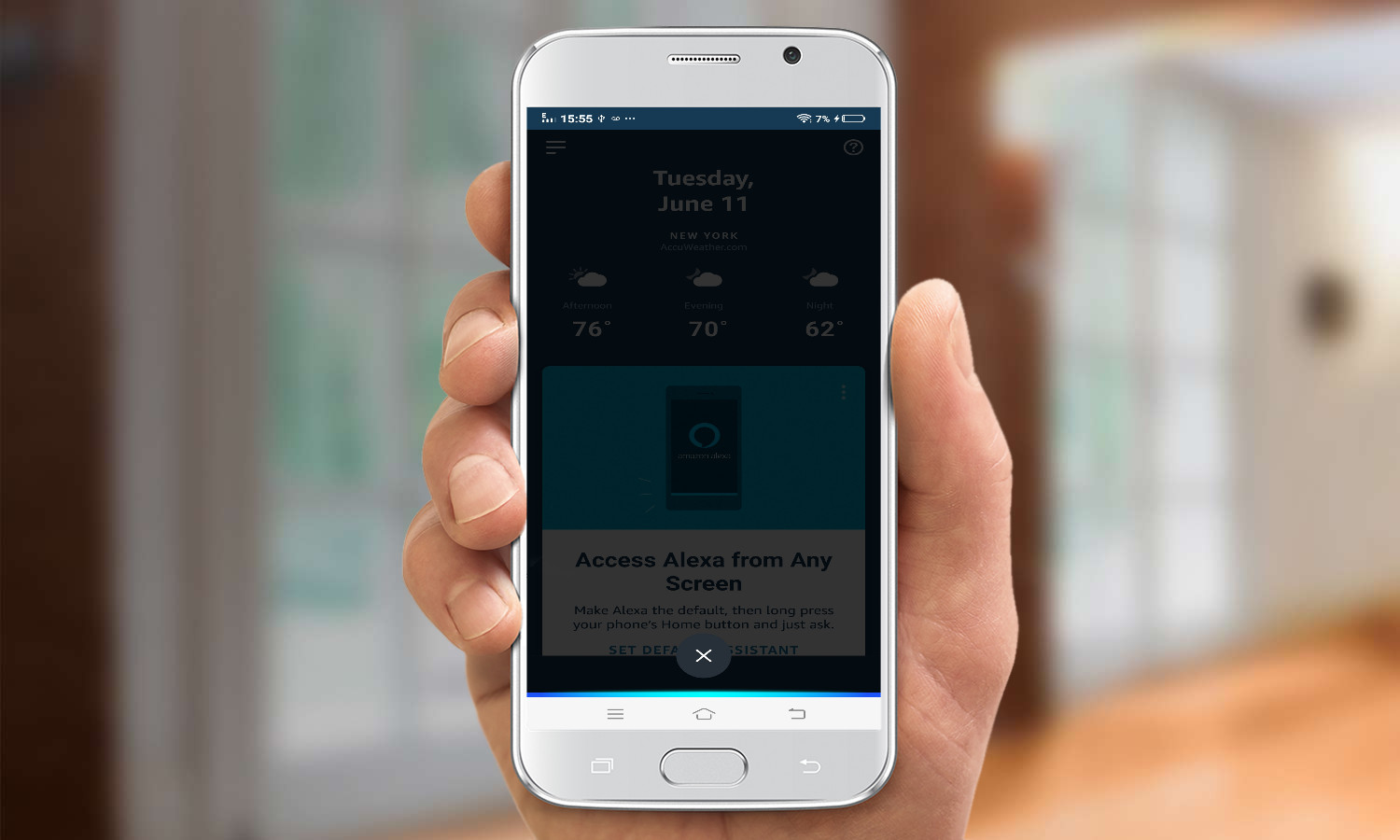
Home Automation Appliances
How To Use Alexa On Phone
Modified: October 21, 2024
Learn how to use Alexa on your phone for seamless control of your home automation appliances. Simplify your life with voice-activated convenience.
(Many of the links in this article redirect to a specific reviewed product. Your purchase of these products through affiliate links helps to generate commission for Storables.com, at no extra cost. Learn more)
Introduction
Welcome to the world of convenience and connectivity with Alexa on your phone! As technology continues to evolve, our daily lives are becoming increasingly intertwined with smart devices that offer seamless integration and intuitive functionality. With Alexa, Amazon's virtual assistant, you can harness the power of voice commands to accomplish a myriad of tasks, from controlling smart home devices to accessing information and entertainment.
In this comprehensive guide, we will delve into the intricacies of using Alexa on your phone, exploring the setup process, voice command capabilities, device management, communication features, and the integration of music and smart home controls. Whether you're a tech enthusiast or a newcomer to the realm of smart assistants, this article will equip you with the knowledge and skills to leverage Alexa's full potential on your mobile device.
Join us as we embark on a journey to unlock the boundless possibilities offered by Alexa, empowering you to streamline your daily routines and elevate your digital experience. Let's dive into the world of Alexa on your phone and discover the myriad ways it can enhance your productivity, entertainment, and connectivity.
Key Takeaways:
- Alexa on your phone makes it easy to control smart devices, play music, and stay connected with friends using voice commands. It’s like having a helpful friend in your pocket, ready to make your life easier and more fun.
- Setting up Alexa on your phone is simple and lets you personalize your experience. You can manage your smart home devices, make calls, and send messages hands-free, turning your phone into a powerful tool for convenience and entertainment.
Read more: How To Use Alexa On Lively Flip Phone
Setting up Alexa on Your Phone
Getting started with Alexa on your phone is a straightforward process that begins with downloading the Amazon Alexa app from the App Store or Google Play Store. Once installed, launch the app and sign in with your Amazon account credentials. Upon successful sign-in, you’ll be prompted to grant the app the necessary permissions to access your device’s microphone and other relevant features.
After completing the initial setup, you can proceed to link your Alexa-enabled devices, such as Echo speakers or smart home appliances, to the app for seamless integration and control. This can be achieved by navigating to the “Devices” tab within the app and following the on-screen instructions to add and configure your devices.
Furthermore, it’s essential to customize your Alexa experience by personalizing settings such as language preferences, location-based services, and voice recognition. By tailoring these settings to align with your specific needs, you can optimize the functionality of Alexa on your phone and ensure a tailored experience that caters to your daily routines and preferences.
Once the setup process is complete, you’re ready to embark on a hands-free journey with Alexa, harnessing the power of voice commands to access information, control devices, and streamline your interactions with a diverse range of smart technologies. With Alexa seamlessly integrated into your mobile device, you’re poised to explore a world of possibilities and elevate your digital experience with unparalleled convenience and efficiency.
By following these simple steps, you can seamlessly integrate Alexa into your mobile ecosystem, unlocking a host of features and functionalities that will revolutionize the way you interact with technology on a daily basis. With Alexa at your fingertips, you’re empowered to navigate a connected world with ease and precision, leveraging the power of voice commands to simplify tasks and access a wealth of information and entertainment.
Using Alexa Voice Commands
One of the most compelling features of Alexa on your phone is the ability to interact with the virtual assistant using natural language voice commands. By simply uttering the wake word, “Alexa,” you can initiate a wide array of actions and queries, transforming your mobile device into a powerful hub of productivity and information.
Whether you wish to set reminders, check the weather, or access your favorite music playlist, Alexa’s voice commands offer unparalleled convenience and efficiency. You can seamlessly integrate Alexa into your daily routines, leveraging its capabilities to streamline tasks and access information with remarkable ease.
Moreover, Alexa’s voice recognition technology enables it to understand and respond to a diverse range of commands, allowing for a seamless and intuitive user experience. From controlling smart home devices to placing online orders and even initiating phone calls, Alexa’s voice commands empower you to interact with your digital environment in a natural and effortless manner.
Furthermore, Alexa’s integration with third-party apps and services expands its functionality, enabling you to accomplish tasks such as ordering food, requesting rides, and accessing news updates with a simple voice command. This seamless integration with external services enhances the versatility of Alexa, positioning it as a central hub for managing various aspects of your daily life.
With Alexa’s voice commands at your disposal, you can navigate a myriad of tasks and interactions with unparalleled ease, leveraging the power of natural language to streamline your digital experience. Whether you’re at home, on the go, or in the midst of a busy day, Alexa’s voice commands offer a seamless and intuitive means of accessing information, managing tasks, and controlling your connected devices.
By familiarizing yourself with the diverse capabilities of Alexa’s voice commands, you can harness the full potential of this virtual assistant, transforming your mobile device into a dynamic and responsive hub of productivity and connectivity. With Alexa by your side, you have the power to accomplish tasks, access information, and control your digital environment with the simple utterance of a few words.
Managing Your Alexa Devices
As you immerse yourself in the world of Alexa, it’s essential to understand how to effectively manage and optimize your connected devices for a seamless and integrated experience. The Amazon Alexa app serves as a central hub for managing your Alexa-enabled devices, offering a user-friendly interface that empowers you to configure settings, organize devices, and explore additional functionalities.
Within the app, you can effortlessly add new devices to your Alexa ecosystem, whether it’s a smart speaker, smart plug, or any other compatible smart home device. By navigating to the “Devices” tab and selecting “Add Device,” you can initiate the discovery and setup process, enabling Alexa to recognize and interface with your new devices seamlessly.
Furthermore, the app provides a range of customization options for each device, allowing you to assign specific names, create groups for simultaneous control, and tailor settings to align with your preferences. This level of customization empowers you to orchestrate your smart home environment with precision, ensuring that Alexa interacts with your devices in a manner that suits your unique needs and routines.
Moreover, the Amazon Alexa app offers a comprehensive overview of all connected devices, enabling you to monitor their status, check for software updates, and troubleshoot any connectivity issues that may arise. This centralized management interface simplifies the task of overseeing and maintaining your devices, ensuring that they remain seamlessly integrated with your Alexa ecosystem.
Additionally, the app serves as a gateway to exploring advanced features and integrations, such as routines, which allow you to automate sequences of actions across multiple devices with a single voice command or trigger. By leveraging the power of routines, you can orchestrate personalized interactions between your devices, creating a truly interconnected and responsive smart home environment.
By mastering the art of managing your Alexa devices through the Amazon Alexa app, you can optimize the functionality and integration of your smart home ecosystem, unlocking a world of convenience and control at your fingertips. With the ability to customize, monitor, and orchestrate your devices with ease, you can harness the full potential of Alexa to streamline your daily routines and elevate your digital lifestyle.
To use Alexa on your phone, simply download the Amazon Alexa app from the app store, log in with your Amazon account, and start using voice commands to ask questions, play music, set reminders, and more.
Making Calls and Sending Messages with Alexa
With Alexa seamlessly integrated into your phone, you gain access to a versatile communication platform that enables you to make calls and send messages with remarkable ease and efficiency. Whether you wish to stay connected with friends, family, or colleagues, Alexa offers a convenient and hands-free way to initiate calls and exchange messages, transforming your mobile device into a dynamic communication hub.
By simply leveraging voice commands, you can instruct Alexa to place calls to your contacts, whether they are stored in your phone’s address book or synced with your Amazon account. This streamlined calling functionality allows you to initiate hands-free conversations, making it ideal for scenarios where manual dialing is impractical or unsafe, such as when driving or multitasking.
Furthermore, Alexa’s messaging capabilities enable you to send text-based messages to your contacts, providing a convenient and efficient means of staying in touch. Whether you wish to send a quick update, share important information, or engage in casual conversations, Alexa’s messaging feature offers a seamless and hands-free communication experience.
Moreover, Alexa’s integration with third-party communication services, such as Amazon’s own messaging platform and compatible third-party apps, expands its communication capabilities, allowing you to access a diverse range of messaging features and functionalities. This integration enhances the versatility of Alexa as a communication tool, enabling you to tailor your messaging experience to align with your preferred platforms and services.
Additionally, Alexa’s calling and messaging features extend beyond individual interactions, offering the ability to initiate group calls and broadcast messages to multiple contacts simultaneously. This functionality facilitates efficient and inclusive communication, empowering you to engage with groups of contacts with a single voice command.
By leveraging Alexa’s seamless calling and messaging capabilities, you can navigate a connected world with unparalleled convenience and efficiency, staying connected with your network of contacts in a hands-free and intuitive manner. Whether you’re managing personal communications or staying productive in a professional capacity, Alexa’s communication features offer a versatile and dynamic platform for engaging with others.
With Alexa on your phone, you have the power to initiate calls, exchange messages, and stay connected with ease, leveraging the capabilities of voice commands to streamline your communication experience and elevate your connectivity in a diverse range of scenarios.
Read more: How To Disable Alexa On Phone
Playing Music and Controlling Smart Home Devices
With Alexa at your fingertips, you gain the ability to seamlessly integrate music playback and smart home device control into your daily routines, transforming your phone into a versatile hub for entertainment and home automation. Whether you’re looking to set the mood with your favorite tunes or manage the ambiance of your living space, Alexa offers a range of intuitive features that cater to your musical and smart home control needs.
When it comes to music playback, Alexa empowers you to access a vast library of songs, albums, and playlists from popular streaming services such as Amazon Music, Spotify, and Pandora. By issuing voice commands to Alexa, you can effortlessly play, pause, skip tracks, and adjust volume levels, all without having to manually interact with your phone or music playback device.
Furthermore, Alexa’s music capabilities extend to multi-room audio, allowing you to synchronize playback across multiple Alexa-enabled devices in different locations. This feature creates a cohesive and immersive listening experience, enabling you to enjoy your favorite music throughout your home without missing a beat.
In the realm of smart home control, Alexa serves as a powerful interface for managing an array of compatible devices, including smart lights, thermostats, security cameras, and more. By issuing voice commands to Alexa, you can adjust lighting settings, regulate room temperatures, and even initiate sequences of actions known as “routines,” which enable you to automate tasks across multiple devices with a single command.
Moreover, Alexa’s integration with third-party smart home platforms and devices enhances its versatility, allowing you to seamlessly interface with a diverse ecosystem of connected technologies. Whether you’re seeking to enhance energy efficiency, bolster home security, or create personalized ambient settings, Alexa’s smart home control capabilities offer a convenient and intuitive means of managing your connected devices.
By leveraging Alexa’s seamless integration of music playback and smart home control, you can curate immersive audio experiences and orchestrate the ambiance of your living space with unparalleled ease and precision. Whether you’re unwinding after a long day or preparing for a social gathering, Alexa’s capabilities empower you to create personalized environments that cater to your preferences and lifestyle.
With Alexa on your phone, you have the power to immerse yourself in a world of music and seamlessly manage your smart home devices, leveraging the convenience of voice commands to elevate your entertainment and home automation experiences.
Conclusion
As we conclude our exploration of Alexa on your phone, it’s evident that this powerful combination of virtual assistant and mobile technology offers a wealth of opportunities to enhance your daily life. By seamlessly integrating Alexa into your mobile ecosystem, you gain access to a versatile array of features and functionalities that streamline tasks, elevate entertainment, and empower you to navigate a connected world with unparalleled convenience.
From the seamless setup process to the intuitive use of voice commands, Alexa on your phone embodies the convergence of cutting-edge technology and user-friendly interaction. With Alexa as your virtual assistant, you can effortlessly manage your smart home devices, access information, and stay connected with others through calls and messages, all with the simple utterance of a few words.
Furthermore, Alexa’s integration with music playback services and its robust smart home control capabilities position it as a central hub for entertainment and home automation. Whether you’re curating immersive audio experiences or orchestrating the ambiance of your living space, Alexa empowers you to tailor your environment to suit your preferences and lifestyle.
As technology continues to evolve, the seamless integration of virtual assistants like Alexa into our mobile devices represents a paradigm shift in how we interact with technology and manage our daily routines. With Alexa on your phone, you have a dynamic and responsive companion that simplifies tasks, enhances productivity, and enriches your digital experience in myriad ways.
In essence, Alexa on your phone represents the convergence of innovation and accessibility, offering a bridge to a connected world where convenience and efficiency converge seamlessly. By embracing the capabilities of Alexa, you’re poised to navigate the complexities of modern living with confidence and ease, leveraging the power of voice commands to streamline tasks and access a wealth of information and entertainment.
As you embark on your journey with Alexa on your phone, may you harness its full potential to enrich your daily life, elevate your connectivity, and unlock a world of possibilities at your fingertips. With Alexa as your virtual companion, you’re empowered to embrace the future of smart technology and seamlessly integrate it into your everyday experiences.
Frequently Asked Questions about How To Use Alexa On Phone
Was this page helpful?
At Storables.com, we guarantee accurate and reliable information. Our content, validated by Expert Board Contributors, is crafted following stringent Editorial Policies. We're committed to providing you with well-researched, expert-backed insights for all your informational needs.
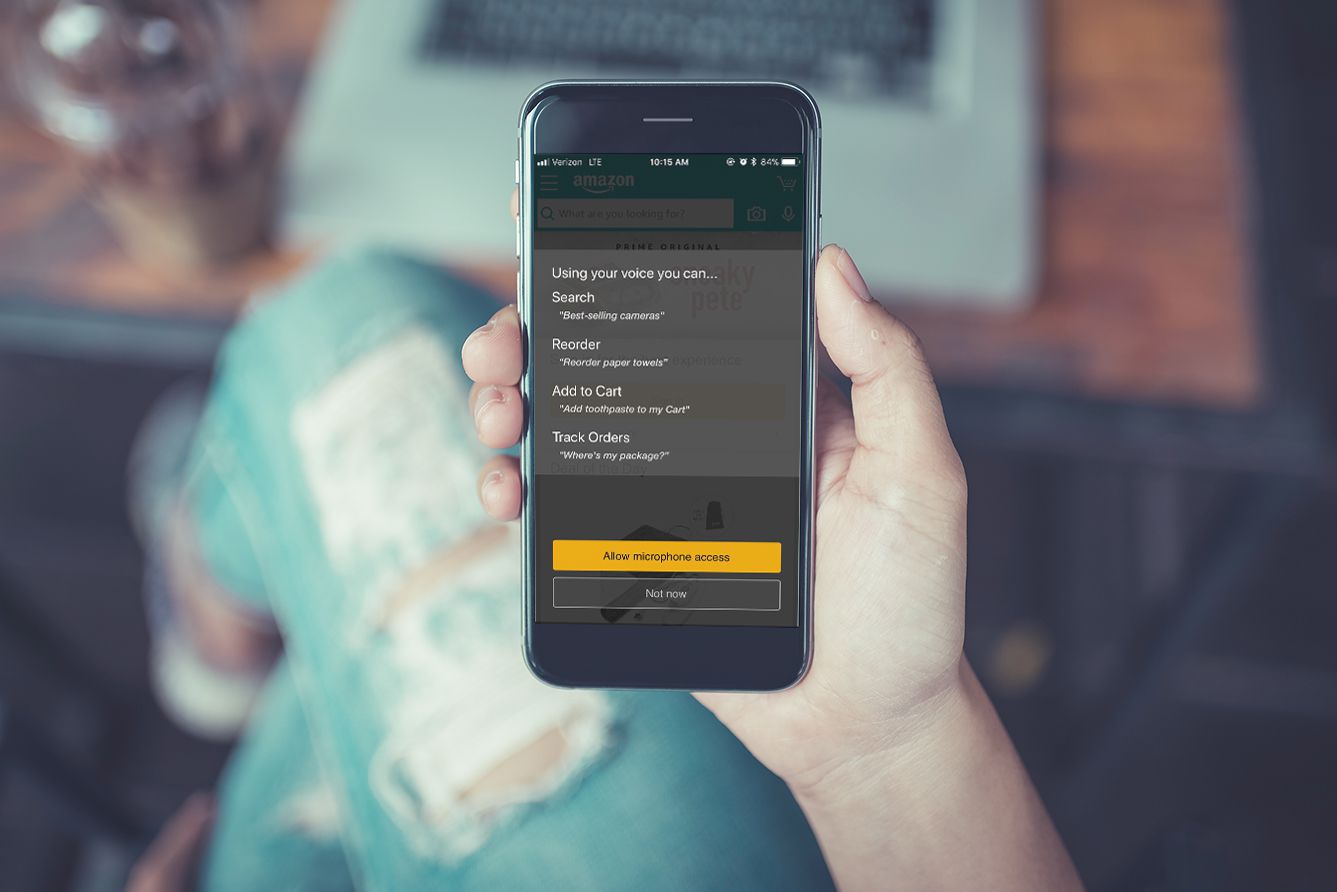





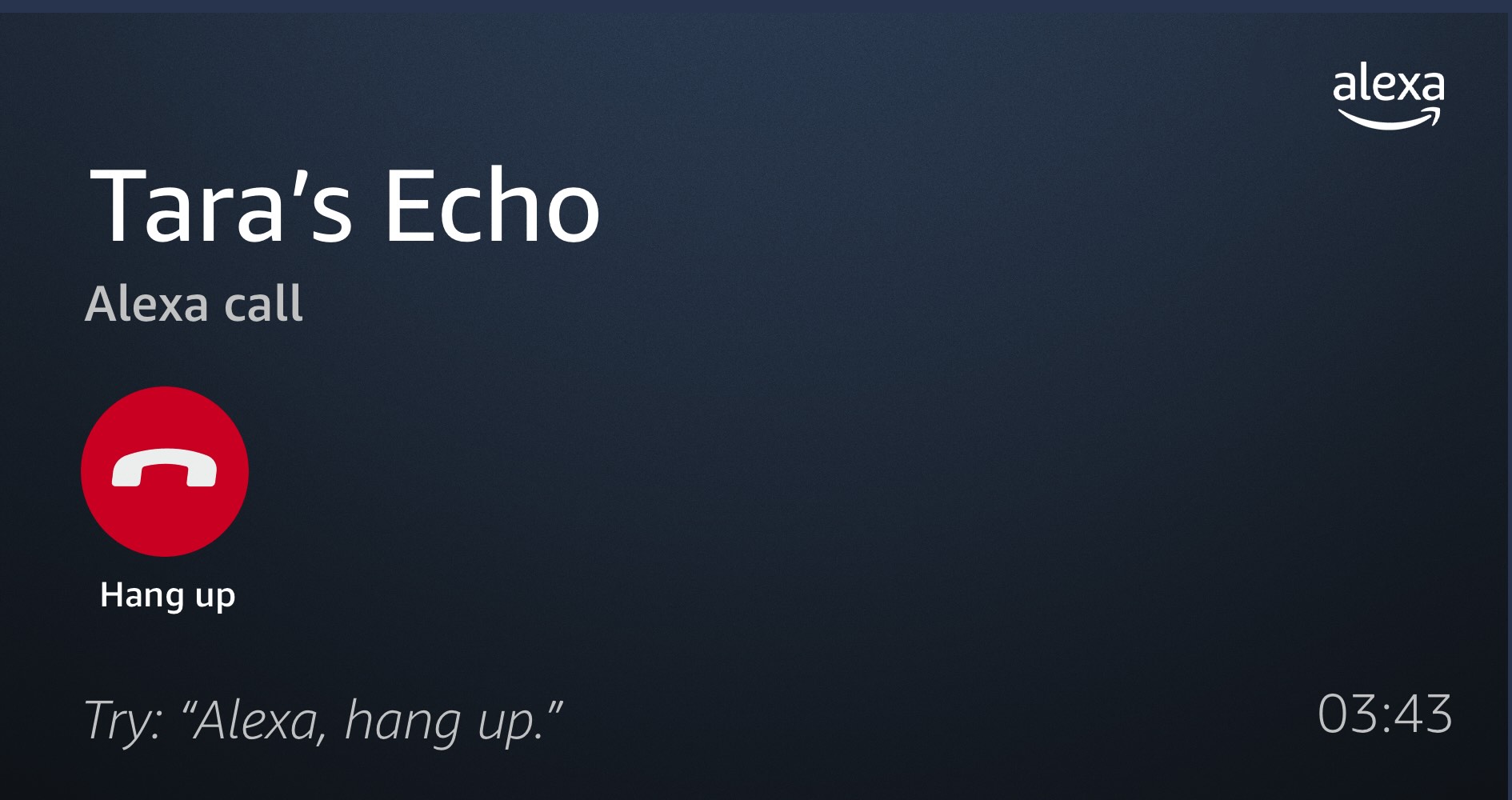
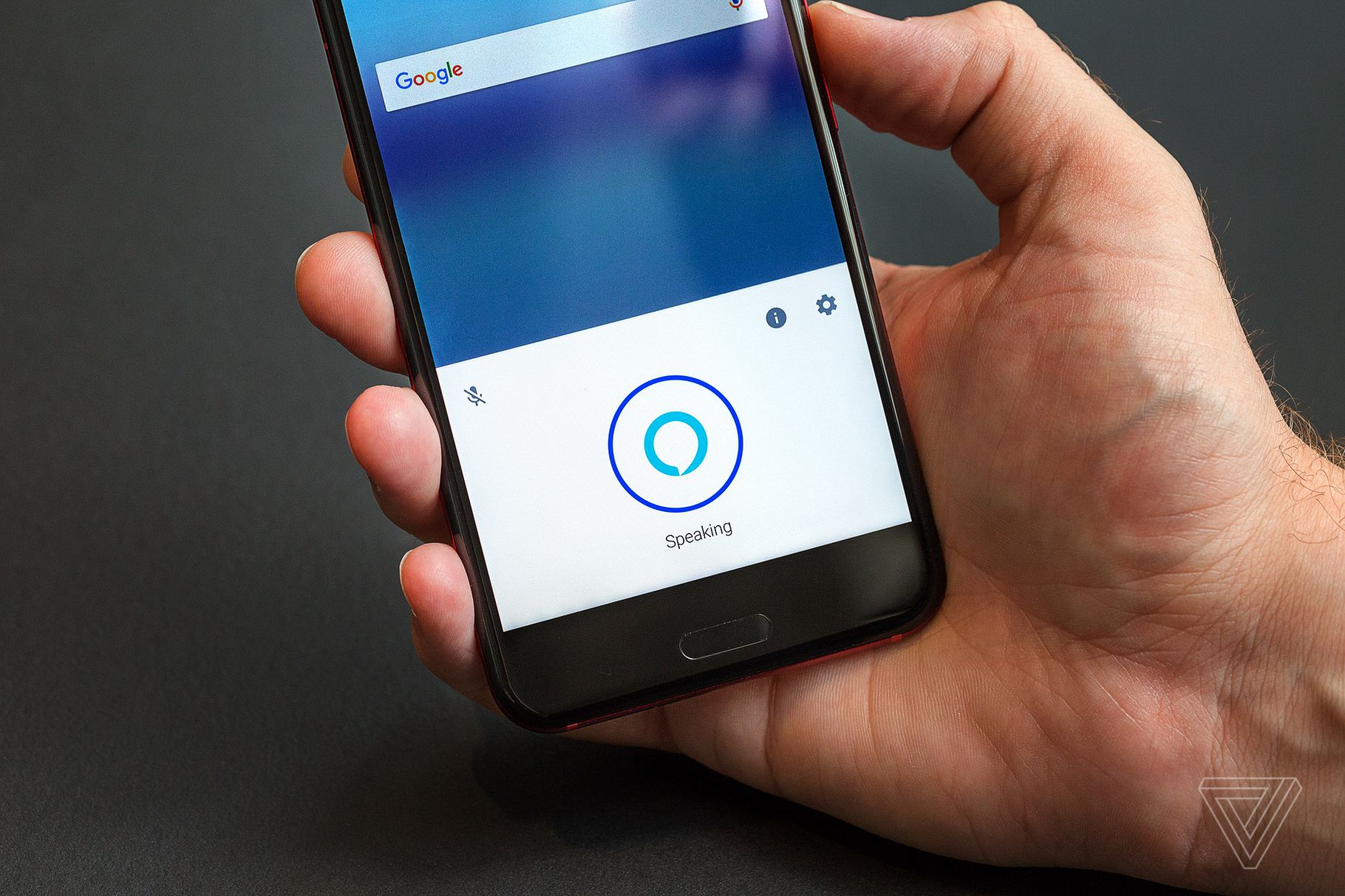




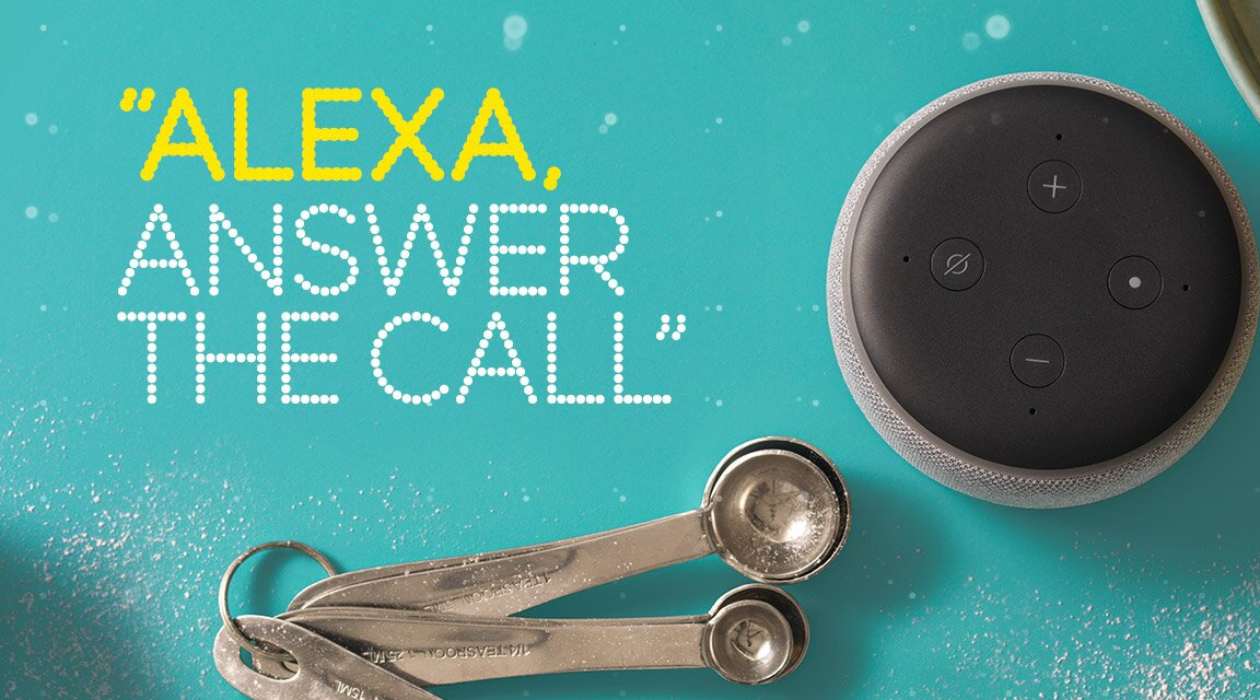


0 thoughts on “How To Use Alexa On Phone”