Home>Home Appliances>Home Automation Appliances>How Do I Use Alexa


Home Automation Appliances
How Do I Use Alexa
Published: December 31, 2023
Learn how to use Alexa for home automation appliances. Discover tips and tricks to make the most of your smart devices with Alexa. Simplify your life today!
(Many of the links in this article redirect to a specific reviewed product. Your purchase of these products through affiliate links helps to generate commission for Storables.com, at no extra cost. Learn more)
Introduction
Welcome to the world of smart home automation, where your everyday tasks are simplified through voice commands and intuitive technology. At the forefront of this revolution is Amazon’s Alexa, a virtual assistant that can help you with a wide range of tasks, from playing music and setting reminders to controlling your smart home devices. In this guide, we’ll explore how to make the most of Alexa’s capabilities, offering tips and tricks for setting up, interacting with, customizing, and troubleshooting your Alexa-enabled devices.
Whether you’re a tech enthusiast or a newcomer to the world of smart home devices, Alexa provides an accessible and user-friendly interface for streamlining your daily routines. By harnessing the power of voice commands, you can transform your living space into a seamlessly connected environment, where your voice becomes the ultimate tool for managing your home and accessing a wealth of information and entertainment.
Join us as we delve into the realm of Alexa, unlocking the potential of this virtual assistant to enhance your lifestyle and elevate your home automation experience.
Key Takeaways:
- Transform your living space with Alexa, a virtual assistant that simplifies daily tasks and controls smart home devices through voice commands, offering convenience and seamless connectivity.
- Customize Alexa to automate routines, manage skills, and adjust settings, enhancing its functionality to suit your unique needs and seamlessly integrate into your daily routines.
Read more: How Do I Use Alexa On My Firestick
Setting Up Alexa
Setting up Alexa is a straightforward process that begins with selecting the right Alexa-enabled device for your needs. Whether it’s the Echo Dot, Echo Show, or another Alexa-compatible device, ensure that it’s connected to a power source and within range of your Wi-Fi network. Once powered on, follow the device-specific instructions for connecting it to your Wi-Fi network through the Alexa app on your smartphone or tablet.
After successfully connecting your Alexa device to your Wi-Fi network, you’ll need to link it to your Amazon account. This allows Alexa to access your personalized settings, preferences, and Amazon services, such as Prime Music and Audible. Through the Alexa app, you can easily manage your device settings, create routines, and add new skills to expand Alexa’s capabilities.
One of the key features of Alexa is its ability to control smart home devices. To take advantage of this functionality, you’ll need to integrate your smart home devices with Alexa. This typically involves enabling the respective skill for each smart home device within the Alexa app and following the specific setup instructions provided by the device manufacturer.
Once your Alexa device is set up and connected to your smart home devices, you can begin exploring the wide array of voice commands and capabilities at your disposal. From adjusting smart lighting and thermostats to playing music and setting reminders, Alexa is poised to become an indispensable part of your daily routine.
By following these steps, you can seamlessly integrate Alexa into your smart home ecosystem, unlocking a world of convenience and control at your fingertips. With Alexa as your virtual assistant, you’re ready to embark on a journey of enhanced productivity and connectivity within your home.
Interacting with Alexa
Interacting with Alexa is as simple as uttering the wake word, “Alexa,” followed by your command or query. Whether you’re seeking information, entertainment, or assistance with smart home devices, Alexa is ready to respond to your voice commands with remarkable accuracy and efficiency.
When communicating with Alexa, it’s important to enunciate clearly and use natural language to convey your requests. Whether you’re asking for the weather forecast, setting a timer, or playing your favorite music, Alexa’s advanced natural language processing capabilities enable it to understand and execute a wide range of commands with ease.
One of the standout features of Alexa is its vast array of skills, which are essentially voice-activated apps that extend its functionality. By enabling and utilizing skills, you can tailor Alexa to suit your specific needs, whether it’s ordering food, checking your bank account balance, or controlling third-party smart home devices.
Alexa’s integration with music streaming services, such as Amazon Music, Spotify, and Pandora, allows you to enjoy a seamless listening experience. You can request specific songs, artists, or genres, create playlists, and even adjust the volume with simple voice commands.
Furthermore, Alexa’s ability to provide real-time information, such as news updates, sports scores, and traffic conditions, makes it a valuable source of timely and relevant content. By asking Alexa for the latest news or sports updates, you can stay informed without having to lift a finger.
For those who enjoy hands-free control of their smart home devices, Alexa offers unparalleled convenience. Whether it’s dimming the lights, adjusting the thermostat, or locking the front door, Alexa’s seamless integration with smart home technology empowers you to manage your living space with effortless voice commands.
By mastering the art of interacting with Alexa, you can harness the full potential of this virtual assistant, streamlining your daily tasks and accessing a wealth of information and entertainment with unparalleled ease and convenience.
To use Alexa, start by saying “Alexa” followed by a command or question. You can ask for the weather, set reminders, play music, or control smart home devices. Remember to speak clearly and use specific commands for best results.
Customizing Alexa
Customizing Alexa allows you to tailor the virtual assistant to your preferences, creating a personalized and seamless smart home experience. From setting up routines and alarms to managing skills and preferences, Alexa offers a range of customization options to enhance its functionality and adapt to your lifestyle.
One of the key ways to customize Alexa is by creating routines, which enable you to automate a series of actions with a single voice command. For example, you can configure a “good morning” routine that triggers Alexa to provide the weather forecast, turn on the lights, and play your favorite morning playlist, all with a single command.
Managing skills is another essential aspect of customizing Alexa. By exploring and enabling skills that align with your interests and daily activities, you can expand Alexa’s capabilities to suit your unique needs. Whether it’s ordering a pizza, checking your fitness progress, or meditating with guided mindfulness exercises, there’s a skill for virtually every aspect of your life.
Customizing Alexa also involves adjusting its settings and preferences to align with your individual requirements. From language and measurement preferences to music and news sources, Alexa’s settings allow you to fine-tune the assistant to deliver content and information in a manner that resonates with you.
For those with multiple Alexa-enabled devices, customizing their locations and group settings can enhance the overall smart home experience. By assigning devices to specific rooms and creating device groups, you can seamlessly control and manage multiple smart home devices with intuitive voice commands.
Moreover, Alexa’s integration with third-party apps and services provides additional opportunities for customization. Whether it’s syncing your calendar, managing your shopping list, or accessing your favorite podcasts, Alexa’s compatibility with a wide range of apps allows you to streamline your digital ecosystem and access essential information effortlessly.
By embracing the customization options offered by Alexa, you can transform the virtual assistant into a tailored and intuitive companion that seamlessly integrates into your daily routines, reflects your preferences, and enhances your overall smart home experience.
Troubleshooting Alexa
While Alexa is designed to offer seamless and intuitive interactions, occasional technical glitches or connectivity issues may arise. Understanding how to troubleshoot common issues can help ensure a smooth and uninterrupted experience with your Alexa-enabled devices.
If Alexa is unresponsive or not responding to voice commands, the first step is to check the device’s physical connections and power source. Ensure that the device is properly plugged in and receiving power. If using a wireless connection, verify that the Wi-Fi network is operational and that the device is within range.
Should Alexa encounter difficulties understanding or executing commands, it may be helpful to rephrase the request using clear and natural language. Enunciating clearly and avoiding background noise can also improve Alexa’s ability to comprehend and respond to your commands accurately.
If your smart home devices are not responding to Alexa commands, confirm that the devices are connected to the same Wi-Fi network as your Alexa-enabled device. Additionally, ensure that the respective skills for your smart home devices are enabled and functioning properly within the Alexa app.
Intermittent connectivity issues or delays in Alexa’s responses may be attributed to network congestion or temporary service disruptions. In such cases, restarting your Wi-Fi router and Alexa-enabled devices can help resolve connectivity issues and restore smooth operation.
For more complex issues, such as unresponsive devices or persistent errors, referring to the device-specific troubleshooting guides provided by Amazon or the respective manufacturers can offer tailored solutions to address the issue effectively.
Regularly updating the firmware and software of your Alexa-enabled devices and smart home devices can also help mitigate potential issues and ensure compatibility with the latest features and security updates.
If you encounter persistent issues that remain unresolved, reaching out to Amazon’s customer support or the manufacturer of your Alexa-enabled devices can provide further assistance and guidance in troubleshooting and resolving technical challenges.
By familiarizing yourself with these troubleshooting techniques and resources, you can effectively address common issues and maintain a seamless and reliable experience with Alexa, ensuring that your smart home ecosystem continues to operate at its full potential.
Frequently Asked Questions about How Do I Use Alexa
Was this page helpful?
At Storables.com, we guarantee accurate and reliable information. Our content, validated by Expert Board Contributors, is crafted following stringent Editorial Policies. We're committed to providing you with well-researched, expert-backed insights for all your informational needs.
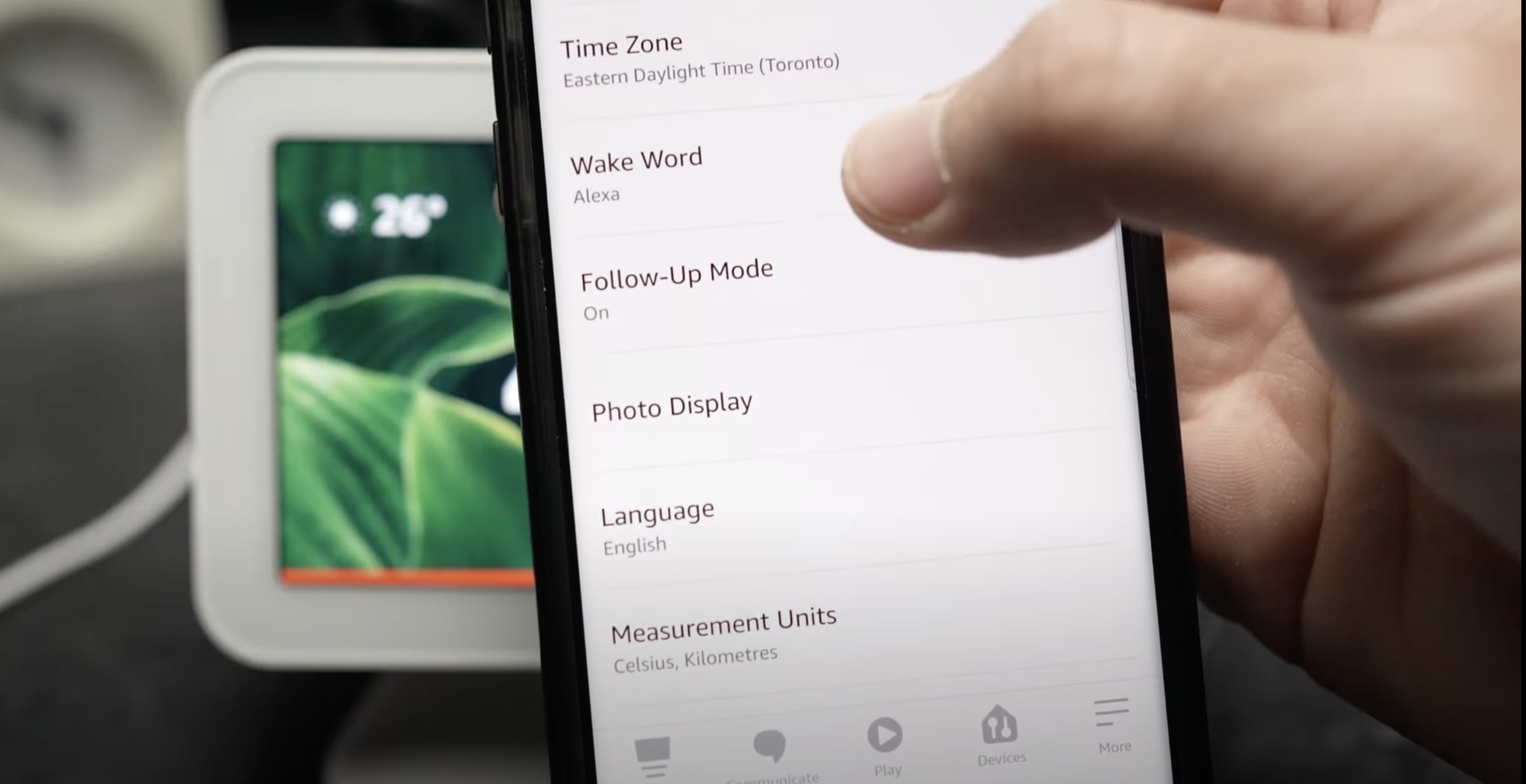






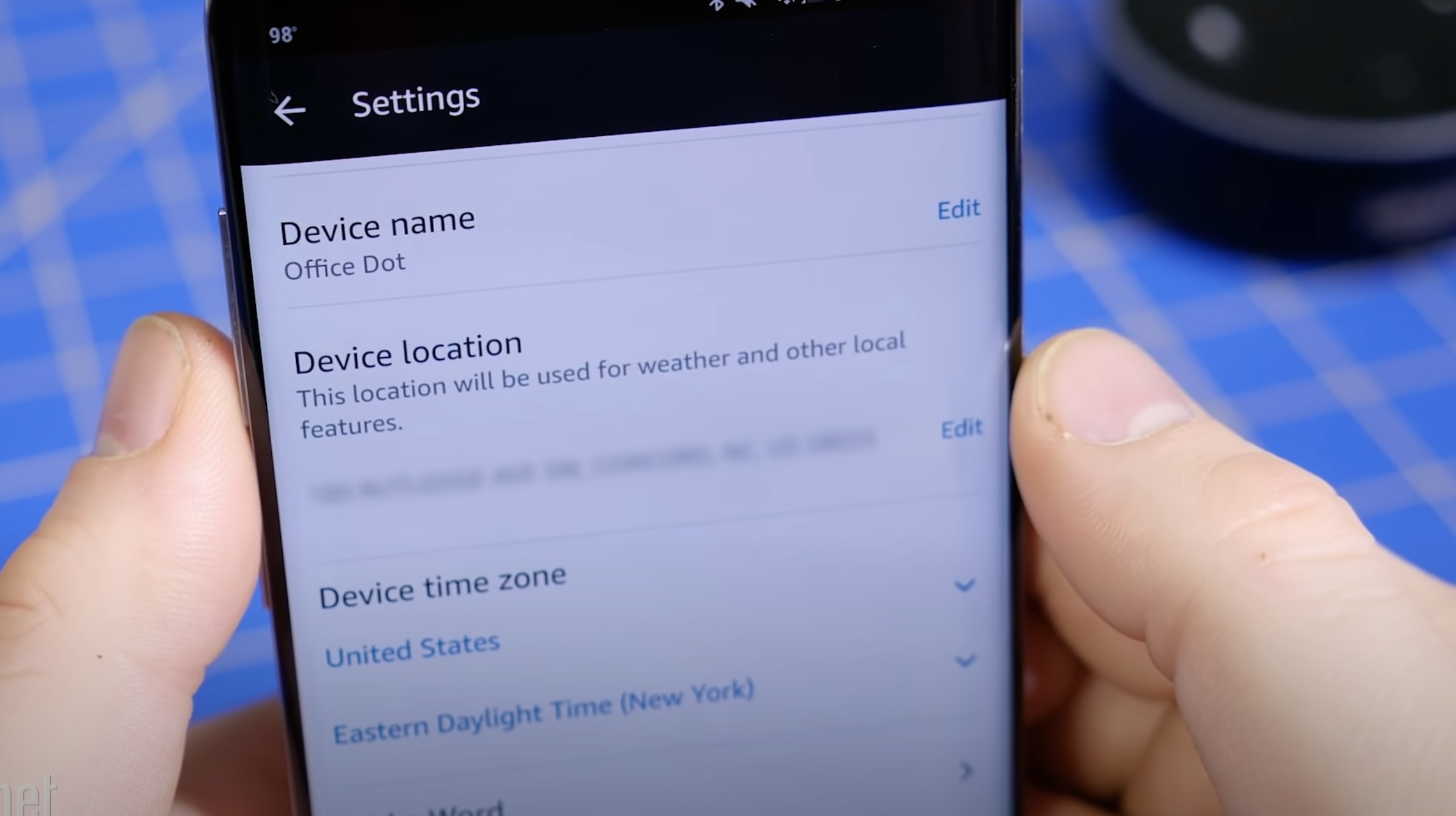




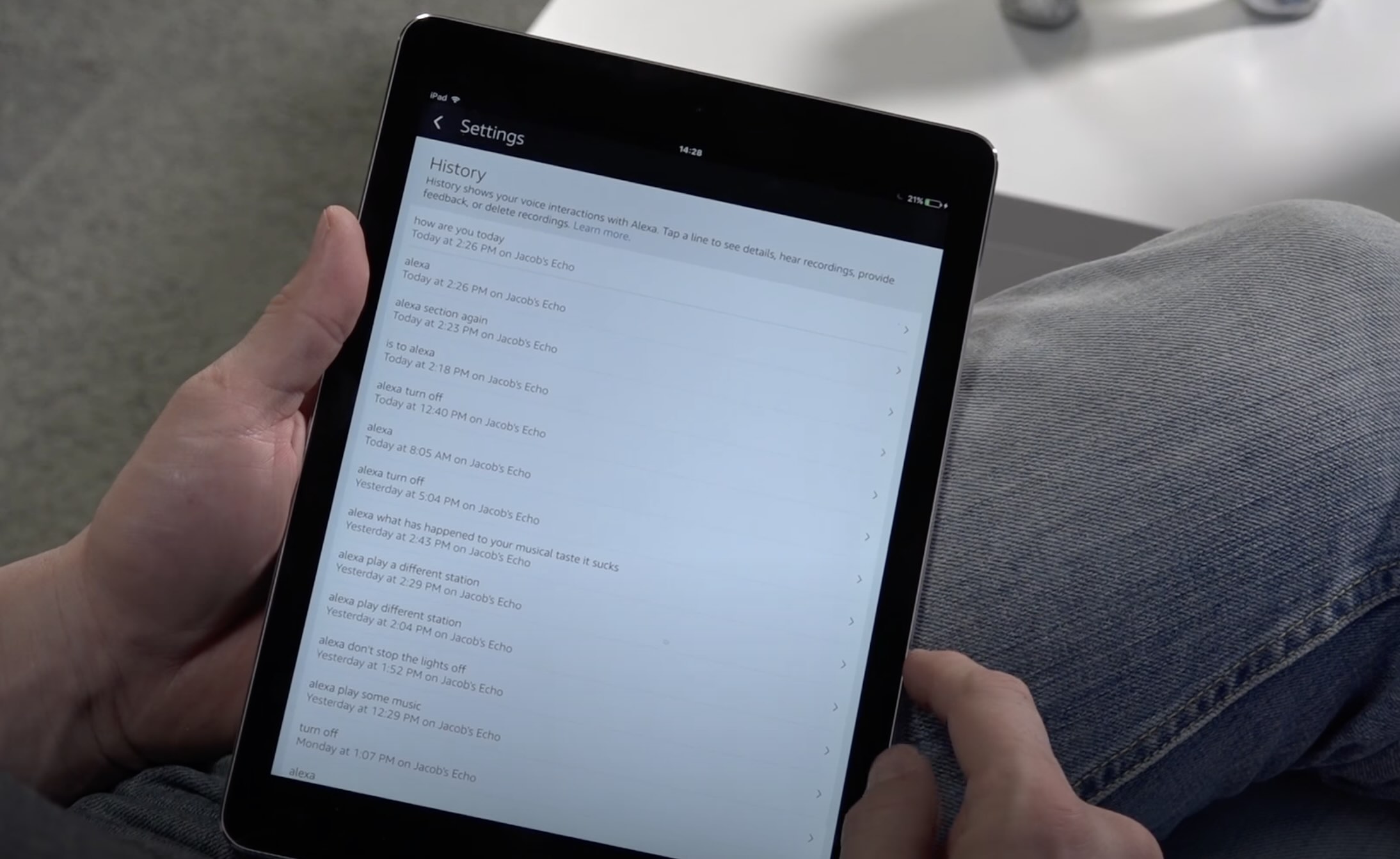

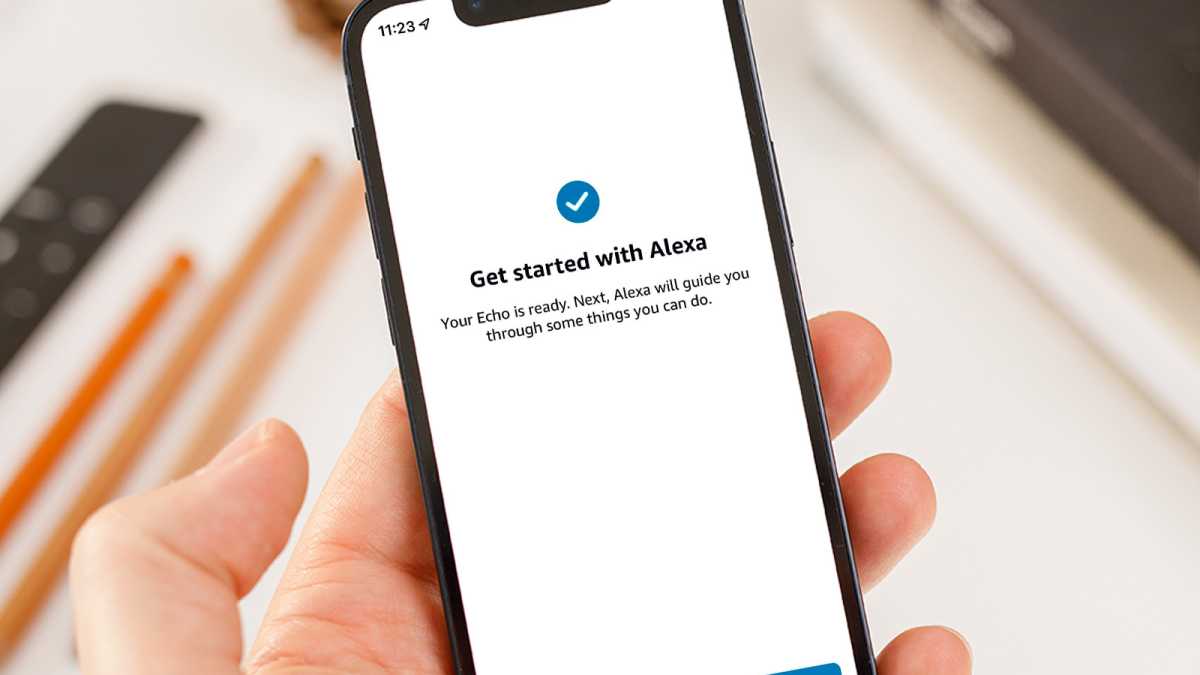

0 thoughts on “How Do I Use Alexa”