Home>Home Appliances>Home Automation Appliances>How To Use Alexa With Harmony


Home Automation Appliances
How To Use Alexa With Harmony
Modified: January 4, 2024
Learn how to integrate Alexa with Harmony for seamless control of your home automation appliances. Simplify your smart home setup with this step-by-step guide.
(Many of the links in this article redirect to a specific reviewed product. Your purchase of these products through affiliate links helps to generate commission for Storables.com, at no extra cost. Learn more)
Introduction
Welcome to the future of home automation, where seamless integration and voice command capabilities redefine convenience. In this guide, we'll explore the synergy between Amazon's virtual assistant, Alexa, and Logitech's Harmony Hub, a powerful device that centralizes control over your home entertainment and smart devices. By harnessing the combined potential of Alexa and Harmony, you can transform your living space into a connected haven where your every whim is just a voice command away.
The integration of Alexa and Harmony represents a significant leap forward in home automation technology. With the ability to control a myriad of devices using natural language, you can effortlessly manage your entertainment system, lighting, thermostat, and more. Whether you're a tech enthusiast or simply seeking to streamline your daily routines, the partnership between Alexa and Harmony offers unparalleled convenience and control.
In this comprehensive guide, we'll delve into the process of setting up Alexa with Harmony, exploring the seamless integration that allows you to wield the power of voice commands to manage your home devices. We'll also discuss how to create Harmony activities with Alexa, providing you with the tools to orchestrate custom commands that cater to your unique lifestyle and preferences.
Moreover, we'll address common troubleshooting issues and provide valuable tips to maximize the functionality of Alexa and Harmony. By the end of this guide, you'll be equipped with the knowledge and expertise to harness the full potential of these innovative technologies, transforming your living space into a smart, responsive ecosystem that caters to your every need.
So, let's embark on this journey into the realm of interconnected convenience, where the fusion of Alexa and Harmony empowers you to command your environment with effortless ease. Whether you're a seasoned home automation enthusiast or a newcomer to the world of smart devices, the possibilities that await you are boundless. Let's unlock the potential of voice-activated control and redefine the way you interact with your home.
Key Takeaways:
- Transform your home into a voice-activated haven by integrating Alexa with Harmony for effortless device control and personalized routines, redefining convenience within your smart home ecosystem.
- Seamlessly orchestrate custom commands and activities with Alexa and Harmony, empowering you to curate a living space that effortlessly adapts to your needs and preferences through intuitive voice-activated control.
Read more: How To Connect Harmony Hub To Alexa
Setting Up Alexa with Harmony
Before delving into the seamless integration of Alexa with Harmony, it’s essential to ensure that your devices are compatible and properly set up. The first step in this process is to confirm that you have a Harmony Hub, which serves as the central control unit for your smart home devices. Additionally, you’ll need an Amazon Echo or another Alexa-enabled device to enable voice commands.
To initiate the integration, begin by opening the Amazon Alexa app on your smartphone or tablet. Navigate to the "Skills & Games" section and search for "Harmony." Once you’ve located the Harmony skill, select it and click "Enable to Use." This action will prompt you to log in to your Harmony account, allowing Alexa to establish a connection with your Harmony Hub.
After linking your Harmony account with Alexa, you can proceed to discover devices using the Alexa app. This step involves navigating to the "Devices" tab and selecting "Discover" to initiate the process of identifying and connecting compatible devices. Once the discovery process is complete, Alexa will recognize and enable voice control for the devices that are integrated with your Harmony Hub.
It’s important to note that during the setup process, you have the option to assign friendly names to your devices. This customization feature allows you to use natural language when issuing voice commands to Alexa, enhancing the user experience and simplifying the interaction with your smart home ecosystem.
Upon successfully setting up Alexa with Harmony, you’ll have the power to control a diverse range of devices using voice commands. From adjusting the lighting and temperature to managing your entertainment system, the integration of Alexa and Harmony empowers you to effortlessly orchestrate your home environment with unparalleled convenience.
With the foundational integration complete, you’re now ready to explore the myriad possibilities that Alexa and Harmony offer in terms of device control and automation. In the following sections, we’ll delve into the specifics of how you can leverage this integration to streamline your daily routines and enhance your living space with intuitive, voice-activated control.
Controlling Devices with Alexa and Harmony
Once you’ve successfully integrated Alexa with Harmony, you gain the ability to control a diverse array of devices using intuitive voice commands. Whether you’re seeking to adjust the lighting, regulate the temperature, or manage your entertainment system, the seamless synergy between Alexa and Harmony empowers you to wield the power of voice-activated control.
With a simple voice command, you can instruct Alexa to execute a multitude of actions through your Harmony Hub. For instance, you can say, "Alexa, turn on the TV," prompting Harmony to power on your television and any associated devices. Similarly, you can adjust the volume, change channels, or even launch specific streaming services by issuing straightforward voice commands to Alexa.
Beyond entertainment control, the integration of Alexa and Harmony extends to managing smart home devices. You can effortlessly adjust the lighting in your living room by instructing Alexa to dim the lights or set the ambiance for a cozy movie night. Moreover, you can regulate your smart thermostat by simply voicing your desired temperature, allowing Harmony to execute the command seamlessly.
The convenience of controlling devices with Alexa and Harmony transcends individual actions, as you have the flexibility to orchestrate custom routines that cater to your specific needs. By leveraging the routines feature within the Alexa app, you can create personalized commands that trigger a sequence of actions across multiple devices. For instance, you can establish a "Movie Night" routine that dims the lights, powers on the TV, and adjusts the thermostat to your preferred setting with a single voice command.
Furthermore, the integration of Alexa and Harmony extends to the realm of home entertainment, allowing you to seamlessly navigate through your favorite shows and movies. By leveraging voice commands, you can instruct Alexa to play specific content on your preferred streaming platform, eliminating the need for manual navigation and enhancing the overall viewing experience.
With the power of voice-activated control at your fingertips, the integration of Alexa and Harmony elevates the way you interact with your home environment. By enabling seamless device management and custom routines, you can cultivate a living space that responds to your needs with effortless ease, redefining the concept of convenience within your smart home ecosystem.
In the following sections, we’ll explore the process of creating Harmony activities with Alexa, providing you with the tools to orchestrate custom commands that cater to your unique lifestyle and preferences.
Creating Harmony Activities with Alexa
Harmony activities serve as the cornerstone of personalized device control, allowing you to orchestrate custom commands that cater to your unique lifestyle and preferences. By integrating these activities with Alexa, you can leverage the power of voice commands to initiate tailored routines that seamlessly synchronize your home environment with your daily activities.
To create Harmony activities that are compatible with Alexa, you’ll begin by accessing the Harmony app on your smartphone or tablet. Within the app, navigate to the "Activities" section, where you can define and customize specific routines that encompass a series of device commands. For example, you can create an "Evening Relaxation" activity that dims the lights, powers on your preferred entertainment system, and adjusts the ambiance to facilitate a serene atmosphere.
Once you’ve established the desired activities within the Harmony app, you can proceed to link them with Alexa for seamless voice control. To achieve this integration, open the Amazon Alexa app and navigate to the "Routines" section. Here, you have the option to create custom routines that encompass Harmony activities, enabling you to trigger these personalized commands using natural language voice commands.
By linking Harmony activities with Alexa routines, you can effortlessly initiate tailored commands that align with your daily rituals. For instance, you can create a "Morning Wake-Up" routine that adjusts the thermostat, raises the blinds, and plays your preferred morning playlist with a simple voice command to Alexa. This seamless orchestration of device control enhances your morning routine, setting the tone for a productive and energized start to the day.
Moreover, the integration of Harmony activities with Alexa extends to encompassing broader lifestyle scenarios, such as hosting gatherings or unwinding after a long day. With a voice command, you can activate an "Entertainment Night" activity that sets the perfect ambiance for hosting guests, adjusting the lighting, sound system, and entertainment options to create a welcoming and immersive experience.
By embracing the synergy between Harmony activities and Alexa, you unlock the potential to seamlessly integrate device control with your daily routines, enhancing the overall convenience and responsiveness of your smart home ecosystem. The ability to initiate personalized commands through intuitive voice commands empowers you to curate a living space that effortlessly adapts to your needs and preferences.
As we continue our exploration of the integration between Alexa and Harmony, we’ll delve into common troubleshooting issues and provide valuable tips to maximize the functionality of these innovative technologies, ensuring a seamless and enriching experience within your connected home environment.
“Make sure to link your Harmony account with your Alexa account using the Harmony skill. This will allow you to control your Harmony devices using voice commands through your Alexa-enabled device.”
Troubleshooting and Tips
While the integration of Alexa with Harmony offers a seamless and intuitive approach to controlling your smart home devices, it’s essential to be aware of potential troubleshooting measures and valuable tips to optimize the functionality of this innovative partnership. By addressing common issues and implementing best practices, you can ensure a smooth and enriching experience within your interconnected living space.
Read more: Which Harmony Hub Works With Alexa
Troubleshooting
If you encounter challenges with the integration of Alexa and Harmony, it’s advisable to perform a few troubleshooting steps to address potential issues. Firstly, ensure that all devices, including the Harmony Hub and your smart home devices, are connected to the same Wi-Fi network. This fundamental step forms the basis for seamless communication and device control.
Additionally, if you experience connectivity issues or unresponsiveness when issuing voice commands to Alexa, consider restarting both the Harmony Hub and your Alexa-enabled device. By power cycling these devices, you can refresh their connectivity and potentially resolve any temporary glitches that may impede their seamless interaction.
Furthermore, it’s beneficial to verify that the Harmony activities and devices are properly configured within the Harmony app. Confirm that the activities align with your intended commands and that the devices are correctly linked to the Harmony Hub. This proactive approach can preemptively address potential issues related to device recognition and command execution.
Tips for Optimization
To maximize the functionality of Alexa and Harmony, consider implementing the following tips to optimize your smart home experience. Firstly, leverage the customization features within the Alexa app to assign friendly names to your devices and activities. This personalization enhances the natural language interaction with Alexa, facilitating effortless and intuitive voice commands.
Additionally, explore the diverse range of voice commands supported by Harmony, allowing you to discover nuanced ways to control your devices. Whether it’s adjusting specific settings on your entertainment system or orchestrating custom lighting scenes, familiarizing yourself with the breadth of voice commands enhances your control and customization options.
Moreover, stay informed about software updates and new features introduced by both Alexa and Harmony. By keeping your devices and apps up to date, you can access the latest functionalities and optimizations, ensuring that you benefit from the evolving capabilities of these innovative technologies.
By implementing these troubleshooting measures and tips for optimization, you can navigate the integration of Alexa and Harmony with confidence, ensuring a seamless and enriching experience within your interconnected living space. The proactive approach to addressing potential issues and maximizing functionality empowers you to harness the full potential of voice-activated control and smart home automation.
As we conclude our exploration of troubleshooting and tips, we invite you to embrace the transformative potential of Alexa and Harmony, redefining the way you interact with your home environment and unlocking a new realm of convenience and control.
Conclusion
As we conclude our journey into the realm of interconnected convenience and intuitive device control, the fusion of Alexa with Harmony has undoubtedly redefined the landscape of home automation. The seamless integration of these innovative technologies empowers you to command your environment with effortless ease, transforming your living space into a responsive ecosystem that caters to your every need.
By embarking on the process of setting up Alexa with Harmony, you’ve unlocked the potential to control a diverse array of devices using natural language voice commands. From managing your entertainment system to regulating smart home devices, the integration of Alexa and Harmony has elevated the way you interact with your home environment, offering unparalleled convenience and control.
Moreover, the ability to create Harmony activities that are seamlessly linked with Alexa routines enables you to orchestrate tailored commands that align with your unique lifestyle and preferences. Whether it’s initiating personalized routines for specific times of the day or orchestrating immersive entertainment experiences, the synergy between Alexa and Harmony empowers you to curate a living space that effortlessly adapts to your needs and desires.
As you navigate the integration of Alexa and Harmony, it’s essential to embrace troubleshooting measures and optimization tips to ensure a seamless and enriching experience within your interconnected living space. By addressing potential issues and maximizing functionality, you can navigate the world of voice-activated control with confidence, reaping the benefits of smart home automation with ease.
Ultimately, the partnership between Alexa and Harmony transcends mere convenience, offering a transformative approach to how you interact with your home environment. It represents a fusion of innovation and practicality, where the power of voice commands and intuitive device control converge to redefine the concept of convenience within your smart home ecosystem.
As you continue to explore the possibilities that await within the realm of home automation, we encourage you to embrace the potential of Alexa and Harmony, leveraging their seamless integration to unlock a new realm of convenience and control. Whether you’re a seasoned enthusiast or a newcomer to the world of smart devices, the possibilities that await within your interconnected living space are boundless.
So, as you embark on this journey of interconnected convenience and intuitive device control, let the fusion of Alexa and Harmony serve as your gateway to a transformed living space, where every command is effortlessly executed, and every need is seamlessly catered to with the power of voice-activated control.
Frequently Asked Questions about How To Use Alexa With Harmony
Was this page helpful?
At Storables.com, we guarantee accurate and reliable information. Our content, validated by Expert Board Contributors, is crafted following stringent Editorial Policies. We're committed to providing you with well-researched, expert-backed insights for all your informational needs.



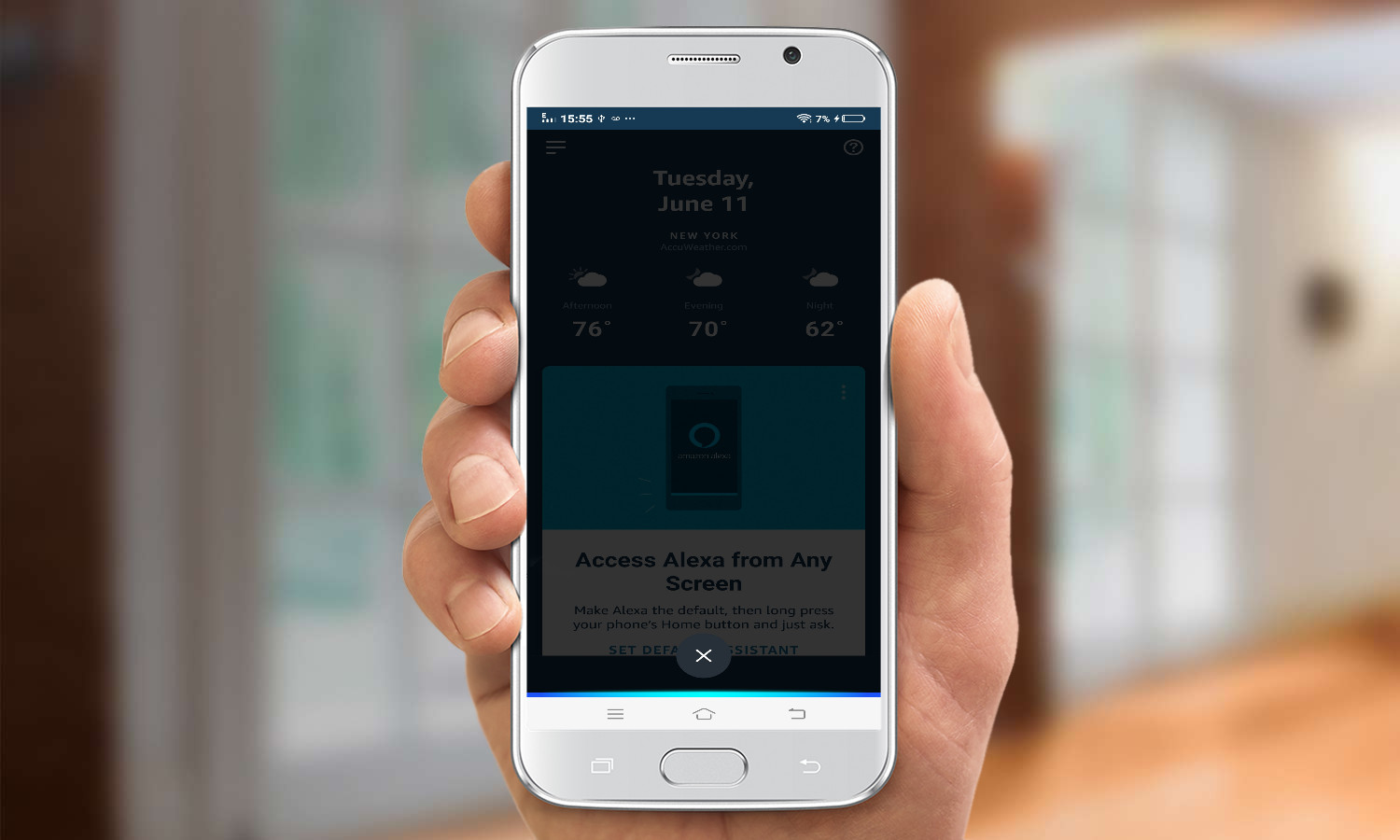





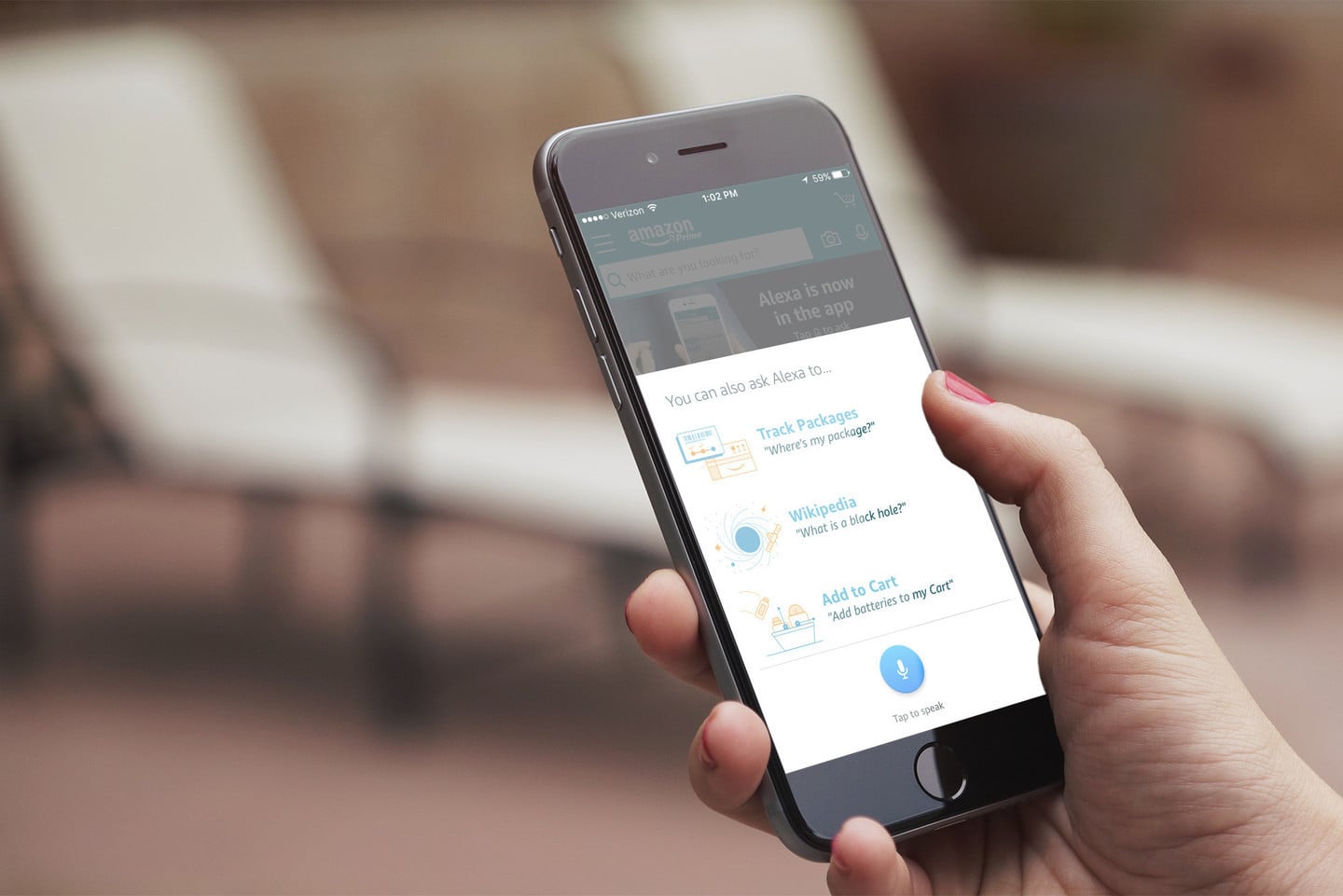
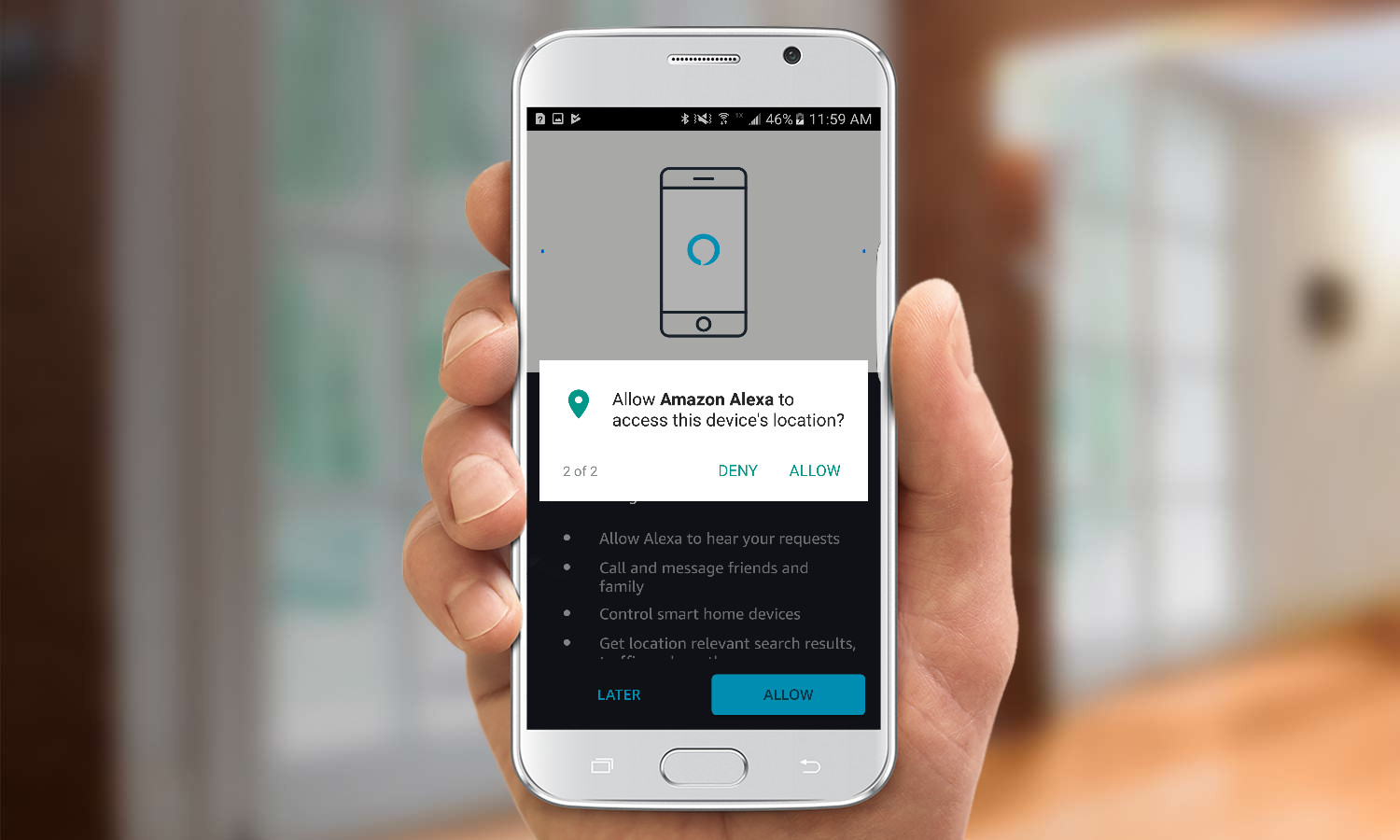




0 thoughts on “How To Use Alexa With Harmony”