Home>Home Appliances>Home Automation Appliances>Why Does Alexa Keep Freezing


Home Automation Appliances
Why Does Alexa Keep Freezing
Published: January 5, 2024
Learn why your home automation appliances, like Alexa, keep freezing and discover effective solutions to prevent this frustrating issue. Keep your smart home running smoothly!
(Many of the links in this article redirect to a specific reviewed product. Your purchase of these products through affiliate links helps to generate commission for Storables.com, at no extra cost. Learn more)
**
Introduction
**
Smart home devices have revolutionized the way we interact with our living spaces, offering unparalleled convenience and efficiency. Among these devices, Amazon’s Alexa has emerged as a popular choice, seamlessly integrating into our daily routines to provide information, entertainment, and control over various smart appliances. However, despite its advanced capabilities, Alexa may encounter issues that disrupt its performance, such as freezing or becoming unresponsive. This article delves into the common causes of Alexa freezing and provides practical solutions to address these issues, ensuring a seamless and enjoyable user experience.
**
Key Takeaways:
- Alexa freezing can be caused by overheating, network issues, software glitches, and hardware malfunctions. Regular maintenance, updates, and troubleshooting can help resolve these issues for a seamless smart home experience.
- Resetting Alexa, checking network connection, updating software, and contacting customer support are effective ways to address freezing issues. These proactive measures ensure uninterrupted interactions with Alexa’s capabilities.
Read more: Why Does My Television Keep Freezing?
Common Causes of Freezing
**
When Alexa freezes, it can be frustrating and disruptive to your smart home experience. Understanding the potential causes of this issue is crucial to effectively troubleshoot and resolve it. Here are the common culprits behind Alexa freezing:
- Overheating Issues: Like any electronic device, Alexa is susceptible to overheating, especially if it’s placed near heat sources or in direct sunlight for prolonged periods. Overheating can lead to performance issues and cause Alexa to freeze or become unresponsive.
- Network Connectivity Problems: Alexa relies on a stable internet connection to function optimally. If there are issues with your Wi-Fi network or Alexa’s connection to it, it can result in freezing or delays in responses. Network congestion, signal interference, or outdated router firmware can contribute to connectivity issues.
- Software Glitches: Just like any software-driven device, Alexa may encounter glitches or bugs that impede its normal operation. These glitches can manifest as freezing, unresponsiveness, or unexpected errors during interactions with the device.
- Hardware Malfunctions: While Amazon’s Echo devices are designed for reliability, hardware malfunctions can still occur. Issues such as a faulty microphone, speaker, or other internal components can lead to freezing or erratic behavior.
Identifying the specific cause of Alexa’s freezing is the first step toward resolving the issue and restoring its seamless functionality. By addressing these common causes, users can effectively troubleshoot their Alexa devices and enjoy uninterrupted smart home experiences.
**
Overheating Issues
**
Overheating can significantly impact the performance of Alexa devices, leading to freezing and unresponsiveness. Understanding the factors that contribute to overheating is essential for preventing and addressing this issue.
Several factors can contribute to Alexa’s overheating, including:
- Placement: Placing Alexa devices near heat sources such as radiators, heating vents, or direct sunlight can elevate their operating temperature, potentially leading to overheating. It’s crucial to position Alexa in a well-ventilated area away from direct heat sources to maintain optimal operating conditions.
- Continuous Operation: Extended periods of continuous operation, particularly in warm environments, can raise the internal temperature of Alexa devices. Continuous usage without allowing the device to cool down can exacerbate overheating issues.
- Dust and Debris: Accumulation of dust and debris in and around the device’s ventilation openings can impede airflow, hindering the cooling process and contributing to overheating. Regularly cleaning the device’s exterior and ensuring proper ventilation can mitigate this risk.
To address overheating issues and prevent freezing, users can take the following measures:
- Optimal Placement: Ensure that Alexa devices are placed in well-ventilated areas away from direct heat sources and sunlight. This helps maintain a conducive operating temperature and reduces the risk of overheating.
- Intermittent Rest: If Alexa is used continuously for extended periods, consider allowing the device to rest and cool down periodically. This can help prevent the accumulation of heat within the device, reducing the likelihood of overheating-related issues.
- Cleaning and Maintenance: Regularly clean the exterior of the device and its ventilation openings to prevent the buildup of dust and debris. This promotes efficient airflow and aids in dissipating heat, minimizing the risk of overheating.
By addressing overheating issues through proper placement, intermittent rest, and regular maintenance, users can mitigate the risk of Alexa freezing due to excessive heat buildup. These proactive measures contribute to the optimal performance and longevity of Alexa devices, ensuring a seamless smart home experience.
**
Network Connectivity Problems
**
Network connectivity serves as the backbone of Alexa’s functionality, enabling seamless interactions and access to a wide array of features. However, various factors can contribute to network connectivity problems, leading to freezing and interruptions in Alexa’s responsiveness.
Common contributors to network connectivity issues include:
- Wi-Fi Signal Strength: Weak or fluctuating Wi-Fi signals can disrupt Alexa’s connectivity, leading to freezing and delays in responses. Factors such as signal interference, distance from the router, and obstacles between Alexa and the router can impact signal strength.
- Network Congestion: High network traffic and congestion, especially during peak usage hours, can affect Alexa’s ability to maintain a stable connection. This can result in sluggish responses and potential freezing during interactions.
- Router Firmware Issues: Outdated router firmware can introduce compatibility issues and performance limitations, impacting Alexa’s connectivity. Ensuring that the router’s firmware is up to date is essential for maintaining a reliable connection with Alexa devices.
To address network connectivity problems and prevent freezing, users can take the following steps:
- Optimizing Wi-Fi Signal: Positioning the router in a central location and minimizing obstructions can enhance Wi-Fi signal strength, improving Alexa’s connectivity and reducing the likelihood of freezing.
- Network Management: Implementing quality of service (QoS) settings on the router to prioritize traffic for Alexa devices can help mitigate the impact of network congestion, ensuring consistent performance even during peak usage periods.
- Router Maintenance: Regularly updating the router’s firmware and performing routine maintenance, such as rebooting the router and ensuring proper ventilation, can promote stable connectivity with Alexa devices.
By addressing network connectivity problems through signal optimization, network management, and router maintenance, users can minimize the risk of freezing and maintain a reliable connection with their Alexa devices. These proactive measures contribute to a seamless smart home experience, enabling uninterrupted interactions with Alexa’s diverse capabilities.
**
Software Glitches
**
Software glitches can disrupt the smooth operation of Alexa, leading to freezing, unresponsiveness, or unexpected errors during interactions. Understanding the potential causes of software glitches is crucial for effectively addressing and preventing these issues.
Several factors can contribute to software glitches in Alexa devices, including:
- Software Updates: In some instances, software updates or installations may not proceed as intended, leading to incomplete or corrupted updates that can introduce glitches into the system.
- Compatibility Issues: Changes in the compatibility of Alexa’s software with other devices or services in the smart home ecosystem can result in software conflicts, potentially leading to glitches and freezing.
- Memory and Processing Constraints: Overloading the device with excessive commands or requests, especially when multiple tasks are being processed simultaneously, can strain the device’s memory and processing capabilities, potentially causing software glitches.
To address software glitches and prevent freezing, users can take the following measures:
- Software Updates: Ensuring that Alexa’s software is up to date is essential for resolving known issues and vulnerabilities. Regularly checking for and applying software updates can help mitigate the risk of software glitches.
- Compatibility Checks: Verifying the compatibility of Alexa’s software with other smart home devices and services can help identify potential conflicts and preemptively address them, reducing the likelihood of software glitches.
- Task Management: Avoid overloading Alexa with an excessive number of simultaneous commands or requests. Prioritizing and staggering tasks can alleviate the strain on the device’s memory and processing capabilities, minimizing the risk of software glitches.
By addressing software glitches through proactive software updates, compatibility checks, and efficient task management, users can mitigate the risk of freezing and ensure the smooth operation of their Alexa devices. These measures contribute to a reliable and seamless smart home experience, enhancing the overall usability and functionality of Alexa.
**
Read more: Why Does My Alexa App Keep Crashing
Hardware Malfunctions
**
While Amazon’s Echo devices are engineered for reliability, hardware malfunctions can occasionally occur, potentially leading to freezing and erratic behavior. Understanding the potential sources of hardware malfunctions is essential for effectively addressing and resolving these issues.
Several factors can contribute to hardware malfunctions in Alexa devices, including:
- Component Wear and Tear: Over time, the internal components of Alexa devices, such as the microphone, speaker, and circuitry, may experience wear and tear, potentially leading to malfunctions that can impact the device’s performance.
- Environmental Factors: Exposure to extreme temperatures, humidity, or physical damage can compromise the integrity of Alexa’s internal components, contributing to hardware malfunctions that may result in freezing or unresponsiveness.
- Manufacturing Defects: While rare, manufacturing defects or anomalies in individual components can manifest as hardware malfunctions, affecting the overall performance and reliability of Alexa devices.
To address hardware malfunctions and prevent freezing, users can take the following measures:
- Diagnostic Testing: Utilizing diagnostic tools or built-in device diagnostics to assess the functionality of key components, such as the microphone and speaker, can help identify potential hardware malfunctions for timely resolution.
- Environmental Protection: Protecting Alexa devices from extreme environmental conditions and physical damage, such as exposure to moisture, excessive heat, or impact, can help preserve the integrity of internal components and minimize the risk of hardware malfunctions.
- Warranty Coverage: Leveraging warranty coverage and manufacturer support for hardware issues can facilitate the timely repair or replacement of malfunctioning components, ensuring the continued reliability of Alexa devices.
By addressing hardware malfunctions through diagnostic testing, environmental protection, and warranty coverage, users can mitigate the risk of freezing and maintain the optimal functionality of their Alexa devices. These proactive measures contribute to a dependable and enduring smart home experience, enhancing the overall usability and performance of Alexa.
**
Make sure your Alexa device is updated with the latest software. Sometimes freezing can be caused by outdated software, so regularly check for updates to keep your device running smoothly.
Ways to Fix Alexa Freezing Issues
**
Addressing Alexa freezing issues requires a systematic approach that encompasses various troubleshooting methods and proactive measures. By understanding the potential causes of freezing and employing targeted solutions, users can effectively resolve these issues and restore the seamless functionality of their Alexa devices.
Here are several effective ways to fix Alexa freezing issues:
- Resetting Alexa: Performing a reset on Alexa devices can help resolve temporary software glitches and restore normal operation. This can often be accomplished by pressing and holding the device’s reset button or utilizing the corresponding reset option in the Alexa app.
- Checking Network Connection: Verifying the stability and strength of the Wi-Fi connection that Alexa relies on is essential for addressing freezing issues. Troubleshooting network connectivity problems, such as signal strength and router performance, can help alleviate freezing related to connectivity issues.
- Updating Alexa Software: Ensuring that Alexa’s software is up to date is crucial for resolving known glitches and vulnerabilities. Regularly checking for and applying software updates can help mitigate the risk of freezing caused by software-related issues.
- Contacting Customer Support: If freezing issues persist despite troubleshooting efforts, contacting Amazon’s customer support for Alexa devices can provide access to specialized assistance and potential solutions for more complex or persistent issues.
By leveraging these proactive measures and troubleshooting methods, users can effectively address freezing issues and restore the optimal functionality of their Alexa devices. These steps contribute to a seamless and uninterrupted smart home experience, allowing users to fully harness the capabilities of Alexa for enhanced convenience and control.
**
Resetting Alexa
**
When Alexa encounters freezing or unresponsiveness, performing a reset can often resolve temporary software glitches and restore the device to a functional state. Resetting Alexa devices can be approached in several ways, providing users with options to address freezing issues effectively.
Here are the common methods for resetting Alexa:
- Physical Reset: Many Alexa devices are equipped with a physical reset button that allows users to initiate a reset by pressing and holding the button for a specified duration. This action can help clear temporary software issues and restore the device’s functionality. The specific reset procedure may vary based on the model of the Alexa device.
- Software Reset: In cases where physical access to the device is limited, users can initiate a software reset through the Alexa app. This method typically involves accessing the device settings within the app and selecting the option to reset the device to its default state. The app provides step-by-step guidance for completing the reset process.
- Factory Reset: For more persistent or complex issues, performing a factory reset on Alexa devices can provide a comprehensive solution. This process restores the device to its original factory settings, effectively clearing any software-related issues that may be causing freezing or unresponsiveness. Users should exercise caution when performing a factory reset, as it erases all device settings and personalized configurations.
After completing the reset process, users can reconfigure their Alexa devices and ensure that they are connected to the Wi-Fi network, allowing for seamless integration into the smart home ecosystem. By employing the appropriate reset method based on the specific circumstances, users can effectively address freezing issues and restore the optimal functionality of their Alexa devices.
It’s important to note that performing a reset should be approached with consideration for the potential impact on device settings and configurations. Users should follow the recommended reset procedures provided by Amazon for their respective Alexa devices to ensure a successful and safe reset process.
**
Checking Network Connection
**
Verifying the stability and strength of the network connection is essential for addressing freezing issues with Alexa devices. A reliable Wi-Fi connection is integral to the seamless operation of Alexa, and troubleshooting network connectivity problems can help alleviate freezing and interruptions in functionality.
Here are the steps to effectively check and troubleshoot the network connection for Alexa devices:
- Wi-Fi Signal Strength: Assess the signal strength of the Wi-Fi network in the vicinity of the Alexa device. Weak or fluctuating signals can impact the device’s connectivity and contribute to freezing issues. Repositioning the router or the Alexa device to optimize signal strength can help mitigate these issues.
- Router Performance: Evaluate the performance of the router, ensuring that it is functioning optimally and providing consistent connectivity to Alexa devices. Rebooting the router and checking for any firmware updates can help address potential connectivity issues that may lead to freezing.
- Signal Interference: Identify and mitigate sources of signal interference that may affect the Wi-Fi connection. Common sources of interference include other electronic devices, physical obstructions, and competing Wi-Fi networks. Minimizing interference can enhance the stability of the network connection.
Additionally, users can leverage the following troubleshooting methods to address network connectivity issues with Alexa devices:
- Network Diagnostics: Utilize network diagnostic tools or features provided by the router to assess the performance and stability of the Wi-Fi network. Identifying potential issues, such as signal dropouts or latency, can guide targeted troubleshooting efforts.
- Quality of Service (QoS) Settings: Implement quality of service settings on the router to prioritize traffic for Alexa devices, ensuring consistent and reliable connectivity. This can help mitigate the impact of network congestion and enhance the performance of Alexa devices.
- Router Maintenance: Regularly update the router’s firmware and perform routine maintenance to optimize its performance and stability. This includes ensuring proper ventilation and addressing any hardware-related issues that may affect the network connection.
By systematically checking and troubleshooting the network connection for Alexa devices, users can effectively address freezing issues and ensure a stable and reliable connection for seamless smart home interactions. These proactive measures contribute to an uninterrupted and enjoyable user experience with Alexa’s diverse capabilities.
**
Read more: Why Does Dehumidifier Freeze Up
Updating Alexa Software
**
Ensuring that Alexa’s software is up to date is crucial for addressing freezing issues and maintaining optimal performance. Software updates often include bug fixes, security patches, and enhancements that can mitigate known issues and vulnerabilities, contributing to the seamless operation of Alexa devices.
Here are the steps to effectively update Alexa’s software and address freezing issues:
- Automatic Updates: By default, Alexa devices are designed to receive automatic software updates when connected to the internet. These updates are deployed by Amazon to enhance the functionality and stability of Alexa devices. Users should ensure that their devices are connected to a stable Wi-Fi network to receive these updates seamlessly.
- Manual Update Check: Users can manually check for software updates for their Alexa devices through the Alexa app or the device settings. This allows users to verify if any pending updates are available and initiate the update process to ensure that their devices are running the latest software version.
- Updating Procedures: When prompted to update the software, users should follow the on-screen instructions and allow the device to complete the update process. It’s important to ensure that the device remains connected to the power source and the Wi-Fi network throughout the update to prevent interruptions.
Additionally, users can take the following measures to optimize the software update process for Alexa devices:
- Regular Checkups: Routinely checking for software updates and promptly applying them when available helps ensure that Alexa devices are equipped with the latest features and improvements, reducing the likelihood of freezing issues associated with outdated software.
- Stable Connectivity: Maintaining a stable and reliable Wi-Fi connection during the update process is essential to prevent interruptions and ensure the successful installation of software updates. Users should position their devices within the range of a robust Wi-Fi signal to facilitate seamless updates.
- Post-Update Verification: After completing the software update, users should verify that the update was successful and that the device’s functionality has been restored. This includes testing the device for any previously experienced freezing issues to confirm that the update addressed the underlying causes.
By proactively updating Alexa’s software and ensuring that devices are running the latest software versions, users can effectively address freezing issues and maintain the optimal performance of their Alexa devices. These measures contribute to a reliable and uninterrupted smart home experience, allowing users to fully leverage Alexa’s diverse capabilities with confidence.
**
Contacting Customer Support
**
When troubleshooting freezing issues with Alexa devices, users may encounter persistent or complex issues that require specialized assistance. In such cases, contacting Amazon's customer support for Alexa devices can provide access to dedicated support resources and expert guidance for resolving the underlying causes of freezing.
Here are the steps to effectively engage customer support for Alexa devices:
- Accessing Support Channels: Amazon offers multiple support channels for Alexa devices, including online support resources, community forums, and direct customer service contact options. Users can access these channels through the Amazon website or the Alexa app.
- Issue Description: When reaching out to customer support, providing a detailed description of the freezing issues experienced with the Alexa device is essential. This includes outlining the specific symptoms, occurrences, and any relevant troubleshooting steps already taken.
- Troubleshooting History: Users should communicate the troubleshooting steps they have already undertaken, such as resets, network checks, and software updates, to provide customer support with a comprehensive understanding of the issue and the user’s efforts to address it.
- Device Information: Providing the model and serial number of the Alexa device experiencing freezing issues can aid customer support in diagnosing and addressing the specific technical aspects of the problem.
- Specialized Assistance: Customer support representatives can offer specialized assistance, including advanced troubleshooting steps, remote diagnostics, and potential solutions tailored to the user’s specific freezing issues. This may involve in-depth technical support to address complex software or hardware-related causes of freezing.
Engaging customer support for Alexa devices can provide users with access to specialized assistance and resources, empowering them to effectively address freezing issues and restore the optimal functionality of their devices. By leveraging the expertise and support offered by Amazon's customer service, users can navigate and resolve challenging freezing issues with confidence, ensuring a seamless and enjoyable smart home experience.
This proactive approach to seeking specialized assistance reinforces the reliability and usability of Alexa devices, enabling users to fully harness the capabilities of Alexa for enhanced convenience and control within their smart home ecosystem.
**
Conclusion
**
Addressing freezing issues with Alexa devices is essential for maintaining a seamless and reliable smart home experience. By understanding the common causes of freezing and employing effective troubleshooting methods, users can proactively resolve these issues and restore the optimal functionality of their Alexa devices.
From overheating concerns to network connectivity problems, software glitches, and potential hardware malfunctions, Alexa freezing can stem from various sources. By identifying and addressing these factors, users can mitigate the risk of freezing and ensure uninterrupted interactions with Alexa’s diverse capabilities.
Proactive measures, such as resetting Alexa devices, checking network connections, updating software, and engaging customer support when necessary, empower users to effectively troubleshoot freezing issues and maintain the seamless operation of their Alexa devices.
Ultimately, the reliability and performance of Alexa devices are enhanced through a combination of user-initiated troubleshooting and specialized support, ensuring that freezing issues are promptly addressed and the smart home experience remains enjoyable and efficient.
By leveraging these proactive measures and engaging customer support when needed, users can navigate and resolve freezing issues with confidence, allowing them to fully harness the capabilities of Alexa for enhanced convenience and control within their smart home ecosystem.
With a commitment to ongoing maintenance, timely updates, and responsive troubleshooting, users can enjoy a dependable and enduring smart home experience with Alexa, unlocking the full potential of their connected living spaces.
Frequently Asked Questions about Why Does Alexa Keep Freezing
Was this page helpful?
At Storables.com, we guarantee accurate and reliable information. Our content, validated by Expert Board Contributors, is crafted following stringent Editorial Policies. We're committed to providing you with well-researched, expert-backed insights for all your informational needs.
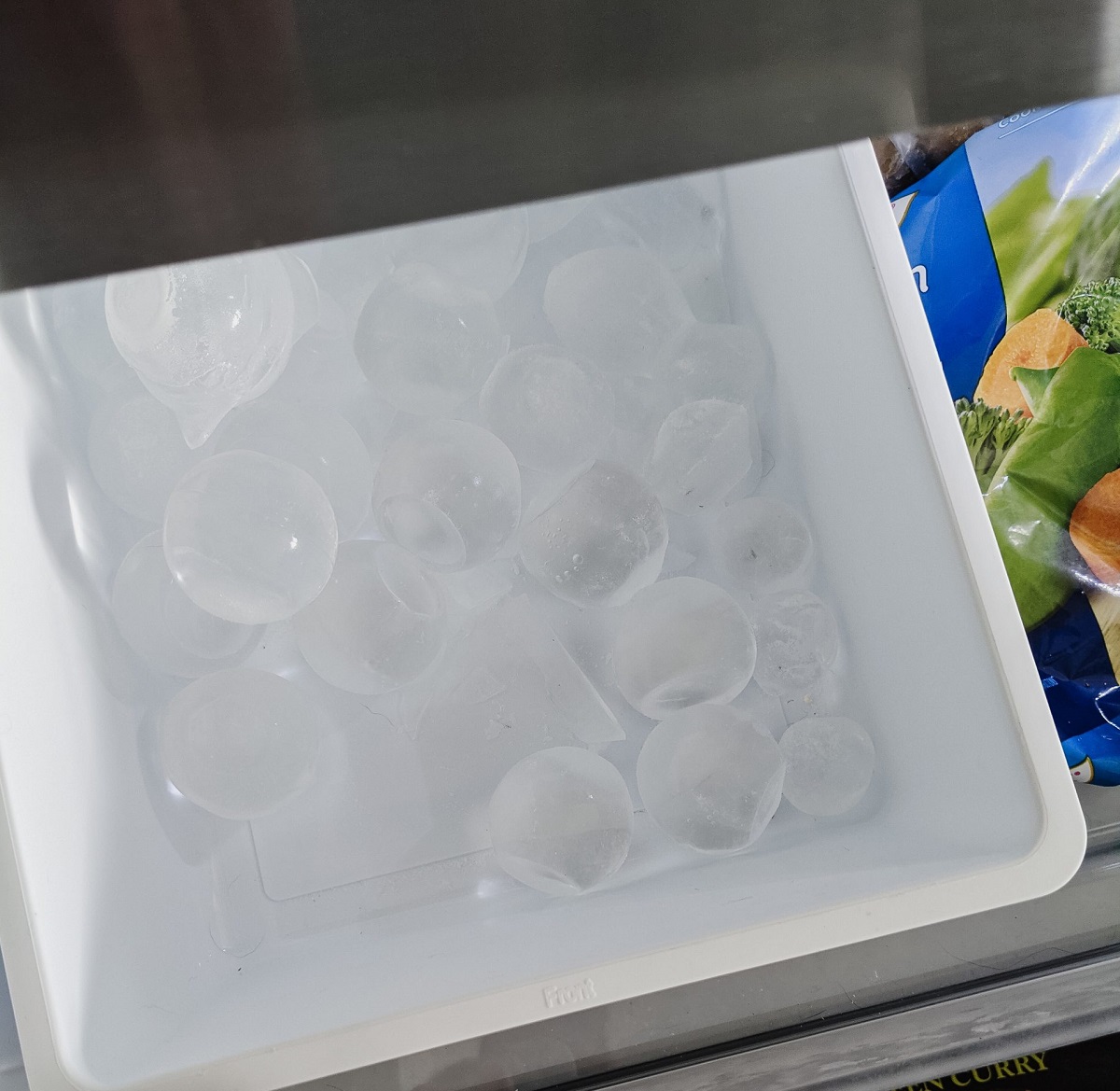








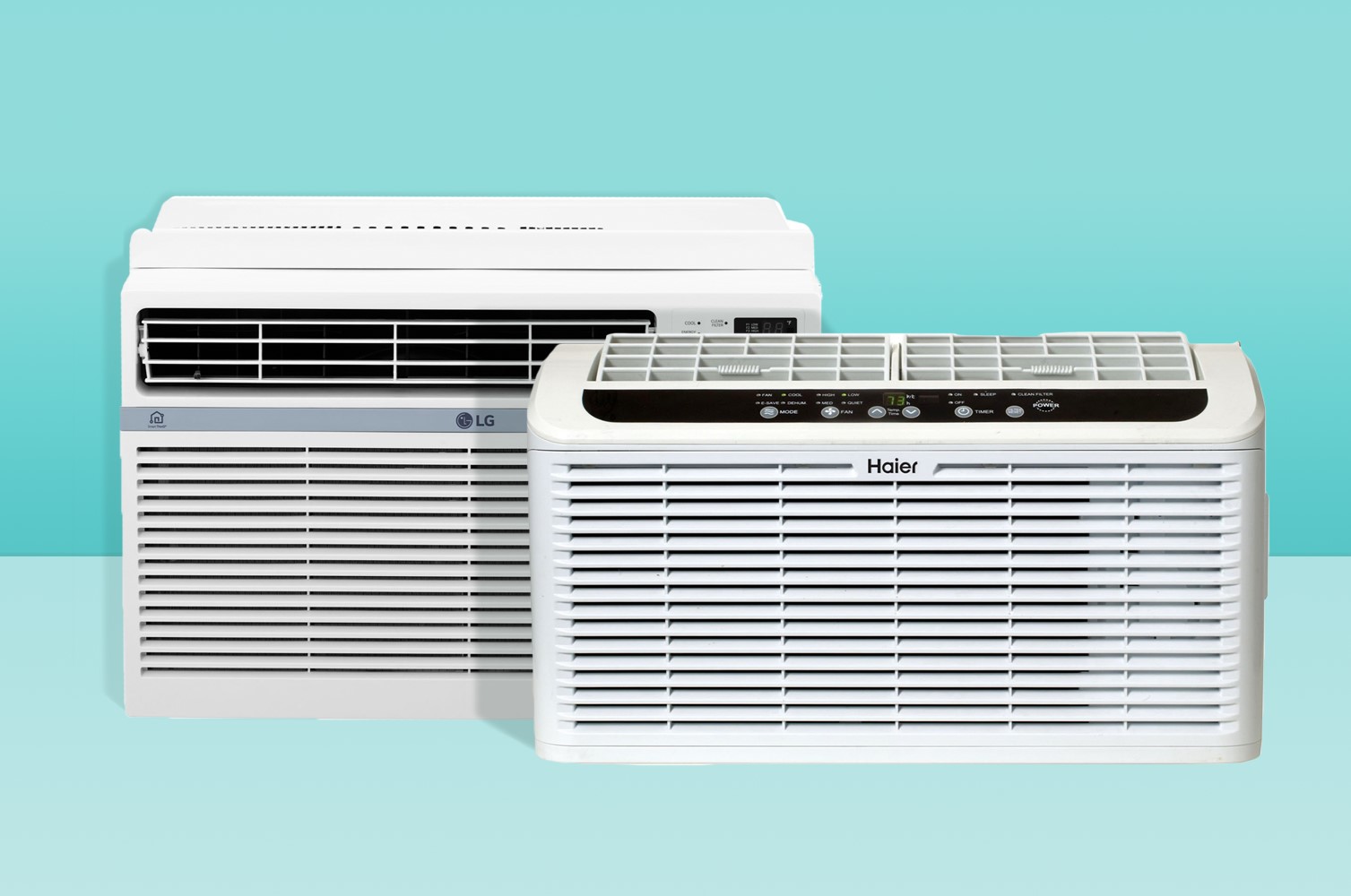




0 thoughts on “Why Does Alexa Keep Freezing”