Home>Home Appliances>Home Automation Appliances>Why Does My Alexa App Keep Crashing


Home Automation Appliances
Why Does My Alexa App Keep Crashing
Published: January 5, 2024
Discover the reasons behind your Alexa app crashing and learn how to troubleshoot it. Get expert tips on resolving issues with your home automation appliances.
(Many of the links in this article redirect to a specific reviewed product. Your purchase of these products through affiliate links helps to generate commission for Storables.com, at no extra cost. Learn more)
Introduction
The Alexa app serves as the central hub for managing your smart home devices, setting up routines, and accessing a wide array of skills to enhance your Alexa experience. However, encountering persistent crashes with the Alexa app can be frustrating and disruptive to your daily routine. Whether you're attempting to control your smart home devices, play music, or check the weather, a crashing app can severely hinder your ability to enjoy the full range of Alexa's capabilities.
In this comprehensive guide, we'll delve into the common reasons why the Alexa app might be crashing on your device and provide practical solutions to address these issues. By understanding the underlying causes and implementing the recommended fixes, you can regain seamless access to the Alexa app and make the most of your smart home ecosystem. Let's embark on this journey to troubleshoot and resolve the vexing issue of Alexa app crashes, ensuring a smoother and more enjoyable smart home experience for you.
Key Takeaways:
- Keep your Alexa app updated to avoid crashes. Check your network connection and device compatibility. Clear app data and cache to maintain smooth functionality.
- Troubleshoot Alexa app crashes by optimizing network connectivity and freeing up device memory. Stay proactive in maintaining your smart home technology.
Read more: Why Is The Alexa App So Slow
Common Reasons for Alexa App Crashing
Understanding the potential triggers behind the frequent crashes of the Alexa app is crucial in resolving this vexing issue. Here are some common reasons why the Alexa app might be prone to crashing:
- Outdated App Version: Using an outdated version of the Alexa app can lead to compatibility issues with the operating system, resulting in frequent crashes and performance glitches.
- Network Connectivity Problems: Unstable or weak network connections can disrupt the seamless communication between the Alexa app and your smart home devices, leading to app instability and crashes.
- Device Compatibility Issues: Incompatibility between the Alexa app and the specific device or operating system it’s installed on can cause unexpected crashes and malfunctions.
- Memory and Storage Constraints: Insufficient device memory or storage space can hinder the smooth operation of the Alexa app, potentially causing it to crash repeatedly.
- Software Conflicts: Interference from other background apps or conflicting software on your device may trigger instability within the Alexa app, resulting in frequent crashes.
- Data Corruptions: Corrupted app data or cache can lead to erratic behavior, including frequent crashes and unresponsiveness within the Alexa app.
By recognizing these common culprits, you can take targeted measures to address the underlying issues and restore the stability of your Alexa app. In the following section, we’ll explore effective solutions to rectify these issues and prevent future app crashes.
Try restarting your Alexa app and your device. If the problem persists, check for any available updates for the app and your device’s operating system. Clearing the app’s cache or reinstalling the app may also help resolve the issue.
Solutions to Fix Alexa App Crashing
Resolving the persistent crashing of the Alexa app requires a systematic approach to address the underlying causes. Here are effective solutions to rectify the issues and restore the stability of your Alexa app:
- Update the Alexa App: Ensure that you are using the latest version of the Alexa app by checking for updates in the app store. Updating to the latest version can resolve compatibility issues and introduce bug fixes that may be contributing to the app crashes.
- Strengthen Network Connectivity: Improve your Wi-Fi signal strength and stability by relocating the router, using a Wi-Fi extender, or upgrading to a more robust network infrastructure. A stable network connection is essential for seamless communication between the Alexa app and your smart home devices.
- Check Device Compatibility: Verify that your device and its operating system are compatible with the Alexa app. If compatibility issues persist, consider updating your device’s software or reaching out to the app developer for further assistance.
- Free Up Device Memory and Storage: Clear unnecessary files and apps to free up storage space on your device. Additionally, restart your device to refresh its memory and optimize performance, potentially alleviating the strain on the Alexa app.
- Identify and Resolve Software Conflicts: Review the list of installed apps and identify any potential conflicts with the Alexa app. Temporarily disable or uninstall conflicting apps to gauge their impact on the stability of the Alexa app.
- Clear App Data and Cache: Navigate to the app settings on your device and clear the cache and data associated with the Alexa app. This can help eliminate corrupted data that may be contributing to the app crashes.
By implementing these solutions, you can address the common triggers of Alexa app crashes and pave the way for a more reliable and seamless smart home experience. It’s important to approach each solution methodically and test the app’s stability after each step to gauge the effectiveness of the remedies.
Conclusion
Dealing with the frustration of a crashing Alexa app can be a daunting experience, especially when it disrupts your daily interactions with your smart home ecosystem. However, by gaining insight into the common reasons behind app crashes and implementing targeted solutions, you can reclaim the smooth functionality of the Alexa app and enjoy uninterrupted access to its myriad features.
It’s essential to stay proactive in maintaining the health of your smart home technology, including the devices and apps that form the backbone of your connected environment. Regularly updating the Alexa app, optimizing network connectivity, and ensuring device compatibility are pivotal steps in mitigating the risk of app crashes and performance issues.
Furthermore, fostering an understanding of the interplay between software, memory, and network resources can empower you to troubleshoot and resolve issues independently, minimizing the impact of app crashes on your smart home experience.
By following the solutions outlined in this guide and remaining vigilant in managing the health of your smart home ecosystem, you can navigate the challenges of app crashes with confidence and ensure a seamless and enjoyable interaction with your Alexa-powered devices.
As technology continues to evolve, staying informed and proactive in addressing app-related issues will be instrumental in optimizing the performance and reliability of your smart home environment. Embracing a proactive mindset and leveraging the wealth of resources available for troubleshooting can empower you to overcome app crashes and elevate your smart home experience to new heights.
With a solid foundation of knowledge and the willingness to explore and implement solutions, you can transform the vexing experience of app crashes into an opportunity for learning and mastery, ultimately enhancing the seamless integration of Alexa into your daily life.
Frequently Asked Questions about Why Does My Alexa App Keep Crashing
Was this page helpful?
At Storables.com, we guarantee accurate and reliable information. Our content, validated by Expert Board Contributors, is crafted following stringent Editorial Policies. We're committed to providing you with well-researched, expert-backed insights for all your informational needs.












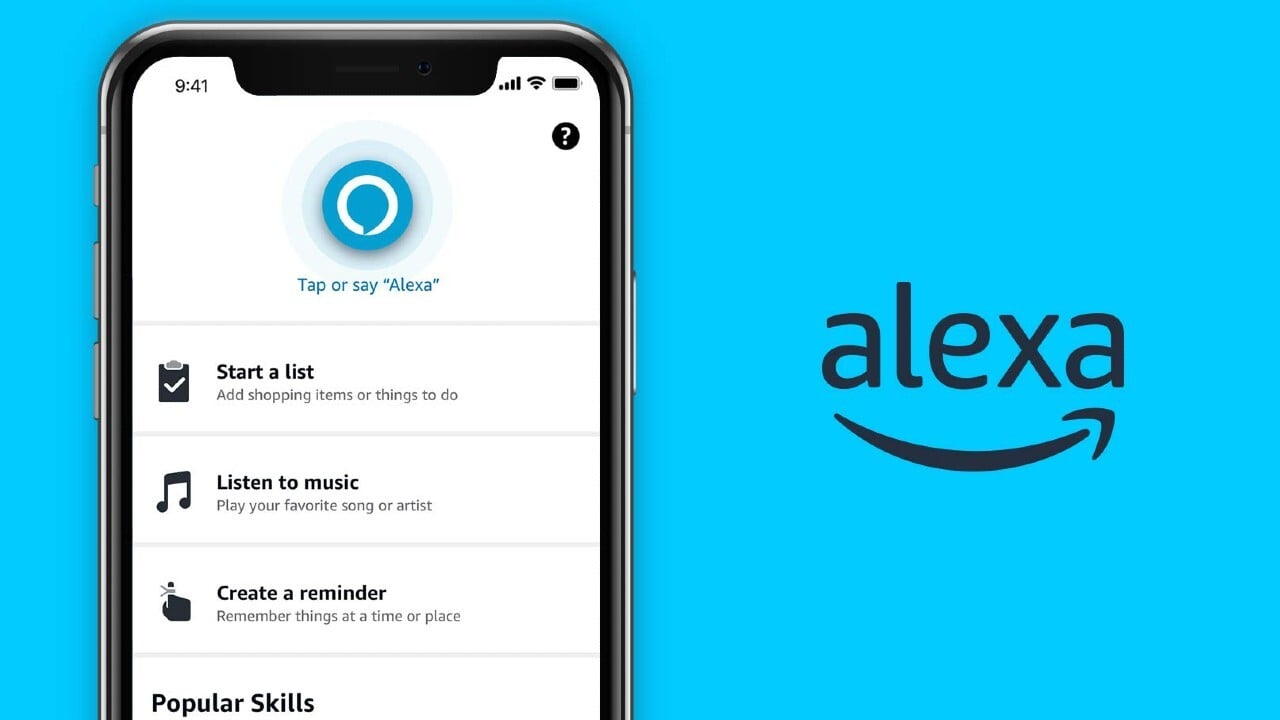



0 thoughts on “Why Does My Alexa App Keep Crashing”