Home>Articles>Why Does My LG Refrigerator Ice Maker Keep Freezing Up
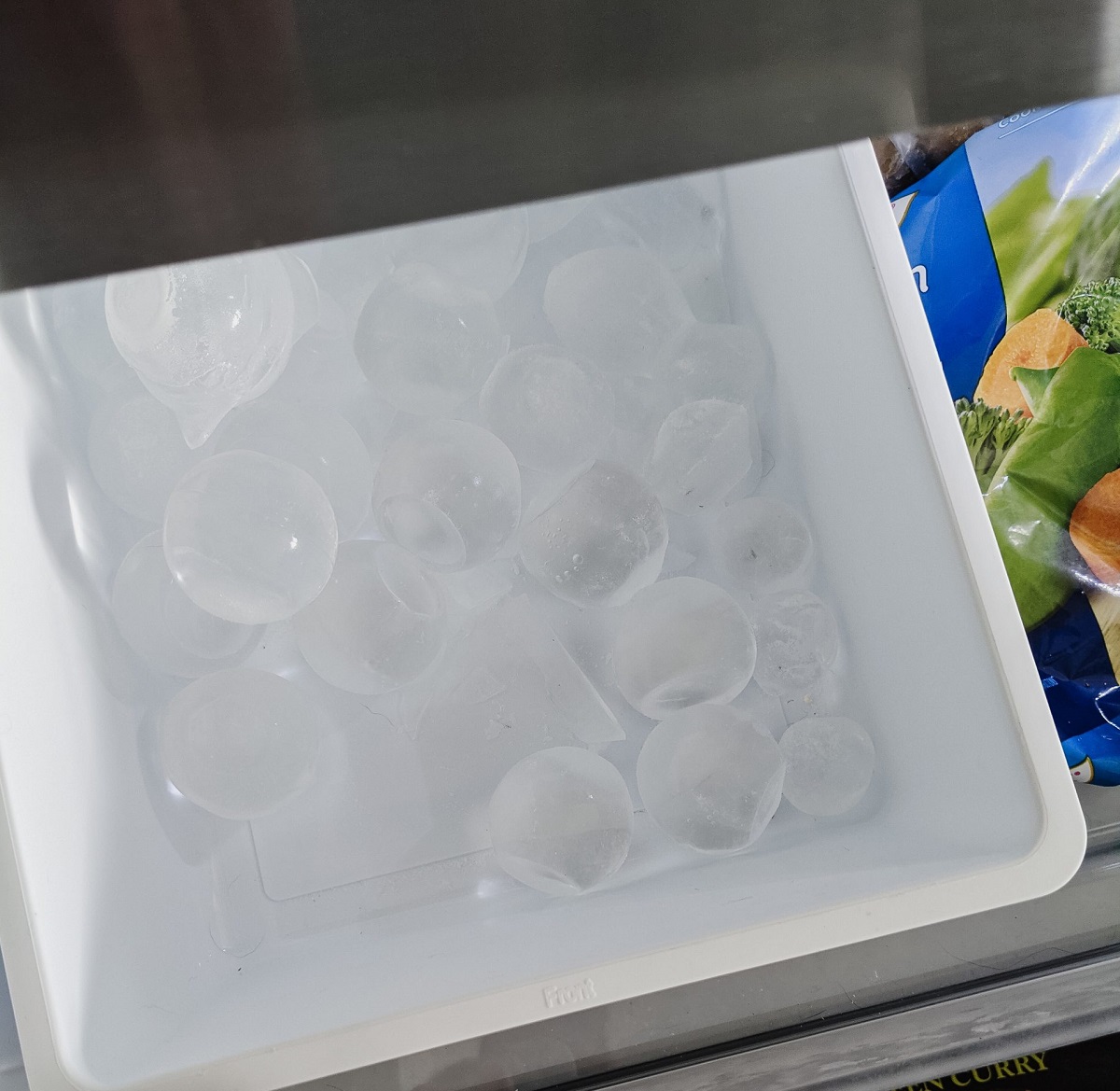
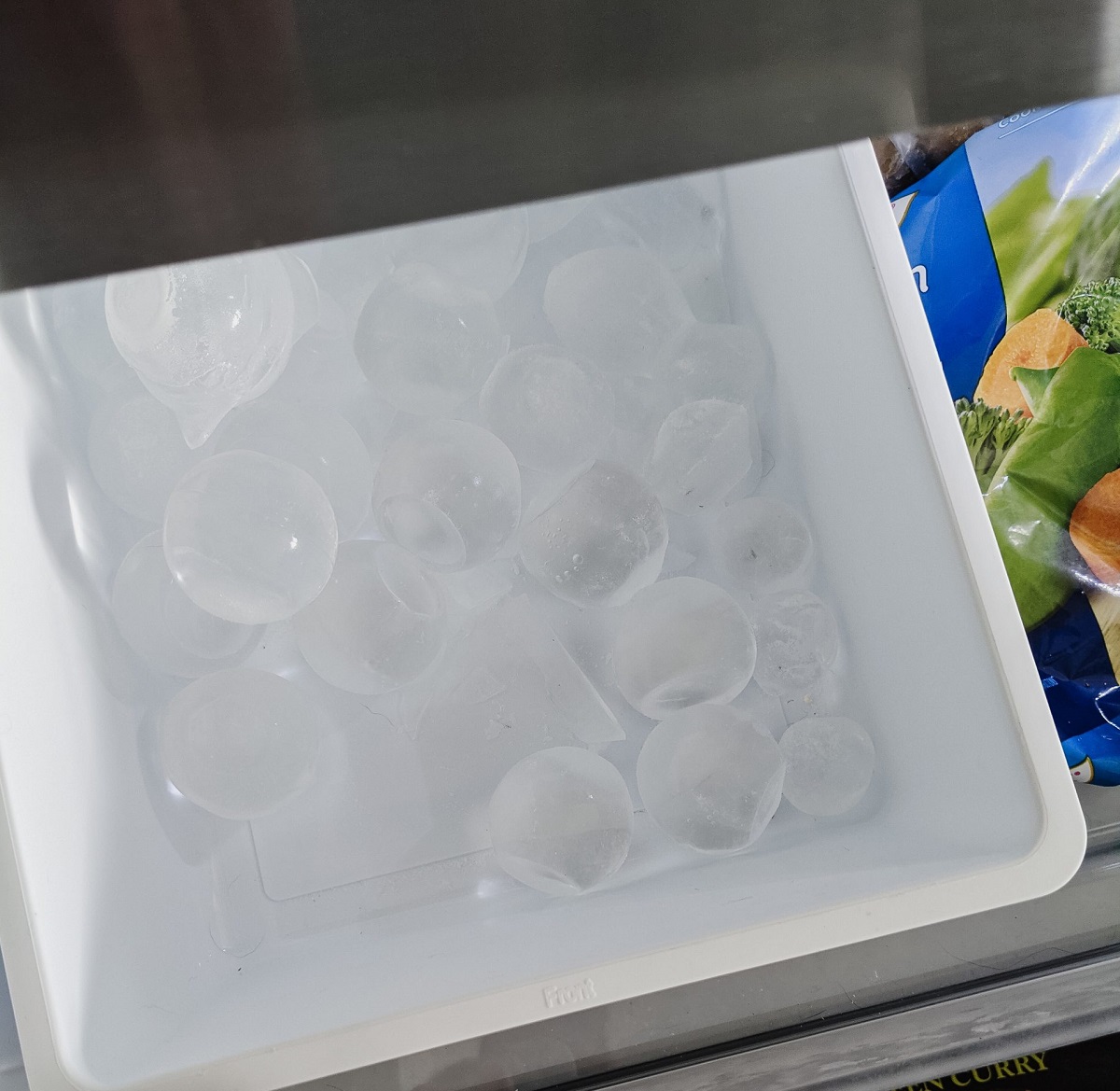
Articles
Why Does My LG Refrigerator Ice Maker Keep Freezing Up
Modified: May 6, 2024
Discover why your LG refrigerator ice maker keeps freezing up with these insightful articles. Gain valuable tips and troubleshooting techniques to fix this common issue.
(Many of the links in this article redirect to a specific reviewed product. Your purchase of these products through affiliate links helps to generate commission for Storables.com, at no extra cost. Learn more)
Introduction
A common issue that LG refrigerator owners often encounter is a frozen ice maker. It can be quite frustrating to open your freezer only to find a solid block of ice instead of the perfectly formed ice cubes that you were hoping for. So why does your LG refrigerator ice maker keep freezing up?
There are several possible causes for this problem, ranging from inadequate airflow to faulty components. Understanding these causes and finding the right solutions can help you resolve the issue and ensure that your ice maker functions properly once again.
In this article, we will explore the common causes of an LG refrigerator ice maker freezing up and provide practical solutions to address the problem. So, let’s dive in and find out why this freezing up occurs and how you can fix it.
Key Takeaways:
- Regularly cleaning air vents and replacing water filters can prevent freezing issues in LG refrigerator ice makers, ensuring optimal airflow and water flow for consistent ice production.
- Testing and replacing faulty components in the ice maker assembly, such as the temperature sensor and water inlet valve, can resolve freezing problems and restore proper functionality to LG refrigerators.
Common Causes of LG Refrigerator Ice Maker Freezing Up
When your LG refrigerator ice maker keeps freezing up, there are a few common culprits to consider. Understanding these causes can help you pinpoint the issue and take appropriate action.
- Insufficient Airflow: Poor airflow in the freezer can result in the buildup of frost and ice on the ice maker. This can block the ice maker’s mechanism and cause it to freeze up. A blockage in the air vents or improper placement of food items can contribute to restricted airflow.
- Faulty Temperature Sensor: The temperature sensor in your refrigerator is responsible for regulating the freezer’s temperature. If this sensor is malfunctioning, it may fail to detect the correct temperature, causing the ice maker to freeze up.
- Improper Water Inlet Valve: The water inlet valve controls the flow of water into the ice maker. If it is not functioning properly, it may allow too much water to enter the ice maker, leading to overproduction of ice and subsequent freezing.
- Clogged Water Filter: A clogged water filter can restrict the flow of water to the ice maker. When the filter becomes dirty or clogged, it can hinder the production of ice and contribute to freezing issues.
- Defective Ice Maker Assembly: In some cases, the ice maker assembly itself may be faulty. If the motor or other components of the assembly are not functioning as intended, it can lead to freezing problems.
Keep in mind that these causes are not exclusive, and there may be other factors contributing to your specific problem. However, addressing these common issues will help you troubleshoot and resolve the freezing up of your LG refrigerator ice maker.
Insufficient Airflow
One of the common causes of an LG refrigerator ice maker freezing up is insufficient airflow in the freezer. When airflow is restricted, frost and ice can accumulate on the ice maker and its components, causing them to freeze up.
There are a few factors that can contribute to insufficient airflow:
- Blocked Air Vents: Check if the air vents in your freezer are blocked by food items or other debris. The air vents are responsible for circulating cold air throughout the freezer and maintaining a consistent temperature. If they are obstructed, the cold air cannot reach the ice maker, leading to freezing issues.
- Improper Food Placement: Incorrectly placing food in your freezer can also impede airflow. Avoid overcrowding the freezer with food items, as this can disrupt the flow of cold air. Additionally, ensure that there is enough space around the ice maker for proper air circulation.
- Proper Door Seal: Check the freezer door gasket to ensure it is forming a tight seal when closed. A faulty or damaged door seal can allow warm air to enter the freezer, causing fluctuating temperatures and ice buildup on the ice maker.
To resolve insufficient airflow issues, follow these steps:
- Clear Air Vents: Remove any obstructions from the air vents in the freezer. Use a soft brush or cloth to gently clean any dust or debris that may have accumulated.
- Proper Food Placement: Arrange food items in the freezer in a way that allows for proper airflow. Leave enough space around the ice maker to ensure that cold air can circulate freely.
- Inspect and Replace Door Gasket: Check the door gasket for any signs of damage or wear. If it is compromised, replace it to ensure a proper seal. You can purchase a replacement gasket from an appliance store or contact the manufacturer for assistance.
By addressing these airflow-related issues, you can improve the performance of your LG refrigerator ice maker and prevent it from freezing up.
Faulty Temperature Sensor
A faulty temperature sensor is another possible cause of your LG refrigerator ice maker freezing up. The temperature sensor is responsible for monitoring and regulating the temperature in the freezer. If it malfunctions, it may fail to detect the correct temperature, leading to freezing problems with the ice maker.
Here’s what you can do to troubleshoot and address a faulty temperature sensor:
- Check Temperature Settings: Start by checking the temperature settings on your refrigerator. Ensure that the freezer temperature is set to the recommended level. If the temperature is set too low, it can contribute to excessive cooling and freezing of the ice maker. Adjust the settings accordingly.
- Test the Sensor: Locate the temperature sensor in your refrigerator. It is usually located near the evaporator coil or at the back of the freezer compartment. Use a multimeter to test the resistance of the sensor. If the resistance reading is significantly off or inconsistent with the manufacturer’s specifications, the sensor may need to be replaced.
- Replace the Sensor: If the temperature sensor is indeed faulty, you will need to replace it. Consult your LG refrigerator’s user manual or contact the manufacturer for specific instructions on how to replace the temperature sensor. It is recommended to seek professional assistance if you are unfamiliar with appliance repairs.
By ensuring that the temperature sensor is functioning properly, you can maintain the correct freezer temperature and prevent the ice maker from freezing up.
Improper Water Inlet Valve
The water inlet valve in your LG refrigerator controls the flow of water into the ice maker. If it is not functioning properly, it can lead to overproduction of ice and subsequent freezing issues. Here are some steps to troubleshoot and address potential problems with the water inlet valve:
- Check Water Supply: Ensure that there is a consistent water supply to the refrigerator. Make sure that the water line is connected securely and that the water supply valve is fully open. Insufficient water flow can result in the ice maker freezing up.
- Inspect the Inlet Valve: Locate the water inlet valve, usually at the back of the refrigerator, and examine it for any signs of damage or blockage. A faulty valve can cause water to continuously flow into the ice maker, leading to excessive freezing. If the valve is visibly damaged or shows signs of blockage, it may need to be replaced.
- Test the Inlet Valve: Use a multimeter to test the water inlet valve for continuity. Follow the manufacturer’s instructions in your LG refrigerator’s user manual to determine the correct resistance readings. If the valve fails this test, it is likely defective and should be replaced.
- Replace the Inlet Valve: If the water inlet valve is determined to be faulty, it is necessary to replace it. Refer to your user manual for specific instructions on how to remove and install a new valve. If you are not confident in performing this task, it is advisable to seek professional assistance from a qualified appliance repair technician.
By ensuring that the water inlet valve is working properly, you can regulate the water flow to the ice maker and prevent freezing issues. Remember to always follow safety guidelines and consult professional help if needed when dealing with appliance repairs.
Read more: Why Is My Ice Maker Frozen Up
Clogged Water Filter
A clogged water filter in your LG refrigerator can contribute to freezing issues with the ice maker. The water filter is responsible for removing impurities from the water before it reaches the ice maker. When the filter becomes clogged, it can restrict water flow and hinder the production of ice, leading to freezing problems. Here’s how you can address a clogged water filter:
- Locate the Water Filter: Identify the location of the water filter in your LG refrigerator. It is typically found inside the refrigerator, either at the top or bottom. The specific location may vary depending on the refrigerator model.
- Turn Off the Water Supply: Before proceeding, it is essential to shut off the water supply to the refrigerator. You can do this by locating the water shut-off valve and turning it clockwise until it is fully closed. This step prevents water from leaking while you work on the water filter.
- Remove the Old Water Filter: Once the water supply is turned off, carefully remove the old water filter from its housing. Follow the instructions provided in your refrigerator’s user manual to ensure proper removal.
- Inspect and Clean the Filter: Examine the old water filter for any visible debris or buildup. If it appears dirty or clogged, use a soft brush or cloth to gently clean it. However, keep in mind that some water filters are not designed to be cleaned and should be replaced if clogged.
- Install a New Water Filter: If the water filter is not cleanable or if it is severely clogged, it is necessary to replace it. Purchase a compatible replacement filter and follow the manufacturer’s instructions for installation. Insert the new filter into the housing and twist it clockwise until it locks into place.
- Turn On the Water Supply: Once the new water filter is installed, turn on the water supply by rotating the shut-off valve counterclockwise. This will allow water to flow through the filter and into the ice maker.
Regularly replacing or cleaning your water filter is essential for proper ice maker function and can help prevent freezing issues. Refer to your refrigerator’s user manual for recommended filter replacement intervals and specific instructions on how to replace the water filter.
Defective Ice Maker Assembly
In some cases, the issue of an LG refrigerator ice maker freezing up may be attributed to a defective ice maker assembly. The ice maker assembly consists of various components, including the motor, thermostat, and ice mold, all of which work together to produce ice. If any of these components are malfunctioning, it can lead to freezing problems. Here’s how you can troubleshoot and address a defective ice maker assembly:
- Inspect the Ice Maker: Begin by visually inspecting the ice maker assembly for any visible signs of damage or wear. Look for loose or damaged wires, frozen water droplets, or any other abnormalities. If you notice any obvious issues, it may indicate a defective component that needs to be replaced.
- Run Ice Maker Diagnostic Test: Many LG refrigerators have a diagnostic test mode that allows you to test the individual components of the ice maker assembly. Consult your refrigerator’s user manual to learn how to activate the diagnostic test mode. This will help identify which specific component is causing the freezing issue.
- Replace Faulty Components: If the diagnostic test reveals a specific component is defective, such as the motor or thermostat, you will need to replace it. Contact LG customer support or consult a professional appliance technician to obtain the correct replacement parts and follow the manufacturer’s instructions for installation.
- Consider Professional Repair: If you are unsure about diagnosing or repairing the ice maker assembly yourself, it is recommended to contact a professional appliance repair technician. They have the expertise and tools necessary to identify and resolve issues with the ice maker assembly.
By identifying and addressing any defects or malfunctions in the ice maker assembly, you can restore proper functionality to your LG refrigerator’s ice maker and prevent freezing problems.
Solutions for LG Refrigerator Ice Maker Freezing Up
Experiencing a freezing problem with your LG refrigerator ice maker can be frustrating, but there are several solutions available to resolve this issue. By following these steps, you can prevent your ice maker from freezing up and ensure its proper functioning:
- Adjusting the Temperature Settings: Check the temperature settings of your refrigerator and freezer. Make sure that the freezer temperature is set to the recommended level. Adjusting the temperature settings can help regulate the ice maker’s operation and prevent excessive freezing.
- Checking and Cleaning the Air Vents: Clear any obstructions from the air vents in the freezer. Blocked air vents can disrupt proper airflow and lead to ice buildup on the ice maker. Use a soft brush or cloth to clean the vents and ensure optimal cooling throughout the freezer.
- Testing and Replacing the Temperature Sensor: If you suspect a faulty temperature sensor, test it using a multimeter. Consult your LG refrigerator’s user manual for specific instructions on how to test the sensor. If it is defective, replace it with a new one to maintain accurate temperature regulation.
- Inspecting and Repairing the Water Inlet Valve: Ensure that the water inlet valve is functioning properly and supplying the right amount of water to the ice maker. If it is faulty or clogged, it can contribute to freezing problems. Check for any damage or blockage and replace the valve if necessary.
- Changing the Water Filter: Regularly replace or clean the water filter in your LG refrigerator. A clogged water filter can restrict water flow to the ice maker and cause freezing issues. Follow the manufacturer’s instructions for replacing the filter to ensure proper performance.
- Troubleshooting and Repairing the Ice Maker Assembly: If the issue persists, examine the ice maker assembly for any defects or malfunctions. Look for damaged components or wiring and consider running a diagnostic test to identify the specific problem. Replace any faulty components or seek professional help if needed.
It is important to note that these solutions are general guidelines and may vary depending on your specific LG refrigerator model. Always refer to your refrigerator’s user manual for model-specific instructions and consult a professional if you are unsure about performing any repairs yourself.
By implementing these solutions, you can address the freezing problem of your LG refrigerator ice maker and ensure a proper and consistent supply of ice.
To prevent your LG refrigerator ice maker from freezing up, regularly check and replace the water filter, ensure the water pressure is within the recommended range, and periodically defrost the ice maker.
Adjusting the Temperature Settings
One of the first steps to take when your LG refrigerator ice maker keeps freezing up is to adjust the temperature settings. Improper temperature settings can contribute to excessive cooling and freezing of the ice maker. By ensuring that the freezer temperature is set correctly, you can regulate the ice maker’s operation and prevent freezing issues.
Here’s how you can adjust the temperature settings on your LG refrigerator:
- Locate the Temperature Controls: The temperature controls are typically located on the control panel of the refrigerator. Refer to your refrigerator’s user manual for the exact location, as it may vary depending on the model.
- Check the Recommended Temperature: Look for the recommended temperature settings for the freezer. This information can usually be found in the user manual or on the manufacturer’s website. LG refrigerators generally have a recommended freezer temperature of 0 degrees Fahrenheit or -18 degrees Celsius.
- Adjust the Freezer Temperature: Use the temperature control buttons or dials to adjust the freezer temperature. Increase or decrease the temperature as needed to align with the recommended settings. Make small adjustments and allow some time for the temperature to stabilize before reevaluating the ice maker performance.
- Monitor the Ice Maker: After adjusting the temperature settings, monitor the performance of the ice maker. Check if it produces ice cubes of the desired size and if they are being dispensed properly. Keep an eye out for any signs of excessive freezing or malfunctions.
- Make Fine-Tuning Adjustments: If necessary, make additional minor adjustments to fine-tune the freezer temperature. Remember that it may take a few hours for the temperature to stabilize after each adjustment. Observe the ice maker’s behavior and make further adjustments as needed until you achieve the desired results.
It is important to note that the ideal freezer temperature may vary depending on factors such as ambient temperature and usage patterns. Adjusting the temperature settings and monitoring the ice maker’s performance will help you find the optimal temperature setting for your specific needs.
By ensuring that the temperature settings are correctly adjusted, you can help prevent your LG refrigerator ice maker from freezing up and maintain a consistent supply of ice.
Read more: Why Does My Television Keep Freezing?
Checking and Cleaning the Air Vents
Blocked air vents in your LG refrigerator can disrupt proper airflow and contribute to freezing issues with the ice maker. When the air vents are obstructed, cold air cannot circulate effectively, resulting in ice buildup and freezing problems.
Here’s how you can check and clean the air vents to ensure optimal airflow:
- Locate the Air Vents: The air vents are usually located in the freezer compartment of the refrigerator. Look for small openings along the back wall or on the sides of the freezer.
- Inspect for Obstructions: Carefully examine the air vents to see if there are any obstructions such as food packaging, ice, or debris. These blockages can restrict the airflow and cause the ice maker to freeze up.
- Remove Obstructions: If you find any obstructions, remove them gently. Use a soft cloth, brush, or a small tool to clear away any ice or debris that may be blocking the air vents. Be careful not to damage the vents or other components while doing so.
- Prevent Future Blockages: To prevent future blockages, ensure proper food placement in the freezer. Avoid overcrowding the freezer and make sure that food items are not blocking the air vents. Leave enough space around the ice maker to allow for adequate airflow.
- Regular Cleaning: Regularly clean the air vents to prevent the buildup of dust or dirt. Use a soft brush or cloth to gently wipe away any dust particles on the vents. This will help maintain proper airflow and prevent ice maker freezing issues.
Regularly checking and cleaning the air vents is an essential part of refrigerator maintenance. It promotes efficient cooling and prevents ice buildup that can hinder the ice maker’s performance.
By ensuring that the air vents are clear of obstructions and regularly cleaning them, you can improve airflow in your LG refrigerator and prevent freezing problems with the ice maker.
Testing and Replacing the Temperature Sensor
A faulty temperature sensor in your LG refrigerator can lead to freezing issues with the ice maker. The temperature sensor is responsible for detecting and regulating the temperature in the freezer. If it is malfunctioning, it may fail to accurately detect the temperature, resulting in freezing problems. Here’s how you can test and replace the temperature sensor:
- Locate the Temperature Sensor: The temperature sensor is typically located near the evaporator coil in the freezer compartment. It may appear as a small cylindrical component with wires attached to it. Consult your refrigerator’s user manual to find the exact location of the sensor.
- Test the Sensor: Use a multimeter to test the resistance of the temperature sensor. Disconnect the refrigerator from the power source and access the sensor. Set the multimeter to the resistance (ohm) setting and touch the probes to the two terminals of the sensor. Compare the reading on the multimeter with the manufacturer’s specifications. If the resistance reading is significantly off or inconsistent, it indicates a faulty temperature sensor.
- Replace the Sensor: If the temperature sensor has been determined to be faulty, it needs to be replaced. Contact LG customer support or consult the refrigerator’s user manual for information on obtaining the correct replacement part. Follow the manufacturer’s instructions for replacing the temperature sensor, ensuring proper installation and connections.
- Test the New Sensor: After replacing the temperature sensor, perform another test to ensure it is functioning correctly. Use the multimeter to measure the resistance of the new sensor and compare it to the manufacturer’s specifications. The reading should fall within the acceptable range, indicating that the new sensor is working properly.
It is important to note that handling electrical components and performing repairs on your refrigerator can be complex. If you are unsure or uncomfortable with testing or replacing the temperature sensor yourself, it is recommended to seek professional assistance from a qualified appliance repair technician. They have the necessary experience and expertise to handle these repairs safely and effectively.
By testing and replacing the temperature sensor if necessary, you can ensure accurate temperature regulation in your LG refrigerator and prevent freezing issues with the ice maker.
Inspecting and Repairing the Water Inlet Valve
The water inlet valve in your LG refrigerator controls the flow of water to the ice maker. If it is not functioning properly, it can lead to overproduction of ice and subsequent freezing issues. Here’s how you can inspect and repair the water inlet valve:
- Turn Off the Water Supply: Before inspecting or repairing the water inlet valve, it is important to turn off the water supply to the refrigerator. Locate the water shut-off valve connected to the water line and close it by turning it clockwise.
- Locate the Water Inlet Valve: The water inlet valve is typically located at the back of the refrigerator, near the lower back panel. It is connected to the water supply line and has electrical wires attached to it.
- Inspect the Valve: Carefully examine the water inlet valve for any signs of damage, such as cracks or leaks. Look for mineral deposits or sediment buildup that may obstruct water flow. If you notice any visible issues, it is likely that the valve is faulty and needs to be repaired or replaced.
- Test the Valve: Use a multimeter to test the water inlet valve for continuity. Set the multimeter to the ohms setting and touch the probes to the electrical terminals on the valve. The multimeter should display a resistance reading within the acceptable range. If there is no continuity or the reading is significantly off, the water inlet valve is likely defective.
- Replace the Valve: If the water inlet valve is found to be faulty, it needs to be replaced. Contact LG customer support or consult the refrigerator’s user manual to obtain the correct replacement part. Follow the manufacturer’s instructions to disconnect the old valve and install the new one. Make sure to properly connect the water supply line and electrical wires.
- Test the Functionality: After replacing the water inlet valve, turn on the water supply and check the ice maker’s functionality. Ensure that water is flowing properly into the ice maker and that there are no leaks. Observe the ice maker over time to verify that freezing issues are resolved.
If you are unfamiliar or uncomfortable with inspecting or repairing the water inlet valve yourself, it is recommended to seek professional help from a qualified appliance repair technician. They have the knowledge and experience to safely handle these repairs.
By inspecting and repairing the water inlet valve, you can regulate water flow to the ice maker and prevent freezing issues in your LG refrigerator.
Changing the Water Filter
A clogged water filter in your LG refrigerator can restrict water flow to the ice maker, leading to freezing issues. Regularly changing the water filter is essential to ensure proper water filtration and prevent clogs. Here’s how you can change the water filter:
- Locate the Water Filter: The location of the water filter can vary depending on the model of your LG refrigerator. Refer to the refrigerator’s user manual or check inside the refrigerator compartment for the filter’s housing.
- Turn Off the Water Supply: Before proceeding, it is important to shut off the water supply to the refrigerator. Locate the water shut-off valve connected to the water line and close it by turning it clockwise. This prevents water flow while you change the filter.
- Remove the Old Filter: Once the water supply is turned off, open the filter compartment and carefully remove the old filter. Follow the instructions provided in the refrigerator’s user manual for the specific model to ensure proper removal.
- Prepare the New Filter: Unpack the new water filter and remove any protective coverings or seals. Some filters may require soaking in water before installation; refer to the manufacturer’s instructions for the specific model.
- Install the New Filter: Insert the new water filter into the filter housing, following the arrows or instructions on the filter for proper orientation. Push the filter in firmly until it locks into place. Ensure that it is securely installed and seated correctly.
- Turn On the Water Supply: Once the new filter is installed, turn on the water supply by rotating the shut-off valve counterclockwise. This allows water to flow through the new filter and into the ice maker.
- Purge the Air: It is essential to purge any air trapped in the water system after changing the filter. Dispense water through the refrigerator’s water dispenser for a few minutes to flush out any air bubbles and ensure a steady flow of water.
Keep in mind that the frequency of filter replacement can vary depending on factors such as water quality and usage. Refer to the manufacturer’s recommendations for your specific LG refrigerator model to determine the appropriate filter replacement interval.
By regularly changing the water filter, you can maintain proper water flow to the ice maker, prevent clogs, and avoid freezing issues in your LG refrigerator.
Read more: What Causes Ice Maker To Freeze Up
Troubleshooting and Repairing the Ice Maker Assembly
If you’ve tried the previous solutions and your LG refrigerator ice maker still keeps freezing up, it may be necessary to troubleshoot and repair the ice maker assembly itself. The ice maker assembly consists of various components, including the motor, thermostat, and ice mold, which work together to produce ice. Here’s a step-by-step guide to troubleshooting and repairing the ice maker assembly:
- Inspect the Ice Maker Assembly: Begin by visually inspecting the ice maker assembly for any visible signs of damage or wear. Check for loose or damaged wiring, ice buildup, or any other abnormalities that could be causing freezing issues.
- Run Diagnostic Test: Many LG refrigerators have a built-in diagnostic test mode that allows you to test the individual components of the ice maker assembly. Refer to your refrigerator’s user manual to learn how to activate the diagnostic test mode. This will help you identify which specific component may be causing the freezing problem.
- Replace Faulty Components: If the diagnostic test reveals a specific component is defective, such as the motor or thermostat, you will need to replace it. Contact LG customer support or consult the refrigerator’s user manual to obtain the correct replacement parts. Follow the manufacturer’s instructions to disconnect the old component and install the new one properly.
- Inspect and Clean the Ice Maker Components: Thoroughly clean the ice maker components, such as the ice mold and ice tray, to remove any debris or residue that may be interfering with ice production. Use warm water and a mild cleaning solution, and be gentle to avoid damaging the parts.
- Check Water Supply: Ensure that there is a consistent and adequate water supply to the ice maker. Inspect the water line for any kinks, twists, or blockages that may be restricting the water flow. Straighten out any kinks and clear any blockages to ensure proper water supply to the ice maker.
- Consider Professional Repair: If you are unable to identify the specific issue or if you are uncomfortable with diagnosing or repairing the ice maker assembly yourself, it is recommended to seek professional assistance from a qualified appliance repair technician. They have the necessary expertise and tools to troubleshoot and repair complex ice maker issues.
It is important to note that troubleshooting and repairing the ice maker assembly can be complex and may require technical knowledge. If you are unsure or uncomfortable with performing the repairs yourself, it is best to consult a professional technician.
By inspecting, troubleshooting, and repairing the ice maker assembly, you can address the freezing problem in your LG refrigerator and ensure that the ice maker functions properly.
Conclusion
Dealing with a freezing-up ice maker in your LG refrigerator can be frustrating, but there are several common causes and solutions to address the issue. By understanding the potential culprits and taking appropriate steps to resolve them, you can ensure that your ice maker functions properly and consistently.
We explored some of the common causes of an LG refrigerator ice maker freezing up, including insufficient airflow, faulty temperature sensors, improper water inlet valves, clogged water filters, and defective ice maker assemblies. These issues can disrupt the normal operation of the ice maker and lead to the formation of ice blockages.
We also discussed various solutions to tackle each of these specific problems. Adjusting temperature settings, checking and cleaning air vents, testing and replacing temperature sensors, inspecting and repairing water inlet valves, changing water filters, and troubleshooting and repairing the ice maker assembly are all viable steps to resolve ice maker freezing issues.
It’s important to properly diagnose the root cause of the freezing problem and take the necessary steps to address it. Regular maintenance, such as cleaning vents and replacing filters, can also help prevent future freezing issues.
If you’re not comfortable or familiar with performing any of the repairs or troubleshooting steps, it’s advisable to consult with a professional appliance repair technician or contact LG customer support for assistance. They have the expertise and knowledge to handle complex repairs and ensure that your LG refrigerator operates smoothly.
By following these solutions and seeking professional help when needed, you can enjoy a properly functioning ice maker in your LG refrigerator, producing ice cubes without the inconvenience of freezing issues. Remember to refer to your refrigerator’s user manual for model-specific instructions and guidelines.
Got problems with your home appliances or looking to keep your house in tip-top shape? Dive into our guide on maintaining your LG refrigerator by learning how to change the air filter. If you're dealing with frosty frustrations, our article on troubleshooting ice maker issues might just be what you need. And for those who want to ensure everything in the household runs smoothly, don't miss our essential home maintenance tips. These reads are perfect for anyone eager to improve their home's functionality and comfort!
Frequently Asked Questions about Why Does My LG Refrigerator Ice Maker Keep Freezing Up
Was this page helpful?
At Storables.com, we guarantee accurate and reliable information. Our content, validated by Expert Board Contributors, is crafted following stringent Editorial Policies. We're committed to providing you with well-researched, expert-backed insights for all your informational needs.
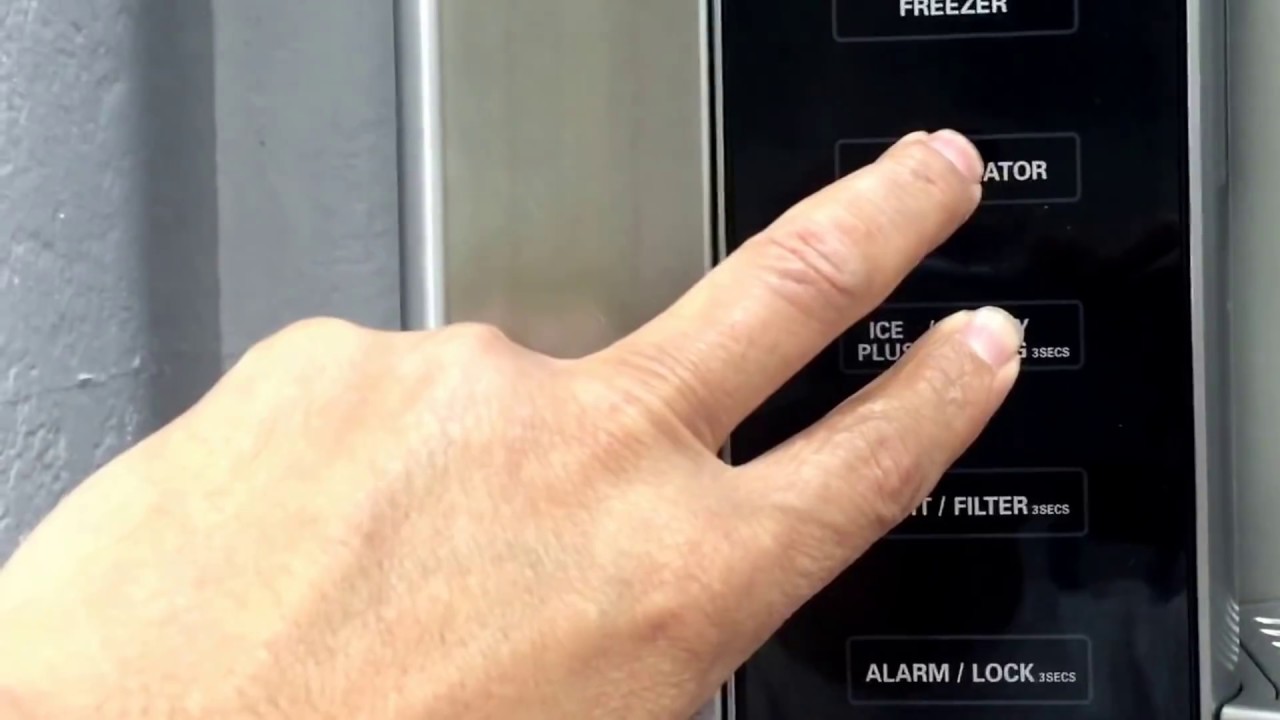


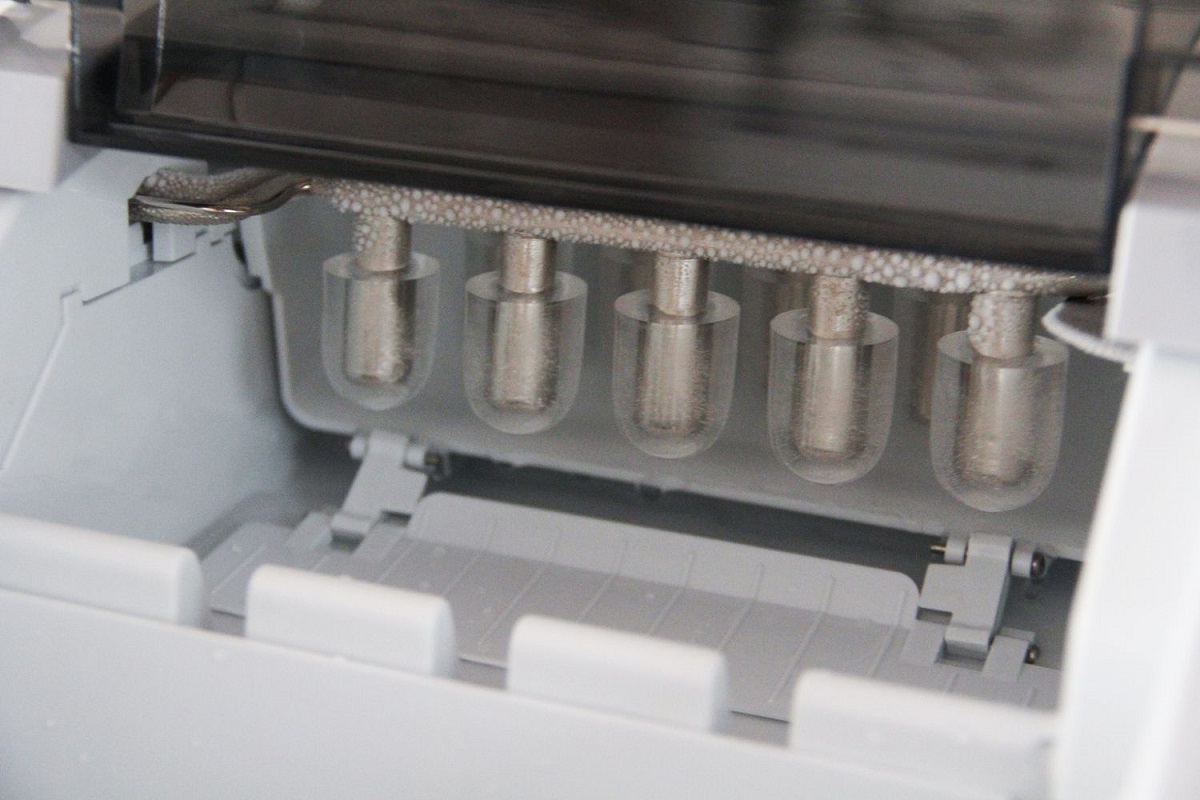





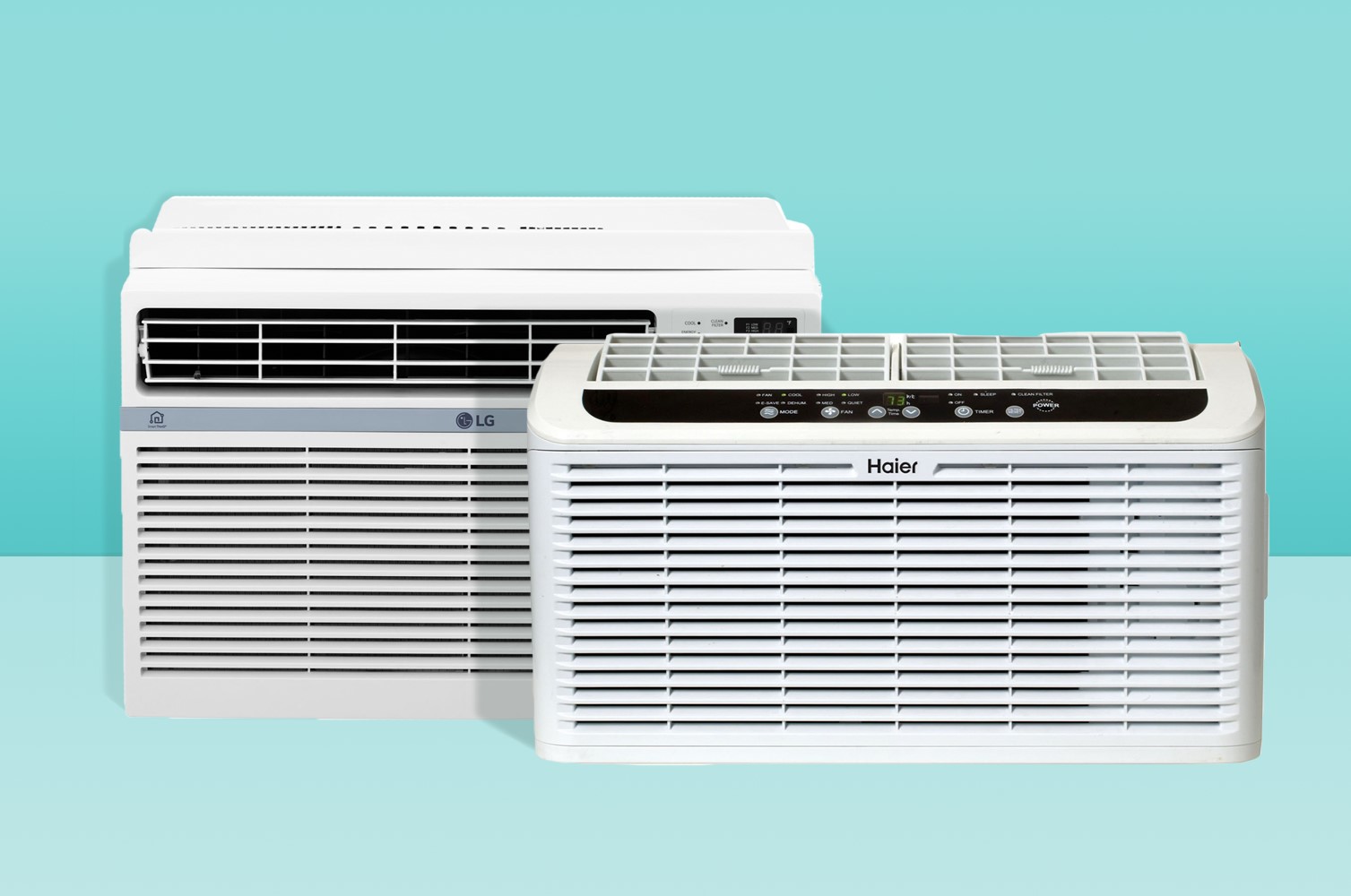



0 thoughts on “Why Does My LG Refrigerator Ice Maker Keep Freezing Up”