Home>Home Appliances>Home Automation Appliances>Why Is My Alexa Playing Only IHeartRadio


Home Automation Appliances
Why Is My Alexa Playing Only IHeartRadio
Published: January 3, 2024
Discover why your Alexa is only playing iHeartRadio and learn how to fix it with our expert tips. Get your home automation appliances working seamlessly again.
(Many of the links in this article redirect to a specific reviewed product. Your purchase of these products through affiliate links helps to generate commission for Storables.com, at no extra cost. Learn more)
**
Introduction
**
So, you're settling in for a relaxing evening, ready to ask Alexa to play your favorite playlist, only to find that it's stuck on iHeartRadio. Frustrating, right? Well, fear not, as we're here to delve into the possible reasons for this issue and provide troubleshooting steps to get your Alexa back to playing your preferred tunes. Alexa, after all, is designed to cater to your musical preferences, so let's unravel the mystery behind this iHeartRadio fixation and get your music flowing freely once again.
Key Takeaways:
- Troubleshooting steps like checking default music service and updating voice command clarity can help fix Alexa’s fixation on iHeartRadio, restoring music freedom.
- Understanding potential reasons like misinterpreted voice commands and software glitches can guide troubleshooting to address Alexa’s exclusive focus on iHeartRadio.
Possible Reasons for Alexa Playing Only iHeartRadio
There could be several factors contributing to Alexa's insistence on playing only iHeartRadio. Let's explore some potential reasons behind this perplexing behavior:
- Default Music Service: Alexa may be set to iHeartRadio as the default music service. When you request a song without specifying a different source, Alexa defaults to iHeartRadio. This can happen if you recently used iHeartRadio and Alexa retained it as the default option.
- Misinterpreted Voice Commands: Sometimes, Alexa misinterprets your voice commands, leading to unintended outcomes. If your requests are not accurately recognized, Alexa may default to iHeartRadio due to a misunderstanding of your intended music source.
- Account Settings: Your account settings within the Alexa app or web interface could be influencing the music playback behavior. Incorrect configurations or outdated settings may cause Alexa to prioritize iHeartRadio over other music services.
- Connectivity Issues: Issues with your Wi-Fi network or Alexa's connectivity to music streaming services can result in limited playback options, potentially leading to a preference for iHeartRadio due to its stable connection.
- Software Glitches: Like any digital system, Alexa is susceptible to software glitches. An underlying technical issue may be causing Alexa to default to iHeartRadio, necessitating troubleshooting to rectify the anomaly.
Understanding these potential reasons can help guide the troubleshooting process, enabling you to address the specific factors contributing to Alexa's exclusive focus on iHeartRadio.
If your Alexa is only playing iHeartRadio, try checking the default music service settings in the Alexa app. You can change the default music service to a different provider if you prefer.
Troubleshooting Steps for Alexa Playing Only iHeartRadio
Now that we've explored the possible reasons for Alexa's fixation on iHeartRadio, let's delve into effective troubleshooting steps to resolve this issue and restore your music freedom:
- Check Default Music Service: Open the Alexa app and navigate to the settings for Music & Media. Verify and, if necessary, change the default music service. Select your preferred music provider to ensure that Alexa prioritizes it for playback.
- Voice Command Clarity: When issuing voice commands to Alexa, enunciate clearly and ensure that your requests are specific. For instance, instead of saying, “Play some music,” try specifying the desired music service by saying, “Play music from Spotify,” to avoid any misinterpretation.
- Account Settings Review: Access your Alexa account settings and review the music preferences and default settings. Update any outdated or inaccurate information to align with your current music streaming preferences.
- Network Connectivity: Check your Wi-Fi network for stability and ensure that Alexa has a strong and consistent connection. Unstable connectivity can limit the available music services and may lead to reliance on iHeartRadio as a fallback option.
- Device Reboot: Sometimes, a simple reboot can resolve software-related issues. Try restarting your Alexa-enabled device to clear any temporary glitches that may be influencing its music playback behavior.
- Software Update: Ensure that your Alexa device has the latest software updates installed. Keeping the device's software up to date can address known issues and improve overall performance, potentially resolving the iHeartRadio playback limitation.
By systematically addressing these troubleshooting steps, you can effectively mitigate the factors contributing to Alexa's exclusive focus on iHeartRadio and restore the flexibility to enjoy music from your preferred streaming services.
Conclusion
Encountering a situation where Alexa seems fixated on playing only iHeartRadio can be perplexing, but with a systematic approach, you can address the underlying reasons and restore the versatility of your music playback options. By understanding the potential factors contributing to this behavior and implementing targeted troubleshooting steps, you can regain control over your music preferences and enjoy seamless access to a variety of music streaming services through Alexa.
Remember, technology can sometimes present unexpected challenges, but with a bit of troubleshooting and proactive management of settings, you can often resolve such issues without undue stress. Whether it's adjusting default music settings, refining voice commands, or ensuring optimal network connectivity, these steps can collectively contribute to a more tailored and enjoyable music experience with Alexa.
So, the next time you summon Alexa to play your favorite tunes, you can do so with confidence, knowing that your music preferences will be faithfully honored. With these troubleshooting insights at your disposal, you can navigate potential hiccups in the digital realm and continue to savor the convenience and entertainment that Alexa brings to your daily life.
Frequently Asked Questions about Why Is My Alexa Playing Only IHeartRadio
Was this page helpful?
At Storables.com, we guarantee accurate and reliable information. Our content, validated by Expert Board Contributors, is crafted following stringent Editorial Policies. We're committed to providing you with well-researched, expert-backed insights for all your informational needs.

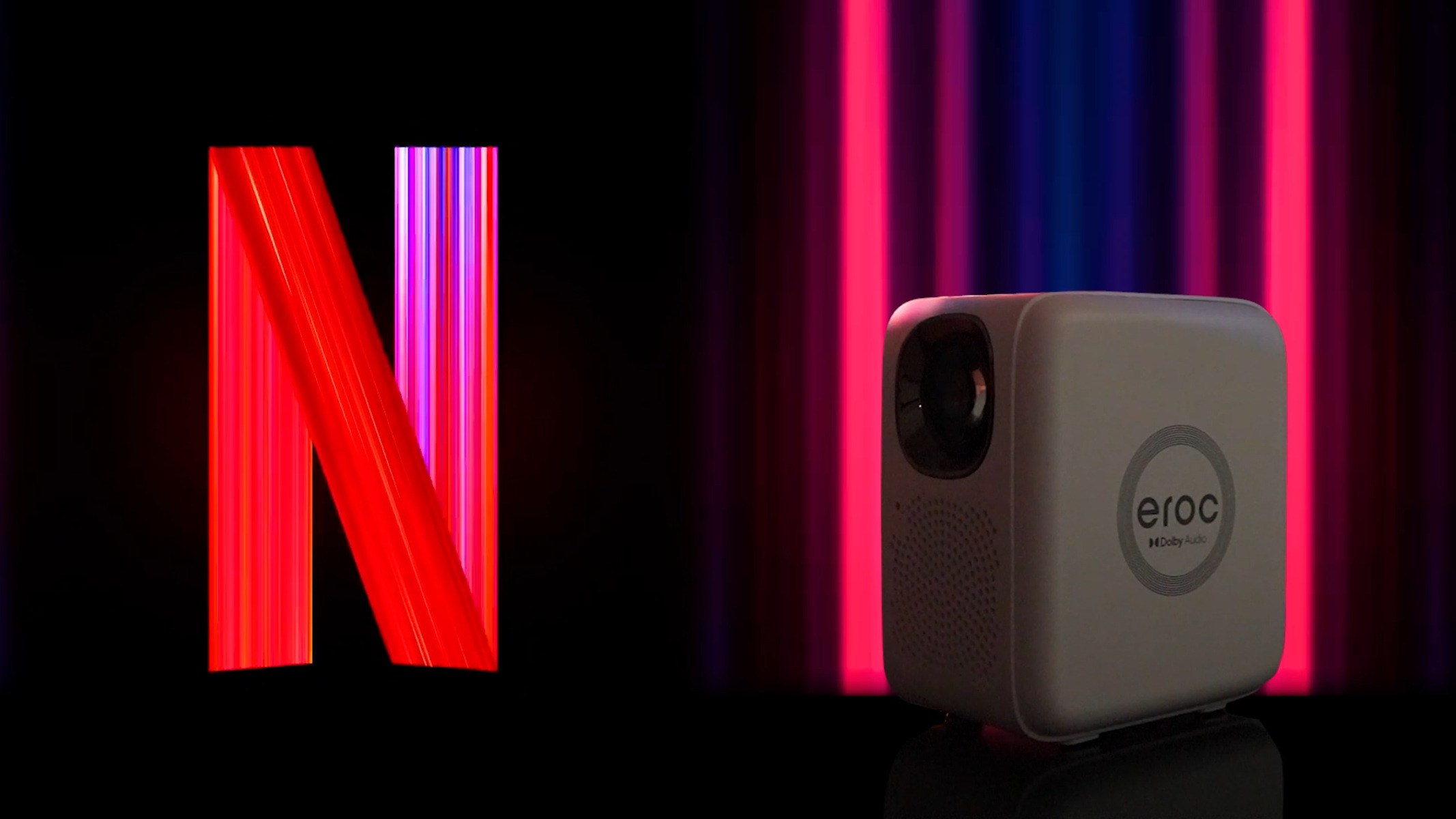












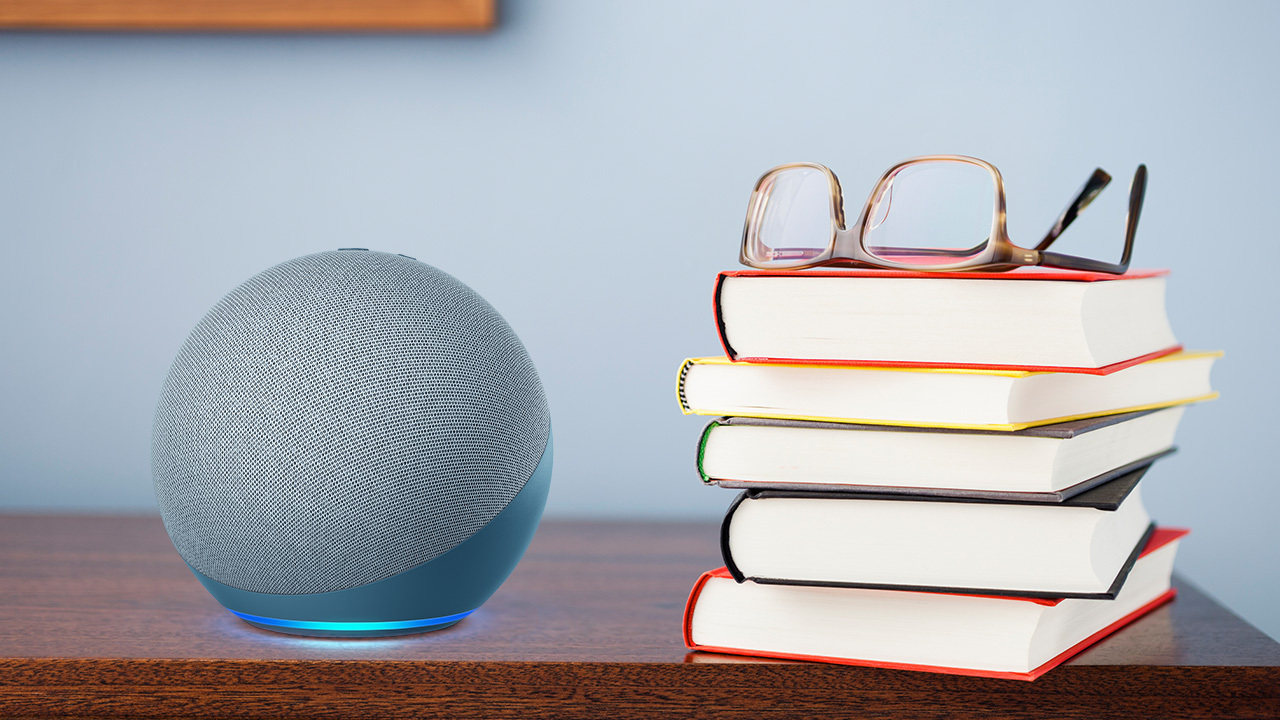

0 thoughts on “Why Is My Alexa Playing Only IHeartRadio”