Home>Home Appliances>Home Automation Appliances>Why Is My Alexa Device Unresponsive


Home Automation Appliances
Why Is My Alexa Device Unresponsive
Modified: January 14, 2024
Discover why your home automation appliances are not responding and learn how to troubleshoot the issue with your Alexa device. Explore solutions now!
(Many of the links in this article redirect to a specific reviewed product. Your purchase of these products through affiliate links helps to generate commission for Storables.com, at no extra cost. Learn more)
**
Introduction
**
Welcome to the world of smart home technology, where convenience and innovation intersect to simplify our daily lives. Among the myriad of home automation devices, Amazon's Alexa stands out as a versatile virtual assistant, offering a wide range of functions from setting reminders to controlling smart home appliances. However, encountering unresponsiveness with your Alexa device can be frustrating, disrupting the seamless integration of technology into your routine.
In this comprehensive guide, we will delve into the common reasons behind Alexa's unresponsiveness and provide troubleshooting tips to help you restore its functionality. Whether you're a seasoned Alexa user or a newcomer to the realm of smart home devices, understanding the potential causes of unresponsiveness is crucial for maintaining a smooth and efficient smart home experience.
Let's embark on a journey to unravel the mysteries of unresponsive Alexa devices, empowering you to troubleshoot and resolve issues with confidence. Whether it's a connectivity hiccup, power-related dilemma, software glitch, or device overload, we've got you covered with practical solutions to reignite the responsiveness of your Alexa device. So, grab your virtual toolkit and let's dive into the world of troubleshooting Alexa unresponsiveness!
Key Takeaways:
- Troubleshoot Wi-Fi issues and power supply to fix unresponsive Alexa devices, ensuring seamless smart home integration and convenience.
- Streamline tasks and optimize routines to prevent device overload, maintaining Alexa’s responsiveness and efficiency in managing your smart home.
Read more: Why Is My Alexa Unresponsive
Connectivity Issues
One of the primary culprits behind an unresponsive Alexa device is connectivity issues. Alexa relies on a stable internet connection to process commands and execute tasks seamlessly. When connectivity falters, the device may exhibit unresponsiveness, leaving users in a technological limbo.
Wi-Fi Woes: If your Alexa device is unresponsive, the first step is to assess your Wi-Fi network. A weak or intermittent Wi-Fi signal can disrupt the communication between Alexa and the cloud, leading to unresponsiveness. To address this, ensure that your Alexa device is within the range of a strong Wi-Fi signal. Additionally, consider rebooting your router and modem to rectify any underlying connectivity issues.
Network Congestion: In a bustling household with numerous connected devices, network congestion can impede Alexa’s responsiveness. When the network is overloaded with data traffic, Alexa may struggle to maintain a stable connection. To alleviate this, prioritize your Alexa device on the network to ensure it receives sufficient bandwidth for smooth operation.
Router Compatibility: Another consideration is the compatibility of your router with Alexa devices. Older router models or those with outdated firmware may encounter compatibility issues, hindering the seamless interaction between Alexa and the network. Upgrading your router or ensuring that it supports the necessary protocols can mitigate connectivity woes.
Interference: Electronic interference from neighboring devices or household appliances can disrupt Wi-Fi signals, impacting the connectivity of your Alexa device. Positioning the router away from potential sources of interference and minimizing obstructions can enhance Wi-Fi stability, bolstering Alexa’s responsiveness.
By addressing these connectivity concerns, you can pave the way for a more responsive Alexa experience, ensuring that your virtual assistant remains seamlessly integrated into your smart home ecosystem.
Power Issues
Power-related issues can also contribute to the unresponsiveness of Alexa devices, necessitating a closer examination of the device’s power supply and configuration.
Power Source: Alexa devices rely on a stable power source to function optimally. If your device is unresponsive, ensure that it is connected to a reliable power outlet and that the power adapter is firmly plugged in. In cases where the device is battery-powered, such as the Echo Show 5, a depleted battery can lead to unresponsiveness. Charging the device adequately can rectify this issue, restoring its functionality.
Power Fluctuations: Fluctuations in power supply, such as voltage spikes or intermittent power outages, can disrupt the operation of Alexa devices. Investing in surge protectors or uninterruptible power supplies (UPS) can shield your devices from power irregularities, safeguarding them against potential unresponsiveness induced by power fluctuations.
Device Overheating: Overheating can impede the performance of electronic devices, including Alexa products. When exposed to excessive heat, devices may exhibit unresponsiveness or erratic behavior. To mitigate this, ensure that your Alexa device is placed in a well-ventilated area, away from direct sunlight and heat sources. Additionally, refrain from covering the device, allowing for adequate airflow to prevent overheating.
By addressing power-related concerns and implementing measures to stabilize the power supply, you can mitigate the risk of unresponsiveness and prolong the operational lifespan of your Alexa devices.
If your Alexa device is unresponsive, try unplugging it and plugging it back in. This can often reset the device and resolve any issues it may be experiencing.
Software Issues
Software-related issues can significantly impact the responsiveness of Alexa devices, necessitating thorough troubleshooting to identify and resolve underlying software anomalies.
Software Updates: Outdated software can impede the performance of Alexa devices, leading to unresponsiveness and diminished functionality. Ensure that your device’s software is up to date by checking for available updates in the Alexa app or through the device settings. Regular software updates not only enhance performance but also address potential security vulnerabilities, contributing to a seamless user experience.
App Glitches: The Alexa app serves as a control hub for managing device settings, routines, and preferences. If the app experiences glitches or malfunctions, it can impact the responsiveness of connected Alexa devices. Troubleshoot app-related issues by clearing the app’s cache, updating to the latest version, or reinstalling the app to restore functionality.
Device Firmware Updates: In addition to the Alexa app, the firmware of individual Alexa devices requires periodic updates to maintain optimal performance. Check for firmware updates specific to your device model and install them as recommended to address any software-related hiccups that may contribute to unresponsiveness.
Software Conflicts: Incompatibilities or conflicts between the software of Alexa devices and connected smart home products can lead to unresponsiveness. Ensure that all connected devices are compatible with Alexa and that their respective software is updated to prevent conflicts that may hinder seamless integration and responsiveness.
By addressing software-related concerns and staying proactive in updating device software and firmware, you can mitigate the risk of unresponsiveness and ensure a smooth and efficient smart home ecosystem powered by Alexa.
Overloaded Device
As the central hub of your smart home ecosystem, Alexa devices are susceptible to becoming overloaded, potentially leading to unresponsiveness and diminished performance. Understanding the factors contributing to device overload is crucial for optimizing the functionality of your Alexa device.
Multitasking Strain: Alexa devices are designed to handle a multitude of tasks, from playing music and providing weather updates to controlling smart home appliances. However, excessive multitasking and concurrent demands on the device can overwhelm its processing capabilities, resulting in unresponsiveness. To alleviate this strain, consider streamlining the tasks assigned to the device and avoiding excessive simultaneous requests.
Memory Constraints: Limited memory capacity can impede the responsiveness of Alexa devices, especially when tasked with managing extensive routines, skills, and connected smart home devices. If your device exhibits signs of unresponsiveness, consider reviewing and optimizing its routines and connected devices to alleviate memory constraints and enhance performance.
Skill Overload: Alexa’s expansive skill set enables users to customize their experience with a diverse array of skills and functionalities. However, an excessive number of installed skills can burden the device, potentially leading to unresponsiveness. Assess the installed skills and remove any redundant or seldom-used skills to streamline the device’s workload and improve responsiveness.
Routine Optimization: Custom routines and automation play a pivotal role in enhancing the smart home experience. However, complex or inefficient routines can strain the device, contributing to unresponsiveness. Review and optimize your routines to minimize unnecessary complexity and streamline the device’s workload, fostering a more responsive and efficient smart home environment.
By addressing the factors contributing to device overload and optimizing the workload assigned to your Alexa device, you can mitigate the risk of unresponsiveness and foster a seamless and responsive smart home experience.
Conclusion
Unraveling the enigma of unresponsive Alexa devices empowers users to troubleshoot and restore the seamless functionality of their smart home assistants. From connectivity and power-related considerations to software anomalies and device overload, understanding the underlying factors contributing to unresponsiveness is pivotal for maintaining a smooth and efficient smart home experience.
By addressing connectivity issues, such as Wi-Fi stability, network congestion, router compatibility, and electronic interference, users can fortify the foundation of their Alexa devices, ensuring consistent responsiveness and connectivity.
Power-related concerns, including power source reliability, fluctuations, and device overheating, warrant attention to safeguard the operational integrity of Alexa devices and mitigate the risk of unresponsiveness induced by power irregularities.
Software-related anomalies, such as outdated software, app glitches, firmware updates, and software conflicts, necessitate proactive management to maintain optimal performance and responsiveness across Alexa devices and associated smart home products.
Furthermore, recognizing and addressing the potential for device overload, stemming from multitasking strain, memory constraints, skill overload, and routine optimization, enables users to streamline the workload assigned to their Alexa devices, fostering a responsive and efficient smart home ecosystem.
Armed with insights into these common causes of unresponsiveness and equipped with practical troubleshooting measures, users can navigate the intricacies of smart home technology with confidence, ensuring that their Alexa devices remain steadfast allies in simplifying daily routines and enhancing convenience.
As technology continues to evolve, staying attuned to the nuances of smart home device management and troubleshooting is instrumental in harnessing the full potential of Alexa devices, fostering a harmonious convergence of innovation and convenience within the modern home.
With the knowledge and strategies outlined in this guide, users can embark on their smart home journey with the assurance that unresponsive Alexa devices need not be a source of frustration, but rather an opportunity to unravel the mysteries and restore the seamless functionality of these indispensable virtual assistants.
Frequently Asked Questions about Why Is My Alexa Device Unresponsive
Was this page helpful?
At Storables.com, we guarantee accurate and reliable information. Our content, validated by Expert Board Contributors, is crafted following stringent Editorial Policies. We're committed to providing you with well-researched, expert-backed insights for all your informational needs.
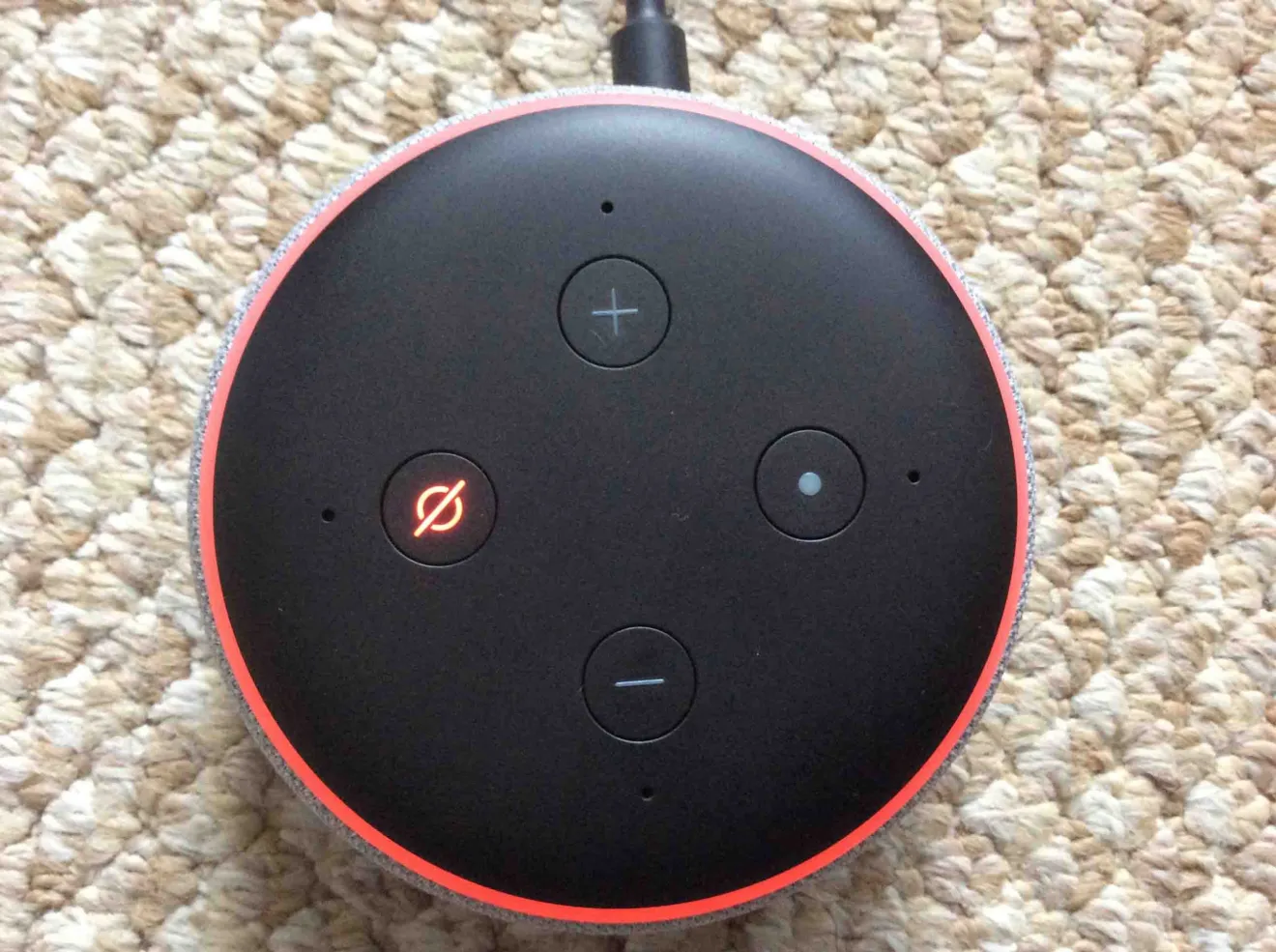














0 thoughts on “Why Is My Alexa Device Unresponsive”