Home>Home Appliances>Home Automation Appliances>Why Is My Alexa Speaker Fuzzy


Home Automation Appliances
Why Is My Alexa Speaker Fuzzy
Modified: March 20, 2024
Discover the reasons behind fuzzy sound in your Alexa speaker and learn how to fix it. Get expert tips on troubleshooting home automation appliances.
(Many of the links in this article redirect to a specific reviewed product. Your purchase of these products through affiliate links helps to generate commission for Storables.com, at no extra cost. Learn more)
Introduction
Welcome to the world of smart home technology, where devices like Alexa speakers have become indispensable companions in our daily lives. These voice-activated assistants have revolutionized the way we interact with our homes, providing convenience and entertainment at our fingertips. However, as with any electronic device, issues may arise that can disrupt the seamless experience we’ve come to expect. One such common issue is encountering fuzzy sound from your Alexa speaker.
Imagine this: you’re in the middle of streaming your favorite playlist, eagerly anticipating the crisp, clear sound that your Alexa speaker is known for, only to be greeted by a frustratingly fuzzy and distorted audio output. It’s a scenario that can quickly put a damper on your mood and leave you wondering, “Why is my Alexa speaker fuzzy?”
Fret not, for in this comprehensive guide, we’ll delve into the various factors that can contribute to fuzzy sound from your Alexa speaker. Whether it’s interference from other devices, connectivity issues, or simply a matter of maintenance, we’ll explore the common causes and provide troubleshooting steps to help you restore your Alexa speaker to its optimal performance. Additionally, we’ll share valuable maintenance tips to ensure that your Alexa speaker continues to deliver crystal-clear sound for years to come. So, let’s embark on this journey to uncover the reasons behind fuzzy sound and equip ourselves with the knowledge to address this issue effectively.
Key Takeaways:
- Troubleshoot fuzzy Alexa speaker by minimizing electronic interference, optimizing Wi-Fi, and updating software to restore pristine audio quality.
- Maintain Alexa speaker by keeping it clean, monitoring environmental conditions, securing connections, and updating software regularly.
Read more: Why Is My Home Outdoor Camera Fuzzy
Common Causes of Fuzzy Sound
Understanding the potential culprits behind the fuzzy sound emanating from your Alexa speaker is the first step toward resolving this vexing issue. Several factors can contribute to the degradation of audio quality, leading to a less-than-ideal listening experience. Let’s explore some of the common causes of fuzzy sound and gain insight into why your Alexa speaker may be exhibiting this unwelcome behavior.
- Interference from Electronic Devices: One prevalent cause of fuzzy sound is interference from nearby electronic devices. The proximity of devices such as cordless phones, microwaves, or other wireless gadgets can disrupt the wireless signal between your Alexa speaker and the connected device, resulting in distorted audio output.
- Wi-Fi Signal Issues: Inadequate Wi-Fi signal strength or unstable connectivity can also contribute to fuzzy sound from your Alexa speaker. If the Wi-Fi network experiences fluctuations or if the signal struggles to reach the speaker, it can lead to disruptions in audio transmission, manifesting as fuzzy or distorted sound.
- Hardware Malfunction: Over time, hardware components within the Alexa speaker may experience wear and tear, potentially leading to audio issues. Faulty wiring, damaged speakers, or internal circuitry problems can all contribute to fuzzy sound output, necessitating further investigation and potential repairs.
- Environmental Factors: Environmental conditions, such as excessive dust accumulation or exposure to moisture, can impact the performance of your Alexa speaker. Dust and debris may infiltrate the speaker’s components, affecting sound quality, while moisture exposure can lead to corrosion or electrical issues, resulting in fuzzy audio playback.
- Software Glitches: Occasionally, software glitches or conflicts within the Alexa speaker’s firmware can lead to audio irregularities. These glitches may arise from incomplete software updates, compatibility issues with connected devices, or other software-related anomalies that affect the speaker’s audio processing capabilities.
By familiarizing yourself with these potential causes, you can begin to narrow down the source of the fuzzy sound issue and take targeted steps to address it. Whether it’s mitigating interference, optimizing Wi-Fi connectivity, inspecting hardware components, or addressing environmental factors, identifying the root cause is crucial in restoring your Alexa speaker’s audio performance to its pristine state.
Troubleshooting Steps
Now that we’ve identified the common causes of fuzzy sound from your Alexa speaker, it’s time to delve into actionable troubleshooting steps to rectify this audio anomaly. By following these systematic procedures, you can effectively diagnose and address the underlying issues, ultimately restoring your Alexa speaker to its optimal audio clarity. Let’s embark on this troubleshooting journey to reclaim the pristine sound quality that your Alexa speaker is renowned for.
- Minimize Electronic Interference: Begin by relocating your Alexa speaker away from potential sources of electronic interference, such as cordless phones, wireless routers, or microwave ovens. By creating distance between the speaker and these devices, you can reduce the likelihood of signal disruptions that lead to fuzzy sound.
- Optimize Wi-Fi Connectivity: Ensure that your Alexa speaker is within an optimal range of your Wi-Fi router to maintain a stable and robust wireless connection. If signal strength is a concern, consider repositioning your router or utilizing Wi-Fi range extenders to enhance coverage in the vicinity of the speaker.
- Inspect Hardware Components: Carefully examine the physical condition of your Alexa speaker, checking for any visible signs of damage or wear. Verify that the speaker’s connections are secure, and inspect the speaker grille for any obstructions that may impede sound output. If necessary, gently clean the speaker grille and surrounding areas to remove dust and debris that could affect audio quality.
- Update Firmware and Software: Ensure that your Alexa speaker’s firmware and associated software are up to date. Check for available updates through the Alexa app or the respective device management interface to ensure that the speaker is running the latest firmware version. Updating the software can address potential glitches and improve overall audio performance.
- Reset and Reconnect: If persistent fuzzy sound persists, consider resetting your Alexa speaker to its factory settings and re-establishing the connection with your devices. This process can help resolve software conflicts and restore the speaker to a pristine state, potentially eliminating the fuzzy sound issue.
By systematically implementing these troubleshooting steps, you can systematically address the common causes of fuzzy sound and take proactive measures to mitigate them. Whether it’s optimizing the speaker’s environment, enhancing connectivity, or ensuring software integrity, these steps are designed to empower you in resolving audio irregularities and restoring your Alexa speaker to its full audio prowess.
Check the placement of your Alexa speaker. Make sure it’s not too close to other electronic devices or walls, as this can cause interference and make the sound fuzzy.
Maintenance Tips
Maintaining the optimal performance of your Alexa speaker is key to ensuring enduring audio clarity and a seamless user experience. By incorporating regular maintenance practices into your routine, you can safeguard your speaker against potential issues, including fuzzy sound, and prolong its longevity. Let’s explore essential maintenance tips that will help you preserve the pristine audio quality of your Alexa speaker for the long haul.
- Keep the Speaker Clean: Regularly dust the exterior of your Alexa speaker and ensure that the speaker grille remains free from dust and debris. Use a soft, dry cloth or a gentle brush to remove any accumulated particles that may compromise sound output. Additionally, consider periodic deep cleaning to prevent dust buildup within the speaker’s internal components.
- Monitor Environmental Conditions: Be mindful of the speaker’s surroundings, avoiding exposure to excessive moisture or extreme temperatures. Moisture can lead to corrosion and electrical issues, while prolonged exposure to high temperatures may impact the speaker’s internal components. Maintaining a stable and moderate environment is conducive to the long-term health of your Alexa speaker.
- Secure Connections and Cables: Periodically inspect the connections and cables associated with your Alexa speaker to ensure they are secure and free from damage. Loose or damaged connections can lead to audio irregularities, so it’s important to verify their integrity and address any issues promptly.
- Update Software Regularly: Stay proactive in updating the firmware and software of your Alexa speaker to benefit from performance enhancements and bug fixes. Regular software updates can bolster the speaker’s audio capabilities and address potential issues that may impact sound quality.
- Implement Preventive Measures: Consider using protective accessories, such as speaker covers or cases, to shield your Alexa speaker from dust, spills, or accidental damage. These preventive measures can contribute to the speaker’s longevity and sustained audio excellence.
By integrating these maintenance tips into your care regimen, you can fortify the resilience of your Alexa speaker and uphold its audio fidelity. Proactive maintenance not only mitigates the risk of encountering fuzzy sound and other audio anomalies but also preserves the immersive audio experience that your Alexa speaker delivers.
Conclusion
In the realm of smart home technology, the Alexa speaker stands as a beacon of convenience and entertainment, enriching our daily lives with its seamless audio capabilities. However, encountering fuzzy sound from your Alexa speaker can disrupt this harmonious experience, prompting the need for swift resolution. By unraveling the common causes of fuzzy sound, implementing troubleshooting steps, and embracing proactive maintenance practices, you can reclaim the pristine audio quality that defines the allure of your Alexa speaker.
As you navigate the intricacies of addressing fuzzy sound, remember that mitigating electronic interference, optimizing Wi-Fi connectivity, inspecting hardware components, and staying vigilant with maintenance are pivotal in preserving the audio prowess of your Alexa speaker. By taking a proactive stance in troubleshooting and maintenance, you empower yourself to cultivate an enduring audio experience that elevates your smart home environment.
With these insights at your disposal, you’re well-equipped to confront the challenge of fuzzy sound and restore your Alexa speaker to its optimal state. Embrace the journey of troubleshooting and maintenance as a means of nurturing the audio fidelity of your Alexa speaker, ensuring that it continues to enrich your daily routines with immersive soundscapes and effortless connectivity.
So, the next time you ponder, “Why is my Alexa speaker fuzzy?” remember that with a blend of knowledge, proactive measures, and a touch of maintenance, you hold the key to unlocking the pristine audio potential of your beloved Alexa speaker.
Frequently Asked Questions about Why Is My Alexa Speaker Fuzzy
1. Check the speaker’s connection to the power source and ensure it’s properly plugged in.
2. Clean the speaker’s grill and remove any dust or debris that may be causing the distortion.
3. Restart the speaker by unplugging it for a few minutes and then plugging it back in.
4. Check for any software updates for the speaker and install them if available.
5. If the issue persists, contact Amazon customer support for further assistance.
1. Dust and debris accumulating on the speaker’s grill, affecting sound quality.
2. Poor connection to the power source, leading to electrical interference.
3. Outdated software or firmware that may be causing audio distortion.
4. Hardware issues within the speaker itself, such as a damaged speaker cone or amplifier.
1. Regularly clean the speaker’s grill to remove any dust or debris.
2. Ensure the speaker is placed in a well-ventilated area to prevent overheating.
3. Check for and install any available software updates to keep the speaker’s firmware current.
4. Use a surge protector to protect the speaker from electrical interference or power surges.
Was this page helpful?
At Storables.com, we guarantee accurate and reliable information. Our content, validated by Expert Board Contributors, is crafted following stringent Editorial Policies. We're committed to providing you with well-researched, expert-backed insights for all your informational needs.





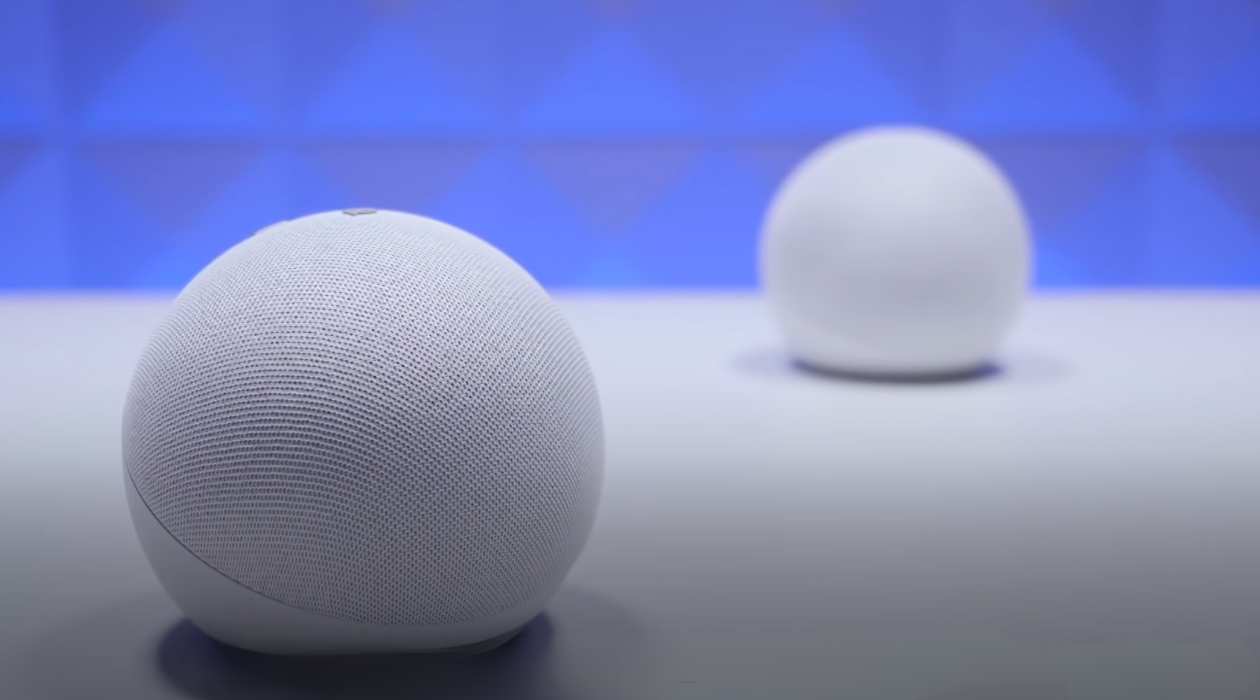

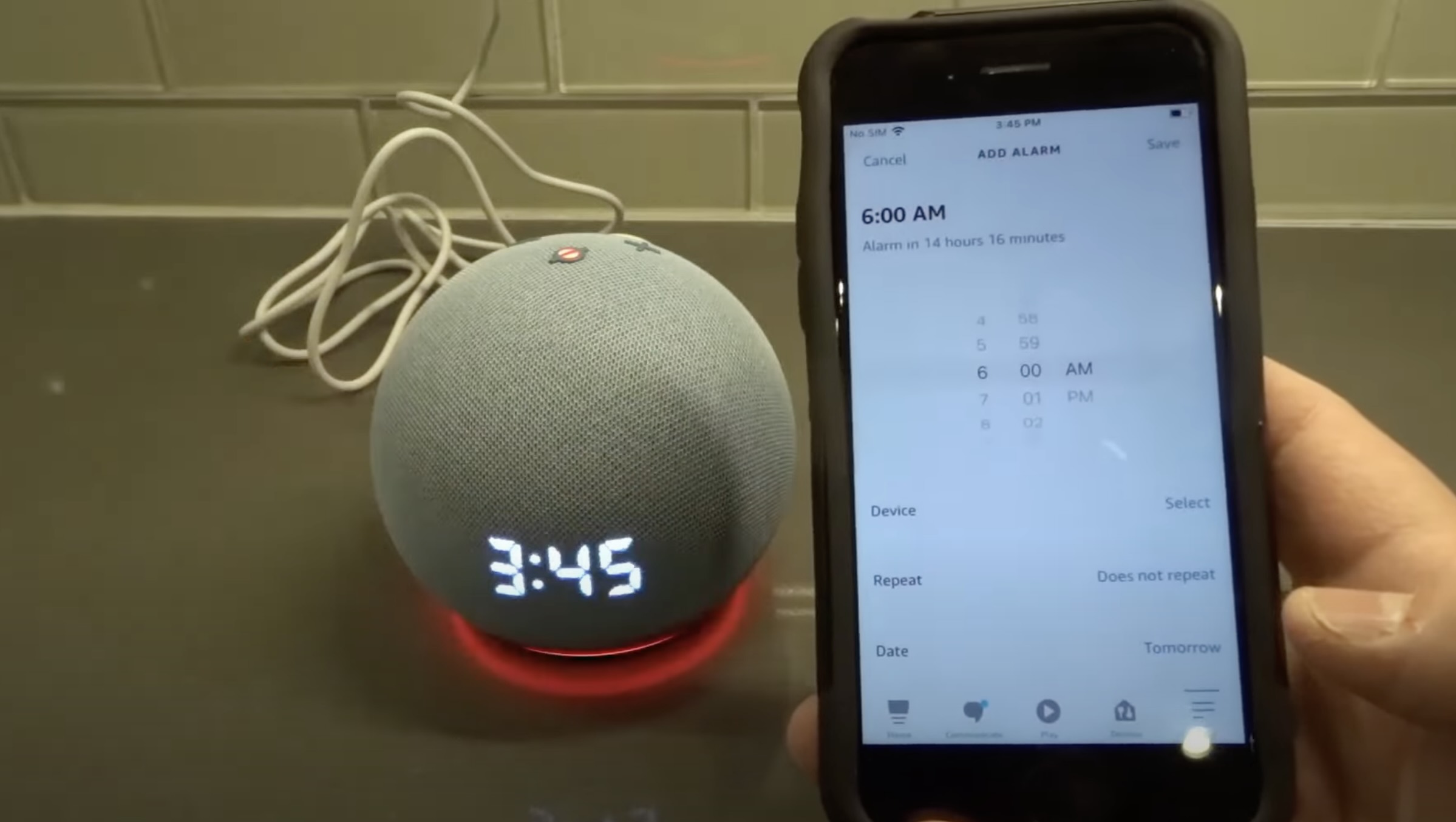








0 thoughts on “Why Is My Alexa Speaker Fuzzy”