Home>Technology>Home Entertainment Systems>Why Does My Projector Not Play Netflix
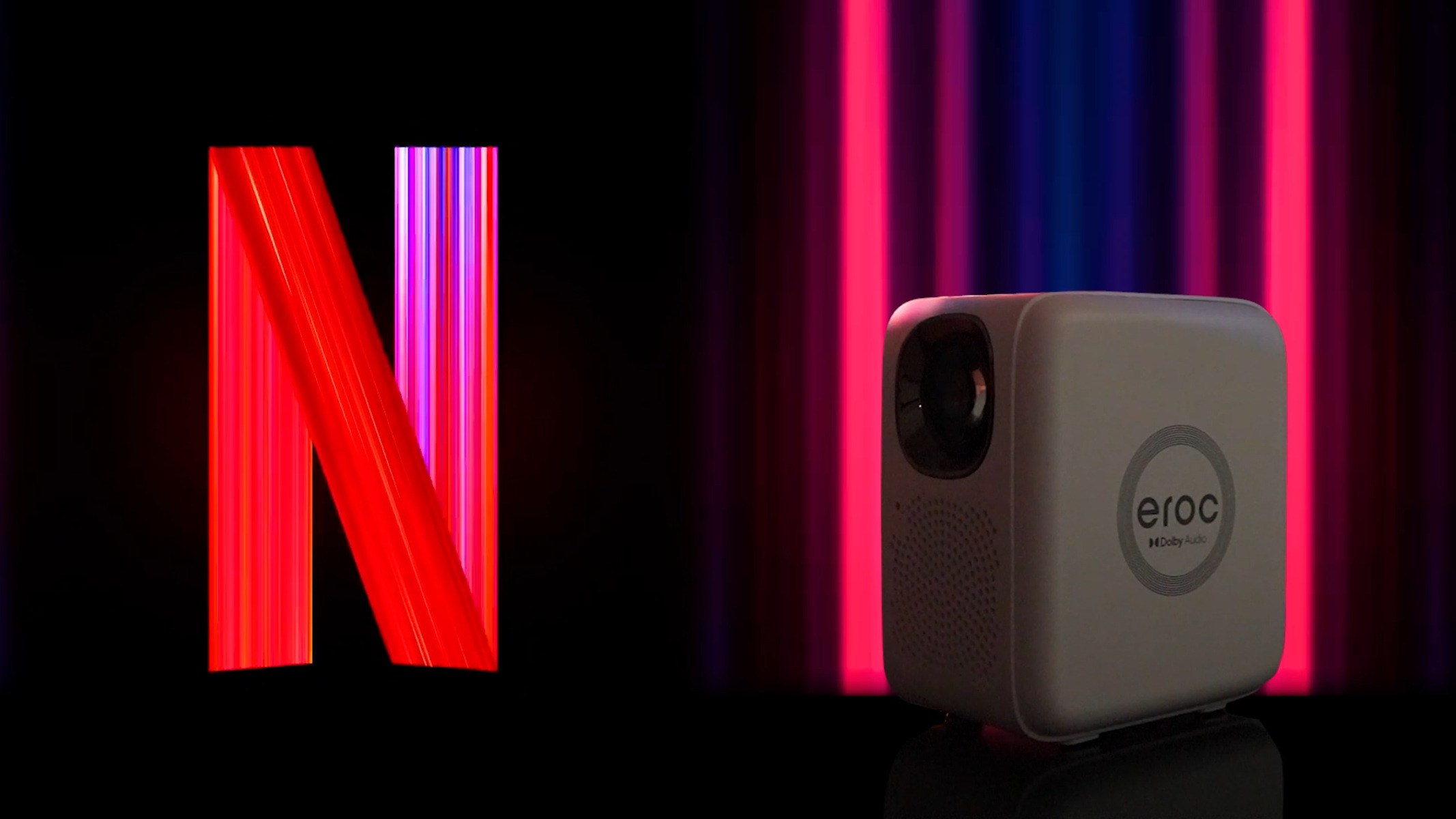
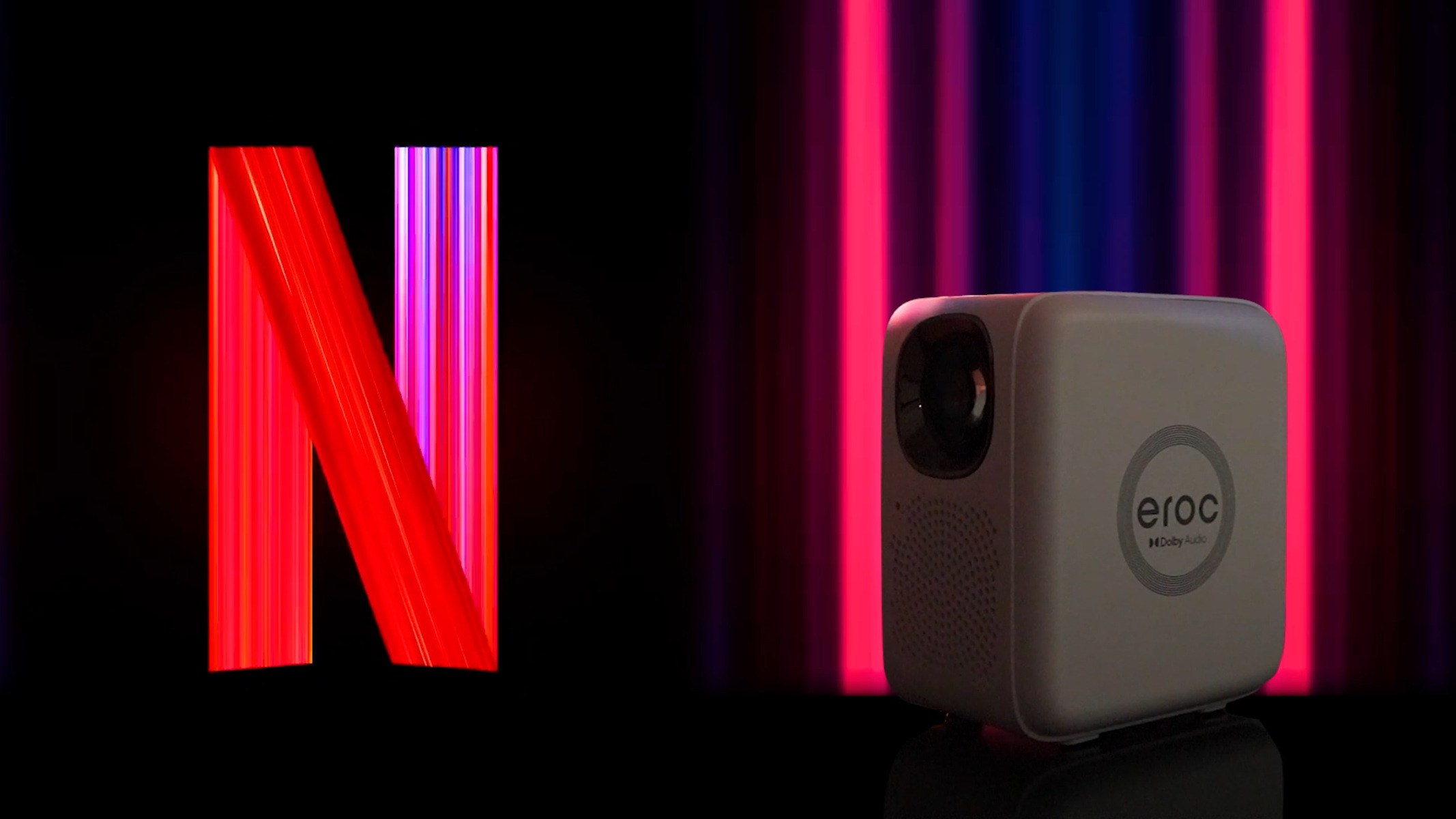
Home Entertainment Systems
Why Does My Projector Not Play Netflix
Published: December 30, 2023
Discover why your home entertainment system's projector is not playing Netflix. Learn how to troubleshoot and fix the issue for uninterrupted streaming.
(Many of the links in this article redirect to a specific reviewed product. Your purchase of these products through affiliate links helps to generate commission for Storables.com, at no extra cost. Learn more)
Introduction
So, you've set up your home entertainment system, complete with a high-quality projector to bring the cinematic experience to your living room. You're ready to kick back, relax, and stream your favorite shows and movies on Netflix, but wait – why isn't it working? It can be frustrating when your projector doesn't seem to cooperate with your streaming plans, especially when all you want to do is immerse yourself in the latest binge-worthy series.
In this article, we'll delve into the common issues that arise when attempting to stream Netflix on a projector. We'll explore the limitations of projectors in relation to streaming content, the compatibility challenges that may arise with Netflix, and most importantly, the solutions to overcome these obstacles. By the end, you'll be equipped with the knowledge and strategies to seamlessly integrate your projector with Netflix, ensuring that your home entertainment experience is nothing short of spectacular. Let's dive in and unravel the mysteries behind why your projector may not be playing Netflix as expected.
Key Takeaways:
- Overcome projector limitations by using streaming devices like Roku or Amazon Fire TV Stick for seamless Netflix streaming.
- Ensure HDCP-compliant connections and consider upgrading to a high-definition projector for optimal Netflix viewing on projectors.
Read more: Why Does My Projector Flicker
Understanding the Limitations of Projectors
Before delving into the intricacies of streaming Netflix on a projector, it’s essential to comprehend the inherent limitations of these devices when it comes to displaying digital content. Unlike modern smart TVs, projectors typically lack built-in streaming capabilities and advanced operating systems. While they excel in delivering large, immersive visuals, projectors often require external devices to handle the processing and streaming of online content.
Furthermore, projectors are designed to function as display units, meaning they rely on external sources to provide the content they project. This reliance on external devices, such as media players or streaming sticks, can introduce complexities when attempting to stream from specific online platforms like Netflix. Additionally, the connectivity options on projectors may be limited compared to smart TVs, potentially leading to compatibility issues with certain streaming devices.
Moreover, the technical specifications of projectors, such as resolution and display technology, can impact the quality and compatibility of streamed content. Older projector models may not support high-definition streaming, while others may struggle to handle the digital rights management (DRM) protocols employed by streaming services like Netflix. These limitations can result in frustrating roadblocks when attempting to enjoy your favorite Netflix shows and movies on a projector.
Understanding these inherent limitations is crucial in navigating the challenges associated with streaming Netflix on a projector. By acknowledging the constraints of these devices, you can effectively address compatibility issues and explore tailored solutions to optimize the streaming experience. With a clear understanding of the obstacles at hand, you’re better equipped to overcome them and unlock the full potential of your projector for streaming Netflix content.
Compatibility Issues with Netflix
When it comes to streaming Netflix on a projector, compatibility issues can arise due to a variety of factors. Understanding these potential roadblocks is essential for troubleshooting and finding effective solutions. Here are some common compatibility issues that may hinder your ability to stream Netflix seamlessly on a projector:
- DRM and HDCP Compliance: Netflix, like many other streaming services, employs digital rights management (DRM) and High-bandwidth Digital Content Protection (HDCP) protocols to prevent unauthorized access and ensure content security. Some older projector models may not fully support these protocols, leading to playback issues when attempting to stream Netflix content.
- Resolution and Display Compatibility: Projectors vary in terms of their native resolution and display technologies. If your projector’s resolution does not meet the minimum requirements for streaming Netflix in high definition, you may encounter playback restrictions or reduced image quality. Additionally, compatibility issues may arise with certain display technologies, impacting the clarity and fidelity of the streamed content.
- Connectivity and Input Options: Projectors often feature limited connectivity options compared to smart TVs. If your projector lacks compatible input ports for popular streaming devices or media players, establishing a seamless connection to stream Netflix content can be challenging. Additionally, incompatible input resolutions and refresh rates can lead to signal issues and hinder the streaming experience.
- App and Software Support: Unlike smart TVs with integrated app ecosystems, projectors typically rely on external devices to access streaming platforms. Incompatibilities between streaming devices, their operating systems, and the Netflix app itself can result in playback errors, buffering issues, or an inability to launch the Netflix app altogether.
These compatibility issues can present significant barriers when attempting to enjoy Netflix content on a projector. However, by identifying these challenges, you can proactively seek solutions to address each specific issue and optimize the compatibility between your projector and the Netflix streaming platform. Let’s explore the actionable steps and solutions to overcome these compatibility hurdles and enhance your streaming experience.
Make sure your projector is connected to a device that supports Netflix, like a smart TV, streaming device, or computer. Some projectors may not have built-in support for streaming services.
Solutions for Streaming Netflix on a Projector
While compatibility issues may initially pose challenges, there are several effective solutions and workarounds to enable seamless streaming of Netflix content on your projector. By addressing specific aspects such as connectivity, device compatibility, and content protection protocols, you can enhance the compatibility between your projector and the Netflix platform. Here are actionable solutions to overcome common hurdles:
- Utilize a Streaming Device or Media Player: One of the most straightforward solutions is to connect a compatible streaming device, such as a Roku, Amazon Fire TV Stick, or Apple TV, to your projector. These devices are designed to handle streaming services like Netflix and provide a user-friendly interface for accessing a wide range of content. By utilizing a streaming device, you can bypass many compatibility issues and enjoy a seamless Netflix streaming experience on your projector.
- Ensure HDCP-Compliant Connections: If you encounter HDCP-related playback issues, ensure that all connections between your streaming device and the projector support High-bandwidth Digital Content Protection (HDCP). This includes using HDMI cables and ports that are HDCP-compliant, as non-compliant connections can trigger DRM-related restrictions when streaming Netflix content.
- Upgrade to a High-Definition Projector: If your current projector’s resolution is limiting your Netflix streaming experience, consider upgrading to a high-definition (HD) or 4K-compatible projector. Modern HD projectors offer native resolutions that align with Netflix’s high-definition content standards, ensuring a crisp and immersive viewing experience without compromising on image quality.
- Check for Firmware and App Updates: Ensure that both your streaming device and the Netflix app are running the latest firmware and software versions. Updating the firmware of your streaming device and the Netflix app can resolve compatibility issues, improve performance, and address known playback issues that may arise when using older software versions.
- Optimize Network Connectivity: A stable and high-speed internet connection is essential for smooth Netflix streaming. If you’re experiencing buffering or playback errors, optimize your home network by using a wired Ethernet connection for your streaming device or improving the Wi-Fi signal strength in the vicinity of your projector setup.
By implementing these solutions, you can effectively mitigate compatibility issues and create an optimal environment for streaming Netflix content on your projector. Whether it’s leveraging dedicated streaming devices, ensuring HDCP compliance, or upgrading your projector’s capabilities, these solutions empower you to unlock the full potential of your projector for enjoying Netflix’s vast library of shows and movies.
Conclusion
Streaming Netflix on a projector can elevate your home entertainment experience, allowing you to enjoy your favorite content on a larger-than-life screen. However, navigating the compatibility challenges and limitations associated with projectors requires a strategic approach to ensure a seamless streaming experience. By understanding the inherent constraints of projectors, addressing compatibility issues with Netflix, and implementing tailored solutions, you can overcome these obstacles and unlock the full potential of your projector for streaming Netflix content.
It’s essential to recognize that projectors, while exceptional for visual immersion, often rely on external devices and connections to access online streaming platforms. This reliance can introduce complexities related to DRM compliance, resolution compatibility, and app support, impacting the seamless playback of Netflix content. However, by leveraging dedicated streaming devices, ensuring HDCP-compliant connections, and optimizing your projector setup, you can create an environment conducive to enjoying Netflix’s vast library of entertainment with unparalleled visual impact.
Ultimately, the integration of a projector with Netflix is a rewarding endeavor that enhances your home entertainment setup, offering a cinematic experience within the comforts of your own space. As technology continues to evolve, projectors and streaming devices are becoming increasingly compatible, providing users with more streamlined and accessible options for enjoying online content. By staying informed about the latest advancements and implementing the solutions outlined in this article, you can stay ahead of compatibility challenges and ensure that your projector delivers an exceptional Netflix streaming experience.
So, the next time you settle in for a movie night or a binge-watching session, armed with your projector and a desire for captivating entertainment, rest assured that with the right strategies in place, your Netflix streaming experience will be nothing short of extraordinary.
Frequently Asked Questions about Why Does My Projector Not Play Netflix
Was this page helpful?
At Storables.com, we guarantee accurate and reliable information. Our content, validated by Expert Board Contributors, is crafted following stringent Editorial Policies. We're committed to providing you with well-researched, expert-backed insights for all your informational needs.








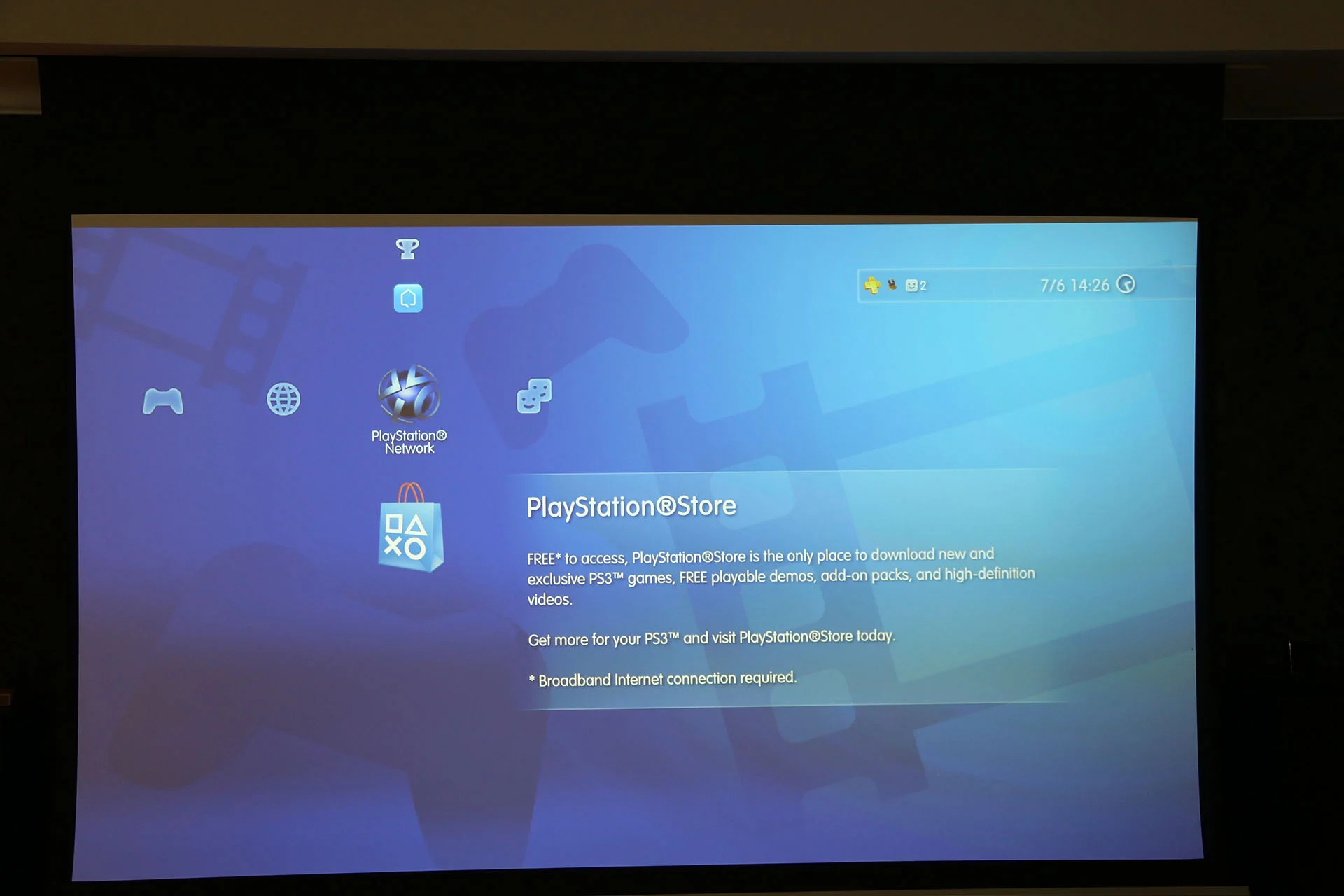

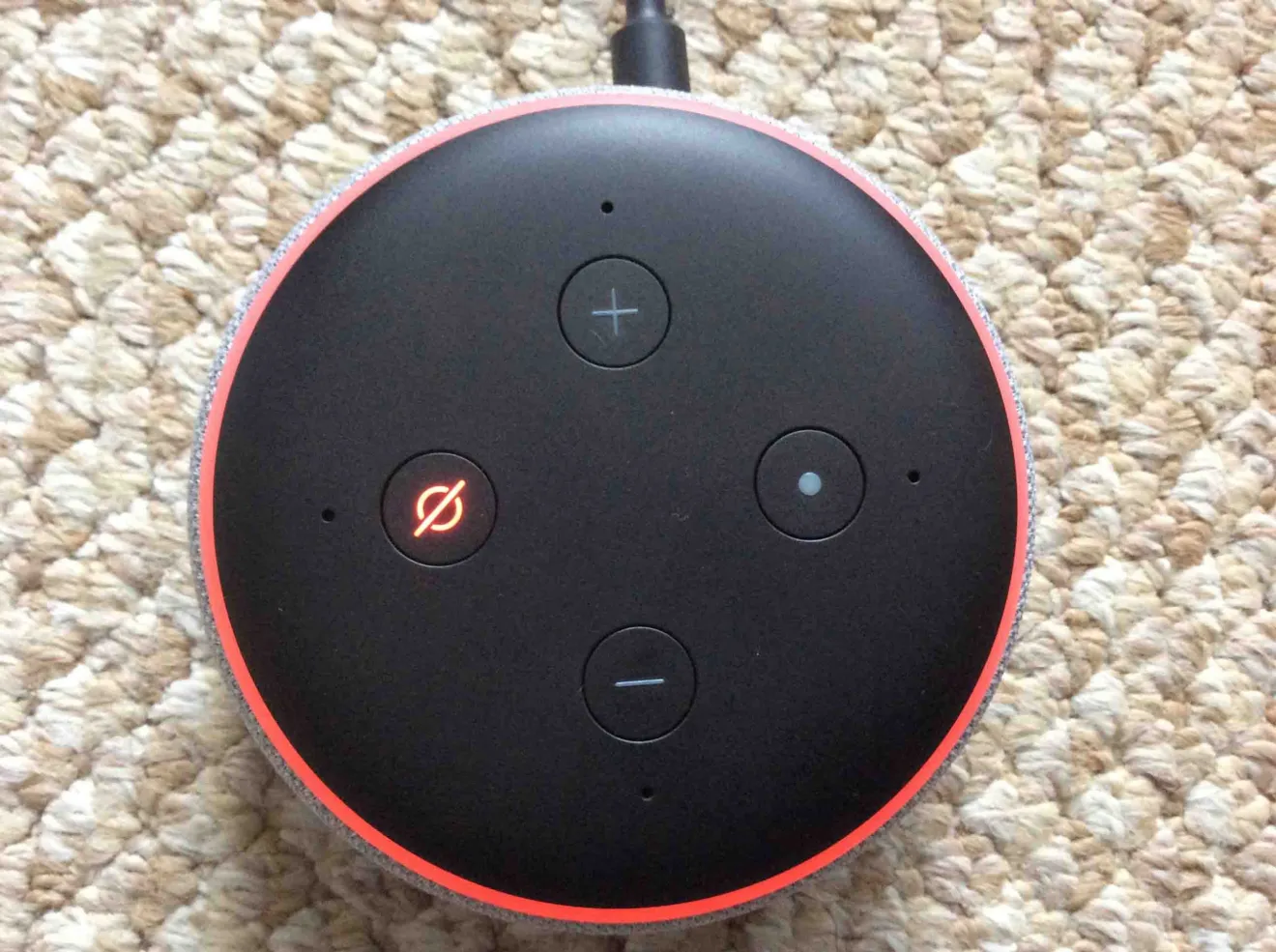





0 thoughts on “Why Does My Projector Not Play Netflix”