Home>Home Maintenance>How To Fix Sud Error On LG Washer
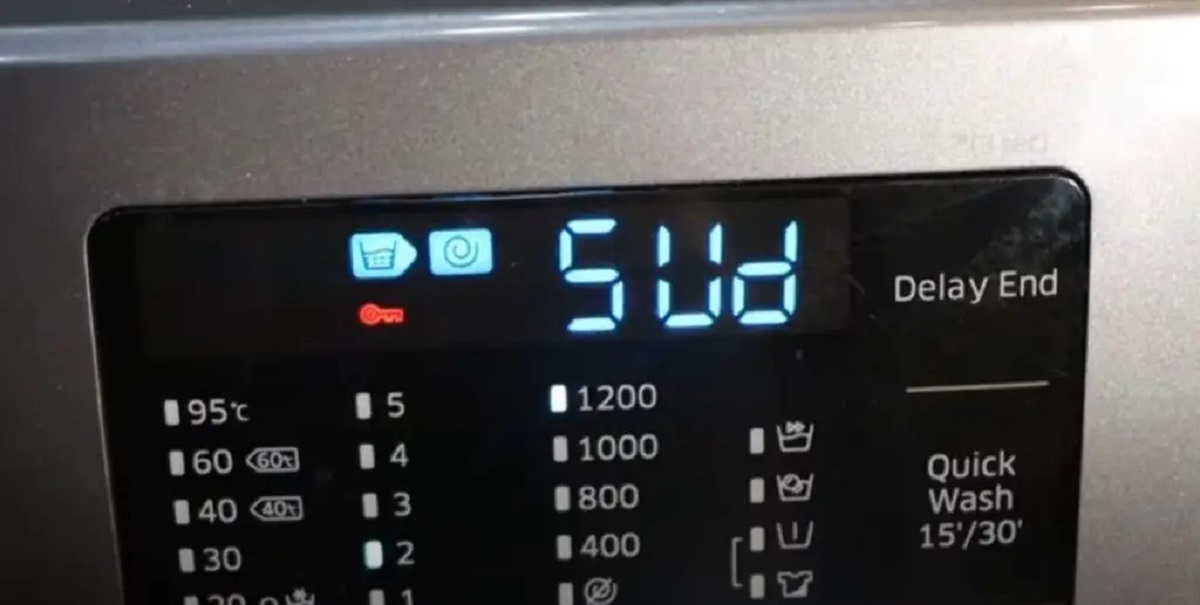
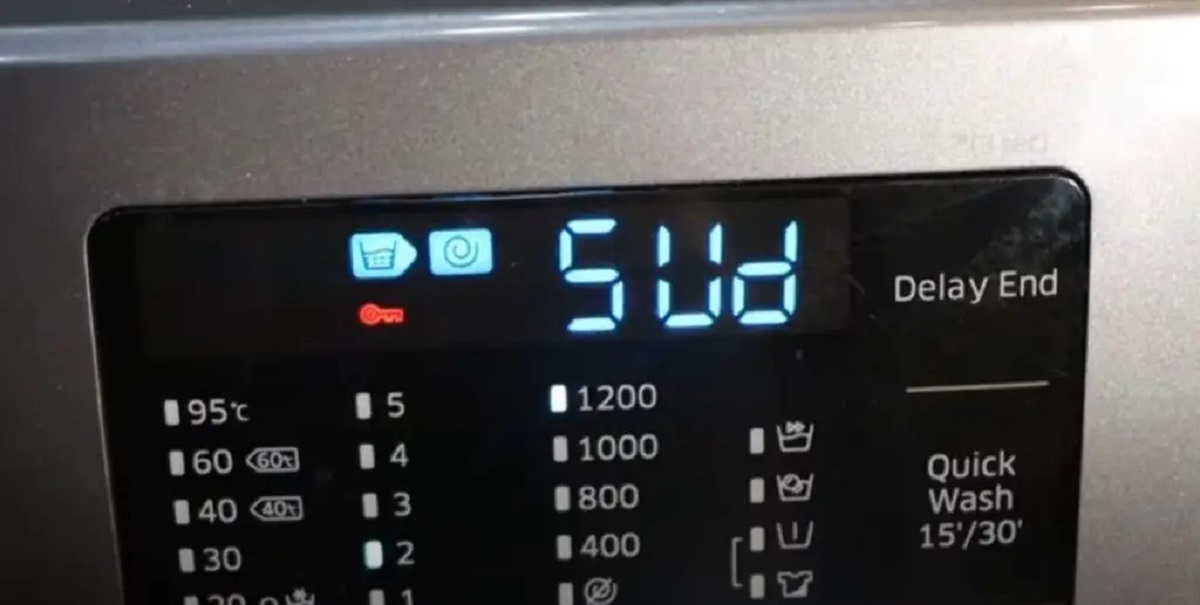
Home Maintenance
How To Fix Sud Error On LG Washer
Modified: August 25, 2024
Learn how to fix the sud error on your LG washer with these helpful articles. Find step-by-step instructions and troubleshooting tips to resolve the issue.
(Many of the links in this article redirect to a specific reviewed product. Your purchase of these products through affiliate links helps to generate commission for Storables.com, at no extra cost. Learn more)
Introduction
Doing laundry is a chore that most of us dislike, but having a reliable washer can make the task much more bearable. LG washers are known for their efficiency and performance, but like any household appliance, they can encounter issues from time to time. One common problem that LG washer users may encounter is the “Sud” error.
The Sud error on LG washers indicates that there are excessive suds or foam in the washer’s drum during the cycle. This error is primarily related to issues with detergent usage, water drainage, or overloading. If you’re facing this error, don’t fret – there are steps you can take to fix it and get your washer back to running smoothly.
In this article, we’ll take a closer look at the Sud error on LG washers, understand its possible causes, and provide step-by-step instructions on how to fix it. By following these steps, you can ensure that your LG washer continues to provide optimal performance and clean your clothes effectively.
So let’s dive in and learn how to troubleshoot and resolve the Sud error on your LG washer.
Key Takeaways:
- Sud error on LG washers is caused by excessive suds, often due to incorrect detergent usage, water drainage issues, or overloading. Proper detergent dosage and regular maintenance can prevent and resolve this common problem.
- Overloading, excessive detergent use, and drain pump issues can trigger the Sud error. By following simple steps like adjusting the load size, using HE detergent, and checking the drain system, you can troubleshoot and fix the error, ensuring optimal washer performance.
Understanding the Sud Error on LG Washers
Before we delve into the solutions, it’s essential to understand what the Sud error signifies and why it occurs. The term “Sud” stands for excessive suds or foam in the washing machine’s drum.
Normally, a small amount of suds is expected during the wash cycle, but if the suds become too abundant, it can disrupt the washing process. Excessive suds not only prevent efficient cleaning but can also cause stress to the washer’s motor and other components.
The Sud error is predominantly triggered by one of the following reasons:
- Incorrect detergent dosage: Using too much detergent can lead to excessive suds. Contrary to popular belief, more detergent doesn’t necessarily result in cleaner clothes. In fact, using excessive detergent can leave behind residue that attracts dirt and can cause sudsing issues.
- Using non-HE detergent: High-Efficiency (HE) washers such as LG models require specially formulated HE detergent. Standard detergents generate more suds that cannot be adequately rinsed away by the washer, leading to the Sud error.
- Water drainage problems: If the washer’s drain line or filter is clogged, water may struggle to drain properly, resulting in excessive suds. This can happen due to a buildup of lint, debris, or even small objects like coins or hairpins in the drain system.
- Overloading the washer: Overloading the washer causes poor water circulation and inadequate rinsing, which can result in excessive suds.
Understanding the various reasons behind the Sud error will help you determine the appropriate troubleshooting steps. By addressing these underlying causes, you can successfully eliminate the Sud error and prevent its recurrence in the future.
Possible Causes of the Sud Error
The Sud error on LG washers can be caused by several factors, and it’s important to identify the specific cause in order to resolve the issue effectively. Let’s explore the possible causes of the Sud error:
- Incorrect detergent dosage: Using too much detergent, whether it’s liquid or powder, can create excessive suds. Follow the manufacturer’s guidelines for the recommended detergent amount based on load size and water hardness.
- Using non-HE detergent: High-Efficiency (HE) washers require specially formulated detergents that are designed to produce fewer suds. Using regular detergents can result in excess sudsing and trigger the Sud error.
- Water drainage issues: If the washer’s drain line or filter is clogged with lint, debris, or foreign objects, it can hinder proper water drainage. The trapped water can lead to increased sudsing during the wash cycle. Regular maintenance of the drain system is crucial to prevent drain-related issues.
- Overloading the washer: Overloading the washer with too many clothes can impede proper water circulation and prevent thorough rinsing. The lack of adequate water flow can cause excessive suds to develop. Always follow the manufacturer’s guidelines for load capacity.
- Water hardness: Hard water contains high levels of minerals, such as calcium and magnesium, which can interfere with detergent effectiveness. When detergents don’t fully dissolve, they can create excess suds. Using a water softener or adjusting the detergent dosage for hard water conditions can help mitigate this issue.
- Using the wrong cycle: Certain wash cycles, such as the “Quick Wash” or “Delicate” cycle, are designed for smaller loads and require less detergent. Using the wrong cycle for larger loads can lead to excessive suds. Always select the appropriate cycle based on the load size and fabric type.
Identifying the specific cause or causes of the Sud error will allow you to take the necessary steps to address the issue. By understanding these possible causes, you can effectively troubleshoot and resolve the Sud error on your LG washer.
Steps to Fix the Sud Error on LG Washers
Encountering the Sud error on your LG washer can be frustrating, but the good news is that it can usually be resolved with a few simple steps. Here’s a step-by-step guide to help you fix the Sud error:
- Check for Overloading: Make sure you’re not overloading the washer with too many clothes. Follow the manufacturer’s guidelines for load capacity to ensure proper water circulation and prevent sudsing.
- Check for Excessive Detergent Use: Review the detergent dosage and adjust as needed. Use the recommended amount of HE detergent based on the load size and water hardness. Remember, using more detergent doesn’t mean cleaner clothes.
- Clean the Drain Filter: Locate the drain filter, which is usually located at the front or bottom of the washer. Remove any lint, debris, or objects that may be clogging the filter. Regularly cleaning the filter helps maintain proper water drainage.
- Check the Drain Hose: Ensure that the drain hose is not kinked or clogged. Straighten out any kinks and remove any debris obstructing the hose. This will help facilitate proper water drainage and prevent the Sud error.
- Run the Washer on a Rinse Cycle: Run an empty washer cycle on the “Rinse” setting to remove any excess detergent residue. This will help eliminate suds and prevent future occurrences of the Sud error.
- Use High-Efficiency (HE) Detergent: If you’re not already using HE detergent, switch to a detergent specifically formulated for use with high-efficiency washers. These detergents produce fewer suds and are designed to work effectively in low-water environments.
- Check for Drain Pump Issues: If the Sud error persists after following the above steps, there may be an issue with the drain pump. In this case, it’s recommended to contact a professional technician or LG customer support for further assistance.
By following these steps, you can address the underlying causes of the Sud error and ensure that your LG washer operates smoothly and efficiently. Troubleshooting the Sud error not only resolves the immediate issue but also helps maintain the longevity and performance of your washer.
Check for Overloading
One of the primary reasons for the Sud error on LG washers is overloading. When you put too many clothes in the washer, it can impede proper water circulation and hinder the rinsing process. This can lead to the development of excessive suds during the wash cycle.
To fix the Sud error caused by overloading, follow these steps:
- Remove Excess Clothes: Open the washer and remove some clothes to reduce the load size. It’s important to follow the manufacturer’s guidelines regarding load capacity to allow adequate water flow and prevent sudsing.
- Rebalance the Load: If the clothes are unevenly distributed inside the drum, the washer may struggle to properly distribute water and detergent, leading to sudsing. Rearrange the clothes to ensure they are evenly distributed for balanced washing.
- Select the Correct Cycle: Make sure you’re using the appropriate wash cycle for the load size. Some washer models have specific cycles designed for larger loads, which provide optimal performance and prevent sudsing. Refer to your washer’s user manual for guidance.
By checking for overloading and adjusting the load size accordingly, you can prevent excessive suds and eliminate the Sud error. It’s important to remember that properly loading the washer not only resolves the immediate issue but also improves the overall efficiency and effectiveness of the washing process.
Check for Excessive Detergent Use
Using too much detergent is a common cause of the Sud error on LG washers. Contrary to popular belief, using excessive detergent doesn’t necessarily result in cleaner clothes. In fact, it can lead to the development of excessive suds during the wash cycle.
To fix the Sud error caused by excessive detergent use, follow these steps:
- Review Detergent Guidelines: Check the detergent instructions and guidelines provided by the detergent manufacturer. They usually specify the recommended dosage based on the load size and water hardness. Be sure to follow these guidelines to prevent the development of excess suds.
- Measure Detergent Accurately: Use measuring cups or measuring lines provided on the detergent bottle to ensure you’re using the appropriate amount. Avoid estimation, as it can lead to overdosing and excessive suds formation.
- Switch to HE Detergent: If you’re not already using High-Efficiency (HE) detergent, consider switching to a detergent specifically formulated for HE washers. These detergents are designed to produce fewer suds and work effectively in low-water environments.
- Pre-Treat Stains: Instead of using additional detergent, pre-treat stubborn stains before placing the clothes in the washer. This can help reduce the need for extra detergent and prevent excessive sudsing.
- Run Extra Rinse Cycle: If you’ve accidentally used too much detergent, run an additional rinse cycle to ensure thorough rinsing. This helps remove detergent residues and prevents future Sud error occurrences.
By checking for excessive detergent use and adjusting the amount accordingly, you can minimize the development of suds and resolve the Sud error on your LG washer. Remember, using the right amount of detergent not only resolves the immediate issue but also helps maintain the longevity and performance of your washer.
Check the water supply and make sure the hoses are not kinked or clogged. Clean the mesh filters on the inlet valves and ensure the water pressure is adequate. If the issue persists, the pressure sensor or water inlet valve may need to be replaced.
Clean the Drain Filter
A clogged drain filter can contribute to the Sud error on LG washers. The drain filter is responsible for catching lint, debris, and other foreign objects, preventing them from entering the drain pump. Over time, the filter can become blocked, hindering proper water drainage and causing sudsing issues.
To fix the Sud error caused by a clogged drain filter, follow these steps:
- Locate the Drain Filter: Refer to your washer’s user manual to find the location of the drain filter. In most LG washer models, the drain filter is located at the front or bottom of the machine.
- Prepare the Area: Place towels or a shallow pan beneath the filter area to catch any water that may spill out during the cleaning process.
- Remove the Filter: Carefully open the filter cover or hatch and remove the drain filter. You may need to use a screwdriver or coin to turn the filter counterclockwise for removal.
- Clean the Filter: Rinse the filter under warm, running water to remove any debris or residue. Use a soft brush or toothbrush to scrub away any stubborn build-up. Ensure that the filter is thoroughly cleaned before reinserting it.
- Check the Filter Housing: While the filter is removed, inspect the filter housing for any debris or obstruction. Clean the housing if necessary to ensure proper water flow.
- Reinstall the Filter: Insert the clean filter back into its original position. Turn it clockwise to secure it in place. Make sure it is properly tightened, but be cautious not to overtighten.
- Test the Washer: Close the filter cover or hatch, and run a test cycle to check if the Sud error persists. If the error message is no longer displayed and the washer operates normally, the issue has been resolved.
Regularly cleaning the drain filter helps maintain proper water drainage and prevents sudsing issues. By following these steps, you can eliminate the Sud error caused by a clogged drain filter and ensure optimal performance of your LG washer.
Check the Drain Hose
The drain hose plays a crucial role in proper water drainage from your LG washer. If the drain hose is kinked or clogged, it can disrupt the flow of water and lead to the Sud error. Checking and addressing any issues with the drain hose can help resolve the problem effectively.
To fix the Sud error caused by a problematic drain hose, follow these steps:
- Turn Off the Washer: Before inspecting the drain hose, ensure that the washer is turned off and unplugged to avoid any potential accidents.
- Locate the Drain Hose: The drain hose is usually found at the back of the washer. Check if there are any visible kinks, twists, or blockages in the hose.
- Straighten the Hose: If you notice any kinks or twists in the drain hose, carefully straighten it out to ensure smooth water flow. Be cautious not to damage or overly bend the hose while doing so.
- Remove Blockages: Use a long brush or cable to remove any debris or blockages that may be lodged inside the drain hose. This can include lint, dirt, or foreign objects. Gently push the brush or cable through the hose to dislodge any obstructions.
- Check the Drain Pipe: Inspect the connection between the drain hose and the drain pipe to ensure it is secure and properly fitted. Make sure there are no leaks or water seepage at the connection point.
- Reset the Hose: After clearing any blockages and ensuring the hose is straightened, reattach it securely to the washer’s drainage outlet. Double-check that it is tightly connected to prevent any leaks.
- Test the Washer: Once the drain hose is properly checked and reset, run a test cycle to confirm that the Sud error is resolved. If the error message no longer appears and the washer operates normally, the issue has been successfully addressed.
Ensuring that the drain hose is free from kinks, twists, and blockages is essential in preventing water drainage issues and the Sud error. By following these steps, you can fix any problems with the drain hose and allow proper water flow, resulting in the efficient functioning of your LG washer.
Run the Washer on a Rinse Cycle
Running the washer on a rinse cycle can help eliminate excess detergent residue and suds, which are often the culprits behind the Sud error. By rinsing away any remaining detergent, you can ensure optimal performance of your LG washer and prevent the recurrence of the error.
To fix the Sud error by running a rinse cycle, follow these steps:
- Select the Rinse Cycle Setting: Set your washer to the rinse cycle mode. This mode typically uses only water, without any additional detergent or extended washing time.
- Adjust the Water Level: If your washer allows you to adjust the water level for the rinse cycle, set it to the appropriate level based on your load size. This ensures efficient rinsing without excessive water usage.
- Start the Rinse Cycle: Close the washer lid or door and start the rinse cycle. Allow the cycle to run its full course as per the manufacturer’s instructions.
- Monitor the Suds: During the rinse cycle, observe the washer for any excessive suds. If you notice excessive suds persisting, it may indicate that there is still detergent residue in the washer.
- Repeat the Rinse Cycle: If there are still visible suds after the initial rinse cycle, run additional rinse cycles until the suds are no longer present. This helps ensure thorough removal of detergent residue.
By running the washer on a dedicated rinse cycle, you effectively flush out any excess detergent and suds, allowing the washer to operate normally. This step is crucial in preventing the Sud error and maintaining the optimal performance of your LG washer.
Read more: What Does Sud Mean On A Samsung Washer
Use High-Efficiency (HE) Detergent
Using the appropriate detergent is key to preventing the Sud error on LG washers. High-Efficiency (HE) washers, such as LG models, require specially formulated HE detergent. Standard detergents produce more suds that cannot be adequately rinsed away by the washer, leading to the Sud error.
To fix the Sud error by using HE detergent, follow these steps:
- Check for HE Label: Look for the “HE” label on the detergent packaging, indicating that it is formulated for use in high-efficiency washers. Alternatively, you can also check the manufacturer’s instructions to verify if the detergent is suitable for HE washers.
- Measure the Recommended Amount: Follow the detergent manufacturer’s guidelines for the recommended amount based on the load size and water hardness. Most HE detergents require less quantity than regular detergents, as they are more concentrated.
- Avoid Overdosing: Resist the temptation to add extra detergent, thinking it will lead to cleaner clothes. Excessive detergent can cause sudsing issues and trigger the Sud error. Stick to the recommended amount to ensure proper cleaning and rinsing.
- Select the Appropriate Cycle: Choose the right wash cycle for your specific load. Some cycles, such as the “Normal” or “HE” cycle, are designed to work optimally with HE detergent, ensuring effective cleaning and minimal suds formation.
- Store Detergent Properly: Keep your HE detergent in a cool, dry place to maintain its effectiveness. Avoid storing it on top of the washer or in areas where it may be exposed to heat or moisture, as this can affect its performance.
Using high-efficiency (HE) detergent specifically formulated for use in HE washers helps minimize sudsing issues and prevents the Sud error. By following these steps, you can ensure proper detergent usage and maintain the optimal performance of your LG washer.
Check for Drain Pump Issues
If you’ve followed the previous steps and the Sud error persists on your LG washer, there may be an issue with the drain pump. The drain pump is responsible for removing water from the machine during the drain cycle. Any problems with the drain pump can lead to drainage issues and the development of excess suds.
To fix the Sud error caused by drain pump issues, follow these steps:
- Turn Off the Washer: It’s important to ensure that the washer is turned off and unplugged before inspecting or working on the drain pump to avoid any electrical hazards.
- Locate the Drain Pump: Refer to your washer’s user manual to locate the drain pump. It is typically located at the bottom of the machine or behind an access panel. The manual will provide specific instructions for accessing the drain pump.
- Inspect the Drain Pump: Carefully examine the drain pump for any visible signs of damage or blockages. Look for debris, such as lint or foreign objects, that may be obstructing the pump’s operation.
- Remove Blockages: Use a flashlight and a pair of tweezers or needle-nose pliers to remove any visible debris or blockages from the drain pump. Be gentle to avoid causing any further damage.
- Check the Pump Impeller: The impeller, which is a small rotating fan-like component inside the drain pump, helps move water out of the washer. Ensure that the impeller is not cracked, broken, or jammed, as this can impair its functioning.
- Make Necessary Repairs or Replacements: If you discover any significant damage to the drain pump or impeller, it may require repair or replacement. In such cases, it is best to contact a professional technician or LG customer support for further assistance.
- Reassemble and Test: Once any blockages have been cleared and repairs made, reassemble the drain pump, ensuring all components are properly secured. Plug in the washer and run a test cycle to confirm if the Sud error has been resolved.
If the Sud error persists despite checking the drain pump, it is best to seek professional assistance to diagnose and repair the issue. A qualified technician can accurately assess the drain pump and determine the necessary steps for resolution.
By checking for drain pump issues and addressing them promptly, you can resolve the Sud error and restore the proper drainage function of your LG washer.
Conclusion
Encountering the Sud error on your LG washer can be frustrating, but by following a few simple steps, you can fix the issue and get your washer back to its optimal performance. Understanding the Sud error and its possible causes is the first step towards troubleshooting and resolving the problem.
Check for overloading, as putting too many clothes in the washer can impede water circulation and lead to sudsing. Ensure that you’re using the right amount of detergent, especially high-efficiency (HE) detergent, to prevent excessive suds formation.
Regularly clean the drain filter to avoid clogging and maintain proper water drainage. Check the drain hose for any kinks, twists, or blockages that may disrupt the flow of water. Running the washer on a rinse cycle can help eliminate excess detergent residue and suds.
Using HE detergent specifically formulated for high-efficiency washers is crucial in preventing sudsing problems. If the Sud error persists, check for any issues with the drain pump, such as blockages or damage.
By addressing the specific cause of the Sud error and following the appropriate steps to fix it, you can ensure that your LG washer operates smoothly and efficiently. Regular maintenance, proper detergent usage, and load management are essential in preventing the Sud error from recurring in the future.
If you’ve tried the suggested solutions and the Sud error persists, it’s advisable to seek professional assistance from a technician or contact LG customer support for further guidance.
Remember, resolving the Sud error not only ensures clean and fresh laundry but also prolongs the lifespan of your LG washer, allowing you to continue enjoying its efficiency and performance for years to come.
Frequently Asked Questions about How To Fix Sud Error On LG Washer
Was this page helpful?
At Storables.com, we guarantee accurate and reliable information. Our content, validated by Expert Board Contributors, is crafted following stringent Editorial Policies. We're committed to providing you with well-researched, expert-backed insights for all your informational needs.














0 thoughts on “How To Fix Sud Error On LG Washer”