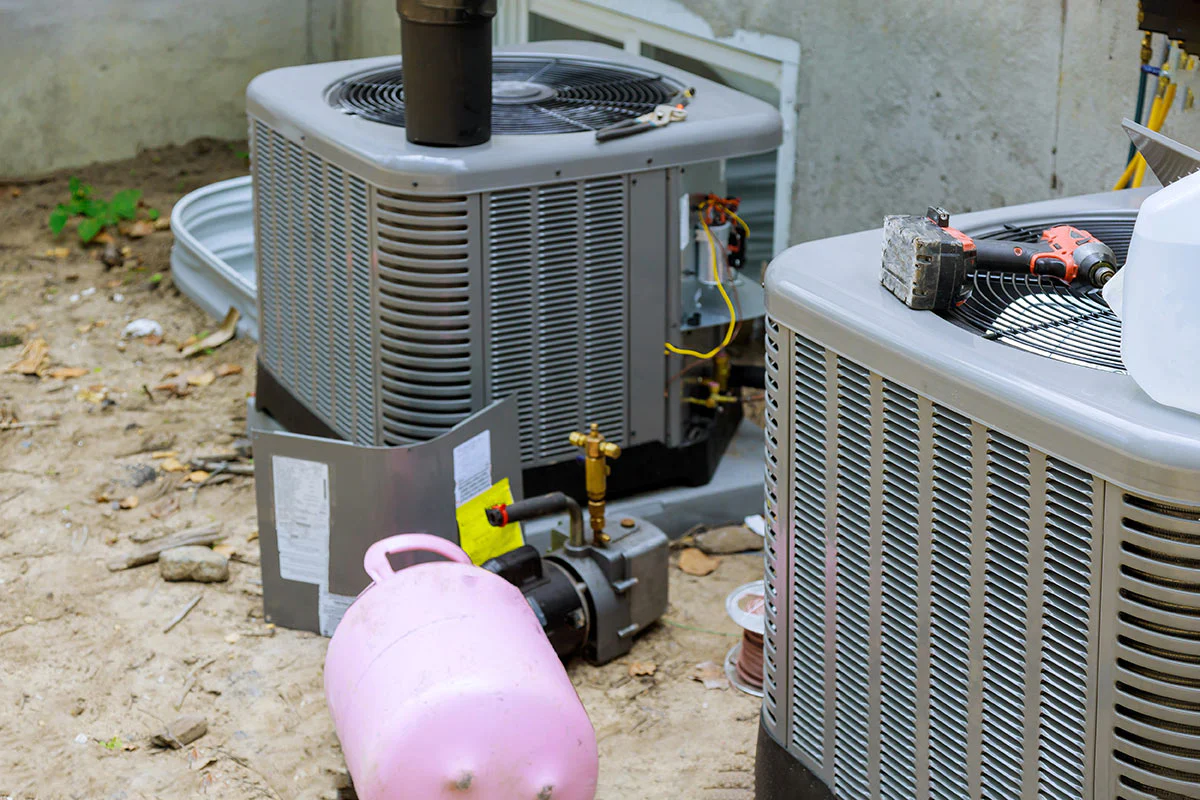Home>Home Security and Surveillance>How Long Does Home CCTV Footage Last


Home Security and Surveillance
How Long Does Home CCTV Footage Last
Modified: March 6, 2024
Discover how long home CCTV footage lasts and ensure your home security and surveillance with our expert tips and advice. Protect your property and loved ones today.
(Many of the links in this article redirect to a specific reviewed product. Your purchase of these products through affiliate links helps to generate commission for Storables.com, at no extra cost. Learn more)
Introduction
Home security is a top priority for many homeowners, and with advancements in technology, installing a CCTV (Closed-Circuit Television) system has become an increasingly popular choice. CCTV systems are designed to monitor and record activities in and around your home, providing a sense of security and peace of mind.
One common question that homeowners have regarding their CCTV systems is how long the footage is stored. This is an important consideration, as it determines the duration of time for which you can access and review the recorded footage. In this article, we will explore the factors that affect the storage duration of home CCTV footage and provide valuable insights into extending the storage duration.
Key Takeaways:
- Ensure your home CCTV system’s storage duration meets your needs by considering factors like camera number, resolution, and retention period. Optimize storage with the right device, compression, and recording mode.
- To extend your home CCTV footage storage, upgrade capacity, adjust settings, use cloud storage, and regularly review and delete unnecessary footage. Comply with legal requirements for data protection and privacy.
Read more: How Long Does Security Camera Footage Last?
Understanding Home CCTV Footage
Before delving into the storage duration of home CCTV footage, it’s essential to understand how the system works. A CCTV system comprises cameras strategically placed around your home to capture video footage. The cameras are connected to a recording device that stores the footage for later retrieval and review.
Home CCTV footage can be accessed in two ways – live monitoring and recorded playback. Live monitoring allows you to view the camera feeds in real-time, providing you with immediate visibility of activities happening in and around your home. Recorded playback, on the other hand, enables you to view previously recorded footage at a later time. This playback feature is especially useful for reviewing any incidents or suspicious activities that may have occurred.
It’s important to note that home CCTV footage is typically stored on a storage device, such as a hard drive or network-attached storage (NAS) device. The storage device’s capacity and capabilities play a significant role in determining the storage duration of the CCTV footage. Additionally, various factors can affect the storage duration, which we will explore next.
Factors Affecting CCTV Footage Storage Duration
Several factors influence the storage duration of CCTV footage in a home security system. Understanding these factors can help you better manage and optimize the storage capacity of your CCTV system. Let’s take a closer look at some of the key factors:
- Number of Cameras: The more cameras you have in your CCTV system, the more footage will be generated and recorded. This increased footage will consume more storage space and affect the storage duration. It’s important to consider the number of cameras you need based on the areas you want to monitor.
- Resolution and Quality: The resolution and quality of the CCTV footage also impact the storage duration. Higher resolution cameras capture more detailed footage but require more storage space. Choosing the right balance between resolution and storage capacity is crucial to optimize the storage duration.
- Frame Rate: The frame rate refers to the number of frames captured per second by the CCTV camera. Higher frame rates result in smoother and more detailed footage but also consume more storage space. Adjusting the frame rate based on your specific needs can help optimize storage duration.
- Retention Period: The retention period is the duration for which you want to store the CCTV footage. This can vary depending on your preferences, legal requirements, or specific incidents you want to review. The longer the retention period, the more storage space will be required.
- Motion Detection: Enabling motion detection on your CCTV system can significantly affect the storage duration. With motion detection, the cameras only start recording when motion is detected, reducing the amount of footage recorded and ultimately saving storage space.
- Continuous Recording vs. Event-based Recording: The recording mode you choose for your CCTV system can impact storage duration. Continuous recording captures footage round the clock, consuming more storage space. In contrast, event-based recording only records when triggered by specific events, such as motion detection or alarms, leading to more efficient storage utilization.
By understanding these factors and configuring your CCTV system appropriately, you can optimize the storage duration of your home CCTV footage.
The Role of Storage Devices
Storage devices play a crucial role in determining the storage duration of CCTV footage in your home security system. The type and capacity of the storage device you choose can greatly impact how much footage can be stored and for how long. Let’s explore the different storage devices commonly used in CCTV systems:
- Hard Drives: Hard drives are a popular choice for storing CCTV footage due to their affordability and reliability. They come in various capacities, ranging from several terabytes to multiple petabytes. Hard drives are typically connected directly to the recording device and can store a significant amount of footage, depending on their capacity.
- Network-Attached Storage (NAS): NAS devices are specialized storage devices that can be connected to a CCTV system via the network. NAS devices offer high storage capacities, scalability, and ease of access from multiple devices. They are well-suited for larger CCTV systems or those requiring remote access to the footage.
- Cloud Storage: Cloud storage provides an off-site solution for storing CCTV footage. Instead of relying on physical storage devices, the footage is uploaded and stored on remote servers accessible through the internet. Cloud storage offers unlimited scalability and the advantage of accessing footage from anywhere with an internet connection. However, it is important to consider the associated costs and ensure data security and privacy.
When choosing a storage device for your CCTV system, it’s essential to consider factors such as capacity, reliability, accessibility, and scalability. Assess your specific needs, including the number of cameras, the desired retention period, and the importance of remote access, to make an informed decision.
Additionally, it is crucial to regularly maintain and back up your CCTV footage. Implementing a backup strategy ensures that your footage remains secure even in the event of a technical failure or loss of the primary storage device.
By carefully selecting and maintaining the appropriate storage device for your home security system, you can ensure optimal storage duration and secure storage of your CCTV footage.
Compression and Quality Settings
Compression and quality settings are integral aspects of CCTV systems that play a vital role in determining the storage duration of your footage. These settings directly impact the file size of the recorded footage and, subsequently, the amount of storage space required. Let’s explore the importance of compression and quality settings:
Compression: CCTV footage is typically compressed to reduce file sizes without compromising the overall video quality. Compression helps save storage space by removing redundant information from the footage. There are several compression formats commonly used in CCTV systems, such as H.264, H.265, and MPEG-4. These formats offer different levels of compression, with newer formats like H.265 providing more efficient compression and better video quality at lower bitrates.
Quality Settings: Quality settings determine the level of detail and clarity in the recorded footage. Higher quality settings result in more detailed and sharper videos but also require more storage space. On the other hand, lower quality settings reduce file sizes but may compromise on video resolution and clarity. It’s essential to strike a balance between video quality and storage capacity to optimize the storage duration of your CCTV footage.
When adjusting the compression and quality settings, it’s crucial to consider the purpose of your CCTV system. If your priority is capturing clear identification of individuals or objects, you may opt for higher quality settings and accept a shorter storage duration. Conversely, if long storage duration is more important to you, you can decrease the quality settings while still maintaining a reasonable level of clarity.
It’s worth noting that different cameras and recording devices may offer various compression and quality settings. It’s advisable to consult the manufacturer’s specifications and recommendations when configuring these settings for your CCTV system. Additionally, periodic testing and evaluation of different settings can help you find the optimal balance between video quality and storage duration.
By carefully selecting and fine-tuning compression and quality settings, you can efficiently manage the storage duration of your CCTV footage while maintaining satisfactory video quality.
Most home CCTV systems have a limited amount of storage space, so the footage will usually be overwritten after a certain period of time, such as 7-30 days. It’s important to regularly back up any footage you want to keep.
Read more: How Long Does Blown In Insulation Last
The Impact of Recording Modes
The recording mode you choose for your CCTV system significantly affects the storage duration of your footage. Different recording modes offer varying levels of efficiency in terms of storage utilization. Let’s explore the impact of different recording modes:
Continuous Recording: As the name suggests, continuous recording is a mode where the CCTV system records video footage 24/7 without interruption. This mode provides full coverage and captures all activities happening in and around your home. However, continuous recording consumes a significant amount of storage space, as it records footage even during periods of inactivity or when nothing is happening. The storage duration for this mode will depend on the capacity of your storage device.
Scheduled Recording: Scheduled recording allows you to specify certain time periods during which the CCTV system should be active and recording. This mode can be useful when you want to focus the recording on specific hours of the day or during specific events. By defining a schedule, you can optimize storage usage and prolong the overall storage duration. It’s important to consider your surveillance needs and adjust the schedule accordingly.
Motion Detection: Motion detection is a popular recording mode that conserves storage space by only recording when there is movement in the camera’s field of view. The camera sensors detect motion, triggering the recording process. This approach significantly reduces the amount of footage recorded during periods of inactivity and helps extend the storage duration. However, it’s essential to properly calibrate the motion sensitivity settings to avoid missing important events or recording unnecessary movements.
Event-based Recording: Event-based recording is similar to motion detection, but it goes a step further by allowing the CCTV system to respond to specific events beyond motion, such as alarms or system triggers. For example, if a door sensor is triggered, the CCTV system can automatically start recording. This mode ensures that the footage captured is directly related to significant events, minimizing storage space wastage. Event-based recording maximizes storage duration while providing valuable footage when it matters the most.
Choosing the appropriate recording mode for your CCTV system depends on your surveillance goals, the areas you want to monitor, and the available storage capacity. A combination of different recording modes can also be implemented to strike a balance between coverage and storage efficiency.
Regular evaluation and adjustment of recording modes based on your changing requirements can help optimize the storage duration and ensure that your CCTV system is capturing the necessary footage while managing storage space effectively.
Legal Requirements and Data Protection
When it comes to CCTV systems and storing footage, it’s crucial to consider legal requirements and data protection regulations to ensure compliance and protect the privacy rights of individuals. Here are some key considerations:
Privacy Laws: Laws regarding the use of CCTV systems and the storage of footage vary from country to country and even within different regions. It’s essential to familiarize yourself with the specific privacy laws and regulations that apply to your location. These laws may dictate where cameras can be placed, how long footage can be stored, and how it should be handled.
Notice and Consent: In many jurisdictions, it is mandatory to inform individuals that they are being recorded by displaying clear and visible signage indicating the presence of CCTV cameras. Additionally, obtaining consent from individuals before recording them may be required in certain situations. This ensures transparency and provides individuals with knowledge of their rights regarding the use of their personal information.
Data Protection: CCTV footage often contains personal data, such as identifiable images of individuals. It is crucial to implement appropriate security measures to protect this data from unauthorized access, alteration, or theft. This may involve encryption of stored footage, secure access controls, and regular software updates to address any potential vulnerabilities.
Storage Limitations: Some legal jurisdictions may impose limitations on the maximum duration for which CCTV footage can be stored. It’s important to adhere to these limitations and ensure that your storage duration aligns with legal requirements.
Data Retention Policies: Implementing a clear data retention policy is essential to manage the storage duration of CCTV footage effectively. This policy should outline how long footage will be retained, the purposes for which it can be used, and the procedures for disposing of expired footage. Having a well-defined data retention policy helps ensure compliance with legal requirements and minimizes storage space wastage.
Consulting with legal professionals who specialize in data protection and privacy can provide valuable guidance on complying with the relevant laws and regulations in your jurisdiction. By understanding and implementing the necessary legal requirements and data protection measures, you can ensure that your CCTV system operates within the boundaries of the law and respects the privacy of individuals.
Typical Home CCTV Footage Storage Durations
The storage duration of home CCTV footage can vary based on several factors, including the storage capacity, recording settings, and the number of cameras. While there is no one-size-fits-all answer, here are some typical storage durations you can expect based on common configurations:
Standard Definition (SD) Cameras: If your CCTV system comprises standard definition cameras (typically with resolution up to 720p), you can expect a longer storage duration compared to higher resolution cameras. With a 1TB hard drive, which is a common capacity for home CCTV systems, you can store approximately 10-20 days of continuous footage. By adopting recording modes like motion detection or event-based recording, it’s possible to extend this duration further.
High Definition (HD) Cameras: HD cameras, such as 1080p or even 4K resolution, capture more detailed footage but require more storage space. With the same 1TB hard drive, you can expect a storage duration of around 2-5 days for continuous recording. However, adjusting the recording settings, such as lowering the frame rate or using compression techniques, can help optimize storage duration without compromising significantly on video quality.
Network-Attached Storage (NAS) or Cloud Storage: If you opt for NAS devices or cloud storage solutions, the storage duration can be significantly extended based on the capacity and subscription plan. NAS devices can offer terabytes of storage, providing several weeks or even months of recording duration, depending on the configuration and the amount of footage generated. Cloud storage, with its scalable nature, can potentially store months of footage or even more, depending on the subscription plan and available storage space.
It’s important to note that these estimates are based on general scenarios and may vary depending on individual configurations and specific recording settings. Factors such as frame rate, compression, and recording mode heavily influence the storage duration. By adjusting these settings based on your specific needs, you can optimize the storage duration while maintaining acceptable video quality.
It’s also worth considering implementing backup strategies, such as storing footage on external hard drives or utilizing redundant storage systems, to ensure the security and longevity of your CCTV footage.
Ultimately, choosing the appropriate storage capacity and optimizing recording settings based on your specific requirements will determine the storage duration of your home CCTV footage.
Extending the Storage Duration
If you find that the storage duration of your home CCTV footage is not sufficient for your needs, there are several strategies you can implement to extend the duration:
- Upgrade Storage Capacity: One of the most straightforward solutions is to increase the storage capacity of your CCTV system. This can be achieved by upgrading to a larger hard drive or investing in a network-attached storage (NAS) device with higher storage capacity. More storage space allows for a longer duration of recorded footage before it needs to be overwritten.
- Optimize Compression and Quality Settings: Adjusting the compression and quality settings of your CCTV system can have a significant impact on storage duration. Experiment with different settings and find the right balance between video quality and storage space. Choosing efficient compression formats and lowering the quality settings while maintaining an acceptable level of clarity can help maximize storage duration.
- Configure Recording Modes: Utilize recording modes such as motion detection or event-based recording to reduce the amount of footage recorded during periods of inactivity. By capturing footage only when there is motion or when triggered by specific events, you can conserve storage space and prolong the storage duration. Make sure to properly adjust sensitivity levels to avoid missing important events.
- Implement Scheduled Recording: Instead of continuous recording, consider implementing scheduled recording. Define specific time periods during which the CCTV system should be active and recording. This allows you to focus the recording on specific hours of the day or during events when surveillance is most necessary. By limiting recording to specific time frames, you can optimize storage usage.
- Invest in Cloud Storage: Consider utilizing cloud storage solutions for your CCTV footage. Cloud storage offers virtually limitless storage capacity, allowing for long-term storage without the need for physical storage devices. Cloud storage also eliminates the risk of data loss due to hardware failures or theft. Be sure to choose a reputable and secure cloud storage provider that complies with data protection regulations in your jurisdiction.
- Regularly Review and Delete Unnecessary Footage: It is important to periodically review your CCTV footage and delete any unnecessary or outdated recordings. Implement a data retention policy and delete footage that is no longer needed. This not only helps to optimize storage duration but also provides a cleaner and more organized system for easier navigation and retrieval of relevant footage.
By implementing these strategies, you can effectively extend the storage duration of your home CCTV footage and ensure that you have access to the necessary recordings for a longer period of time.
Read more: How Long Does Home Defense Last
Conclusion
Ensuring the storage duration of your home CCTV footage aligns with your needs is vital for maintaining the security and peace of mind provided by a surveillance system. By understanding the factors influencing storage duration and implementing the right strategies, you can optimize the performance of your CCTV system.
Factors such as the number of cameras, resolution, frame rate, and retention period impact the storage duration of CCTV footage. Selecting the appropriate storage device, such as hard drives, network-attached storage (NAS), or cloud storage, is essential for accommodating the volume of recorded footage.
Compression and quality settings play a significant role in balancing video clarity and storage efficiency. Adjusting these settings can help optimize storage duration while maintaining acceptable video quality. Additionally, choosing the right recording mode, whether it’s continuous recording, motion detection, or event-based recording, can significantly impact storage duration by minimizing unnecessary footage.
Compliance with legal requirements and data protection regulations is crucial in safeguarding privacy rights and ensuring the proper use and storage of CCTV footage. Understanding the laws in your jurisdiction and implementing security measures are essential steps for staying compliant and protecting personal data.
Lastly, if you find the initial storage duration of your CCTV footage to be insufficient, consider upgrading storage capacity, adjusting recording settings, implementing scheduled recording, utilizing cloud storage, or regularly reviewing and deleting unnecessary footage. By extending the storage duration, you can maintain a longer and more reliable record of your home’s security.
In conclusion, by understanding the technical aspects of CCTV storage, complying with legal requirements, and implementing effective strategies, you can optimize the storage duration of your home CCTV footage. This will enable you to retain the recordings necessary for maintaining a secure and protected environment, giving you peace of mind knowing that your home is under surveillance and potential incidents can be reviewed when needed.
Frequently Asked Questions about How Long Does Home CCTV Footage Last
Was this page helpful?
At Storables.com, we guarantee accurate and reliable information. Our content, validated by Expert Board Contributors, is crafted following stringent Editorial Policies. We're committed to providing you with well-researched, expert-backed insights for all your informational needs.