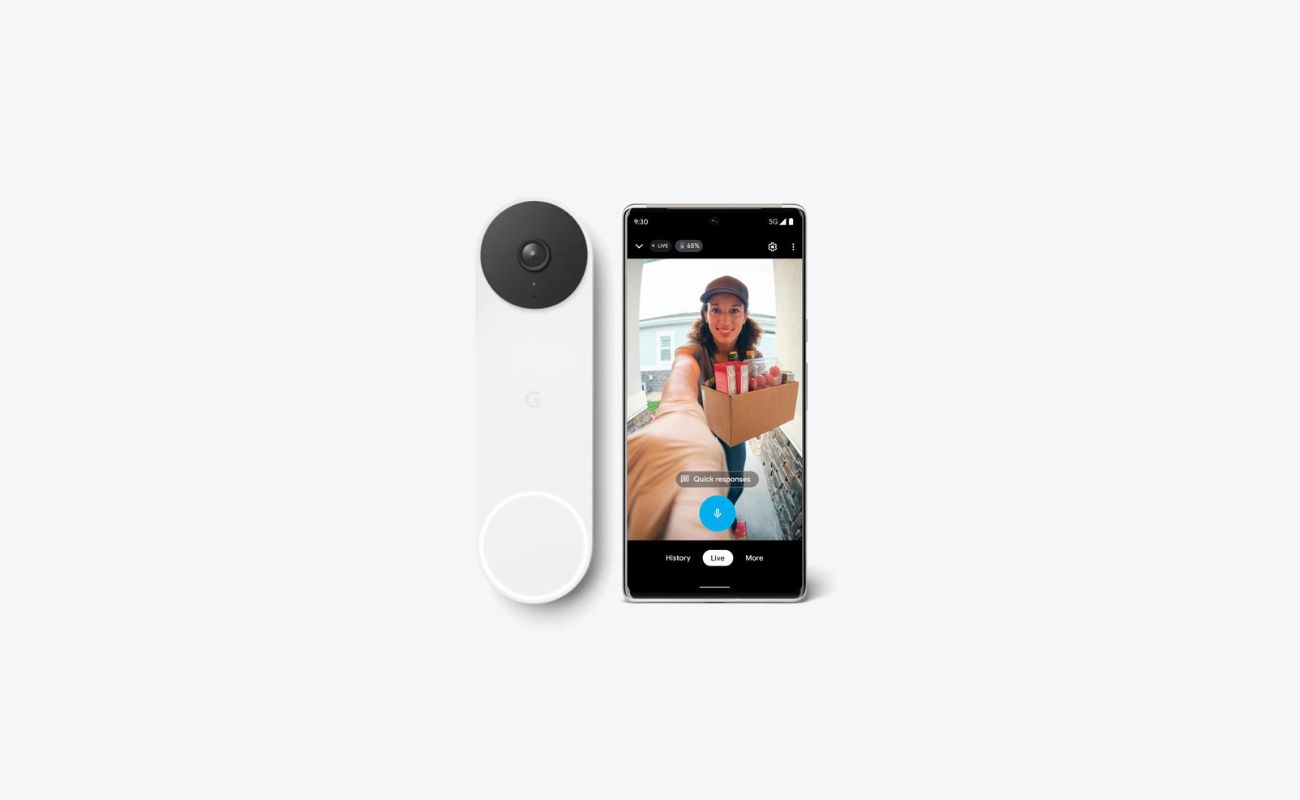Home>Home Security and Surveillance>How Much Data Does Nest Outdoor Camera Use


Home Security and Surveillance
How Much Data Does Nest Outdoor Camera Use
Modified: September 1, 2024
Looking to enhance your home security and surveillance? Find out how much data the Nest Outdoor Camera uses to ensure you select the best option for your needs.
(Many of the links in this article redirect to a specific reviewed product. Your purchase of these products through affiliate links helps to generate commission for Storables.com, at no extra cost. Learn more)
Introduction
Home security and surveillance systems have become increasingly popular in recent years, with homeowners seeking ways to enhance the safety and protection of their properties. One of the most trusted and reliable options in the market is the Nest Outdoor Camera, known for its advanced features and seamless integration with smart home technologies.
In today’s digital age, where data usage plays a significant role in our daily lives, it’s important to understand how much data a Nest Outdoor Camera consumes. This knowledge is vital not only for budgeting purposes but also for optimizing your internet connection and ensuring smooth performance of other devices on your network.
In this article, we will explore various factors that influence the data usage of a Nest Outdoor Camera and provide tips on monitoring and managing your data consumption effectively.
Key Takeaways:
- The Nest Outdoor Camera’s data usage is influenced by factors like video quality, streaming settings, and camera activity. Understanding and managing these factors can help optimize data consumption without compromising security.
- To reduce data usage, adjust video quality, optimize camera placement, and utilize activity-based streaming. Monitoring Wi-Fi signal and updating firmware also play a role in managing data usage effectively.
Read more: How Much Data Does A Security Camera Use
Understanding the Nest Outdoor Camera
The Nest Outdoor Camera is a state-of-the-art surveillance device designed to provide round-the-clock monitoring of the exterior of your property. It offers high-quality video recording, two-way audio communication, and advanced motion detection capabilities, making it an ideal choice for homeowners who prioritize security and convenience.
Equipped with a wide-angle lens, the Nest Outdoor Camera captures clear and detailed footage of your surroundings, allowing you to keep a close eye on your property from anywhere at any time. It connects to your home’s Wi-Fi network, enabling seamless streaming of live video and stored recordings to your smartphone, tablet, or computer.
With its weatherproof construction, the Nest Outdoor Camera can withstand various weather conditions, ensuring reliable performance in rain, snow, heat, or cold. The camera’s robust build quality and durable materials make it a long-lasting investment for protecting your home.
In addition to its advanced surveillance capabilities, the Nest Outdoor Camera integrates seamlessly with other smart home devices. Through the Nest app, you can create custom schedules, receive alerts, and even connect it with voice-activated assistants like Google Assistant or Amazon Alexa for hands-free control.
Whether you’re at home or away, the Nest Outdoor Camera empowers you to monitor your property and have peace of mind, knowing that you are always connected to a live feed of your surroundings.
Factors Affecting Data Usage
Several factors contribute to the data consumption of a Nest Outdoor Camera. Understanding these factors can help you assess and manage your data usage effectively. Here are the key considerations:
- Video Quality: The video resolution you choose for your Nest Outdoor Camera has a direct impact on data usage. Higher quality settings, such as 1080p HD or 4K, will consume more data compared to lower resolutions.
- Streaming Settings: Nest cameras offer multiple streaming options, including continuous video streaming or activity-based streaming. Depending on your preferences, enabling continuous streaming will consume more data as compared to activity-based streaming.
- Camera Activity: The frequency of motion detection and video recording by your Nest Outdoor Camera affects data usage. If there is significant movement or activity in your monitored area, it will result in more video footage being recorded, thus consuming more data.
- Camera Placement: The placement of your Nest Outdoor Camera plays a role in data consumption. If the camera is constantly detecting motion or capturing video due to factors like heavy traffic or environmental conditions, it will utilize more data.
- Network Connectivity: The speed and stability of your Wi-Fi connection can impact data usage. A weak or unstable connection may result in video buffering or repeated streaming attempts, ultimately leading to increased data consumption.
- Monitoring Habits: Monitoring your Nest Outdoor Camera frequently or leaving the live stream open for extended periods can contribute to higher data usage. It’s important to be mindful of how often and for how long you access the camera’s feed.
Understanding these factors can help you make informed decisions about your Nest Outdoor Camera setup and optimize your data usage without compromising the security and functionality of your surveillance system.
Nest Outdoor Camera Features
The Nest Outdoor Camera is equipped with a range of features that make it a reliable and versatile security solution for your home. Here are some key features that set it apart:
- High-Quality Video: With its high-resolution capabilities, the Nest Outdoor Camera captures crisp and clear video footage, ensuring that you can easily identify people, objects, and events in and around your property.
- Two-Way Audio: The camera’s built-in speaker and microphone enable two-way audio communication. You can use the Nest app to listen and speak through the camera, allowing you to communicate with visitors or deter potential intruders.
- Motion Detection: The Nest Outdoor Camera features advanced motion sensors that can detect movement within its field of view. When motion is detected, you receive instant alerts on your smartphone or other connected devices.
- Night Vision: Equipped with infrared LEDs, the camera provides clear video footage even in low-light or nighttime conditions. This ensures that your property remains under surveillance round the clock, regardless of the lighting conditions.
- Intelligent Alerts: The Nest Outdoor Camera uses advanced algorithms to differentiate between people, objects, and animals. This helps reduce false alarms and provides more accurate notifications when something relevant is detected.
- Smart Integration: The camera seamlessly integrates with other smart home devices and platforms, allowing you to create customized automations and routines. You can connect it with voice-activated assistants like Google Assistant or Amazon Alexa for convenient control.
- 24/7 Video Recording: Subscribing to Nest Aware provides you with continuous video recording capabilities. This feature ensures that all video footage is captured and saved, allowing you to review and access recordings at any time.
- Weatherproof Design: The Nest Outdoor Camera is designed to withstand various weather conditions, making it suitable for year-round outdoor use. It is built with durable materials that protect it from rain, snow, and extreme temperatures.
These features make the Nest Outdoor Camera a comprehensive and reliable security solution, allowing you to monitor your property effortlessly and enhance the safety of your home.
To minimize data usage, adjust Nest Outdoor Camera settings to lower resolution and limit video recording length. Also, consider using a Wi-Fi connection instead of cellular data.
How to Monitor Data Usage
Monitoring your data usage is essential to ensure that your Nest Outdoor Camera stays within your desired limits. Here are some tips to help you monitor and manage your camera’s data consumption:
- Check Your Internet Service Provider (ISP) Plan: Review your internet plan to understand the data cap or limit imposed by your ISP. This will give you an idea of how much data you can utilize without incurring additional charges.
- Utilize Internet Monitoring Tools: Many ISPs provide online platforms or mobile apps that allow you to track your data usage in real-time. Take advantage of these tools to keep an eye on the data consumed by your Nest Outdoor Camera.
- Monitor Network Traffic: Use network monitoring software to keep track of the data usage of individual devices on your network. This can help you identify if any other devices are consuming excessive data, allowing you to take necessary measures.
- Enable Data Usage Alerts: Set up alerts or notifications through your ISP or networking equipment to receive updates when you approach or exceed your data usage limits. This will help you proactively manage your camera’s data consumption.
- Regularly Review Camera Activity: Check the Nest app or your camera’s settings to review the recorded events and motion detection frequency. This will give you an idea of how often your camera is capturing and recording video, helping you estimate its data usage.
- Periodic Data Usage Analysis: Periodically review your ISP’s data usage reports and cross-reference them with your camera’s activity logs. This will help you identify any unexpected spikes in data usage and investigate the cause.
By following these tips, you can actively monitor and manage the data usage of your Nest Outdoor Camera, ensuring that it remains within your desired limits and preventing any unexpected data overages.
Read more: How To Use Nest Outdoor Camera Speaker
Tips to Reduce Data Usage
If you’re concerned about the data consumption of your Nest Outdoor Camera and want to reduce it without compromising on security, here are some helpful tips:
- Lower Video Quality: Adjust the camera’s video quality settings to a lower resolution. This will reduce the amount of data required for streaming and recording video.
- Optimize Camera Placement: Ensure that your camera is strategically positioned to focus on specific areas of interest. By avoiding unnecessary coverage, you can minimize the amount of motion detection and video recording, thereby reducing data usage.
- Set Activity Zones: Use the Nest app to define specific activity zones for your camera, focusing on areas where motion detection is crucial. By excluding non-essential areas, you can reduce unnecessary recording and conserve data.
- Adjust Motion Detection Sensitivity: Fine-tune the motion detection sensitivity to avoid capturing irrelevant or false triggers. This will help minimize unnecessary video recordings and save data.
- Schedule Camera Activity: Leverage the scheduling feature in the Nest app to define specific time slots when your camera is most needed. This will limit data usage to the times that matter most, conserving data during inactive periods.
- Utilize Activity-Based Streaming: Enable the activity-based streaming option in your camera’s settings. This feature allows the camera to prioritize streaming only when motion is detected, reducing the overall data usage.
- Limit Live Viewing: Avoid continuous live streaming unless necessary. Instead, check the live feed sparingly or use the camera’s motion-triggered view to keep an eye on your property selectively.
- Opt for Local Storage: Consider using a local storage option, such as an SD card or network-attached storage (NAS) device, for storing video recordings. This can reduce the reliance on cloud storage, consequently lowering data usage.
- Monitor and Optimize Wi-Fi Signal: Ensure that your Nest Outdoor Camera has a stable and strong Wi-Fi connection. By optimizing your Wi-Fi signal, you can minimize data loss due to retransmissions or buffering.
- Regularly Update Firmware: Keep your camera’s firmware up to date to ensure optimal performance and potential enhancements that may help reduce data consumption.
By implementing these tips, you can effectively reduce the data usage of your Nest Outdoor Camera while still maintaining a secure and vigilant surveillance system for your home.
Conclusion
Investing in a Nest Outdoor Camera can significantly enhance the security and surveillance of your home. While it’s essential to understand the data consumption of your camera, managing and optimizing its data usage is equally important.
By considering factors such as video quality, streaming settings, camera activity, placement, network connectivity, and monitoring habits, you can gain better control over your Nest Outdoor Camera’s data usage. Monitoring your data usage, utilizing internet monitoring tools, and setting up alerts can help you stay within your data limits and avoid unexpected charges.
Additionally, taking advantage of features such as adjusting video quality, optimizing camera placement, setting activity zones, adjusting motion detection sensitivity, and scheduling camera activity can help reduce data consumption without compromising on security. Limiting live viewing, utilizing activity-based streaming, opting for local storage, monitoring Wi-Fi signal, and keeping firmware up to date are additional measures that can effectively reduce data usage.
When it comes to home security and surveillance, striking a balance between reliable data usage and actionable insights is crucial. By implementing the tips and strategies outlined in this article, you can optimize the data usage of your Nest Outdoor Camera and ensure a seamless integration with your smart home ecosystem. Take control of your data usage to enjoy the benefits of a secure, efficient, and cost-effective surveillance system.
Frequently Asked Questions about How Much Data Does Nest Outdoor Camera Use
Was this page helpful?
At Storables.com, we guarantee accurate and reliable information. Our content, validated by Expert Board Contributors, is crafted following stringent Editorial Policies. We're committed to providing you with well-researched, expert-backed insights for all your informational needs.