Home>Home Security and Surveillance>How Much Data Do Wireless Security Cameras Use
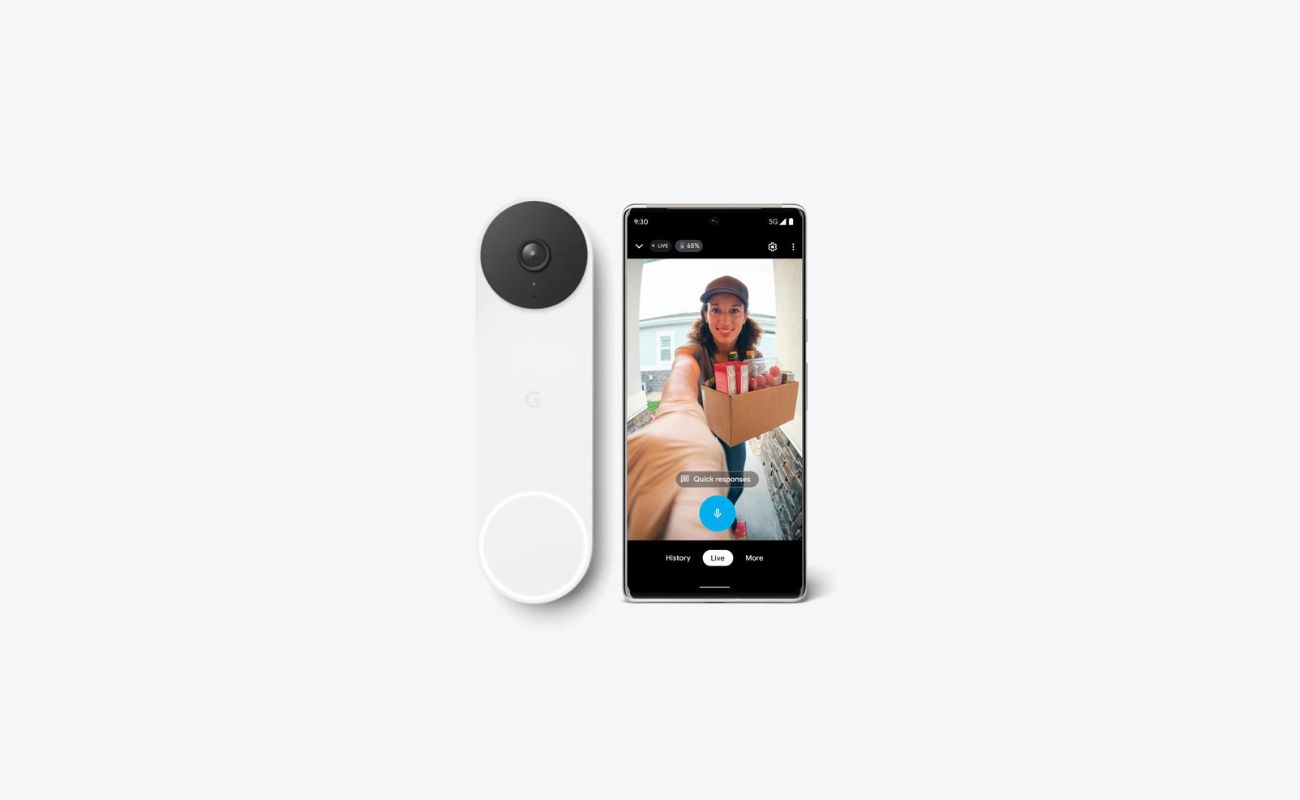
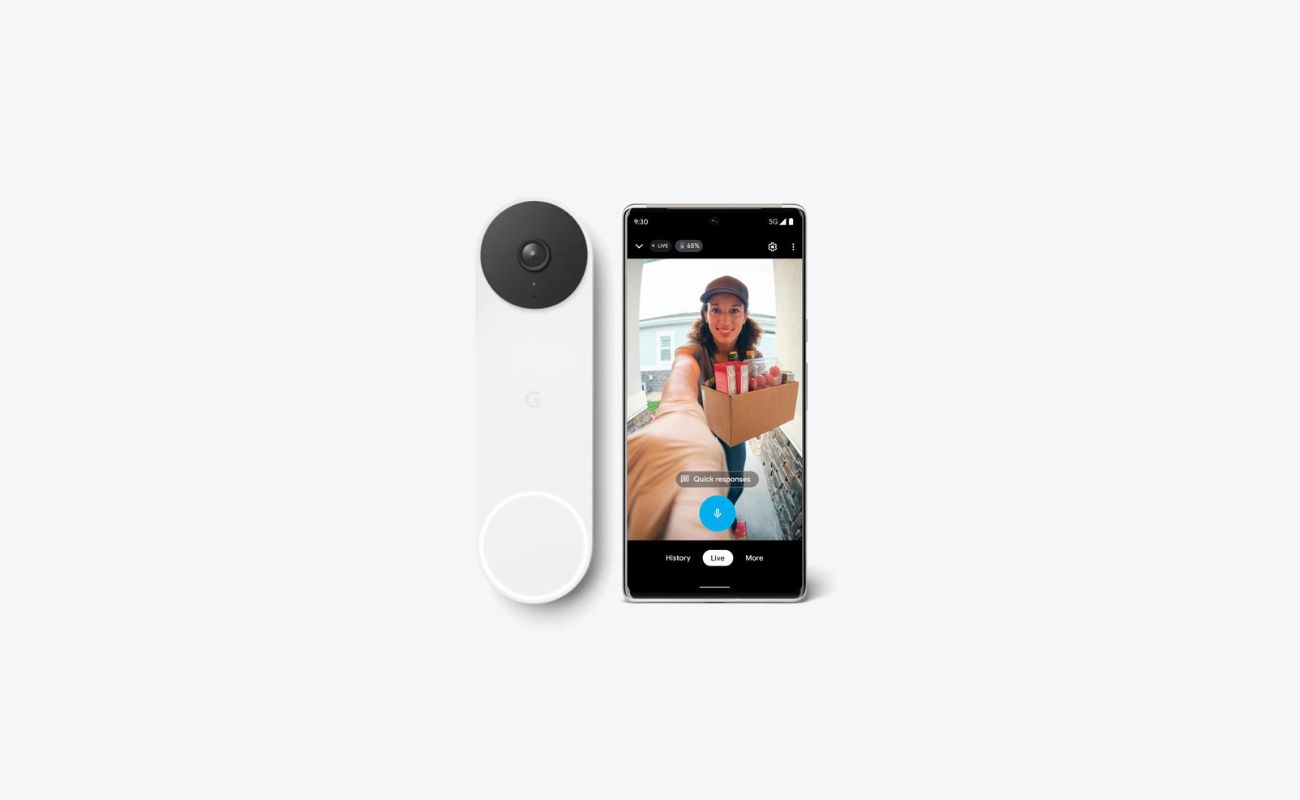
Home Security and Surveillance
How Much Data Do Wireless Security Cameras Use
Modified: March 6, 2024
Learn about the data usage of wireless security cameras for home security and surveillance. Find out how much data these cameras consume to make an informed decision.
(Many of the links in this article redirect to a specific reviewed product. Your purchase of these products through affiliate links helps to generate commission for Storables.com, at no extra cost. Learn more)
Introduction
Welcome to the world of wireless security cameras! In this digital age, home security and surveillance have become a top priority for many homeowners. With the advancement of technology, wireless security cameras have become increasingly popular due to their ease of installation and flexibility. However, one important aspect to consider when using wireless security cameras is data usage.
Wireless security cameras rely on an internet connection to transmit the video feed to your devices, whether it’s a smartphone, tablet, or computer. This internet connection, whether through Wi-Fi or cellular data, is responsible for consuming data.
Understanding how much data your wireless security cameras use is crucial, as it can impact your internet service provider (ISP) plan and monthly data usage. Moreover, it can help you ensure that you have adequate data to support your surveillance needs without exceeding any limits or incurring additional costs.
In this article, we will delve into the world of data usage when it comes to wireless security cameras. We will discuss the factors that affect data consumption, the average data consumption of wireless security cameras, recommended data plans, and tips to minimize data usage.
So, whether you’re a homeowner looking to increase your home security or a technology enthusiast curious about the data demands of wireless security cameras, read on to gain valuable insights into how much data these devices actually use.
Key Takeaways:
- Wireless security cameras use varying amounts of data based on factors like video resolution and motion detection. Understanding these factors helps homeowners choose suitable data plans and optimize camera settings for efficient usage.
- To minimize data usage, homeowners can adjust video settings, utilize motion-activated recording, and consider local storage options. Monitoring data usage and optimizing Wi-Fi coverage are also effective strategies for conserving data.
Read more: How Much Data Does A Security Camera Use
Understanding Wireless Security Cameras
Wireless security cameras, also known as Wi-Fi or IP cameras, are surveillance devices that transmit video and audio data over a wireless network. Unlike traditional wired security cameras, these wireless options offer greater flexibility in terms of installation and placement.
These cameras are typically connected to a Wi-Fi network in your home, allowing you to monitor the video feed remotely using a smartphone, tablet, or computer. This means you can keep an eye on your property even when you’re not physically present. Some wireless security cameras also offer additional features such as two-way audio communication and motion detection.
One of the key advantages of wireless security cameras is that they can be easily installed and moved around your property. Unlike wired cameras that require drilling holes and running cables, wireless cameras can be placed virtually anywhere within the range of your Wi-Fi network. This makes them a popular choice for homeowners who want flexibility in camera placement.
Wireless security cameras come in a variety of designs and features to suit different surveillance needs. Some cameras are designed for indoor use, while others are weatherproof and suitable for outdoor installation. Additionally, there are options available with different resolutions, night vision capabilities, and storage options.
When it comes to choosing a wireless security camera system, it’s essential to consider factors such as the area you want to monitor, the specific features you require, and your budget. It’s also important to note that while wireless cameras offer convenience and ease of installation, they still require a stable internet connection to function properly.
Next, let’s explore the various factors that can affect the data usage of wireless security cameras and understand how they impact your internet service.
Factors that Affect Data Usage
Several factors come into play when determining the data usage of wireless security cameras. Understanding these factors can help you estimate the amount of data your cameras might consume and make informed decisions about your data plan and usage restrictions.
1. Video Resolution: The resolution at which your wireless security camera records and streams video footage has a significant impact on data usage. Higher resolutions, such as 1080p or 4K, require more data to transmit compared to lower resolutions like 720p or standard definition. It’s important to find a balance between video quality and data consumption based on your specific needs.
2. Bitrate: The bitrate determines the amount of data required to transmit a second of video footage. Higher bitrates result in better video quality but also increase data usage. You can usually adjust the bitrate settings on your camera to optimize video quality while managing data consumption.
3. Frame Rate: The frame rate refers to the number of individual frames captured and displayed per second. Higher frame rates, such as 30 or 60 frames per second (fps), offer smoother video playback but also consume more data. Lower frame rates, like 15 or 10 fps, can reduce data usage while still providing sufficient video quality for surveillance purposes.
4. Motion Detection and Continuous Recording: Wireless security cameras can be set to record continuously or only when motion is detected. Continuous recording consumes more data as it captures and transmits video footage non-stop. On the other hand, motion-activated recording conserves data by only capturing and streaming video when there is movement in the camera’s field of view.
5. Live Viewing and Remote Access: If you frequently access the live video feed of your wireless security cameras remotely, whether through a smartphone app or web browser, it will contribute to data usage. Each time you connect to the camera feed, data is being transmitted to your device. Keep in mind that the amount of data consumed will depend on factors like video resolution, bitrate, and duration of your viewing sessions.
6. Compression Technology: Many wireless security cameras utilize compression algorithms to reduce the size of video files without compromising quality. This allows for efficient data transmission and storage. Different cameras may employ various compression technologies, such as H.264 or H.265, which can affect data usage.
It’s important to consider these factors and their impact on data usage when setting up and using your wireless security cameras. By understanding these elements, you can make informed decisions about your data plan selection and optimize your cameras’ settings to manage data consumption effectively.
Average Data Consumption of Wireless Security Cameras
The average data consumption of wireless security cameras can vary depending on several factors, including the camera’s settings, video resolution, and the amount of activity in the camera’s field of view. While it’s difficult to provide an exact number, we can offer a general estimation to give you an idea of what to expect.
For cameras with 720p resolution, which is considered standard definition, the average data consumption can range from 60-200MB per hour of continuous recording. This estimation takes into account the bitrate, frame rate, and compression technology used by the camera.
If you opt for higher resolutions like 1080p or even 4K, you can expect the data consumption to increase significantly. Cameras with 1080p resolution may consume around 150-500MB per hour, while 4K cameras can consume anywhere from 500MB to several gigabytes per hour.
Keep in mind that these estimates are for continuous recording without motion detection. Using motion-activated recording can reduce data consumption since the camera will only capture and transmit footage when there is movement in its field of view.
When it comes to live viewing and remote access, the data consumption can vary based on factors like the duration of the sessions, video resolution, and the bitrate settings. On average, a 10-minute live viewing session at 720p resolution can consume around 25-50MB of data.
It’s worth noting that these estimations are based on general scenarios and can vary depending on the specific camera model, settings, and environmental factors. It’s always a good idea to consult the camera’s documentation or manufacturer for more accurate information about data consumption.
Understanding the average data consumption of your wireless security cameras can help you choose an appropriate internet service plan and avoid exceeding any data caps or incurring additional charges. It’s advisable to monitor your camera’s data usage periodically to ensure that your current plan meets your needs or to consider upgrading to a higher data limit plan if necessary.
Let’s move on to discussing recommended data plans for wireless security cameras to help you make well-informed decisions about your internet service.
To minimize data usage, adjust camera settings to lower resolution and frame rate. Consider using motion detection to only record when activity is detected.
Recommended Data Plans for Wireless Security Cameras
Choosing the right data plan for your wireless security cameras is crucial to ensure uninterrupted surveillance and avoid unexpected data overage charges. Here are some recommendations to consider when selecting a data plan:
1. Estimate Data Usage: Start by estimating the data consumption of your wireless security cameras based on their settings and average usage patterns. This will give you a rough idea of how much data you will need per month. Take into account factors such as video resolution, frame rate, and continuous or motion-activated recording.
2. Check Existing Internet Plan: Review your current internet service plan to determine if it offers sufficient data allowance for your camera’s needs. Some ISPs may have specific plans or packages tailored for home security and surveillance purposes. Contact your ISP to inquire about any specialized plans or data add-ons for wireless security camera usage.
3. Unlimited Data Plans: If you have multiple wireless security cameras or you anticipate heavy data usage, consider opting for an unlimited data plan. These plans typically offer unlimited data usage without any data caps or restrictions, ensuring that you never have to worry about exceeding your allotted data limit.
4. Data Rollover or Flexible Plans: Look for data plans that offer data rollover or flexibility to adjust your monthly data allowance based on your needs. This can be beneficial if your data usage fluctuates throughout the year or if you anticipate an increase in usage during certain seasons or events.
5. Managed Data Plans: Some ISPs offer managed data plans specifically designed for connected devices and IoT (Internet of Things) devices, like wireless security cameras. These plans prioritize data usage for these devices, ensuring a smooth and reliable connection for your cameras without impacting other internet activities in your home.
6. Business or Enterprise Plans: If you have a large-scale surveillance system with multiple cameras or you’re running a business that heavily relies on surveillance, consider exploring business or enterprise data plans. These plans are designed to accommodate higher data usage and offer additional features and support tailored for commercial use.
Remember, wireless security camera data consumption can vary based on settings, resolutions, and recording modes. It’s always a good idea to choose a plan that offers a data allowance slightly higher than your estimated usage to account for any unforeseen circumstances or increased activity.
Before committing to a data plan, carefully review the terms and conditions, including any fair usage policies or speed throttling that may apply. Be aware of any potential additional fees or charges for exceeding data limits or data caps.
By selecting a suitable data plan, you can ensure a seamless and reliable connection for your wireless security cameras, providing invaluable peace of mind and enhanced home security.
Now, let’s explore some effective tips to minimize data usage without compromising the functionality of your wireless security cameras.
Tips to Minimize Data Usage
Minimizing data usage of your wireless security cameras is not only cost-effective but also helps ensure that you stay within your data plan’s limits. Here are some effective tips to help you optimize data usage without compromising the functionality of your cameras:
1. Adjust Video Settings: Lowering the video resolution, bitrate, and frame rate can significantly reduce data consumption. While this may result in slightly lower video quality, it can help save a substantial amount of data. Find a balance between video quality and data usage that meets your surveillance needs.
2. Utilize Motion-Activated Recording: Instead of recording continuously, enable motion-activated recording. This feature triggers the camera to start recording and transmitting footage only when it detects movement within its field of view. It reduces data consumption by eliminating the need for constant video transmission.
3. Optimize Compression Technology: Check if your wireless security camera supports different compression technologies like H.264 or H.265. Experiment with different options to find the most efficient compression settings that provide a good balance between video quality and data usage.
4. Set Recording Schedule: If your security needs are limited to specific times of the day or certain days of the week, consider setting a recording schedule. This ensures that the camera is only actively recording and streaming video during those predefined periods, helping to conserve data when surveillance isn’t necessary.
5. Limit Remote Access: Minimize the frequency and duration of live viewing sessions and remote access to your security camera feed. Each time you connect to the camera remotely, data is being transmitted to your device. Limiting access when not required can help reduce unnecessary data usage.
6. Opt for Local Storage: Some wireless security cameras offer the option to save recorded footage directly to a local storage device, such as an SD card or a network-attached storage (NAS) device. This can reduce data usage as the camera doesn’t need to continuously transmit footage to a cloud storage service.
7. Schedule Updates and Firmware Downloads: Ensure that your wireless security cameras are updated with the latest firmware to improve performance and security. However, schedule these updates and firmware downloads during off-peak hours to minimize data usage and prevent any interruption in surveillance.
8. Monitor and Analyze Data Usage: Regularly monitor your wireless security camera’s data usage through your ISP’s monitoring tools or the camera’s companion app. This allows you to identify any unusual spikes in data consumption and take appropriate action to optimize settings or amend your data plan if necessary.
9. Optimize Wi-Fi Coverage: Ensure that your wireless security cameras receive a strong and stable Wi-Fi signal. Weak or unstable signals can result in increased data usage as the camera tries to maintain a connection. Consider moving the cameras closer to the Wi-Fi router or installing Wi-Fi range extenders if needed.
By implementing these tips, you can effectively reduce data usage without compromising the functionality and security provided by your wireless security cameras. Remember to strike a balance between conserving data and meeting your surveillance needs.
Now, let’s conclude our discussion on data usage for wireless security cameras.
Conclusion
Wireless security cameras have revolutionized the way we approach home security and surveillance. With their easy installation and convenient connectivity, they offer peace of mind and real-time monitoring capabilities. However, it’s essential to consider the data usage associated with these cameras to ensure optimal performance and avoid exceeding data limits.
In this article, we explored the factors that affect data consumption, the average data usage of wireless security cameras, recommended data plans, and tips to minimize data usage. By understanding these aspects, you can make informed decisions about your data plan selection and optimize your camera settings for efficient data usage.
Factors such as video resolution, bitrate, frame rate, motion detection, and live viewing sessions can significantly impact the data consumption of wireless security cameras. It’s important to strike a balance between video quality and data usage based on your specific surveillance needs.
When selecting a data plan, consider estimating your camera’s data usage, checking existing internet plans, and exploring options such as unlimited data plans, managed data plans, or flexible plans. Choosing the right data plan ensures uninterrupted surveillance and prevents unexpected data overage charges.
To minimize data usage, adjust video settings, utilize motion-activated recording, optimize compression technology, set recording schedules, limit remote access, and consider local storage options. Monitoring and analyzing data usage, optimizing Wi-Fi coverage, and scheduling updates are also effective strategies to conserve data.
By implementing these tips, you can effectively manage data usage without compromising your wireless security camera’s functionality and performance.
Remember to periodically review your data usage, assess your surveillance needs, and adjust settings or upgrade your data plan as necessary. It’s advisable to consult your camera’s documentation or manufacturer for specific information on data consumption and optimization.
Wireless security cameras provide an invaluable layer of protection for your home and loved ones. With the right knowledge and consideration for data usage, you can ensure a seamless and efficient surveillance experience, enhancing your overall home security.
Now, armed with this information, you can confidently choose the right data plan and optimize your wireless security cameras to effectively safeguard your home and enjoy exceptional peace of mind.
Frequently Asked Questions about How Much Data Do Wireless Security Cameras Use
Was this page helpful?
At Storables.com, we guarantee accurate and reliable information. Our content, validated by Expert Board Contributors, is crafted following stringent Editorial Policies. We're committed to providing you with well-researched, expert-backed insights for all your informational needs.














