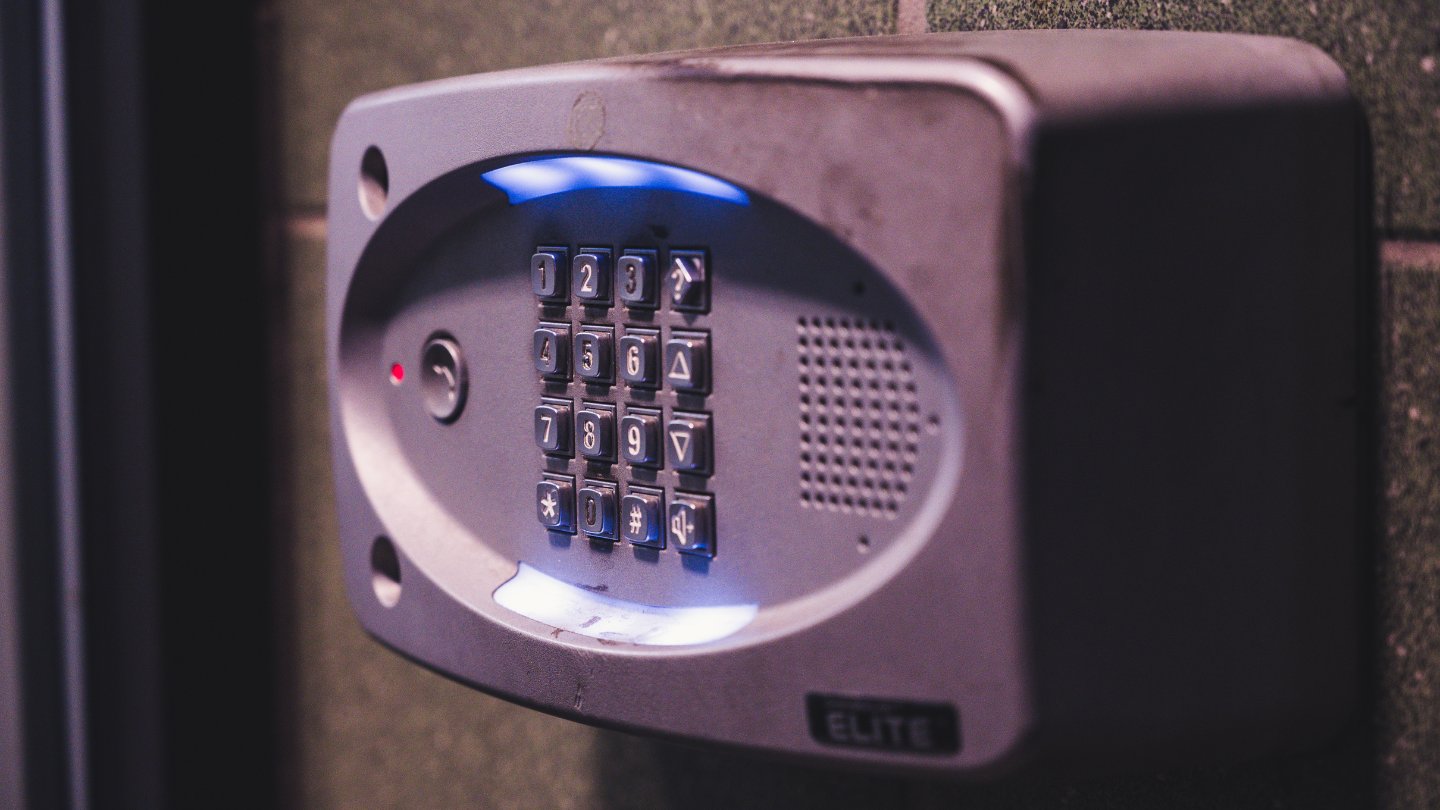Home>Home Security and Surveillance>How To Shut Down Bosch Alarm Systems
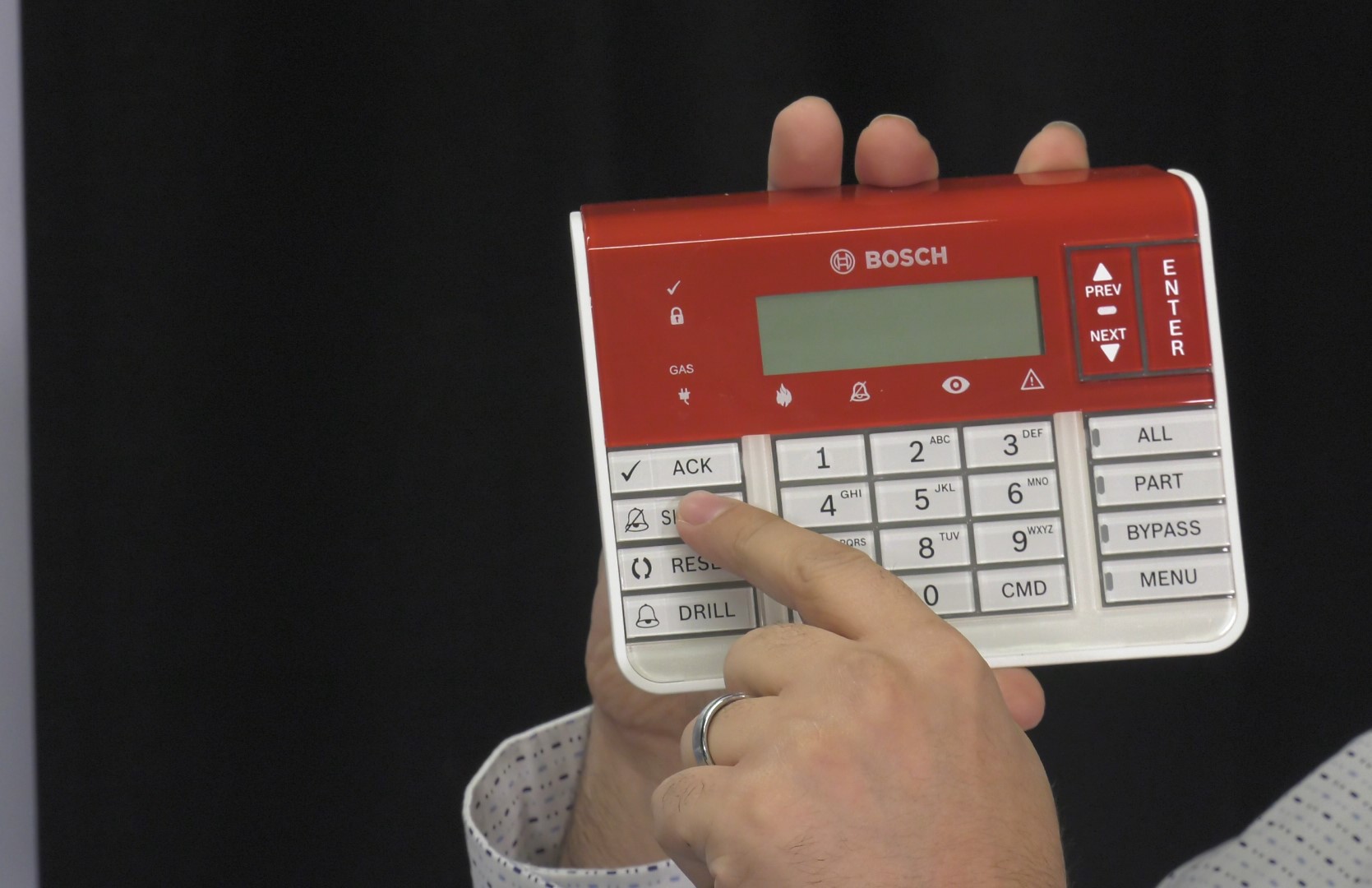
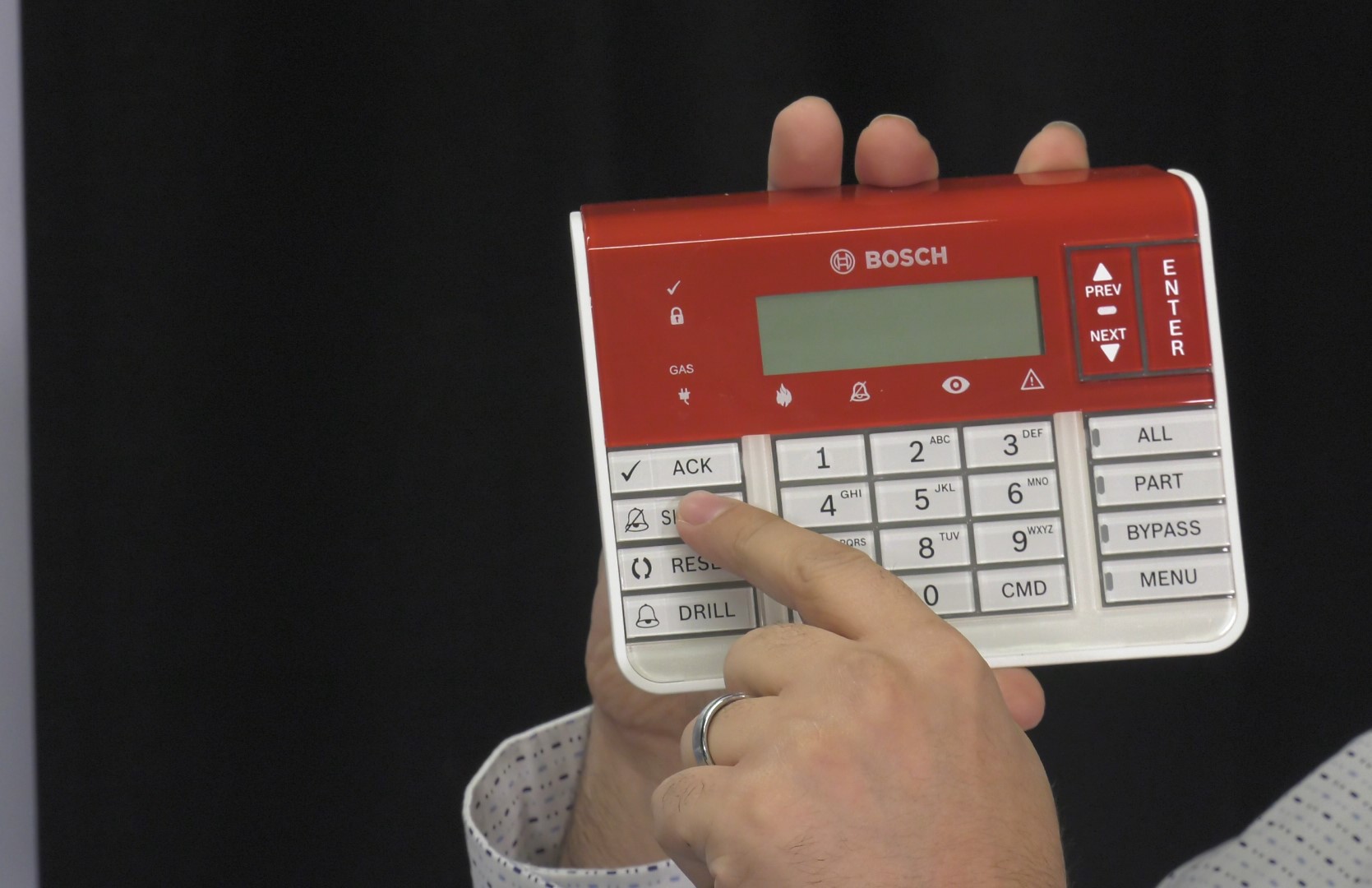
Home Security and Surveillance
How To Shut Down Bosch Alarm Systems
Modified: May 6, 2024
Learn how to shut down Bosch alarm systems and enhance your home security and surveillance with expert tips and guidance. Keep your property safe and secure.
(Many of the links in this article redirect to a specific reviewed product. Your purchase of these products through affiliate links helps to generate commission for Storables.com, at no extra cost. Learn more)
Introduction
Welcome to our comprehensive guide on how to shut down Bosch alarm systems. In today’s world, where home security is more important than ever, having a reliable alarm system is crucial to providing peace of mind and protecting your loved ones. Bosch alarm systems have been trusted by homeowners and businesses alike for their advanced features, ease of use, and top-notch security.
However, there may be instances where you need to shut down your Bosch alarm system temporarily or permanently. Whether it’s for maintenance, upgrades, or moving to a new location, properly shutting down the system ensures its safe and efficient deactivation.
In this guide, we will provide you with a step-by-step process to shut down your Bosch alarm system effectively and highlight important precautions to take before doing so. We will also address common troubleshooting issues that may arise during the shut-down process.
Before we dive into the details, let’s take a brief overview of Bosch alarm systems and understand their significance in home security.
Key Takeaways:
- Shutting down your Bosch alarm system is crucial for maintenance, moving, upgrades, or troubleshooting. Follow the steps and precautions to ensure a smooth process and maintain the security of your property.
- Before shutting down, notify your monitoring company, back up important data, disconnect power supply, and follow the manufacturer’s instructions. Troubleshooting tips are available if you encounter any issues.
Read more: Why Is Alexa Shutting Down
Overview of Bosch Alarm Systems
Bosch alarm systems are renowned for their technologically advanced features and robust security. They are designed to protect homes, businesses, and other properties from unauthorized access, burglary, and fire emergencies. Bosch offers a wide range of alarm systems that can be customized to meet specific security needs.
One of the key features of Bosch alarm systems is their integration with smart home technology. They can be seamlessly connected to your mobile devices, allowing you to remotely control and monitor your security system from anywhere in the world. This provides you with real-time updates, notifications, and the ability to arm or disarm the system as needed.
Bosch alarm systems utilize a combination of sensors, detectors, control panels, and communication devices to ensure comprehensive security coverage. These components work together to detect intrusions, trigger alarms, and alert the monitoring center or the homeowner. They can also be integrated with additional security measures such as CCTV cameras, motion sensors, and access control systems.
With their user-friendly interfaces and intuitive controls, Bosch alarm systems are easy to operate and navigate. They offer a wide range of settings and customization options, allowing users to tailor the system’s functionality to their specific needs. Whether you want to set up different security zones, schedule arming and disarming times, or receive specific alerts for certain events, Bosch alarm systems provide the flexibility to adapt to your requirements.
Furthermore, Bosch is known for its commitment to quality and reliability. Their alarm systems are built to withstand external interferences, weather conditions, and tampering attempts. They undergo rigorous testing to ensure they meet industry standards and provide reliable protection for your property.
Overall, Bosch alarm systems are a trusted choice for homeowners and businesses seeking top-level security. They offer advanced features, seamless integration, and ease of use, making them a popular option in the home security market.
Reasons for Shutting Down Bosch Alarm Systems
While Bosch alarm systems are designed to provide continuous security and peace of mind, there are various reasons why you may need to shut down your system temporarily or permanently. Understanding these reasons will help you make an informed decision and take the necessary steps to shut down your Bosch alarm system properly.
1. Maintenance: Like any electronic system, Bosch alarm systems require regular maintenance and updates to ensure optimal functionality. Shutting down the system temporarily allows technicians to perform routine checks, replace batteries, update software, or fix any technical issues that may arise. Regular maintenance ensures that your alarm system continues to operate smoothly and provides reliable security.
2. Moving to a new location: If you are relocating to a new home or office, you may need to shut down your Bosch alarm system. Disabling the alarm system ensures no false alarms are triggered during the moving process and allows for a smooth transition to your new location. You can either choose to reinstall the system at your new property or consider upgrading to a new Bosch alarm system in your new space.
3. Upgrading to a new system: Over time, technology advances and new features become available in alarm systems. If you wish to upgrade to a more advanced Bosch alarm system or switch to a different security provider altogether, shutting down your current system is necessary. This allows for a seamless transition to the new system and ensures all security components are properly disconnected and reinstalled, if required.
4. Troubleshooting or system reset: In some cases, your Bosch alarm system may experience technical issues that require troubleshooting or a complete system reset. Shutting down the system temporarily enables you to perform troubleshooting steps recommended by Bosch support or reset the system, which can often resolve common issues such as connectivity problems, false alarms, or malfunctioning sensors.
5. Home renovations: If you are planning extensive renovations or remodeling in your home, shutting down the Bosch alarm system helps to prevent any accidental damage to the system during construction. It also avoids false alarms triggered by dust, debris, or movement in the construction area. Remember to notify your security monitoring company if you choose to shut down the system temporarily.
It is important to note that shutting down your Bosch alarm system should be done with caution and only when necessary. Before proceeding with the shut-down process, make sure to follow the precautions and guidelines provided by Bosch to ensure the system is safely deactivated.
Precautions Before Shutting Down Bosch Alarm Systems
Before shutting down your Bosch alarm system, it is important to take certain precautions to ensure a smooth and safe deactivation process. These precautions will help avoid any issues that may arise during or after shutting down the system, and ensure the continued security of your property. Here are some important precautions to keep in mind:
1. Notify your alarm monitoring company: If your Bosch alarm system is connected to a monitoring company, inform them beforehand about your intention to shut down the system. This will prevent any false alarms being triggered and will let them know that any alerts received during the shut-down period should not be treated as emergencies. Once you have shut down the system, remember to inform the monitoring company to resume normal monitoring.
2. Backup important data: If your Bosch alarm system has any data such as logs, configurations, or settings that you may need in the future, it is advisable to back up this data before shutting down the system. This will ensure that you have a copy of essential information in case you need to refer to it later or restore the system to its previous settings.
3. Remove power source: Before shutting down the Bosch alarm system, disconnect its power source. This will prevent any electrical accidents or power fluctuations that could potentially damage the equipment or cause malfunctions. Refer to the manufacturer’s guidelines or consult a professional if you are unsure about the specific power source for your alarm system.
4. Follow manufacturer’s instructions: Bosch provides detailed instructions and guidelines for shutting down their alarm systems. It is important to read and follow these instructions carefully to ensure the proper deactivation of the system. Failure to follow the manufacturer’s instructions may result in system malfunctions or difficulties in restarting the system later.
5. Document the shut-down process: It is a good practice to document the steps you took to shut down your Bosch alarm system. This documentation can serve as a reference in case you encounter any issues when reactivating the system or if you need to reinstall the system in the future. Keep a record of the shut-down date and any specific notes or observations that may be useful later.
6. Secure your property: While the alarm system is shut down, it is important to ensure alternative security measures are in place to protect your property. This may include using physical locks, installing temporary security cameras, or utilizing other security systems available to you. Do not rely solely on the alarm system during the shut-down period to maintain the security of your property.
By following these precautions, you can minimize the risk of any complications or security vulnerabilities when shutting down your Bosch alarm system. Taking the necessary steps beforehand will help ensure a smooth shut-down process and maintain the overall security of your property.
To shut down a Bosch alarm system, locate the main control panel and enter the security code to disarm the system. If you don’t have the code, contact the alarm company for assistance.
Steps to Shut Down Bosch Alarm Systems
Shutting down a Bosch alarm system involves a series of steps to ensure the proper deactivation of the system. By following these steps, you can safely shut down your Bosch alarm system and temporarily suspend its operation. Here is a step-by-step guide:
- 1. Notify your monitoring company: If your Bosch alarm system is connected to a monitoring company, notify them that you will be shutting down the system temporarily. This will prevent any false alarms and ensure that any alerts received during the shut-down period are not treated as emergencies.
- 2. Gather necessary information: Before proceeding, gather all the necessary information related to your Bosch alarm system. This includes user manuals, access codes, passwords, and any additional documentation provided by the manufacturer or installer. Having this information on hand will make the shut-down process smoother.
- 3. Disconnect power supply: Locate the power supply for your Bosch alarm system and disconnect it. This may involve unplugging the power cord or turning off the circuit breaker that supplies power to the system. Refer to the manufacturer’s instructions or consult a professional if you are unsure about the specific power supply for your system.
- 4. Disconnect backup batteries: Most Bosch alarm systems have backup batteries that provide power in case of a power outage. To fully shut down the system, locate the backup battery compartment and disconnect the batteries. This will ensure that the system is completely powered off and prevents any accidental power supply from the backup batteries.
- 5. Deactivate monitoring features: If your Bosch alarm system has any monitoring features, such as motion sensors or perimeter detection, go through the system’s settings and deactivate these features. This will prevent false alarms or unnecessary notifications while the system is shut down.
- 6. Silence or disable audible alarms: If your Bosch alarm system has audible alarms, such as sirens or beepers, silence or disable them. This will prevent any noise disturbances during the shut-down period. Consult the user manual or follow the manufacturer’s instructions for the specific steps to silence or disable the audible alarms.
- 7. Test the shut-down status: After following the above steps, double-check that the alarm system is shut down by testing its status. This can be done by attempting to arm or activate the system. If the system does not respond and remains inactive, it indicates that the shut-down process was successful.
- 8. Record the shut-down details: It is important to document the shut-down details for future reference. Keep a record of the date and time the system was shut down, along with any specific notes or observations. This will be useful when you decide to reactivate the system or reinstall it in the future.
Following these steps will help you properly shut down your Bosch alarm system. It is important to note that shutting down the system temporarily suspends its operation but does not disconnect any physical components. If you wish to permanently remove the system, additional steps will need to be taken as recommended by the manufacturer or a professional installer.
Read more: How To Shut Off Alexa Alarm
Troubleshooting Tips for Shutting Down Bosch Alarm Systems
While shutting down a Bosch alarm system should be a straightforward process, there may be some troubleshooting steps you need to take if you encounter any issues. Here are some common troubleshooting tips to help ensure a smooth shut-down of your Bosch alarm system:
- 1. Consult the user manual: The user manual provided by Bosch is a valuable resource when troubleshooting any issues with your alarm system. It contains specific instructions, troubleshooting guides, and FAQs that can help you address common problems. Refer to the manual for guidance on shutting down the system and troubleshooting any issues that may arise.
- 2. Check power supply: If your Bosch alarm system is not powering down properly, check the power supply. Ensure that the power cord is properly connected and the power outlet is functioning correctly. If you are using backup batteries, make sure they are installed correctly and have enough charge. If the power supply is the issue, address it before proceeding with the shut-down process.
- 3. Verify access codes and passwords: If you are having trouble disarming or shutting down your Bosch alarm system, double-check the access codes and passwords you are using. Ensure that you are entering the correct codes and that they have not been changed since the initial installation. If you are unsure about the access codes or passwords, consult the user manual or contact the manufacturer for assistance.
- 4. Resolve connectivity issues: If your Bosch alarm system relies on a network or Wi-Fi connection, verify that the connection is stable and functioning properly. Poor connectivity can affect the shut-down process or prevent proper communication with the system. Check your network settings, router, and any network cables to ensure they are in good condition and functioning correctly.
- 5. Reset the system: If you are experiencing persistent issues with shutting down your Bosch alarm system, performing a system reset may resolve the problem. Consult the user manual or contact Bosch support for instructions on how to perform a system reset. Keep in mind that a system reset will require reconfiguring the settings and may erase any saved data, so proceed with caution and back up any crucial information beforehand.
- 6. Seek professional assistance: If you are unable to troubleshoot the issue or resolve the problem on your own, it is advisable to seek professional assistance. Contact a Bosch-approved technician or installer who has expertise in Bosch alarm systems. They will be able to diagnose and resolve any complex issues or provide guidance to ensure a proper shut-down of the system.
Remember, if you are unsure or uncomfortable with troubleshooting the shut-down process, it is always best to consult a professional. They have the knowledge and experience to address any issues and ensure the safe and efficient shut-down of your Bosch alarm system.
Frequently Asked Questions (FAQs) about Shutting Down Bosch Alarm Systems
1. Can I shut down my Bosch alarm system without notifying my monitoring company?
It is strongly recommended to notify your monitoring company before shutting down your Bosch alarm system. This will prevent any false alarms and ensure that any alerts received during the shut-down period are not treated as emergencies.
2. Do I need to back up any data before shutting down my Bosch alarm system?
If your Bosch alarm system has any data such as logs, configurations, or settings that you may need in the future, it is advisable to back up this data before shutting down the system. This will ensure that you have a copy of essential information in case you need to refer to it later or restore the system to its previous settings.
3. What should I do if my Bosch alarm system does not power down properly?
If your Bosch alarm system is not powering down properly, first check the power supply. Ensure that the power cord is properly connected and the power outlet is functioning correctly. If you are using backup batteries, make sure they are installed correctly and have enough charge. If the problem persists, consult the user manual or contact Bosch support for further assistance.
4. Can I shut down my Bosch alarm system temporarily and reactivate it later?
Yes, you can shut down your Bosch alarm system temporarily and reactivate it later. Follow the proper shut-down process outlined by Bosch, and when you are ready to reactivate the system, power it back up, and follow the activation procedures provided by the manufacturer or installer.
5. What should I do if I encounter issues while shutting down my Bosch alarm system?
If you encounter any issues while shutting down your Bosch alarm system, consult the user manual for troubleshooting steps. Verify the power supply, access codes, and passwords, and ensure proper connectivity. If you are still unable to resolve the problem, consider seeking professional assistance from a Bosch-approved technician or installer.
6. Is it necessary to disable the audible alarms before shutting down the Bosch alarm system?
It is advisable to silence or disable the audible alarms before shutting down your Bosch alarm system. This will prevent any noise disturbances during the shut-down period. Consult the user manual or follow the manufacturer’s instructions for the specific steps to silence or disable the audible alarms.
7. Can I shut down my Bosch alarm system during a power outage?
If you need to shut down your Bosch alarm system during a power outage, follow the regular shut-down procedures outlined by Bosch. However, keep in mind that without power, the system will not be functional and will not provide any security coverage.
8. Should I keep a record of the shut-down process?
Yes, it is important to document the details of the shut-down process for future reference. Keep a record of the date and time the system was shut down, along with any specific notes or observations. This will be useful when reactivating the system or reinstalling it in the future, as well as for troubleshooting purposes if any issues arise.
If you have any additional questions or concerns about shutting down your Bosch alarm system, it is recommended to consult the user manual or contact Bosch support for further assistance.
Conclusion
Shutting down your Bosch alarm system, whether temporarily or permanently, is an important process to ensure the safety, maintenance, or relocation of your security system. By following the steps and precautions outlined in this comprehensive guide, you can effectively shut down your Bosch alarm system and prevent any issues or false alarms.
We discussed the overview of Bosch alarm systems, highlighting their advanced features, integration with smart home technology, and their reputation for reliability and top-level security. Understanding the significance and capabilities of Bosch alarm systems helps in making informed decisions about shutting down the system when necessary.
We also outlined the reasons why you might need to shut down your Bosch alarm system, such as for maintenance, moving to a new location, upgrading to a new system, or troubleshooting issues. Taking these factors into consideration ensures a smooth shutdown process and helps in planning for the future security needs of your property.
Before shut down, it is crucial to take precautions such as informing the monitoring company, backing up important data, disconnecting power supply and backup batteries, deactivating monitoring features, and silencing audible alarms. These precautions protect your property and minimize any potential risks during the shut-down process.
We also provided a step-by-step guide to follow when shutting down your Bosch alarm system. By notifying your monitoring company, gathering necessary information, disconnecting power supply and batteries, and testing the shut-down status, you can ensure a proper deactivation of the system.
In the event of any issues or troubleshooting needs, we shared tips such as consulting the user manual, checking power supply and connectivity, resetting the system, and seeking professional assistance when necessary. These troubleshooting tips help address common problems and ensure a smooth shut-down process.
Finally, we answered some frequently asked questions and emphasized the importance of keeping a record of the shut-down process for future reference.
Remember, the shut-down process of your Bosch alarm system should be done with caution and adherence to the manufacturer’s instructions. Suspension of the system shouldn’t compromise the security of your property. Whether it’s for temporary maintenance or a permanent shut down, the safety and peace of mind obtained from a properly functioning security system are paramount.
We hope this guide has provided you with valuable insights and guidance on how to effectively shut down your Bosch alarm system. By following the recommended steps, precautions, and troubleshooting tips, you can ensure a seamless shut-down process and maintain the security measures of your property.
Now that you've mastered shutting down your Bosch alarm system, consider diving deeper into the realm of home safety. Wondering why you should even bother with alarm systems? Check out our insightful piece on their critical role in safeguarding your haven. For those curious about broader security measures, don't miss our detailed discussion on why robust home security is a must in today's environment. Both guides offer practical advice and are packed with reasons to prioritize your peace of mind.
Frequently Asked Questions about How To Shut Down Bosch Alarm Systems
Was this page helpful?
At Storables.com, we guarantee accurate and reliable information. Our content, validated by Expert Board Contributors, is crafted following stringent Editorial Policies. We're committed to providing you with well-researched, expert-backed insights for all your informational needs.