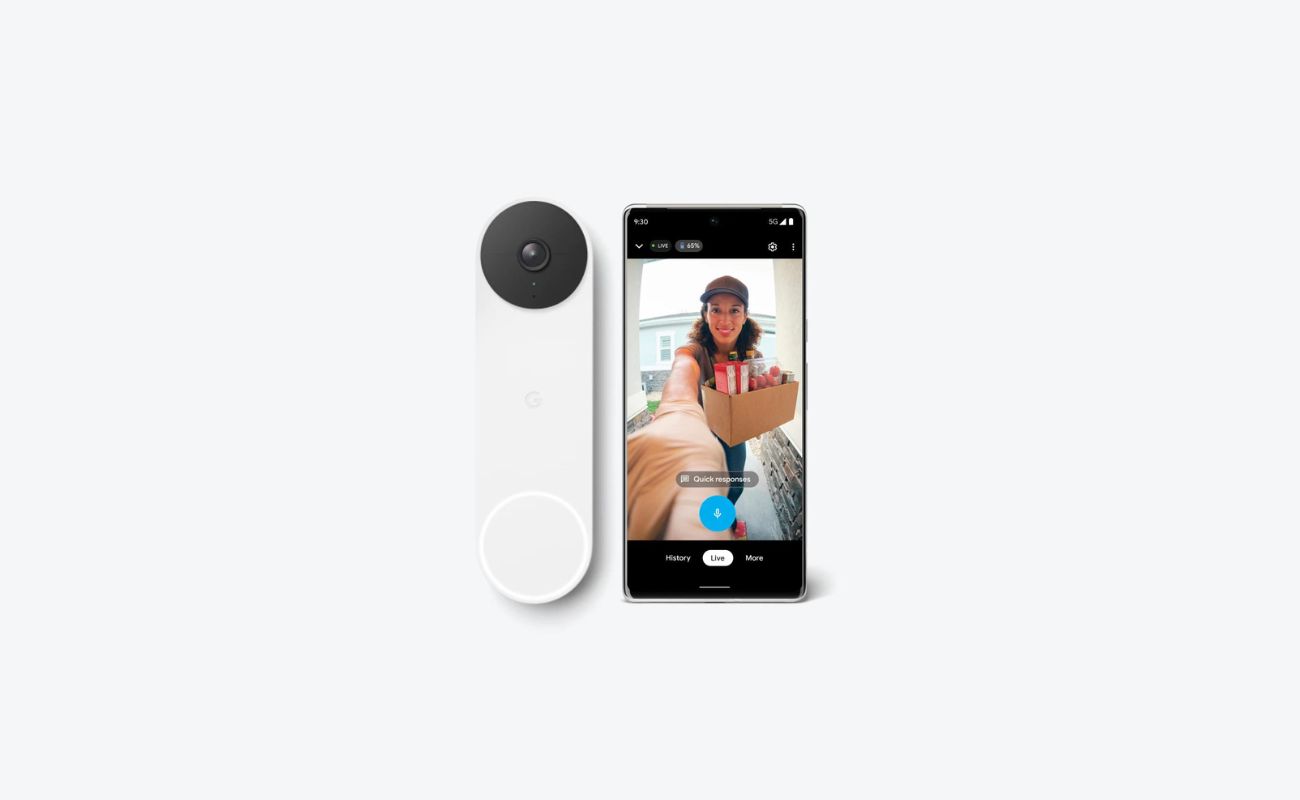Home>Home Security and Surveillance>What Does HDD Mean On Security Cameras


Home Security and Surveillance
What Does HDD Mean On Security Cameras
Modified: March 6, 2024
Learn what HDD means on security cameras and how it enhances home security and surveillance. Find out its benefits and features for effective monitoring.
(Many of the links in this article redirect to a specific reviewed product. Your purchase of these products through affiliate links helps to generate commission for Storables.com, at no extra cost. Learn more)
Introduction
Welcome to the world of home security and surveillance! In an era where safety and protection have become paramount concerns, it is crucial to have effective security measures in place. One of the key components of a comprehensive security system is a surveillance camera. These devices are designed to capture footage of your surroundings and provide you with peace of mind.
When it comes to security cameras, there are a multitude of options available in the market. From wireless and outdoor cameras to dome and bullet cameras, the choices can be overwhelming. However, one feature that is essential for any high-quality security camera is a Hard Disk Drive (HDD).
The HDD is a vital component of a security camera system as it stores the recorded video footage. Whether you are monitoring your home, office, or any other property, having a reliable HDD ensures that you have access to recorded data whenever you need it. In this article, we will delve into the world of HDDs and explore their importance, features, types, installation, and benefits in the context of security cameras.
So, let’s dive in and discover how HDDs contribute to enhancing the effectiveness and reliability of your home security and surveillance system!
Key Takeaways:
- Security cameras with HDDs provide ample storage for continuous recording, easy retrieval of footage, and local storage, ensuring reliable and cost-effective surveillance solutions for homes and businesses.
- While security cameras with HDDs offer convenience and reliability, it’s important to address limitations such as potential data loss, physical damage risks, and dependency on local access through backup strategies and regular maintenance.
Read more: What Does Nvr Mean On Security Cameras
Definition of HDD
HDD stands for Hard Disk Drive, which is a data storage device used in computing and technology. In the context of security cameras, an HDD serves as a storage unit for the video footage recorded by the camera.
Unlike other forms of storage, such as solid-state drives (SSDs) or cloud-based storage solutions, HDDs utilize magnetic storage technology to store and retrieve data. They consist of one or more rotating platters coated with a magnetic material, which stores the data in binary form.
The capacity of an HDD is measured in terms of gigabytes (GB) or terabytes (TB) and determines how much data can be stored on the drive. Security cameras typically require larger storage capacities to accommodate the continuous recording of video footage for extended periods.
It is important to note that the HDD in a security camera system is dedicated solely to the storage of video data from the cameras. It is not intended to be used for other purposes, such as installing applications or storing personal files.
Now that we understand the definition of HDD, let’s explore why it is crucial for security cameras and how it enhances their functionality.
Importance of HDD in Security Cameras
An HDD plays a crucial role in the functionality of security cameras. Here are some of the key reasons why an HDD is important in security camera systems:
- Storage of Video Footage: Security cameras continuously capture and record video footage to monitor and document activities in and around the property. An HDD provides ample storage capacity to store this recorded video data. This allows you to review past events, detect any suspicious activity, and provide evidence if needed.
- Reliable and Local Storage: Unlike cloud-based storage solutions, which rely on an internet connection and third-party servers, an HDD offers a local storage option. This ensures that even in the event of a network outage or connectivity issues, the recorded footage will still be available for playback and analysis.
- Long-Term Storage Possibilities: Depending on the size of the HDD, security cameras can store video footage for extended periods. This allows you to keep a record of activities over weeks or even months, providing a comprehensive history of events. This can be particularly useful for monitoring purposes or for legal and insurance purposes.
- Continuous Recording: Many security cameras are designed for continuous recording, where they capture and save video footage round the clock. An HDD with a large storage capacity ensures that the camera can record for extended periods without the need for frequent manual intervention to delete or transfer files.
- Efficient Retrieval of Footage: When the need arises to review specific events or incidents, having an HDD allows for quick and easy retrieval of the relevant video footage. Users can search for specific dates, times, or events, and the recorded footage can be accessed without any delays or interruptions.
Overall, an HDD enhances the functionality of security cameras by providing reliable, local storage for video footage. It offers long-term storage possibilities, ensures continuous recording, and facilitates efficient retrieval of specific events when needed. With an HDD in place, you can have peace of mind knowing that your surveillance system is equipped to capture and store crucial video evidence.
Features of Security Cameras with HDD
Security cameras with HDDs come with a range of features that enhance their performance and functionality. These features ensure reliable and efficient storage of video footage. Let’s explore some key features of security cameras equipped with HDDs:
- Large Storage Capacity: Security cameras with HDDs typically offer large storage capacities ranging from several hundred gigabytes to multiple terabytes. This allows for extended periods of video recording without the need for frequent manual intervention to delete or transfer data.
- Expandable Storage: Some security cameras come with the ability to expand the storage capacity by adding additional HDDs. This is particularly useful for businesses or locations that require long-term storage of video footage, as it provides the flexibility to add more storage as needed.
- Loop Recording: Loop recording is a feature found in many security cameras with HDDs. It enables the camera to continuously record video footage by overwriting the oldest recordings when the storage capacity is full. This ensures that the camera never stops recording, as it automatically deletes the oldest footage to make space for new recordings.
- Backup and Redundancy Options: Security cameras with HDDs often come with backup and redundancy options to ensure the safety and integrity of the stored data. This can include features such as RAID (Redundant Array of Independent Disks), which creates duplicate copies of the data across multiple HDDs for added data security.
- Remote Access and Playback: Many security camera systems with HDDs offer remote access and playback options. This allows users to access the recorded footage from anywhere using a smartphone, tablet, or computer. Remote access enables users to monitor their property in real-time and review past events whenever needed.
- Motion Detection: To optimize storage space and minimize unnecessary recording, security cameras with HDDs often incorporate motion detection technology. This feature alerts the camera to start recording when it detects motion within its field of view. This helps to capture significant events and reduces the amount of storage used for non-activity periods.
- Multiple Recording Modes: Security cameras with HDDs may offer different recording modes, such as continuous recording, scheduled recording, or event-triggered recording. These modes allow users to customize the camera’s recording behavior based on their specific needs and preferences.
- High-Quality Video Compression: To optimize storage space, security cameras with HDDs often utilize advanced video compression technologies such as H.264 or H.265. These compression algorithms efficiently reduce the size of the video files without compromising the image quality, enabling more footage to be stored on the HDD.
These features make security cameras with HDDs highly versatile and effective for capturing and storing video footage. Whether you require long-term storage, remote access, or advanced video compression, security cameras with HDDs offer a range of options to meet your specific needs.
Types of HDD for Security Cameras
When it comes to choosing an HDD for security cameras, there are two main types to consider: internal HDDs and external HDDs. Let’s explore each type in more detail:
- Internal HDDs: These are hard disk drives that are designed to be installed inside the computer or DVR/NVR system. Internal HDDs offer a seamless and integrated storage solution for security cameras. They are typically available in different form factors, such as 2.5-inch and 3.5-inch drives, and offer high storage capacities to cater to the needs of surveillance systems. Internal HDDs are connected directly to the camera or the recording device and are powered by the device itself.
- External HDDs: These are hard disk drives that are separate from the camera or the recording device. External HDDs offer flexibility in terms of storage capacity and can be easily connected to the security camera system via USB, eSATA, or other compatible interfaces. They can be placed in a separate location, away from the camera, providing an added layer of security and protection for the recorded footage. External HDDs are particularly useful when there is a need to transport and transfer the data to another location.
Both internal and external HDDs have their advantages and considerations. Internal HDDs provide a more integrated and compact storage solution that is often preferred for long-term use. They are generally more reliable and offer higher storage capacities. On the other hand, external HDDs provide greater flexibility in terms of storage management and portability, allowing for easy data transfer and transport. They can also be used for additional storage needs beyond the security camera system.
It is important to consider the specific requirements of your security camera system, such as the number of cameras, recording resolution, and desired storage capacity, when choosing the type of HDD. Additionally, factors such as durability, compatibility, and cost should also be taken into account while making your decision.
Now that we have explored the types of HDDs for security cameras, let’s delve into the factors that you should consider when choosing an HDD for your specific needs.
When it comes to security cameras, HDD stands for “hard disk drive.” This is the storage device inside the camera that stores video footage. Make sure to choose a camera with a sufficient HDD capacity for your security needs.
Read more: What Does “M” Mean On A Security Camera
Factors to Consider when Choosing an HDD for Security Cameras
Choosing the right HDD for your security camera system is crucial for reliable and efficient storage of video footage. Here are some key factors to consider when selecting an HDD for your specific needs:
- Storage Capacity: Determine the required storage capacity based on the number of cameras, recording resolution, and desired retention period. Assess the amount of video data that needs to be stored and ensure that the HDD has sufficient space to accommodate your needs.
- Compatibility: Ensure that the HDD is compatible with your DVR/NVR system or camera. Check the specifications and requirements provided by the manufacturer to ensure seamless integration and functionality.
- Reliability: Look for HDDs from reputable manufacturers known for their reliability and durability. Surveillance systems require continuous recording, so choosing an HDD designed for 24/7 operation is crucial to ensure optimal performance and longevity.
- Write Speed: Consider the write speed of the HDD, as it determines how quickly the camera can record and save the video footage. Higher write speeds are beneficial, especially for systems with multiple high-resolution cameras or those with motion detection features.
- Cache Size: The cache size, also known as the buffer, refers to the temporary storage area on the HDD. A larger cache size allows for smoother and faster data transfer between the camera and the HDD, resulting in improved overall performance.
- Heat Resistance: Surveillance systems can generate significant heat, so it is important to choose an HDD that is designed to withstand high temperatures. Look for HDDs with thermal management features or those specifically labeled as suitable for surveillance applications.
- Budget: Consider your budget when selecting an HDD. Prices can vary based on storage capacity, write speed, brand, and other factors. Balance your requirements with cost to find the best HDD that fits within your budget.
- Data Security: If data security is a concern, consider features such as encryption to protect the stored video footage from unauthorized access. Some HDDs offer built-in encryption capabilities, which add an extra layer of protection to your data.
By taking these factors into consideration, you can ensure that the HDD you choose for your security camera system meets your specific needs and provides reliable and efficient storage for your video footage.
Now that we have explored the factors to consider when choosing an HDD, let’s move on to discussing the installation and maintenance of HDDs in security camera systems.
Installation and Maintenance of HDD in Security Cameras
Proper installation and maintenance of HDDs in security cameras are essential to ensure optimal performance and longevity of the storage system. Here are some important considerations when it comes to installing and maintaining HDDs:
- Follow Manufacturer Guidelines: Read and follow the manufacturer’s guidelines and instructions specific to your security camera system and HDD model. These guidelines will provide step-by-step instructions on how to install and configure the HDD correctly.
- Physical Installation: Depending on the type of HDD, whether internal or external, follow the appropriate installation procedure. For internal HDDs, ensure that the camera or DVR/NVR is powered off and disconnected from the power source before installing the HDD. For external HDDs, connect the cable to the appropriate port on the camera or recording device.
- Formatting the HDD: Once the HDD is connected, it may need to be formatted to work with the specific camera or recording device. Follow the instructions provided by the manufacturer on formatting the HDD to ensure compatibility and proper functioning.
- Proper Ventilation: Ensure that the HDD is installed in an area with proper ventilation to prevent overheating. Adequate airflow helps in dissipating heat generated during continuous operation and extends the lifespan of the HDD.
- Regular Maintenance: Schedule periodic maintenance for your security camera system. This includes checking for any physical damage or signs of wear on the HDD and cleaning the system from dust and debris that can hinder performance.
- Monitor Storage Capacity: Keep an eye on the storage capacity of the HDD and ensure that it has enough available space. If the storage is running low, consider using loop recording or upgrading to a higher capacity HDD to avoid running out of storage.
- Backup the Data: It is advisable to regularly backup the data stored on the HDD to prevent loss in case of HDD failure or system issues. Consider using additional storage devices or cloud-based backup solutions to create redundant copies of the important video footage.
- Stay Updated with Firmware: Firmware updates are periodically released by manufacturers to improve performance, security, and compatibility. Stay informed about firmware updates for your security camera system and HDD to ensure you are using the latest version.
By following these installation and maintenance practices, you can optimize the performance and lifespan of your HDD in the security camera system. Regular monitoring, cleaning, and proper ventilation play key roles in ensuring the reliability and longevity of the storage system.
Now, let’s move on to discussing the benefits and limitations of using security cameras with HDDs.
Benefits of Using Security Cameras with HDD
Using security cameras with HDDs offers a range of benefits that contribute to the effectiveness and reliability of your surveillance system. Let’s explore the key advantages of using security cameras equipped with HDDs:
- Ample Storage Capacity: HDDs provide generous storage capacities, allowing for extended periods of video recording. This ensures that you have ample space to store the footage captured by your security cameras, enabling you to review past events as needed.
- Continuous Recording: With an HDD, security cameras can continuously record and store video footage without the need for frequent manual intervention. This ensures that every moment is captured, providing comprehensive monitoring and documentation of activities in and around your property.
- Easy Retrieval of Footage: HDDs facilitate quick and easy retrieval of specific video footage. You can easily search for specific dates, times, or events and access the recorded footage without any delay or interruption. This makes it convenient for reviewing incidents or extracting evidence when needed.
- Local Storage: One of the key advantages of using HDDs is that they offer local storage capabilities. This means that your recorded footage is stored directly on the device itself, reducing reliance on an internet connection or third-party servers. Local storage ensures that you always have access to your footage, even in the event of network outages or connectivity issues.
- Reliability: HDDs are known for their reliability and durability. They are designed to withstand continuous operation, making them an ideal storage solution for security camera systems that require 24/7 recording. This reliability ensures that your recorded footage is secure and accessible whenever you need it.
- Cost-Effective Solution: HDDs offer a cost-effective solution for video storage compared to cloud-based services that involve recurring subscription fees. With an HDD, you have the flexibility to choose the storage capacity that fits your requirements and budget, avoiding the need for ongoing monthly expenses.
- Customization Options: Security cameras with HDDs often come with various customization options. You can adjust the recording settings, such as recording modes and motion detection sensitivity, to suit your specific needs. This allows you to optimize storage space and focus on capturing relevant events.
- Privacy and Security: By using an HDD for local storage, you maintain control over your recorded footage. This adds an extra layer of privacy and security, as you are not relying on third-party servers or cloud-based solutions. Your video data remains within your premises, limiting access and potential vulnerabilities.
These benefits make using security cameras with HDDs a reliable, cost-effective, and customizable solution for your surveillance needs. Whether you are monitoring your home, office, or any other property, HDDs ensure that your video data is securely stored and easily accessible.
Now, let’s explore the limitations of security cameras with HDDs to provide a comprehensive understanding of their capabilities.
Limitations of Security Cameras with HDD
While security cameras with HDDs offer numerous benefits, it is important to be aware of their limitations to make an informed decision for your surveillance needs. Here are some key limitations to consider:
- Limited Storage Capacity: Although HDDs provide ample storage capacity, there is still a limit to how much footage they can store. If your security camera system requires continuous recording over an extended period, you may need to periodically manage the storage, either by deleting older footage or expanding the storage capacity.
- Potential Data Loss: HDDs, like any storage device, are susceptible to failure. In the event of an HDD failure, there is a risk of data loss if proper backup measures are not in place. Regularly backing up your important video footage to another storage device or cloud-based solution can mitigate this risk.
- Physical Damage: HDDs are delicate and can be vulnerable to physical damage. Factors such as shocks, vibrations, or exposure to extreme temperatures can affect their performance and potentially lead to data loss. It is important to handle and maintain HDDs with care to minimize the risk of physical damage.
- Limited Scalability: While some HDDs offer the option to expand storage capacity, there may be limitations in terms of the number of additional drives that can be added. This can restrict the scalability of your security camera system if your storage needs grow significantly over time.
- Dependency on Local Access: As HDDs provide local storage, accessing the recorded footage requires physical access to the storage device or being on the same network. This means that if you need to remotely access the footage from a different location, additional measures may be required, such as setting up remote access or transferring the data to a portable storage device.
- Limited Redundancy Options: HDDs do not provide built-in redundancy options, meaning there is a greater risk of data loss if the HDD fails. Employing backup strategies, such as creating redundant copies of important footage or utilizing RAID configurations with multiple HDDs, can help mitigate this risk.
- Higher Power Consumption: HDDs consume more power compared to other storage solutions, such as solid-state drives (SSDs). This can result in higher energy costs over the long term, especially for surveillance systems with multiple cameras and storage devices.
- Noisy Operation: HDDs can produce noise while spinning and performing read/write operations. This noise may be noticeable in quiet environments, which can be a concern if you are using security cameras in a residential or office setting where noise levels need to be minimized.
Understanding these limitations can help you make informed decisions when it comes to selecting and managing HDDs in your security camera system. By implementing appropriate backup measures and regular maintenance, you can mitigate some of the risks associated with HDDs and ensure the reliability of your video storage.
Now that we have explored the limitations, let’s conclude our discussion on security cameras with HDDs.
Conclusion
In conclusion, security cameras with HDDs play a vital role in enhancing the effectiveness and reliability of your home security and surveillance system. The HDD serves as a storage unit for capturing and storing video footage, ensuring that you have access to recorded data whenever you need it.
By choosing security cameras with HDDs, you benefit from their ample storage capacity, allowing for continuous recording and long-term storage of video footage. The local storage option ensures that your recorded data remains accessible even in the event of network outages or connectivity issues.
Installing and maintaining HDDs in your security camera system requires proper attention, following manufacturer guidelines for physical installation, formatting, and regular maintenance. Considering factors such as storage capacity, compatibility, reliability, and budget can help you choose the right HDD for your specific needs.
Furthermore, security cameras with HDDs offer a range of features and benefits, including easy retrieval of footage, customization options, cost-effectiveness, and privacy and security. However, it’s important to be aware of their limitations, such as limited storage capacity, potential data loss, physical damage risks, and dependency on local access.
To address some of these limitations, implement backup strategies, regularly monitor storage capacity, and handle HDDs with care to minimize the risk of physical damage. Additionally, explore options for remote access or redundancy to ensure the security and accessibility of your recorded video footage.
Overall, security cameras with HDDs provide a reliable and efficient solution for storing video footage in surveillance systems. Their convenience, reliability, cost-effectiveness, and customization options make them an ideal choice for homeowners and businesses seeking robust home security and surveillance solutions.
So, make an informed decision, choose the right security cameras with HDDs, and enjoy the peace of mind that comes with knowing your property is protected and your recorded footage is securely stored!
Frequently Asked Questions about What Does HDD Mean On Security Cameras
Was this page helpful?
At Storables.com, we guarantee accurate and reliable information. Our content, validated by Expert Board Contributors, is crafted following stringent Editorial Policies. We're committed to providing you with well-researched, expert-backed insights for all your informational needs.