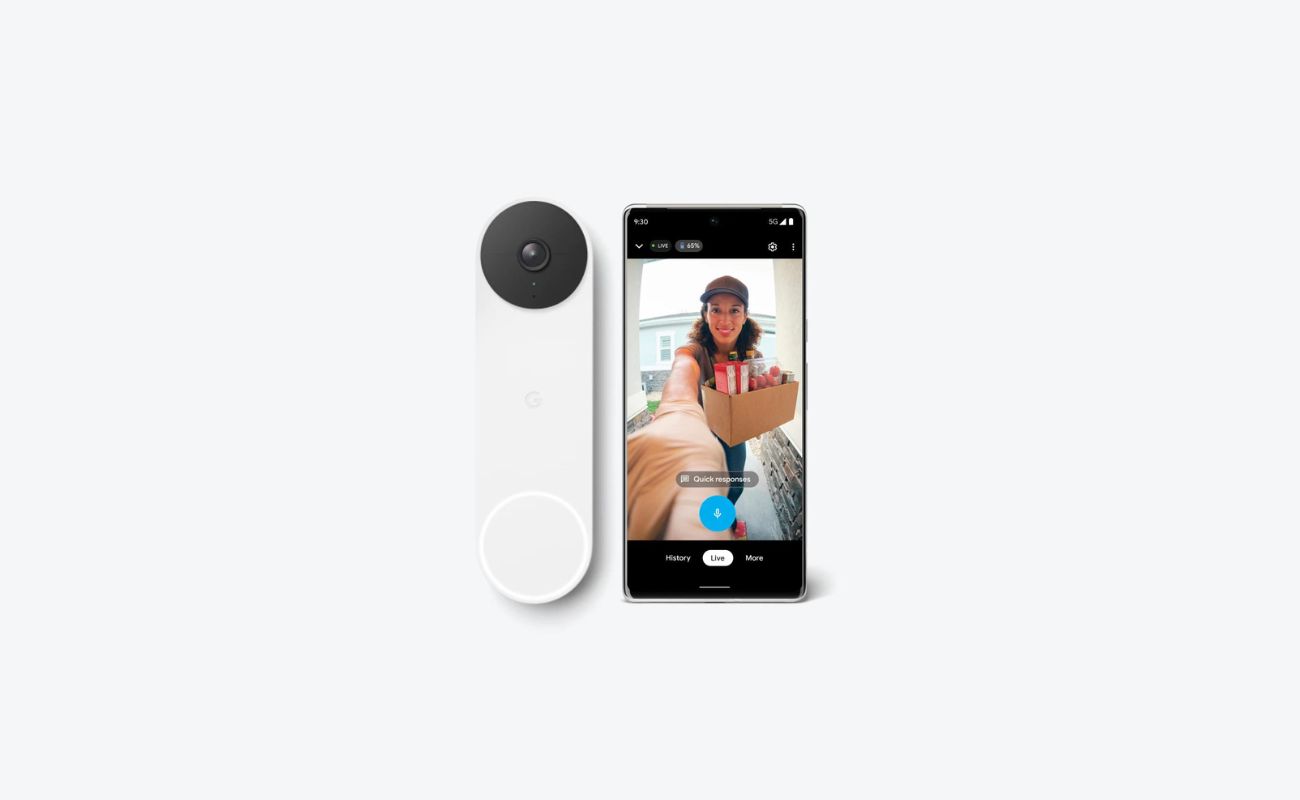Home>Home Security and Surveillance>What Does IFTTT Mean In Outdoor Cameras?


Home Security and Surveillance
What Does IFTTT Mean In Outdoor Cameras?
Modified: March 6, 2024
Discover what IFTTT means for outdoor cameras in the world of home security and surveillance. Enhance your monitoring capabilities with this powerful technology.
(Many of the links in this article redirect to a specific reviewed product. Your purchase of these products through affiliate links helps to generate commission for Storables.com, at no extra cost. Learn more)
Introduction
Welcome to the world of outdoor home security and surveillance! In today’s rapidly advancing technology landscape, homeowners are looking for innovative and effective ways to protect their homes and loved ones. One such technology that has gained immense popularity is the integration of IFTTT (If This Then That) in outdoor cameras. In this article, we will explore what IFTTT means in the context of outdoor cameras and its numerous benefits.
But first, let’s understand what IFTTT is.
Key Takeaways:
- IFTTT (If This Then That) in outdoor cameras allows you to create personalized security automations, like receiving notifications and activating lights, for a more connected and secure home.
- By integrating IFTTT with outdoor cameras, you can enhance home security with features like cloud storage backup, voice assistant control, and even social media sharing of camera footage.
Read more: What Does HDD Mean On Security Cameras
What is IFTTT?
IFTTT, short for “If This Then That,” is a powerful automation tool that allows different apps and devices to work together seamlessly. It follows a simple conditional statement: if a certain trigger event occurs (this), then a specific action is performed (that). This concept is referred to as an “applet” in the IFTTT ecosystem.
With IFTTT, you can connect and automate various online services, smart devices, and apps. It acts as a bridge between them, enabling you to create custom workflows or automations based on your specific needs and preferences.
For example, let’s say you have an outdoor security camera installed at your home. With IFTTT, you can create an applet where if motion is detected by the camera (the trigger event), it will automatically send a notification to your smartphone (the action). This allows you to be instantly alerted about any potential security breaches in real-time.
IFTTT supports a wide range of popular services and devices, including smart home products, social media platforms, weather services, and more. It offers a user-friendly interface and a vast library of pre-built applets to choose from. Additionally, you can create your own applets from scratch, further customizing your automation experience.
Now that we have a basic understanding of IFTTT, let’s explore how it can be integrated into outdoor cameras for enhanced home security and surveillance.
IFTTT Integration in Outdoor Cameras
With the integration of IFTTT in outdoor cameras, homeowners have the ability to create powerful and customizable automations to enhance their home security and surveillance systems. This integration allows outdoor cameras to interact with other smart devices, services, and applications, expanding their capabilities beyond just capturing and monitoring footage.
By leveraging the IFTTT platform, outdoor cameras can be integrated with a wide range of devices and services like smart lights, door locks, thermostats, and even voice assistants. This opens up endless possibilities for creating sophisticated security workflows that can be tailored to suit your specific needs.
Imagine a scenario where you’re away on vacation, and your outdoor camera detects motion near your front door. With IFTTT integration, you can set up an applet that triggers your smart lights to turn on, creating the illusion that someone is home. Additionally, you can receive a notification on your smartphone and have the camera footage automatically saved to a cloud storage service like Dropbox or Google Drive for later review.
Furthermore, IFTTT integration allows for seamless integration with popular voice assistants like Amazon Alexa and Google Assistant. This means you can control your outdoor cameras using voice commands, such as checking the live feed or receiving alerts when suspicious activity is detected.
By combining the power of IFTTT with outdoor cameras, you can create an interconnected ecosystem that not only enhances your home security but also provides convenience and peace of mind.
Next, let’s explore the numerous benefits of using IFTTT with outdoor cameras.
Benefits of IFTTT in Outdoor Cameras
The integration of IFTTT in outdoor cameras brings forth a multitude of benefits that greatly enhance the functionality and effectiveness of your home security and surveillance system. Let’s take a closer look at some of these advantages:
1. Customization: IFTTT allows you to create personalized automations tailored to your specific needs. You can define triggers and actions based on your preferences, giving you the flexibility to design a security workflow that aligns with your lifestyle.
2. Expandable Ecosystem: With IFTTT, you can integrate outdoor cameras with a wide range of smart devices and platforms, allowing for seamless interaction and expanding the capabilities of your security system. This enables you to create a comprehensive and interconnected ecosystem that works together to protect your home.
3. Improved Efficiency: IFTTT automations eliminate the need for manual interventions, making your security system more efficient. Actions such as turning on lights or locking doors can be triggered automatically based on camera events, without you having to do it manually every time.
4. Enhanced Deterrence: By linking outdoor cameras to other devices like smart lights or sirens, IFTTT can create a powerful deterrent effect. For example, if motion is detected, outdoor lights can instantly turn on and sirens can blare, scaring off potential intruders and alerting you and your neighbors to the situation.
5. Integration with Voice Assistants: The integration of IFTTT with popular voice assistants like Amazon Alexa and Google Assistant allows for convenient and hands-free control. You can use voice commands to perform actions, such as checking the camera feed or arming/disarming the security system.
6. Remote Monitoring and Alerts: IFTTT can enable your outdoor cameras to send push notifications or emails to your smartphone whenever specific events occur, such as motion detection or doorbell activation. This ensures that you are always aware of any potential security breaches, no matter where you are.
7. Seamless Data Management: IFTTT allows you to integrate outdoor cameras with cloud storage services like Dropbox or Google Drive, making it easy to store and access recorded footage. This ensures that your footage is securely stored and readily available for future reference.
As you can see, the integration of IFTTT with outdoor cameras brings a wealth of benefits that enhance both the security and convenience of your home. Now, let’s dive into how IFTTT works with outdoor cameras.
IFTTT stands for “If This Then That” and is a platform that allows outdoor cameras to connect and communicate with other smart devices and services. This means you can set up custom actions, like having your camera turn on lights when it detects motion.
How Does IFTTT Work with Outdoor Cameras?
IFTTT acts as a bridge between your outdoor cameras and other devices, applications, and services. It allows you to create applets that define the triggers and actions for specific events or conditions.
When it comes to outdoor cameras, various triggers can be used, such as motion detection, sound detection, or even specific time schedules. These triggers initiate actions that can be performed by the camera itself or other devices connected through IFTTT.
For example, if your outdoor camera detects motion, you can set up an applet that triggers actions like sending you a notification, recording the footage to a cloud storage service, or turning on a smart light in the vicinity. The possibilities are endless, allowing you to create customized workflows tailored to your specific needs.
IFTTT supports a wide range of devices, applications, and platforms. This means you can integrate your outdoor cameras with other smart devices like lights, door locks, thermostats, and even social media platforms. You can create applets that, for instance, automatically adjust your thermostat settings when motion is detected, or post snapshots from your outdoor camera to your social media accounts.
Setting up IFTTT with your outdoor cameras involves a few simple steps. First, you will need to create an IFTTT account and download the IFTTT app on your smartphone or access the platform through a web browser. Once you are logged in, you can start exploring the available applets or create your own from scratch.
To connect your outdoor camera to IFTTT, you will most likely need to install the camera’s related app or service and link it to your IFTTT account. This allows IFTTT to access and control the camera’s functionality and triggers.
Once your camera is linked, you can start creating applets that define the triggers and actions. IFTTT provides a user-friendly interface where you can simply select the desired trigger (e.g., motion detection) and specify the associated actions (e.g., sending a notification, saving footage to a cloud storage service).
After setting up the applets, you can monitor and manage them through your IFTTT account. You can easily enable or disable applets, modify their settings, or create new ones to further enhance your outdoor camera’s functionalities.
With IFTTT, you can unleash the full potential of your outdoor cameras by integrating them into a smart and interconnected ecosystem. Now, let’s explore some popular IFTTT applets that can enhance your outdoor camera’s performance.
Read more: What Does Nvr Mean On Security Cameras
Setting up IFTTT with Outdoor Cameras
Setting up IFTTT with your outdoor cameras is a straightforward process that allows you to unlock the full potential of your home security and surveillance system. Let’s walk through the steps to get started:
1. Create an IFTTT Account: Begin by creating an account on the IFTTT platform. You can do this by visiting the IFTTT website or downloading the IFTTT app on your smartphone. Sign up for an account using your email address or your preferred social media account.
2. Explore Available Applets: Once you’ve created your account and logged in, take some time to explore the vast library of available applets in the IFTTT ecosystem. These pre-built applets cover a wide range of devices and services and can serve as inspiration for your own custom automations.
3. Connect Your Outdoor Camera: To connect your outdoor camera to IFTTT, you will need to install the camera’s related app or service on your smartphone. Follow the instructions provided by the camera manufacturer to set up the camera and link it to your IFTTT account.
4. Create Applets: With your outdoor camera successfully linked, it’s time to start creating applets. You can either choose from the existing applets in the IFTTT library or create your own custom applets based on your specific needs.
5. Define Triggers: Applets consist of triggers and actions. Triggers are events that initiate the automation, such as motion detection or a specific time schedule. Select the appropriate trigger for your outdoor camera and configure the trigger settings, such as sensitivity or detection zones.
6. Specify Actions: After defining the triggers, it’s time to specify the actions that should be performed when the triggers are activated. This could include sending notifications to your smartphone, saving footage to a cloud storage service, or even controlling other smart devices like lights or door locks.
7. Customize and Test: Customize the settings of your applets to fit your preferences. For example, you can customize the notification content or the duration for which lights should stay on. Once you’ve configured your applets, it’s a good idea to test them to ensure they work as intended.
8. Manage and Expand: After setting up your applets, you can easily manage and monitor them through your IFTTT account. Enable or disable applets as needed, modify their settings, or create new applets to further enhance your outdoor camera’s capabilities.
Remember, the setup process may vary slightly depending on the specific brand and model of your outdoor camera. The camera manufacturer’s instructions should provide guidance on how to connect and integrate the camera with IFTTT.
With IFTTT set up with your outdoor cameras, you can enjoy a personalized and highly automated home security and surveillance experience. Now, let’s explore some popular IFTTT applets that can enhance your outdoor camera’s functionality.
Popular IFTTT Applets for Outdoor Cameras
IFTTT offers a vast library of pre-built applets that can be used with outdoor cameras to create powerful automations. These applets provide a starting point for enhancing the functionality and integration of your outdoor camera with other devices and services. Here are some popular IFTTT applets for outdoor cameras:
1. Motion Detection and Notification: This applet sends a push notification to your smartphone whenever your outdoor camera detects motion. You’ll be instantly notified of any activity and can take appropriate action.
2. Cloud Storage Backup: By using this applet, you can automatically save the recorded footage from your outdoor camera to a cloud storage service like Google Drive or Dropbox. This ensures that your footage is securely stored and accessible even if the camera is damaged or stolen.
3. Light Control: This applet integrates your outdoor camera with smart lights. For example, when motion is detected by the camera, it can trigger the smart lights to turn on, illuminating the area and potentially deterring intruders.
4. Siren Activation: With this applet, your outdoor camera can activate a connected siren or alarm system when motion is detected. The loud noise serves as a deterrent and can alert you and your neighbors to the presence of potential intruders.
5. Voice Assistant Integration: This applet allows you to control your outdoor cameras using popular voice assistants like Amazon Alexa or Google Assistant. You can use voice commands to check the live feed, view recorded footage, or even receive alerts on compatible devices.
6. Weather-Based Automation: This applet integrates your outdoor camera with weather services. For instance, when rain is detected, your camera can automatically adjust its sensitivity or change its recording settings to compensate for the weather conditions.
7. Social Media Sharing: This applet enables you to automatically share snapshots or recorded videos from your outdoor camera to your social media accounts. You can showcase funny or interesting moments or use it as a security measure to alert others in your network.
8. Smart Lock Integration: By using this applet, your outdoor camera can trigger a connected smart lock to lock your doors when motion is no longer detected. This provides an extra layer of security and convenience in ensuring your home is properly protected.
These are just a few examples of the multitude of IFTTT applets available for outdoor cameras. You can explore the IFTTT platform to find more applets or create your own custom automations based on your unique needs and preferences.
With these popular applets, you can enhance the functionality and integration of your outdoor cameras, further improving your home security and surveillance system. Lastly, let’s summarize the key points we’ve covered in this article.
Conclusion
The integration of IFTTT (If This Then That) in outdoor cameras has revolutionized home security and surveillance systems. By leveraging the power of automation and connectivity, homeowners can enhance the functionality, customization, and effectiveness of their outdoor cameras.
In this article, we explored what IFTTT is and how it works with outdoor cameras. We discussed the benefits of integrating IFTTT in outdoor cameras, including customization, expandability, improved efficiency, and enhanced deterrence. We also discussed how to set up IFTTT with outdoor cameras, as well as popular applets that can be utilized to create powerful automations.
With IFTTT, homeowners can create personalized workflows and automations tailored to their specific needs and preferences. By connecting outdoor cameras with other smart devices, services, and platforms, users can unlock the full potential of their home security and surveillance systems.
From receiving notifications and recording footage to controlling lights and activating sirens, IFTTT empowers homeowners to create a seamlessly interconnected ecosystem that ensures their homes are protected, even when they are away. The ability to integrate outdoor cameras with voice assistants further enhances convenience and accessibility.
As technology continues to advance, the integration of IFTTT with outdoor cameras offers endless possibilities to improve home security and surveillance. With a user-friendly platform and a multitude of applets to choose from, homeowners can easily create and customize automations that fit their unique requirements.
Whether you’re looking to enhance security, increase convenience, or simply have peace of mind, IFTTT integration in outdoor cameras is a game-changer. By leveraging this powerful automation tool, you can take your home security to the next level and ensure the safety of your loved ones and property.
So, why wait? Embrace the potential of IFTTT integration in outdoor cameras and enjoy a more secure and connected home. Install your outdoor cameras, set up IFTTT, and start exploring the possibilities today.
Frequently Asked Questions about What Does IFTTT Mean In Outdoor Cameras?
Was this page helpful?
At Storables.com, we guarantee accurate and reliable information. Our content, validated by Expert Board Contributors, is crafted following stringent Editorial Policies. We're committed to providing you with well-researched, expert-backed insights for all your informational needs.