Home>Ideas and Tips>Smart Lock Geofencing Setup: Automatic Locking and Unlocking


Ideas and Tips
Smart Lock Geofencing Setup: Automatic Locking and Unlocking
Published: September 25, 2024
Discover how to set up geofencing for your smart lock to enable automatic locking and unlocking based on your location. Enhance security and convenience today!
(Many of the links in this article redirect to a specific reviewed product. Your purchase of these products through affiliate links helps to generate commission for Storables.com, at no extra cost. Learn more)
In the realm of home security and convenience, smart locks have revolutionized the way we manage our doors. One of the most appealing features of modern smart locks is geofencing, which allows your lock to automatically lock and unlock based on your location. This article will delve into the world of smart lock geofencing, exploring its setup, benefits, and potential limitations.
What is Geofencing?
Geofencing is a technology that uses GPS, Wi-Fi, or cellular signals to define a virtual boundary around a specific area. When you enter or leave this boundary, your smart lock can be programmed to perform specific actions, such as locking or unlocking the door. This feature leverages your phone's location services to ensure that your lock is always secure and convenient to use.
How Does Geofencing Work?
The process of setting up geofencing on your smart lock involves several steps:
-
Enabling Location Services: The first step is to ensure that your phone's location services are enabled. This allows the app to track your movements and determine when you are within or outside the designated area.
-
Setting Up the Geofence: Using the app provided by your smart lock manufacturer, you create a virtual boundary around your home. This boundary can be set to a specific radius (e.g., 300 meters) or even more precise locations like your driveway or front door.
-
Configuring Auto-Lock and Auto-UnLock: Once the geofence is set, you can configure the lock to automatically lock when you leave the designated area and unlock when you return. This ensures that your door is always secure and convenient to enter.
Popular Smart Locks with Geofencing
Several smart locks on the market offer geofencing capabilities, each with its own set of features and user experiences. Here are a few notable examples:
1. August Smart Lock
The August Smart Lock is one of the pioneers in the smart lock industry. It offers both auto-lock and auto-unlock features using geofencing technology. However, some users have reported that the auto-lock feature was removed from newer models, leaving only the auto-unlock option available with geofencing.
2. Yale Access App
The Yale Access App provides comprehensive control over your lock's activities. It includes features like auto-lock and auto-unlock using GPS and geofencing technology. The app also allows for virtual keys, which can be set for temporary or permanent access to your home.
Read more: How To Unlock A Smart Lock
3. Wyze Lock
The Wyze Lock uses a combination of location services and Bluetooth to enable auto-unlock when you're within a certain radius of your home. Users have reported mixed results with shared users, but setting up location triggers in the app can sometimes resolve these issues.
Setting Up Geofencing on Your Smart Lock
To set up geofencing on your smart lock, follow these general steps:
-
Download and Install the App: Download the app provided by your smart lock manufacturer and install it on your phone.
-
Enable Location Services: Ensure that your phone's location services are enabled. This is crucial for the geofencing feature to work correctly.
-
Create a Geofence: Open the app and navigate to the settings or geofencing section. Create a new geofence by defining the area around your home. You can usually set this up using your phone's GPS or by manually entering coordinates.
-
Configure Auto-Lock and Auto-UnLock: Once the geofence is set, configure the lock to automatically lock when you leave the designated area and unlock when you return. Some locks may offer additional options like setting a timer for auto-locking if you forget to lock the door manually.
-
Test the Setup: After setting up the geofence and configuring auto-lock and auto-unlock, test the system by moving in and out of the designated area to ensure that it works as expected.
Benefits of Geofencing
Geofencing offers several benefits that make it an attractive feature for smart lock users:
-
Convenience: With geofencing, you don't need to worry about locking or unlocking your door manually every time you leave or enter your home. The lock takes care of it automatically based on your location.
-
Security: Geofencing ensures that your door is always locked when you're not at home, providing an additional layer of security against potential intruders.
-
Peace of Mind: Knowing that your door is automatically locking and unlocking based on your location can give you peace of mind, especially when you're away from home.
-
Customization: Many smart locks allow you to customize the geofence settings according to your needs. For example, you can set different radii for different users or adjust the sensitivity of the geofence to avoid false triggers.
Potential Limitations
While geofencing is a powerful feature, there are some potential limitations to consider:
-
Signal Strength: The accuracy of geofencing depends on the strength of your phone's GPS signal. In areas with poor signal strength, the lock may not function correctly.
-
Battery Life: Continuous use of GPS can drain your phone's battery faster, which may be a concern if you're not near a power source.
-
Compatibility Issues: Some users have reported compatibility issues with shared users or different phone models, which can affect the reliability of the geofencing feature.
-
False Triggers: In some cases, the geofence may trigger automatically even if you're not intending to enter or leave your home. This can be due to the sensitivity of the geofence or interference from other devices.
Third-Party Solutions
If your smart lock doesn't offer built-in geofencing capabilities or if you encounter compatibility issues, there are third-party solutions available:
-
Smart Home Platforms: Platforms like SmartThings, Alexa, and Google Home often have location-based triggers that can be used to control your smart lock remotely.
-
Third-Party Apps: There are several third-party apps available that can integrate with your smart lock to provide geofencing capabilities. These apps may offer more customization options and better reliability than built-in features.
Conclusion
Geofencing is a powerful feature in modern smart locks that offers convenience, security, and peace of mind. While it has its limitations, the benefits far outweigh the drawbacks for many users. By understanding how geofencing works and setting it up correctly, you can enjoy a more secure and hassle-free experience with your smart lock.
Whether you're using an August Smart Lock, Yale Access App, or Wyze Lock, the process of setting up geofencing is relatively straightforward. By following these steps and being aware of potential limitations, you can maximize the benefits of this feature and enjoy a smarter, more secure home.
Additional Tips
- Regularly Update Your App: Ensure that your app is regularly updated to fix any bugs or improve performance.
- Test in Different Environments: Test your geofencing setup in different environments to ensure it works correctly in various conditions.
- Customize Your Settings: Customize your geofence settings according to your needs, such as setting different radii for different users.
- Monitor Activity Logs: Monitor activity logs to track who has entered or exited your home and when.
By following these tips and understanding how geofencing works, you can enjoy a more secure and convenient home with your smart lock.
Was this page helpful?
At Storables.com, we guarantee accurate and reliable information. Our content, validated by Expert Board Contributors, is crafted following stringent Editorial Policies. We're committed to providing you with well-researched, expert-backed insights for all your informational needs.
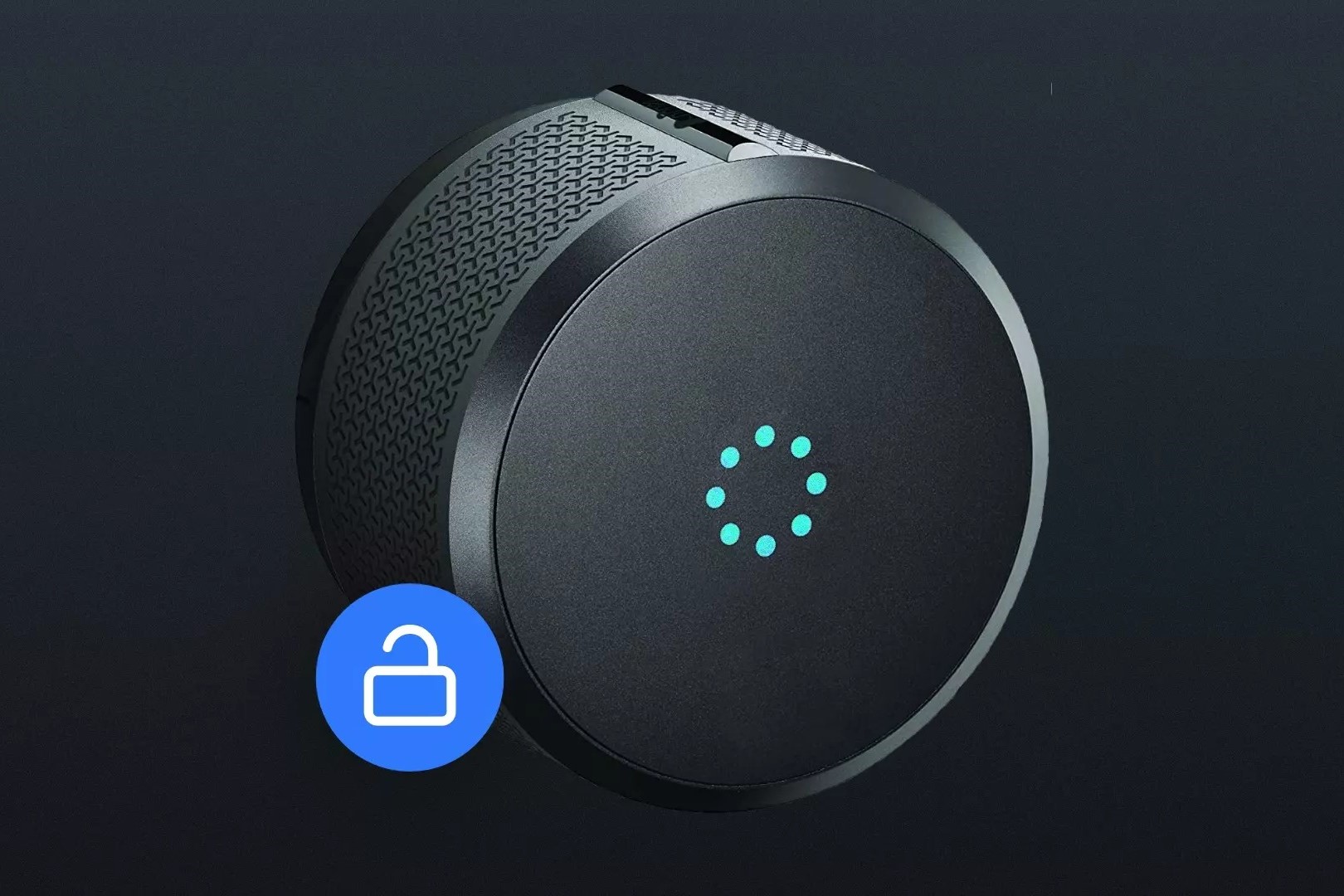













0 thoughts on “Smart Lock Geofencing Setup: Automatic Locking and Unlocking”