Home>Maintenance & Safety>Safety Equipment & Products>How To Childproof Your Macbook


Safety Equipment & Products
How To Childproof Your Macbook
Modified: October 27, 2024
Protect your child and your MacBook with the latest safety equipment and products. Learn how to childproof your device and keep your little ones safe.
(Many of the links in this article redirect to a specific reviewed product. Your purchase of these products through affiliate links helps to generate commission for Storables.com, at no extra cost. Learn more)
Introduction
In this digital age, children are increasingly exposed to technology at a young age. With the prevalence of laptops, such as the popular Macbook, it's essential for parents and guardians to ensure that these devices are childproofed to guarantee a safe and secure digital environment for their little ones. Childproofing a Macbook involves a combination of physical protection, software safeguards, and safe browsing practices to shield children from potential online risks and protect the device from physical damage.
As a parent or guardian, it's crucial to strike a balance between granting your child access to the educational and recreational benefits of technology while safeguarding them from its potential pitfalls. By implementing a comprehensive childproofing strategy, you can create a secure digital space for your child to explore and learn while providing peace of mind for yourself.
In this guide, we will explore various strategies to childproof a Macbook, covering physical protection, software and parental controls, safe browsing practices, secure passwords, and backup and recovery methods. By following these recommendations, you can take proactive steps to ensure a safe and enriching digital experience for your child while safeguarding your valuable Macbook.
Key Takeaways:
- Childproofing a Macbook involves using protective cases, screen protectors, and clear usage guidelines to prevent accidental damage and prolong the device’s lifespan. It’s like giving your Macbook a suit of armor to stay safe from bumps and scratches!
- Implementing software safeguards, safe browsing practices, and secure passwords creates a secure digital environment for children. It’s like having a superhero team of digital tools to protect your Macbook and keep it safe from online dangers!
Read more: How To Childproof Your Phone
Physical Protection
When it comes to childproofing your Macbook, physical protection is paramount to safeguard the device from accidental damage. Children are naturally curious and may inadvertently mishandle or drop the laptop, potentially causing irreparable harm. To mitigate these risks, consider the following measures:
- Use a Protective Case: Invest in a durable, shock-absorbent case specifically designed for your Macbook model. These cases provide a cushion against impact and shield the device from scratches and dents.
- Apply a Screen Protector: A high-quality screen protector can prevent scratches and cracks on the display, ensuring that the screen remains intact even if the laptop is handled roughly.
- Establish Safe Zones: Designate specific areas where your child can use the Macbook, such as a sturdy desk or table. Discourage laptop usage on soft surfaces or elevated areas to minimize the risk of accidental drops.
- Set Clear Usage Guidelines: Communicate clear rules to your child regarding the proper handling and care of the Macbook. Emphasize the importance of gentle handling and the consequences of reckless behavior.
- Supervise Laptop Usage: Whenever possible, supervise your child’s interactions with the Macbook to ensure that they adhere to the established guidelines and handle the device responsibly.
By implementing these physical protection strategies, you can significantly reduce the likelihood of accidental damage to your Macbook, prolonging its lifespan and preserving its functionality for both educational and recreational use.
Software and Parental Controls
Ensuring that your child’s digital activities are safe and age-appropriate involves leveraging software tools and parental controls to regulate their access to content and applications. Macbooks offer a range of built-in features and third-party applications that enable parents to monitor and manage their child’s online interactions. Here are some essential software and parental control measures to consider:
- Enable Parental Controls: Utilize the built-in parental control features on your Macbook to restrict access to specific applications, websites, and features. This allows you to customize the digital environment according to your child’s age and maturity level.
- Implement Time Restrictions: Set time limits for your child’s Macbook usage to prevent excessive screen time and encourage a healthy balance between online and offline activities.
- Utilize Content Filters: Install and configure content filtering software to block inappropriate websites and content categories, ensuring that your child’s online experience remains safe and wholesome.
- Monitor Online Activity: Use monitoring tools to track your child’s online activity, including the websites they visit, applications they use, and the duration of their digital sessions. This allows you to identify any concerning patterns or potential risks.
- Educate Your Child: Teach your child about responsible digital behavior and the importance of adhering to the established guidelines. Encourage open communication and establish trust to foster a safe and respectful online environment.
By leveraging these software and parental control measures, you can proactively manage your child’s digital experience, promote responsible online behavior, and protect them from potentially harmful content and interactions. These tools empower parents to create a secure and nurturing digital environment tailored to their child’s needs and developmental stage.
Safe Browsing
Teaching your child safe browsing practices is crucial for their online safety and security. By instilling good habits and awareness of potential online threats, you can empower your child to navigate the digital landscape responsibly. Consider the following strategies to promote safe browsing on your child’s Macbook:
- Use Child-Friendly Browsers: Install and configure child-friendly web browsers that offer enhanced safety features and content filtering tailored for young users. These browsers often provide a controlled environment with restricted access to age-inappropriate content.
- Teach Internet Safety: Educate your child about the importance of avoiding suspicious websites, refraining from clicking on unknown links or pop-ups, and recognizing and reporting any concerning online encounters.
- Implement Safe Search Settings: Enable safe search settings on popular search engines to filter out explicit or mature content from search results, minimizing the likelihood of your child encountering inappropriate material.
- Discuss Online Risks: Have open and honest discussions with your child about the potential risks of interacting with strangers online, sharing personal information, and engaging in risky online behaviors.
- Supervise Online Activities: Whenever possible, supervise your child’s online browsing sessions to provide guidance, address any concerns, and ensure that they adhere to safe browsing practices.
By incorporating these safe browsing strategies into your childproofing approach, you can equip your child with the knowledge and skills to navigate the online world securely. Instilling a sense of digital literacy and vigilance will enable your child to make informed decisions and stay safe while exploring the vast resources available on the internet.
Set up parental controls on your Macbook to limit your child’s access to certain apps, websites, and content. You can also create separate user accounts for your child with restricted permissions.
Secure Passwords
Protecting your child’s Macbook involves not only safeguarding the physical device and regulating online activities but also securing access to the system and associated accounts. Implementing strong and secure passwords is essential to prevent unauthorized access and protect sensitive information. Consider the following guidelines for establishing secure passwords on your child’s Macbook:
- Complexity and Length: Encourage the use of complex passwords comprising a combination of uppercase and lowercase letters, numbers, and special characters. Longer passwords are generally more secure and resilient against brute-force attacks.
- Avoiding Common Patterns: Instruct your child to refrain from using easily guessable passwords such as sequential numbers, common phrases, or personal information that could be readily associated with them.
- Unique Passwords for Each Account: Emphasize the importance of using distinct passwords for different accounts and platforms to prevent a security breach on one account from compromising others.
- Password Management Tools: Introduce your child to password management tools that facilitate the secure storage and management of their login credentials. These tools can generate and store complex passwords, reducing the likelihood of using weak or repetitive passwords.
- Regular Password Updates: Encourage periodic password updates to enhance security. However, ensure that your child understands the significance of creating new, unique passwords rather than simply modifying existing ones.
By instilling the importance of secure passwords and educating your child about best practices for password creation and management, you can fortify the digital security of their Macbook and associated accounts. Empowering your child with the knowledge and tools to maintain robust password security contributes to a safer and more resilient digital environment.
Read more: How To Childproof Your Car
Backup and Recovery
Implementing a robust backup and recovery strategy is essential to safeguard your child’s digital content and ensure the resilience of their Macbook against data loss or system malfunctions. By proactively backing up important files and establishing recovery mechanisms, you can mitigate the impact of unforeseen events and maintain the integrity of your child’s digital assets. Consider the following measures for effective backup and recovery:
- Automatic Cloud Backup: Enable automatic cloud backup services to securely store your child’s important files, documents, and media. Cloud storage solutions offer convenience, accessibility, and protection against local hardware failures.
- External Storage Devices: Regularly back up data to external hard drives or USB flash drives to create redundant copies of critical information. Encourage your child to maintain a habit of periodic backups to preserve their digital content.
- System Restore Points: Familiarize your child with the concept of creating system restore points to revert the Macbook to a previous stable state in the event of software issues or unintended changes.
- Recovery Tools and Procedures: Educate your child about the available recovery tools and procedures, such as reinstalling the operating system or restoring from backups, in case of system failures or data corruption.
- Data Protection Education: Teach your child about the importance of data protection and the potential consequences of data loss, emphasizing the significance of regular backups and prudent data management practices.
By integrating these backup and recovery measures into your childproofing strategy, you can mitigate the impact of data loss or system disruptions, preserving your child’s digital content and maintaining the functionality of their Macbook. Empowering your child with the knowledge and tools to safeguard their data contributes to a resilient and secure digital environment.
Conclusion
Childproofing a Macbook is a multifaceted endeavor that encompasses physical protection, software safeguards, safe browsing practices, secure passwords, and backup and recovery measures. By implementing a comprehensive childproofing strategy, parents and guardians can create a secure and nurturing digital environment for their children while safeguarding the integrity of the Macbook.
Ensuring physical protection through the use of protective cases, screen protectors, and clear usage guidelines minimizes the risk of accidental damage to the device, prolonging its lifespan and functionality. Leveraging software and parental controls empowers parents to regulate their child’s digital activities, manage access to content, and monitor online interactions, fostering a safe and age-appropriate digital experience.
Teaching safe browsing practices and instilling a sense of digital literacy equips children with the skills to navigate the online landscape responsibly, mitigating potential online risks and promoting informed decision-making. Emphasizing the importance of secure passwords and implementing best practices for password creation and management fortifies the digital security of the Macbook and associated accounts, safeguarding sensitive information from unauthorized access.
Furthermore, establishing a robust backup and recovery strategy protects the integrity of digital content and ensures the resilience of the Macbook against data loss or system malfunctions, providing peace of mind for both parents and children.
By integrating these measures and educating children about responsible digital behavior, parents and guardians can foster a safe, enriching, and secure digital environment that encourages exploration, learning, and creativity while mitigating potential risks and vulnerabilities.
Childproofing a Macbook is not merely about protecting a device; it’s about nurturing a safe and empowering digital space where children can thrive and explore the boundless opportunities offered by technology.
Frequently Asked Questions about How To Childproof Your Macbook
Was this page helpful?
At Storables.com, we guarantee accurate and reliable information. Our content, validated by Expert Board Contributors, is crafted following stringent Editorial Policies. We're committed to providing you with well-researched, expert-backed insights for all your informational needs.









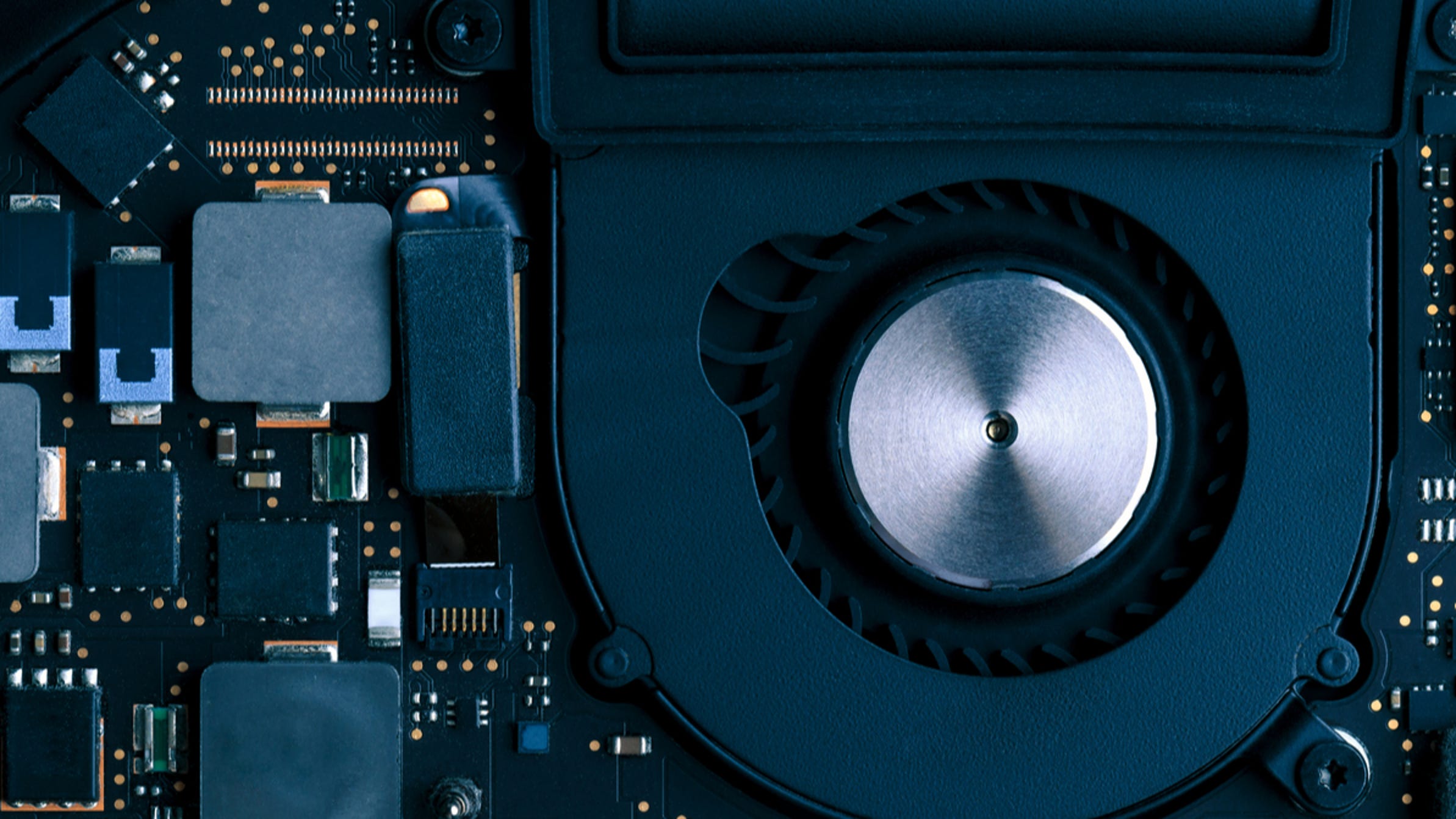


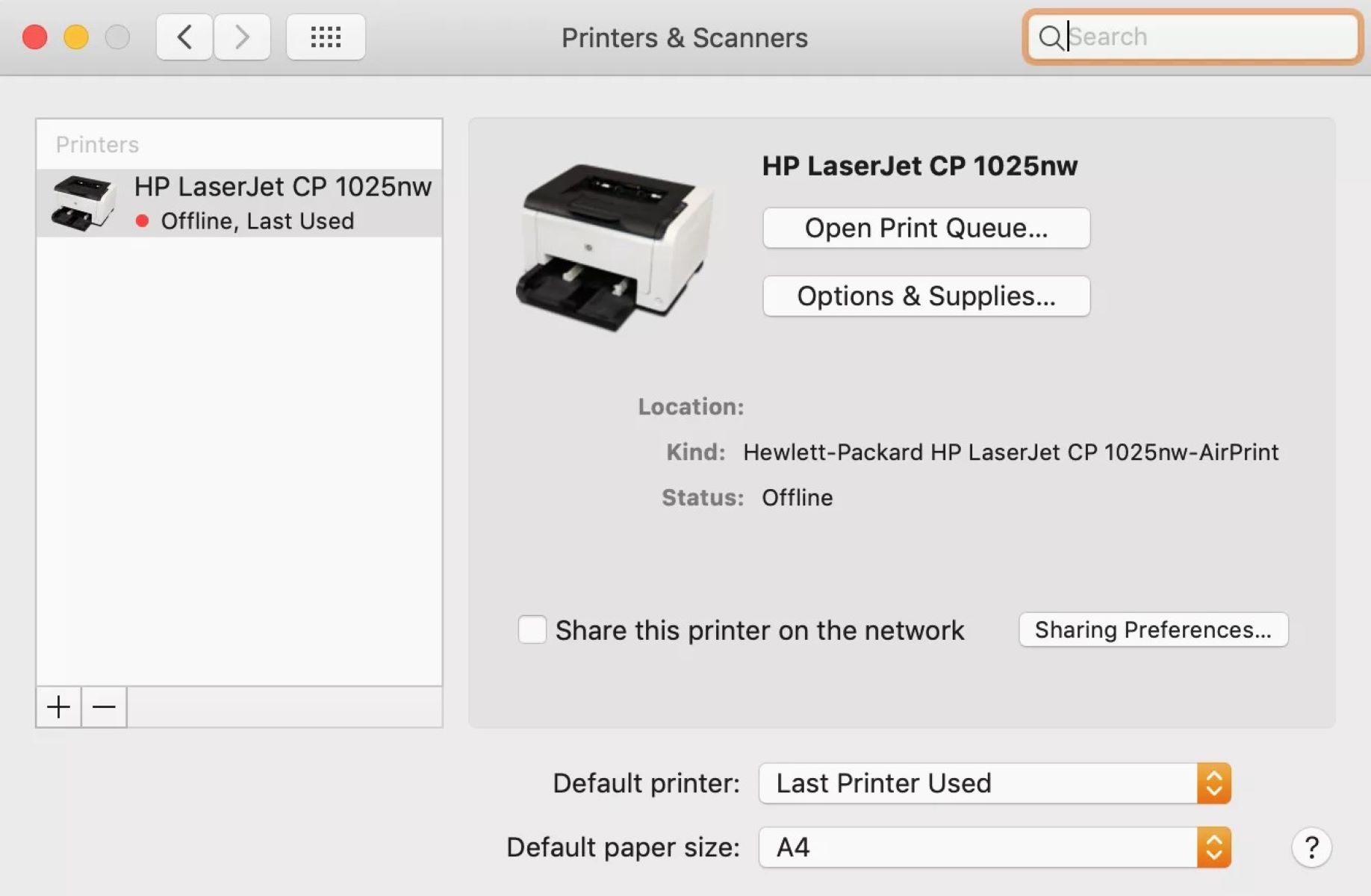


0 thoughts on “How To Childproof Your Macbook”