Home>Technology>Home Entertainment Systems>How To Connect A Projector To A Bluetooth Speaker


Home Entertainment Systems
How To Connect A Projector To A Bluetooth Speaker
Modified: January 3, 2024
Learn how to enhance your home entertainment system by connecting a projector to a Bluetooth speaker. Get step-by-step instructions and tips for a seamless setup.
(Many of the links in this article redirect to a specific reviewed product. Your purchase of these products through affiliate links helps to generate commission for Storables.com, at no extra cost. Learn more)
Introduction
In the realm of home entertainment, the fusion of technology has paved the way for immersive audiovisual experiences. Projectors have become a popular choice for creating larger-than-life cinematic displays, and Bluetooth speakers have revolutionized the way we enjoy high-quality sound without the constraints of wired connections. Combining these two elements can elevate your viewing experience to new heights, offering a seamless integration of stunning visuals and captivating audio.
Whether you're hosting a movie night in your backyard or transforming your living room into a personal theater, connecting a projector to a Bluetooth speaker can significantly enhance the overall ambiance. This guide will walk you through the process, providing step-by-step instructions and insightful tips to ensure a smooth and successful setup. By the end, you'll be ready to immerse yourself in a world of cinematic wonder, all from the comfort of your own home. Let's embark on this audiovisual journey and unlock the potential of your home entertainment system.
Key Takeaways:
- Elevate your home entertainment with a projector and Bluetooth speaker combo for immersive movie nights and gaming sessions. Enjoy seamless connectivity and customized audio optimization for an enhanced viewing experience.
- Unite stunning visuals with captivating sound by connecting a projector to a Bluetooth speaker. Test the connection for stability and enjoy uninterrupted, boundless audiovisual possibilities at home.
Step 1: Check Compatibility
Before diving into the connection process, it’s crucial to ensure that your projector and Bluetooth speaker are compatible with each other. Here’s what you need to consider:
- Bluetooth Capabilities: Verify that your projector has Bluetooth functionality. While many modern projectors are equipped with Bluetooth, older models may require additional hardware or adapters to enable this feature. Additionally, check if your Bluetooth speaker supports the necessary Bluetooth profiles for seamless connectivity.
- Audio Output Ports: Take note of the available audio output ports on your projector. Common options include 3.5mm audio jacks, RCA connectors, or HDMI with audio output support. Ensure that your Bluetooth speaker has compatible input ports to receive audio signals from the projector.
- Power Supply: Consider the power requirements of both the projector and Bluetooth speaker. Ensure that you have access to power outlets or sufficient battery life to sustain the operation of both devices throughout your viewing session.
By confirming the compatibility of your devices, you can proceed with confidence, knowing that they are primed for a harmonious connection. This proactive approach minimizes the risk of encountering technical limitations or connectivity issues during the setup process.
Step 2: Connect the Projector to the Bluetooth Speaker
Now that you’ve verified the compatibility of your devices, it’s time to establish the connection between your projector and Bluetooth speaker. Follow these steps to seamlessly link the two components:
- Power On: Ensure that both the projector and Bluetooth speaker are powered on and in pairing mode. Refer to the user manuals for specific instructions on activating Bluetooth pairing.
- Access Projector Settings: Navigate to the settings menu on your projector to access the audio output options. Depending on the model, this may involve selecting the audio output source or adjusting Bluetooth settings.
- Pairing Process: Initiate the pairing process on the projector to detect and connect to the Bluetooth speaker. This typically involves searching for available Bluetooth devices and selecting the appropriate speaker from the list of detected devices.
- Confirmation: Once the pairing is successful, the projector should display a confirmation message or indicator to signify the established Bluetooth connection with the speaker.
It’s important to note that the specific steps for connecting the projector to the Bluetooth speaker may vary based on the make and model of your devices. Therefore, consulting the user manuals for detailed instructions tailored to your equipment is highly recommended.
By following these steps, you can seamlessly unite your projector and Bluetooth speaker, setting the stage for an immersive audiovisual experience that transcends traditional boundaries.
To connect a projector to a Bluetooth speaker, make sure both devices are in pairing mode. Go to the projector’s settings and select the Bluetooth speaker as the audio output. Follow the on-screen instructions to complete the pairing process.
Step 3: Adjust Audio Settings
With the projector and Bluetooth speaker successfully connected, it’s essential to fine-tune the audio settings to optimize the sound output. Consider the following adjustments to enhance the audio experience:
- Volume Calibration: Balance the volume levels between the projector and Bluetooth speaker to achieve an optimal sound blend. This ensures that the audio output is well-balanced and resonates harmoniously with the visuals.
- Equalizer Configuration: If your Bluetooth speaker features customizable equalizer settings, explore the available presets or manually adjust the equalizer to suit your audio preferences. This can enhance the clarity of dialogue, amplify bass frequencies for impactful moments, and refine the overall audio profile.
- Audio Source Selection: Confirm that the projector is set to transmit audio signals to the connected Bluetooth speaker. Some projectors may offer multiple audio output options, so select the appropriate source to ensure that the audio is routed to the Bluetooth speaker.
By fine-tuning these audio settings, you can elevate the auditory dimension of your viewing experience, immersing yourself in rich, high-fidelity sound that complements the visual spectacle projected on screen.
Step 4: Test the Connection
Before indulging in your chosen entertainment content, it’s prudent to conduct a thorough test of the projector and Bluetooth speaker connection. This step ensures that the audiovisual integration is seamless and free from potential issues. Here’s how you can effectively test the connection:
- Playback Verification: Play a sample audio or video clip through the projector to confirm that the audio is being transmitted to the Bluetooth speaker. This initial test allows you to assess the synchronization between the visuals and the accompanying sound.
- Audio Quality Assessment: Pay attention to the audio quality and clarity emanating from the Bluetooth speaker. Listen for any distortions, imbalances, or irregularities that may necessitate further adjustments to the audio settings.
- Stability Evaluation: Observe the stability of the Bluetooth connection during the test. Check for any intermittent audio dropouts or disruptions that could indicate potential signal interference or range limitations.
By meticulously testing the connection, you can preemptively address any potential challenges and fine-tune the setup to deliver a flawless audiovisual experience. This proactive approach ensures that you can fully immerse yourself in your chosen content without interruptions or technical hitches.
Conclusion
Connecting a projector to a Bluetooth speaker opens the door to a realm of captivating audiovisual experiences within your home environment. By following the steps outlined in this guide, you’ve embarked on a journey to seamlessly integrate these two components, culminating in a harmonious fusion of stunning visuals and immersive sound. As you conclude this setup process, consider the following key takeaways:
- Enhanced Entertainment: The amalgamation of a projector and Bluetooth speaker amplifies the impact of your entertainment endeavors, whether it’s movie nights, gaming sessions, or multimedia presentations.
- Immersive Viewing Experience: The synchronized audiovisual synergy achieved through this connection elevates the overall viewing experience, transporting you into the heart of the content with heightened realism.
- Customized Audio Optimization: Fine-tuning the audio settings empowers you to tailor the sound output to your preferences, ensuring that every sonic nuance is accentuated for maximum enjoyment.
- Seamless Connectivity: By testing the connection and addressing any potential issues, you’ve established a reliable and stable link between the projector and Bluetooth speaker, setting the stage for uninterrupted enjoyment.
As you venture into the realm of home entertainment systems, remember that the fusion of technology should ultimately serve to enrich your experiences and create lasting memories. The connection between your projector and Bluetooth speaker represents a gateway to a world of boundless audiovisual possibilities, waiting to be explored and relished.
With the foundation laid for a captivating audiovisual setup, the stage is set for you to embark on a multitude of immersive journeys, each enriched by the seamless integration of stunning visuals and enveloping sound. Embrace the potential of your home entertainment system, and let the magic of technology transport you to new realms of entertainment and delight.
Frequently Asked Questions about How To Connect A Projector To A Bluetooth Speaker
Was this page helpful?
At Storables.com, we guarantee accurate and reliable information. Our content, validated by Expert Board Contributors, is crafted following stringent Editorial Policies. We're committed to providing you with well-researched, expert-backed insights for all your informational needs.







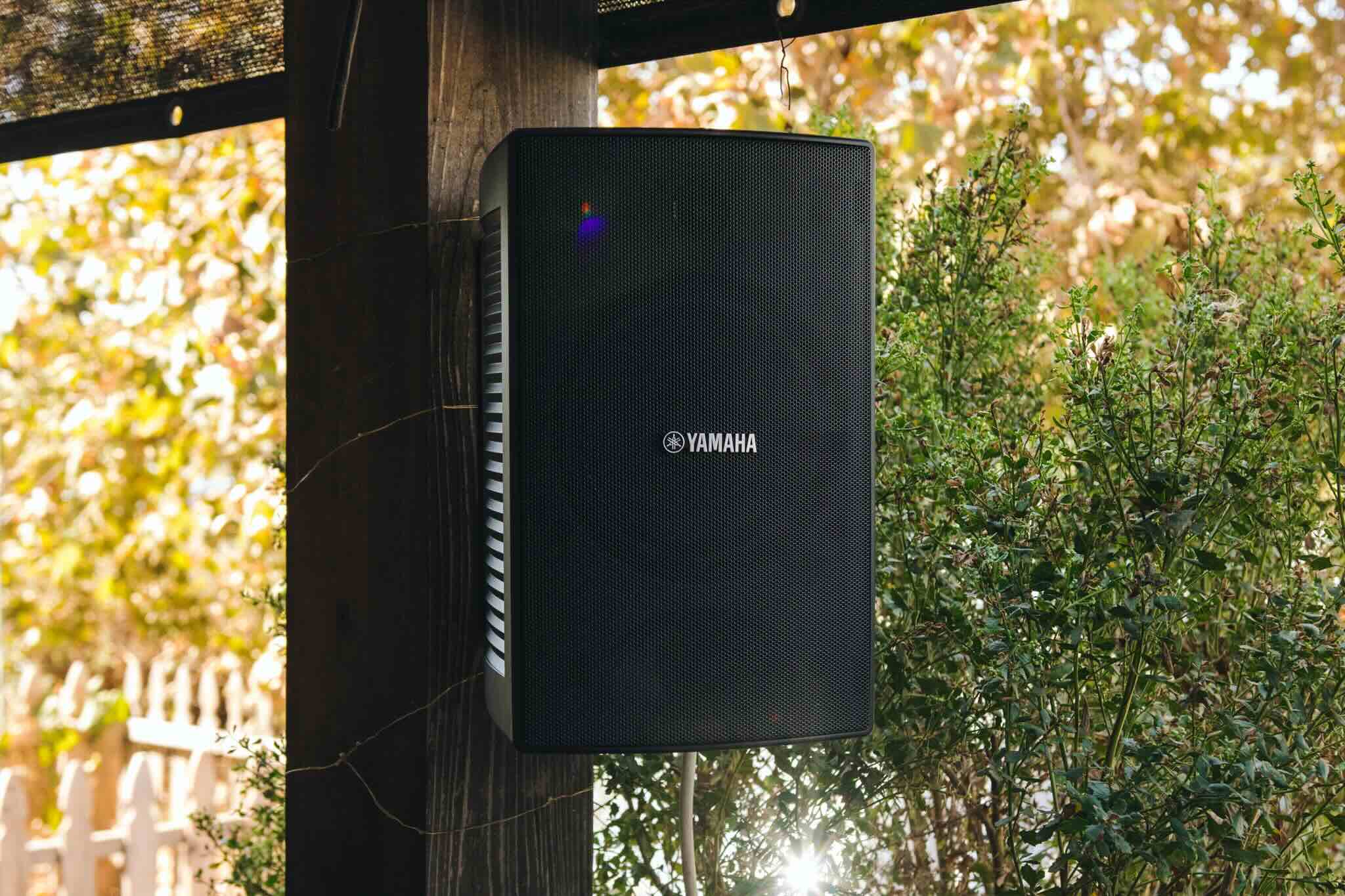


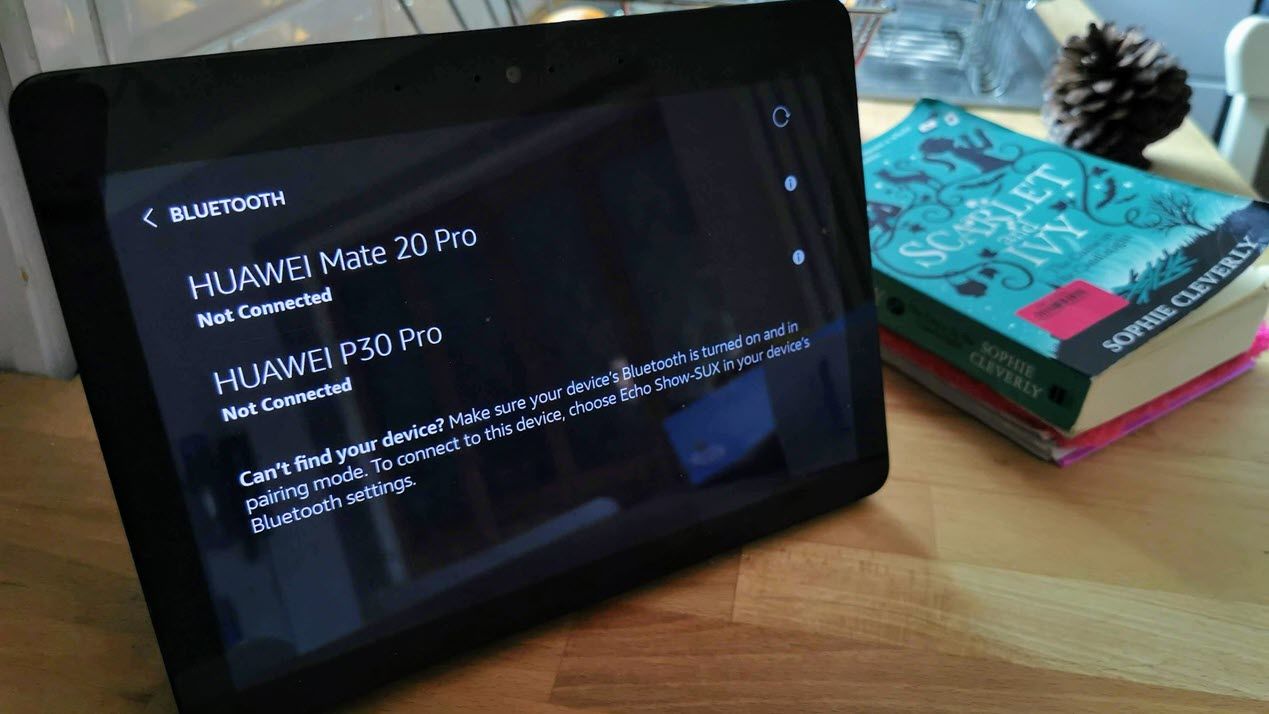




0 thoughts on “How To Connect A Projector To A Bluetooth Speaker”