Home>Home Appliances>Home Automation Appliances>How To Connect Alexa To Bose Speaker


Home Automation Appliances
How To Connect Alexa To Bose Speaker
Published: January 3, 2024
Learn how to easily connect your Alexa device to your Bose speaker for a seamless home automation experience. Get step-by-step instructions and enjoy hands-free control. Ideal for home automation appliances enthusiasts.
(Many of the links in this article redirect to a specific reviewed product. Your purchase of these products through affiliate links helps to generate commission for Storables.com, at no extra cost. Learn more)
Introduction
Welcome to the era of seamless integration between smart devices! In today's interconnected world, the ability to connect different smart devices is a game-changer, offering unparalleled convenience and functionality. One such popular combination is the integration of Amazon's Alexa with Bose speakers. By linking these two powerful devices, you can harness the capabilities of Alexa to control your Bose speaker with voice commands, stream music, and enjoy a truly immersive audio experience.
In this comprehensive guide, we will walk you through the step-by-step process of connecting your Alexa device to your Bose speaker. Whether you're a tech enthusiast eager to explore the latest smart home integrations or a music lover looking to streamline your audio setup, this guide is tailored to help you seamlessly merge the capabilities of Alexa with the superior sound quality of Bose speakers.
So, grab your Alexa device, dust off your Bose speaker, and get ready to embark on a journey that will elevate your smart home experience to new heights. Let's dive into the process of connecting Alexa to your Bose speaker and unlock a world of possibilities at your command.
Key Takeaways:
- Connect Alexa to your Bose speaker for hands-free control and immersive audio. Just follow the simple steps to link the devices and unlock a world of seamless smart home integration.
- Test the connection between Alexa and Bose to ensure smooth communication. Experiment with voice commands, multi-room audio, and custom skills for a personalized and intuitive audio experience.
Step 1: Set up the Bose Speaker
Before you can connect your Bose speaker to Alexa, it’s essential to ensure that the speaker is properly set up and ready to pair with other devices. Follow these steps to prepare your Bose speaker for integration with Alexa:
- Unbox and Power On: Unbox your Bose speaker and place it in a central location within your home. Ensure that the speaker is connected to a power source and powered on.
- Download the Bose Connect App: To streamline the setup process and access advanced features, download the Bose Connect app on your smartphone or tablet. This app serves as a hub for managing your Bose devices and provides a user-friendly interface for configuring settings.
- Follow the Setup Instructions: Open the Bose Connect app and follow the on-screen instructions to set up your Bose speaker. This typically involves connecting the speaker to your Wi-Fi network and personalizing settings to match your preferences.
- Position the Speaker: Choose an optimal location for your Bose speaker, considering factors such as acoustics, visibility, and accessibility. Positioning the speaker strategically can enhance its performance and ensure an immersive audio experience.
- Complete the Setup: Once the initial setup is complete, ensure that your Bose speaker is functioning correctly and ready to be paired with other compatible devices, such as Alexa-enabled devices.
By meticulously setting up your Bose speaker, you lay the groundwork for a seamless integration with Alexa, paving the way for effortless voice commands and enhanced control over your audio environment. With the first step accomplished, you’re now poised to proceed to the next phase of connecting Alexa to your Bose speaker.
Step 2: Connect Alexa to the Bose Speaker
With your Bose speaker primed and ready, it’s time to initiate the process of connecting it to your Alexa-enabled device. This integration opens up a world of possibilities, allowing you to harness the power of voice commands to control your Bose speaker and enjoy a seamless audio experience. Follow these steps to establish the connection between Alexa and your Bose speaker:
- Access the Alexa App: Begin by launching the Alexa app on your smartphone or tablet. If you haven’t installed the app yet, you can download it from the respective app store and sign in with your Amazon account.
- Navigate to Devices: Within the Alexa app, navigate to the “Devices” tab, which serves as the control center for managing and connecting compatible smart devices. This tab provides access to a range of settings and options for integrating new devices with Alexa.
- Select “Add Device”: Tap on the option to “Add Device” within the Alexa app. This initiates the process of discovering and pairing new devices with your Alexa ecosystem, including your Bose speaker.
- Choose “Speaker” Category: Within the device setup menu, select the category that corresponds to your Bose speaker. This step ensures that Alexa recognizes the type of device you intend to connect, streamlining the pairing process.
- Follow the On-Screen Instructions: The Alexa app will guide you through the process of connecting your Bose speaker. This typically involves activating the pairing mode on your speaker and allowing Alexa to detect and establish a secure connection with the device.
- Confirm the Connection: Once the pairing process is complete, the Alexa app will confirm the successful connection between Alexa and your Bose speaker. At this stage, you can customize settings and preferences to optimize the integration based on your usage patterns and preferences.
By following these steps, you can seamlessly integrate your Bose speaker with Alexa, unlocking the potential for intuitive voice control and personalized audio experiences. With the connection established, you’re now ready to explore the seamless synergy between Alexa and your Bose speaker, setting the stage for a harmonious blend of smart functionality and immersive sound.
To connect Alexa to a Bose speaker, make sure both devices are on the same Wi-Fi network. Then, open the Alexa app, go to Settings, select your speaker, and follow the prompts to complete the setup.
Step 3: Test the Connection
Now that you’ve successfully connected your Bose speaker to Alexa, it’s time to put the integration to the test and ensure that the devices communicate seamlessly. By verifying the connection and testing the functionality, you can confirm that Alexa recognizes and effectively controls your Bose speaker, setting the stage for effortless voice commands and immersive audio experiences. Follow these steps to test the connection between Alexa and your Bose speaker:
- Voice Command Verification: Utilize voice commands to instruct Alexa to interact with your Bose speaker. For example, you can ask Alexa to play a specific song, adjust the volume, or pause the audio playback. This real-time interaction serves as a practical way to confirm that Alexa accurately communicates with your Bose speaker.
- Explore Custom Skills: If applicable, explore and enable custom Alexa skills that are designed to enhance the functionality of your Bose speaker. These skills may enable additional voice commands or integrations with third-party services, expanding the capabilities of your smart audio setup.
- Multi-Room Audio: If you have multiple Alexa-enabled devices and Bose speakers, experiment with multi-room audio functionality. This feature allows you to synchronize audio playback across different rooms, leveraging the power of Alexa to orchestrate a cohesive audio experience throughout your home.
- Fine-Tune Settings: Access the settings within the Alexa app to fine-tune the integration between Alexa and your Bose speaker. This may involve adjusting audio preferences, creating custom routines, or exploring advanced control options to tailor the audio experience to your liking.
- Feedback and Optimization: Pay attention to the responsiveness and performance of the connection between Alexa and your Bose speaker. If you encounter any issues or wish to optimize specific aspects of the integration, utilize the feedback mechanisms within the Alexa app to fine-tune the setup and ensure an optimal user experience.
By thoroughly testing the connection and exploring the capabilities of Alexa in conjunction with your Bose speaker, you can unlock the full potential of this smart integration. Whether you’re commanding your audio environment with voice prompts or orchestrating synchronized multi-room audio, this testing phase allows you to validate the seamless communication between Alexa and your Bose speaker, paving the way for a harmonious and intuitive smart home audio experience.
Conclusion
Congratulations on successfully connecting your Alexa device to your Bose speaker, unlocking a world of possibilities at your command. By seamlessly integrating these two powerful devices, you’ve embarked on a journey towards a more immersive, convenient, and personalized audio experience within your smart home environment.
Through the meticulous setup of your Bose speaker and the seamless connection with Alexa, you’ve harnessed the power of voice commands to control your audio environment, stream music, and orchestrate multi-room audio experiences with unparalleled ease. This integration represents a harmonious synergy between cutting-edge technology and seamless user interaction, offering a glimpse into the future of smart home audio integration.
As you continue to explore the capabilities of Alexa and your Bose speaker, consider leveraging custom skills, fine-tuning settings, and experimenting with innovative features to further enhance your audio experience. Whether you’re enjoying your favorite tunes, immersing yourself in captivating audio content, or simply commanding your audio environment with voice prompts, the integration of Alexa with your Bose speaker opens up a world of possibilities tailored to your preferences.
As technology continues to evolve, the integration of smart devices like Alexa and Bose speakers exemplifies the seamless convergence of convenience, functionality, and personalized experiences. By staying informed about the latest advancements and embracing the potential of smart home integrations, you’re poised to continually elevate your audio environment and enjoy a truly immersive and intuitive smart home experience.
With the connection between Alexa and your Bose speaker solidified, the stage is set for you to embark on a journey of discovery, innovation, and unparalleled audio experiences within your smart home. Embrace the possibilities, experiment with new features, and immerse yourself in the seamless synergy between Alexa and your Bose speaker as you navigate the ever-expanding landscape of smart home technology.
Frequently Asked Questions about How To Connect Alexa To Bose Speaker
Was this page helpful?
At Storables.com, we guarantee accurate and reliable information. Our content, validated by Expert Board Contributors, is crafted following stringent Editorial Policies. We're committed to providing you with well-researched, expert-backed insights for all your informational needs.









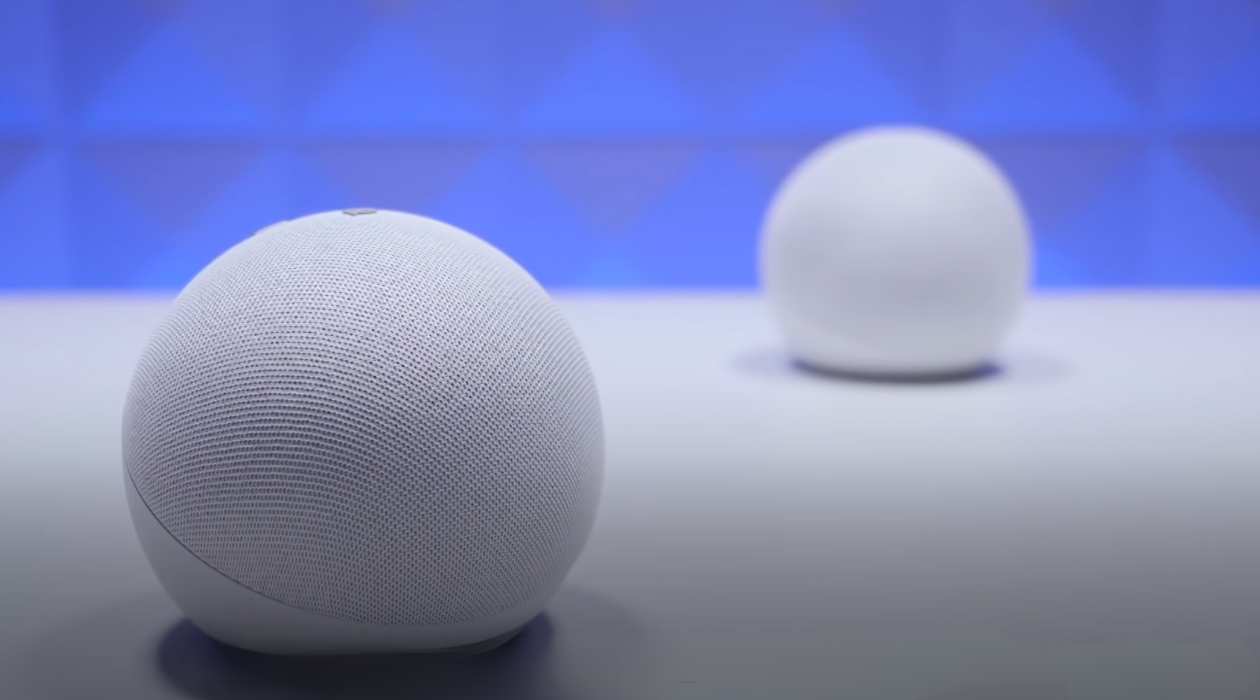






0 thoughts on “How To Connect Alexa To Bose Speaker”