Home>Technology>Home Entertainment Systems>Which Factors Should Be Considered When Designing A Home Theater PC?


Home Entertainment Systems
Which Factors Should Be Considered When Designing A Home Theater PC?
Modified: October 27, 2024
When designing a home theater PC, consider factors such as performance, connectivity, and compatibility with home entertainment systems. Optimize your setup for an immersive viewing experience.
(Many of the links in this article redirect to a specific reviewed product. Your purchase of these products through affiliate links helps to generate commission for Storables.com, at no extra cost. Learn more)
Hardware Requirements
When designing a home theater PC (HTPC), selecting the right hardware is crucial to ensure a seamless and immersive entertainment experience. From processing power to graphics capabilities, each component plays a pivotal role in delivering high-quality audio and video output. Here are the key hardware factors to consider:
-
Processor (CPU): The processor serves as the brain of the HTPC, handling tasks such as video decoding, streaming, and multitasking. Opt for a multi-core processor with sufficient clock speed to effortlessly handle high-definition media playback and streaming services.
-
Graphics Card (GPU): A dedicated graphics card is essential for rendering high-resolution videos and supporting 3D content. Look for a GPU with hardware acceleration for video decoding and HDMI output for seamless connectivity to your display or AV receiver.
-
Audio Capabilities: To achieve immersive sound, prioritize a sound card or motherboard with high-definition audio support. Additionally, consider compatibility with surround sound formats such as Dolby Atmos or DTS:X for a cinematic audio experience.
-
Storage: Adequate storage is vital for housing a vast media library. Opt for a high-capacity hard drive or a combination of SSD for system responsiveness and HDD for media storage. Alternatively, network-attached storage (NAS) can provide scalable storage options for extensive media collections.
-
Memory (RAM): Sufficient RAM is essential for smooth multitasking and efficient media playback. Aim for a minimum of 8GB of RAM, with higher capacities beneficial for running resource-intensive applications and multitasking seamlessly.
-
Cooling Solutions: Given the extended usage periods of HTPCs, efficient cooling solutions are imperative to maintain optimal performance and longevity of the hardware. Consider low-noise fans, heat sinks, or even liquid cooling solutions to manage heat effectively without compromising on acoustics.
-
Power Supply Unit (PSU): Select a reliable and efficient power supply unit to accommodate the power requirements of the HTPC components. Ensure it offers sufficient wattage and is 80 Plus certified for energy efficiency.
By carefully evaluating and selecting the appropriate hardware components, you can build a powerful and reliable HTPC that elevates your home entertainment experience to new heights.
Key Takeaways:
- Build a powerful home theater PC (HTPC) by choosing the right hardware components like a multi-core processor, dedicated graphics card, and high-capacity storage for an immersive entertainment experience.
- Prioritize software compatibility, efficient cooling, and remote control options to create a seamless and visually appealing HTPC that enhances your home theater environment.
Read more: Factors To Consider When Painting A Fence
Software Compatibility
Software compatibility is a critical aspect to consider when designing a home theater PC (HTPC). The seamless integration of operating systems, media center software, and streaming platforms is essential to ensure a smooth and enjoyable entertainment experience. Here's a detailed exploration of the key considerations related to software compatibility for HTPCs:
Operating System Selection
Choosing the right operating system (OS) lays the foundation for the HTPC's functionality and user interface. Windows, Linux, and macOS are popular choices, each offering distinct advantages. Windows provides extensive compatibility with media center applications and a wide range of hardware, making it a versatile option for HTPCs. Linux distributions such as Ubuntu and Kodi-focused platforms like LibreELEC offer lightweight and customizable solutions, ideal for users seeking flexibility and open-source software. macOS, known for its user-friendly interface and seamless integration with Apple devices, is favored by enthusiasts within the Apple ecosystem.
Media Center Software
Selecting suitable media center software is pivotal for organizing and accessing multimedia content. Popular options such as Kodi, Plex, and Emby offer comprehensive media management features, including library organization, metadata retrieval, and remote access capabilities. These platforms support various file formats and streaming protocols, ensuring compatibility with diverse media sources and devices. Additionally, they provide customizable interfaces and support for add-ons and plugins, enhancing the HTPC's functionality and entertainment options.
Streaming Services and Applications
The compatibility of streaming services and applications with the HTPC is essential for accessing on-demand content and live TV. Platforms such as Netflix, Amazon Prime Video, Hulu, and Disney+ require compatible applications or web browsers for seamless playback on the HTPC. Furthermore, integrating live TV and DVR functionality through applications like HDHomeRun or TV tuner cards enhances the HTPC's versatility, allowing users to access and record broadcast television content.
Read more: Factors To Consider When Choosing Silverware
Codec and Format Support
Ensuring compatibility with a wide range of audio and video codecs is crucial for seamless playback of multimedia content. HTPCs should support popular formats such as H.264, H.265 (HEVC), and VP9 for video, along with codecs like AAC, FLAC, and DTS for audio. Compatibility with high-resolution audio formats and HDR video content further enhances the HTPC's multimedia capabilities, delivering an immersive audiovisual experience.
Remote Control Integration
The compatibility of remote control devices and smartphone applications with the HTPC's media center software is essential for convenient navigation and playback control. Wireless keyboards, remote controls, and smartphone apps should seamlessly interface with the chosen media center software, offering intuitive navigation, playback control, and text input for a user-friendly experience.
By prioritizing software compatibility, HTPC enthusiasts can create a cohesive and versatile entertainment hub that seamlessly integrates with their media preferences and viewing habits. Careful consideration of operating systems, media center software, streaming applications, codec support, and remote control integration ensures a tailored and enjoyable HTPC experience.
Noise and Heat Management
Efficient noise and heat management are pivotal considerations when designing a home theater PC (HTPC) to ensure optimal performance, system longevity, and a pleasant viewing experience. The compact nature of HTPC cases and the intensive multimedia tasks they handle necessitate effective thermal solutions and noise reduction strategies. Here's an in-depth exploration of the key factors related to noise and heat management for HTPCs:
Case and Cooling System Selection
Selecting a well-designed HTPC case with adequate ventilation and space for cooling components is the first step in mitigating heat buildup and noise generation. Compact form factors often require specialized cooling solutions, such as low-profile CPU coolers and slim case fans, to facilitate efficient airflow while maintaining a sleek and unobtrusive aesthetic. Additionally, HTPC cases with sound-dampening materials and strategic airflow pathways contribute to a quieter operating environment.
Low-Noise Components
Opting for low-noise components, including fans, CPU coolers, and power supplies, significantly contributes to reducing overall system noise. Investing in high-quality, quiet fans with optimized blade designs and fluid dynamic bearings can effectively minimize noise while providing adequate airflow for cooling. Furthermore, selecting a power supply unit (PSU) with a quiet fan and high efficiency ratings ensures that the HTPC operates silently, especially during low to moderate load scenarios.
Fan Control and Monitoring
Implementing fan control mechanisms, either through the motherboard's BIOS settings or dedicated fan controllers, allows users to customize fan speeds based on temperature thresholds. This dynamic fan control strategy optimizes cooling performance while keeping noise levels in check, as fans operate at higher speeds only when necessary. Additionally, monitoring software provides real-time insights into component temperatures, enabling proactive adjustments to maintain optimal thermal conditions without unnecessary fan noise.
Heat Dissipation for Components
Efficient heat dissipation for critical components, such as the CPU and GPU, is essential for preventing thermal throttling and ensuring long-term reliability. Utilizing high-performance thermal compounds and ensuring proper contact between heatsinks and components enhances heat transfer, allowing for effective cooling. Moreover, installing aftermarket GPU coolers or utilizing GPUs with advanced thermal designs aids in dissipating heat efficiently, contributing to a quieter and cooler HTPC environment.
Acoustic Insulation and Placement
Incorporating acoustic insulation materials within the HTPC case, particularly in proximity to noisy components, further dampens operational noise. Additionally, strategic placement of the HTPC within the entertainment center or media console, with consideration for airflow and ventilation, minimizes the transmission of operational noise to the viewing area while maintaining optimal cooling performance.
By meticulously addressing noise and heat management considerations through thoughtful component selection, cooling strategies, and acoustic optimization, HTPC enthusiasts can create a silent and thermally efficient entertainment hub that seamlessly integrates into their home theater environment, elevating the overall viewing experience.
Remote Control Options
When it comes to designing a home theater PC (HTPC), the choice of remote control options significantly influences the user experience and convenience of navigating multimedia content. Seamless integration between the HTPC and a user-friendly remote control device enhances the overall accessibility and enjoyment of the entertainment system. Here's an in-depth exploration of the various remote control options and their impact on the HTPC ecosystem:
Infrared (IR) Remotes
Traditional infrared remotes remain a popular choice for HTPC users due to their widespread compatibility and familiarity. IR remotes utilize line-of-sight communication with an IR receiver connected to the HTPC, allowing users to control media playback, volume, and system navigation from a distance. Many HTPC cases and motherboards feature built-in IR receivers, enabling effortless integration with standard IR remotes commonly used for TVs and audio systems.
RF and Bluetooth Remotes
RF (radio frequency) and Bluetooth remotes offer enhanced flexibility and range compared to traditional IR remotes. RF remotes utilize radio signals to communicate with a USB dongle or built-in receiver, allowing for reliable control even without direct line-of-sight. Bluetooth remotes, often designed as compact handheld devices or smartphone applications, provide seamless connectivity to HTPCs equipped with Bluetooth capabilities, offering intuitive navigation and media control.
Wireless Keyboards with Touchpads
For users seeking comprehensive control and text input capabilities, wireless keyboards with integrated touchpads or trackballs serve as versatile remote control options. These multifunctional input devices enable convenient navigation, web browsing, and text entry, making them ideal for HTPC setups used for productivity tasks, gaming, or web-based media consumption. The combination of keyboard and touchpad functionality enhances the HTPC's versatility while minimizing the need for multiple input devices.
Smartphone Apps and Remote Control Software
The ubiquity of smartphones has led to the development of dedicated HTPC remote control applications, transforming mobile devices into intuitive media controllers. These apps leverage Wi-Fi or Bluetooth connectivity to communicate with HTPCs, offering touch-based navigation, gesture controls, and voice command capabilities. Additionally, remote control software installed on smartphones or tablets provides seamless integration with media center applications, enabling users to manage and stream multimedia content effortlessly.
Universal Remote Control Solutions
Integrating the HTPC into a comprehensive home entertainment system often necessitates the use of universal remote control solutions. Programmable universal remotes, such as those from Logitech's Harmony series, consolidate control of multiple devices, including the HTPC, TV, audio receiver, and streaming devices, into a single remote. These advanced remotes offer customizable macros, activity-based controls, and intuitive interfaces, streamlining the user experience and eliminating the need for multiple remote controls.
By carefully evaluating the remote control options and selecting the most suitable solution based on user preferences, accessibility requirements, and integration with other home theater components, HTPC enthusiasts can optimize the usability and enjoyment of their multimedia setup. The seamless interaction between the HTPC and the chosen remote control device enhances the overall entertainment experience, allowing users to effortlessly navigate and enjoy their favorite media content from the comfort of their home theater environment.
Storage and Memory Capacity
When designing a home theater PC (HTPC), the consideration of storage and memory capacity plays a pivotal role in ensuring seamless multimedia playback, efficient multitasking, and ample space for housing a diverse range of media content. Here's an in-depth exploration of the key factors related to storage and memory capacity for HTPCs:
Storage Solutions
Adequate storage capacity is essential for accommodating a vast library of movies, TV shows, music, and other multimedia content. HTPC enthusiasts often opt for a combination of solid-state drives (SSDs) and hard disk drives (HDDs) to strike a balance between system responsiveness and high-capacity storage. SSDs, known for their fast read and write speeds, are ideal for hosting the operating system, media center software, and frequently accessed media files, enhancing overall system performance and responsiveness. On the other hand, HDDs offer cost-effective high-capacity storage for storing less frequently accessed media content, ensuring ample space for expanding media collections without compromising on speed.
Read more: Soundbar Vs Home Theater: Which Is Best
Network-Attached Storage (NAS)
For users with extensive media libraries and a preference for centralized storage solutions, integrating a network-attached storage (NAS) device into the HTPC ecosystem provides scalable and accessible storage options. NAS systems offer the flexibility to expand storage capacity as needed, facilitate seamless media sharing across multiple devices within the home network, and provide data redundancy through RAID configurations, ensuring data integrity and protection against drive failures. Additionally, NAS devices support media streaming and remote access, enabling HTPC users to enjoy their media content from various devices and locations.
Memory Capacity
Sufficient memory capacity, in the form of random access memory (RAM), is crucial for smooth multitasking, efficient media playback, and responsive system performance. HTPC configurations typically benefit from a minimum of 8GB of RAM, allowing for seamless operation of media center software, web browsers, and background applications without experiencing performance bottlenecks. Higher memory capacities, such as 16GB or 32GB, cater to users engaging in resource-intensive tasks, such as video editing, gaming, or running virtualization software, ensuring optimal system responsiveness and multitasking capabilities.
Hybrid Storage Solutions
Innovative hybrid storage solutions, such as Intel Optane Memory, combine the speed of SSDs with the capacity of HDDs to deliver a compelling storage solution for HTPCs. Intel Optane Memory, for instance, acts as a smart cache, accelerating system boot times, application launches, and frequently accessed data while leveraging the high capacity of traditional HDDs for storing large media libraries. This hybrid approach optimizes storage performance and capacity, offering a cost-effective and responsive storage solution tailored to the demands of HTPC usage.
By carefully evaluating storage and memory capacity requirements, HTPC enthusiasts can create a robust and scalable multimedia platform that caters to their media storage needs, multitasking demands, and performance expectations. The strategic selection of storage solutions and memory capacities ensures a seamless and enjoyable entertainment experience within the home theater environment.
Connectivity and Ports
Connectivity and ports are pivotal aspects of designing a home theater PC (HTPC) as they dictate the HTPC's ability to interface with various multimedia devices, audiovisual equipment, and network resources. The selection of connectivity options and ports directly influences the HTPC's versatility, expandability, and seamless integration within the home entertainment ecosystem.
Read more: How Big Should A Home Theater Room Be
Video and Audio Outputs
The availability of diverse video and audio outputs is essential for connecting the HTPC to different display devices, audio systems, and home theater components. HDMI ports, supporting high-definition audio and video transmission, serve as the primary interface for connecting the HTPC to modern TVs, projectors, and AV receivers. Additionally, DisplayPort and DVI outputs cater to specific display devices, offering flexibility in connectivity options. Analog audio outputs, including 3.5mm jacks and RCA connectors, facilitate direct audio connections to amplifiers, soundbars, or legacy audio equipment, ensuring compatibility with a wide range of audio setups.
Networking Capabilities
Robust networking capabilities enable seamless access to online media streaming services, local network resources, and software updates. Gigabit Ethernet ports provide high-speed wired network connectivity, ideal for streaming high-bitrate media content and minimizing latency for online gaming or media sharing. Furthermore, integrated Wi-Fi connectivity, supported by dual-band wireless adapters, offers convenient wireless networking options, enabling HTPC placement without proximity constraints to network access points. Bluetooth connectivity enhances the HTPC's versatility, facilitating wireless peripheral connections and audio streaming to Bluetooth-enabled speakers or headphones.
USB and Expansion Ports
The availability of USB ports, including USB 3.0 and USB-C interfaces, caters to peripheral connectivity, external storage devices, and input devices such as keyboards, mice, and game controllers. Multiple USB ports accommodate diverse accessories, including wireless adapters, external hard drives, and USB-based TV tuners or capture devices. Expansion slots, such as PCIe slots, enable the integration of additional hardware components, such as dedicated sound cards, TV tuner cards, or high-performance graphics cards, expanding the HTPC's capabilities based on user preferences and evolving entertainment needs.
Optical Drives and Memory Card Readers
Incorporating optical drives, such as Blu-ray or DVD drives, provides the HTPC with the ability to play physical media and access content from optical discs. Additionally, the inclusion of memory card readers, supporting formats like SD, microSD, and CompactFlash, facilitates direct media playback and data transfer from digital cameras, camcorders, and mobile devices, streamlining the process of accessing and sharing multimedia content.
HDMI-CEC and Infrared (IR) Blaster Support
Integration of HDMI-CEC (Consumer Electronics Control) functionality enables seamless control of compatible devices, such as TVs and AV receivers, using a single remote control, simplifying the user experience and eliminating the need for multiple remotes. Furthermore, IR blaster support allows the HTPC to transmit infrared signals to control external devices, enhancing the HTPC's role as a centralized entertainment hub within the home theater setup.
By meticulously evaluating and selecting the appropriate connectivity options and ports, HTPC enthusiasts can create a versatile and interconnected multimedia platform that seamlessly integrates with their existing audiovisual equipment, network infrastructure, and entertainment preferences. The strategic inclusion of diverse connectivity options and ports ensures the HTPC's adaptability to evolving technology trends and user requirements, fostering a cohesive and enjoyable home theater experience.
Form Factor and Aesthetics
The form factor and aesthetics of a home theater PC (HTPC) play a significant role in seamlessly integrating the multimedia system into the home entertainment environment while complementing the overall visual appeal of the setup. The careful consideration of form factor, case design, and aesthetic elements contributes to a cohesive and visually pleasing home theater experience.
Compact and Sleek Design
Opting for a compact and sleek form factor for the HTPC case ensures that the multimedia system seamlessly fits within the entertainment center or media console, minimizing visual clutter and maintaining a clean and organized appearance. Slim HTPC cases with minimalist designs offer a modern and unobtrusive presence, blending harmoniously with other audiovisual components and decor elements within the home theater environment.
Home Theater Integration
The aesthetic appeal of the HTPC extends beyond its physical design to encompass its integration with the overall home theater setup. Coordinating the HTPC's color scheme, materials, and visual elements with the existing audiovisual equipment, such as the TV, speakers, and AV receiver, creates a unified and visually cohesive entertainment hub. Harmonizing the HTPC's aesthetics with the surrounding environment enhances the immersive and inviting nature of the home theater space.
Customization and Personalization
The ability to customize the HTPC's aesthetics, including case lighting, decorative elements, and custom case modifications, allows enthusiasts to infuse their personality and style into the multimedia system. Customized HTPC cases featuring unique paint finishes, themed decals, or integrated LED lighting add a personalized touch, reflecting the user's preferences and contributing to a visually engaging home theater setup.
Acoustic Performance and Aesthetics
Balancing acoustic performance with aesthetics is crucial in ensuring that the HTPC operates quietly while maintaining an appealing visual presence. Acoustic insulation materials, strategically placed within the case, dampen operational noise without compromising the HTPC's aesthetic appeal. Additionally, selecting low-noise components and optimizing airflow contribute to a silent and visually unobtrusive multimedia system.
Display Integration and Placement
Considering the HTPC's placement and its visual impact within the home theater environment is essential for achieving an optimal viewing experience. Integrating the HTPC near the display device, whether discreetly positioned within the entertainment center or wall-mounted behind the TV, minimizes cable clutter and enhances the overall visual cohesiveness of the setup. Concealing the HTPC while ensuring adequate ventilation and accessibility contributes to a streamlined and elegant home theater presentation.
By meticulously addressing form factor and aesthetics, HTPC enthusiasts can create a visually appealing and seamlessly integrated multimedia system that enhances the overall ambiance and enjoyment of the home theater environment. The thoughtful consideration of design elements, customization options, and integration strategies results in a visually cohesive and immersive entertainment experience.
Budget and Cost Considerations
Budget and cost considerations are integral factors when designing a home theater PC (HTPC), as they directly impact the selection of components, peripherals, and customization options while ensuring a balance between performance and affordability.
Component Selection and Value
Careful evaluation of the budget allows HTPC enthusiasts to prioritize essential components, such as the processor, graphics card, and storage, based on their value and impact on overall system performance. Opting for mid-range processors with sufficient multi-core capabilities and cost-effective graphics cards that support high-definition video playback and streaming ensures a compelling multimedia experience without exceeding budget constraints.
Cost-Effective Storage Solutions
Balancing storage capacity with cost-effective solutions, such as leveraging a combination of solid-state drives (SSDs) for system responsiveness and hard disk drives (HDDs) for media storage, provides an economical approach to accommodating extensive media libraries. Additionally, considering network-attached storage (NAS) options for scalable and shared storage minimizes the need for immediate high-capacity storage investments within the HTPC itself.
Peripheral and Accessory Budgeting
Allocating a portion of the budget for wireless keyboards, remote control devices, and input peripherals ensures seamless navigation and control within the HTPC ecosystem. Prioritizing wireless connectivity options, such as Bluetooth-enabled peripherals, offers convenience without significant cost overhead, enhancing the user experience while adhering to budget constraints.
Aesthetic Customization within Budget
Incorporating aesthetic customization within the budget allows for personalized touches, such as themed decals, LED lighting, and custom case modifications, without compromising the overall cost-effectiveness of the HTPC build. Strategic allocation of resources for aesthetic enhancements ensures a visually engaging multimedia system while adhering to financial considerations.
Scalability and Future Upgrades
Considering the potential for future upgrades and scalability within the initial budgetary framework allows HTPC enthusiasts to invest in a platform that accommodates evolving entertainment needs. Selecting a motherboard with expansion capabilities and future-proofing the system for component upgrades ensures long-term value and adaptability without necessitating immediate high-cost investments.
By meticulously evaluating budget and cost considerations, HTPC enthusiasts can create a compelling and tailored multimedia platform that aligns with their financial parameters while delivering an immersive and enjoyable home theater experience. The strategic allocation of resources and value-driven component selection ensures that the HTPC build remains cost-effective without compromising on performance and functionality.
Frequently Asked Questions about Which Factors Should Be Considered When Designing A Home Theater PC?
Was this page helpful?
At Storables.com, we guarantee accurate and reliable information. Our content, validated by Expert Board Contributors, is crafted following stringent Editorial Policies. We're committed to providing you with well-researched, expert-backed insights for all your informational needs.




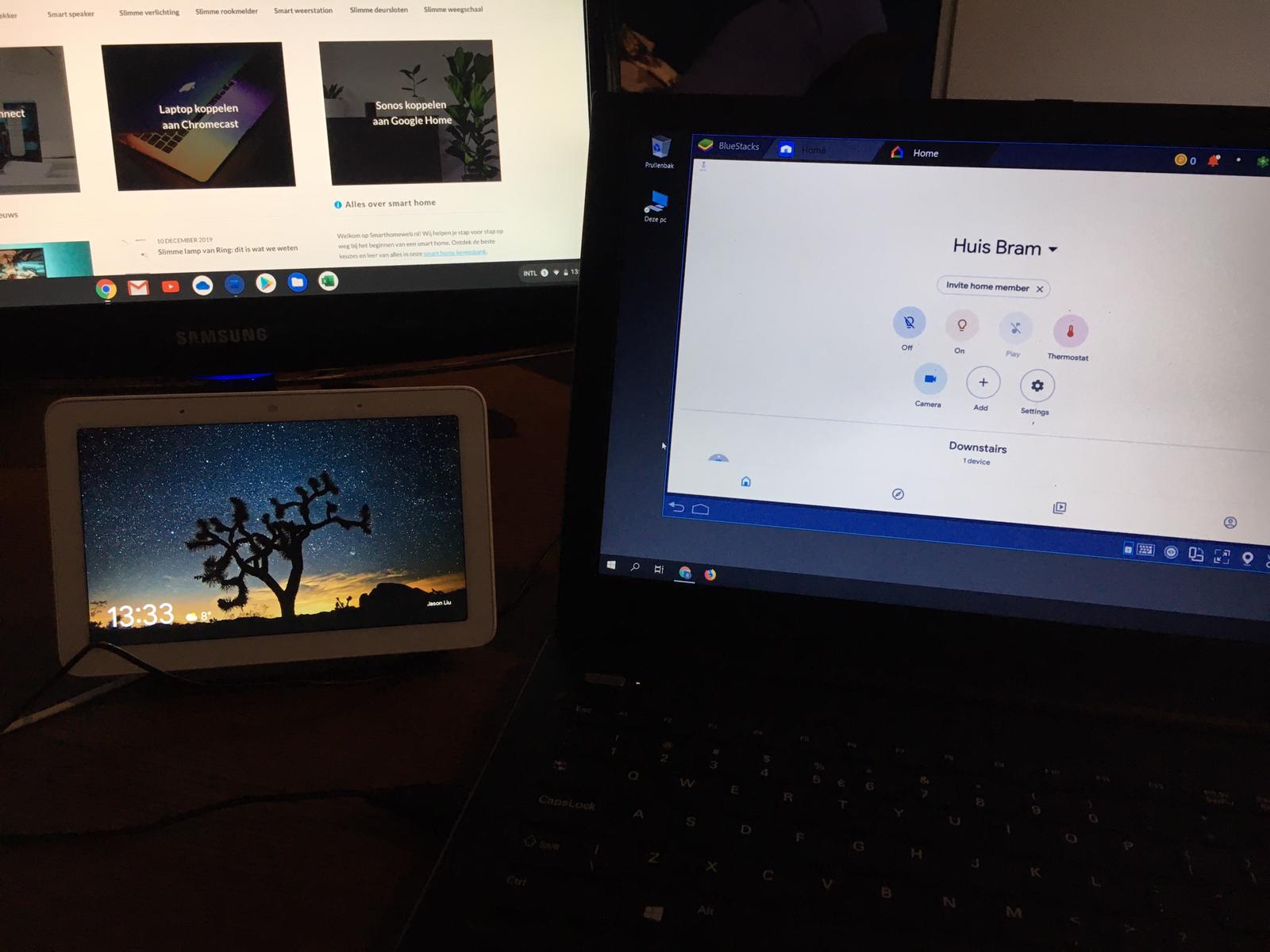

0 thoughts on “Which Factors Should Be Considered When Designing A Home Theater PC?”