Home>Technology>Home Office Tech>How To Organize Binders
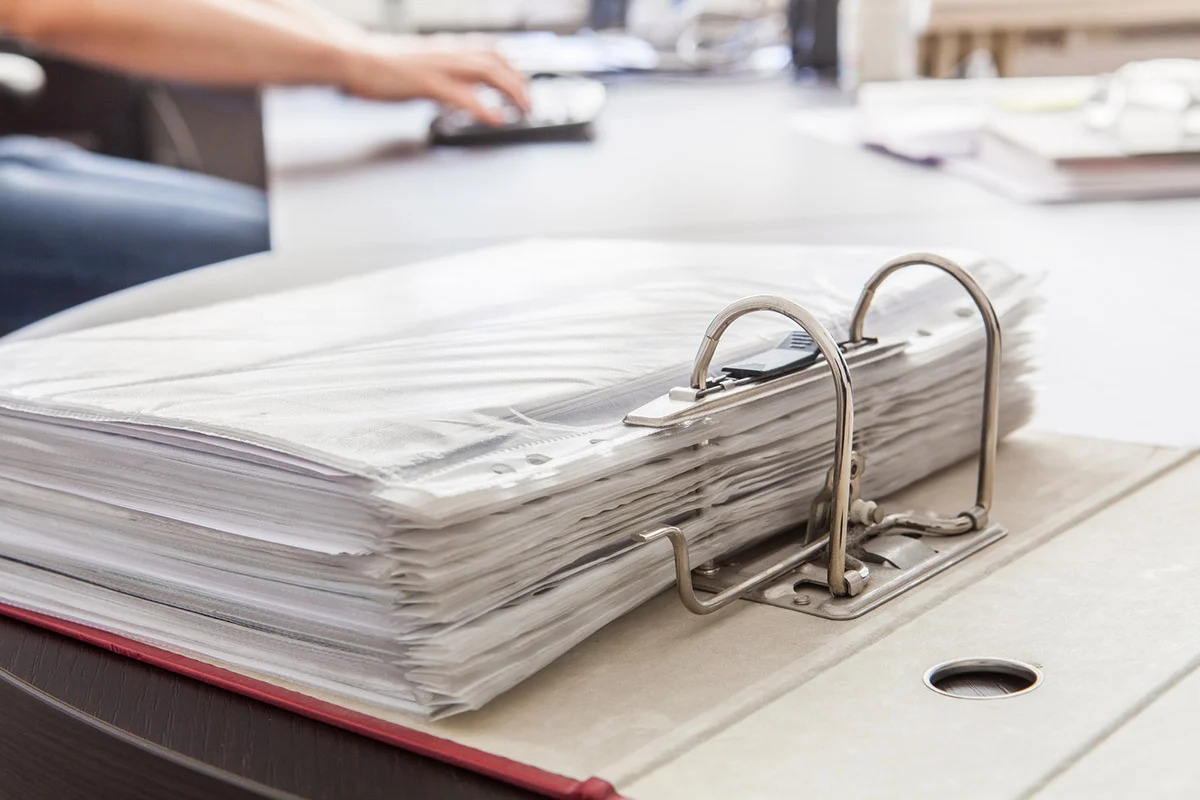
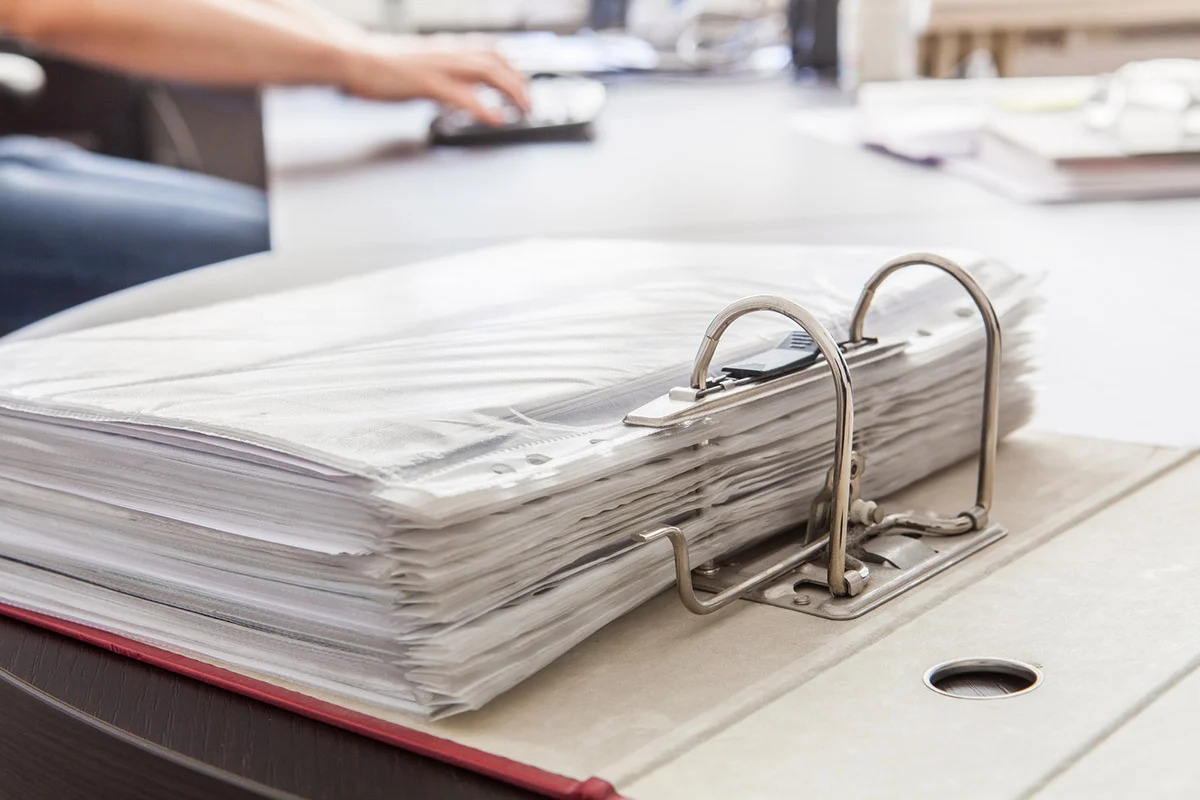
Home Office Tech
How To Organize Binders
Modified: August 20, 2024
Learn how to efficiently organize your binders at home, office, or tech space with our expert tips and tricks. Streamline your storage and boost productivity today!
(Many of the links in this article redirect to a specific reviewed product. Your purchase of these products through affiliate links helps to generate commission for Storables.com, at no extra cost. Learn more)
Benefits of Using Binders for Organization
Using binders for organization offers a multitude of benefits that can help streamline your life and keep your important documents in order. Whether you're a student, a professional, or a busy parent, utilizing binders can make a significant difference in how you manage your paperwork and information. Here are some key benefits of incorporating binders into your organizational system:
-
Efficient Storage: Binders provide a convenient and efficient way to store and organize documents, keeping them neatly contained in one place. This can help reduce clutter and prevent important papers from getting lost or misplaced.
-
Portability: Unlike bulky filing cabinets, binders are portable and can be easily transported from one location to another. Whether you're heading to a meeting, a class, or simply working in a different area of your home, you can take your essential documents with you in a compact and organized manner.
-
Customization: Binders offer the flexibility to customize and personalize the organization of your documents. You can choose the layout, dividers, and accessories that best suit your specific needs, allowing for a tailored organizational system.
-
Visibility and Accessibility: With documents neatly arranged in clear sheet protectors or dividers, it's easy to see and access the information you need without rummaging through stacks of loose papers. This can save time and reduce frustration when searching for specific documents.
-
Protection: Binders provide a level of protection for your documents, keeping them safe from spills, tears, and other potential damage. By using durable binders and quality sheet protectors, you can safeguard important papers from wear and tear.
-
Organization: Perhaps the most obvious benefit, using binders promotes organization. By categorizing and arranging documents in a systematic manner, you can quickly locate what you need, maintain order, and stay on top of important tasks and deadlines.
Incorporating binders into your organizational system can bring about a sense of control and efficiency, making it easier to manage your documents and information. Whether you're organizing household bills, work-related materials, or school assignments, the benefits of using binders are undeniable.
Key Takeaways:
- Stay organized with binders! They offer efficient storage, portability, customization, protection, and easy access to documents. Keep your life streamlined and clutter-free.
- Choose the right binder by considering size, material, ring type, style, and accessories. Sorting and categorizing documents helps create a well-structured and easily navigable binder system.
Read more: How To Store Binder Clips
Choosing the Right Binder for Your Needs
When it comes to selecting the right binder for your organizational needs, it's essential to consider the specific requirements of your documents and the intended use of the binder. Here are some key factors to keep in mind when choosing the perfect binder:
1. Size and Capacity
Consider the volume of documents you need to organize and the size of the pages. Standard sizes include letter (8.5" x 11") and legal (8.5" x 14"), but there are also options for larger or smaller documents. Additionally, assess the capacity of the binder, as some projects may require a larger ring size to accommodate a greater number of pages.
2. Material and Durability
Select a binder made from durable materials that can withstand frequent handling and storage. Options include sturdy cardboard, polypropylene, or vinyl binders. For heavy-duty or long-term use, consider investing in a high-quality binder that will stand the test of time.
3. Ring Type
Choose between round rings, D-rings, or slant D-rings based on your preferences and the ease of use. D-rings and slant D-rings allow pages to lie flat, while round rings are more common and budget-friendly.
Read more: How To Store 3 Ring Binders
4. Style and Design
Opt for a style that suits your personal or professional aesthetic. Binders come in various colors, textures, and designs, allowing you to express your individuality while staying organized. Additionally, consider options with clear overlay sleeves for customization and labeling.
5. Accessories
Evaluate the availability of accessories such as sheet protectors, dividers, and pockets. These additional features can enhance the functionality of the binder and provide further organization for your documents.
By carefully considering these factors, you can choose a binder that aligns with your specific needs and preferences, ultimately enhancing your organizational system and simplifying the management of your documents.
Sorting and Categorizing Documents
Sorting and categorizing documents is a crucial step in creating an effective organizational system using binders. By carefully arranging your papers into logical categories, you can streamline your workflow and easily locate specific information when needed. Here's how to approach sorting and categorizing documents for optimal organization:
-
Establish Clear Categories: Begin by identifying the main categories or topics that your documents fall under. This could include sections such as finances, household, work projects, personal interests, or any other relevant themes. Clearly defining these categories will serve as the foundation for organizing your binder.
-
Sort Documents Within Each Category: Once you have established your main categories, sort through your documents and place them into the corresponding sections. For example, within the "finances" category, you may have subcategories such as bills, receipts, and financial statements. By sorting your documents in this manner, you create a clear and intuitive structure within your binder.
-
Utilize Dividers and Tabs: To further enhance the organization within each category, use dividers and tabs to separate different subcategories or topics. This allows for quick navigation and ensures that related documents are grouped together, making it easier to find specific information.
-
Consider Chronological or Alphabetical Order: Depending on the nature of your documents, consider arranging them in chronological order (e.g., by date) or alphabetical order (e.g., by title or topic). This can be particularly useful for documents such as project plans, client information, or reference materials.
-
Use Color-Coding: Incorporating color-coding into your categorization system can provide visual cues and make it even easier to distinguish between different sections. Assign a specific color to each category or subcategory and use colored tabs or labels to create a visually appealing and highly organized binder.
-
Regularly Review and Update Categories: As your documents evolve and new information is added, it's important to periodically review and update your categories. This ensures that your binder remains relevant and reflects any changes in your organizational needs.
By implementing these strategies for sorting and categorizing documents, you can create a well-structured and easily navigable binder system that effectively organizes your important papers and information. This approach not only saves time but also reduces the likelihood of misplaced documents and promotes a more efficient workflow.
Labeling and Indexing Sections
Labeling and indexing sections within your binder is a critical aspect of creating a well-organized and easily navigable system for your documents. Proper labeling and indexing ensure that you can quickly locate specific information and maintain a clear overview of the contents of your binder. Here's how to effectively label and index the sections of your binder:
-
Clear and Descriptive Labels: Use clear and descriptive labels for each section of your binder. Clearly indicate the category or topic that each section represents. This can be achieved through the use of bold, legible fonts and consistent formatting to ensure uniformity across all sections.
-
Index Page: Create an index page at the beginning of your binder to provide an overview of the sections and their corresponding page numbers. This serves as a quick reference guide, allowing you to locate specific documents without having to flip through the entire binder. The index page should be well-organized and easy to read, providing a snapshot of the contents of the binder.
-
Color-Coded Tabs: Consider using color-coded tabs to visually differentiate between sections. Assign a specific color to each category or subcategory and use corresponding colored tabs to create a visually intuitive system. This not only enhances the aesthetic appeal of your binder but also facilitates quick identification of different sections.
-
Alphabetical or Numerical Order: Depending on the nature of your documents, consider arranging sections in alphabetical or numerical order. This can further streamline the process of locating specific information, especially when dealing with a large number of sections within the binder.
-
Consistent Labeling Format: Maintain a consistent labeling format throughout the binder. Whether you choose to use labels on the spine of the binder, on dividers, or on the index page, ensure that the labeling format remains uniform. This consistency contributes to a professional and organized presentation of your documents.
-
Update Labels as Needed: As the contents of your binder evolve, be sure to update labels and the index page accordingly. New sections may be added, and existing sections may require reorganization. Regularly reviewing and updating the labeling and indexing of your binder ensures that it remains an accurate reflection of its contents.
By implementing these strategies for labeling and indexing sections within your binder, you can create a cohesive and user-friendly organizational system. This approach not only enhances the accessibility of your documents but also contributes to a visually appealing and professional presentation of your important information.
Read also: 14 Best Dvd Storage Binder For 2025
Maintaining and Updating Your Binder System
Maintaining and updating your binder system is essential to ensure that it continues to serve as an effective organizational tool for your documents. Regular maintenance and updates help prevent clutter, keep information current, and adapt to evolving organizational needs. Here's how to effectively maintain and update your binder system:
-
Regular Review and Purging: Set aside time at regular intervals to review the contents of your binder. Remove any outdated or irrelevant documents to prevent unnecessary clutter. This process helps maintain the integrity of your organizational system and ensures that only current and essential information is retained.
-
Add New Sections or Categories: As your document collection grows or your organizational needs change, consider adding new sections or categories to your binder. Whether it's a new project, a different phase of life, or a shift in priorities, incorporating new sections allows your binder system to adapt to your current circumstances.
-
Update Index and Labels: If you've added new sections or reorganized existing ones, update the index page and labels accordingly. This ensures that the navigational aids within your binder accurately reflect its contents, making it easier to locate specific information.
-
Replace Worn-Out Accessories: Over time, sheet protectors, dividers, and other accessories within your binder may become worn or damaged. Regularly inspect and replace these items as needed to maintain the integrity and functionality of your organizational system.
-
Reassess Categorization: Periodically reassess the categorization of your documents to ensure that it still aligns with your current organizational needs. As priorities shift or new types of documents are introduced, adjusting the categorization can optimize the efficiency of your binder system.
-
Incorporate Feedback: If you use your binder system collaboratively or receive feedback from others who interact with it, consider incorporating their input. Their perspectives can provide valuable insights into how the system can be improved or tailored to better serve its users.
-
Regular Maintenance Schedule: Establish a regular maintenance schedule for your binder system. Whether it's monthly, quarterly, or annually, having a dedicated time for maintenance ensures that the system remains organized and functional.
By implementing these strategies for maintaining and updating your binder system, you can ensure that it continues to be a valuable tool for organizing your documents. Regular upkeep and adaptability are key to maximizing the effectiveness of your binder system and keeping your important information easily accessible and well-organized.
Frequently Asked Questions about How To Organize Binders
Was this page helpful?
At Storables.com, we guarantee accurate and reliable information. Our content, validated by Expert Board Contributors, is crafted following stringent Editorial Policies. We're committed to providing you with well-researched, expert-backed insights for all your informational needs.








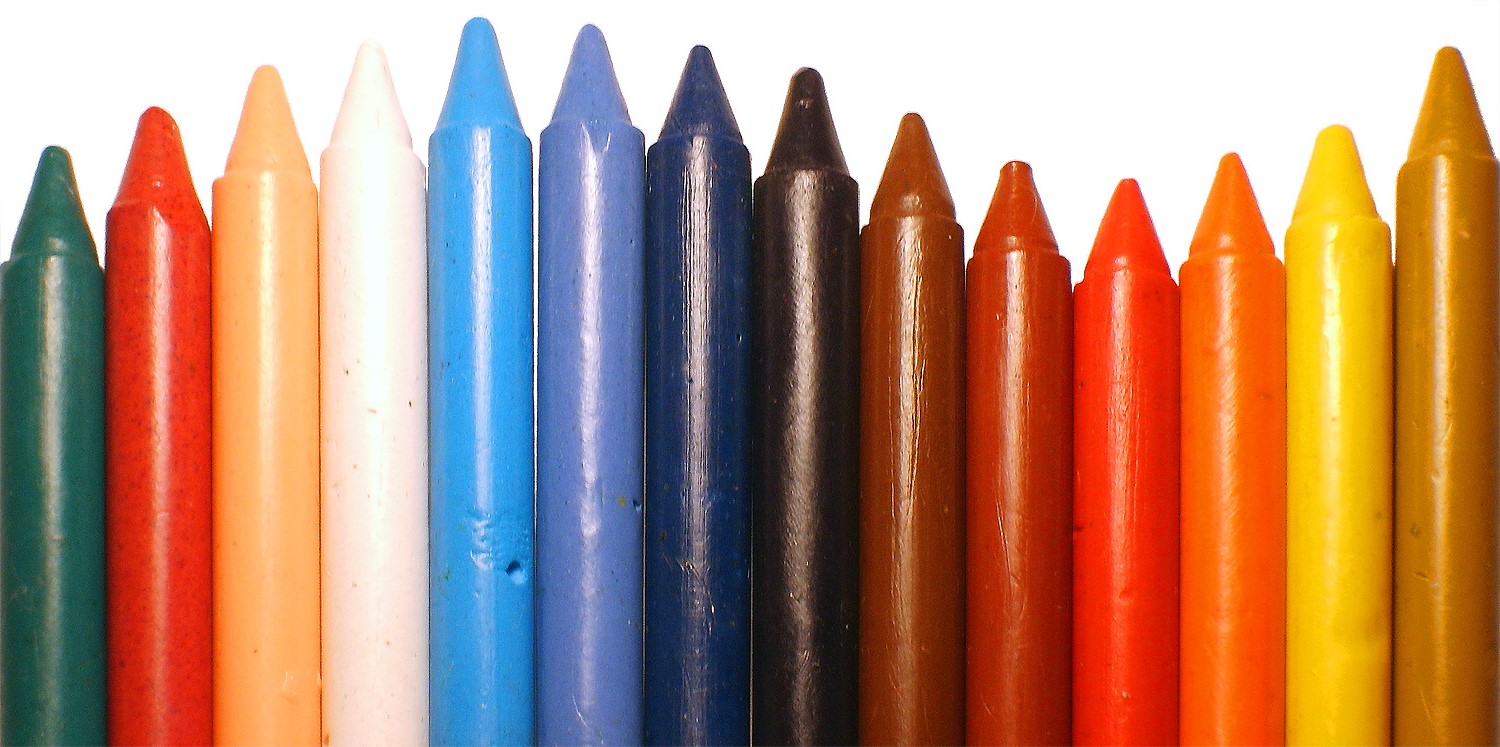

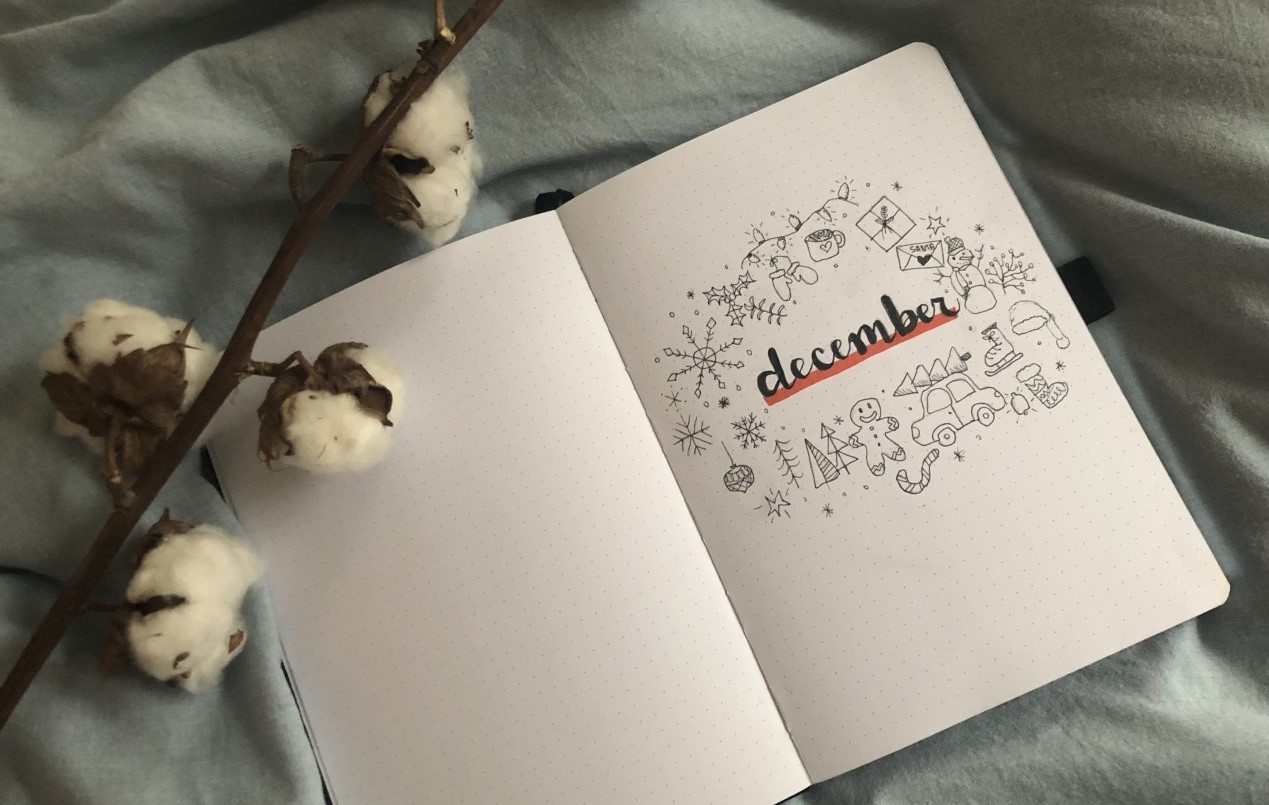



0 thoughts on “How To Organize Binders”