Home>Technology>Home Office Tech>How To Organize Personal Documents


Home Office Tech
How To Organize Personal Documents
Published: March 3, 2024
Learn how to efficiently organize your personal documents at home with the latest office technology. Simplify your life and stay organized with our expert tips.
(Many of the links in this article redirect to a specific reviewed product. Your purchase of these products through affiliate links helps to generate commission for Storables.com, at no extra cost. Learn more)
Introduction
Are you tired of rummaging through piles of papers to find that one important document? Organizing personal documents can seem like a daunting task, but with the right approach, it can be a manageable and even satisfying endeavor. In this guide, we will explore effective strategies for organizing personal documents, from setting up a filing system to creating digital backups. By implementing these methods, you can streamline your document management process and ensure that your important papers are readily accessible when you need them. Let's dive in and take the first step towards a more organized and stress-free approach to managing personal documents.
Key Takeaways:
- Stay organized by setting up a filing system with clear categories and color-coded folders. Regularly purge unnecessary documents to maintain a clutter-free environment and a stress-free document management process.
- Protect your important papers by creating digital backups using cloud storage and external hard drives. Store physical copies in a secure location and manage them effectively for peace of mind and readiness.
Read also: 14 Best Document Storage For 2025
Setting Up a Filing System
Setting up a filing system is the first crucial step in organizing personal documents. Begin by gathering all your papers from various locations such as drawers, cabinets, and desks. Designate a spacious and well-lit area to spread out and sort through the documents. Next, acquire the necessary supplies such as file folders, labels, a filing cabinet or storage boxes, and a shredder for disposing of unnecessary documents. Consider using color-coded folders or labels to differentiate between different categories, making it easier to locate specific documents. Once you have your supplies ready, start sorting through the papers and categorizing them into broad groups such as financial, medical, household, and personal. This initial sorting will lay the foundation for a well-organized filing system.
Tips for Setting Up a Filing System:
- Invest in Quality Filing Supplies: Purchase durable file folders, labels, and a reliable filing cabinet or storage boxes to ensure longevity and ease of use.
- Create Clear Categories: Establish broad categories for your documents such as financial, medical, household, and personal to facilitate efficient sorting and retrieval.
- Color Code for Quick Identification: Use different colored folders or labels for each category to visually distinguish between different types of documents.
- Allocate a Dedicated Space: Designate a specific area in your home for the filing system, ensuring easy access and a clutter-free environment.
- Regularly Purge Unnecessary Documents: Implement a routine for discarding outdated or irrelevant papers to prevent clutter and maintain an organized filing system.
By following these tips and taking a systematic approach, you can establish a well-structured filing system that will serve as the backbone of your document organization efforts.
Sorting and Categorizing Documents
Sorting and categorizing documents is a pivotal phase in the organization process. Once you have gathered all your papers and set up your filing system, it's time to delve into the meticulous task of sorting and categorizing each document. Begin by creating specific subcategories within the broader groups you established during the initial sorting phase. For instance, within the financial category, you can create subcategories such as tax returns, bank statements, and investment documents. As you go through each document, ask yourself if it is essential and warrants a place in your filing system. Discard any outdated or irrelevant papers to prevent unnecessary clutter.
To streamline the sorting process, consider using a table or large surface area to spread out the documents. This will allow you to visually assess the volume of papers and make informed decisions about categorization. Additionally, use sticky notes or temporary labels to mark the subcategories as you sort through the documents. This visual aid can help you stay organized and prevent any confusion during the categorization process.
As you sort through each document, take note of any duplicates or near-duplicates. Consolidate these papers and keep only the most recent or relevant versions. This practice will help reduce the overall volume of documents and prevent redundancy within your filing system. Once you have sorted and categorized all your documents, take a moment to review the subcategories and ensure that they are comprehensive and logically organized. This meticulous approach to sorting and categorizing documents will lay the groundwork for an efficient and user-friendly filing system.
Creating Digital Backups
In today's digital age, creating digital backups of your personal documents is essential for safeguarding against loss or damage. Begin by investing in a reliable scanner to digitize your paper documents. Choose a scanner with features such as automatic document feed and high-resolution scanning capabilities to ensure optimal results. As you scan each document, organize the digital files into corresponding categories mirroring your physical filing system. This alignment will facilitate easy retrieval and ensure consistency between your physical and digital document organization.
Once you have digitized your documents, consider utilizing cloud storage services for secure and accessible digital backups. Platforms such as Google Drive, Dropbox, or Microsoft OneDrive offer reliable cloud storage solutions with robust security measures. Organize your digital files within the cloud storage platform using the same categorization structure as your physical filing system. This parallel organization will enable seamless navigation and retrieval of documents, whether in physical or digital form.
To enhance the security of your digital backups, implement encryption measures for sensitive documents. Many cloud storage services offer encryption features to protect your files from unauthorized access. Additionally, consider implementing a regular backup schedule to ensure that any new documents are promptly digitized and stored in the cloud. This proactive approach will safeguard against potential loss or damage to your important papers.
In addition to cloud storage, consider creating redundant digital backups on external hard drives or other physical storage devices. This multi-tiered approach to digital backups provides an extra layer of protection and ensures redundancy in case of unforeseen technical issues or data loss. Store these physical backups in a secure location, such as a fireproof safe or a separate off-site facility, to mitigate the risk of simultaneous loss of both physical and digital copies.
By creating comprehensive digital backups of your personal documents, you can fortify the security and accessibility of your important papers, providing peace of mind and resilience against unforeseen circumstances.
Use a filing system with categories like financial, medical, and personal. Keep important documents in a fireproof safe or a secure digital storage.
Read more: 30 Storage Boxes to Keep Your Documents Tidy
Managing Important Papers
Managing important papers is a critical aspect of personal document organization. Once you have established a well-structured filing system and created digital backups, it is essential to implement effective strategies for managing and safeguarding your most crucial documents. Start by identifying the documents that hold the highest significance, such as birth certificates, passports, property deeds, wills, and insurance policies. These papers are irreplaceable and require special attention in terms of storage and accessibility.
Designate a secure and easily accessible location for storing these important papers. Consider investing in a fireproof and waterproof safe to protect these documents from potential damage due to unforeseen events such as fires or floods. Additionally, store these papers in a location that is known to trusted family members or designated individuals, ensuring that the information is accessible in case of emergencies.
For added security, consider creating physical copies of essential documents and storing them in a separate secure location. This redundancy can provide an extra layer of protection in the event of loss or damage to the original papers. Label the physical copies clearly and maintain a record of their location to facilitate easy retrieval when needed.
In addition to physical storage, consider implementing a comprehensive document management plan that includes a list of all important papers, their locations, and any relevant instructions for accessing them. This document inventory can serve as a valuable reference in times of need and can be shared with trusted individuals for added security.
Regularly review and update your document management plan to reflect any changes in your important papers, such as new acquisitions or disposals. This proactive approach will ensure that your document management remains current and aligned with your evolving needs.
By effectively managing your important papers, you can fortify the security and accessibility of these irreplaceable documents, providing peace of mind and readiness for any unforeseen circumstances.
Regular Maintenance and Review
Regular maintenance and review are essential components of an effective personal document organization strategy. Once you have established your filing system, created digital backups, and managed your important papers, it is crucial to implement a routine for maintaining and reviewing your document organization. This proactive approach will ensure that your system remains current, organized, and responsive to your evolving needs.
Start by scheduling regular maintenance sessions to declutter and update your filing system. Set aside dedicated time, whether monthly, quarterly, or semi-annually, to review the contents of your folders and remove any outdated or unnecessary documents. This practice will prevent the accumulation of clutter and ensure that your filing system remains streamlined and efficient.
During maintenance sessions, take the opportunity to assess the effectiveness of your categorization and labeling. Are there any new subcategories that need to be created? Do certain documents need to be reclassified into different categories? By conducting periodic reviews, you can fine-tune your filing system to better reflect your current document management requirements.
In addition to physical maintenance, regularly review your digital backups to ensure that they are up to date and comprehensive. Check for any new documents that need to be scanned and added to the digital storage platform. Verify the integrity of your digital files and confirm that they are accessible and organized according to your established structure.
As part of your regular maintenance and review process, consider conducting a thorough audit of your important papers. Verify the currency and accuracy of essential documents such as insurance policies, wills, and property deeds. Update any outdated information and ensure that these papers remain secure and easily accessible.
Furthermore, use maintenance sessions as an opportunity to reinforce document organization habits and best practices. Reflect on any challenges or inefficiencies encountered during the previous maintenance cycle and implement corrective measures. By continuously refining your document organization approach, you can optimize the efficiency and effectiveness of your system.
By incorporating regular maintenance and review into your personal document organization routine, you can sustain a well-organized and responsive system that adapts to your changing needs and provides enduring peace of mind.
Frequently Asked Questions about How To Organize Personal Documents
Was this page helpful?
At Storables.com, we guarantee accurate and reliable information. Our content, validated by Expert Board Contributors, is crafted following stringent Editorial Policies. We're committed to providing you with well-researched, expert-backed insights for all your informational needs.
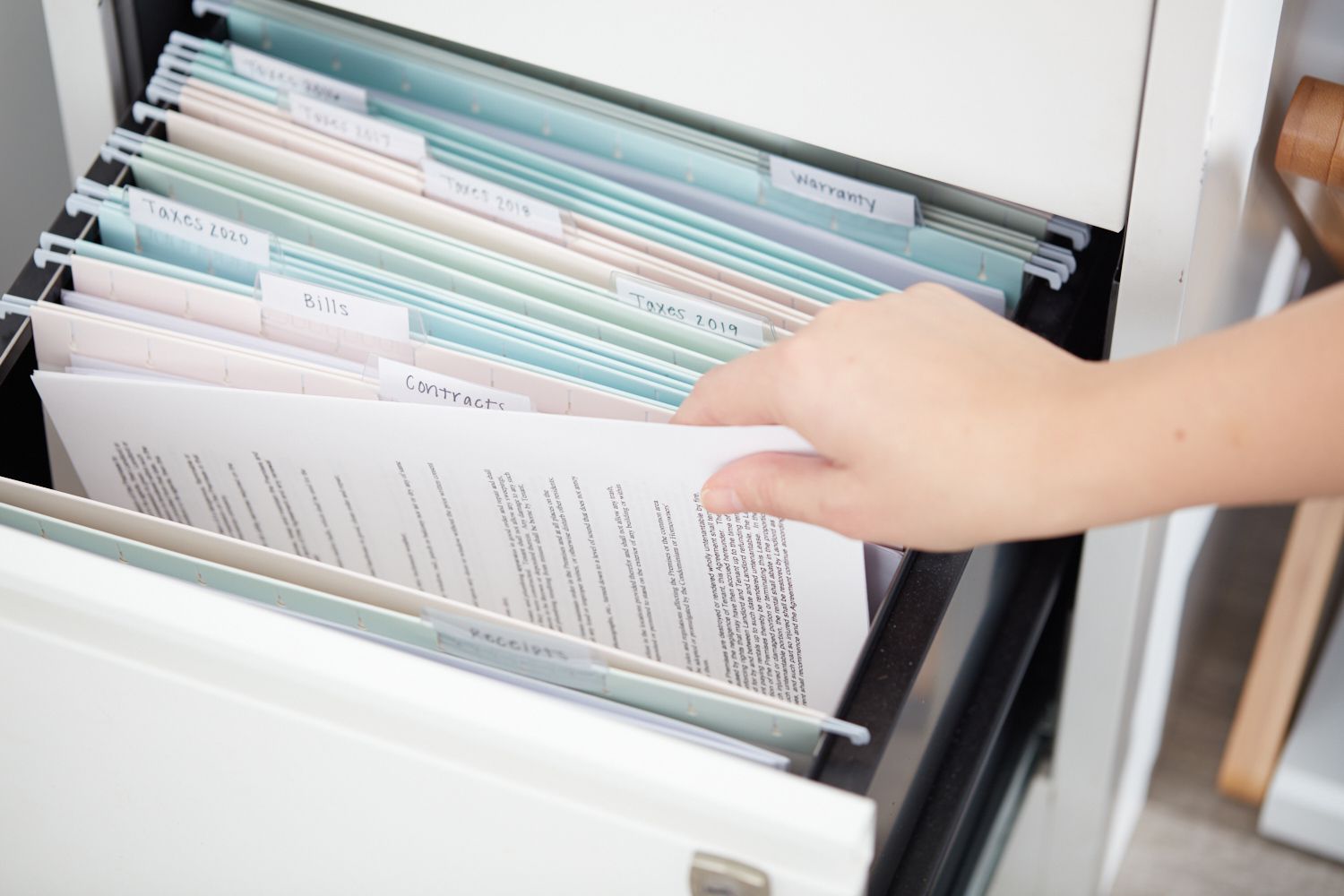

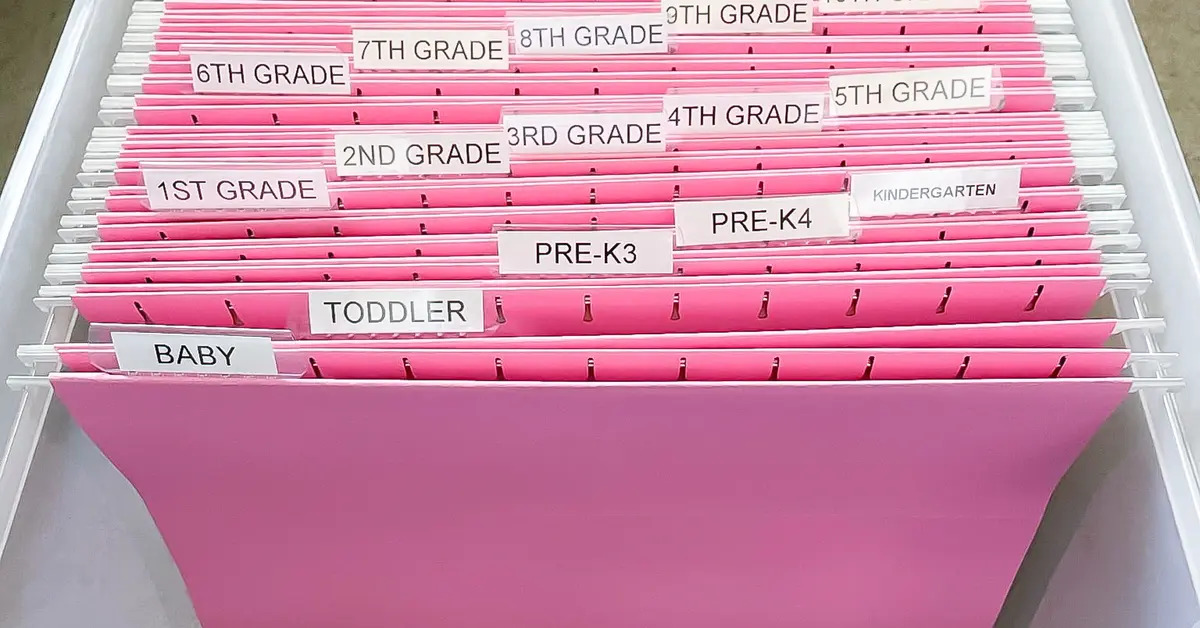












0 thoughts on “How To Organize Personal Documents”