Home>Technology>Smart Home Devices>How To Reset GE Smart Plug


Smart Home Devices
How To Reset GE Smart Plug
Modified: February 18, 2024
Learn how to reset your GE smart plug easily and quickly. Get your smart home devices back up and running in no time with our step-by-step guide.
(Many of the links in this article redirect to a specific reviewed product. Your purchase of these products through affiliate links helps to generate commission for Storables.com, at no extra cost. Learn more)
**
Introduction
**
Welcome to the world of smart home technology, where convenience and efficiency go hand in hand. Smart plugs, such as those offered by GE, are revolutionizing the way we interact with our homes. These devices allow you to control your appliances and electronics remotely, saving energy and adding a layer of convenience to your everyday life.
However, like any technology, smart plugs may encounter issues that require troubleshooting. One common solution to technical problems with smart plugs is to perform a reset. In this article, we will guide you through the process of resetting a GE smart plug, equipping you with the knowledge to tackle any connectivity or performance issues you may encounter.
Resetting your smart plug can help resolve connectivity issues, restore factory settings, and ensure optimal performance. Whether you are experiencing connectivity problems or simply want to start fresh with your smart plug, the following steps will help you reset your GE smart plug with ease.
Let's dive into the process of resetting your GE smart plug and get your smart home back on track.
**
Key Takeaways:
- Resetting your GE smart plug is a simple process that can resolve connectivity issues and restore it to factory settings, ensuring optimal performance for your smart home devices.
- Gathering the necessary items, following the step-by-step reset process, and testing the smart plug afterward can help you troubleshoot technical issues and maintain a reliable and efficient smart home environment.
Read more: How To Reset A Smart Plug
What You Will Need
**
Before you begin the process of resetting your GE smart plug, it’s essential to gather a few items to ensure a smooth and successful reset. Here’s what you will need:
- A stable Wi-Fi network: Ensure that your Wi-Fi network is operational and stable. This is crucial for the smart plug to reconnect after the reset.
- A smartphone or tablet: You will need a smartphone or tablet with the corresponding smart plug app installed. This will allow you to control the smart plug and complete the reset process.
- The GE smart plug: Of course, you will need the smart plug itself. Locate the smart plug that you wish to reset and ensure it is accessible for the reset process.
- A power source: Make sure the smart plug is connected to a power source. This is necessary for the reset process to take place.
- A stable internet connection: A stable and reliable internet connection is crucial for the reset process to ensure seamless communication between the smart plug, your smartphone, and the Wi-Fi network.
By having these items ready, you can proceed with confidence, knowing that you have everything you need to reset your GE smart plug effectively.
**
To reset a GE Smart Plug, press and hold the power button for 10 seconds until the LED light starts blinking rapidly. This will reset the plug to its factory settings.
Steps to Reset GE Smart Plug
**
Resetting your GE smart plug is a straightforward process that can help resolve connectivity issues and restore it to its factory settings. Follow these steps to reset your GE smart plug:
- Prepare the Smart Plug: Ensure that the smart plug is plugged into a power source and within range of your Wi-Fi network. This is essential for the reset process to be successful.
- Access the Smart Plug App: Open the corresponding smart plug app on your smartphone or tablet. If you haven’t already installed the app, you can download it from the app store associated with your device’s operating system.
- Select the Smart Plug: Once you have accessed the app, locate and select the option to manage or control your smart plug. This will typically involve navigating to a section of the app dedicated to managing connected devices.
- Initiate the Reset: Within the smart plug management section of the app, look for the option to reset the smart plug. This may be represented by a “reset” button or a similar command. Select this option to begin the reset process.
- Follow the Prompts: Depending on the app and the specific smart plug model, you may be prompted to confirm the reset action. Follow any on-screen prompts or instructions to confirm that you wish to reset the smart plug.
- Wait for Confirmation: After initiating the reset, allow the app and the smart plug to complete the process. This may involve waiting for a confirmation message or indicator within the app that the reset has been successful.
- Reconnect the Smart Plug: Once the reset is complete, you will need to reconnect the smart plug to your Wi-Fi network. Follow the app’s instructions for reconnecting the smart plug and ensuring that it is once again accessible through the app and your Wi-Fi network.
- Test the Smart Plug: After the reset and reconnection process, test the smart plug to ensure that it is functioning as expected. You can do this by remotely turning the plug on and off through the app or by physically interacting with the connected device.
Following these steps will guide you through the process of resetting your GE smart plug, allowing you to troubleshoot connectivity issues and restore its functionality to optimal levels. By completing these steps, you can effectively address any technical issues and enjoy the full benefits of your smart plug within your home.
**
Conclusion
**
As smart home technology continues to evolve, the integration of smart plugs has become increasingly popular, offering a convenient and efficient way to manage and control electrical devices within the home. However, encountering connectivity issues or the need to restore factory settings may arise from time to time, prompting the necessity of performing a reset on your GE smart plug.
By following the outlined steps to reset your GE smart plug, you can effectively troubleshoot connectivity issues and restore it to its factory settings, ensuring optimal performance and seamless integration within your smart home ecosystem. With the right tools at your disposal, including a stable Wi-Fi network, a smartphone or tablet with the corresponding smart plug app, and a clear understanding of the reset process, you can navigate through the reset procedure with confidence and ease.
Remember that a successful reset can help resolve connectivity issues, restore factory settings, and ensure that your GE smart plug functions as intended. Whether you are troubleshooting technical issues or simply looking to start fresh with your smart plug, the ability to perform a reset empowers you to maintain a reliable and efficient smart home environment.
As you embrace the benefits of smart home technology, including the convenience and energy-saving capabilities offered by smart plugs, knowing how to perform a reset when needed is a valuable skill. By following the steps outlined in this guide, you can confidently navigate the process of resetting your GE smart plug, ensuring that it continues to enhance your home with its functionality and convenience.
With these insights and practical steps at your disposal, you are well-equipped to address any technical issues and maintain the seamless operation of your GE smart plug, contributing to an enhanced smart home experience.
Frequently Asked Questions about How To Reset GE Smart Plug
Was this page helpful?
At Storables.com, we guarantee accurate and reliable information. Our content, validated by Expert Board Contributors, is crafted following stringent Editorial Policies. We're committed to providing you with well-researched, expert-backed insights for all your informational needs.




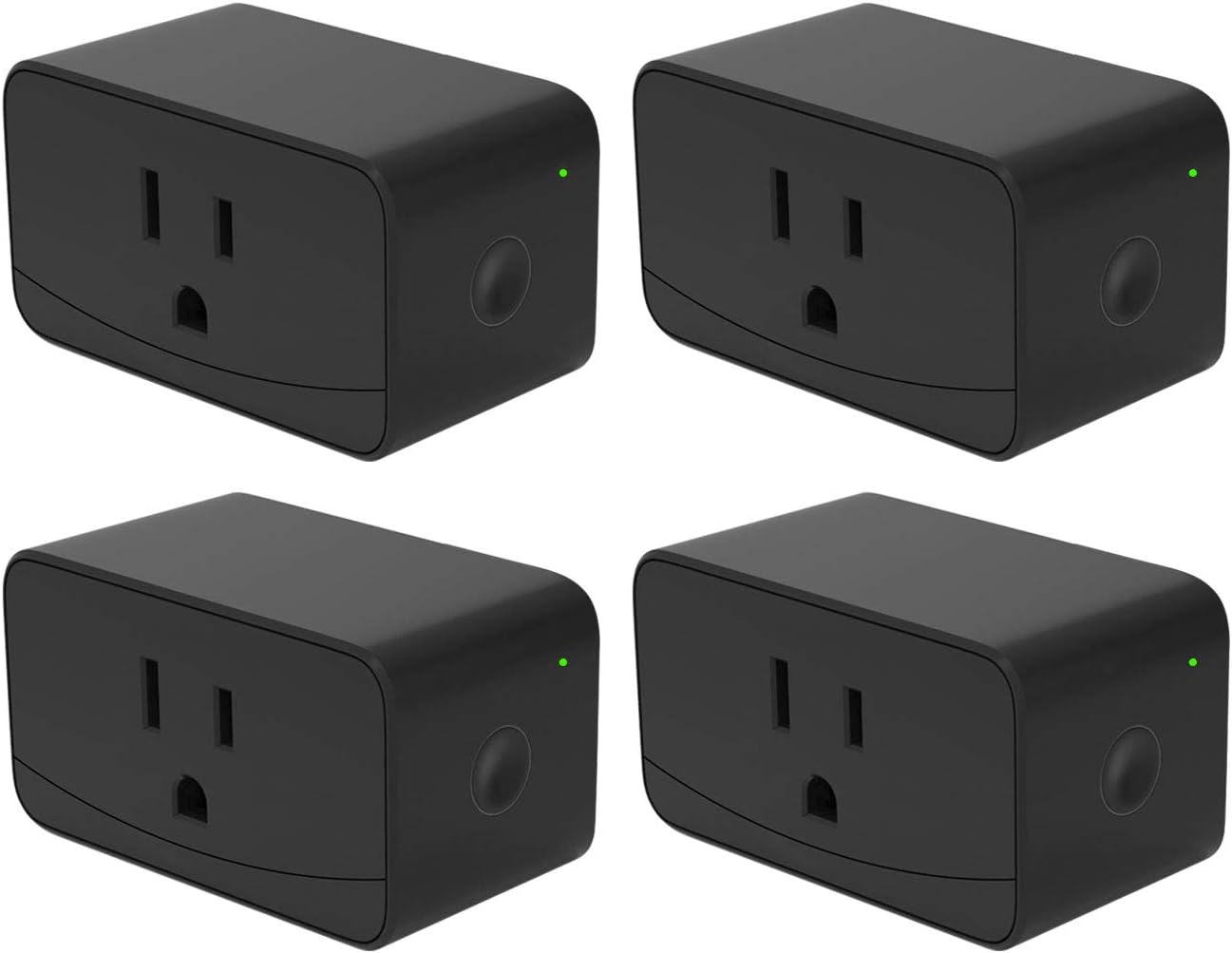











0 thoughts on “How To Reset GE Smart Plug”