Home>Technology>Smart Home Devices>How To Set Up Wemo Smart Plug


Smart Home Devices
How To Set Up Wemo Smart Plug
Modified: August 28, 2024
Learn how to set up your Wemo Smart Plug and integrate it into your smart home system. Discover the convenience of controlling your devices with this smart home device.
(Many of the links in this article redirect to a specific reviewed product. Your purchase of these products through affiliate links helps to generate commission for Storables.com, at no extra cost. Learn more)
Introduction
Welcome to the world of smart home devices, where convenience and control are at your fingertips. In this guide, we will walk you through the process of setting up your Wemo Smart Plug, a versatile and user-friendly device that allows you to turn your traditional appliances into smart, connected gadgets. With the Wemo Smart Plug, you can remotely control your devices, set schedules, and integrate them with popular voice assistants for a seamless smart home experience.
The Wemo Smart Plug is designed to simplify your life by providing you with the ability to manage your appliances from anywhere using your smartphone or voice commands. Whether you want to turn off the coffee maker after you've left the house, schedule the lights to turn on before you arrive home, or simply have the convenience of controlling your devices with your voice, the Wemo Smart Plug offers a range of possibilities.
By following the steps outlined in this guide, you will gain a deeper understanding of how to set up and customize your Wemo Smart Plug, empowering you to make the most of this innovative smart home device. Let's delve into the process of unboxing, setting up, and optimizing the Wemo Smart Plug to elevate your home automation experience.
Key Takeaways:
- Setting up the Wemo Smart Plug is easy! Just unbox, plug it in, download the Wemo app, and connect to Wi-Fi. Then, customize the settings and enjoy controlling your devices from anywhere.
- With the Wemo Smart Plug, you can use voice commands to control your appliances. It’s like having a helpful assistant at home, making your life more convenient and fun!
Read more: How To Use Wemo Smart Plug
Step 1: Unboxing and Setup
Upon receiving your Wemo Smart Plug, the first step is to unbox the device and familiarize yourself with its components. Inside the package, you will find the Wemo Smart Plug unit along with any accompanying documentation, such as a quick start guide or warranty information. Take a moment to inspect the contents and ensure that everything is included as per the product specifications.
Once you have confirmed that all the components are present, you can proceed with the setup process. Begin by plugging the Wemo Smart Plug into a power outlet within the range of your Wi-Fi network. It is important to choose a location that provides a stable Wi-Fi connection to ensure seamless communication between the smart plug and your network.
Next, locate the power button or indicator light on the Wemo Smart Plug and power it on. Depending on the model, there may be a specific sequence of button presses or LED patterns to initiate the setup mode. Refer to the included documentation for precise instructions on how to prepare the smart plug for configuration.
With the Wemo Smart Plug powered on and in setup mode, you are now ready to proceed to the next step, which involves downloading the Wemo app onto your smartphone or tablet. This intuitive app will serve as your central hub for managing and controlling the Wemo Smart Plug, offering a user-friendly interface for customizing settings and integrating the smart plug with other compatible devices and platforms.
By following these initial steps, you will lay the foundation for seamlessly integrating the Wemo Smart Plug into your smart home ecosystem, setting the stage for enhanced convenience and control over your everyday appliances.
Step 2: Downloading the Wemo App
Before diving into the setup process, it’s essential to download the Wemo app, which serves as the central control hub for managing your Wemo Smart Plug and other Wemo devices. The app is available for both iOS and Android devices, making it accessible to a wide range of users.
To get started, open the app store on your smartphone or tablet and search for “Wemo.” Once you locate the official Wemo app, download and install it onto your device. After the installation is complete, launch the app to begin the setup process.
Upon opening the Wemo app for the first time, you may be prompted to create an account or log in with your existing Wemo credentials. This account will enable you to access your devices remotely, receive firmware updates, and take advantage of additional features offered through the Wemo ecosystem.
Once you have logged in, the Wemo app will guide you through the process of adding a new device. Follow the on-screen instructions to ensure a seamless connection between the app and your Wemo Smart Plug. This may involve granting the app permission to access your device’s location and Wi-Fi network, as well as scanning for nearby Wemo devices to initiate the pairing process.
After successfully pairing the Wemo app with your Wemo Smart Plug, you will gain access to a range of features and customization options. From setting schedules and timers to monitoring energy usage and creating personalized automation rules, the Wemo app empowers you to tailor the behavior of your smart plug to suit your specific needs and preferences.
By downloading and familiarizing yourself with the Wemo app, you are taking a significant step toward harnessing the full potential of your Wemo Smart Plug, paving the way for a more connected and efficient home environment.
Step 3: Connecting Wemo Smart Plug to Wi-Fi
With the Wemo app installed and your Wemo Smart Plug powered on, the next crucial step is to establish a secure connection between the smart plug and your Wi-Fi network. This connection enables you to remotely control the smart plug and integrate it with other smart home devices and platforms.
To begin the Wi-Fi setup process, open the Wemo app on your smartphone or tablet and navigate to the section dedicated to adding a new device. Follow the on-screen instructions to initiate the pairing process, which typically involves searching for nearby Wemo devices and selecting the specific model you wish to set up, in this case, the Wemo Smart Plug.
As part of the setup procedure, the Wemo app will prompt you to input your Wi-Fi network’s credentials, including the network name (SSID) and password. It’s important to ensure that you have this information readily available to expedite the setup process. Once the credentials are entered, the app will proceed to establish a connection between the Wemo Smart Plug and your Wi-Fi network.
During the Wi-Fi pairing process, it’s essential to position your smartphone or tablet within close proximity to the Wemo Smart Plug to facilitate seamless communication. This proximity ensures that the setup data is transmitted reliably, minimizing the risk of connectivity issues during the initial configuration.
Upon successful completion of the Wi-Fi setup, the Wemo app will confirm the connection status and prompt you to assign a name to your Wemo Smart Plug. This naming step allows you to distinguish the smart plug from other devices in your Wemo ecosystem, making it easier to identify and manage within the app.
By connecting your Wemo Smart Plug to your Wi-Fi network, you are unlocking its full potential, enabling remote control, scheduling, and integration with voice assistants and other smart home platforms. This pivotal step sets the stage for a seamless and interconnected smart home experience, putting you in control of your devices from anywhere.
When setting up a Wemo Smart Plug, make sure to connect it to a stable Wi-Fi network and download the Wemo app. Follow the app’s instructions to complete the setup process.
Step 4: Naming and Customizing the Smart Plug
After successfully connecting your Wemo Smart Plug to your Wi-Fi network, it’s time to personalize and customize its settings to align with your preferences and household needs. The Wemo app offers a range of customization options, allowing you to assign a distinct name to your smart plug, create schedules, and tailor its behavior to suit specific scenarios.
Upon completing the Wi-Fi setup process, the Wemo app will prompt you to assign a name to your Wemo Smart Plug. This name serves as a convenient identifier within the app, enabling you to differentiate the smart plug from other connected devices. Whether you choose a descriptive name based on the plugged-in appliance or opt for a location-based label, such as “Living Room Lamp,” the goal is to make it easy to recognize and manage the smart plug within the app.
With the smart plug named, you can explore the customization options offered within the Wemo app. One of the key features is the ability to create schedules and timers for the connected appliance. Whether you want to automate the operation of a lamp, fan, or other device at specific times of the day or week, the Wemo app empowers you to set up recurring schedules with ease.
Furthermore, the Wemo app provides insights into energy usage, allowing you to monitor the power consumption of the connected appliance over time. This feature can be particularly valuable for identifying energy-hungry devices and optimizing their usage to minimize electricity costs and environmental impact.
Additionally, the Wemo app may offer advanced customization options, such as the ability to integrate the smart plug with other smart home platforms and devices. Whether you have a compatible smart thermostat, lighting system, or voice assistant, the app may provide seamless integration capabilities, enabling you to create interconnected automation scenarios tailored to your lifestyle.
By naming and customizing your Wemo Smart Plug, you are tailoring it to align with your unique requirements, enhancing convenience, energy efficiency, and control within your smart home environment. The flexibility and versatility offered by the Wemo app empower you to optimize the behavior of your smart plug to suit your lifestyle and preferences.
Read more: How To Reset A Wemo Smart Plug
Step 5: Using the Wemo Smart Plug with Voice Assistants
One of the key advantages of the Wemo Smart Plug is its compatibility with popular voice assistants, such as Amazon Alexa and Google Assistant. By integrating your smart plug with a voice assistant, you can control your connected appliances using simple voice commands, adding a new dimension of convenience and hands-free control to your smart home setup.
To begin using the Wemo Smart Plug with a voice assistant, ensure that your voice assistant device is set up and connected to the same Wi-Fi network as your Wemo Smart Plug. This typically involves installing the respective voice assistant app, such as the Amazon Alexa app or Google Home app, and adding the voice assistant device to your home network.
Once your voice assistant device is ready, you can proceed to link your Wemo Smart Plug within the voice assistant’s app. This process may vary depending on the specific voice assistant platform, but in general, it involves navigating to the smart home section of the app and adding a new device. Look for the option to link or enable the Wemo skill or action to establish the connection between the voice assistant and your Wemo Smart Plug.
After successfully linking the Wemo Smart Plug with your voice assistant, you can begin using voice commands to control the connected appliances. For example, you can say, “Alexa, turn off the living room lamp,” or “Hey Google, turn on the coffee maker,” to remotely operate the Wemo Smart Plug without needing to reach for your smartphone or physical controls.
Furthermore, voice assistants often support the creation of routines or automation sequences that involve the Wemo Smart Plug. This allows you to orchestrate a series of actions across multiple devices with a single voice command. For instance, you can create a “Good Morning” routine that turns on the lights, starts the coffee maker, and adjusts the thermostat by simply uttering a designated phrase.
By leveraging the capabilities of voice assistants in conjunction with the Wemo Smart Plug, you are enhancing the accessibility and convenience of your smart home ecosystem. The seamless integration of voice control empowers you to interact with your connected appliances in a natural and effortless manner, streamlining your daily routines and enhancing the overall smart home experience.
Conclusion
Congratulations! You have successfully navigated the process of setting up and optimizing your Wemo Smart Plug, unlocking a world of convenience, control, and automation within your home. By following the steps outlined in this guide, you have gained a deeper understanding of how to integrate the smart plug into your smart home ecosystem, leveraging its capabilities to streamline your daily routines and enhance energy efficiency.
With the Wemo Smart Plug installed and customized, you now have the power to remotely control your appliances, create schedules and automation rules, and seamlessly integrate the smart plug with popular voice assistants. This level of flexibility and connectivity empowers you to tailor your home environment to suit your lifestyle, all while reducing energy consumption and enhancing convenience.
As you continue to explore the possibilities offered by the Wemo Smart Plug, consider the potential for integrating it with other smart home devices and platforms. Whether you have a smart lighting system, thermostat, or security cameras, the Wemo app may provide avenues for creating interconnected automation scenarios that elevate the intelligence and responsiveness of your home environment.
Furthermore, stay informed about firmware updates and new features released for the Wemo Smart Plug, as these updates may introduce enhancements and expanded capabilities that further enrich your smart home experience. Regularly checking for updates within the Wemo app ensures that you are leveraging the latest advancements and optimizations offered by the manufacturer.
By embracing the power of the Wemo Smart Plug, you are embracing the future of home automation and connectivity, where everyday appliances transform into intelligent, responsive assets that adapt to your needs and preferences. With a seamless blend of remote control, scheduling, energy monitoring, and voice command integration, the Wemo Smart Plug empowers you to take charge of your home environment with unparalleled ease and efficiency.
As you embark on your smart home journey, remember that the Wemo Smart Plug is just one piece of the larger puzzle. Explore the diverse range of smart home devices and solutions available, each offering unique benefits and capabilities that contribute to a more connected, efficient, and enjoyable living space.
With the knowledge and insights gained from this guide, you are well-equipped to harness the potential of the Wemo Smart Plug and embark on a rewarding smart home adventure. Embrace the possibilities, experiment with new automation scenarios, and revel in the enhanced comfort and control that smart home technology brings to your doorstep.
Frequently Asked Questions about How To Set Up Wemo Smart Plug
Was this page helpful?
At Storables.com, we guarantee accurate and reliable information. Our content, validated by Expert Board Contributors, is crafted following stringent Editorial Policies. We're committed to providing you with well-researched, expert-backed insights for all your informational needs.






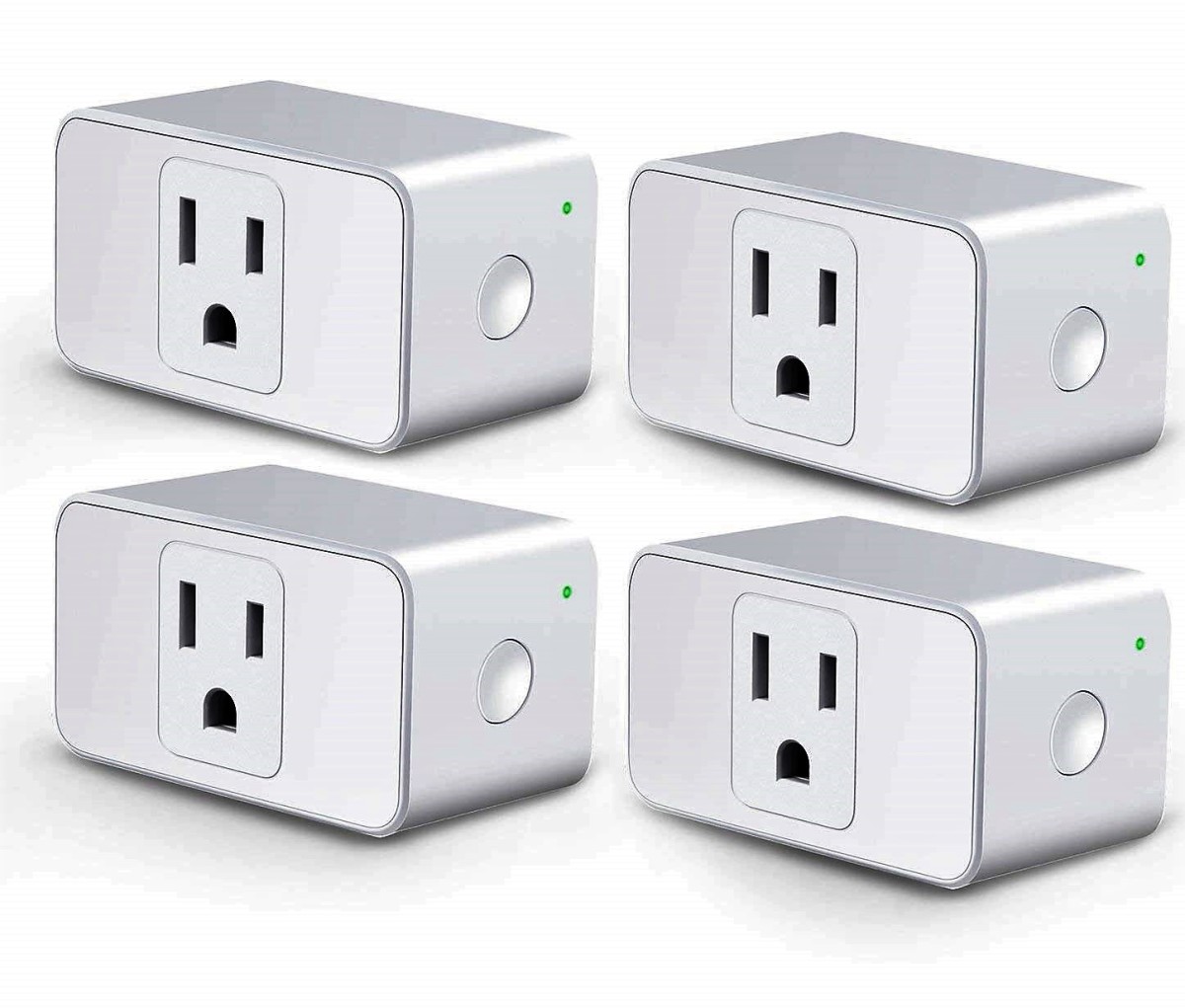








0 thoughts on “How To Set Up Wemo Smart Plug”