Home>Technology>Smart Home Devices>What Does An All-In-One Printer Mean


Smart Home Devices
What Does An All-In-One Printer Mean
Modified: January 9, 2024
Discover the convenience of all-in-one printers for your smart home devices. Learn how these devices can streamline your printing, scanning, and copying needs.
(Many of the links in this article redirect to a specific reviewed product. Your purchase of these products through affiliate links helps to generate commission for Storables.com, at no extra cost. Learn more)
Introduction
Welcome to the world of smart home devices, where convenience and efficiency intersect seamlessly. In this technologically advanced era, the concept of a smart home has become increasingly popular, offering homeowners the ability to control various aspects of their living environment with ease. Among the myriad of smart home devices available, the all-in-one printer stands out as a versatile and indispensable tool for modern households.
In this article, we will delve into the intricacies of all-in-one printers, exploring their definition, features, benefits, and factors to consider before making a purchase. Whether you are a tech enthusiast or a homeowner looking to streamline your daily tasks, understanding the value of an all-in-one printer is essential. So, let's embark on a journey to unravel the wonders of this multifaceted device and discover how it can elevate your home and work life.
Key Takeaways:
- All-in-one printers combine printing, scanning, copying, and sometimes faxing into a single device, saving space and reducing clutter in homes and offices.
- With wireless connectivity and versatile features, all-in-one printers streamline document management, enhance productivity, and offer cost-effective solutions for modern printing needs.
Read also: 15 Best Printer All In One For 2024
Definition of an All-In-One Printer
An all-in-one printer, also known as a multifunction printer (MFP), is a versatile device that combines the functionality of a printer, scanner, copier, and often a fax machine into a single unit. This innovative piece of technology offers a comprehensive solution for various document-related tasks, making it a valuable addition to both home and office environments.
Equipped with the ability to print, scan, and copy documents, an all-in-one printer eliminates the need for separate devices, thereby saving space and reducing clutter. Additionally, many modern all-in-one printers feature wireless connectivity, allowing users to print and scan from multiple devices such as computers, smartphones, and tablets.
Furthermore, the integration of a fax machine in some all-in-one printers enables users to send and receive faxes, catering to the communication needs of businesses and home offices. With the convenience of having multiple functions consolidated into a single unit, an all-in-one printer simplifies document management and enhances productivity.
Features of an All-In-One Printer
Modern all-in-one printers come equipped with a wide array of features designed to streamline document-related tasks and enhance user convenience. These features cater to the diverse needs of users, making the all-in-one printer a versatile and indispensable tool in both home and office settings. Here are some key features to consider:
- Printing Capabilities: All-in-one printers offer high-quality printing capabilities, allowing users to produce documents, photos, and other materials with ease. Many models support various paper sizes and types, enabling versatile printing options for different needs.
- Scanning Functionality: The built-in scanner in an all-in-one printer enables users to digitize documents and images, creating electronic copies for storage, sharing, and editing purposes. Some models feature automatic document feeders (ADF) for efficient scanning of multiple pages.
- Copier Function: With integrated copying functionality, all-in-one printers can replicate documents and images, providing the convenience of on-demand duplication without the need for a separate copier machine.
- Wireless Connectivity: Many all-in-one printers support wireless connectivity, allowing seamless printing and scanning from various devices, including computers, smartphones, and tablets. This feature promotes flexibility and convenience in a modern, connected environment.
- Automatic Duplexing: Some models offer automatic duplexing, enabling double-sided printing and reducing paper consumption. This eco-friendly feature contributes to cost savings and environmental sustainability.
- Mobile Printing: All-in-one printers often support mobile printing solutions, enabling users to print directly from their mobile devices through dedicated apps or wireless connectivity, enhancing accessibility and convenience.
- Touchscreen Displays: Many modern all-in-one printers feature intuitive touchscreen displays, providing a user-friendly interface for easy navigation, settings adjustment, and task management.
- Energy Efficiency: Energy-efficient designs and features, such as automatic power-saving modes and ENERGY STAR certification, contribute to reduced energy consumption and operational costs.
These features collectively make all-in-one printers versatile, user-friendly, and capable of meeting a wide range of document-related needs, making them an essential component of a modern home or office setup.
An all-in-one printer is a device that can print, scan, copy, and sometimes even fax documents. When looking for an all-in-one printer, consider the printing speed, print quality, and additional features like wireless connectivity.
Benefits of Using an All-In-One Printer
Investing in an all-in-one printer offers a multitude of benefits, making it a valuable asset for both personal and professional use. The following are some of the key advantages of incorporating an all-in-one printer into your home or office setup:
- Space-Saving Convenience: By consolidating the functions of a printer, scanner, copier, and sometimes a fax machine into a single device, an all-in-one printer saves valuable space, reducing clutter and streamlining your workspace.
- Cost-Efficiency: Instead of purchasing separate devices for printing, scanning, copying, and faxing, an all-in-one printer offers a cost-effective solution by combining these functionalities into one unit, resulting in potential cost savings.
- Enhanced Productivity: The seamless integration of multiple functions in an all-in-one printer eliminates the need to switch between different devices, saving time and effort. This streamlined workflow contributes to enhanced productivity in both personal and professional document management tasks.
- Convenient Document Management: With the ability to print, scan, and copy documents from a single device, all-in-one printers simplify document management, enabling users to handle various tasks efficiently without the need to access multiple devices or services.
- Wireless Connectivity: Many all-in-one printers offer wireless connectivity options, allowing users to print and scan from various devices, including smartphones, tablets, and laptops. This wireless flexibility promotes convenience and accessibility in a modern, interconnected environment.
- Space-Saving Convenience: By consolidating the functions of a printer, scanner, copier, and sometimes a fax machine into a single device, an all-in-one printer saves valuable space, reducing clutter and streamlining your workspace.
- Environmental Considerations: Features such as automatic duplexing for double-sided printing and energy-efficient designs contribute to reduced paper consumption and energy conservation, aligning with environmental sustainability goals.
- Versatile Printing Options: All-in-one printers support a variety of printing options, including different paper sizes, types, and photo printing capabilities, catering to diverse printing needs with high-quality results.
These benefits collectively highlight the value of an all-in-one printer as a versatile, cost-effective, and efficient solution for document-related tasks, making it an essential component of a modern home or office environment.
Factors to Consider Before Purchasing an All-In-One Printer
When contemplating the purchase of an all-in-one printer, several key factors should be taken into consideration to ensure that the chosen device aligns with your specific needs and preferences. By evaluating these factors, you can make an informed decision and select an all-in-one printer that best suits your requirements. Here are essential considerations to keep in mind:
- Printing Needs: Assess your typical printing volume, document types, and desired print quality to determine the printing capabilities required from the all-in-one printer. Consider factors such as color printing, photo printing, and the need for high-resolution output.
- Scanning and Copying Requirements: Evaluate the frequency and nature of your scanning and copying needs. If you frequently handle multi-page documents, an all-in-one printer with an automatic document feeder (ADF) may be beneficial for efficient scanning and copying.
- Wireless Connectivity: Determine whether wireless connectivity is essential for your printing and scanning tasks. If you prefer the flexibility of printing from various devices or locations, opt for an all-in-one printer with robust wireless connectivity options.
- Space and Design: Consider the available space in your home or office for the placement of the all-in-one printer. Assess the device’s physical dimensions and design to ensure it complements your workspace while providing convenient access to its functions.
- Cost of Consumables: Research the cost and availability of ink or toner cartridges compatible with the all-in-one printer. Assess the device’s ink or toner consumption rate and the availability of cost-effective consumables to manage long-term printing expenses.
- Compatibility and Software: Ensure that the all-in-one printer is compatible with your existing devices, operating systems, and software applications. Evaluate the included software for scanning, printing, and document management features to meet your specific requirements.
- Print Speed and Quality: Consider the print speed and quality offered by the all-in-one printer, especially if you have demanding printing needs or require high-quality output for professional documents or images.
- Additional Features: Assess the availability of additional features such as automatic duplexing, borderless printing, memory card slots, USB connectivity, and touchscreen displays, based on your specific preferences and usage scenarios.
By carefully evaluating these factors and aligning them with your individual needs, you can make an informed decision when selecting an all-in-one printer, ensuring that it effectively meets your printing, scanning, and copying requirements while seamlessly integrating into your home or office environment.
Read also: 12 Amazing HP Printer All In One For 2024
Conclusion
As we conclude our exploration of all-in-one printers, it becomes evident that these multifunctional devices offer a myriad of benefits and conveniences for modern homes and offices. From streamlining document-related tasks to promoting cost-efficiency and space-saving design, all-in-one printers have become indispensable tools in today’s interconnected world.
By consolidating the functions of printing, scanning, copying, and sometimes faxing into a single, compact unit, all-in-one printers eliminate the need for multiple devices, reducing clutter and optimizing workspace efficiency. Furthermore, the integration of wireless connectivity and versatile printing options caters to the diverse needs of users, enabling seamless document management and enhancing accessibility in a digitally-driven environment.
When considering the purchase of an all-in-one printer, it is crucial to evaluate factors such as printing needs, scanning and copying requirements, wireless connectivity, space considerations, consumables cost, compatibility, and additional features. By carefully assessing these factors, individuals and businesses can select an all-in-one printer that aligns with their specific needs and enhances their document management processes.
In essence, the all-in-one printer represents a harmonious fusion of functionality, convenience, and efficiency, serving as a valuable asset in both personal and professional settings. As technology continues to evolve, all-in-one printers remain at the forefront of modern document management, empowering users to streamline their tasks and embrace a more connected and productive approach to printing, scanning, and copying.
Whether you are a busy professional seeking enhanced productivity or a homeowner aiming to simplify your daily document-related activities, the all-in-one printer stands as a beacon of versatility and practicality, offering a comprehensive solution for your printing, scanning, and copying needs.
Embrace the power of multifunctionality and elevate your document management experience with the all-in-one printer – a smart, space-saving, and efficient companion in the digital age.
Frequently Asked Questions about What Does An All-In-One Printer Mean
Was this page helpful?
At Storables.com, we guarantee accurate and reliable information. Our content, validated by Expert Board Contributors, is crafted following stringent Editorial Policies. We're committed to providing you with well-researched, expert-backed insights for all your informational needs.










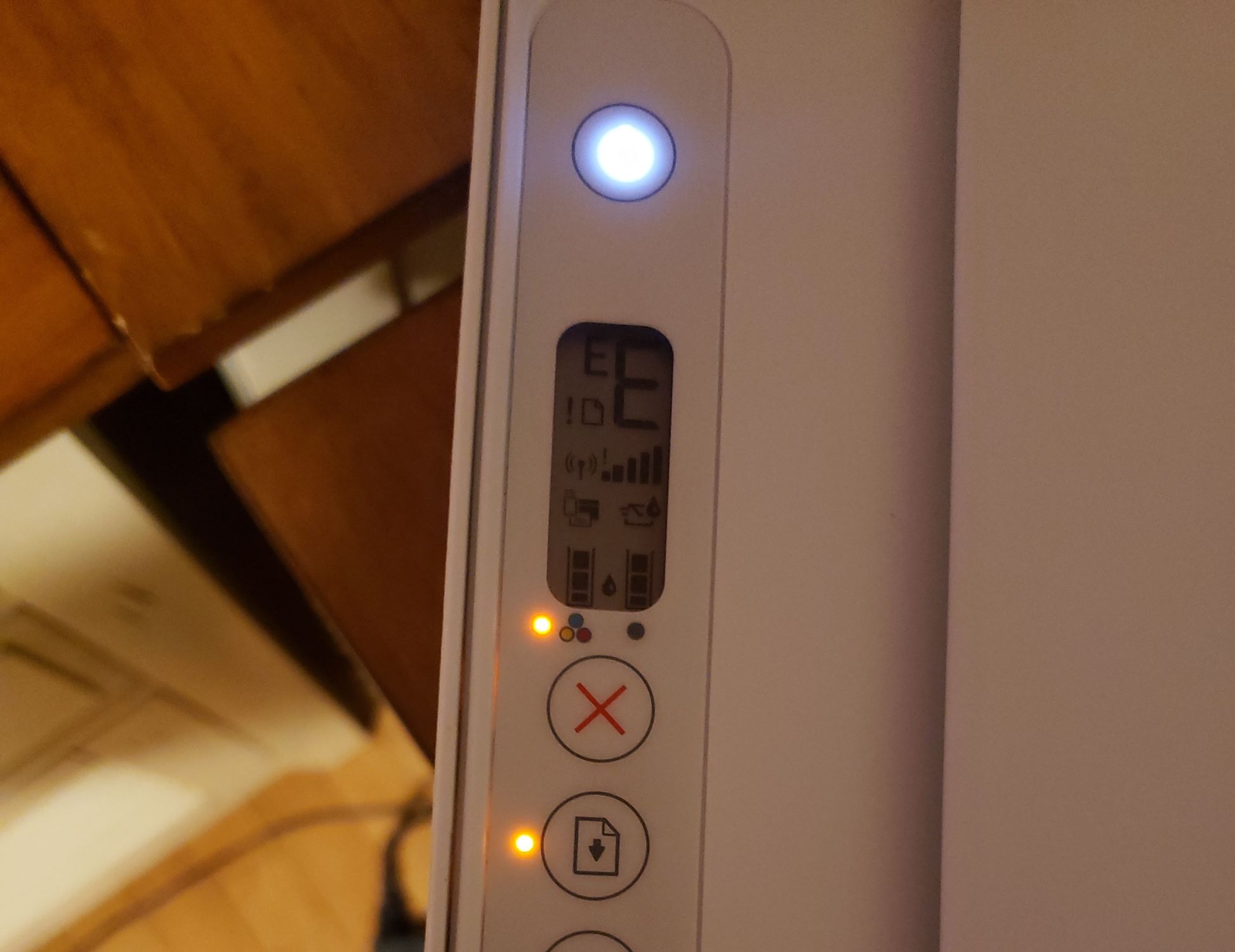




0 thoughts on “What Does An All-In-One Printer Mean”