Home>Technology>Smart Home Devices>What Does Printer Spooling Mean


Smart Home Devices
What Does Printer Spooling Mean
Modified: February 18, 2024
Discover the meaning of printer spooling and its relevance to smart home devices. Learn how it facilitates efficient printing processes and enhances device connectivity. Explore the benefits and applications of printer spooling in the context of smart home technology.
(Many of the links in this article redirect to a specific reviewed product. Your purchase of these products through affiliate links helps to generate commission for Storables.com, at no extra cost. Learn more)
Introduction
Welcome to the world of printing technology, where the term "printer spooling" plays a significant role in ensuring efficient and seamless printing operations. Whether you're a seasoned IT professional or an individual seeking to understand the complexities of printer functionality, delving into the concept of printer spooling is essential for a comprehensive grasp of the printing process.
In this article, we'll embark on a journey to demystify the concept of printer spooling, exploring its intricacies, benefits, and drawbacks. By the end of this exploration, you'll gain a deeper understanding of how printer spooling functions, its impact on printing efficiency, and the considerations to bear in mind when leveraging this technology.
Let's dive into the world of printer spooling to unravel its significance and shed light on its inner workings.
Key Takeaways:
- Printer spooling is like a virtual line for print jobs, making printing faster and more efficient by organizing and managing multiple print requests in the background, reducing wait times for users.
- While printer spooling boosts productivity, it can also consume system resources and lead to print queue congestion. Understanding its benefits and drawbacks is crucial for optimizing print management.
Read more: What Does Printer Idle Mean
What is Printer Spooling?
Printer spooling, often referred to as print spooling, is a process designed to manage multiple print requests within a computing environment. When a user initiates a print command, the data is not immediately sent to the printer for processing. Instead, it is temporarily stored in a buffer known as a print spooler. This intermediary step allows the computer to continue with other tasks while the print spooler manages the printing process in the background.
Essentially, the print spooler acts as a virtual queue, holding print jobs in an organized manner until the printer is ready to process them. This approach enables users to submit multiple print jobs without having to wait for each individual job to be completed before initiating the next one.
Furthermore, the print spooler facilitates efficient communication between the computer and the printer, ensuring that the printing process remains smooth and uninterrupted. By temporarily storing print jobs, the print spooler minimizes the risk of data loss and optimizes printing performance.
Understanding the concept of printer spooling is crucial for comprehending the intricacies of modern printing systems. As we delve deeper into the mechanics of printer spooling, we'll uncover the underlying processes that contribute to its functionality and the benefits it offers in the realm of printing technology.
How Does Printer Spooling Work?
Printer spooling operates through a systematic sequence of steps that enable efficient print job management. When a user initiates a print command, the data undergoes a series of processes within the print spooler before being transmitted to the printer for physical output.
Here’s a simplified breakdown of how printer spooling works:
- Print Job Submission: When a user sends a print request, the data is directed to the print spooler, which temporarily stores the job in a queue.
- Job Prioritization: The print spooler organizes print jobs based on their submission order, ensuring that each job is processed in a fair and orderly manner.
- Data Formatting: The print spooler prepares the print data for the specific printer, converting it into a format that the printer can understand and process.
- Communication with the Printer: Once the printer is ready to receive a new job, the print spooler transmits the formatted data to the printer for physical output.
- Job Deletion: After the print job has been successfully processed, the print spooler removes it from the queue, making room for subsequent print requests.
By following this structured workflow, printer spooling streamlines the printing process, allowing users to submit multiple print jobs without experiencing delays or disruptions. Moreover, the print spooler serves as a buffer, safeguarding print data and preventing potential conflicts between concurrent print jobs.
Understanding the inner workings of printer spooling provides valuable insight into the seamless orchestration of print jobs within a computing environment. As we delve further into the realm of printer spooling, we’ll explore the tangible benefits it offers and the considerations to bear in mind when leveraging this technology.
Printer spooling is the process of sending print jobs to a buffer or temporary storage area on your computer or printer. This allows multiple print jobs to be queued up and printed in the order they were received, improving efficiency.
Benefits of Printer Spooling
Printer spooling offers a multitude of advantages that significantly enhance the printing experience within diverse computing environments. By leveraging the functionality of print spooling, users and organizations can enjoy a range of benefits that streamline print management and optimize printing efficiency.
Let’s explore the key advantages of printer spooling:
- Enhanced Productivity: Printer spooling allows users to submit multiple print jobs without waiting for each job to be completed. This concurrent processing capability minimizes idle time and boosts overall productivity within the workplace.
- Improved Resource Utilization: By efficiently managing print jobs in a queue, printer spooling optimizes resource allocation, ensuring that the printer remains operational and responsive even when processing multiple print requests.
- Reduced Wait Times: Print spooling significantly reduces wait times for users, as print jobs are queued and processed in the background, enabling individuals to continue working on their tasks without being hindered by printing delays.
- Print Job Management: The print spooler provides a centralized platform for managing print jobs, allowing users to monitor the status of their print requests and prioritize critical documents for immediate processing.
- Minimized Data Loss: With print jobs temporarily stored in the print spooler, the risk of data loss due to printer errors or connectivity issues is mitigated, ensuring that print data remains intact until it is successfully processed.
These benefits underscore the pivotal role of printer spooling in modern printing environments, where efficiency, reliability, and seamless print management are essential for sustaining operational productivity.
As we delve deeper into the realm of printer spooling, we’ll also explore the potential drawbacks associated with this technology, providing a comprehensive understanding of its implications and considerations for effective implementation.
Drawbacks of Printer Spooling
While printer spooling offers a host of benefits, it is important to acknowledge the potential drawbacks associated with this technology. Understanding these limitations is crucial for implementing effective print management strategies and mitigating any challenges that may arise.
Here are some key drawbacks of printer spooling:
- Resource Consumption: The print spooler software consumes system resources, such as memory and processing power, which may impact the overall performance of the computing environment, particularly in systems with limited resources.
- Print Queue Congestion: In environments with a high volume of print requests, the print queue managed by the print spooler can become congested, potentially leading to delays in print job processing and increased wait times for users.
- Print Spooler Errors: Like any software component, the print spooler is susceptible to errors and malfunctions, which can disrupt print job processing and necessitate troubleshooting and maintenance activities.
- Complex Print Job Management: As the volume of print jobs increases, managing and prioritizing print requests within the print spooler can become complex, requiring careful oversight to ensure efficient job processing.
- Dependency on Spooler Functionality: The reliance on the print spooler for print job management means that any disruptions or failures within the spooler software can impact the entire printing process, potentially leading to downtime and operational challenges.
Recognizing these drawbacks underscores the importance of implementing proactive measures to address potential challenges associated with printer spooling. By understanding the limitations of this technology, organizations and users can develop strategies to optimize print management and mitigate the impact of any drawbacks.
Despite these considerations, the benefits of printer spooling remain substantial, offering a valuable framework for efficient print job handling and resource utilization within diverse computing environments.
Read more: What Does “Collate” On A Printer Mean
Conclusion
Printer spooling stands as a fundamental component of modern printing technology, offering a sophisticated mechanism for managing print jobs and optimizing printing efficiency. By delving into the intricacies of printer spooling, we’ve gained valuable insights into its functionality, benefits, and potential drawbacks, shedding light on its impact within computing environments.
Throughout this exploration, we’ve uncovered the pivotal role of printer spooling in enhancing productivity, streamlining print job management, and minimizing wait times for users. The ability to concurrently process multiple print requests, coupled with the safeguarding of print data within the print spooler, underscores the significance of this technology in sustaining operational efficiency.
While acknowledging the potential drawbacks associated with printer spooling, such as resource consumption and print queue congestion, it is essential to recognize that proactive measures and strategic approaches can mitigate these challenges, ensuring the seamless operation of print management systems.
As we navigate the ever-evolving landscape of printing technology, the concept of printer spooling remains a cornerstone of efficient print job handling, offering a robust framework for organizations and users to optimize their printing processes and maximize productivity.
In conclusion, printer spooling exemplifies the convergence of innovation and practicality, providing a dynamic platform for orchestrating print jobs, harnessing system resources, and facilitating a seamless printing experience. By embracing the nuances of printer spooling, we empower ourselves to leverage its benefits while navigating any potential challenges, ultimately contributing to a more streamlined and efficient printing ecosystem.
Let’s continue to explore the frontiers of printing technology, embracing the advancements and insights that shape the future of print management and enhance the way we interact with the printed word.
Frequently Asked Questions about What Does Printer Spooling Mean
Was this page helpful?
At Storables.com, we guarantee accurate and reliable information. Our content, validated by Expert Board Contributors, is crafted following stringent Editorial Policies. We're committed to providing you with well-researched, expert-backed insights for all your informational needs.

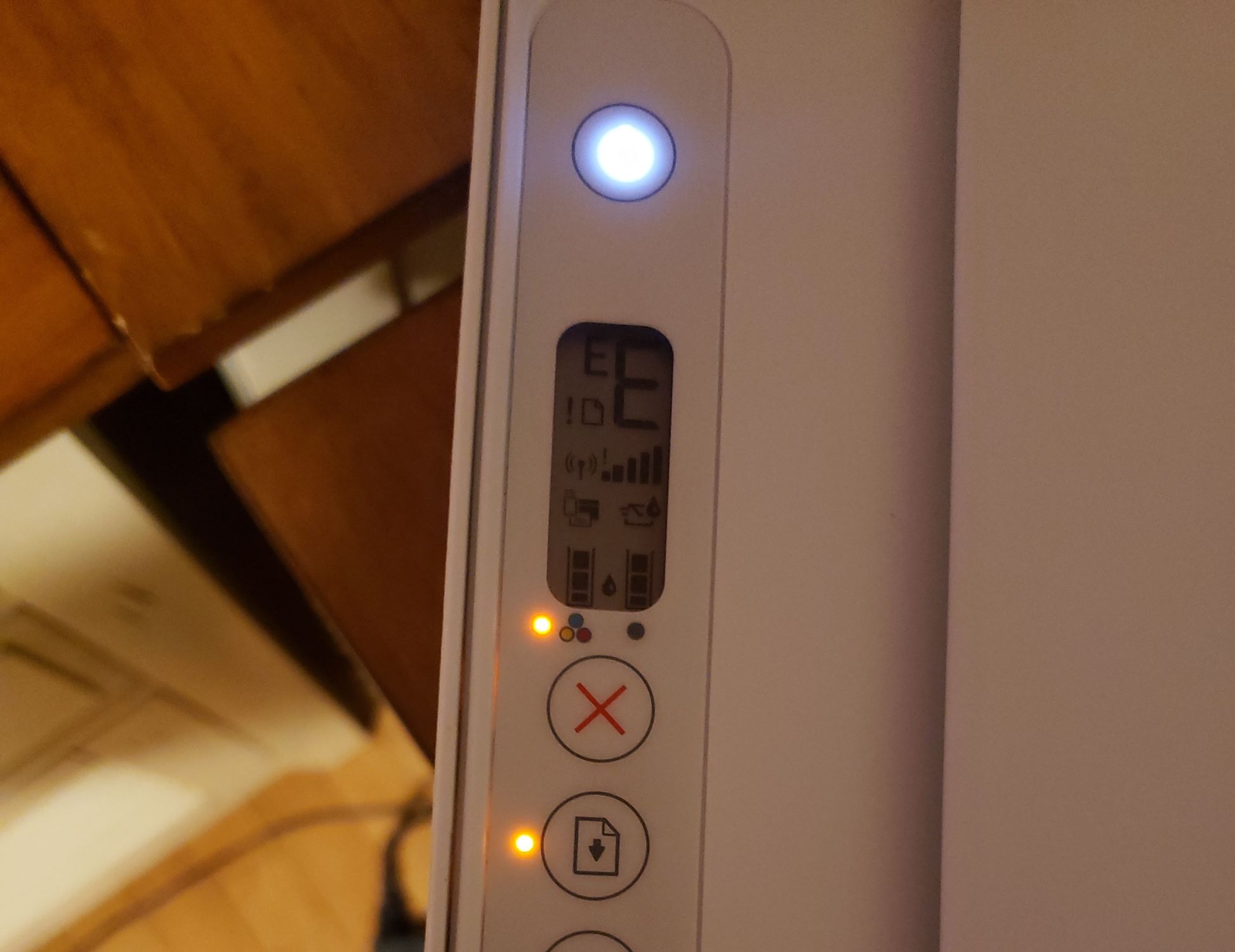













0 thoughts on “What Does Printer Spooling Mean”