Home>Technology>Smart Home Devices>What Does “Drum End Soon” Mean On A Brother Printer


Smart Home Devices
What Does “Drum End Soon” Mean On A Brother Printer
Published: January 18, 2024
Learn what "Drum End Soon" means on a Brother printer and how to resolve it. Get tips on managing smart home devices for optimal performance.
(Many of the links in this article redirect to a specific reviewed product. Your purchase of these products through affiliate links helps to generate commission for Storables.com, at no extra cost. Learn more)
Introduction
Welcome to the world of Brother printers, where cutting-edge technology meets reliable performance. In the realm of printing, Brother has established itself as a trusted brand, offering a wide range of printers designed to meet various needs. One common feature found in many Brother printers is the "Drum End Soon" message, which can prompt a sense of curiosity and perhaps a touch of concern for users. In this article, we will delve into the meaning of the "Drum End Soon" message on a Brother printer, explore what actions to take when encountering this message, and provide guidance on replacing the drum when necessary. Additionally, we will troubleshoot common issues related to the "Drum End Soon" message, ensuring that you can make the most of your Brother printer with confidence and ease. So, let's embark on this journey to unravel the mysteries of the "Drum End Soon" message and empower you with the knowledge to navigate your printing endeavors seamlessly.
Key Takeaways:
- When your Brother printer shows “Drum End Soon,” it means the drum unit is wearing out. Plan ahead, order a replacement, and adjust print settings to keep printing smoothly.
- If you see “Drum End Soon,” check print quality, prepare for replacement, and troubleshoot issues. Understanding and managing this message ensures uninterrupted printing.
Understanding the “Drum End Soon” message
When your Brother printer displays the "Drum End Soon" message, it is signaling that the drum unit is nearing the end of its usable life. The drum unit, an essential component of the printer, works in conjunction with the toner cartridge to transfer toner onto the paper. Over time, the drum unit undergoes wear and tear, leading to a decline in print quality and overall performance. The "Drum End Soon" message serves as an advanced warning, allowing you to prepare for the eventual need to replace the drum unit.
It is important to note that the "Drum End Soon" message is distinct from the "Replace Drum" message, which indicates that the drum unit must be replaced immediately to resume printing. Upon receiving the "Drum End Soon" message, you still have a limited number of print jobs remaining before the drum unit reaches the end of its lifespan. This provides an opportunity to plan for the replacement and ensures that you can continue printing without unexpected interruptions.
Understanding the significance of the "Drum End Soon" message empowers you to take proactive measures, maintaining the efficiency and quality of your printing tasks. By being aware of this message, you can make informed decisions and effectively manage the maintenance of your Brother printer, ultimately prolonging its longevity and optimizing its performance.
What to do when you see the “Drum End Soon” message
Upon encountering the “Drum End Soon” message on your Brother printer, there are several steps you can take to address this notification effectively:
- Assess the Print Quality: Begin by evaluating the printouts to determine if the print quality has started to deteriorate. Look for signs of fading, streaks, or other irregularities, as these may indicate that the drum unit is indeed approaching the end of its lifespan.
- Prepare for Replacement: Take note of the number of remaining print jobs indicated in the “Drum End Soon” message. This information will help you gauge the urgency of the situation and plan for the replacement of the drum unit accordingly.
- Order a Replacement Drum: To avoid any printing disruptions, consider ordering a replacement drum unit in advance. This proactive approach ensures that you have the necessary component on hand when the time comes to install the new drum.
- Optimize Settings: In some cases, adjusting the print settings, such as reducing the print density or selecting the toner save mode, can extend the drum unit’s remaining lifespan. This temporary measure can help you maximize the usage of the current drum until the replacement is ready.
By following these steps, you can effectively manage the “Drum End Soon” message and prepare for the seamless transition to a new drum unit, thereby minimizing any potential disruptions to your printing activities. This proactive approach ensures that you can continue to produce high-quality prints without unexpected downtime.
“Drum End Soon” means the drum unit in your Brother printer is near the end of its life. You will need to replace the drum unit soon to maintain print quality.
Replacing the drum on a Brother printer
When the “Drum End Soon” message appears on your Brother printer, indicating that the drum unit is nearing the end of its lifespan, it becomes essential to replace the drum to maintain optimal print quality and performance. Here’s a step-by-step guide to replacing the drum unit:
- Locate the Drum Unit: Open the printer’s front cover to access the drum and toner assembly. The drum unit is typically located beneath the toner cartridge.
- Remove the Toner Cartridge: Carefully take out the toner cartridge from the drum unit by gently pressing down on the green lock lever and lifting the cartridge out.
- Extract the Drum Unit: After removing the toner cartridge, grasp the handle of the drum unit and pull it out of the printer.
- Unpack the New Drum: Unbox the new drum unit and remove any protective packaging or covers as per the manufacturer’s instructions.
- Install the New Drum: Slide the new drum unit into the printer, ensuring that it is securely in place. You may hear a click when the drum unit is correctly installed.
- Reinsert the Toner Cartridge: Place the toner cartridge back into the new drum unit, aligning it properly until it clicks into position.
- Close the Front Cover: Gently close the front cover of the printer, ensuring that it latches securely.
Following these steps ensures a smooth and efficient replacement process, allowing you to continue printing with the assurance of optimal print quality and performance. It is important to consult the printer’s manual for specific instructions tailored to your model, as the replacement process may vary slightly between different Brother printer models.
Troubleshooting common issues with the “Drum End Soon” message
While the “Drum End Soon” message on a Brother printer generally serves as a proactive indicator for drum unit replacement, there are instances where troubleshooting can address related issues. Here are some common problems associated with the “Drum End Soon” message and their potential solutions:
- Print Quality Concerns: If you notice a decline in print quality but the “Drum End Soon” message has not appeared, consider cleaning the corona wire inside the drum unit. This simple maintenance task can often improve print quality and prolong the drum unit’s usability.
- Unexpected “Drum End Soon” Message: In some cases, the printer may display the “Drum End Soon” message prematurely. Resetting the drum counter can resolve this issue. Consult the printer’s manual for instructions on resetting the drum counter to recalibrate the drum unit’s remaining lifespan.
- Inconsistent Print Density: If the print density varies across different areas of the page, the toner cartridge may be the culprit. Try replacing the toner cartridge to see if this resolves the issue before considering a drum unit replacement.
- Blank Pages or Streaks: Blank pages or streaks on printouts can indicate a variety of issues, including a worn-out drum unit or a dirty corona wire. Cleaning the corona wire or replacing the drum unit, if necessary, can address these print anomalies.
By troubleshooting these common issues, you can potentially extend the usability of the existing drum unit or identify alternative causes for print quality concerns. However, if these troubleshooting steps do not resolve the issues, replacing the drum unit remains the most effective solution to ensure consistent, high-quality prints.
Read more: What Is The Drum Unit On A Brother Printer
Conclusion
As we conclude our exploration of the “Drum End Soon” message on Brother printers, it is evident that this notification serves as a valuable preemptive alert, allowing users to proactively manage the maintenance of their printers. Understanding the implications of the “Drum End Soon” message empowers users to take informed actions, ensuring uninterrupted printing operations and preserving print quality.
When faced with the “Drum End Soon” message, users can assess print quality, prepare for drum replacement, and optimize settings to maximize the remaining lifespan of the drum unit. Furthermore, the step-by-step guide to replacing the drum unit provides a clear path for seamless maintenance, guaranteeing continued printing efficiency.
Additionally, troubleshooting common issues associated with the “Drum End Soon” message offers users the opportunity to address print quality concerns and potentially extend the usability of the current drum unit through simple maintenance tasks or toner cartridge replacements.
By embracing these insights and recommendations, users can navigate the “Drum End Soon” message with confidence, ensuring that their Brother printers continue to deliver exceptional performance and reliable print results. With a proactive approach to maintenance and a clear understanding of the drum unit’s lifecycle, users can optimize their printing experience and maximize the value of their Brother printers for years to come.
As you embark on your printing journey, may these insights empower you to navigate the “Drum End Soon” message with ease, enabling you to harness the full potential of your Brother printer while maintaining exceptional print quality and reliability.
Frequently Asked Questions about What Does "Drum End Soon" Mean On A Brother Printer
Was this page helpful?
At Storables.com, we guarantee accurate and reliable information. Our content, validated by Expert Board Contributors, is crafted following stringent Editorial Policies. We're committed to providing you with well-researched, expert-backed insights for all your informational needs.


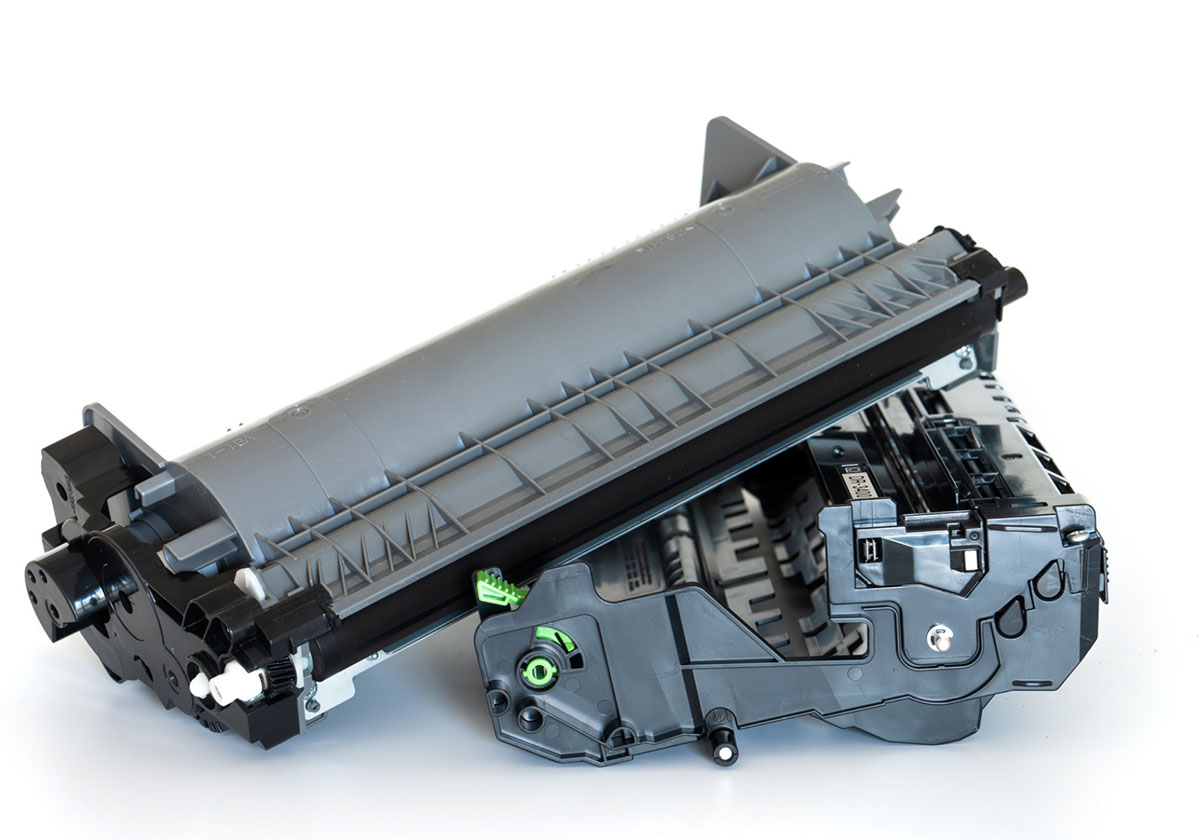
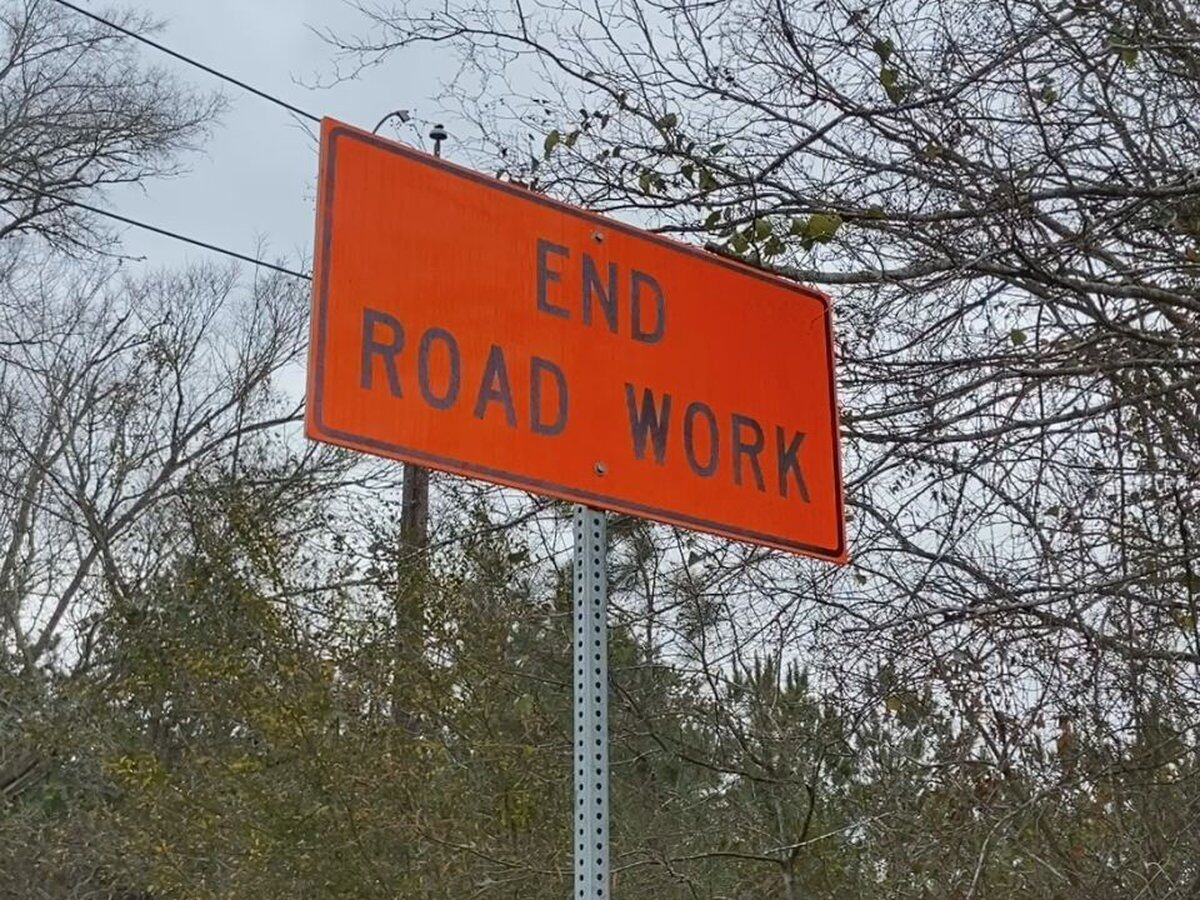








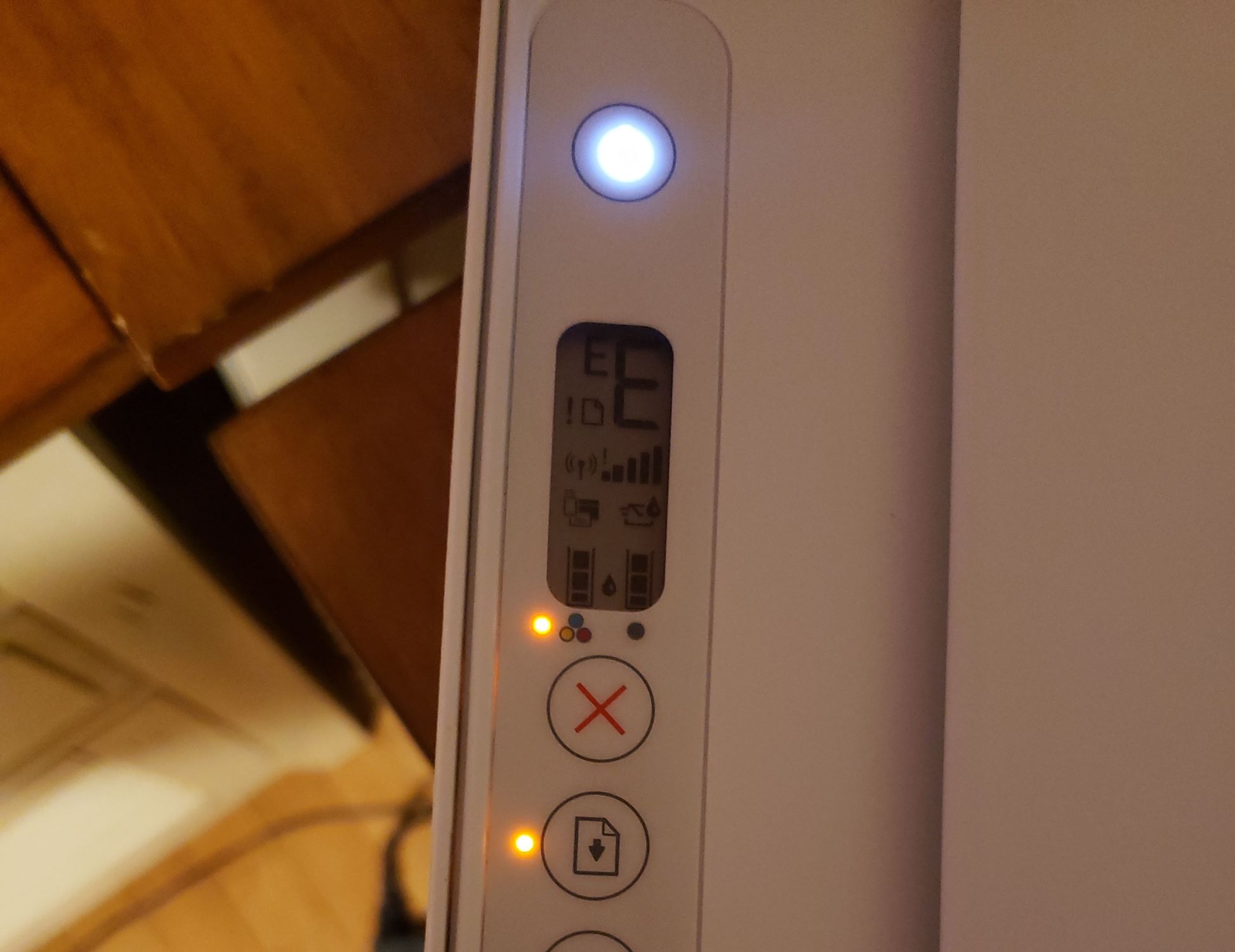
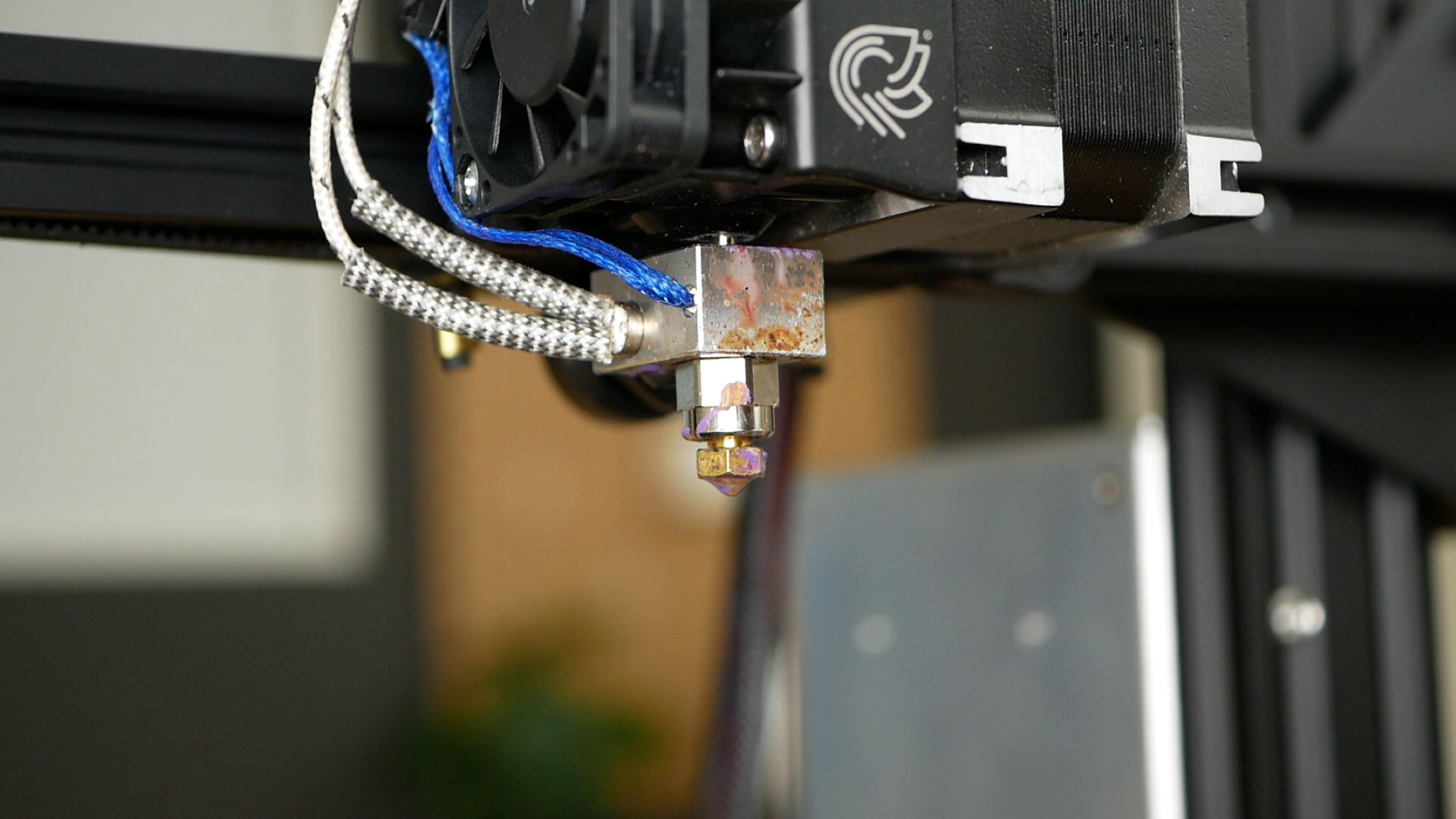

0 thoughts on “What Does “Drum End Soon” Mean On A Brother Printer”