Home>Technology>Smart Home Devices>What Is Adf On A Printer


Smart Home Devices
What Is Adf On A Printer
Modified: August 27, 2024
Learn about the functionality of ADF on a printer and its compatibility with smart home devices. Find out how ADF can streamline your printing experience.
(Many of the links in this article redirect to a specific reviewed product. Your purchase of these products through affiliate links helps to generate commission for Storables.com, at no extra cost. Learn more)
**
Introduction
**
Welcome to the world of modern printing technology! In today's fast-paced and interconnected world, the need for efficient and time-saving printing solutions has become more critical than ever. One of the key components that have revolutionized the way we interact with printers is the Automatic Document Feeder (ADF). This innovative feature has streamlined the process of scanning, copying, and faxing documents, making it an indispensable asset in both professional and personal settings.
The ADF, often integrated into multifunction printers and standalone scanners, offers a convenient way to handle multiple-page documents without the need for manual intervention. Its seamless operation and ability to enhance productivity have made it a sought-after feature in the realm of printing and document management.
In this comprehensive guide, we will delve into the intricacies of ADF technology, exploring its functionalities, benefits, and common issues. By the end of this journey, you will gain a profound understanding of how ADFs work and how they can elevate your printing experience to new heights. So, fasten your seatbelts as we embark on an enlightening exploration of the Automatic Document Feeder!
Let's begin by unraveling the essence of ADF and its impact on modern printing practices.
Key Takeaways:
- Automatic Document Feeders (ADFs) in printers and scanners save time by automatically handling multiple-page documents, making printing and scanning more efficient and convenient.
- ADFs offer benefits like duplex scanning, reliability, and professional results, but users should be aware of common issues like paper jams and misfeeds to ensure optimal performance.
Read more: What Is A Printer Ribbon
Understanding ADF (Automatic Document Feeder)
Before we delve into the technical intricacies, let’s unravel the essence of the Automatic Document Feeder (ADF). Essentially, an ADF is a feature commonly found in printers and scanners that enables the automatic feeding of multiple pages for scanning, copying, or faxing. This eliminates the need for manually placing each page on the scanning bed, thereby streamlining the entire process and saving valuable time.
ADF technology has evolved significantly over the years, offering diverse functionalities to cater to various document handling needs. Whether you’re dealing with a stack of business contracts, academic research papers, or personal documents, the ADF simplifies the task of digitizing and reproducing these materials with remarkable efficiency.
Moreover, ADFs come in different configurations, including duplex (two-sided) scanning capabilities, which further enhances their utility by facilitating the seamless digitization of double-sided documents. This versatility makes ADF-equipped devices indispensable in environments where document management and archiving are paramount.
Understanding the role of the ADF in modern printing and scanning processes is crucial for harnessing its full potential. By automating the document feeding and scanning process, ADFs empower users to focus on other tasks while the device efficiently handles the repetitive aspects of document management.
As we continue our exploration, we will uncover the inner workings of ADF technology and gain insights into the mechanisms that drive its seamless operation. So, fasten your seatbelts as we embark on a captivating journey into the heart of ADF technology!
How ADF Works
Understanding the inner workings of an Automatic Document Feeder (ADF) unveils the ingenious mechanisms that enable seamless document handling. ADFs are equipped with a set of rollers and sensors that work in harmony to facilitate the automatic feeding and scanning of documents. The process can be broken down into several key stages, each contributing to the overall efficiency and reliability of the ADF.
When a document is placed in the ADF tray, the rollers engage to pull the top sheet into the scanning or copying area. These rollers are designed to grip the paper gently, ensuring smooth and consistent movement without causing any damage to the documents. Once the first page is in position, the sensors detect its presence, signaling the scanning mechanism to initiate the digitization process.
As the scanning or copying takes place, the ADF continues to feed subsequent pages, maintaining a steady flow of documents through the system. This uninterrupted operation is made possible by the precise coordination between the rollers, sensors, and scanning components, ensuring that each page is accurately processed without any jams or misfeeds.
Moreover, ADFs often feature duplex scanning capabilities, allowing them to automatically scan both sides of a document without requiring manual intervention. This is achieved through a sophisticated reversal mechanism that flips the document to capture the content on the reverse side, further optimizing the digitization process.
Additionally, ADFs are designed to handle a wide range of document sizes and types, from standard letter and legal documents to smaller receipts and business cards. This versatility makes them suitable for diverse document management needs, catering to the requirements of businesses, educational institutions, and personal users alike.
By understanding the meticulous orchestration of components within an ADF, users can appreciate the engineering marvel that drives its seamless operation. The next section will shed light on the myriad benefits offered by ADF technology, showcasing its transformative impact on document management and printing workflows.
Tip: ADF stands for Automatic Document Feeder, which allows a printer to automatically feed multiple pages for scanning or copying. Make sure to properly align the documents in the ADF to avoid paper jams.
Benefits of ADF
The Automatic Document Feeder (ADF) revolutionizes document handling and scanning processes, offering a myriad of benefits that elevate the efficiency and convenience of printing and scanning workflows. Let’s explore the remarkable advantages that ADF technology brings to the table:
- Time Efficiency: ADFs expedite the scanning and copying of multi-page documents, eliminating the need for manual intervention. This time-saving feature is particularly valuable in busy office environments and home offices where productivity is paramount.
- Enhanced Productivity: By automating the document feeding and scanning process, ADFs empower users to focus on other tasks while the device efficiently handles the repetitive aspects of document management. This contributes to a more productive and streamlined workflow.
- Convenience: ADFs simplify the process of digitizing multi-page documents, making it convenient to archive, share, and store important materials. Whether it’s scanning business contracts, academic papers, or personal records, ADF-equipped devices offer unparalleled convenience.
- Versatility: ADFs are designed to handle a wide range of document sizes and types, from standard letter and legal documents to smaller receipts and business cards. This versatility makes them suitable for diverse document management needs.
- Duplex Scanning: Many ADFs offer duplex scanning capabilities, allowing them to automatically scan both sides of a document without requiring manual intervention. This feature is invaluable for digitizing double-sided materials with ease.
- Reliability: ADFs are engineered to deliver consistent and reliable performance, ensuring smooth document feeding and scanning without jams or misfeeds. This reliability is essential for maintaining seamless document management workflows.
- Professional Results: ADFs contribute to the production of professional-looking documents by ensuring that each page is accurately scanned or copied with precision and clarity, preserving the original content’s integrity.
These compelling benefits underscore the pivotal role of ADF technology in modern printing and scanning practices. By harnessing the power of ADF-equipped devices, users can optimize their document management workflows, enhance productivity, and elevate the overall printing experience.
As we continue our exploration, we will address common issues that users may encounter with ADFs and provide insights into troubleshooting and maintenance practices to ensure seamless operation.
Common Issues with ADF
While Automatic Document Feeders (ADFs) offer remarkable efficiency and convenience, users may encounter occasional challenges that affect their seamless operation. Understanding these common issues and their potential solutions is essential for maintaining optimal ADF performance. Let’s explore some prevalent issues associated with ADFs:
- Paper Jams: A common issue encountered with ADFs is paper jams, where multiple pages may feed through the system simultaneously, leading to a disruption in the scanning or copying process. This can be caused by misaligned or worn-out rollers. Regular cleaning and maintenance of the ADF rollers can help prevent paper jams.
- Misfeeds: Misfeeds occur when the ADF fails to pick up or feed the next page properly, resulting in incomplete scans or copies. This issue may stem from dusty or damaged sensors. Cleaning the sensors and ensuring that the documents are neatly aligned in the feeder can mitigate misfeed problems.
- Double Feeding: ADFs may occasionally pull in multiple pages simultaneously, leading to double feeding and inaccurate scanning or copying. Adjusting the paper guides and ensuring that the documents are fanned out properly before loading them into the ADF can help prevent double feeding.
- Skewed Scans: Skewed scans can occur when the documents are not aligned properly as they pass through the ADF, resulting in crooked or distorted digital copies. Ensuring that the documents are neatly stacked and aligned within the feeder can minimize the likelihood of skewed scans.
- Compatibility Issues: Some ADFs may encounter compatibility issues with certain document types or sizes, leading to operational challenges. Referencing the device’s user manual and ensuring that the documents meet the specified compatibility criteria can help address such issues.
Addressing these common issues requires a proactive approach to ADF maintenance and operational best practices. Regular cleaning, proper document handling, and adherence to manufacturer guidelines can mitigate these challenges, ensuring consistent and reliable ADF performance.
By familiarizing themselves with these common issues and implementing preventive measures, users can optimize their ADF experience and minimize operational disruptions, thereby maximizing the efficiency and convenience that ADF technology offers.
As we conclude our exploration, we have gained valuable insights into the functionality, benefits, and potential challenges associated with ADFs. Armed with this knowledge, users can harness the full potential of ADF-equipped devices, enhancing their document management workflows and printing experiences.
Read more: What Is A Printer Driver
Conclusion
As we draw the curtains on our exploration of the Automatic Document Feeder (ADF), we have embarked on a captivating journey into the heart of modern printing and scanning technology. The ADF stands as a testament to innovation, offering unparalleled efficiency, convenience, and versatility in handling multi-page documents.
From its seamless operation to the myriad benefits it brings to users, the ADF has become an indispensable component of printing and scanning workflows across diverse environments. Its ability to automate document feeding, facilitate duplex scanning, and deliver professional results underscores its transformative impact on document management practices.
While ADFs offer remarkable advantages, it is crucial for users to be aware of potential issues and best practices for maintenance and troubleshooting. By understanding common ADF challenges and implementing preventive measures, users can ensure consistent and reliable ADF performance, maximizing the benefits it offers.
As technology continues to evolve, the ADF remains a cornerstone of efficient document handling, empowering users to streamline their workflows, enhance productivity, and achieve professional results with ease. Whether in bustling office settings, educational institutions, or personal home offices, the ADF continues to play a pivotal role in shaping the modern printing and scanning landscape.
In closing, the ADF exemplifies the convergence of innovation and practicality, offering a seamless solution for managing multi-page documents with precision and speed. Its impact reverberates through the realms of efficiency, productivity, and convenience, leaving an indelible mark on the way we interact with printed materials in today’s digital age.
As we bid farewell to this enlightening journey, may the insights gained serve as a beacon for harnessing the full potential of ADF technology, enriching document management experiences, and embracing the future of printing and scanning with confidence and proficiency.
Frequently Asked Questions about What Is Adf On A Printer
Was this page helpful?
At Storables.com, we guarantee accurate and reliable information. Our content, validated by Expert Board Contributors, is crafted following stringent Editorial Policies. We're committed to providing you with well-researched, expert-backed insights for all your informational needs.





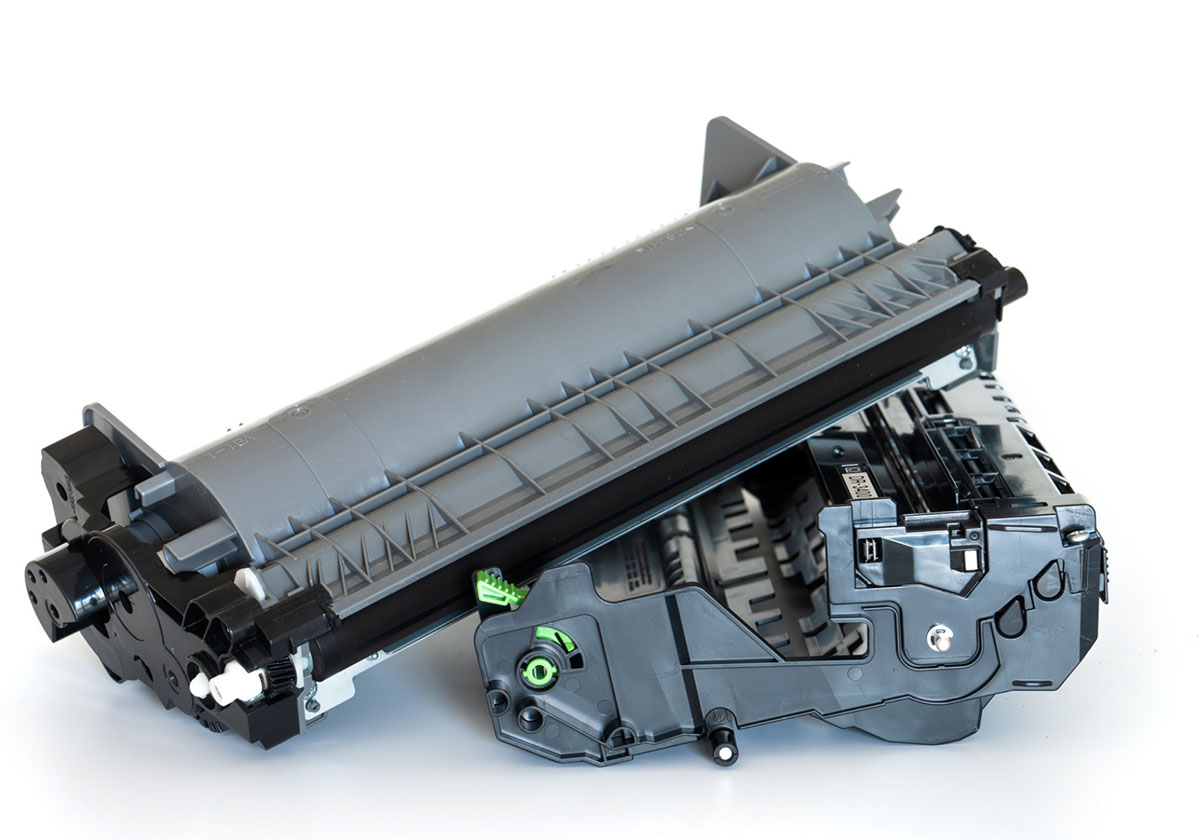









0 thoughts on “What Is Adf On A Printer”