Home>Technology>Smart Home Devices>What Is IPP Printer


Smart Home Devices
What Is IPP Printer
Published: January 12, 2024
Learn about the benefits of IPP printers for smart home devices. Find out how they enhance convenience and efficiency in your connected home setup.
(Many of the links in this article redirect to a specific reviewed product. Your purchase of these products through affiliate links helps to generate commission for Storables.com, at no extra cost. Learn more)
Introduction
In today's interconnected world, the demand for efficient and versatile printing solutions continues to grow. As technology advances, so does the need for printing methods that align with the digital landscape. One such innovation that has gained prominence is the Internet Printing Protocol (IPP) and the printers that support it.
IPP printers represent a significant evolution in the realm of printing, offering a seamless bridge between traditional printing and the digital environment. By harnessing the power of the internet, IPP printers enable users to print documents from various devices, regardless of their physical proximity to the printer. This article delves into the intricacies of IPP printers, shedding light on their definition, operational mechanisms, benefits, common uses, and challenges.
As we navigate through the intricate web of IPP printing, it becomes clear that this technology holds the potential to revolutionize the way we interact with printed materials. Let's embark on a journey to unravel the essence of IPP printers and understand how they are shaping the modern printing landscape.
Key Takeaways:
- IPP printers use the internet to let you print from anywhere, making it convenient and flexible. They also help save paper and resources, making printing more sustainable.
- IPP printers work with various devices and integrate with cloud services, making it easy to print remotely and manage print jobs. However, they rely on network connectivity and may face compatibility and security challenges.
Read more: What Is In Printer Ink
Definition of IPP Printer
The Internet Printing Protocol (IPP) printer, as the name suggests, is a type of printer that utilizes the Internet Printing Protocol to enable users to send print jobs from their devices to the printer over a network, typically the internet or an intranet. This protocol facilitates communication between the client (the device sending the print job) and the printer, allowing for the seamless transmission of print data and control commands.
IPP printers are designed to be compatible with a wide range of devices, including computers, smartphones, and tablets, making them versatile and accessible across various platforms. Unlike traditional printers that rely on direct physical connections or local network configurations, IPP printers leverage the power of the internet to offer a more flexible and dynamic printing experience.
These printers are often equipped with built-in web servers that support the IPP protocol, enabling users to interact with the printer through a web interface. This interface allows for the configuration of print settings, monitoring of print jobs, and management of printer resources, all within a web browser environment.
Furthermore, IPP printers are often associated with cloud printing services, allowing users to send print jobs to their printers from virtually anywhere with an internet connection. This seamless integration with cloud technology enhances the accessibility and convenience of printing, empowering users to print documents on demand without being tethered to a specific physical location.
In essence, an IPP printer represents a modern, internet-enabled approach to printing, offering a bridge between the digital realm and the physical output of documents. By embracing the capabilities of the internet and the IPP protocol, these printers redefine the traditional boundaries of printing, paving the way for a more connected and flexible printing experience.
How IPP Printing Works
Understanding the inner workings of IPP printing entails delving into the intricate process through which print jobs are initiated, transmitted, and executed. At its core, IPP printing operates on a client-server model, where the client device, such as a computer or smartphone, communicates with the IPP printer to initiate and manage print jobs.
When a user initiates a print job from their device, the client application interacts with the IPP printer using the Internet Printing Protocol. This communication involves the exchange of print job attributes, such as the document to be printed, the desired print settings, and any specific instructions related to the print job.
The IPP printer, equipped with the necessary software and hardware to support the protocol, receives the print job request from the client and processes the incoming data. This may involve validating the print job attributes, allocating print resources, and queuing the print job for execution.
Once the print job is in the queue, the IPP printer begins the printing process, utilizing its internal mechanisms to transfer the digital document into a physical printed output. Throughout this process, the client device may receive status updates from the IPP printer, providing real-time information about the progress of the print job and any relevant notifications or alerts.
It’s important to note that the communication between the client and the IPP printer is facilitated over a network, typically the internet or an intranet. This network-based approach allows for the seamless transmission of print job data, enabling users to initiate print jobs from remote locations and ensuring that the printing process is not bound by physical proximity to the printer.
Furthermore, the use of the IPP protocol empowers users to interact with the printer through web-based interfaces, enabling them to configure print settings, monitor print job status, and manage printer resources from the convenience of a web browser.
In essence, IPP printing operates as a dynamic and network-centric method of facilitating print jobs, bridging the gap between digital devices and physical printing devices. By leveraging the power of the internet and the capabilities of the IPP protocol, this printing approach offers a seamless and versatile printing experience for users across diverse environments and scenarios.
Benefits of Using IPP Printers
Embracing IPP printers brings forth a myriad of benefits that cater to the evolving needs of modern printing environments. These advantages encompass the realms of accessibility, flexibility, efficiency, and sustainability, redefining the traditional printing experience in profound ways.
- Remote Printing: IPP printers enable users to initiate print jobs from remote locations, leveraging the power of the internet to transmit print data to the printer. This remote printing capability liberates users from the constraints of physical proximity to the printer, allowing for on-demand printing from diverse locations.
- Device Compatibility: IPP printers are designed to be compatible with a wide range of devices, including computers, smartphones, and tablets. This compatibility ensures that users can seamlessly send print jobs from their preferred devices, enhancing the accessibility and versatility of printing.
- Cloud Integration: Many IPP printers integrate with cloud printing services, enabling users to print documents directly from cloud storage platforms. This integration streamlines the printing process, providing users with the convenience of accessing and printing documents stored in the cloud without the need for local file transfers.
- Web-Based Management: IPP printers often feature web-based management interfaces that allow users to configure print settings, monitor print job status, and manage printer resources through a web browser. This intuitive approach to printer management enhances user control and simplifies the administration of print-related tasks.
- Network Efficiency: By leveraging network-based communication through the IPP protocol, IPP printers facilitate efficient and seamless print job transmission. This network-centric approach optimizes the printing process, ensuring that print jobs can be initiated and executed with minimal latency and maximal reliability.
- Sustainability: IPP printers contribute to sustainability efforts by promoting paper and resource conservation. The ability to manage print jobs remotely and implement print job attributes such as duplex printing and grayscale options empowers users to make environmentally conscious printing choices.
Collectively, these benefits underscore the transformative impact of IPP printers on the printing landscape, empowering users with enhanced accessibility, streamlined workflows, and sustainable printing practices. Through their integration of internet-based communication and versatile device support, IPP printers represent a pivotal advancement in the realm of modern printing solutions.
An IPP printer stands for Internet Printing Protocol printer, which allows you to print documents over a network or the internet. It’s useful for printing from different devices without needing to directly connect to the printer.
Common Uses of IPP Printers
The versatility and accessibility offered by IPP printers pave the way for a diverse array of common use cases, catering to the dynamic printing needs of individuals and organizations across various domains. From personal printing requirements to enterprise-level document management, IPP printers find application in a multitude of scenarios, redefining the way print jobs are initiated, managed, and executed.
Some common uses of IPP printers include:
- Remote Office Printing: IPP printers facilitate remote office printing, allowing employees to send print jobs to office printers from their home or other remote locations. This capability ensures seamless access to printing resources, regardless of physical proximity to the office environment.
- Mobile Printing: With the widespread use of smartphones and tablets, IPP printers enable users to print documents directly from their mobile devices. This mobile printing functionality enhances user convenience and empowers individuals to initiate print jobs while on the move.
- Cloud Printing: IPP printers integrate with cloud printing services, enabling users to print documents stored in cloud storage platforms. This integration streamlines the printing process and facilitates the direct printing of documents without the need for local file transfers.
- Enterprise Document Management: In enterprise settings, IPP printers play a pivotal role in document management, allowing for the efficient initiation and processing of print jobs across distributed networks. This facilitates centralized print management and enhances the accessibility of printing resources for employees across diverse locations.
- Home Printing Solutions: IPP printers cater to the printing needs of home users, offering a convenient and accessible means of printing documents from personal devices. This includes the ability to initiate print jobs from home computers, laptops, and mobile devices, empowering users with versatile printing capabilities within their living spaces.
These common uses exemplify the broad applicability of IPP printers in diverse settings, ranging from individual printing requirements to large-scale enterprise environments. By fostering remote access, mobile printing, cloud integration, and centralized document management, IPP printers redefine the traditional boundaries of printing, offering a seamless and versatile printing experience for users across varied contexts.
Read more: What Is An Inkjet Printer
Challenges and Limitations of IPP Printers
While IPP printers offer a host of benefits and versatile printing capabilities, they are not without their challenges and limitations. Understanding these aspects is crucial for gaining a comprehensive perspective on the practical considerations associated with the adoption and utilization of IPP printers.
Some of the challenges and limitations of IPP printers include:
- Network Dependency: IPP printers rely on network connectivity for print job transmission, making them susceptible to network-related issues such as latency, congestion, and connectivity disruptions. In scenarios where network stability is compromised, the reliability of print job initiation and execution may be impacted.
- Security Considerations: The reliance on network communication raises security concerns related to print job data transmission. Ensuring the confidentiality and integrity of print job data as it traverses the network is essential, necessitating robust security measures to safeguard against unauthorized access and data breaches.
- Compatibility Challenges: While IPP printers are designed to be compatible with a wide range of devices, ensuring seamless compatibility across diverse platforms and operating systems can pose compatibility challenges. Variations in device configurations and software environments may lead to interoperability issues that require careful consideration and troubleshooting.
- Print Quality and Speed: Depending on the specific model and technical specifications, IPP printers may exhibit variations in print quality and printing speed. Ensuring consistent print quality and optimizing printing speed to meet user expectations may require careful calibration and periodic maintenance.
- Resource Allocation and Management: Efficient resource allocation and management within the IPP printer environment are essential for optimizing print job processing and ensuring equitable access to printing resources. Balancing print queue management, resource allocation, and print job prioritization can present operational challenges in dynamic printing environments.
These challenges and limitations underscore the importance of considering practical factors and operational considerations when implementing and utilizing IPP printers. By addressing these aspects proactively and leveraging appropriate strategies and solutions, users and organizations can mitigate the impact of these limitations and optimize the utilization of IPP printers within their printing ecosystems.
Conclusion
The journey through the realm of Internet Printing Protocol (IPP) printers unveils a dynamic landscape where the convergence of digital connectivity and printing capabilities reshapes the traditional paradigms of document output. IPP printers, with their internet-enabled communication and versatile device support, stand as a testament to the transformative potential of modern printing solutions.
As we navigate the intricacies of IPP printing, it becomes evident that the benefits of remote access, cloud integration, and network-centric printing redefine the user experience, offering enhanced accessibility and streamlined workflows. However, it is essential to acknowledge the practical considerations and challenges associated with network dependency, security, compatibility, and resource management in the utilization of IPP printers.
Ultimately, the evolution of IPP printers represents a pivotal stride towards a more connected, efficient, and sustainable printing ecosystem. By embracing the capabilities of the internet and the IPP protocol, these printers bridge the gap between digital devices and physical printing devices, empowering users and organizations with a versatile and dynamic printing experience.
As technology continues to advance and the digital landscape evolves, IPP printers stand at the forefront of innovation, shaping the future of printing with their seamless integration of internet-based communication and user-centric functionalities. Through a nuanced understanding of the benefits, use cases, and practical considerations associated with IPP printers, users and organizations can harness the potential of this technology to redefine their printing workflows and embrace a more connected and efficient approach to document output.
In essence, the journey through IPP printing illuminates a path towards a more interconnected and accessible printing environment, where the boundaries between digital content and physical output are seamlessly transcended, ushering in a new era of printing possibilities.
Frequently Asked Questions about What Is IPP Printer
Was this page helpful?
At Storables.com, we guarantee accurate and reliable information. Our content, validated by Expert Board Contributors, is crafted following stringent Editorial Policies. We're committed to providing you with well-researched, expert-backed insights for all your informational needs.






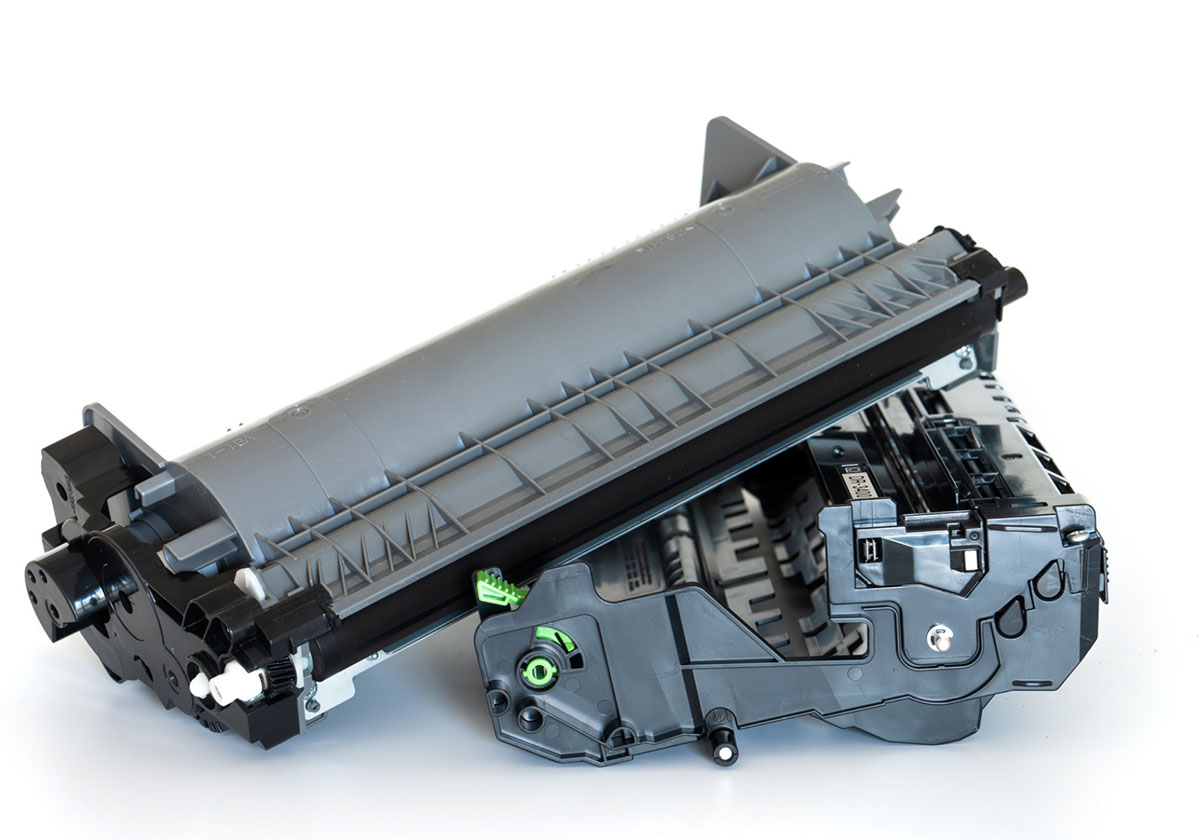






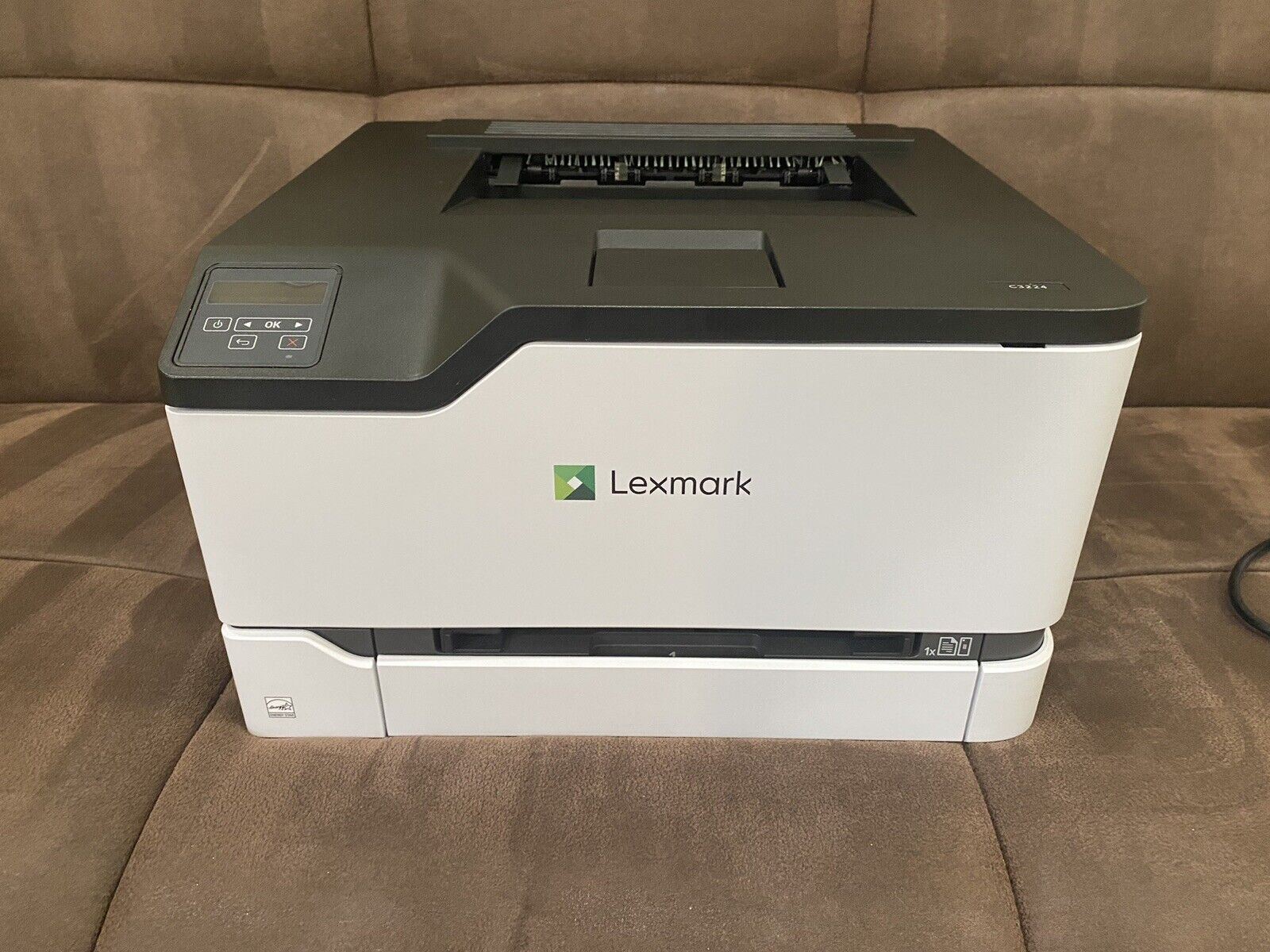

0 thoughts on “What Is IPP Printer”