Home>Technology>Smart Home Devices>What Is A Duplexer On A Printer


Smart Home Devices
What Is A Duplexer On A Printer
Published: January 6, 2024
Learn how smart home devices use duplexers in printers to enable efficient printing and scanning. Discover the benefits of this technology for your home office setup.
(Many of the links in this article redirect to a specific reviewed product. Your purchase of these products through affiliate links helps to generate commission for Storables.com, at no extra cost. Learn more)
Introduction
Printers have become an indispensable part of our daily lives, serving as a reliable tool for creating hard copies of documents, images, and more. In the world of printing, efficiency and cost-effectiveness are essential considerations. This is where the duplexer, a lesser-known yet highly practical feature, comes into play. A duplexer, also known as a double-sided printing unit, is a component that enables a printer to automatically print on both sides of a sheet of paper. In this article, we will delve into the intricate details of duplexers, exploring their functions, types, benefits, and considerations when using them. Whether you are a home user, a small business owner, or a printing enthusiast, understanding the role of a duplexer can significantly enhance your printing experience and contribute to a more sustainable approach to document production. Let's embark on a journey to unravel the mysteries of this often overlooked but incredibly valuable printer component.
Key Takeaways:
- Duplexers in printers automatically print on both sides, saving time and paper. They come in different types, offering benefits like cost savings and professional document presentation.
- When using a duplexer, consider printer compatibility, media handling, maintenance, and print quality for optimal performance. Embracing duplexers promotes eco-friendly and efficient printing practices.
Read more: What Is Printer Duplexing
Function of a Duplexer
The primary function of a duplexer is to enable automatic double-sided printing. Traditionally, printers only have the capability to print on one side of a sheet of paper. However, with the inclusion of a duplexer, the printer gains the ability to print on both sides without requiring manual intervention. This is achieved through a series of intricate mechanisms within the duplexer unit that facilitate the paper handling process.
When a print job is initiated with the duplexing feature enabled, the duplexer takes over the task of flipping the paper to print on the second side. It accomplishes this by carefully guiding the paper through a reverse path within the printer, ensuring precise alignment for the subsequent printing process. The coordination between the printer and the duplexer is crucial, as it ensures that the content printed on the second side aligns perfectly with the content on the first side, resulting in professional-looking double-sided documents.
Furthermore, modern duplexers are designed to handle various paper sizes and types, offering versatility in double-sided printing. Whether it’s standard letter-sized documents, legal-sized papers, or specialty media such as envelopes or glossy photo paper, the duplexer can adeptly manage the duplex printing process, expanding the range of applications for users.
By streamlining the double-sided printing process, the duplexer contributes to improved efficiency and productivity, making it an invaluable asset for individuals and businesses seeking to optimize their printing workflows. Additionally, the automatic nature of double-sided printing reduces paper consumption, promoting eco-friendly practices and cost savings in the long run.
Types of Duplexers
There are several types of duplexers available, each catering to specific printing requirements and technological preferences. Understanding the distinctions between these types can aid in selecting the most suitable option for a given printing environment. The common types of duplexers include:
- Internal Duplexer: This type of duplexer is integrated within the printer’s chassis, occupying minimal additional space. Internal duplexers are often found in compact and mid-sized printers, offering a seamless double-sided printing experience without requiring external attachments. They are designed to handle various paper sizes and are well-suited for personal and small office use.
- External Duplexer: Unlike internal duplexers, external duplexers are standalone units that can be attached to compatible printers as an optional accessory. They offer the flexibility to upgrade existing printers to support double-sided printing, providing a cost-effective solution for users who require this functionality but do not want to invest in a new printer. External duplexers are particularly beneficial for businesses that already own compatible single-sided printers and wish to enhance their capabilities without replacing the entire device.
- Automatic Duplexer: Automatic duplexers are equipped with sensors and mechanisms that enable seamless double-sided printing without user intervention. Once the double-sided printing option is selected in the print settings, the automatic duplexer takes charge of the entire process, managing paper handling and alignment with precision. This type of duplexer is ideal for high-volume printing environments where efficiency and hands-free operation are paramount.
- Manual Duplexer: In contrast to automatic duplexers, manual duplexers require user involvement in flipping and reinserting the paper to print on the second side. While they may not offer the same level of convenience as automatic duplexers, manual duplexers provide a cost-effective double-sided printing solution for users with occasional duplex printing needs or those seeking a budget-friendly option.
Each type of duplexer presents unique advantages and considerations, and the choice of the most suitable type depends on factors such as printing volume, budget, space constraints, and user preferences. By evaluating the specific requirements and assessing the available options, individuals and businesses can make informed decisions when integrating duplexers into their printing setups.
A duplexer on a printer is a feature that allows the printer to automatically print on both sides of the paper. This can save paper and make your documents look more professional.
Benefits of Using a Duplexer
Integrating a duplexer into a printer setup offers a multitude of benefits, ranging from enhanced efficiency to environmental sustainability. Understanding these advantages can illuminate the value of utilizing this feature in both personal and professional printing environments. Some of the key benefits of using a duplexer include:
- Cost Savings: By enabling automatic double-sided printing, a duplexer contributes to significant cost savings on paper consumption. The reduction in paper usage translates to lower operational costs, particularly in high-volume printing scenarios where the cumulative savings can be substantial over time.
- Time Efficiency: Duplexers streamline the printing process by eliminating the need for manual paper flipping when printing on both sides. This saves time and minimizes user intervention, allowing for increased productivity and smoother workflow management.
- Space Optimization: Internal duplexers, integrated within the printer, do not add bulk or occupy additional space. This space-efficient design is advantageous for compact work environments and home offices where maximizing usable space is essential.
- Professional Document Presentation: Double-sided printing facilitated by a duplexer results in polished, professional-looking documents. Whether it’s reports, brochures, or presentations, the ability to produce double-sided prints enhances the overall presentation quality and professionalism of printed materials.
- Eco-Friendly Printing: With the growing emphasis on environmental conservation, duplexers play a vital role in promoting sustainable printing practices. By reducing paper waste and consumption, double-sided printing minimizes the environmental impact of printing activities, aligning with eco-conscious initiatives.
- Versatile Printing Options: Duplexers support a wide range of paper sizes and types, expanding the versatility of printing applications. From standard documents to marketing materials and creative projects, the ability to print on both sides offers diverse possibilities for users to explore and leverage in their printing endeavors.
These benefits collectively underscore the significance of incorporating a duplexer into a printing setup, underscoring its role in fostering cost-efficient, time-saving, and environmentally responsible printing practices. Whether it’s for personal convenience, small business operations, or large-scale corporate environments, the advantages of using a duplexer extend across various contexts, making it a valuable feature for modern printing requirements.
Considerations When Using a Duplexer
While the utilization of a duplexer brings forth numerous advantages, it is essential to take into account certain considerations to optimize the performance and compatibility of this feature within a printing environment. By addressing these considerations, users can effectively integrate a duplexer into their workflow while mitigating potential challenges. Some key considerations when using a duplexer include:
- Printer Compatibility: Not all printers are equipped to support duplex printing or may require specific duplexer models for compatibility. Prior to investing in a duplexer, it is crucial to verify its compatibility with the intended printer model to ensure seamless integration and functionality.
- Media Handling: Different types of paper and media may exhibit varying compatibility with duplexers. It is important to assess the duplexer’s specifications and guidelines regarding supported paper weights, sizes, and textures to avoid potential paper jams or printing issues.
- Driver and Software Configuration: Proper configuration of printer drivers and software settings is essential for enabling duplex printing and ensuring optimal performance. Users should familiarize themselves with the duplex printing settings within their printer software and adjust the settings according to their specific printing requirements.
- Maintenance and Cleaning: Duplexers, like other printer components, require periodic maintenance to uphold their functionality. Regular cleaning and maintenance routines, as recommended by the printer manufacturer, can prolong the lifespan of the duplexer and prevent performance issues related to paper handling and alignment.
- Print Quality Considerations: While duplexers facilitate double-sided printing, it is important to consider potential impacts on print quality, particularly with certain paper types or intricate designs. Testing different print settings and paper types can help optimize the print quality for double-sided prints and ensure satisfactory results.
- User Training and Familiarization: In business or office environments, providing adequate training and guidance to users regarding duplex printing procedures and best practices can enhance operational efficiency and minimize errors related to duplex printing tasks.
By taking these considerations into account, users can effectively navigate the implementation of duplexers in their printing workflows, maximizing the benefits while addressing potential challenges. Proactive assessment and adherence to best practices contribute to a seamless and productive experience when utilizing the double-sided printing capabilities facilitated by duplexers.
Read more: What Is A Duplex Home?
Conclusion
The integration of a duplexer into a printer setup represents a significant advancement in printing technology, offering a host of benefits that cater to efficiency, cost-effectiveness, and environmental sustainability. As the demand for streamlined and eco-friendly printing solutions continues to grow, the role of duplexers in modern printing environments becomes increasingly prominent. From automatic duplexers that facilitate hands-free double-sided printing to external duplexers that expand the capabilities of existing printers, the diverse range of duplexers caters to a spectrum of user requirements and preferences.
By embracing the functionality of duplexers, individuals and businesses can capitalize on the advantages of automatic double-sided printing, resulting in tangible savings on paper consumption, enhanced productivity, and professional document presentation. Moreover, the eco-friendly nature of double-sided printing aligns with sustainable practices, contributing to reduced environmental impact and resource conservation.
However, the effective utilization of duplexers necessitates careful consideration of factors such as printer compatibility, media handling, maintenance, and print quality, ensuring seamless integration and optimal performance. Addressing these considerations empowers users to harness the full potential of duplexers while mitigating potential challenges associated with double-sided printing.
In conclusion, the incorporation of duplexers into printing workflows embodies a progressive approach to document production, emphasizing efficiency, cost savings, and environmental responsibility. As printing technology continues to evolve, duplexers stand as a testament to the industry’s commitment to delivering innovative solutions that cater to diverse user needs, ultimately shaping a more sustainable and efficient printing landscape.
Frequently Asked Questions about What Is A Duplexer On A Printer
Was this page helpful?
At Storables.com, we guarantee accurate and reliable information. Our content, validated by Expert Board Contributors, is crafted following stringent Editorial Policies. We're committed to providing you with well-researched, expert-backed insights for all your informational needs.


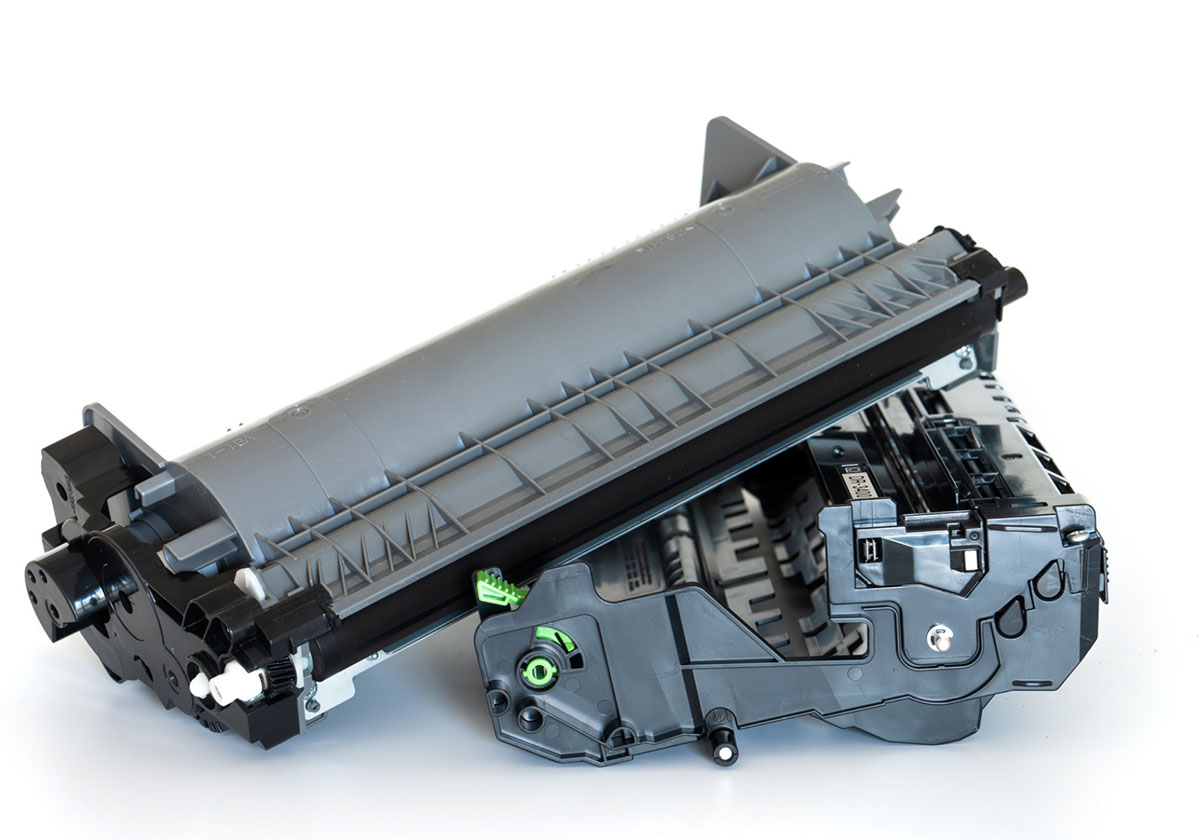


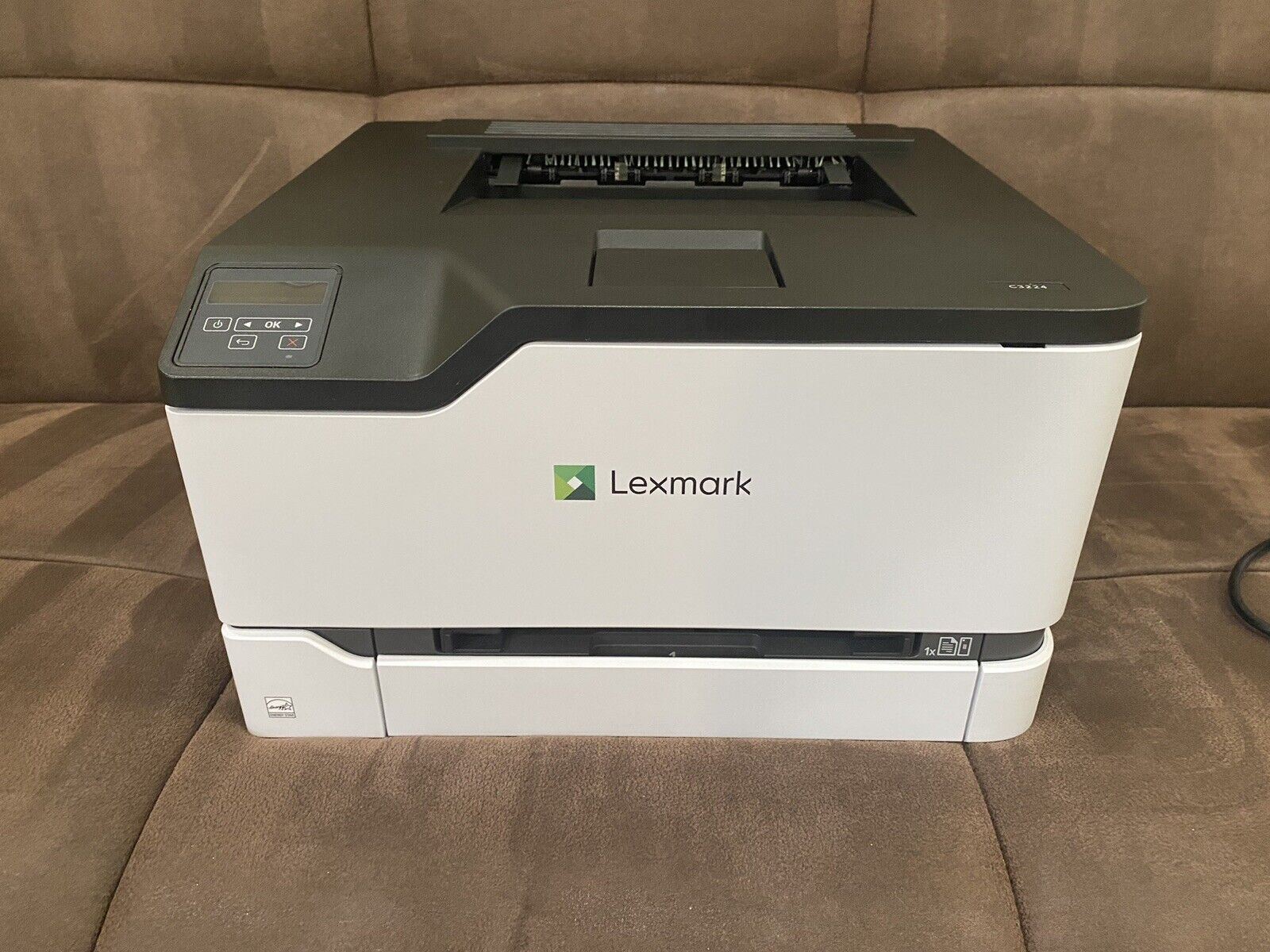









0 thoughts on “What Is A Duplexer On A Printer”