Home>Technology>Smart Home Devices>What Is Nfc On A Printer


Smart Home Devices
What Is Nfc On A Printer
Modified: August 28, 2024
Learn how NFC on a printer enhances connectivity for smart home devices. Discover the benefits of NFC technology for seamless printing and device integration. Unlock the potential of smart home devices with NFC-enabled printers.
(Many of the links in this article redirect to a specific reviewed product. Your purchase of these products through affiliate links helps to generate commission for Storables.com, at no extra cost. Learn more)
Introduction
Smart home devices have revolutionized the way we interact with our living spaces, offering convenience, efficiency, and connectivity like never before. Among these innovative technologies, Near Field Communication (NFC) has emerged as a versatile tool for seamless communication between compatible devices. While NFC is commonly associated with smartphones and contactless payments, its integration with printers has opened up a world of possibilities in the realm of printing and document management.
In this article, we will delve into the realm of NFC technology, exploring its applications in the context of printers. We will uncover the benefits of NFC-enabled printers, shedding light on the ways in which this technology enhances user experience and streamlines printing processes. Additionally, we will provide insights into how NFC can be effectively utilized with printers, empowering users to leverage its capabilities to their advantage.
Join us as we embark on a journey to unravel the potential of NFC technology within the domain of printing, uncovering the myriad benefits and practical applications that make it a valuable addition to the modern smart home ecosystem.
Key Takeaways:
- NFC technology on printers allows you to print from your phone with just a tap, making printing easier and more convenient than ever before.
- NFC-enabled printers offer enhanced security, real-time consumable management, and seamless integration with smart devices, revolutionizing the printing experience for homes and offices.
Read more: What Is A Printer Ribbon
Understanding NFC Technology
Near Field Communication (NFC) is a short-range wireless communication technology that facilitates the exchange of data between devices when they are brought into close proximity, typically within a few centimeters. This seamless connectivity is made possible by the integration of NFC chips or tags, which enable devices to establish communication simply by being in close proximity to each other.
NFC operates on the principles of electromagnetic induction, allowing devices to communicate by generating radio frequency fields. This technology is characterized by its simplicity and ease of use, as it eliminates the need for complex setup procedures or manual pairing processes. With NFC, devices can establish connections swiftly and effortlessly, making it an ideal solution for quick data exchange and interaction.
One of the defining features of NFC is its support for peer-to-peer communication, enabling devices to both send and receive data. This bidirectional capability opens up a wide range of applications, from contactless payments and access control to information sharing and device pairing. Moreover, NFC technology is inherently secure, as it requires close proximity for communication to occur, reducing the risk of unauthorized access or interception.
As an integral component of the Internet of Things (IoT) ecosystem, NFC plays a crucial role in enabling seamless connectivity between various smart devices. Its versatility and user-friendly nature make it a valuable asset in enhancing the interoperability and functionality of smart home devices, including printers.
By understanding the fundamental principles and capabilities of NFC technology, users can harness its potential to simplify everyday tasks, streamline processes, and unlock new possibilities in the realm of smart home automation and device integration.
NFC on Printers
Integrating NFC technology into printers has redefined the way users interact with these essential office peripherals. NFC-enabled printers are equipped with built-in NFC chips or tags, allowing them to establish seamless connections with compatible devices such as smartphones, tablets, and laptops. This integration empowers users to initiate printing tasks, configure printer settings, and access relevant information with unparalleled ease and convenience.
By leveraging NFC on printers, users can initiate print jobs directly from their NFC-enabled mobile devices by simply tapping the device on the printer’s NFC touchpoint. This intuitive process eliminates the need for complex setup procedures or the installation of additional software, streamlining the printing experience and enhancing user productivity.
Furthermore, NFC technology facilitates secure authentication and access control, ensuring that only authorized users can initiate printing tasks and access sensitive documents. This capability is particularly valuable in office environments where confidentiality and document security are paramount, providing an added layer of protection against unauthorized access and data breaches.
Moreover, NFC-enabled printers can communicate with NFC-equipped consumables such as ink cartridges and toner, enabling seamless identification and authentication. This functionality enhances the user experience by providing real-time consumable status updates, automatic reordering of supplies, and proactive maintenance notifications, ensuring uninterrupted printing operations and optimal print quality.
Overall, the integration of NFC technology into printers represents a significant advancement in simplifying printing processes, enhancing user convenience, and fortifying security measures. By seamlessly bridging the gap between digital devices and printing peripherals, NFC-equipped printers offer a compelling solution for modernizing document management and workflow efficiency within both home and office environments.
NFC on a printer stands for Near Field Communication, which allows you to print from your mobile device by simply tapping it on the printer. Make sure your printer and mobile device both have NFC capabilities for this feature to work.
Benefits of NFC on Printers
The integration of Near Field Communication (NFC) technology into printers yields a myriad of benefits that cater to the evolving needs of modern users. From enhanced convenience to heightened security, NFC-enabled printers offer a host of advantages that elevate the printing experience and streamline document management processes.
- Effortless Printing Initiation: NFC-enabled printers allow users to initiate print jobs directly from their NFC-enabled mobile devices with a simple tap, eliminating the need for complex setup procedures and enabling swift, intuitive printing.
- Streamlined Connectivity: NFC technology facilitates seamless communication between devices, enabling quick and reliable connections between smartphones, tablets, laptops, and NFC-equipped printers, fostering a cohesive and interconnected printing ecosystem.
- Enhanced User Productivity: By simplifying the printing process and minimizing setup requirements, NFC-equipped printers empower users to efficiently manage printing tasks, saving time and boosting overall productivity.
- Secure Authentication: NFC on printers enables secure user authentication and access control, mitigating the risk of unauthorized access to sensitive documents and bolstering document security within office environments.
- Real-time Consumable Management: NFC technology allows printers to communicate with NFC-equipped consumables, providing real-time status updates, automatic supply reordering, and proactive maintenance notifications, ensuring uninterrupted printing operations and optimal print quality.
- Seamless Integration with Smart Devices: NFC-enabled printers seamlessly integrate with a wide range of smart devices, facilitating effortless printing from smartphones and tablets, thereby catering to the preferences of users who rely on mobile devices for their printing needs.
- Improved User Experience: The intuitive nature of NFC technology on printers enhances the overall user experience, simplifying printing tasks and minimizing the learning curve associated with operating printing peripherals.
Collectively, these benefits position NFC-enabled printers as a compelling solution for individuals and businesses seeking to optimize their printing workflows, elevate document management efficiency, and embrace the seamless connectivity offered by smart home technologies.
How to Use NFC on a Printer
Utilizing Near Field Communication (NFC) on a printer involves a straightforward process that empowers users to seamlessly connect their NFC-enabled mobile devices to the printer and initiate printing tasks with ease. By following a few simple steps, users can harness the potential of NFC technology to streamline their printing experience and enhance overall productivity.
- Ensure Device Compatibility: Verify that your mobile device is equipped with NFC capabilities and that NFC is enabled in the device settings.
- Locate the NFC Touchpoint: Identify the NFC touchpoint on the printer, typically denoted by the NFC logo or an indicator label.
- Prepare the Document for Printing: Ensure that the document you intend to print is accessible on your mobile device, whether it is a photo, a document, or any other printable content.
- Initiate the Connection: With NFC enabled on your mobile device, simply tap the device against the NFC touchpoint on the printer to establish a connection.
- Confirm Printing Settings: Once the connection is established, verify and adjust the printing settings as needed, such as the number of copies, paper size, and print quality.
- Initiate the Print Job: After configuring the printing settings, proceed to initiate the print job from your mobile device, triggering the printer to process the print request.
- Retrieve the Printed Document: Upon completion of the print job, collect the printed document from the printer’s output tray, ensuring that the printing task has been executed successfully.
By following these simple steps, users can harness the power of NFC on a printer to seamlessly initiate print jobs, configure printing settings, and enjoy a hassle-free printing experience directly from their NFC-enabled mobile devices. This intuitive process eliminates the need for complex setup procedures and empowers users to leverage the convenience and efficiency offered by NFC technology in the realm of printing.
Read more: What Is A Printer Driver
Conclusion
The integration of Near Field Communication (NFC) technology into printers represents a significant advancement in simplifying printing processes, enhancing user convenience, and fortifying security measures. By seamlessly bridging the gap between digital devices and printing peripherals, NFC-equipped printers offer a compelling solution for modernizing document management and workflow efficiency within both home and office environments.
Understanding the fundamental principles and capabilities of NFC technology empowers users to harness its potential to simplify everyday tasks, streamline processes, and unlock new possibilities in the realm of smart home automation and device integration. With NFC-enabled printers, users can initiate print jobs directly from their NFC-enabled mobile devices by simply tapping the device on the printer’s NFC touchpoint, eliminating the need for complex setup procedures and software installations.
The benefits of NFC on printers, including effortless printing initiation, streamlined connectivity, enhanced user productivity, secure authentication, real-time consumable management, seamless integration with smart devices, and improved user experience, underscore the transformative impact of this technology on the printing landscape. By embracing NFC technology, users can optimize their printing workflows, elevate document management efficiency, and embrace the seamless connectivity offered by smart home technologies.
As NFC continues to evolve and expand its presence in the realm of smart home devices, its integration with printers exemplifies the potential for enhanced user experiences, streamlined processes, and heightened connectivity. By leveraging the capabilities of NFC-enabled printers, users can embark on a journey towards a more efficient, secure, and interconnected printing ecosystem, redefining the way they engage with printing peripherals and manage their document workflows.
In conclusion, NFC technology on printers represents a gateway to a future where printing is seamlessly integrated into the broader smart home ecosystem, offering unparalleled convenience, security, and efficiency. As this technology continues to advance, its impact on the printing landscape is poised to drive further innovation and redefine the printing experience for users across diverse environments and use cases.
Frequently Asked Questions about What Is Nfc On A Printer
Was this page helpful?
At Storables.com, we guarantee accurate and reliable information. Our content, validated by Expert Board Contributors, is crafted following stringent Editorial Policies. We're committed to providing you with well-researched, expert-backed insights for all your informational needs.





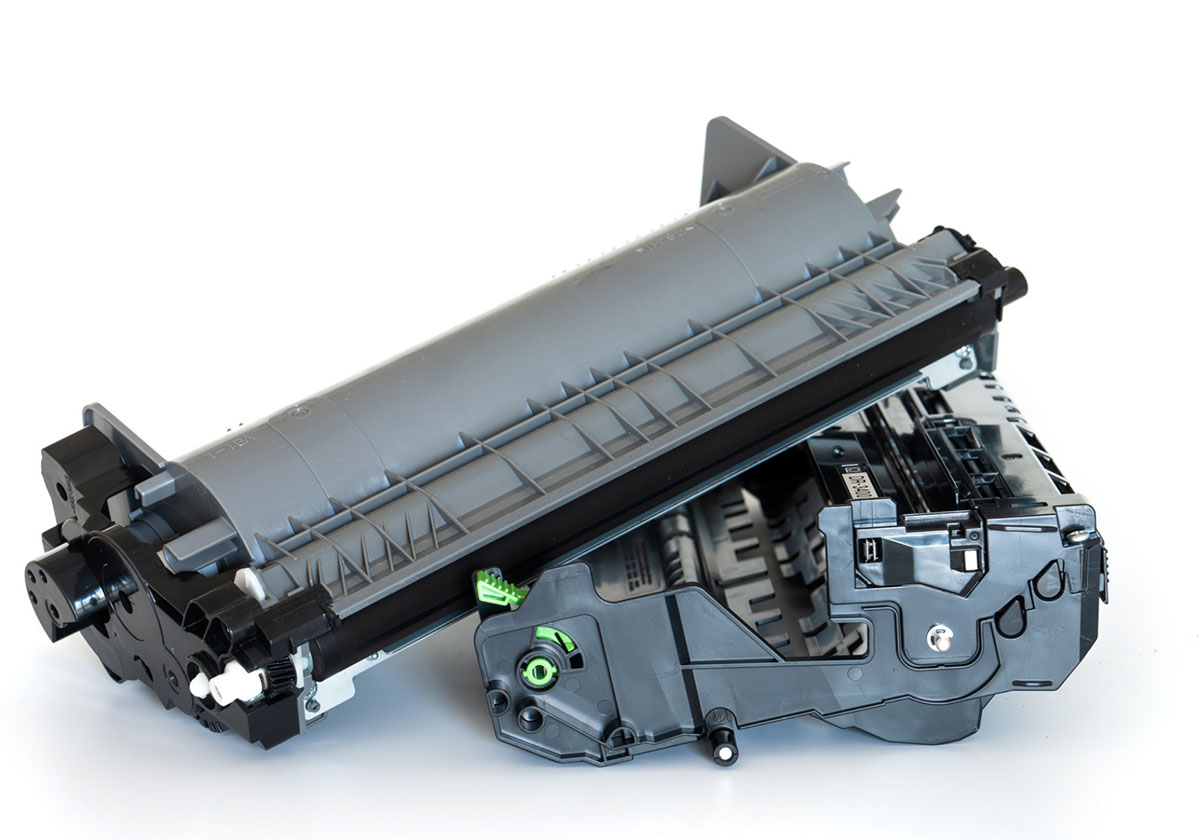









0 thoughts on “What Is Nfc On A Printer”