

Articles
How Do I Know If My Ryobi Battery Is Bad
Modified: January 8, 2024
Learn how to determine if your Ryobi battery is still functional or if it's time for a replacement. Read our informative articles today!
(Many of the links in this article redirect to a specific reviewed product. Your purchase of these products through affiliate links helps to generate commission for Storables.com, at no extra cost. Learn more)
Introduction
Welcome to the world of Ryobi power tools! Ryobi is a well-known brand in the power tool industry, providing reliable and versatile tools for both professionals and DIY enthusiasts. One key component of any Ryobi power tool setup is the battery. It powers your tools and allows you to work efficiently without the hassle of cords or cables.
However, like any other electronic device, Ryobi batteries can deteriorate over time. Understanding when your Ryobi battery is on its last legs is essential for maintaining optimal tool performance. In this article, we will explore the signs of a bad Ryobi battery, the testing methods you can use to determine battery health, troubleshooting common battery issues, and how to care for and maintain your Ryobi battery to prolong its lifespan.
By the end of this article, you will have a clear understanding of how to assess the health of your Ryobi battery and take appropriate actions to ensure efficient tool operation.
Key Takeaways:
- Signs of a Bad Ryobi Battery
If you notice decreased run time, sudden power loss, difficulty charging, visual damage, or inconsistent performance, it’s time to investigate your Ryobi battery’s health for potential replacement or repair. - Maintaining Your Ryobi Battery
Proper storage, regular use, following charging guidelines, avoiding overexertion, and conducting regular inspections are essential for extending the lifespan and performance of your Ryobi battery.
Read more: How Do I Know If My Wi-Fi Router Is Bad
Signs of a Bad Ryobi Battery
A bad Ryobi battery can significantly impact the performance of your power tools. Here are some common signs that indicate your Ryobi battery may be faulty or nearing the end of its lifespan:
- Decreased Run Time: If you’re experiencing a significant decrease in the amount of time your Ryobi battery can power your tools, it may be a sign that the battery is no longer holding a charge as effectively as it used to. The tools may run out of power much quicker than usual, resulting in frequent recharging or reduced productivity.
- Sudden Power Loss: A sudden and unexpected loss of power during tool operation can indicate a faulty Ryobi battery. If your tools are shutting off without warning, even when the battery is fully charged, it’s essential to investigate whether the battery is the culprit.
- Difficulty in Charging: If your Ryobi battery is struggling to charge or takes significantly longer than usual to reach a full charge, it may be an indication of a problem. This can manifest as the charger displaying error codes, the battery not fitting snugly into the charger, or the charger not recognizing the battery at all.
- Visual Damage: A physically damaged battery, such as cracks or dents on the casing, can lead to internal issues and impact its performance. Examine the battery carefully for any visible signs of damage and consider replacing it if necessary.
- Inconsistent Performance: If you notice inconsistent performance from your power tools, such as reduced power output or intermittent operation, it could be due to a faulty battery. The battery may not be providing a consistent flow of power, resulting in subpar tool performance.
If you’re experiencing one or more of these signs, it’s advisable to further investigate the health of your Ryobi battery to determine whether it needs to be replaced or repaired. In the next section, we’ll explore different methods to test the condition of your battery and identify any underlying issues.
Testing the Ryobi Battery
Properly testing your Ryobi battery is crucial for identifying any potential issues and determining whether it needs to be replaced. Here are a few methods you can use to test the condition of your Ryobi battery:
- Visual Inspection: Start by visually inspecting the battery for any physical damage, such as cracks, dents, or swelling. If you notice any signs of damage, it’s a clear indication that the battery may need to be replaced.
- Load Test: A load test assesses the battery’s ability to hold a charge and deliver power under a consistent load. To perform this test, fully charge your Ryobi battery and connect it to a power tool. Run the tool under normal operating conditions and observe the battery’s performance. If the battery drains quickly or struggles to power the tool, it may be a sign of a weak or faulty battery.
- Voltage Check: Use a digital multimeter to measure the voltage of your Ryobi battery. With the battery fully charged, set the multimeter to the DC voltage setting and touch the positive and negative terminals of the battery with the corresponding multimeter leads. The voltage should match the manufacturer’s specifications. If the voltage is significantly lower than it should be, it could indicate a depleted or faulty battery.
- Battery Analyzer: Consider using a battery analyzer, which is a specialized tool that provides a more in-depth analysis of your Ryobi battery’s condition. Battery analyzers can measure factors such as internal resistance, capacity, and health percentages. They provide more accurate and comprehensive information about the battery’s performance, making it easier to determine if it needs to be replaced or repaired.
By performing one or more of these tests, you can gain a better understanding of your Ryobi battery’s condition. Remember, if you’re unsure about performing these tests yourself or interpreting the results, it’s always recommended to consult the manufacturer’s guidelines or seek professional assistance.
In the next section, we’ll address common battery issues you may encounter and provide troubleshooting steps to help resolve them.
If your Ryobi battery is not holding a charge or is taking longer to charge than usual, it may be a sign that the battery is going bad and needs to be replaced.
Troubleshooting Common Battery Issues
While Ryobi batteries are known for their reliability, you may encounter certain issues from time to time. Here are some common battery problems you might face and troubleshooting steps you can take to resolve them:
- Battery Not Charging: If your Ryobi battery is not charging, check the charger and battery connection. Ensure that the contacts on both the battery and charger are clean and free from debris. If the issue persists, try using a different charging cable or charging the battery in a different charger to determine if the problem lies with the battery or the charger. If none of these solutions work, it may indicate a faulty battery that needs to be replaced.
- Overheating: If your Ryobi battery becomes excessively hot during charging or tool operation, it could be a sign of an issue. Stop using the battery immediately and allow it to cool down. Overheating can be caused by overcharging, prolonged use, or a faulty battery. Check the charger to ensure it is functioning correctly, and if the problem persists, it may be necessary to replace the battery.
- Intermittent Power: If your Ryobi battery delivers power intermittently or the tool turns on and off unexpectedly, it could indicate a loose battery connection. Check the battery terminals and the tool’s battery compartment for any debris or corrosion that may be obstructing the connection. Clean the terminals with a soft cloth, ensuring a secure and clean connection. If the problem continues, it may be a sign of a faulty battery or tool component that requires further investigation or replacement.
- Insufficient Power Output: If your power tools are not operating at their full potential or seem weaker than usual, it may indicate a battery issue. Ensure that the battery is fully charged and properly connected to the tool. If the problem persists, try testing the tool with a different battery to determine if the issue lies with the battery or the tool itself. If the tool works fine with a different battery, it may be necessary to replace or repair the original battery.
- Premature Battery Failure: If your Ryobi battery fails to hold a charge for a reasonable amount of time or loses capacity quickly, it may indicate a premature battery failure. This can happen due to various reasons, including excessive use, improper charging habits, or manufacturing defects. If the battery is still within warranty, contact Ryobi’s customer support for assistance with a replacement. Otherwise, it may be necessary to purchase a new battery.
Remember, troubleshooting common battery issues requires careful observation, attention to detail, and following the manufacturer’s recommendations. If you’re unsure or unable to resolve the issue, it’s always a good idea to seek professional assistance or contact Ryobi’s customer support for further guidance.
In the next section, we’ll explore maintenance and care tips to help extend the lifespan of your Ryobi battery.
Maintaining and Caring for Your Ryobi Battery
Proper maintenance and care can significantly extend the lifespan of your Ryobi battery and ensure optimal performance. Here are some essential tips to keep in mind:
- Proper Storage: When not in use, store your Ryobi battery in a cool, dry place away from direct sunlight and extreme temperatures. High temperatures can accelerate battery degradation, while extreme cold can affect its performance. Ideally, store batteries in a temperature-controlled environment.
- Regular Use: Regularly using and charging your Ryobi battery helps keep it in good condition. Even if you’re not using your power tools frequently, it’s recommended to recharge your battery every 2-3 months to prevent it from fully discharging. Complete discharges and long periods of inactivity can lead to battery capacity loss.
- Proper Charging: Follow the manufacturer’s guidelines for charging your Ryobi battery. Use only the recommended charger and charging cables specifically designed for your battery model. Overcharging or using incompatible chargers can damage the battery and reduce its lifespan.
- Avoid Overexertion: Avoid subjecting your Ryobi battery to excessive heat or cold, as extreme temperatures can negatively impact its performance. Additionally, avoid overworking your power tools or pushing them beyond their capabilities, as this can strain the battery and reduce its overall lifespan.
- Clean Connections: Maintain clean and corrosion-free connections between the battery and the tool. Periodically inspect the battery terminals and the tool’s battery compartment and clean them if necessary. Use a soft cloth to remove any dirt, debris, or corrosion, ensuring a secure and reliable connection.
- Safe Handling: Handle your Ryobi battery with care and avoid dropping or subjecting it to physical impact. Rough handling can damage the internal components and affect its performance. If you notice any physical damage, such as cracks or dents in the casing, it’s advisable to discontinue using the battery and replace it.
- Regular Inspection: Periodically inspect your Ryobi battery for any signs of damage, wear, or irregularities. This includes checking for physical damage, monitoring the charging process, and observing its performance during tool operation. Early detection of any issues can help prevent further damage and prolong the battery’s lifespan.
By implementing these maintenance and care practices, you can ensure that your Ryobi battery remains in peak condition and delivers optimal performance throughout its lifespan. Remember, proper care and attention not only extend the battery’s life but also contribute to the safety and efficiency of your power tools.
Let’s wrap up the article in the next section.
Read more: How Do I Know If My AC CapACitor Is Bad?
Conclusion
A well-maintained and properly functioning Ryobi battery is essential for getting the most out of your power tools. By understanding the signs of a bad battery, testing its condition, troubleshooting common issues, and implementing proper care and maintenance practices, you can ensure optimal performance and extend the lifespan of your Ryobi battery.
Keep an eye out for signs such as decreased run time, sudden power loss, difficulty charging, visual damage, and inconsistent performance. If you notice any of these signs, it’s important to investigate further to determine whether the battery needs to be replaced or repaired.
Testing the Ryobi battery using methods such as visual inspection, load testing, voltage checks, and battery analyzers can provide valuable insights into its health. This information will help you make informed decisions for maintenance or replacement.
Learning how to troubleshoot common battery issues, such as charging problems, overheating, intermittent power, insufficient power output, and premature failure, can save you time and frustration. Following the recommended troubleshooting steps can help resolve these issues and get your power tools back in working order.
Lastly, practicing proper maintenance and care techniques, such as storing the battery correctly, regular use and charging, following proper charging procedures, avoiding overexertion, keeping connections clean, handling with care, and conducting regular inspections, will contribute to the longevity and performance of your Ryobi battery.
By incorporating these practices into your routine, you can ensure that your Ryobi battery remains in optimal condition, providing reliable power and enhancing the overall efficiency of your tools.
Remember, when in doubt or unable to address any issues yourself, it’s always recommended to consult the manufacturer’s guidelines or seek professional assistance. By taking proactive steps to maintain and care for your Ryobi battery, you can enjoy a longer-lasting, more efficient, and reliable tool experience for all your projects.
Frequently Asked Questions about How Do I Know If My Ryobi Battery Is Bad
Was this page helpful?
At Storables.com, we guarantee accurate and reliable information. Our content, validated by Expert Board Contributors, is crafted following stringent Editorial Policies. We're committed to providing you with well-researched, expert-backed insights for all your informational needs.



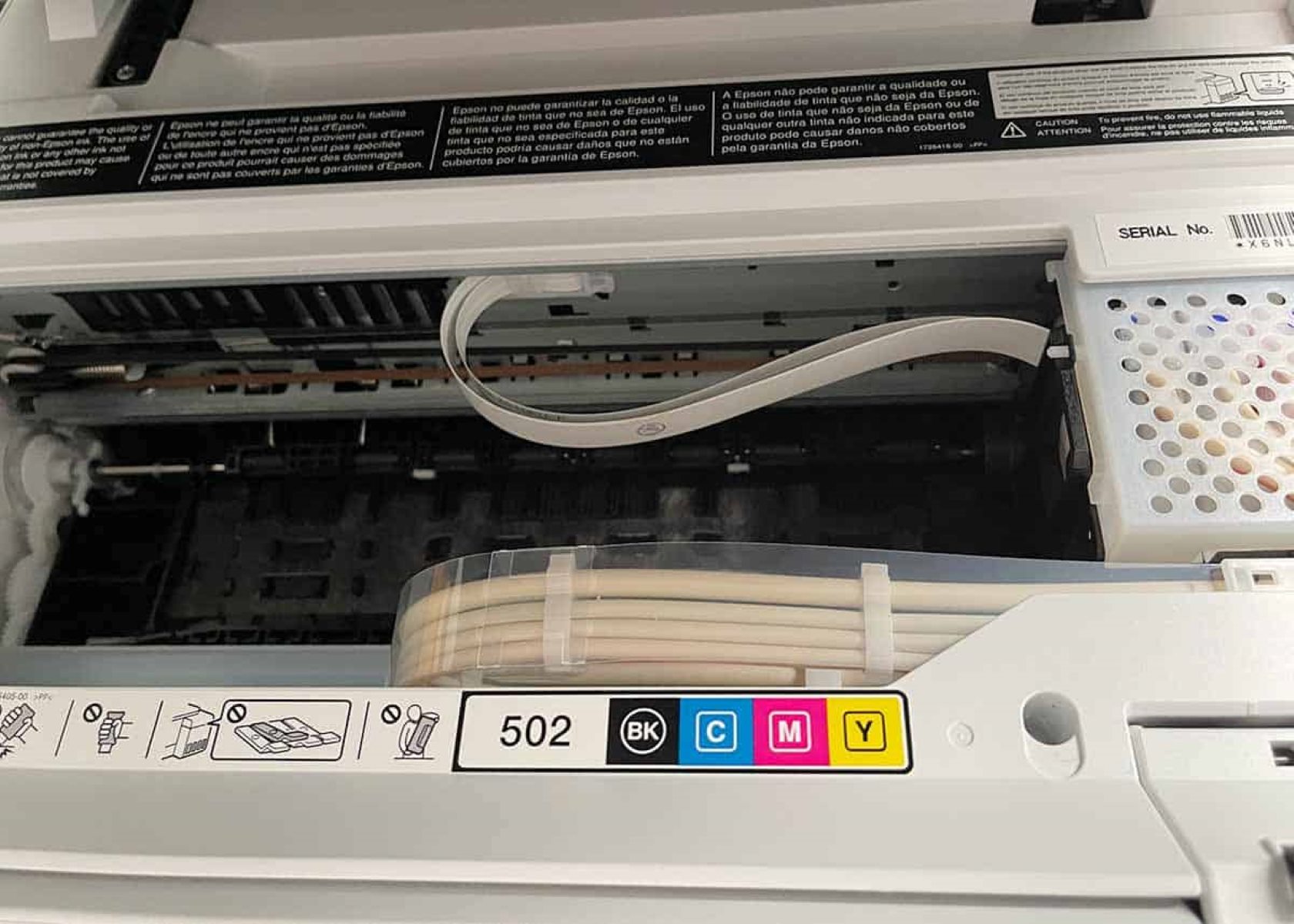


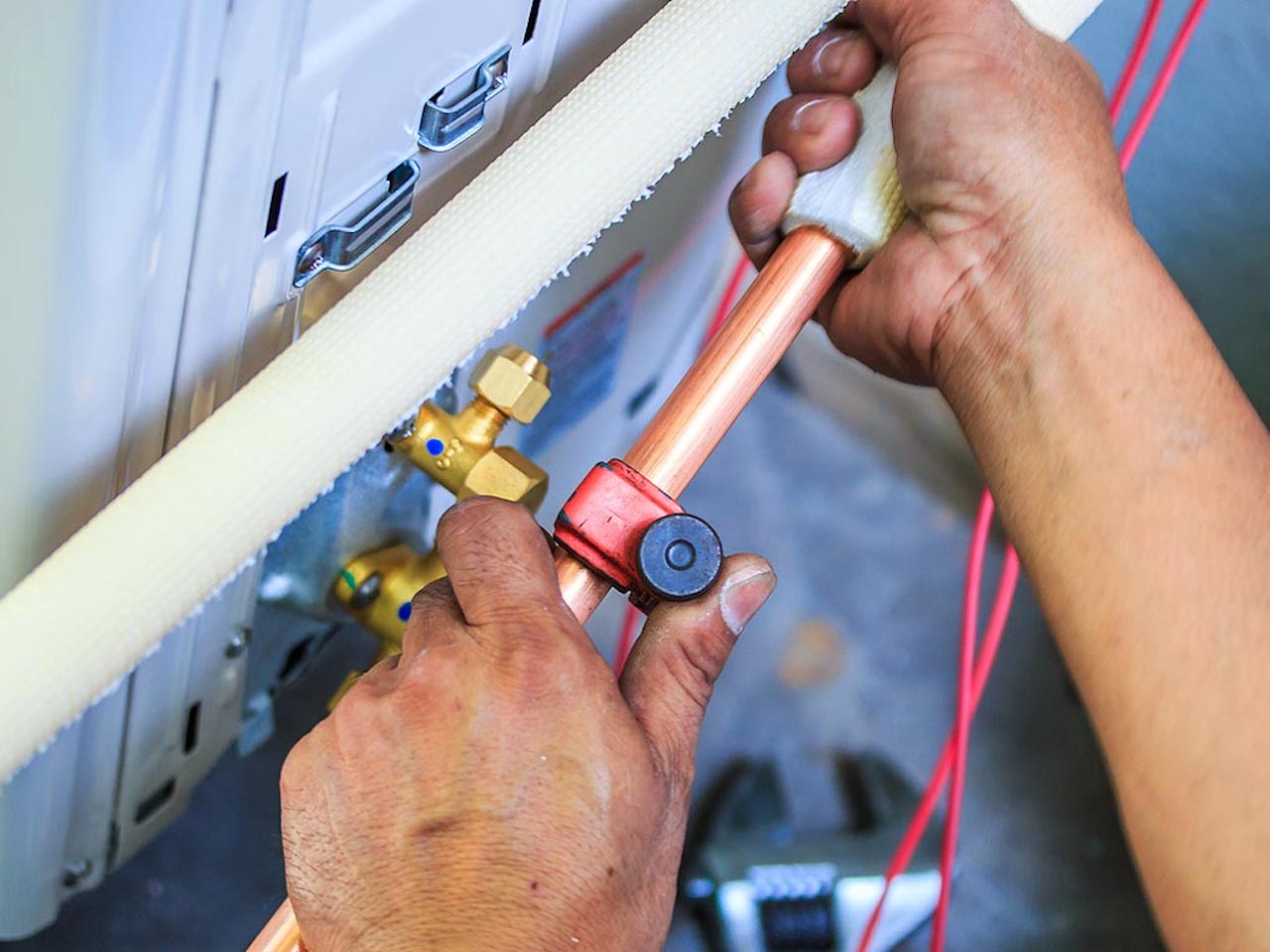








0 thoughts on “How Do I Know If My Ryobi Battery Is Bad”