

Articles
How Does Wifi Light Bulb Work?
Modified: December 7, 2023
Discover how Wifi light bulbs work with this informative article. Learn about the technology behind these innovative devices and how they can enhance your home lighting experience.
(Many of the links in this article redirect to a specific reviewed product. Your purchase of these products through affiliate links helps to generate commission for Storables.com, at no extra cost. Learn more)
Introduction
With the rapid advancement of technology, our homes are getting smarter and more connected than ever before. One of the latest innovations in home automation is the Wifi light bulb. These smart bulbs offer a convenient and efficient way to control and customize your home lighting using your smartphone or other connected devices.
Imagine being able to turn on or off your lights, adjust their brightness, or even change their color with just a few taps on your phone. Wifi light bulbs make all of this possible, revolutionizing the way we illuminate our homes.
In this article, we will explore what exactly a Wifi light bulb is, how it works, the benefits it offers, and how you can set one up in your home. Whether you are a tech-savvy homeowner looking to upgrade your lighting system or a curious individual interested in the latest smart home technologies, this article will provide you with a comprehensive guide to Wifi light bulbs.
So, let’s dive in and discover the wonders of Wifi light bulbs!
Key Takeaways:
- Wifi light bulbs revolutionize home lighting by offering remote control, energy efficiency, and customization options. They seamlessly integrate with smart home ecosystems, providing convenience and security benefits for homeowners.
- Setting up Wifi light bulbs is a user-friendly process, and troubleshooting tips can help overcome common issues. Embracing smart lighting technologies enhances home ambiance, energy efficiency, and personalized living environments.
Read more: How Does Light Bulb Camera Work
What is a Wifi Light Bulb?
A Wifi light bulb, also known as a smart light bulb, is a type of LED light bulb that can be connected to your home’s Wifi network. Unlike traditional light bulbs that require physical switches to turn on or off, Wifi light bulbs can be controlled remotely through a smartphone application or a connected device such as a smart speaker.
These smart bulbs are equipped with built-in Wifi capabilities, allowing them to communicate with your home’s Wifi router and other connected devices. This connectivity enables you to have complete control over your home lighting from anywhere, as long as you have an internet connection.
Wifi light bulbs come in various shapes and sizes, just like regular light bulbs. They are typically screw-in or bayonet-style bulbs that can fit into standard light fixtures. The main difference is the technology embedded within the bulb, which allows for wireless control and advanced features.
It’s important to note that Wifi light bulbs require a stable Wifi connection in order to function properly. They rely on your home’s Wifi network to transmit commands and receive instructions, so having a reliable internet connection is crucial for seamless operation.
Now that we understand the basic concept of a Wifi light bulb, let’s explore the components that make up this innovative lighting solution.
Components of a Wifi Light Bulb
A Wifi light bulb consists of several key components that work together to provide the desired functionality and connectivity. Let’s take a closer look at these components:
- LED Lights: Like traditional light bulbs, Wifi light bulbs use LED (Light Emitting Diode) technology to produce light. LEDs are energy-efficient, long-lasting, and customizable, making them an ideal choice for smart lighting solutions.
- Wifi Module: The Wifi module is the heart of a Wifi light bulb. It allows the bulb to connect to your home’s Wifi network, enabling remote control and automation. This module is responsible for sending and receiving signals between the bulb and your connected devices.
- Microcontroller: The microcontroller is a small computer chip embedded within the Wifi light bulb. It processes commands and controls the various functions of the bulb, such as turning it on or off, adjusting brightness, and changing colors. The microcontroller is programmed with the bulb’s firmware, which determines its behavior and capabilities.
- Power Supply: Wifi light bulbs require a power supply to function. They are typically designed to work with standard voltage levels and can be connected to the existing electrical system in your home. The power supply converts the incoming electricity into a form suitable for powering the LED lights.
- Encryption and Security Features: As Wifi light bulbs are connected to your home network, they need to ensure data security and privacy. Many Wifi light bulbs come with encryption protocols and security features to protect your network and prevent unauthorized access. It’s important to choose bulbs that prioritize security to ensure the safety of your smart home ecosystem.
These components work together seamlessly to create a Wifi light bulb that not only provides illumination but also offers advanced features and connectivity. Now that we understand the inner workings of a Wifi light bulb, let’s explore how it actually works to control your home lighting.
How Does a Wifi Light Bulb Work?
Wifi light bulbs are designed to offer convenient and flexible control over your home lighting. Here’s a step-by-step breakdown of how they work:
- Connection Setup: To begin using a Wifi light bulb, you need to complete the initial setup process. This typically involves connecting the bulb to your home’s Wifi network. You may need to download a dedicated app provided by the bulb manufacturer or follow specific instructions to connect the bulb to your smartphone or another device.
- Wireless Communication: Once the bulb is connected to your Wifi network, it establishes a wireless connection with your smartphone or another connected device. This connection allows you to send commands and control the bulb’s settings remotely, without the need for physical switches or direct interaction with the bulb.
- App Control: To control the Wifi light bulb, you can use a dedicated smartphone app provided by the bulb manufacturer. The app allows you to access various settings and features, such as turning the bulb on or off, adjusting brightness levels, changing colors, and setting schedules or timers. You can also group multiple bulbs together or create customized lighting scenes for different occasions.
- Voice Control: Many Wifi light bulbs are compatible with voice assistants like Amazon Alexa, Google Assistant, or Apple Siri. This means you can control the bulbs using voice commands, making it more convenient and hands-free. Simply speak your desired commands, such as “Turn on the living room lights” or “Set the bedroom lights to blue,” and the bulbs will respond accordingly.
- Automation and Integration: Wifi light bulbs can be integrated into your existing smart home ecosystem. They can work in conjunction with other smart devices, such as motion sensors, door sensors, or smart hubs. This integration allows for advanced automation capabilities, such as automatically turning on the lights when you enter a room or syncing the lighting with your daily routines.
Behind the scenes, the Wifi light bulb’s microcontroller processes the commands received from your smartphone or connected device. It then controls the LED lights within the bulb to carry out the desired actions, such as illuminating the room or adjusting the brightness or color.
It’s also worth mentioning that Wifi light bulbs can be controlled remotely, even when you are not at home. As long as your smartphone or device has an internet connection, you can access and control the bulbs from anywhere in the world.
Overall, Wifi light bulbs offer a seamless and convenient way to control your home lighting through wireless communication and smart technology. Now that we understand how they work, let’s explore the benefits they bring to your home.
A WiFi light bulb works by connecting to your home’s WiFi network, allowing you to control it remotely using a smartphone app or voice commands. Make sure to follow the manufacturer’s instructions for setup and use.
Benefits of Wifi Light Bulbs
Wifi light bulbs offer numerous benefits that enhance your home lighting experience. Here are some of the key advantages of using Wifi light bulbs:
- Convenience: Wifi light bulbs provide a high level of convenience. You can control them remotely using your smartphone or connected device, eliminating the need for physical switches or dimmers. With a few taps on your phone, you can turn on or off the lights, adjust brightness levels, and even change colors to create the desired ambiance.
- Energy Efficiency: Wifi light bulbs are typically LED-based, which means they are highly energy-efficient. LED lights consume significantly less energy compared to traditional incandescent or fluorescent bulbs. With Wifi light bulbs, you can reduce energy consumption and lower your electricity bills, making them an eco-friendly lighting option.
- Customization: One of the standout features of Wifi light bulbs is the ability to customize your lighting settings. You can adjust the color temperature to match your preference or the time of day. Some bulbs even offer a wide range of colors, allowing you to create vivid lighting effects for parties or special occasions. With Wifi light bulbs, you have full control over the ambiance and mood of your living space.
- Home Security: Wifi light bulbs can be an effective tool for home security. You can program them to turn on and off at specific times, giving the illusion that someone is at home even when you’re away. This can help deter potential burglars and enhance the security of your property, providing you with peace of mind.
- Integration with Smart Home Ecosystem: Wifi light bulbs can seamlessly integrate with your existing smart home devices and systems. They can be connected to smart hubs or voice assistants, enabling voice control and automation. You can create scenes or routines that synchronize your lighting with other smart devices, such as adjusting the lights to dim when you start watching a movie or turning them on when your security system detects motion.
- Easy Installation: Wifi light bulbs are designed to be easily installed and replaced. They typically have a standard screw-in or bayonet base, making them compatible with most light fixtures. You don’t need any special wiring or technical expertise to set up Wifi light bulbs, making them accessible to everyone.
Overall, Wifi light bulbs provide a range of benefits that enhance your lighting experience, improve energy efficiency, and offer convenient control options. They offer a level of customization and integration with smart home technology that traditional light bulbs simply cannot match.
Now that we understand the advantages of Wifi light bulbs, let’s move on to setting up a Wifi light bulb in your home.
Read more: How Does An LED Light Bulb Work
Setting up a Wifi Light Bulb
Setting up a Wifi light bulb is a straightforward process, and it typically involves following these steps:
- Choose the Right Bulb: Before you begin the setup process, make sure to choose a Wifi light bulb that suits your needs. Consider factors such as bulb shape, size, brightness, color options, and compatibility with your existing smart home ecosystem. Read reviews and specifications to ensure you select a reliable and feature-rich bulb.
- Install the Bulb: Start by turning off the power to the light fixture where you’ll be installing the Wifi light bulb. Follow the manufacturer’s instructions to install the bulb into the fixture, making sure it is secured properly. Keep in mind that Wifi light bulbs require a stable Wifi signal, so make sure the fixture is within range of your home’s Wifi router.
- Download the App: Most Wifi light bulbs require a dedicated app provided by the bulb manufacturer for setup and control. Download the app from the App Store or Google Play Store, depending on your device’s operating system. Install the app and ensure it is up to date.
- Connect to Wifi: Open the app on your smartphone and follow the on-screen instructions to connect the bulb to your home’s Wifi network. This usually involves selecting the bulb from a list of available devices and entering your home’s Wifi network credentials. Make sure to connect your smartphone to the same network during this process.
- Follow In-App Instructions: Once the bulb is connected to your Wifi network, the app will guide you through additional setup steps. This may include assigning a name to the bulb, setting up groups or scenes, adjusting default settings, and enabling any advanced features or integrations.
- Test and Customize: After completing the setup, test the functionality of the Wifi light bulb using the app. Turn the bulb on and off, adjust brightness, and explore any other available features. Take the time to customize the bulb’s settings to suit your preferences, such as setting up schedules, timers, or color options.
- Expand and Integrate: If you have multiple Wifi light bulbs, you can repeat the same setup process for each bulb. You can also explore integrating the Wifi light bulbs with other smart home devices or voice assistants for a seamless and synchronized smart home experience.
Remember to consult the instruction manual provided with your specific Wifi light bulb for any additional setup steps or troubleshooting tips. Setting up a Wifi light bulb is generally a user-friendly process, and you should be able to enjoy the benefits of smart lighting in no time.
Now that you have successfully set up your Wifi light bulb, let’s address some common troubleshooting tips to help you overcome any potential issues you may encounter.
Common Troubleshooting Tips for Wifi Light Bulbs
While Wifi light bulbs are designed to be user-friendly, you may encounter some common issues during setup or usage. Here are some troubleshooting tips to help you resolve these problems:
- Check Wifi Signal: Ensure that the Wifi light bulb is within range of your home’s Wifi router. If the signal is weak or unreliable, consider moving the router closer to the bulb or using a Wifi extender to boost the signal.
- Restart the Bulb: If you’re experiencing connectivity issues, try turning the bulb off and on again. Sometimes, a simple restart can resolve temporary glitches or connectivity interruptions.
- Reset the Bulb: If the bulb is not responding or you want to start the setup process from scratch, you can reset the bulb to its factory settings. Refer to the manufacturer’s instructions on how to perform a reset, as the process may vary between different brands and models.
- Check App and Firmware Updates: Ensure that you have the latest version of the manufacturer’s app installed on your smartphone. Update the app if necessary, as new versions often come with bug fixes and performance improvements. Similarly, check for firmware updates for the Wifi light bulb itself, as these updates can address known issues and enhance functionality.
- Verify Network Credentials: Double-check that you’ve entered the correct Wifi network name (SSID) and password when connecting the bulb to your home’s Wifi network. Small typos or incorrect credentials can lead to connectivity problems.
- Restart Your Internet Router: If you’re experiencing persistent connectivity issues with multiple Wifi devices, try restarting your internet router. Sometimes, restarting the router can resolve network issues and improve connectivity.
- Ensure Proper Power Supply: Wifi light bulbs require a stable power supply to function properly. Make sure the power source to the light fixture is uninterrupted and within the specified voltage range for the bulb. If you’re experiencing flickering or inconsistent performance, consult an electrician to ensure the wiring is suitable for the bulb’s requirements.
- Check Compatibility: If you’re integrating the Wifi light bulb with other smart home devices or voice assistants, ensure they are compatible with each other. Refer to the device manuals or manufacturer’s website for compatibility information or seek assistance from customer support if needed.
- Contact Customer Support: If you’ve tried the troubleshooting tips above and are still experiencing issues, don’t hesitate to reach out to the manufacturer’s customer support. They can provide specific guidance or solutions tailored to your unique situation.
Remember, Wifi light bulbs are relatively new technologies, and occasional issues may arise. By following these troubleshooting tips and seeking assistance when needed, you can ensure smooth operation and enjoy the benefits of your Wifi light bulbs.
Now that we’ve covered the troubleshooting tips, let’s wrap up the article.
Conclusion
Wifi light bulbs bring a new level of convenience, customization, and control to our home lighting. With the ability to remotely adjust brightness, change colors, and even schedule lighting scenes, these smart bulbs offer a seamless and efficient way to illuminate our living spaces.
In this article, we explored what Wifi light bulbs are and how they work. We learned about the components that make up these bulbs, such as the LED lights, Wifi modules, and microcontrollers. We also discussed the benefits of Wifi light bulbs, including their energy efficiency, customization options, and integration with other smart home devices.
Setting up a Wifi light bulb is a straightforward process that involves downloading a dedicated app, connecting the bulb to your Wifi network, and customizing its settings according to your preferences. Troubleshooting tips, such as checking Wifi signal strength, restarting the bulb, and verifying network credentials, can help you overcome any issues that may arise during the setup or usage of Wifi light bulbs.
As technology continues to advance, Wifi light bulbs are just one example of how our homes are becoming smarter and more connected. By embracing these innovations, we can create more comfortable, energy-efficient, and personalized living environments.
So, whether you’re looking to enhance your home’s ambiance, improve energy efficiency, or enjoy the convenience of remote control, Wifi light bulbs are an excellent choice. Upgrade your lighting system and unlock a world of possibilities with these smart lighting solutions.
After reading this article, we hope you have gained a better understanding of Wifi light bulbs and their benefits. Now, it’s time to experience the magic of smart lighting in your own home!
Frequently Asked Questions about How Does Wifi Light Bulb Work?
Was this page helpful?
At Storables.com, we guarantee accurate and reliable information. Our content, validated by Expert Board Contributors, is crafted following stringent Editorial Policies. We're committed to providing you with well-researched, expert-backed insights for all your informational needs.












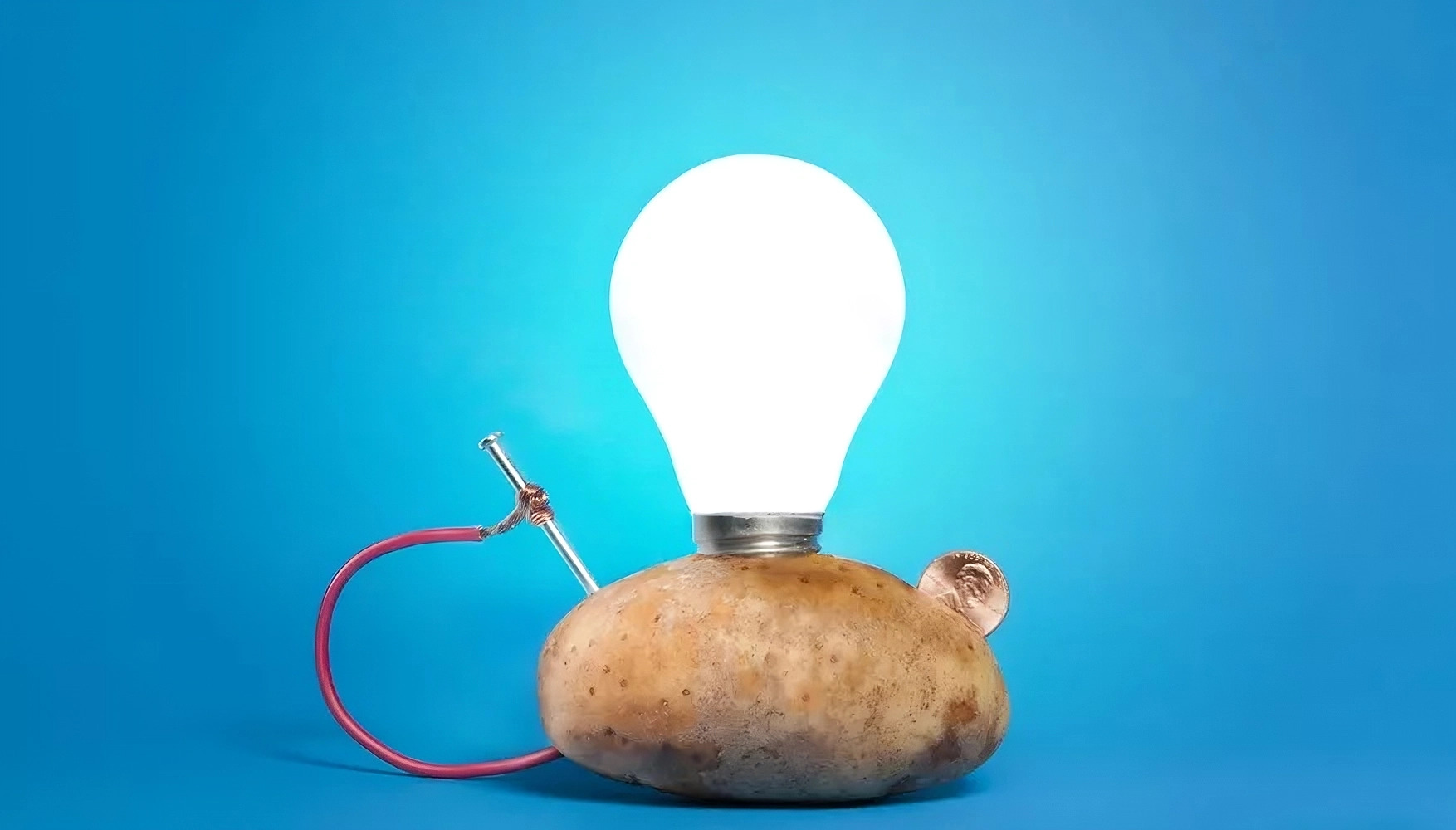


0 thoughts on “How Does Wifi Light Bulb Work?”