

Articles
How To Connect Led Strip Without Adapter
Modified: May 6, 2024
Learn how to connect an LED strip without an adapter in this informative article. Discover step-by-step instructions and expert tips to successfully set up your LED strip without the need for an adapter.
(Many of the links in this article redirect to a specific reviewed product. Your purchase of these products through affiliate links helps to generate commission for Storables.com, at no extra cost. Learn more)
Introduction
In today’s world of technological advancements, LED light strips have gained immense popularity for their versatility and vibrant lighting effects. These LED strips, also known as LED tape lights or LED ribbon lights, are flexible adhesive strips that contain individual LED bulbs. They can be easily cut to size and are commonly used to brighten up various spaces, ranging from homes and offices to event venues and entertainment areas.
When it comes to connecting LED light strips, most people rely on an adapter that converts the electrical current from an outlet into the appropriate voltage for the LED strip. However, there may be instances where you don’t have access to an adapter or simply prefer alternative methods of powering your LED strip. In this article, we will explore different methods on how to connect LED light strips without an adapter.
Before we dive into the various methods, it’s important to note that the voltage requirements for LED light strips vary depending on the specific model. It’s crucial to check the voltage rating of your LED strip and ensure that the alternative power sources you use provide the necessary voltage. Using an incompatible power source may not only result in a dimly lit or malfunctioning LED strip, but it can also cause damage to the LEDs themselves.
Now, let’s explore five different methods to connect LED light strips without the need for an adapter. These methods offer versatile solutions for powering your LED strip in various situations, whether you’re on the go or trying to make use of readily available power sources around you. Whether you’re looking to add some ambient lighting to your camping trip or transform your workspace into a colorful haven, these methods will come to your rescue.
So, let’s jump right into it and discover how you can connect LED light strips without an adapter!
Key Takeaways:
- When connecting LED light strips without an adapter, consider using an external power supply, such as an old electronic device or a dedicated power supply, to match the voltage requirement of the LED strip and power it conveniently.
- For portable and versatile power sources, explore options like utilizing a computer or laptop with a USB-to-DC adapter, a USB charger with a USB-to-DC adapter, a power bank with a USB output, or batteries connected in series to power your LED light strip without the need for an adapter.
Method 1: Using an External Power Supply
One of the simplest and most straightforward methods to connect LED light strips without an adapter is by using an external power supply. For this method, you will need a power supply that matches the voltage requirements of your LED strip. Here’s how you can do it:
1. Identify the voltage requirement: Before proceeding, double-check the voltage requirements of your LED light strip. Most LED light strips operate on 12 volts, but it’s essential to confirm this information to ensure compatibility.
2. Choose an appropriate power supply: Once you know the voltage requirement, find an external power supply that matches it. You can use a power supply from an old electronic device or purchase one from a hardware store. Make sure the power supply can deliver enough current to power your LED strip without any issues.
3. Cut and strip the wires: Next, cut the wire at one end of your LED light strip, giving yourself enough length to connect it to the power supply. Strip about half an inch of insulation from the wire to expose the conductive metal.
4. Connect the wires: Take the exposed wires from the LED light strip and connect them to the corresponding terminals on the power supply. The positive wire (+) from the LED strip should be connected to the positive terminal on the power supply, and the negative wire (-) should be connected to the negative terminal. You can use wire connectors or solder the wires together, ensuring a secure connection.
5. Test the connection: Once the wires are properly connected, plug in the power supply and turn it on. Your LED light strip should light up, indicating that the connection is successful. If it doesn’t light up, double-check the connections and verify that the power supply voltage matches the LED strip’s requirements.
6. Secure the connections: To ensure a stable and safe connection, you can use electrical tape or heat shrink tubing to cover the exposed wires. This will help prevent any accidental contact and protect the connection from damage.
Using an external power supply offers a convenient way to power your LED light strip without the need for an adapter. It allows you to utilize readily available power sources, such as old electronic devices or dedicated power supplies. Just ensure that the power supply meets the voltage requirements of your LED strip, and you’ll be able to enjoy the vibrant lighting effects in no time.
Note: While this method provides a viable alternative, make sure to exercise caution and observe safety guidelines when working with electrical connections. If you lack experience or knowledge in handling electrical components, it’s advisable to seek assistance from a professional electrician. Safety should always be a top priority when dealing with electricity.
Now that you’ve learned about the first method, let’s explore another option for connecting LED light strips without an adapter: using a computer or laptop.
Method 2: Using a Computer or Laptop
If you’re looking for a convenient and readily available power source to connect your LED light strip without an adapter, your computer or laptop can come to the rescue. Here’s how you can utilize these devices to power your LED strip:
1. Determine the LED strip voltage: As with any method, start by identifying the voltage requirement of your LED light strip. Most LED light strips operate on 12 volts, but it’s always important to double-check the specifications to ensure compatibility.
2. Check the USB ports: Take a look at your computer or laptop and determine if it has any USB ports available. USB ports provide a stable source of power, typically delivering a voltage of 5 volts. While this voltage is lower than the standard requirement for LED strips, there are ways to work around it.
3. Use a USB-to-DC adapter: To bridge the voltage gap, you can use a USB-to-DC adapter. These adapters allow you to convert the 5-volt output from the USB port to the voltage required by your LED strip. You can easily find USB-to-DC adapters online or at electronics stores. Make sure to select an adapter that matches the voltage rating of your LED strip.
4. Connect the adapter and LED strip: Plug the USB end of the adapter into an available USB port on your computer or laptop. Then, connect the other end of the adapter to the power input of your LED light strip. Ensure that the positive and negative terminals match correctly. You can use wire connectors or solder the wires together securely.
5. Test the connection: Once everything is connected, turn on your computer or laptop. The LED light strip should light up, indicating that the connection is successful. If the LED strip does not illuminate, double-check the connections and ensure the voltage suitability of the adapter.
6. Secure the connections: To ensure a stable connection, you can use electrical tape or heat shrink tubing to cover the exposed wires and adapter connections. This will protect the connection from accidental disconnection and prevent any potential damage.
Utilizing your computer or laptop to power your LED light strip offers a convenient solution, especially if you’re working in a home office or have access to these devices in other settings. Just remember to use a USB-to-DC adapter to match the voltage requirements of your LED strip, and you’ll be able to enjoy the colorful illumination in no time.
Note: Keep in mind that using your computer or laptop for an extended period to power the LED strip may drain the battery or use a significant amount of power. If you’re planning to use this method for a prolonged duration, it’s advisable to keep an eye on battery levels or ensure that your computer or laptop is connected to a power source.
Now that you’re familiar with using a computer or laptop, let’s explore another method for connecting LED light strips without an adapter: utilizing a USB charger.
Method 3: Using a USB Charger
If you have a USB charger handy, you can easily utilize it as a power source to connect your LED light strip without an adapter. USB chargers are commonly used to charge smartphones, tablets, and other electronic devices. Here’s how you can use a USB charger to power your LED strip:
1. Confirm the voltage requirement: Start by checking the voltage requirement of your LED light strip. Make sure it is compatible with the output voltage of the USB charger. Most USB chargers provide a 5-volt output, which is lower than the standard requirement for LED strips. However, there are ways to work around this voltage difference.
2. Use a USB-to-DC adapter: To bridge the voltage gap between the USB charger and the LED strip, you will need a USB-to-DC adapter. These adapters convert the 5-volt output from the USB charger to the required voltage for your LED strip. Make sure to choose an adapter that matches the voltage rating of your LED strip.
3. Connect the adapter and LED strip: Plug the USB end of the adapter into the USB charger. Then, connect the other end of the adapter to the power input of your LED light strip, ensuring that the positive and negative terminals match correctly. Use wire connectors or solder the wires securely to establish a reliable connection.
4. Test the connection: Once everything is connected, plug in the USB charger. The LED light strip should illuminate, indicating that the connection is successful. If the LED strip does not light up, double-check the connections and verify the voltage compatibility of the adapter.
5. Secure the connections: To ensure a secure connection, consider using electrical tape or heat shrink tubing to cover the exposed wires and adapter connections. This will provide protection against accidental disconnection and potential damage.
Utilizing a USB charger to power your LED light strip offers a convenient solution, especially if you have a charger available or if you are on the go and need a portable power source. Ensure that your LED strip voltage is compatible with the USB charger output and use a USB-to-DC adapter to bridge the voltage difference.
Note: Keep in mind that the power output of USB chargers may vary, and some chargers may not provide enough current to properly power your LED strip. It is advisable to choose a charger with a higher ampere rating to ensure sufficient power supply. Additionally, avoid leaving the LED strip connected to the charger for an extended period as it may drain the battery, overheat the charger, or cause electrical hazards.
Now that you’ve learned about using a USB charger, let’s explore another method for connecting LED light strips without an adapter: utilizing a power bank.
You can connect an LED strip without an adapter by using a power source with the correct voltage and current rating for the strip. Make sure to match the polarity of the power source with the strip’s input.
Method 4: Using a Power Bank
When you’re on the go or in a situation where you don’t have access to a traditional power source, a power bank can come in handy for connecting your LED light strip. Power banks are portable battery chargers designed to provide power to electronic devices. Here’s how you can use a power bank to power your LED strip:
1. Check the power bank specifications: Start by checking the output voltage and current specifications of your power bank. Most power banks provide a 5-volt output, which is lower than the standard requirement for LED strips. However, there are ways to work around this voltage difference.
2. Use a power bank with a USB output: Look for a power bank that has a USB output port. USB ports provide a stable power source and are commonly used for charging electronic devices. The USB output of the power bank will serve as the power source for your LED strip.
3. Use a USB-to-DC adapter: To bridge the voltage gap between the power bank and the LED strip, you will need a USB-to-DC adapter. These adapters convert the 5-volt output from the power bank to the required voltage for your LED strip. Ensure that you choose an adapter that matches the voltage rating of your LED strip.
4. Connect the adapter and LED strip: Plug the USB end of the adapter into the USB output port of the power bank. Then, connect the other end of the adapter to the power input of your LED light strip. Ensure that the positive and negative terminals match correctly. Use wire connectors or solder the wires securely to establish a reliable connection.
5. Test the connection: Once everything is connected, turn on the power bank. The LED light strip should light up, indicating that the connection is successful. If the LED strip does not illuminate, double-check the connections and verify the voltage compatibility of the adapter.
6. Secure the connections: To ensure a secure connection, consider using electrical tape or heat shrink tubing to cover the exposed wires and adapter connections. This will provide protection against accidental disconnection and potential damage.
Using a power bank to power your LED light strip offers portability and convenience, making it an excellent option for outdoor events, camping trips, or situations where access to a wall outlet is limited. Ensure that your LED strip voltage is compatible with the power bank’s output and use a USB-to-DC adapter to bridge the voltage difference.
Note: Keep in mind that the capacity of the power bank will determine how long the LED strip can stay illuminated. Higher capacity power banks will provide more power and extend the operational time of your LED strip. Additionally, be mindful of the power bank’s temperature, as prolonged use may generate heat. It’s important to use a power bank that is designed for continuous use and has proper safety features to prevent overheating or damage.
Now that you’ve learned about using a power bank, let’s explore another method for connecting LED light strips without an adapter: utilizing batteries.
Read more: How To Connect LED Strips To TV
Method 5: Using Batteries
When you don’t have access to any power sources or need a truly portable solution, utilizing batteries is a reliable method to power your LED light strip. Here’s how you can use batteries to connect your LED strip without an adapter:
1. Confirm the voltage requirement: Start by checking the voltage requirement of your LED light strip. Most LED strips operate on 12 volts, but it’s crucial to confirm the specifications to ensure compatibility.
2. Select the appropriate batteries: Choose batteries that match the required voltage of your LED strip. For a 12-volt LED strip, you can use a combination of eight AA batteries, or a combination of three 9-volt batteries connected in series, to achieve the desired voltage.
3. Connect the batteries in series: If you’re using AA batteries, arrange them in series by connecting the positive terminal of one battery to the negative terminal of the next, and so on, until you have a chain of batteries. Ensure that you create a complete circuit and maintain the correct polarity. If you’re using 9-volt batteries, connect them in series by connecting the positive terminal of one battery to the negative terminal of the next, until you have a sequence of batteries.
4. Strip the wire and make connections: Cut the wire from the end of your LED light strip, leaving enough length to connect it to the battery pack. Strip about half an inch of insulation from the wire to expose the conductive metal. Connect the positive wire (+) from the LED strip to the positive terminal of the battery pack and the negative wire (-) to the negative terminal. Use wire connectors or solder the wires securely for a reliable connection.
5. Test the connection: Once the wires are properly connected, turn on the switch or button on the battery pack to provide power to your LED light strip. The strip should light up, indicating a successful connection. If it doesn’t light up, double-check the connections and ensure that the battery voltage matches the LED strip’s requirements.
6. Secure the connections: To ensure a stable connection, you can use electrical tape or heat shrink tubing to cover the exposed wires and battery pack connections. This will protect the connection from accidental disconnection and potential damage.
Using batteries to power your LED light strip offers excellent portability and convenience, making it ideal for applications where an electrical outlet or alternative power sources are not available. Make sure you choose batteries with the appropriate voltage rating, connect them in series to achieve the required voltage, and secure the connections for a reliable power source.
Note: Keep in mind that the operational time of your LED strip will depend on the battery capacity and the power consumption of the strip itself. Higher-capacity batteries will sustain the LED strip for a longer duration. It is advisable to carry spare batteries, especially on extended trips, to ensure uninterrupted usage. Additionally, remember to dispose of used batteries responsibly, following proper recycling guidelines.
Now that you’ve learned about using batteries, you have explored five different methods to connect LED light strips without the need for an adapter. Each method offers its own advantages and versatility, allowing you to power your LED strip in various situations. Whether you’re looking to illuminate a space without access to traditional power sources or seeking a portable solution on the go, these methods provide you with the flexibility to enjoy the vibrant lighting effects of your LED light strip.
Conclusion
In this article, we explored five different methods to connect LED light strips without the need for an adapter. These methods offer versatile solutions for powering your LED strip in various situations, whether you’re on the go or trying to make use of readily available power sources around you.
By using an external power supply, such as an old electronic device or a dedicated power supply, you can easily match the voltage requirement of your LED strip and power it without an adapter. Utilizing your computer or laptop, along with a USB-to-DC adapter, provides a convenient option, especially in home office setups or when you have access to these devices. You can also make use of a USB charger with a USB-to-DC adapter to power your LED strip, ensuring compatibility between the voltage output of the charger and the requirements of the LED strip.
If you’re in need of a portable solution, a power bank can be your go-to option. With a USB output and a USB-to-DC adapter, you can harness the power of the power bank to illuminate your LED strip. Additionally, utilizing batteries offers a truly portable and versatile solution, allowing you to power your LED strip even in the absence of traditional power sources. By connecting the batteries in series and ensuring the correct voltage match, you can achieve the desired power supply for your LED strip.
Remember to exercise caution and observe safety guidelines when working with electrical connections. If you lack experience or knowledge in handling electrical components, it’s advisable to seek assistance from a professional electrician. Safety should always be a top priority when dealing with electricity.
In conclusion, whether you’re looking to add atmospheric lighting to your camping trip, enhance the ambiance of your workspace, or simply explore alternative power sources for your LED light strip, these methods provide you with creative solutions. By utilizing external power supplies, computers or laptops, USB chargers, power banks, or batteries, you can conveniently power your LED light strip without the need for an adapter. Experiment with these methods and enjoy the vibrant illumination offered by your LED light strip in various settings and scenarios.
Excited about your new LED strip setup? If you're keen to take lighting projects to the next level, our guide on battery-powered LED strips will shine a light on the best options available for 2024. These strips offer versatility and ease of installation, perfect for those who prefer not to rely on constant power sources. Dive into our detailed reviews and tips to find the ideal lighting solution that meets your creative or practical needs.
Frequently Asked Questions about How To Connect Led Strip Without Adapter
Was this page helpful?
At Storables.com, we guarantee accurate and reliable information. Our content, validated by Expert Board Contributors, is crafted following stringent Editorial Policies. We're committed to providing you with well-researched, expert-backed insights for all your informational needs.
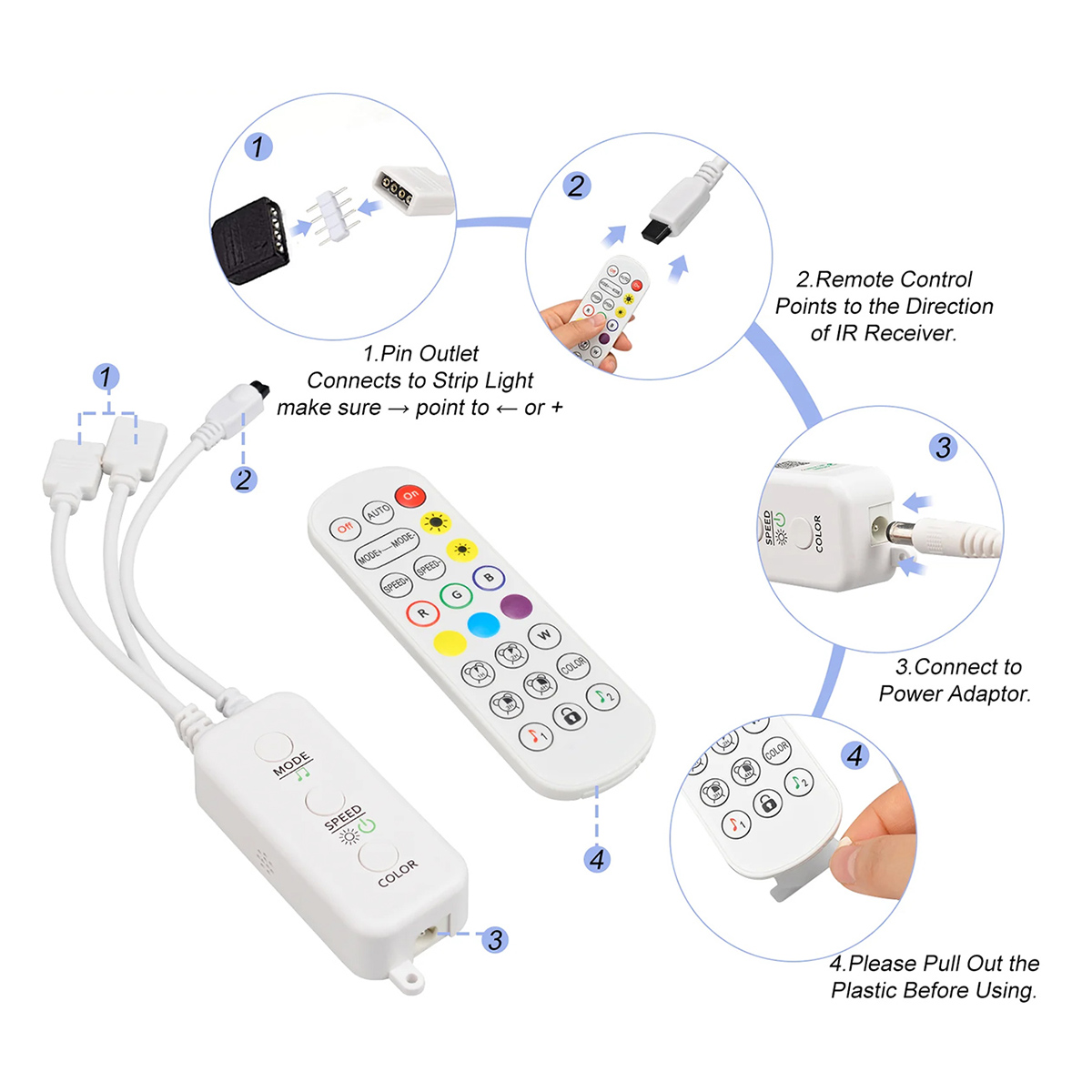

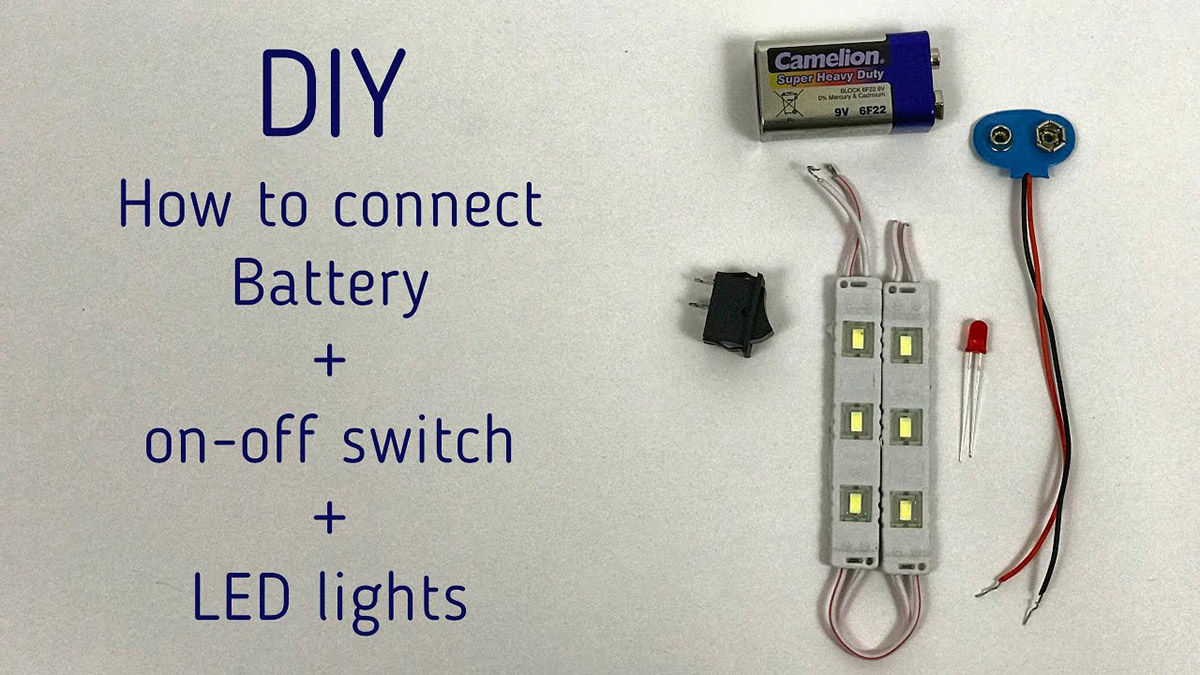












0 thoughts on “How To Connect Led Strip Without Adapter”