Home>Articles>How To Find Out Which Smoke Detector Is Beeping


Articles
How To Find Out Which Smoke Detector Is Beeping
Modified: February 24, 2024
Looking for articles on how to find out which smoke detector is beeping? Discover helpful tips and troubleshooting advice in our comprehensive guide.
(Many of the links in this article redirect to a specific reviewed product. Your purchase of these products through affiliate links helps to generate commission for Storables.com, at no extra cost. Learn more)
Introduction
Smoke detectors are crucial safety devices that help protect our homes and loved ones from the dangers of fire. However, there may be instances when your smoke detector starts beeping, causing annoyance and concern. The beeping sound is not only irritating but can also signal a potential issue with the detector itself. In such cases, it is important to quickly identify the source of the beeping and address it accordingly.
In this article, we will discuss the common causes of smoke detector beeping and provide you with effective methods to identify the specific smoke detector that is causing the issue. We will also walk you through a step-by-step guide on how to find the beeping smoke detector in your home. Additionally, we will share troubleshooting tips to help you resolve any issues you may encounter with your smoke detectors.
By following these guidelines, you can ensure the safety and functionality of your smoke detectors, giving you peace of mind and allowing you to respond promptly in the event of a fire emergency.
Key Takeaways:
- Quickly identify and resolve beeping smoke detectors by understanding common causes, using methods to pinpoint the source, and following a step-by-step guide for efficient troubleshooting and maintenance.
- Regularly maintain and troubleshoot smoke detectors to ensure proper functionality, addressing issues such as low battery, dust accumulation, expired units, and electrical problems. Prompt action can safeguard your home and loved ones from fire hazards.
Read more: How Long Will A Smoke Detector Beep?
Common Causes of Smoke Detector Beeping
When your smoke detector starts beeping, it’s important to understand the possible causes behind it. While the exact reason may vary depending on the type and model of your smoke detector, here are some common causes of smoke detector beeping:
- Low Battery: One of the most common reasons for a smoke detector to beep is a low battery. Smoke detectors are designed to warn you when the battery is running low, indicating that it needs to be replaced. It is essential to regularly check and replace the batteries in your smoke detectors to ensure they function properly.
- Dust or Dirt: Accumulation of dust or dirt on the smoke detector’s sensors can cause false alarms or beeping. Over time, debris can affect the detector’s ability to detect smoke accurately. Regular cleaning of your smoke detectors can help prevent false alarms and ensure optimal performance.
- Expired or Faulty Detector: Smoke detectors have a lifespan, typically ranging from 8 to 10 years. If your smoke detector is beeping consistently and you have ruled out other possible causes, it may be nearing the end of its lifespan or there could be a fault in the unit. In such cases, it is recommended to replace the smoke detector.
- Interconnected Detectors: If you have multiple smoke detectors in your home that are interconnected, one beeping detector can trigger the others to beep as well. This is a safety feature designed to alert you to a potential fire in any part of your home. In this case, identifying the initial beeping detector is crucial to resolve the issue.
- Electrical Issues: Problems with the electrical wiring or power supply can also cause smoke detectors to beep intermittently. Faulty wiring or power fluctuations can disrupt the normal functioning of the detector system, leading to false alarms or beeping.
By understanding these common causes, you can take the necessary steps to identify and address the specific issue with your smoke detector, ensuring its proper functioning and accurate fire detection.
Methods to Identify the Beeping Smoke Detector
When multiple smoke detectors are installed in your home, it can be challenging to pinpoint the exact one that is beeping. However, there are several methods you can use to identify the specific smoke detector causing the beeping:
- Listen for the beep: Start by walking around your home and try to locate the area where the beeping sound is the loudest. This can give you a general idea of which part of the house the beeping is coming from.
- Empty room detection: Check each room individually, making sure there are no smoke detectors hidden from sight. Sometimes, smoke detectors can be installed in less obvious locations, such as closets or utility rooms. Make sure to check these areas as well.
- Check interconnected detectors: If you have interconnected smoke detectors, they are typically wired together, allowing them to communicate with each other. When one detector detects smoke or has a low battery, it triggers the others to beep as well. Follow the beeping sound to the first detector, as this will likely be the one causing the issue.
- Use a ladder: If you are unable to locate the beeping smoke detector from ground level, use a sturdy ladder to reach higher areas of your home. The beeping may be coming from a detector installed on a higher floor or in the attic. Take caution while using the ladder and ensure your safety during the process.
- Use a smoke detector locator tool: Some companies offer specialized tools that can help you locate the source of the beeping. These tools emit a signal that can be detected by the smoke detector, helping you pinpoint the specific detector causing the issue.
By using these methods, you can narrow down the search and identify the smoke detector that is beeping in your home. This allows you to focus on addressing the problem and resolving the issue promptly.
If your smoke detector is beeping, try pressing the “test” button on each detector to identify which one is beeping. If that doesn’t work, use a broom handle to gently tap each detector to see which one is making the noise.
Step-by-Step Guide to Finding the Beeping Smoke Detector
When your smoke detector is beeping, it’s important to locate and address the issue promptly. Here is a step-by-step guide to help you find the beeping smoke detector:
- Gather necessary equipment: Before you begin, gather a sturdy ladder, fresh batteries, and a screwdriver if needed for battery replacement.
- Turn off other noises: Minimize any background noise in your home, such as TV or music, to help you better hear the beeping sound and determine its source.
- Listen for the beeping: Walk around your home and listen for the sound of the beeping. Pay close attention to the direction and volume of the beeping sound.
- Check obvious locations: Start by checking the most common locations for smoke detectors, such as the hallway, bedrooms, or living room. Look for smoke detectors mounted on ceilings or walls.
- Check interconnected detectors: If you have interconnected smoke detectors, follow the sound of the beeping to the initial detector. This is the one that likely triggered the others to beep as well.
- Inspect each detector: For each smoke detector, remove the cover and check the battery. If the battery is low or expired, replace it with a fresh one. Additionally, clean any dust or debris from the detector using a soft brush or cloth.
- Test the detector: Once you have replaced the battery or cleaned the detector, test it by pressing the test button. If the detector still emits a beeping sound, it may be faulty and require replacement.
- Repeat the process: If the beeping persists, continue inspecting and testing the remaining smoke detectors in your home until you locate the one causing the issue.
- Resolve the issue: Address the specific problem with the beeping detector. This may include replacing the battery, cleaning the sensors, or replacing the entire detector if necessary.
- Monitor for further issues: After resolving the beeping issue, periodically check and maintain your smoke detectors to ensure they continue to function properly and provide essential fire detection.
By following this step-by-step guide, you can efficiently locate the beeping smoke detector and take appropriate action to address the issue. Remember, smoke detectors play a vital role in keeping your home and loved ones safe, so it’s important to maintain their functionality and promptly resolve any issues that arise.
Troubleshooting Tips for Beeping Smoke Detectors
Dealing with a beeping smoke detector can be frustrating, but there are several troubleshooting tips you can try before reaching out to a professional. Here are some common issues and their corresponding solutions:
- Low battery: If your smoke detector is beeping intermittently, it may indicate a low battery. Replace the battery with a fresh one and ensure it is properly installed. Remember to use the correct type of battery recommended by the manufacturer.
- Clean the detector: Accumulated dust or dirt on the sensors can cause false alarms. Gently clean the detector with a soft brush or cloth to remove any debris. Ensure that the detector is completely dry before reinstalling it.
- Check the installation: Make sure the smoke detector is firmly attached to the ceiling or wall. Loose or improperly installed detectors can trigger beeping sounds. Double-check the mounting plate and tighten any loose screws if necessary.
- Replace expired detectors: Smoke detectors have a lifespan of 8 to 10 years. If your detector is reaching or has exceeded this time frame, it is recommended to replace it with a new one. Expired detectors may produce false alarms or fail to detect smoke accurately.
- Reset the detector: Some smoke detectors have a reset button or a reset process to troubleshoot issues. Refer to the user manual or the manufacturer’s website to find the specific steps for resetting your smoke detector.
- Check for electrical issues: If the beeping persists after trying the above solutions, there may be electrical problems. Ensure that the wiring connections are secure and there are no issues with the power supply. If in doubt, consult a professional electrician for assistance.
It’s important to note that if you are unable to resolve the beeping issue or if it continues after trying the troubleshooting tips, it is recommended to reach out to a qualified technician or the manufacturer for further assistance. They can provide expert guidance or help you determine if the detector needs professional repair or replacement.
Remember, smoke detectors are essential safety devices, and it’s crucial to ensure they are functioning correctly to receive timely warnings in the event of a fire emergency. Regular maintenance and troubleshooting can significantly contribute to the proper operation of your smoke detectors.
Read more: Why Does A Smoke Detector Beep?
Conclusion
Dealing with a beeping smoke detector can be frustrating and concerning, but by understanding the common causes and following the necessary steps, you can quickly identify and resolve the issue. Regular maintenance and troubleshooting are key to ensuring the proper functioning of your smoke detectors and maintaining the safety of your home.
In this article, we discussed the common causes of smoke detector beeping, including low battery, dust or dirt accumulation, expired or faulty detectors, interconnected systems, and electrical issues. We provided methods to identify the beeping smoke detector, such as listening for the beep, checking interconnected detectors, and using a ladder if needed. Additionally, we shared a step-by-step guide on how to find the beeping smoke detector in your home, emphasizing the importance of monitoring and maintaining your detectors.
Furthermore, we provided troubleshooting tips for common issues like low battery, cleaning the detector, checking the installation, replacing expired detectors, resetting, and addressing electrical issues. These troubleshooting tips can often resolve the beeping issue and ensure the proper functionality of your smoke detectors.
Remember, smoke detectors are vital safety devices that can save lives in the event of a fire. Regularly check and replace the batteries, clean the detectors, and replace expired units to ensure their optimal performance. If you encounter persistent beeping or have any concerns, it is always recommended to consult a professional or the manufacturer for further assistance.
By being proactive in maintaining your smoke detectors and promptly addressing any issues, you can have peace of mind knowing that you and your loved ones are protected from the dangers of fire.
Frequently Asked Questions about How To Find Out Which Smoke Detector Is Beeping
Was this page helpful?
At Storables.com, we guarantee accurate and reliable information. Our content, validated by Expert Board Contributors, is crafted following stringent Editorial Policies. We're committed to providing you with well-researched, expert-backed insights for all your informational needs.




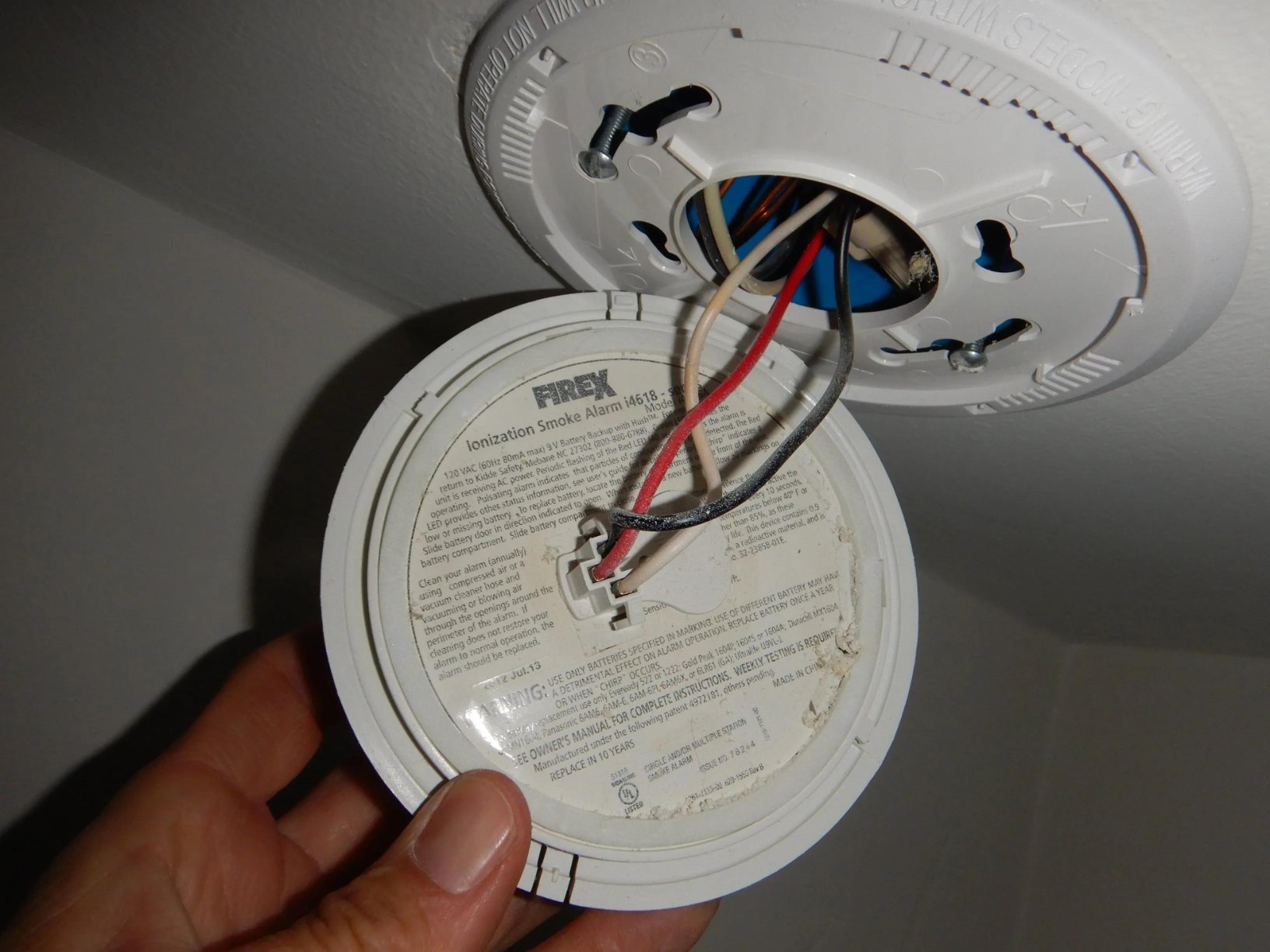










0 thoughts on “How To Find Out Which Smoke Detector Is Beeping”