

Articles
Why Is My Nest Smoke Detector Beeping
Modified: May 6, 2024
Discover why your Nest smoke detector is beeping and how to troubleshoot it with our informative articles.
(Many of the links in this article redirect to a specific reviewed product. Your purchase of these products through affiliate links helps to generate commission for Storables.com, at no extra cost. Learn more)
Introduction
In today’s technologically advanced world, smart home devices offer convenience, security, and peace of mind. One such device is the Nest smoke detector, a cutting-edge product designed to keep us safe from the dangers of fire and smoke. However, just like any other electronic device, the Nest smoke detector may encounter issues that can cause it to beep, causing frustration and concern for homeowners.
In this article, we will delve into the common reasons why your Nest smoke detector might beeping and provide troubleshooting tips to resolve the issue. Whether it’s a low battery, sensor problem, false alarm, or network connectivity issue, we’ve got you covered. So let’s get started and find out why your Nest smoke detector is beeping and what you can do about it.
Key Takeaways:
- Regularly checking and replacing the Nest smoke detector’s batteries, cleaning the sensors, and optimizing Wi-Fi connectivity can effectively resolve beeping issues, ensuring reliable home safety and peace of mind.
- When troubleshooting beeping problems with the Nest smoke detector, consider environmental factors, perform regular maintenance, and seek professional assistance if needed to ensure optimal functionality and home protection.
Understanding the Nest smoke detector
The Nest smoke detector is a smart device that goes beyond the functionality of traditional smoke detectors. It is equipped with advanced sensors and technology that can detect both smoke and carbon monoxide, providing early warnings in the event of a potential fire or gas leak. This intelligent device not only alerts you audibly but also sends notifications to your smartphone, allowing you to take immediate action even if you’re not at home.
One of the key features of the Nest smoke detector is its ability to communicate with other Nest devices, forming a cohesive ecosystem that enhances your overall home safety. For example, when the Nest smoke detector detects smoke or carbon monoxide, it can automatically trigger the Nest thermostat to turn off the HVAC system, preventing the circulation of harmful fumes throughout the house.
Additionally, the Nest smoke detector is designed with a sleek and modern aesthetic, seamlessly blending into any home decor. It features built-in LED lights that serve multiple purposes – from providing soft ambient lighting to illuminating your path in case of an emergency. The device also performs regular self-checks, ensuring that all sensors are functioning correctly and providing you with peace of mind.
Now that we have a better understanding of the Nest smoke detector and its capabilities, let’s explore the common reasons why it might start beeping and what actions you can take to address the issue.
Common reasons for beeping
When your Nest smoke detector starts beeping, it’s important to identify the underlying cause to effectively resolve the issue. Here are some of the common reasons why your smoke detector might beeping:
- Low battery: One of the most common reasons for a beeping smoke detector is a low battery. When the battery level drops below a certain threshold, the device will emit a periodic chirping sound to signal that the battery needs to be replaced. It’s important to note that the Nest smoke detector uses long-lasting batteries, but they do eventually need to be changed.
- Sensor issues: The sensors in the Nest smoke detector are responsible for detecting smoke and carbon monoxide. If these sensors become dirty or contaminated, it can lead to false alarms or beeping. Regularly cleaning the sensors and ensuring they are free from dust and debris can help prevent sensor-related issues.
- False alarms: Sometimes, your smoke detector may beeping due to false alarms. This can be triggered by cooking smoke, steam, or even dust particles in the air. While false alarms can be irritating, they indicate that your smoke detector is working properly by detecting potential hazards.
- Network connectivity problems: The Nest smoke detector relies on a stable internet connection to communicate with your smartphone and other Nest devices. If there are any issues with your home’s Wi-Fi network or the Nest app, it can result in intermittent beeping or connectivity problems. Checking your network settings and ensuring a strong signal can help resolve this issue.
By identifying the specific reason why your Nest smoke detector is beeping, you can take the appropriate steps to address the issue and restore the device to normal functioning. In the following sections, we will explore troubleshooting tips for each of these common problems.
Low battery
One of the most common reasons for a beeping Nest smoke detector is a low battery. When the battery level drops below a certain threshold, the device will emit a periodic chirping sound to signal that the battery needs to be replaced. Here’s what you can do to address this issue:
- Replace the battery: The first step is to replace the old battery with a fresh one. The Nest smoke detector typically uses lithium batteries, which have a longer lifespan compared to traditional alkaline batteries. Follow the manufacturer’s instructions to safely remove the battery compartment and replace the battery with a new one of the same type.
- Test the device: After replacing the battery, it’s important to test the smoke detector to ensure it is functioning correctly. Press and hold the test button on the device for a few seconds until you hear a loud siren sound. If the alarm sounds properly, it means the battery replacement was successful.
- Regularly check the battery: To prevent future beeping due to low battery, it’s important to regularly check the battery level of your Nest smoke detector. The Nest app can provide you with information on the battery status, allowing you to proactively replace the battery before it drains completely.
By promptly addressing low battery issues and regularly checking the battery status, you can ensure that your Nest smoke detector continues to function effectively and provide reliable smoke and carbon monoxide detection.
Sensor issues
The sensors in your Nest smoke detector play a crucial role in detecting smoke and carbon monoxide. If these sensors become dirty or contaminated, it can lead to false alarms or beeping. Here’s what you can do to address sensor-related issues:
- Clean the sensors: Over time, dust, debris, and other particles can accumulate on the sensors, affecting their functionality. Carefully remove the smoke detector from its mounting bracket and use a soft brush or compressed air to gently clean the sensors. Avoid using any liquid or harsh cleaning agents, as they can damage the sensors. Once cleaned, reattach the smoke detector and monitor it for any further beeping.
- Check for obstructions: Make sure that the smoke detector is not obstructed by any objects or decorations that could interfere with its sensors. Ensure that there are no curtains, furniture, or other items blocking the smoke from freely reaching the device. This will help ensure accurate detection and prevent false alarms.
- Perform regular maintenance: To prevent sensor issues, it’s important to perform regular maintenance on your Nest smoke detector. This includes cleaning the sensors as mentioned earlier, as well as checking the overall condition of the device. Look for any signs of damage or wear and tear and address them accordingly to ensure the sensor’s optimal performance.
By taking these steps to clean and maintain the sensors in your Nest smoke detector, you can reduce the chances of false alarms and beeping, ensuring that the device continues to provide accurate and reliable smoke and carbon monoxide detection.
Check the battery and replace it if necessary. Clean the detector to remove any dust or debris that may be causing the beeping. If the issue persists, contact Nest customer support for further assistance.
False alarms
Sometimes, your Nest smoke detector may beeping due to false alarms. False alarms can be triggered by various factors, such as cooking smoke, steam, or even dust particles in the air. While these false alarms can be irritating, they indicate that your smoke detector is working properly by detecting potential hazards. Here’s what you can do to address false alarm issues:
- Identify the source: When the smoke detector goes off unexpectedly, try to identify the source of the issue. If it’s a false alarm triggered by cooking smoke or steam, ventilate the area by opening windows or turning on exhaust fans to clear the air. If the false alarms persist, it may be worth considering relocating the smoke detector to a different area of the house, away from the direct reach of cooking fumes or steam.
- Keep the device clean: Regularly cleaning your smoke detector can help prevent false alarms caused by dust or debris. Use a soft brush or compressed air to remove any particles that may have accumulated on the device. Ensure that the vents and sensors are clear from any obstructions.
- Consider environmental factors: Certain environmental factors, such as humidity or temperature changes, can also trigger false alarms. Check if the smoke detector is placed in an area that is prone to fluctuating temperatures or high humidity levels. Relocating the device to a more stable environment can help reduce false alarm occurrences.
- Check for product recalls: In some rare cases, false alarms may be caused by a malfunction in the smoke detector itself. Check with the manufacturer or visit their website to see if there are any product recalls or known issues associated with your specific model. If there is a recall, follow the instructions provided to resolve the problem.
By taking these steps to address false alarms, you can ensure that your Nest smoke detector provides accurate and reliable detection without unnecessary beeping or disturbances.
Network connectivity problems
The Nest smoke detector relies on a stable internet connection to communicate with your smartphone and other Nest devices. If there are any issues with your home’s Wi-Fi network or the Nest app, it can result in intermittent beeping or connectivity problems. Here are some steps you can take to address network connectivity issues:
- Check your Wi-Fi network: Make sure that your Wi-Fi network is functioning properly. Check if other devices in your home are able to connect to the internet without any issues. If there are connectivity problems with other devices, try restarting your router to see if that resolves the issue.
- Reconnect the smoke detector: If you are experiencing connectivity problems specifically with the Nest smoke detector, try reconnecting it to your Wi-Fi network. Open the Nest app on your smartphone, navigate to the smoke detector settings, and follow the instructions to reconnect it to your network. This process may require providing your Wi-Fi password.
- Ensure a strong signal: Check the signal strength of your Wi-Fi network in the area where the smoke detector is installed. Poor signal strength can lead to intermittent connectivity problems. If the signal is weak, consider moving the router closer to the smoke detector or using a Wi-Fi extender to boost the signal strength.
- Update the Nest app: Ensure that you are using the latest version of the Nest app on your smartphone. Outdated app versions can sometimes cause compatibility issues with the smoke detector. Check your app store for any available updates and install them accordingly.
- Reset the smoke detector: If all else fails, you can try resetting the Nest smoke detector. This process will require removing the device from its mounting bracket, pressing and holding the button on the back of the smoke detector for about ten seconds, and then reinstalling it. Follow the on-screen instructions in the Nest app to reconnect the smoke detector to your Wi-Fi network.
By taking these steps to address network connectivity issues, you can ensure that your Nest smoke detector can effectively communicate with your smartphone and other Nest devices, eliminating beeping and ensuring seamless functionality.
Resetting the smoke detector
If you are experiencing persistent issues with your Nest smoke detector, such as frequent beeping or malfunctioning, performing a reset may help resolve the problem. Resetting the smoke detector can restore it to its default settings and clear any temporary glitches or errors. Here’s how you can reset your Nest smoke detector:
- Remove the device: Start by removing the smoke detector from its mounting bracket. Twist the device counterclockwise to detach it from the bracket.
- Hold the button: Locate the button on the back of the smoke detector. Press and hold this button for about 10 seconds. You should see the LED lights on the smoke detector flash in response.
- Reinstall the smoke detector: Once you have completed the reset process, reattach the smoke detector to its mounting bracket by twisting it clockwise until it locks securely in place.
- Reconfigure the device: Open the Nest app on your smartphone and follow the on-screen instructions to reconfigure the smoke detector. This will involve connecting it to your Wi-Fi network, setting up preferences, and ensuring it is properly synced with other Nest devices.
- Test the device: After resetting and reconfiguring the smoke detector, it is essential to test its functionality to ensure it is working correctly. Press the test button on the device and listen for the loud siren sound. If the smoke detector sounds the alarm, it means the reset was successful.
Resetting your Nest smoke detector can help address persistent issues and restore its normal functioning. However, it’s important to note that performing a reset should be a last resort and should only be done after exhausting other troubleshooting options. If the beeping or issues persist even after a reset, it may be time to seek further assistance from the manufacturer or a professional technician.
Troubleshooting other issues
While the common reasons mentioned earlier often explain why your Nest smoke detector is beeping, there may be other issues that require troubleshooting. Here are a few additional steps you can take to address any lingering problems:
- Check for software updates: Ensure that your Nest smoke detector’s firmware is up to date. Manufacturers often release software updates to improve performance, address bugs, and introduce new features. Open the Nest app on your smartphone and navigate to the smoke detector settings to check for any available updates.
- Inspect the device for physical damage: Examine the smoke detector for any signs of physical damage or wear and tear. If you notice any cracks, dents, or corrosion, it may indicate that the device needs to be replaced. Contact the manufacturer for further assistance.
- Contact customer support: If you have tried all the troubleshooting steps mentioned above and are still experiencing issues, it’s best to reach out to the Nest customer support team or consult the manufacturer’s website for additional resources. They will be able to provide you with specialized assistance and guidance based on your specific situation.
- Consider professional help: If all else fails or if you are unfamiliar with electrical systems, it may be necessary to seek professional help. Engaging the services of a qualified technician or an electrician who specializes in smart home devices can ensure that the issue is addressed correctly and safely.
By exploring these additional troubleshooting options and seeking assistance when necessary, you can effectively address any lingering issues with your Nest smoke detector and ensure its proper functioning.
Read more: Why Does A Smoke Detector Beep?
Conclusion
The Nest smoke detector is a remarkable smart device designed to protect your home and loved ones from the dangers of fire and smoke. However, like any electronic device, it can encounter issues that lead to beeping and frustration. By understanding the common reasons for beeping and following the troubleshooting steps mentioned in this article, you can effectively address these problems and restore the functionality of your Nest smoke detector.
Low battery is a frequent culprit of beeping, so remember to regularly check and replace the batteries as needed. Sensor issues can be resolved by cleaning the sensors and ensuring they are not obstructed. False alarms can be minimized by identifying and addressing the source of the issue, while network connectivity problems can be resolved by checking and optimizing your Wi-Fi network.
If all else fails, resetting the smoke detector can often resolve persistent issues, but it is recommended to do so as a last resort after exhausting other troubleshooting options. And if you continue to experience problems, don’t hesitate to reach out to customer support or seek professional assistance.
Remember, your Nest smoke detector plays a vital role in keeping your home safe. By promptly addressing beeping issues and ensuring the proper functioning of your smoke detector, you can have peace of mind knowing that you are well-equipped to handle any potential fire or smoke emergencies.
Curious about making your home smarter and more efficient? Dive into our latest feature on home automation. Here, we outline cutting-edge tools and systems set to redefine daily living in 2024. Whether you're starting fresh or looking to upgrade your current setup, this article provides essential insights into selecting the right automation solutions that fit seamlessly into your lifestyle. Don't miss out on mastering the art of modern home efficiency!
Frequently Asked Questions about Why Is My Nest Smoke Detector Beeping
Was this page helpful?
At Storables.com, we guarantee accurate and reliable information. Our content, validated by Expert Board Contributors, is crafted following stringent Editorial Policies. We're committed to providing you with well-researched, expert-backed insights for all your informational needs.








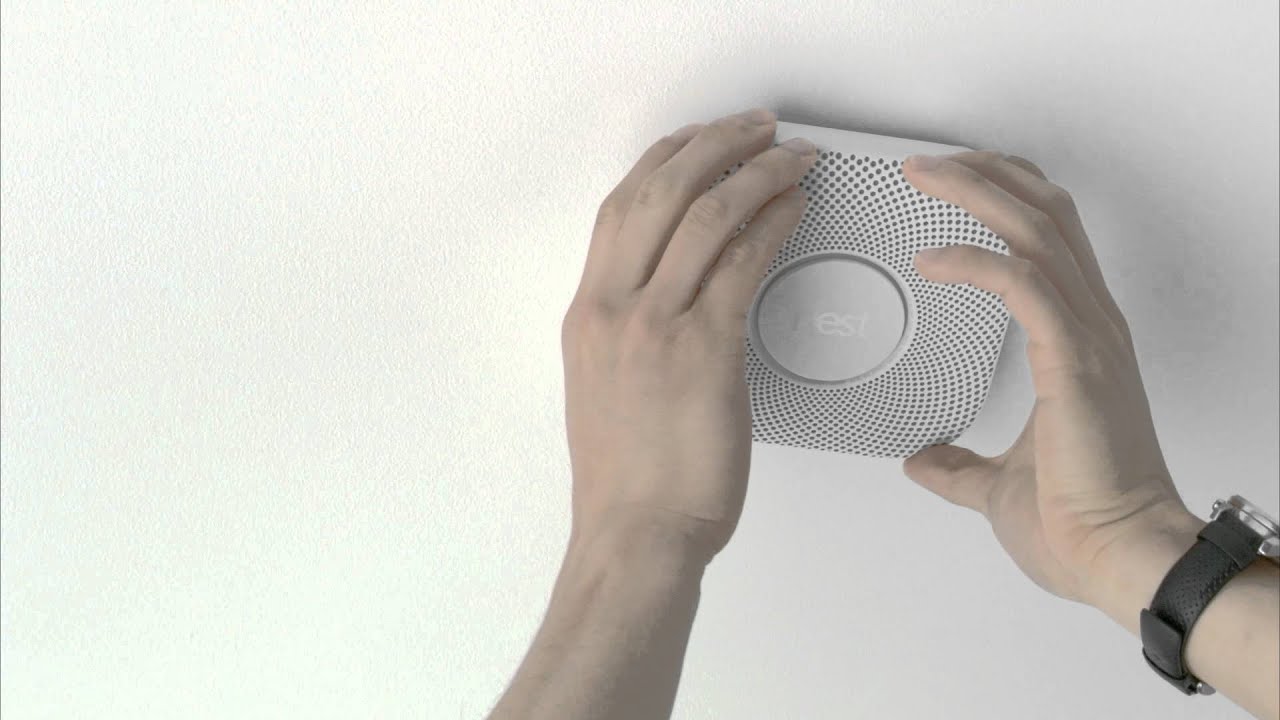
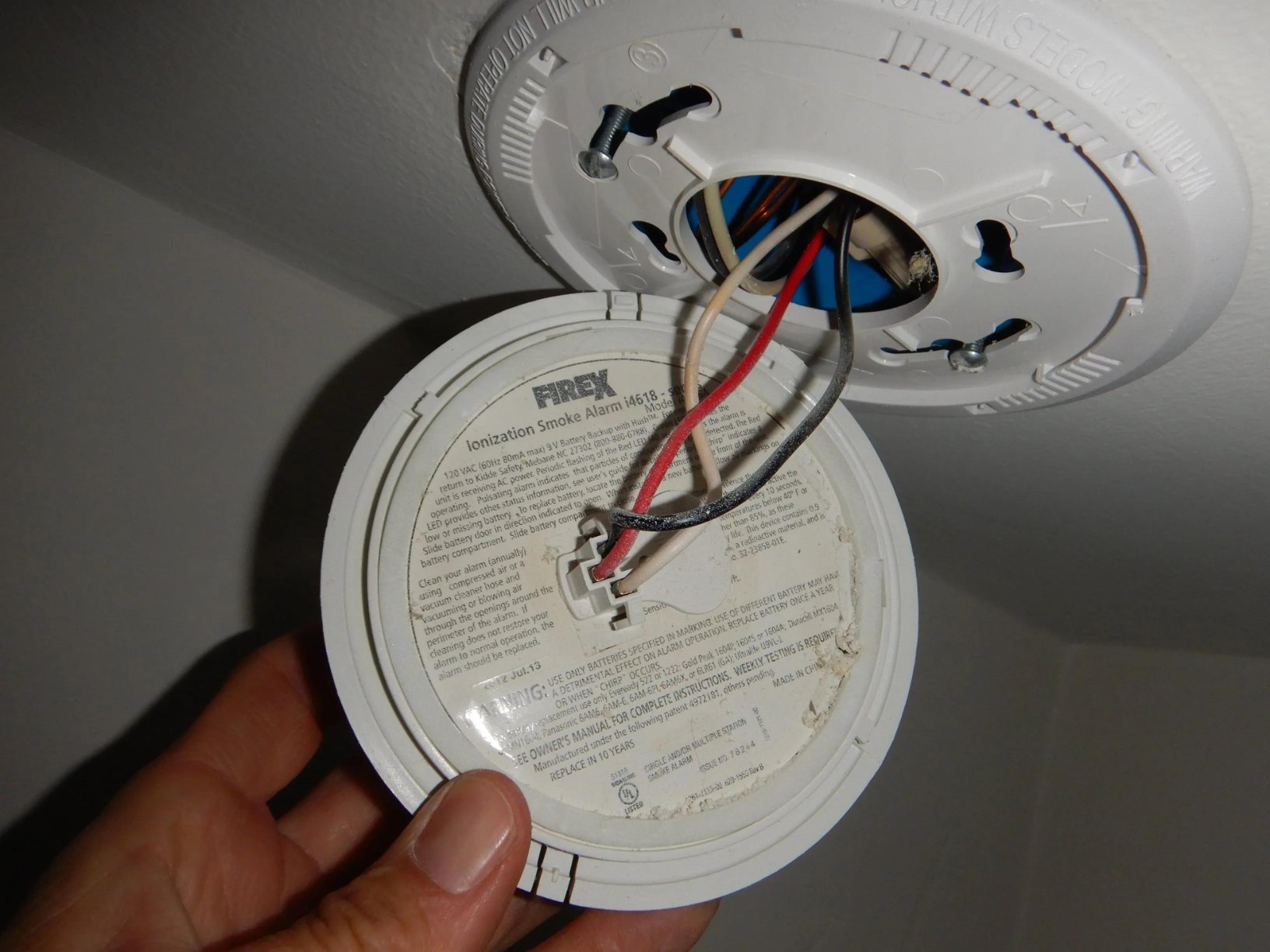




0 thoughts on “Why Is My Nest Smoke Detector Beeping”