Home>Articles>How To Stop A Smoke Detector From Beeping After Changing The Battery


Articles
How To Stop A Smoke Detector From Beeping After Changing The Battery
Modified: February 24, 2024
Learn how to stop a smoke detector from beeping after changing the battery with our informative articles. Get helpful tips and solutions to end the annoying beeping sound.
(Many of the links in this article redirect to a specific reviewed product. Your purchase of these products through affiliate links helps to generate commission for Storables.com, at no extra cost. Learn more)
Introduction
Welcome to our guide on how to stop a smoke detector from beeping after changing the battery. Smoke detectors are a crucial safety feature in every home, designed to alert us to the presence of smoke or fire. However, these life-saving devices can sometimes become a source of frustration when they start beeping incessantly. One common reason for this beeping is when the battery needs to be replaced.
Changing the battery in your smoke detector is a simple task, but it can be frustrating if the beeping persists even after you’ve put in a new battery. This beeping can disrupt your sleep, cause annoyance, and even make you question the functionality of the device. The good news is that there are several steps you can take to troubleshoot and resolve this issue, ensuring your smoke detector operates properly and provides you with peace of mind.
In this article, we will guide you through the process of stopping a smoke detector from beeping after changing the battery. We will walk you through step-by-step instructions and offer helpful tips to ensure a successful resolution. So, let’s get started and put an end to that annoying beep!
Key Takeaways:
- Troubleshoot and resolve smoke detector beeping by checking battery installation, resetting the device, and cleaning to ensure optimal functionality and early smoke or fire detection.
- Regular maintenance, including battery replacement and testing, is crucial for a properly functioning smoke detector, safeguarding your home and loved ones.
Step 1: Determine the cause of the beep
The first step in stopping a smoke detector from beeping after changing the battery is to determine the cause of the beep. There could be several reasons why your smoke detector is still beeping even with a fresh battery. Let’s explore some possible causes:
- Low battery signal: If the smoke detector is beeping intermittently, it could be indicating a low battery. Sometimes, even after changing the battery, the alarm continues to beep to remind you that the battery is running low. In this case, you will need to take additional steps to reset the smoke detector.
- Malfunctioning detector: Occasionally, the smoke detector itself may be malfunctioning. This can happen due to internal circuitry issues or a faulty sensor. In such cases, the beeping may persist even after changing the battery. If you suspect a malfunction, it may be time to replace the smoke detector.
To determine the cause of the beeping, start by listening closely to the pattern of the beeps. Different beep patterns can indicate different issues. For example, a beep every few minutes could signal a low battery, while a continuous beep without any pauses may indicate a malfunction.
Additionally, pay attention to any error codes or warning lights that may be present on the smoke detector itself. Some smoke detectors have LED lights that can provide valuable information about the cause of the beep. Refer to the user manual that came with your smoke detector to understand the specific indications for your model.
By understanding the possible causes of the beeping, you can proceed to the appropriate steps to resolve the issue. In the next step, we will focus on checking the battery installation.
Step 2: Check the battery installation
After determining the cause of the beeping, the next step is to check the battery installation. Even a minor issue with the battery connection can cause the smoke detector to beep. Here’s what you can do to ensure the battery is installed correctly:
- Turn off power: Before handling the smoke detector, make sure to turn off the power supply to avoid any electrical hazards. Locate the breaker switch that controls the smoke detector and turn it off.
- Open the detector: Most smoke detectors have a removable cover or a compartment where the battery is located. Open the detector by pressing the release latch or unscrewing the cover, following the instructions provided in the user manual.
- Inspect the battery: Take a close look at the battery to ensure it’s the correct type and size specified by the manufacturer. Check for any signs of damage or corrosion on the battery terminals.
- Remove and reinsert the battery: If everything looks fine, gently remove the battery from its compartment and wait for a few seconds. Then, carefully reinsert the battery, ensuring it’s aligned correctly with the positive (+) and negative (-) terminals.
- Secure the cover: Once the battery is properly installed, close the detector’s cover or compartment and secure it in place according to the manufacturer’s instructions.
After checking the battery installation, turn the power supply back on and wait for a few moments to see if the beeping persists. If the beeping continues, proceed to the next step to reset the smoke detector and clear any false alarms.
Checking the battery installation is a crucial step in ensuring the smoke detector functions properly. A loose connection or improper battery installation can trigger false alarms and unnecessary beeping. By following these steps, you can eliminate any issues related to the battery and move closer to resolving the beeping problem.
Step 3: Reset the smoke detector
If the smoke detector continues to beep after checking the battery installation, the next step is to reset the device. Resetting the smoke detector can help clear false alarms and restore its normal functionality. Here’s how you can reset a typical smoke detector:
- Turn off power: Again, ensure that the power to the smoke detector is turned off by locating and switching off the corresponding breaker switch.
- Remove the battery: Open the smoke detector and carefully remove the battery.
- Press and hold the test button: While the battery is removed, press and hold the test button on the smoke detector. This button is usually located near the center or side of the device. Hold the button for approximately 15-20 seconds.
- Reinsert the battery: After releasing the test button, reinsert the battery into the smoke detector.
- Restore power: Turn the power supply back on by flipping the breaker switch to the “On” position.
By following these steps, you have successfully reset the smoke detector. The reset process helps clear any false alarms or error codes that may have caused the beeping. Allow a few moments for the smoke detector to recalibrate and self-check. If the beeping continues, proceed to the next step to clean the smoke detector.
Note: The steps for resetting a smoke detector may vary depending on the model and brand. Always refer to the user manual for your specific smoke detector to ensure you follow the correct reset procedure.
Resetting the smoke detector is an important step that often resolves minor issues and eliminates false alarms. If the beeping persists after completing the reset, it may be necessary to clean the smoke detector, which we will discuss in the next step.
Press the test button on the smoke detector for a few seconds to reset it after changing the battery. If it continues to beep, try cleaning the detector with a vacuum to remove any dust or debris.
Step 4: Clean the smoke detector
If your smoke detector is still beeping after resetting it, it may be time to clean the device. Over time, dust, debris, and even insects can accumulate inside the smoke detector, affecting its sensitivity and causing false alarms. Cleaning the smoke detector can help restore its proper functioning. Here’s how to clean your smoke detector:
- Turn off power: As always, ensure that the power to the smoke detector is turned off by switching off the corresponding breaker switch.
- Remove the smoke detector: Most smoke detectors can be easily removed from their mounting brackets by twisting or sliding the device. Follow the instructions provided in the user manual to detach the smoke detector.
- Use a soft brush or vacuum: Gently brush or vacuum the exterior of the smoke detector to remove any visible dust or debris. Take care not to use excessive force as it may damage the device.
- Open the smoke detector: If possible, open the smoke detector according to the manufacturer’s instructions. Some detectors have removable covers or compartments that allow access to the internal components.
- Remove dust and debris: Use a soft brush, compressed air, or a can of compressed air to remove dust and debris from the internal components of the smoke detector. Pay extra attention to the sensor chamber, as this is where smoke is detected. Ensure that the chamber is free from any obstructions.
- Clean the sensor: If the smoke detector has a removable sensor chamber, carefully remove it and clean it using a soft cloth or compressed air. Be gentle and avoid touching the sensor directly.
- Reassemble and reinstall: Once you’ve cleaned the smoke detector and its components, reassemble the device according to the manufacturer’s instructions and reinstall it onto its mounting bracket.
- Restore power: Finally, turn the power back on by flipping the breaker switch to the “On” position.
By cleaning the smoke detector, you remove any potential sources of false alarms and improve its overall performance. A thorough cleaning can significantly reduce the occurrence of beeping and ensure that the smoke detector functions properly. If the beeping persists, proceed to the next step to test the smoke detector.
Note: If you are unsure about opening or cleaning your smoke detector, it’s best to consult the user manual or contact the manufacturer for guidance.
Read more: How To Stop Smoke Detector From Beeping
Step 5: Test the smoke detector
After completing the previous steps, it’s time to test the smoke detector to ensure it is functioning correctly and no longer beeping unnecessarily. Testing the smoke detector is crucial for the safety of your home and the early detection of smoke or fire. Here’s how you can test the smoke detector:
- Notify household members: Inform everyone in your household that you will be testing the smoke detector so that they are aware of the alarm sound.
- Choose the testing method: Check the user manual for your specific smoke detector to determine the testing method recommended by the manufacturer. Some smoke detectors have a dedicated test button, while others require the use of simulated smoke.
- Press the test button: If your smoke detector has a test button, press and hold it for a few seconds until the alarm sounds. Make sure the alarm is loud and audible throughout your home.
- Use simulated smoke: If your smoke detector requires simulated smoke, follow the instructions provided by the manufacturer to generate the smoke and activate the alarm.
- Verify alarm functionality: While the alarm is sounding, check if it is loud and clear. Ensure that all household members can hear it from various parts of the house. If the alarm sounds weak or is not audible, consider replacing the smoke detector.
- Reset the smoke detector: After testing the smoke detector, reset it according to the manufacturer’s instructions. This step is crucial to ensure that the detector is ready for any future emergencies.
By testing the smoke detector, you confirm that it is working properly and capable of detecting smoke or fire. Regular testing and maintenance are essential to ensure the reliability of your smoke detector and the safety of your home.
If, after following all the steps, the smoke detector continues to beep or exhibit any signs of malfunctioning, it is recommended to replace the device. It’s important not to ignore any persistent beeping or apparent malfunctions, as they may indicate a serious issue with the smoke detector.
Final thoughts
Stopping a smoke detector from beeping after changing the battery requires a systematic approach. By determining the cause of the beep, checking the battery installation, resetting and cleaning the smoke detector, and testing its functionality, you increase the chances of resolving the issue and ensuring the proper operation of the device. Always refer to the user manual provided by the manufacturer for specific instructions related to your smoke detector model.
Remember, smoke detectors play a crucial role in safeguarding your home and loved ones. Regular maintenance, including replacing batteries as needed and conducting periodic tests, is essential for optimal performance and early detection of smoke or fire.
Conclusion
Dealing with a smoke detector that continues to beep after changing the battery can be frustrating. However, by following the steps outlined in this guide, you can effectively troubleshoot and resolve this issue. Remember, safety should always be the top priority, and a functioning smoke detector is essential for early smoke and fire detection.
Throughout this guide, we have learned the importance of determining the cause of the beep, checking the battery installation, resetting the smoke detector, cleaning the device, and testing its functionality. These steps help ensure the optimal performance of your smoke detector and eliminate any false alarms or unnecessary beeping.
If your smoke detector persists in beeping even after completing all the steps, it may be an indication of a more significant issue. In such cases, it is advisable to consult the manufacturer or consider replacing the smoke detector to ensure the safety of your home.
Remember to perform routine maintenance on your smoke detector by replacing batteries as recommended by the manufacturer and conducting regular tests to ensure its functionality. By taking these proactive steps, you can rest assured that your smoke detector is ready to protect your family and property.
Always refer to the user manual provided with your specific smoke detector model for guidance and instructions tailored to your device. Additionally, if you have any doubts or concerns about handling electrical devices, it is best to seek professional assistance.
By following the steps outlined in this guide, you can effectively stop your smoke detector from beeping after changing the battery, ensuring the continued safety and peace of mind for you and your loved ones.
Frequently Asked Questions about How To Stop A Smoke Detector From Beeping After Changing The Battery
Was this page helpful?
At Storables.com, we guarantee accurate and reliable information. Our content, validated by Expert Board Contributors, is crafted following stringent Editorial Policies. We're committed to providing you with well-researched, expert-backed insights for all your informational needs.
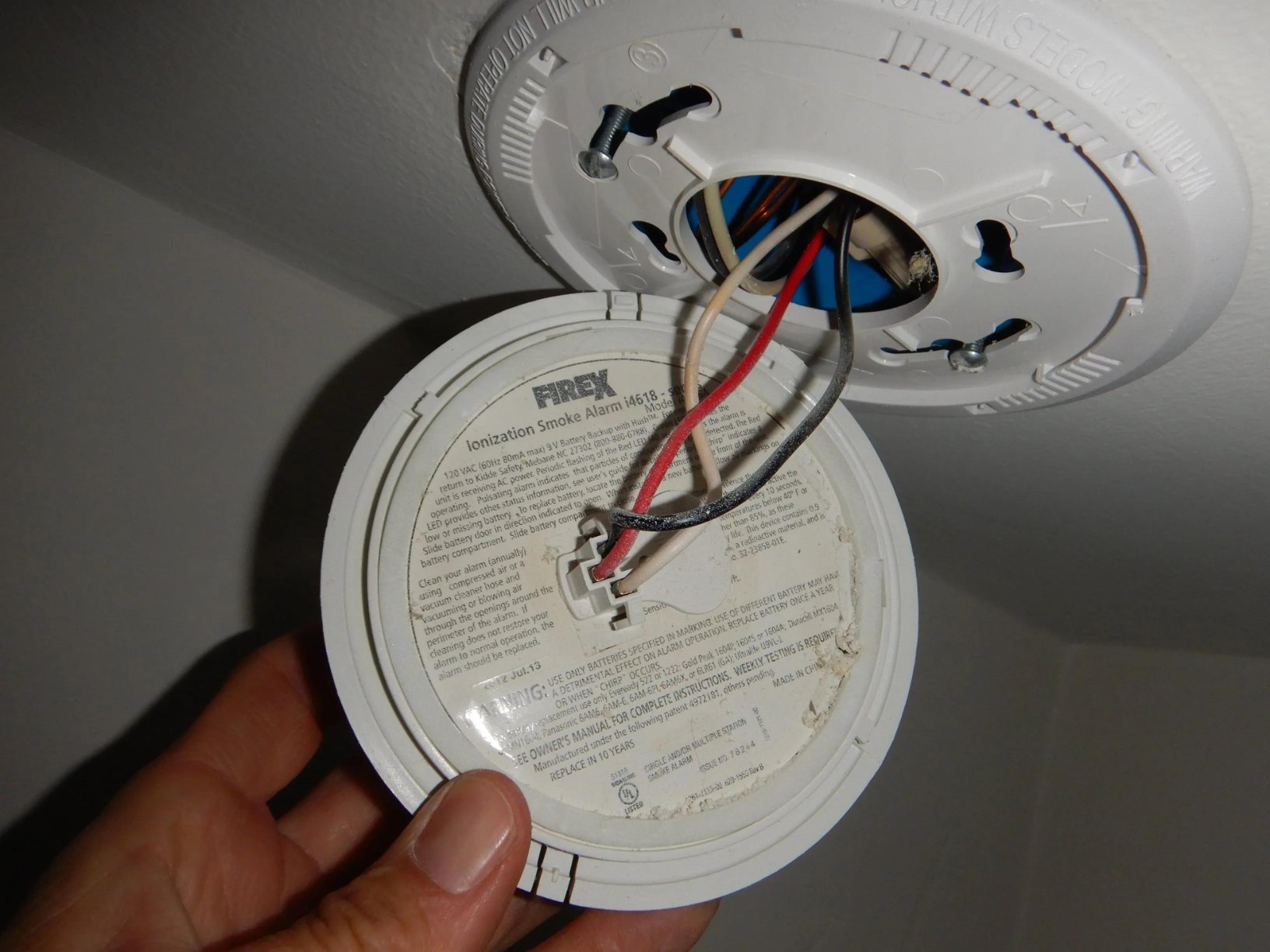

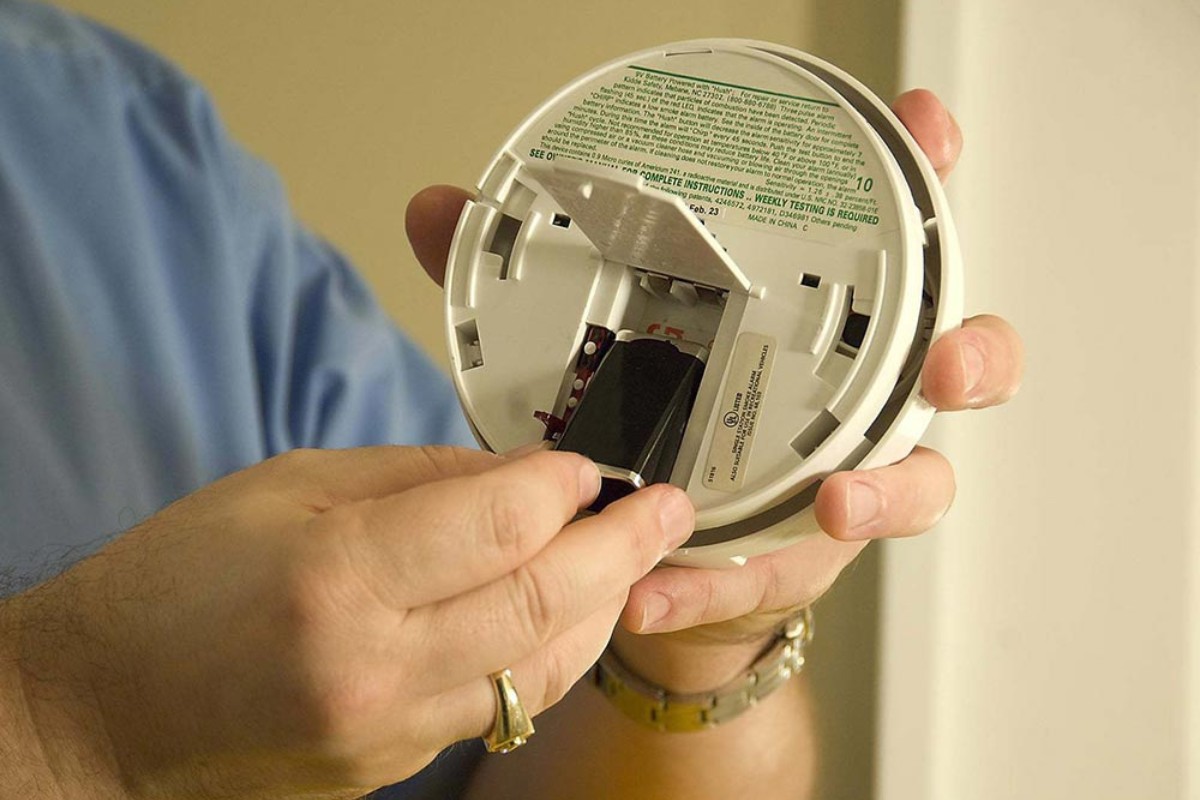












0 thoughts on “How To Stop A Smoke Detector From Beeping After Changing The Battery”