

Articles
How To Turn Off A Beeping Smoke Detector
Modified: February 24, 2024
Discover simple steps to turn off a beeping smoke detector with our informative articles. Ensure a peaceful and quiet home environment.
(Many of the links in this article redirect to a specific reviewed product. Your purchase of these products through affiliate links helps to generate commission for Storables.com, at no extra cost. Learn more)
Introduction
Welcome to our comprehensive guide on how to turn off a beeping smoke detector. We’ve all experienced that annoying beeping sound coming from a smoke detector at some point. Whether it’s in the middle of the night or during a peaceful afternoon, that persistent noise can be quite frustrating.
But fear not! In this article, we will walk you through the steps to resolve the issue and silence the beeping smoke detector. Before we delve into the solutions, let’s briefly discuss the importance of smoke detectors and why they beep in the first place.
Smoke detectors are critical safety devices designed to detect the presence of smoke and alert you to potential fires in your home. They are usually installed in various rooms and hallways, providing early warning in case of emergencies. However, over time, smoke detectors may develop issues that result in beeping sounds.
The beeping can be caused by several factors, including low battery power, a faulty sensor, or even dust accumulation. Understanding the cause of the beeping is crucial to effectively troubleshoot and resolve the issue.
In the following steps, we will guide you through the process of locating the smoke detector, identifying the beeping pattern, replacing batteries, resetting the detector, cleaning the device, and checking for other underlying issues. By following these steps, you will be able to address the beeping and ensure your smoke detector is in optimal working condition once again.
So, let’s begin our journey towards a quieter and safer home by tackling that annoying beeping smoke detector!
Key Takeaways:
- Regularly replacing smoke detector batteries and cleaning the device can resolve beeping issues caused by low battery power or dust accumulation, ensuring optimal functionality and safety for your home.
- Understanding the beeping patterns and following step-by-step troubleshooting can help identify and address common smoke detector issues, providing peace of mind and a safer living environment.
Read more: How To Turn Off A Smoke Detector
Step 1: Locate the Smoke Detector
The first step in turning off a beeping smoke detector is to locate its exact position in your home. Smoke detectors are typically installed in key areas such as bedrooms, hallways, and living rooms to maximize their effectiveness in detecting smoke and potential fires.
Begin by visually scanning the rooms in your house and noting the areas where you have installed smoke detectors. Common locations include the ceilings, near exits, and in areas with a higher risk of smoke accumulation, such as the kitchen.
If you have trouble locating the smoke detector, consult your home’s floor plan or consult the user manual that came with your smoke detector. These resources should provide information on the exact placement of the device.
Keep in mind that some houses might have interconnected smoke detectors, meaning that if one detector detects smoke, all interconnected detectors will sound the alarm. This is an important consideration, as turning off the beeping in one detector may not necessarily silence all interconnected detectors. In such cases, you may need to address the issue in each individual smoke detector.
Once you have identified the location of the beeping smoke detector, it’s time to move on to the next step and decipher the beeping pattern.
Step 2: Identify the Beeping Pattern
When your smoke detector starts beeping, it’s not just a random noise. The beeping pattern can actually provide valuable information about the cause of the issue. By understanding the beeping pattern, you can determine the next steps to resolve the problem.
Typically, smoke detectors emit a series of beeps to indicate different scenarios. Here are some common beeping patterns and their possible meanings:
- Single beep: A single beep every few minutes may indicate a low battery. Most smoke detectors have a low battery warning feature to alert you when it’s time to replace the batteries. If you hear a single beep, it’s a good idea to move on to Step 3 and replace the batteries.
- Continuous beeping: If the smoke detector is continuously beeping without any pauses, it could indicate a more serious issue such as smoke or a fire. In such cases, it’s important to evacuate the premises and contact emergency services immediately. Do not attempt to turn off the smoke detector without ensuring your safety.
- Intermittent beeping: Intermittent beeping with pauses in between may indicate a malfunction or a non-emergency issue. This could be due to dust accumulation, a faulty sensor, or other underlying problems. Identifying the specific beeping pattern in these cases can be helpful in troubleshooting the issue.
Take note of the beeping pattern of your smoke detector. Is it a single beep, continuous beeping, or intermittent beeping? Understanding the beeping pattern will guide you towards the appropriate solution. If you are unsure about the meaning of the beeping pattern, refer to the user manual or contact the smoke detector manufacturer for assistance.
Now that you have identified the beeping pattern, let’s move on to Step 3 and address the most common cause of beeping smoke detectors: low batteries.
Step 3: Replace the Batteries
One of the most common reasons for a beeping smoke detector is low battery power. When the batteries are running low, the smoke detector will emit a periodic beep to alert you that it’s time to replace them. Luckily, replacing the batteries is a simple and straightforward process.
Follow these steps to replace the batteries in your smoke detector:
- Locate the battery compartment: Depending on the model of your smoke detector, the battery compartment can be found on the back or side of the device. Some units may require you to remove the entire smoke detector from its mounting to access the battery compartment.
- Remove the old batteries: Open the battery compartment and carefully remove the old batteries. Pay attention to the orientation of the batteries as you remove them so that you can insert the new ones correctly.
- Choose the right batteries: Check the user manual or the label on the smoke detector to determine the specific type of batteries recommended for your model. It’s crucial to use the correct type and size of batteries to ensure proper functioning.
- Insert the new batteries: Take the new batteries and insert them into the battery compartment, following the correct polarity. The positive (+) and negative (-) signs on the batteries should align with the markings inside the compartment.
- Close the battery compartment: Once the new batteries are securely in place, close the battery compartment and ensure it is properly sealed. This will help prevent any loose connections that may cause the beeping to continue.
After replacing the batteries, wait for a few moments to see if the beeping stops. Many smoke detectors have a built-in delay to allow for the batteries to be properly connected. If the beeping does not stop immediately, don’t worry. Proceed to the next step to reset the smoke detector and sync it with the new batteries.
Now that you have replaced the batteries, let’s move on to step 4 and reset the smoke detector.
If your smoke detector is beeping, try pressing the “test” button to reset it. If that doesn’t work, replace the batteries and clean the detector to ensure it’s functioning properly. If the beeping continues, it may be time to replace the detector.
Step 4: Reset the Smoke Detector
After replacing the batteries in your smoke detector, it is important to reset the device to ensure proper functionality. Resetting the smoke detector will help synchronize it with the new batteries and clear any false alarms or errors that may have triggered the beeping.
Here’s how you can reset your smoke detector:
- Locate the reset button: Look for a small button on the front or side of the smoke detector. The reset button is usually recessed and may require a small tool, such as a paperclip, to press.
- Press and hold the reset button: Use a tool or your finger to press and hold the reset button for about 10-15 seconds. You might hear a short beep or see the lights on the smoke detector flash, indicating that the reset process is taking place.
- Release the reset button: After holding the reset button for the specified time, release it and wait for a few moments. The smoke detector will perform a self-test to ensure it is functioning correctly.
During the self-test, the smoke detector may emit a short beep or flash its lights. This is a normal part of the reset process, and you should not be alarmed. If the reset is successful, the beeping should stop, and your smoke detector will be ready to detect any potential smoke or fires.
If the beeping persists after resetting the smoke detector, double-check that you have properly replaced the batteries and ensured a secure connection. If the issue persists, proceed to Step 5 and clean the smoke detector.
Now that you have reset the smoke detector, let’s move on to Step 5 and ensure the device is clean and free from any obstructions.
Read more: How To Turn Off A Smoke Detector In Hotel
Step 5: Clean the Smoke Detector
Over time, smoke detectors can accumulate dust, debris, and other particles that may interfere with their proper functioning. Cleaning the smoke detector is an essential step in troubleshooting and resolving the beeping issue.
Follow these steps to clean your smoke detector:
- Turn off the power: Before cleaning the smoke detector, it is important to turn off the power to avoid any electrical hazards. Locate the power switch or circuit breaker that controls the smoke detector and switch it off.
- Remove the smoke detector from its mounting: Most smoke detectors are designed to be easily removed from their mounting brackets. Gently twist or slide the detector counterclockwise to detach it from the bracket.
- Inspect the smoke detector: Once removed, carefully inspect the smoke detector for any visible signs of dust, cobwebs, or debris. Pay close attention to the sensor area, as this is where dust accumulation can cause false alarms and beeping.
- Clean the smoke detector: Use a soft, dry cloth or a can of compressed air to gently clean the exterior of the smoke detector. Be cautious not to use any liquids or cleaning sprays, as this can damage the device.
- Clean the sensor area: If you notice dust or debris on the sensor area, use a clean, soft brush or a cotton swab to carefully remove it. Ensure not to press too hard or damage the delicate components inside the detector.
- Reinstall the smoke detector: Once the smoke detector is clean and free from obstructions, carefully reattach it to its mounting bracket by twisting or sliding it in a clockwise direction.
- Restore power: After reinstalling the smoke detector, restore power by switching on the power switch or flipping the circuit breaker associated with the smoke detector.
After cleaning the smoke detector, monitor it for a few minutes to see if the beeping has stopped. In many cases, the beeping will cease once the detector is clean and operating optimally.
If the beeping persists after cleaning the smoke detector, proceed to Step 6 and check for any other underlying issues or seek professional assistance.
Now that you have cleaned the smoke detector, let’s move on to the final step and explore other possible issues that may be causing the beeping.
Step 6: Check for Other Issues
If you’ve followed the previous steps and the smoke detector is still beeping, it’s time to explore other possible issues that may be causing the problem. While low batteries, dust accumulation, and resetting the smoke detector are the most common causes of beeping, there could be other underlying issues that require attention.
Here are a few other factors to consider:
- Expired smoke detector: Smoke detectors typically have a lifespan of around 10 years. If your smoke detector is older than that, it may need to be replaced with a new one as it could be malfunctioning or no longer reliable.
- Sensor malfunction: In some cases, the beeping could indicate a malfunctioning sensor. Sensors can deteriorate over time or become faulty, resulting in false alarms or persistent beeping. If this is the case, it’s advisable to contact the manufacturer for further assistance or replace the smoke detector.
- Interconnected detectors: If your smoke detectors are interconnected, it’s possible that another detector in a different part of your home is causing the beeping. In such instances, you may need to check all interconnected detectors to find the source of the beeping and resolve the issue individually.
- Electrical issues: Beeping smoke detectors can sometimes be caused by electrical problems in your home, such as power surges or faulty wiring. If you suspect an electrical issue, it’s crucial to consult a professional electrician to inspect and address the problem.
If none of the previous steps have resolved the beeping issue, it’s best to reach out to the manufacturer of your smoke detector or contact a qualified technician for further assistance. They will have the expertise to diagnose and fix any complex or underlying problems with your smoke detector.
By following these steps and troubleshooting the possible causes of the beeping, you can ensure that your smoke detector functions correctly, providing you with the peace of mind and protection that it is designed to deliver.
Now that you have explored various solutions and checked for other issues, you are well-equipped to address the beeping smoke detector in your home. Remember to prioritize safety and seek professional help if needed. Stay vigilant and make sure your smoke detectors are always in proper working condition to keep yourself and your loved ones safe.
Hopefully, this comprehensive guide has been helpful in resolving the beeping smoke detector issue and improving the overall safety of your home.
Conclusion
Dealing with a beeping smoke detector can be quite frustrating, but with the right knowledge and steps, you can resolve the issue and restore peace and safety to your home. In this comprehensive guide, we have covered the essential steps to help you turn off a beeping smoke detector.
We began by emphasizing the importance of smoke detectors in detecting potential fires and alerting you to any danger. Understanding why smoke detectors beep is crucial in troubleshooting the issue effectively.
We then outlined six steps to follow in order to address the beeping smoke detector:
- Locating the smoke detector
- Identifying the beeping pattern
- Replacing the batteries
- Resetting the smoke detector
- Cleaning the smoke detector
- Checking for other issues
We discussed the importance of properly locating the smoke detector, deciphering the beeping pattern, and replacing the batteries as a common solution. We also highlighted the significance of resetting the smoke detector to sync it with the new batteries and cleaning the device to remove any dust or debris that may interfere with its functionality.
If the beeping persists, we advised checking for other possible issues such as expired smoke detectors, malfunctioning sensors, interconnected detectors, or electrical problems. Seeking professional assistance is recommended for diagnosing and resolving complex issues.
Remember, maintaining a functioning smoke detector is an essential part of ensuring the safety of your home and loved ones. Regularly testing the detector, replacing batteries as needed, and addressing any beeping or malfunctions promptly are essential habits to develop.
We hope that this guide has provided you with the knowledge and guidance necessary to effectively turn off a beeping smoke detector. By following these steps, you can restore peace and tranquility to your home, knowing that your smoke detectors are operating optimally to keep you safe.
Stay vigilant, stay safe!
Frequently Asked Questions about How To Turn Off A Beeping Smoke Detector
Was this page helpful?
At Storables.com, we guarantee accurate and reliable information. Our content, validated by Expert Board Contributors, is crafted following stringent Editorial Policies. We're committed to providing you with well-researched, expert-backed insights for all your informational needs.






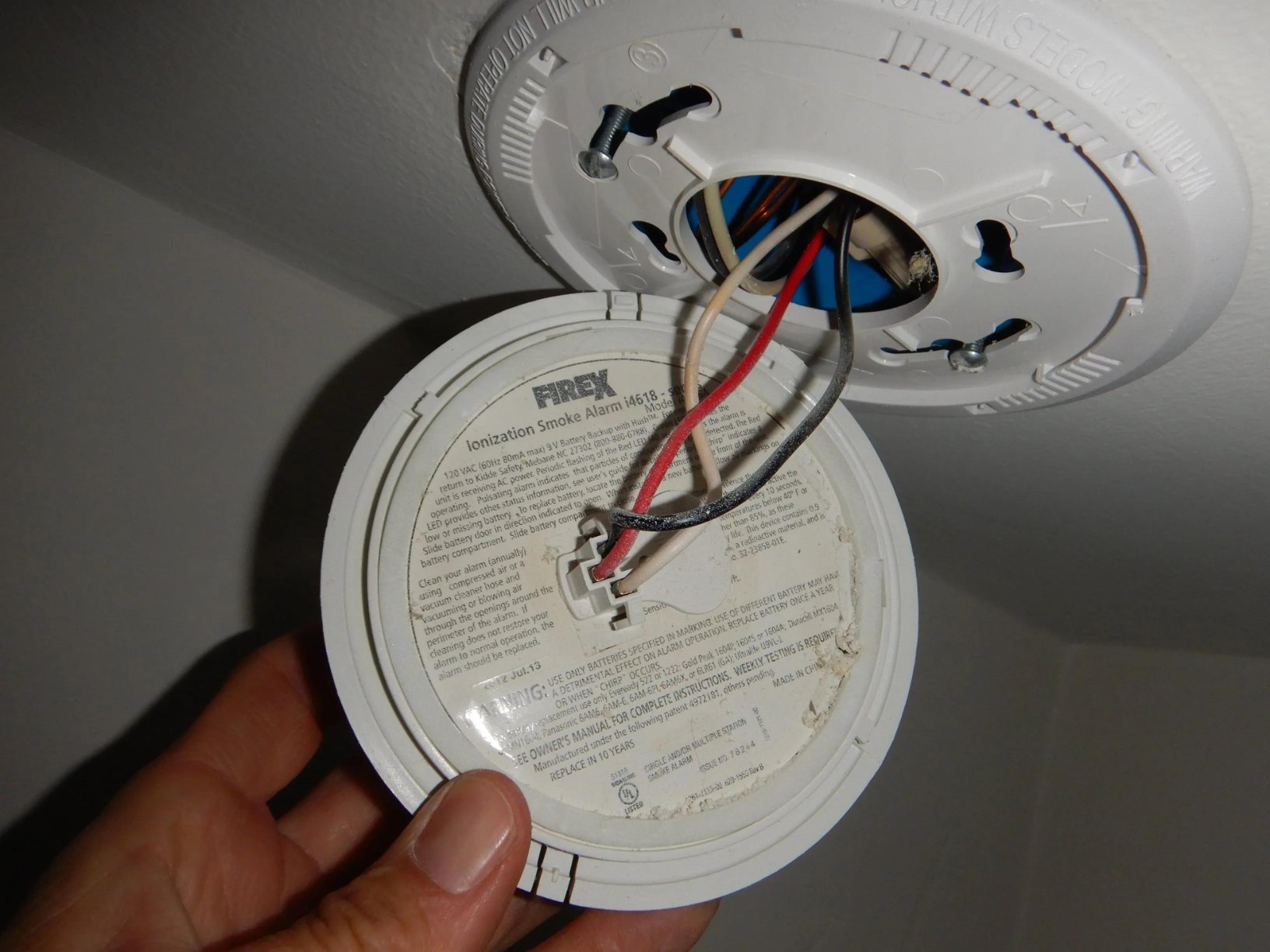








0 thoughts on “How To Turn Off A Beeping Smoke Detector”