Home>Articles>How To Stop A Smoke Detector From Beeping Without A Battery


Articles
How To Stop A Smoke Detector From Beeping Without A Battery
Modified: February 24, 2024
Learn how to stop a smoke detector from beeping without a battery with our informative articles. Find easy and effective solutions to silence the annoying beeping noise.
(Many of the links in this article redirect to a specific reviewed product. Your purchase of these products through affiliate links helps to generate commission for Storables.com, at no extra cost. Learn more)
Introduction
A smoke detector is an essential safety device found in most homes and buildings. Its primary function is to detect smoke and alert occupants of a potential fire hazard. While smoke detectors play a crucial role in keeping us safe, they can sometimes become a source of annoyance when they start beeping unexpectedly.
There are a few reasons why a smoke detector might beep, even if it doesn’t have a low battery. In some cases, it could be due to dust or debris accumulation within the device, causing a false alarm. Other times, a smoke detector may need to be reset or replaced altogether.
In this article, we will explore different methods to stop a smoke detector from beeping without a battery. Whether you’re tired of being awakened in the middle of the night by a persistent alarm or simply want to silence an annoying beeping noise, we’ve got you covered.
Remember, safety should always be a priority, so it’s important to ensure that your smoke detector is functioning properly. If you suspect a real fire emergency or are unsure of how to address the issue, it’s best to contact your local fire department for assistance.
Now, let’s dive into the various reasons a smoke detector might beeping and how to stop it without relying on a battery.
Key Takeaways:
- Regular cleaning and maintenance of smoke detectors is crucial to prevent false alarms and beeping caused by dust and debris accumulation. It’s important to ensure proper functioning for the safety of your home.
- If cleaning and resetting the smoke detector don’t resolve the beeping, replacing the device is necessary. Choose a suitable replacement based on your needs and prioritize safety by maintaining functional smoke detectors.
Read more: How To Stop Smoke Detector From Beeping
Reasons for a Beeping Smoke Detector
A beeping smoke detector can be quite frustrating, especially when you can’t determine the cause. Understanding the reasons behind the beeping can help you address the issue effectively. Here are some common reasons why your smoke detector might be beeping:
- Low battery: This is the most common reason for a beeping smoke detector. Most smoke detectors are equipped with a low battery indicator, which signals when the battery power is running low. When the battery reaches a certain level, the detector will emit a periodic beep as a reminder to replace the battery.
- Dust and debris: Over time, dust, lint, and other debris can accumulate inside the smoke detector. This buildup can interfere with the detector’s functionality and trigger false alarms or continuous beeping. Regular cleaning and maintenance can help prevent this issue.
- Power disruptions: Smoke detectors that are hardwired to the electrical system of a home or building can experience beeping due to power disruptions. If the power supply is temporarily interrupted or if there is a power surge, the smoke detector may emit a beep to indicate the problem.
- Malfunctioning sensor: Occasionally, the sensor in a smoke detector may malfunction or become faulty. This can result in false alarms or continuous beeping. If you have ruled out other possible causes, it’s worth considering the possibility of a sensor issue.
- End of lifespan: Smoke detectors have a limited lifespan, typically between 8 to 10 years. As they reach the end of their lifespan, they may start to malfunction and emit a beeping sound. It’s essential to replace your smoke detector if it has exceeded its recommended lifespan.
By identifying the specific reason for the beeping, you can take appropriate action to resolve the issue. In the next section, we will discuss steps to stop a smoke detector from beeping without a battery.
Steps to Stop a Smoke Detector from Beeping Without a Battery
Dealing with a beeping smoke detector can be frustrating, especially when you don’t have a replacement battery on hand. Fortunately, there are several steps you can take to stop the beeping without relying on a battery. Follow these steps:
- Cleaning the Smoke Detector: Begin by turning off the power to the smoke detector. Use a ladder or step stool to reach the detector, making sure to take necessary safety precautions. Remove the smoke detector cover and carefully clean any dust or debris that may have accumulated inside. You can use a soft brush or compressed air to gently clean the sensors and vents. Once cleaned, replace the cover and restore power to the smoke detector. Test to see if the beeping has stopped.
- Resetting the Smoke Detector: If cleaning the smoke detector doesn’t resolve the beeping, you can try resetting it. Start by turning off the power to the detector. Locate the reset button on the device; it is typically located on the side or back. Press and hold the reset button for about 15-20 seconds, then release it. Restore power to the smoke detector and see if the beeping has ceased.
- Replacing the Smoke Detector: If cleaning and resetting the smoke detector do not stop the beeping, it may be time to replace the device. Over time, smoke detectors can wear out, and their sensors can become less reliable. Check the manufacturer’s recommendations for the lifespan of the smoke detector. If your detector is beyond its recommended lifespan or if other troubleshooting methods fail, it’s best to invest in a new smoke detector for optimal safety.
Remember, dealing with smoke detectors involves working with electricity and being aware of safety precautions. If you are unsure or uncomfortable with any of the steps involved, it’s always best to consult a professional or contact your local fire department for assistance.
By following these steps, you can usually resolve the beeping issue in your smoke detector without needing a replacement battery. However, it’s important to ensure that you have functional smoke detectors in your home at all times to maintain the safety of yourself and your loved ones.
In the next sections, we will dive into each method in more detail and provide additional tips and insights.
Method 1: Cleaning the Smoke Detector
One of the main causes of a beeping smoke detector is the accumulation of dust and debris inside the device. Cleaning the smoke detector can help restore its functionality and resolve the beeping issue. Follow these steps to clean your smoke detector:
- Turn off the power: Before starting the cleaning process, make sure to turn off the power to the smoke detector. This can usually be done by flipping the circuit breaker that controls the detector.
- Remove the cover: Use a ladder or step stool to reach the smoke detector. Gently remove the cover by either twisting it or sliding it off, depending on the model.
- Clean the detector: Take a soft brush or a can of compressed air and carefully clean the sensor and vents inside the smoke detector. Be gentle to avoid damaging the sensors. Remove any visible dust, lint, or debris that may have accumulated over time.
- Check the battery compartment: While you’re cleaning the smoke detector, it’s also a good idea to inspect the battery compartment. Ensure that the battery connections are clean and free of corrosion. Wipe away any dirt or residue that may be present.
- Replace the cover and restore power: Once you’ve finished cleaning the smoke detector and checking the battery compartment, carefully place the cover back on the device. Make sure it is securely in place. Then, go back to the circuit breaker panel and switch the power back on to the smoke detector.
- Test the smoke detector: After restoring power, wait for a few moments to see if the beeping has stopped. Then, perform a test by pressing and holding the test button on the smoke detector. This will activate the alarm to ensure that it is functioning correctly. If the beeping has ceased and the alarm sounds properly during the test, you have successfully resolved the issue.
Regularly cleaning your smoke detector is vital to maintain its proper functioning and prevent false alarms. Aim to clean the device at least once every six months, or as recommended by the manufacturer.
If cleaning the smoke detector doesn’t stop the beeping, it might be necessary to proceed to the next method: resetting the smoke detector.
If your smoke detector is beeping without a battery, try cleaning the unit with a vacuum to remove dust and debris that may be causing the issue. If that doesn’t work, consider replacing the detector.
Method 2: Resetting the Smoke Detector
If cleaning the smoke detector doesn’t resolve the beeping issue, you can try resetting it. Resetting the smoke detector can help clear any temporary malfunctions or errors that may be causing the beeping sound. Follow these steps to reset your smoke detector:
- Turn off the power: Start by turning off the power to the smoke detector. Locate the circuit breaker that controls the detector and flip it to the “off” position.
- Locate the reset button: Look for the reset button on the smoke detector. It is typically located on the side or back of the device. You may need to use a small tool, such as a paperclip or a pen tip, to press the reset button.
- Press and hold the reset button: Use the small tool to press and hold the reset button for about 15-20 seconds. This will clear any memory or error codes that might be causing the continuous beeping. Keep holding the button until you hear a beep or see a flashing light, indicating that the reset has been successful.
- Restore power: After releasing the reset button, go back to the circuit breaker panel and switch the power back on for the smoke detector. The beeping should stop, indicating that the reset has resolved the issue.
- Perform a test: Once the power has been restored, wait for a few moments to ensure that the beeping has indeed stopped. Then, perform a test by pressing the test button on the smoke detector. This will activate the alarm and allow you to verify that it is functioning correctly.
Resetting the smoke detector is often an effective method in resolving persistent beeping issues. However, if the beeping continues even after resetting the device, it may be necessary to consider replacing the smoke detector altogether. Keep reading to find out more about the replacement process.
Remember, safety should always be a priority. If you are unsure about any step involved in resetting your smoke detector or if the beeping persists despite multiple attempts, it is recommended to seek assistance from a professional or contact your local fire department for guidance.
Method 3: Replacing the Smoke Detector
If cleaning and resetting the smoke detector haven’t resolved the beeping issue, it may be time to replace the device. Smoke detectors have a limited lifespan, typically between 8 to 10 years, after which they can become less reliable. Here’s how you can proceed with replacing your smoke detector:
- Determine the type of smoke detector: Before purchasing a new smoke detector, identify the type that fits your needs. There are two main types: battery-operated smoke detectors and hardwired smoke detectors.
- Choose a suitable replacement: Select a smoke detector that is compatible with your home’s electrical system if you opt for a hardwired model. Alternatively, choose a battery-operated smoke detector if you prefer a simpler installation process.
- Turn off the power: If you have a hardwired smoke detector, it’s essential to turn off the power to the detector at the circuit breaker panel before proceeding with the replacement. This step ensures your safety during the installation process.
- Remove the old smoke detector: Unscrew the mounting plate or bracket of the old smoke detector and disconnect it from the electrical wires or remove the old battery-operated model from its mounting location.
- Install the new smoke detector: Follow the manufacturer’s instructions to install the new smoke detector. For hardwired models, connect the electrical wires to the corresponding terminals on the new detector. If you’re installing a battery-operated smoke detector, insert the new batteries and mount it securely on the ceiling or wall.
- Restore power (if applicable): If you replaced a hardwired smoke detector, switch the power back on at the circuit breaker panel.
- Test the new smoke detector: After the installation, wait for a few moments to ensure that the new detector is functioning properly. Then, perform a test by pressing the test button on the smoke detector. This will activate the alarm and allow you to verify that it is working correctly.
Replacing your smoke detector ensures that you have a reliable safety device in your home. Remember to test your new smoke detector regularly and change the batteries (if applicable) according to the manufacturer’s instructions to maintain its functionality.
By following these steps, you can stop the persistent beeping by replacing your smoke detector with a new and reliable device. It’s important to prioritize the safety of yourself and your loved ones, and having properly functioning smoke detectors is a crucial part of that.
Conclusion
A beeping smoke detector can be a nuisance, but it’s important not to ignore it. Understanding the reasons behind the beeping and knowing how to address it without relying solely on a battery can save you from potential safety hazards. By following the methods discussed in this article, you can successfully stop a smoke detector from beeping without a battery.
First, cleaning the smoke detector can remove any dust or debris that may be causing false alarms. Regular maintenance and cleaning of your smoke detectors are crucial to ensure their proper functioning and prevent unnecessary beeping.
If cleaning doesn’t resolve the issue, resetting the smoke detector can often clear temporary malfunctions and errors. By pressing and holding the reset button, you can reset the detector and potentially eliminate the beeping sound.
However, if the beeping persists even after cleaning and resetting, it may indicate that the smoke detector has reached the end of its lifespan. In such cases, replacing the smoke detector becomes necessary to ensure the safety of your home. Choose a suitable replacement based on your needs and follow the manufacturer’s instructions for installation.
Remember, safety should always be a priority. If you face difficulty or uncertainty during any step of the process, don’t hesitate to seek professional assistance or contact your local fire department for guidance.
Lastly, don’t forget to regularly test your smoke detectors, replace batteries as needed, and keep up with routine maintenance to ensure that they are always in proper working condition. Smoke detectors play a vital role in keeping you and your loved ones safe from fire hazards, so it’s essential to maintain and address any issues promptly.
By following the steps outlined in this article, you can confidently address the beeping in your smoke detector and ensure that your home remains a safe haven for you and your family.
Frequently Asked Questions about How To Stop A Smoke Detector From Beeping Without A Battery
Was this page helpful?
At Storables.com, we guarantee accurate and reliable information. Our content, validated by Expert Board Contributors, is crafted following stringent Editorial Policies. We're committed to providing you with well-researched, expert-backed insights for all your informational needs.
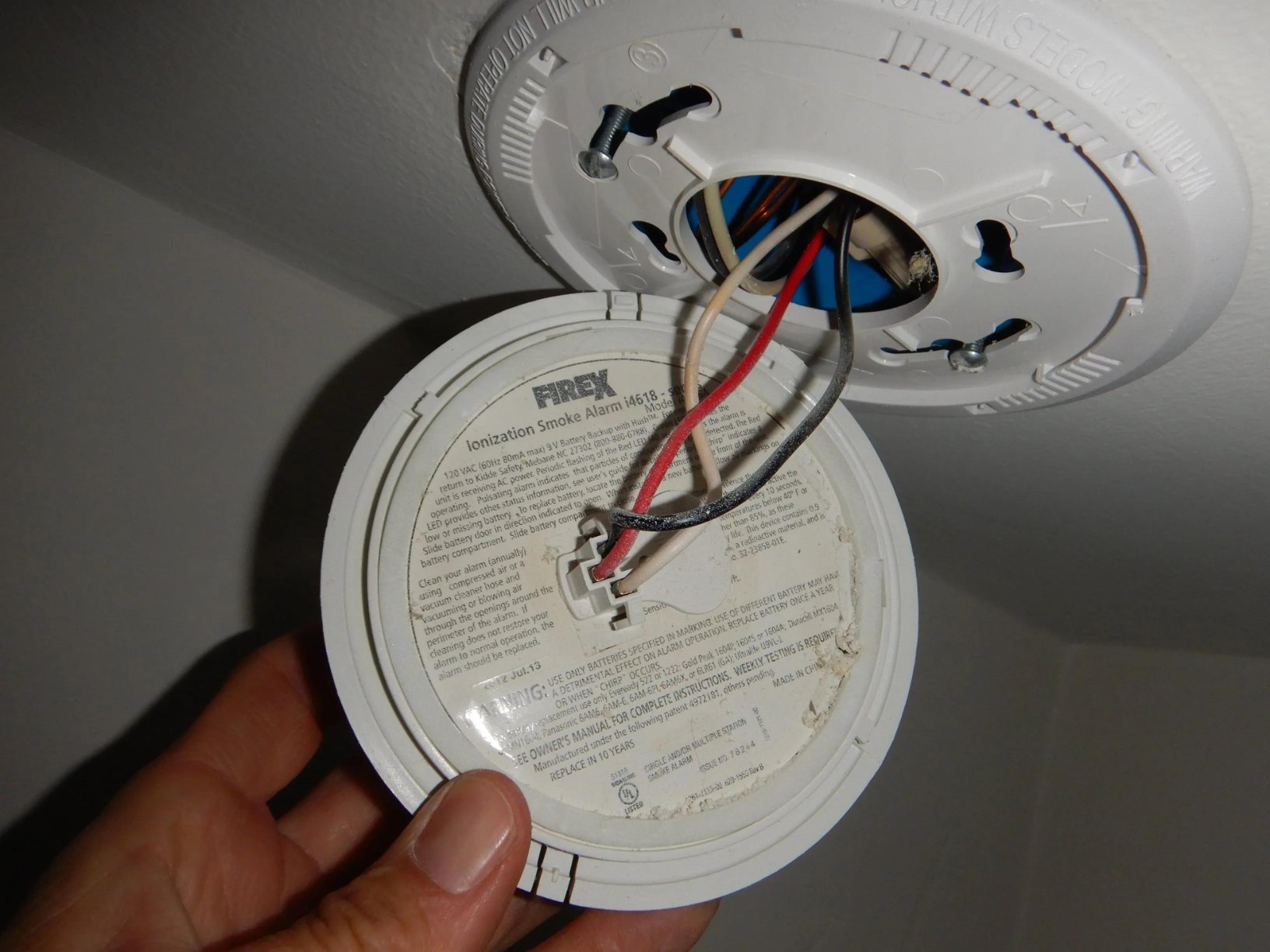














0 thoughts on “How To Stop A Smoke Detector From Beeping Without A Battery”