Home>Articles>How To Fix The Error Code 09 For GE Washing Machine


Articles
How To Fix The Error Code 09 For GE Washing Machine
Modified: December 7, 2023
Having trouble with the Error Code 09 on your GE washing machine? Read our informative articles for step-by-step solutions and troubleshooting tips.
(Many of the links in this article redirect to a specific reviewed product. Your purchase of these products through affiliate links helps to generate commission for Storables.com, at no extra cost. Learn more)
The Infamous Error Code 09: Lid Open on Your GE Washing Machine
Picture this: you’re about to start a load of laundry, eagerly anticipating fresh, clean clothes. You load up your trusty GE washing machine, hit start, and… bam! An unwelcome visitor appears on the display, the dreadful Error Code 09: Lid Open.
Don’t panic! As an expert in all things washing machine-related, I’m here to guide you through understanding this error code and getting your machine back to its cleaning prowess. So, let’s unravel the mystery of Error Code 09 and find a solution together.
Key Takeaways:
- Don’t let Error Code 09 ruin your laundry day! Check the lid switch, clear debris, and restart your GE washing machine to banish this pesky error and keep your laundry routine hassle-free.
- Error Code 09 on your GE washing machine? Don’t fret! Follow simple DIY steps to troubleshoot, but don’t hesitate to seek professional help if needed. Keep your machine well-maintained to minimize future errors.
What is Error Code 09 and Why is it Happening?
Error Code 09: Lid Open is an error message that indicates the lid of your GE washing machine is not securely closed. It’s a safety precaution designed to prevent the washer from operating while the lid is open, avoiding potential accidents. However, sometimes the error code is triggered even when the lid is firmly shut, leaving you scratching your head.
Several reasons can cause Error Code 09 to appear even when the lid is closed. Here are a few common culprits:
- Loose or damaged lid switch: The lid switch is responsible for detecting if the lid is properly closed. If this switch is malfunctioning or damaged, it can trigger the error code.
- Debris or objects obstructing the lid: Sometimes, small items or debris can get stuck around the lid area, preventing it from closing completely. This can fool the machine into thinking the lid is open.
- Faulty control board: In rare cases, a malfunctioning control board could be the cause of Error Code 09. This component is responsible for receiving signals from various sensors and initiating the appropriate actions.
Check the drain hose for any clogs or kinks, and ensure it is properly installed. Also, clean the drain pump filter to remove any debris that may be causing the error code 09 on your GE washing machine.
How to Fix Error Code 09: Lid Open
Now that we’ve identified the potential causes of Error Code 09, let’s dive into the solutions and get your washing machine running smoothly again!
- Check the lid switch: Start by inspecting the lid switch for any visible damage or loose connections. If you notice any issues, replacing the lid switch might be necessary. Consult your user manual or contact a professional for guidance on locating and replacing the switch.
- Ensure the lid is completely closed: Carefully inspect the area around the lid, removing any debris or foreign objects that may be preventing it from closing correctly. In some cases, gently adjusting the lid alignment can also resolve the error.
- Restart the machine: Power down your washing machine by unplugging it from the electrical outlet. Leave it unplugged for a few minutes to allow any residual power to dissipate. Afterward, plug it back in and restart the machine. This simple reset can sometimes clear the error.
- Seek professional assistance: If none of the above solutions resolve the issue, it’s time to reach out to a qualified technician. They have the expertise and tools necessary to diagnose and fix any internal component failures.
By following these steps, you’ll have a good chance of fixing Error Code 09: Lid Open on your GE washing machine and prevent it from haunting your laundry days.
Remember, regular maintenance and care of your washing machine can help minimize the occurrence of error codes. Keeping the lid and its surroundings clean and debris-free, performing routine inspections, and promptly addressing any issues that arise will contribute to a smoother and more efficient laundry experience.
Now, armed with knowledge and these solutions, you can confidently tackle Error Code 09 and bid it farewell. Say hello to hassle-free laundry days once again!
Frequently Asked Questions about How To Fix The Error Code 09 For GE Washing Machine
1. Turn off the washing machine and unplug it from the power source.
2. Check the water level sensor for any visible damage or loose connections.
3. Clean the sensor using a soft cloth and mild detergent to remove any dirt or debris that may be interfering with its performance.
4. Plug the machine back in and turn it on to see if the error code has cleared.
1. Regularly clean and maintain the machine, including the water level sensor, to prevent any dirt or debris buildup.
2. Avoid overloading the machine with excessive laundry, as this can strain the sensor and lead to errors.
3. Ensure a steady and consistent water supply to the machine by checking the water inlet valve and supply lines periodically.
Was this page helpful?
At Storables.com, we guarantee accurate and reliable information. Our content, validated by Expert Board Contributors, is crafted following stringent Editorial Policies. We're committed to providing you with well-researched, expert-backed insights for all your informational needs.














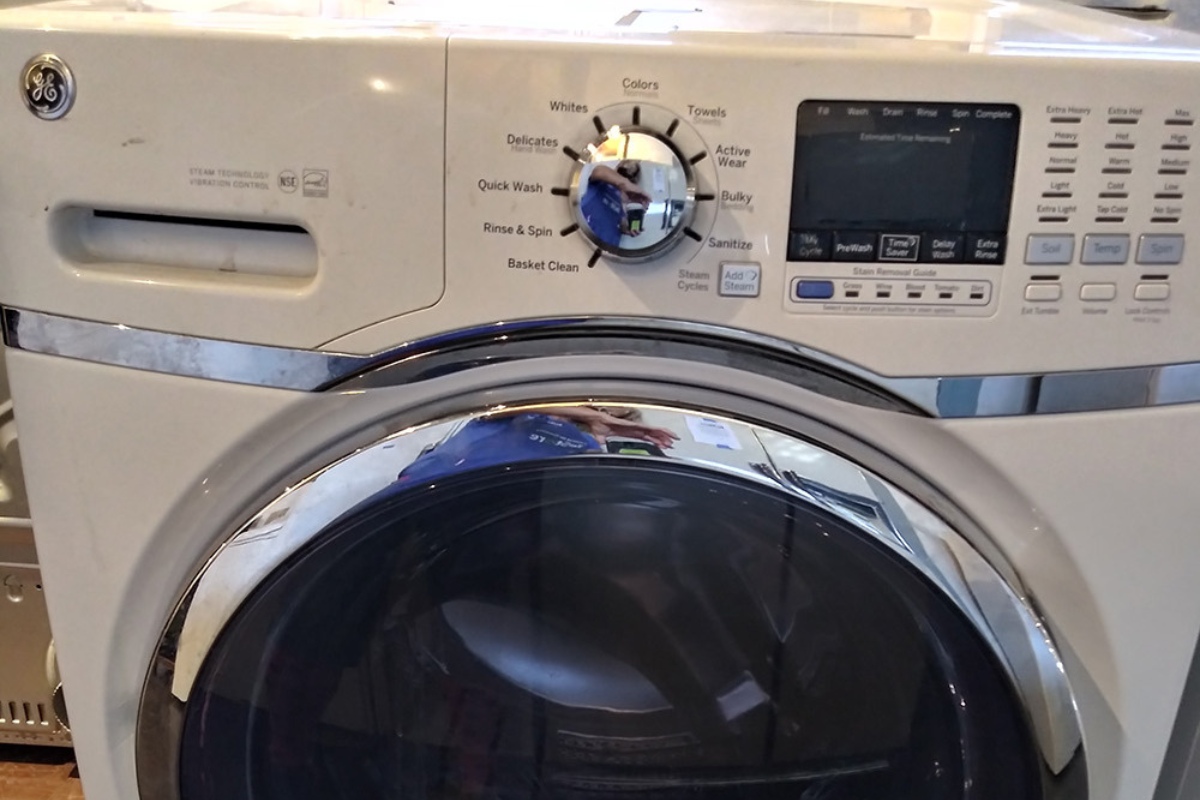

0 thoughts on “How To Fix The Error Code 09 For GE Washing Machine”