Home>Articles>How To Fix The Error Code 16 For GE Washing Machine


Articles
How To Fix The Error Code 16 For GE Washing Machine
Modified: December 7, 2023
Learn how to fix the error code 16 for your GE washing machine with our helpful articles. Solve the problem quickly and get your machine running smoothly again.
(Many of the links in this article redirect to a specific reviewed product. Your purchase of these products through affiliate links helps to generate commission for Storables.com, at no extra cost. Learn more)
Motor Speed Error: How to Fix Error Code 16 on Your GE Washing Machine
Are you encountering error code 16 on your GE washing machine? Don’t worry, we’re here to help! As an expert in appliance repair, I will guide you through understanding what this error code means and how you can fix it yourself, saving you time and money.
Error code 16 on a GE washing machine indicates a motor speed error. When this error occurs, your washing machine’s motor is not functioning properly, which can prevent your appliance from operating as expected. But fear not, there are steps you can take to resolve this issue.
Key Takeaways:
- Don’t panic if you encounter error code 16 on your GE washing machine. Follow simple troubleshooting steps like pausing the cycle, checking for obstructions, and restarting the machine to resolve the motor speed error.
- After fixing error code 16, prevent future occurrences by performing regular maintenance, balancing your laundry load, using quality detergent, and ensuring proper installation. Keep your washing machine running smoothly!
How to Fix Error Code 16
To fix error code 16 on your GE washing machine, follow these simple troubleshooting steps:
- Pause the cycle: If your machine is currently in the middle of a cycle, press the “Pause” or “Stop” button to halt the operation.
- Restart the machine: Turn off your washing machine and unplug it from the power source. Wait for a few minutes, then plug it back in and restart the appliance.
- Check for obstructions: Inspect the drum of your washing machine to ensure there are no loose items such as coins, keys, or clothing items that could be interfering with the motor’s operation. Remove any obstructions if found.
- Check the drive belt: A worn or damaged drive belt can cause motor speed errors. Open the back panel of your washing machine and inspect the condition of the drive belt. If it appears cracked, frayed, or loose, it may need to be replaced.
- Reset the motor: Some GE washing machines have a motor reset switch. Refer to your appliance’s user manual to locate this switch and follow the instructions to reset the motor.
- Contact a professional technician: If the above steps haven’t resolved the issue, it is recommended to reach out to a qualified appliance repair technician. They will have the expertise and tools necessary to diagnose and fix the motor speed error on your GE washing machine.
Note: Be sure to unplug your washing machine before performing any maintenance or repairs to avoid the risk of electric shock.
To fix error code 16 on a GE washing machine, try resetting the machine by unplugging it for a few minutes and then plugging it back in. If the error persists, it may indicate a problem with the control board or wiring, and professional service may be needed.
Preventing Future Motor Speed Errors
Once you’ve successfully resolved error code 16 on your GE washing machine, there are a few steps you can take to prevent it from occurring again:
- Regular maintenance: Perform routine maintenance on your washing machine, such as cleaning the drum, checking the drive belt for wear, and ensuring proper lubrication of moving parts.
- Load balancing: Avoid overloading your washing machine. Distribute the laundry evenly in the drum to prevent strain on the motor.
- Quality detergent: Use a high-quality detergent suitable for your washing machine to maintain optimal performance.
- Proper installation: Ensure your washing machine is installed on a level surface to prevent excessive vibrations that can affect the motor’s operation.
By following these tips and taking proactive measures, you can keep your GE washing machine running smoothly and avoid the hassle of error code 16 in the future.
We hope this guide has been helpful in assisting you in resolving the motor speed error code 16 on your GE washing machine. Remember, if you ever encounter any other issues or need further assistance, don’t hesitate to consult a professional appliance repair technician who can provide expert guidance tailored to your specific appliance model.
Happy washing!
Frequently Asked Questions about How To Fix The Error Code 16 For GE Washing Machine
1. Disconnect the power to the machine and wait for a few minutes before plugging it back in.
2. Check if there are any visible blockages in the food dispenser area, such as food particles or objects obstructing the motor or sensors.
3. Ensure that the food dispenser is properly aligned and securely connected.
4. Try running the machine without any food items in the dispenser to see if the error code persists.
5. If the issue persists, consult the GE washing machine’s user manual, or contact a certified technician for further assistance.
1. Regularly clean the food dispenser area to prevent any buildup of food particles or debris.
2. Avoid overloading the dispenser with excessive food items, as this can strain the motor and sensors.
3. Follow the manufacturer’s instructions for operating and maintaining the washing machine.
4. Schedule regular professional maintenance checks to catch any potential issues before they develop into larger problems.
Was this page helpful?
At Storables.com, we guarantee accurate and reliable information. Our content, validated by Expert Board Contributors, is crafted following stringent Editorial Policies. We're committed to providing you with well-researched, expert-backed insights for all your informational needs.













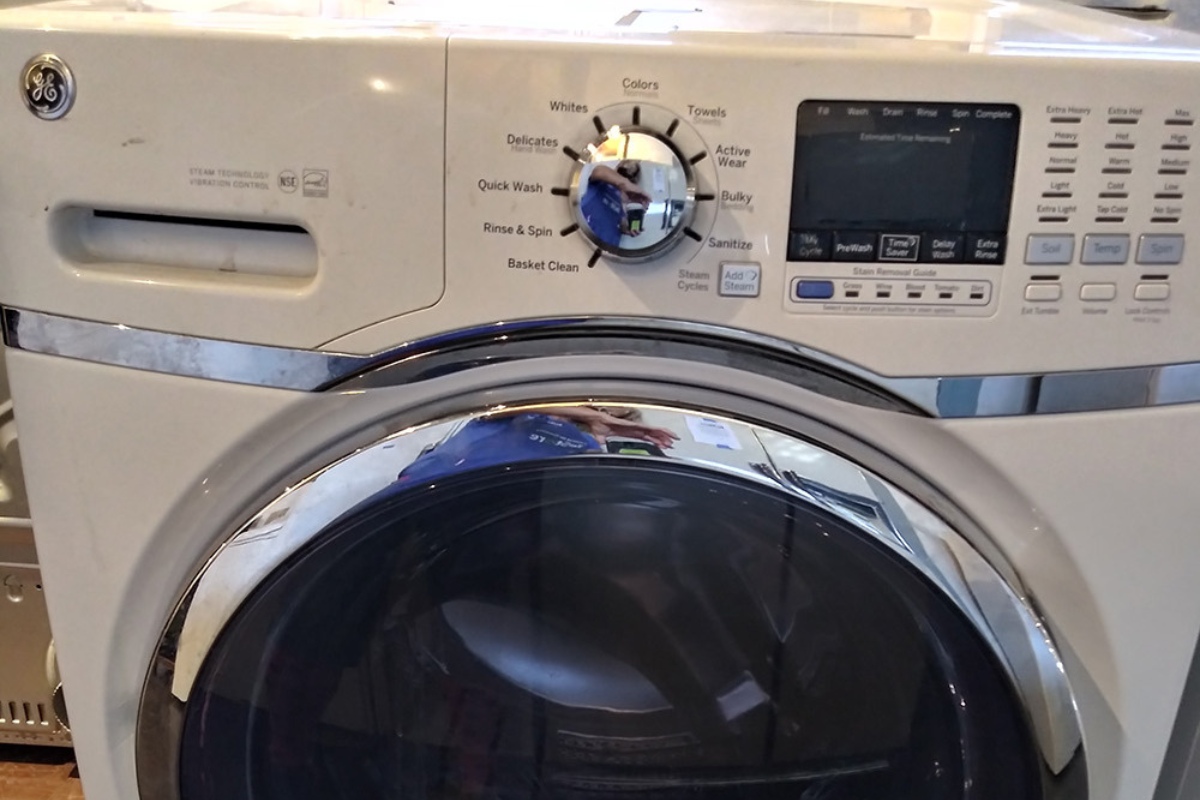
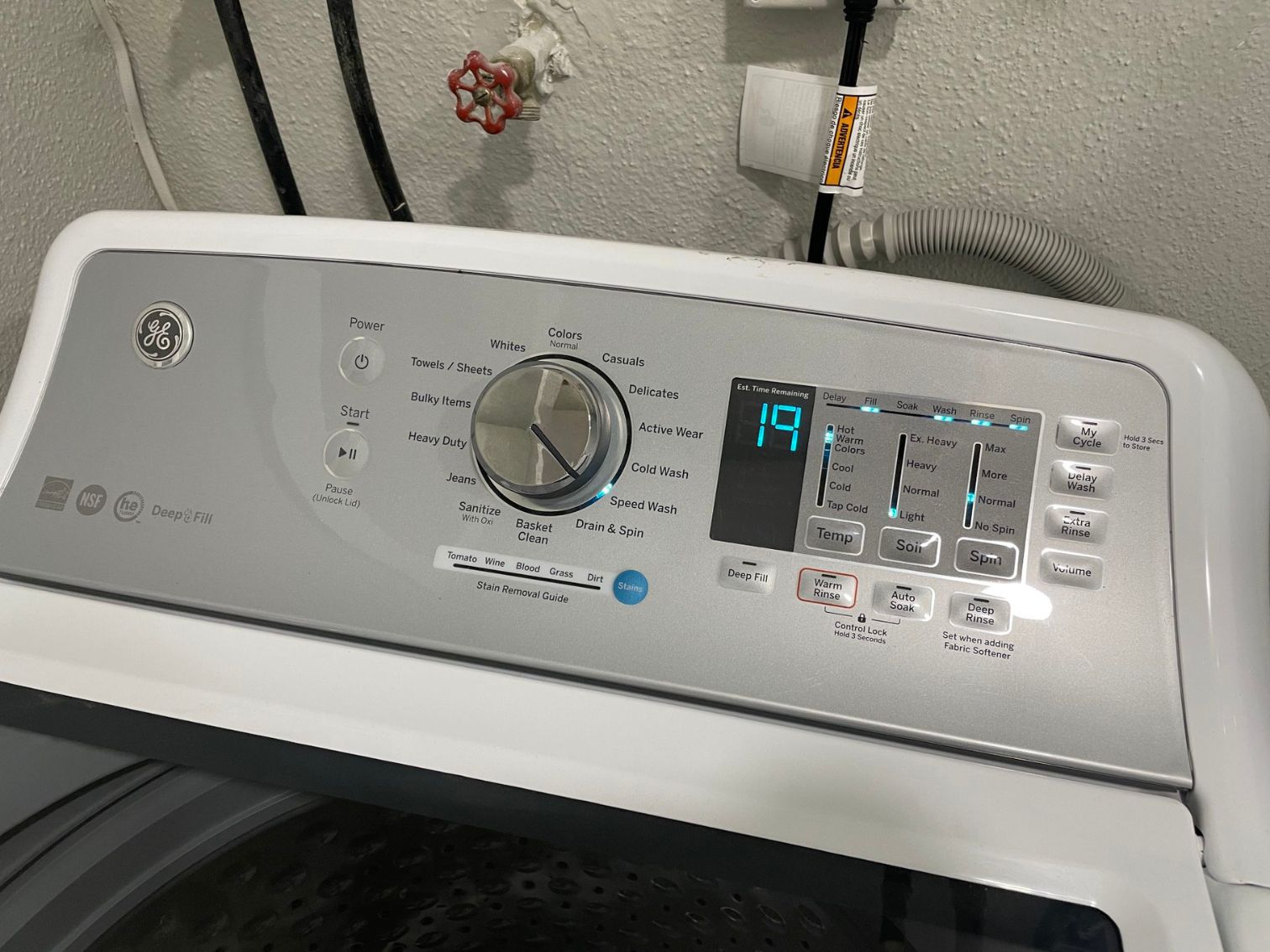

0 thoughts on “How To Fix The Error Code 16 For GE Washing Machine”