Home>Articles>How To Fix The Error Code 6E For Samsung Dishwasher


Articles
How To Fix The Error Code 6E For Samsung Dishwasher
Modified: December 7, 2023
Discover effective techniques for troubleshooting and resolving the Error Code 6E on your Samsung Dishwasher with helpful articles.
(Many of the links in this article redirect to a specific reviewed product. Your purchase of these products through affiliate links helps to generate commission for Storables.com, at no extra cost. Learn more)
Water Valve Error: How to Resolve Error Code 6E on Your Samsung Dishwasher
So you’ve just encountered the dreaded Error Code 6E on your Samsung dishwasher. Don’t panic! This error is usually associated with a problem in the water valve. In this article, we’ll guide you on how to fix this issue and get your dishwasher up and running smoothly once again.
But before we dive into the solution, let’s understand what exactly Error Code 6E signifies. This error typically occurs when the dishwasher fails to fill with water properly. It indicates that there is an issue with the water valve, which controls the flow of water into the appliance.
Now, let’s move on to resolving this error and get your dishwasher back to its optimized functioning.
Key Takeaways:
- Error Code 6E on your Samsung dishwasher indicates a water valve issue, but you can troubleshoot it by checking the water supply, inspecting the water inlet valve, and resetting the control panel.
- If the error persists, contact Samsung’s customer support for expert assistance. Remember, safety first – always turn off the power before attempting any troubleshooting steps.
Steps to Fix Error Code 6E on Your Samsung Dishwasher:
- Turn off the Power: Before attempting any troubleshooting steps, it’s essential to ensure safety. Start by turning off the power to your dishwasher. You can do this by unplugging the appliance or switching off the circuit breaker that supplies power to it.
- Check the Water Supply: The next step is to examine the water supply connection to your dishwasher. Make sure the water valve supplying water to the dishwasher is fully open and functioning correctly. Additionally, inspect the water inlet hose for any kinks or blockages.
- Inspect the Water Inlet Valve: The water inlet valve is responsible for letting water into the dishwasher. If this valve is faulty or clogged, it can trigger Error Code 6E. Check for any signs of damage or debris on the valve and clean it thoroughly. If the valve appears to be malfunctioning, consider replacing it.
- Reset the Control Panel: Sometimes, a simple reset can resolve the error. To reset the control panel, press and hold the Start button for about 10 seconds. This action will reset the dishwasher settings and clear any temporary glitches that might have triggered the error code.
- Contact Samsung Support: If you’ve followed the above steps and the error code persists, it may be time to reach out to the experts. Contact Samsung’s customer support for further assistance. They have the knowledge and expertise to diagnose and resolve more complex issues with your dishwasher.
By following these steps, you’ll likely be able to address the Error Code 6E on your Samsung dishwasher successfully. However, it’s important to note that if you’re not confident in performing these troubleshooting steps yourself, it’s always advisable to seek professional help to avoid any further damage to your appliance.
In conclusion, Error Code 6E on your Samsung dishwasher indicates a water valve error. By checking the water supply, inspecting the water inlet valve, and resetting the control panel, you can often resolve this issue on your own. Remember, if you’re unsure or the problem persists, reaching out to Samsung’s customer support is always a reliable option.
Now that you have all the necessary information and troubleshooting steps at your disposal, go ahead and tackle that 6E error. Your dishwasher will thank you with sparkling clean dishes once again!
One common solution for fixing the error code 6E on a Samsung dishwasher is to check and clean the water inlet valve and the water supply hose for any blockages or kinks. This can help ensure proper water flow and resolve the error.
Frequently Asked Questions about How To Fix The Error Code 6E For Samsung Dishwasher
1. Turn off the dishwasher by pressing the power button or unplugging it from the power source.
2. Wait for about 5 minutes to allow the dishwasher to fully reset.
3. Restore power to the dishwasher by plugging it back in or turning on the power.
4. Start a new wash cycle to see if the error code has been cleared.
1. Turn off the dishwasher and disconnect it from the power source.
2. Locate the water inlet valve, which is typically located at the back of the dishwasher near the water supply line.
3. Inspect the water inlet valve for any visible signs of damage or blockage.
4. If there is any debris blocking the valve, clean it carefully using a soft brush or cloth.
5. Reconnect the water supply line to the valve and ensure it is securely attached.
6. Restore power to the dishwasher and run a cycle to see if the error code has been resolved.
1. Turn off the dishwasher and unplug it from the power source.
2. Locate the water level sensor, usually found near the bottom of the dishwasher.
3. Check if the sensor is dirty or covered in residue. Clean it gently with a soft cloth or brush.
4. Ensure that the sensor wiring is properly connected and not damaged.
5. Plug the dishwasher back in and turn it on to see if the error code reappears. If it does, the water level sensor may need to be replaced.
Was this page helpful?
At Storables.com, we guarantee accurate and reliable information. Our content, validated by Expert Board Contributors, is crafted following stringent Editorial Policies. We're committed to providing you with well-researched, expert-backed insights for all your informational needs.



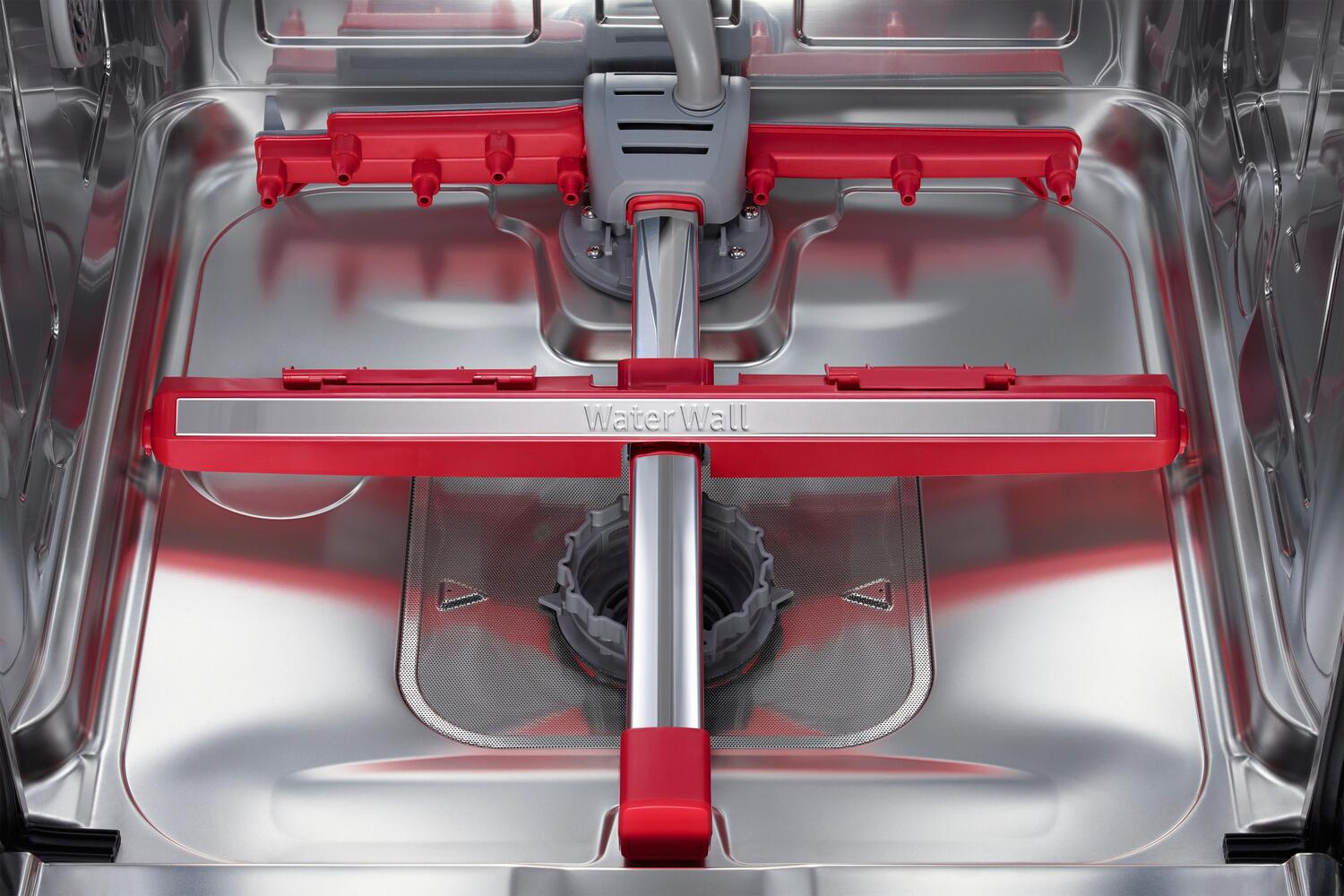












0 thoughts on “How To Fix The Error Code 6E For Samsung Dishwasher”