Home>Articles>How To Fix The Error Code 9E For Samsung Dishwasher


Articles
How To Fix The Error Code 9E For Samsung Dishwasher
Modified: December 7, 2023
Learn how to fix the error code 9E in your Samsung dishwasher with these informative articles. Discover troubleshooting tips and solutions for a smooth washing experience.
(Many of the links in this article redirect to a specific reviewed product. Your purchase of these products through affiliate links helps to generate commission for Storables.com, at no extra cost. Learn more)
What is the Error Code 9E for Samsung Dishwasher?
Picture this: you load your dirty dishes into your Samsung dishwasher, press the start button, and eagerly wait for it to work its magic. But instead, you’re greeted with an unfamiliar error code: 9E. What does it mean? Why is it happening? And, most importantly, how can you fix it?
The error code 9E on a Samsung dishwasher indicates a low water level error. Simply put, your dishwasher has detected that there is insufficient water to carry out its cleaning cycle effectively. But fret not! We’re here to guide you through the process of resolving this issue, so you can get back to enjoying sparkly and pristine dishes in no time.
Key Takeaways:
- Don’t let the 9E error code on your Samsung dishwasher dampen your dishwashing spirits! Follow simple steps like checking water supply and cleaning the filter to restore your dishwasher’s functionality and enjoy sparkling clean dishes once again.
- The 9E error code signals a low water level issue in your Samsung dishwasher, but fear not! By addressing water supply, filter, and component issues, you can conquer this obstacle and keep your dishwasher running smoothly.
How to Fix the Error Code 9E
When faced with the error code 9E, there are a few steps you can take to troubleshoot and fix the issue:
- Check the Water Supply: Start by ensuring that your dishwasher is properly connected to a water supply. Check if the water valve is turned on and that the supply hose is not kinked or blocked.
- Clean the Filter: A clogged or dirty filter can disrupt the water flow and trigger the 9E error code. Remove the dishwasher’s filter and give it a thorough cleaning. Rinse away any debris or residue that may have accumulated.
- Inspect the Float Switch: The float switch is a small device located inside your dishwasher’s tub. Its purpose is to detect the water level. A stuck or malfunctioning float switch could be the culprit behind the 9E error. Gently move the float up and down to check if it moves freely. If it seems stuck, you may need to replace the float switch.
- Clear the Water Inlet Valve: Sometimes, mineral deposits can accumulate and block the water inlet valve, leading to low water levels. Locate the valve, disconnect it, and carefully remove any debris or buildup. Reconnect the valve and ensure it is properly secured.
- Consult the User Manual: If the issue persists after attempting the above steps, it’s always a good idea to consult your Samsung dishwasher’s user manual. This resource can provide you with more specific troubleshooting steps and guidance tailored to your model.
By following these troubleshooting steps, you should be able to address the 9E error code and restore your Samsung dishwasher’s normal functionality.
To fix the error code 9E on a Samsung dishwasher, try resetting the appliance by unplugging it for a few minutes and then plugging it back in. If the error persists, it may indicate a problem with the door switch or the control board, and professional service may be required.
Why Does the 9E Error Code Occur?
A low water level error, such as the 9E error code, can occur due to various reasons. Here are a few common causes:
- Water Supply Issues: Insufficient water pressure or a disrupted water supply can trigger the error code. It’s crucial to ensure that your dishwasher is connected to a reliable and uninterrupted water source.
- Clogged Filters or Hoses: Over time, debris and residue can accumulate in the dishwasher’s filters or hoses, restricting the water flow. Regular maintenance and cleaning can prevent this issue.
- Faulty Components: Malfunctioning parts, such as the float switch or water inlet valve, can also cause the error code 9E to appear. In such cases, replacing the faulty component might be necessary.
Remember, as an expert in all things dishwashing, it’s essential to attend to the error code 9E promptly. Identifying and resolving the underlying cause will save you from potential headaches and ensure your dishwasher continues to operate flawlessly.
So, the next time you encounter the 9E error code on your beloved Samsung dishwasher, don’t be discouraged. Armed with the knowledge and troubleshooting steps provided here, you can conquer any dishwashing obstacle that comes your way.
Frequently Asked Questions about How To Fix The Error Code 9E For Samsung Dishwasher
1. Shut off the dishwasher’s power supply by turning off the circuit breaker.
2. Check the water supply line to ensure it is fully open and not kinked or clogged.
3. Clean the water inlet valve to remove any debris or sediment that may be blocking it.
4. Inspect the dishwasher’s float switch to ensure it moves freely and is not stuck.
5. If the error persists, consider contacting a professional technician or Samsung customer support for further assistance.
Was this page helpful?
At Storables.com, we guarantee accurate and reliable information. Our content, validated by Expert Board Contributors, is crafted following stringent Editorial Policies. We're committed to providing you with well-researched, expert-backed insights for all your informational needs.
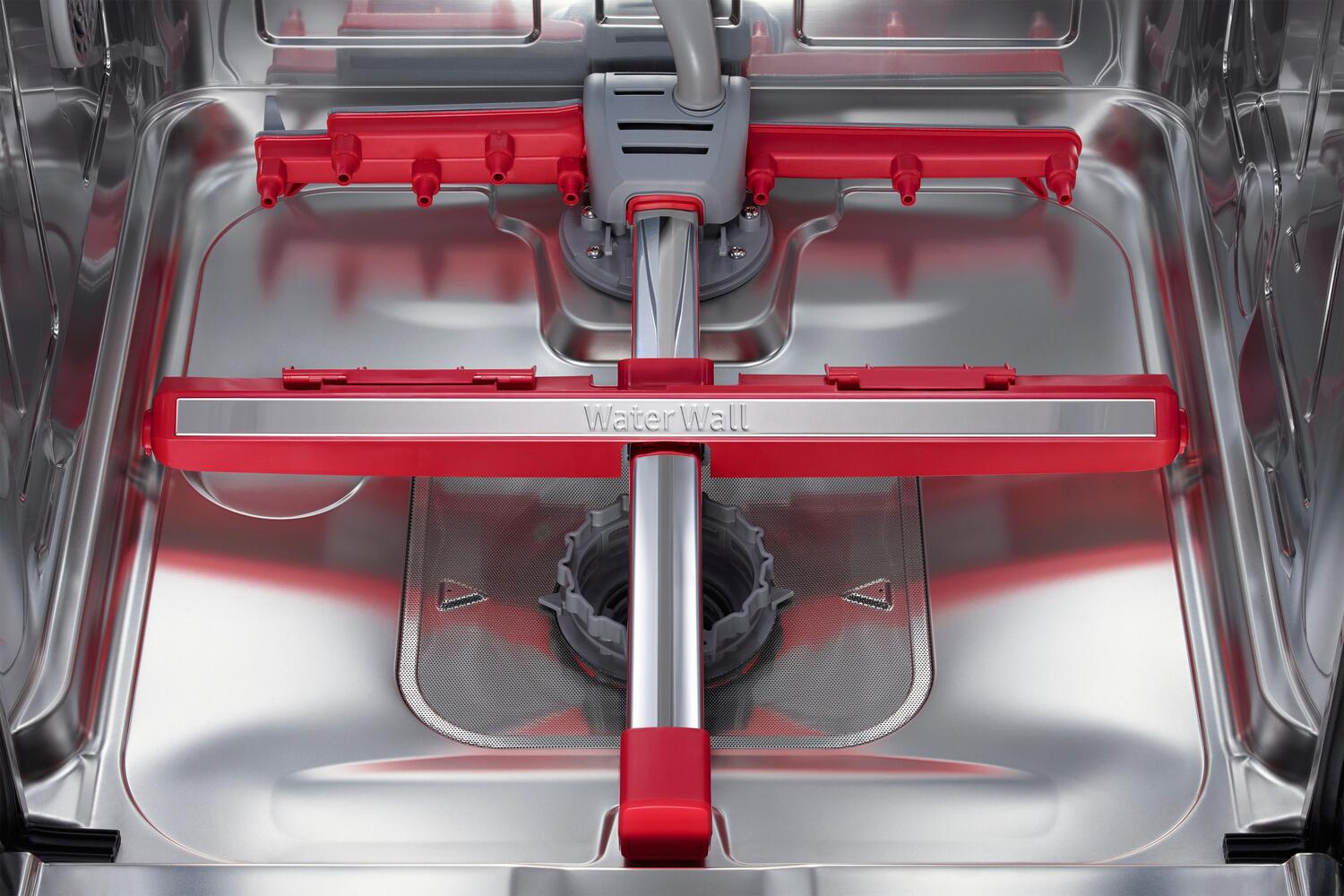















0 thoughts on “How To Fix The Error Code 9E For Samsung Dishwasher”