Home>Articles>How To Fix The Error Code 8C Or 8C1 For Samsung Washing Machine


Articles
How To Fix The Error Code 8C Or 8C1 For Samsung Washing Machine
Modified: August 27, 2024
Looking for articles on how to fix the error code 8C or 8C1 for your Samsung washing machine? Get expert advice and solutions to resolve the issue efficiently.
(Many of the links in this article redirect to a specific reviewed product. Your purchase of these products through affiliate links helps to generate commission for Storables.com, at no extra cost. Learn more)
Understanding the 8C or 8C1 Error Code on your Samsung Washing Machine
Picture this: You load up your Samsung washing machine, press the start button, and eagerly wait for it to work its magic. However, instead of the soothing sound of water and the gentle rhythm of the drum, you’re greeted with a cryptic error code: 8C or 8C1. Panic sets in, and you wonder what could possibly be wrong.
Don’t worry, dear reader, you’ve come to the right place. As an expert on Samsung washing machines, I’m here to demystify this error code for you and provide you with the solution to fix it.
Key Takeaways:
- The 8C or 8C1 error code on your Samsung washing machine indicates a MEMS sensor issue. Troubleshoot by resetting the machine, checking connections, cleaning the sensor, or replacing the MEMS sensor.
- To prevent the 8C or 8C1 error, ensure water supply faucets are fully open, check water inlet hoses, clean filters, avoid overloading, and address any irregularities promptly.
What Does the 8C or 8C1 Error Code Mean?
The 8C or 8C1 error code on your Samsung washing machine indicates an issue with the MEMS sensor. MEMS stands for Microelectromechanical Systems, which are tiny sensors responsible for detecting movement, orientation, and other measurements in electronic devices, including washing machines.
When the MEMS sensor malfunctions or encounters an error, it triggers the 8C or 8C1 error code on your Samsung washing machine, indicating that it needs attention and troubleshooting.
How to Fix the 8C or 8C1 Error Code
Now that we understand the source of the problem, let’s dive into how to fix the 8C or 8C1 error code on your Samsung washing machine:
- Reset the washing machine: Start by turning off the power to your Samsung washing machine and unplugging it from the electrical outlet. Wait for about 10-15 minutes to allow any residual electricity to dissipate. Then, plug it back in and turn on the power to reset the machine.
- Check the connections: Ensure that all the cables and wiring connected to the MEMS sensor are secure and not damaged. A loose connection or a damaged wire could be the root cause of the error code.
- Clean the sensor: Over time, dust, debris, or residue may accumulate on the MEMS sensor, leading to malfunctioning. Gently clean the sensor with a soft, lint-free cloth or a cotton swab dipped in rubbing alcohol, being careful not to damage it.
- Replace the MEMS sensor: If the error persists after performing the previous steps, it may indicate a faulty MEMS sensor that needs to be replaced. Contact a Samsung service center or a qualified technician to assist you with replacing the sensor.
By following these troubleshooting steps, you should be able to resolve the 8C or 8C1 error code on your Samsung washing machine and get back to enjoying clean and fresh laundry in no time.
One tip for fixing the error code 8C or 8C1 for a Samsung washing machine is to check the water supply and ensure that the water inlet valve is not clogged or malfunctioning. This error code often indicates a problem with water supply, so addressing this issue may resolve the error.
In Conclusion
The 8C or 8C1 error code on your Samsung washing machine indicates an issue with the MEMS sensor. By resetting the machine, checking connections, cleaning the sensor, or replacing the MEMS sensor, you can fix this error and have your washing machine up and running smoothly again.
If you’re unsure or uncomfortable performing any of the troubleshooting steps mentioned, it’s always advisable to seek professional assistance to avoid any further complications.
Remember, even the most reliable appliances can encounter errors from time to time, but with a little knowledge and guidance, you can overcome these challenges and keep your Samsung washing machine humming along as it should.
Frequently Asked Questions about How To Fix The Error Code 8C Or 8C1 For Samsung Washing Machine
1. Check the hot and cold water supply valves and ensure they are fully open.
2. Verify that the water inlet hoses are not kinked or damaged.
3. Clean the filters in the water inlet valve to remove any debris or sediment.
4. Disconnect the washing machine from the power source for a few minutes and then reconnect it.
5. If the error persists, it is recommended to contact a professional technician for further assistance.
1. Ensure the hot and cold water supply faucets are fully open before starting a wash cycle.
2. Regularly check the water inlet hoses for any kinks, leaks, or damage.
3. Clean the filters in the water inlet valve periodically to prevent debris buildup.
4. Avoid overloading the washing machine, as it can impact the water temperature control.
5. If you notice any irregularities or unusual behavior with your washing machine, address them promptly to prevent further issues.
Was this page helpful?
At Storables.com, we guarantee accurate and reliable information. Our content, validated by Expert Board Contributors, is crafted following stringent Editorial Policies. We're committed to providing you with well-researched, expert-backed insights for all your informational needs.

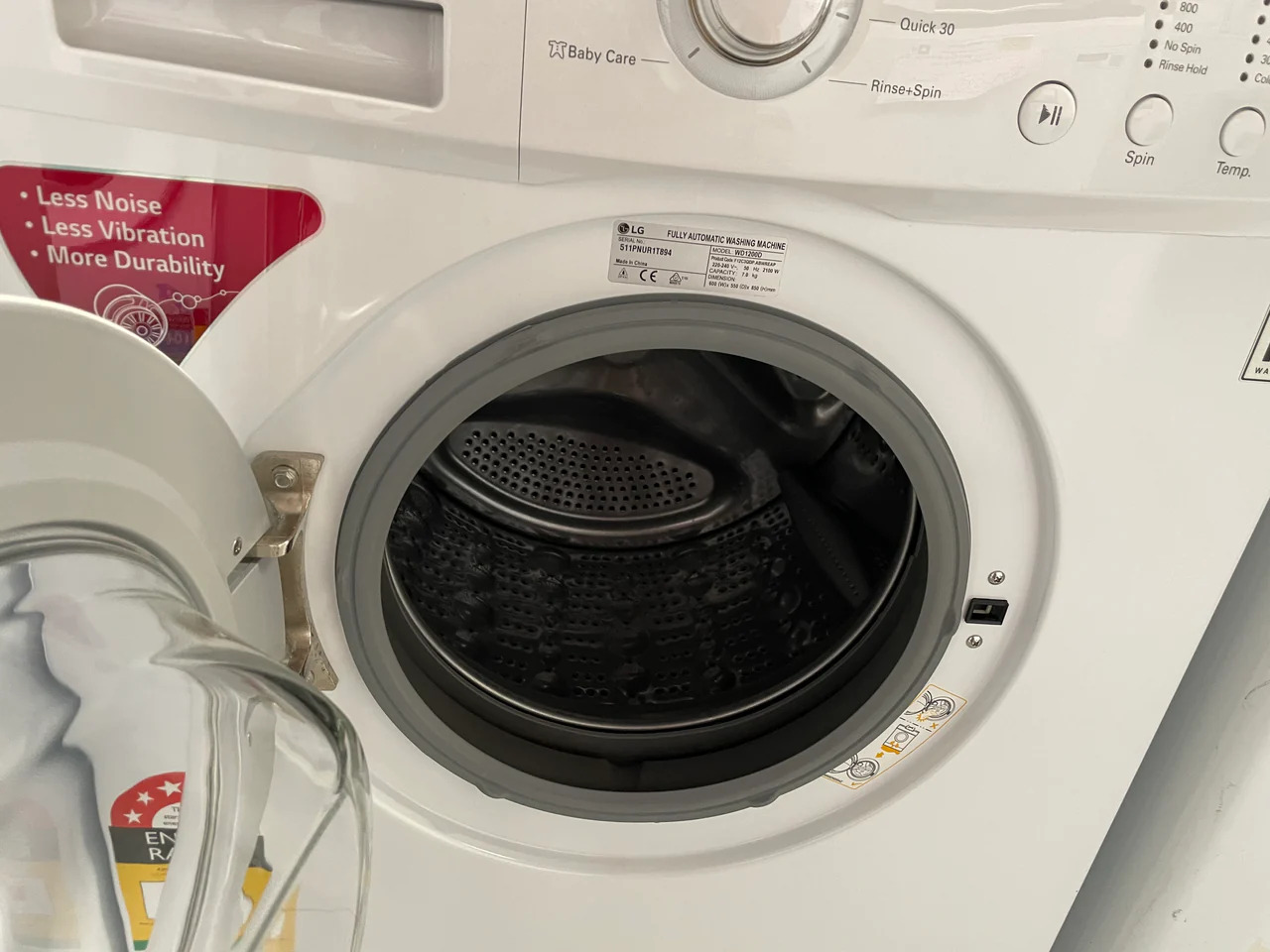

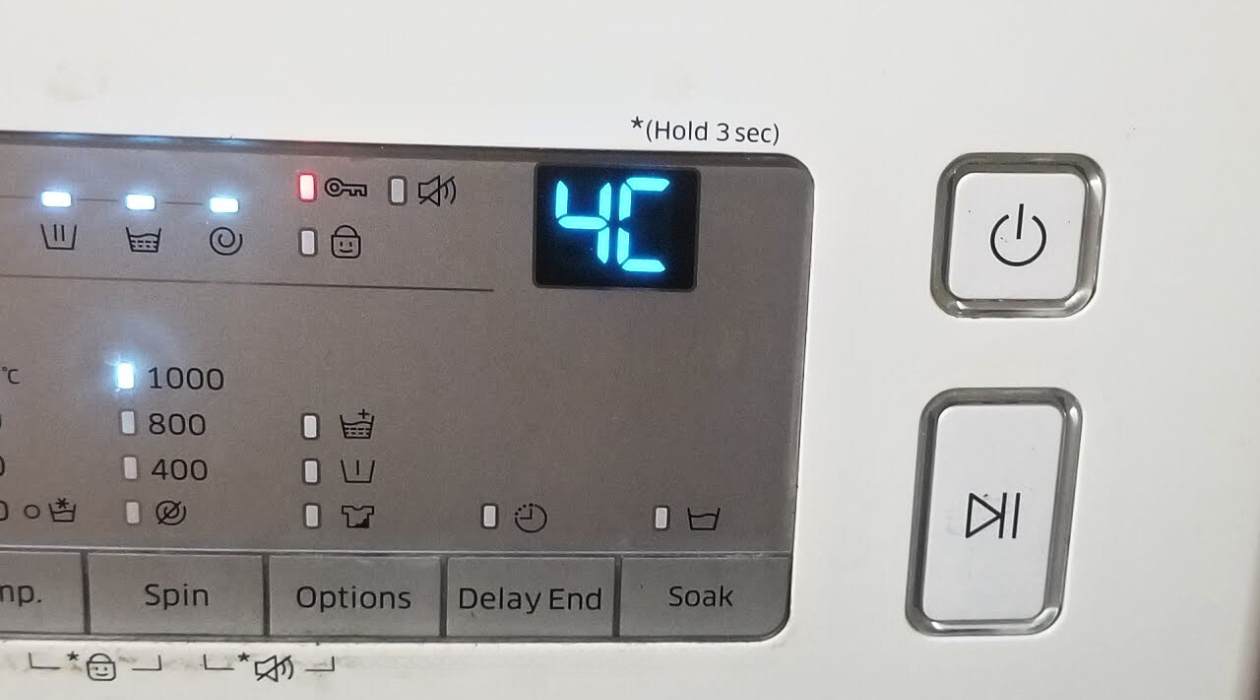












0 thoughts on “How To Fix The Error Code 8C Or 8C1 For Samsung Washing Machine”